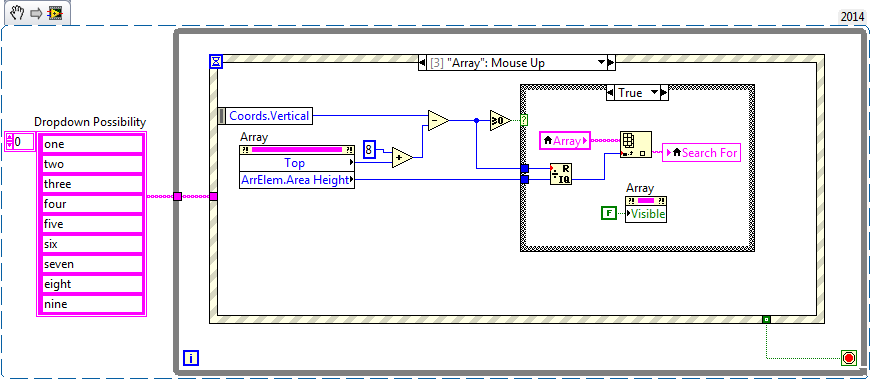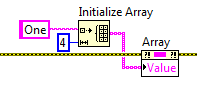Problems with the sorting of a table with drop-down text cells
I have 2 subjects (among a number of topics), and each section has a table.
I followed Mr Grainge help to sort a table without an arrow and in heading 1, it does not work as expected. When I generate my WebHelp I can click on any one of my columns will sort the data. I can see the little black arrow head and black arrow head.
I know absolutely nothing about HTML and basically followed the instructions for help and got to work.
The second is a little different in that has 3 columns and rows about 375. The second column contains cells with the drop down text (but not all) as some have yet to be converted.
The questions are:
(1) a column will sort once only. So if I click on column 1, the head of black arrow appears. Subsequently, no amount of click will change the State of the data. I can sort the data on any of the 2 remaining columns, but I can never switch between ascendants and descendants of sequence on the same column.
(2) in Design view, I see all the data in each cell. After that I generated my WebHelp, some of the cells that contain drop-down text fields are missing. Some are, and some are not. Those who are there, work perfectly when I click on the text and the text of the menu drop-down appears. Each drop-down text field has a bookmark.
((3) continuous on 2) above, if I use the combination of keys ctrl-w in design, some of the cells that contain text to menu drop-down are missing (probably all those lacking in the Webhelp) and oddly, some of the borders of the cells (I used light blue) are missing. However, they are there in the WebHelp. A sample is attached.
Get my second table to work as I had hoped would be fantastic and worthwhile so far. However, I'm not quite there yet and need your help and suggestions.
Please see the last item in the list under the Notes. I suspect this is the problem.
See www.grainge.org for creating tips and RoboHelp
Follow me @petergrainge
Tags: Adobe
Similar Questions
-
still problems with drop-down list fill the Script
Well, I used the information I got this forum to fill a drop in a repeatable subform with javascript (and it even works with FormCalc) problem solved. But now when I test the script in format acrobat (with calculations) the last item on my list does not seem to be working properly. They are scripted like that on the preOpen event.
DropDownListName.additem ("item 1", "1.00");
DropDownListName.additem ("item 2", "2.00");
etc.,
etc.
They are all the same, and they all show during the test. But when I click on the last item, it automatically entered the first element on the form and for some reason that I don't know, when I click on the arrow to the bottom of the drop-down list once again, will be my listed items 1-6 and 1-6 new (Double listing the items). If I click it a third time he triple will list the elements... Weird! Maybe I'm just tired, but more probably think I do something wrong (again!) Anyone have any ideas?
One more thing so I don't have to add another post and I hope you people leave him alone. How do the total field sum of script so we round to the nearest cent (1.856 = 1.86) or which is not easy
Hello
The second issue of additional items in the drop-down list is easily sorted by including a line in the preOpen to clear the list first.
DropDownListName.clearItems ();
This should go before the addItem script.
This erases the existing list, before be filled again. You would tend to use addItems, where list items will change according to the previous intervention of the user with the form.
Regarding the round total, you can do this with script (check "Round" in the help file), but it is not necessary.
When you have the total selected object, just go to the object/field tab and click models. On the display tab, you can select a model of currency with the currency symbol, the 2 decimal and thousands separator (IF your item is a numeric field).
Good luck
Niall
-
Problem with drop-down list that prevents the use of the functions, will not go away.
Hello
I have Windows 7. I could not afford MS Office, so I downloaded OpenOffice and, later, LibreOffice. My problem is, when I open a document to write in a program, a drop-down list (formatting) is displayed. It starts with "Default" at the top. The box does not work, if I click on anything that it just flashes. Or it will disappear. I tried everything I can think of to get rid of him. And, as long as it's here, I can't write to a document. I can close, but only by closing the program.
Is this problem only with free Office programs. Sometimes when I am looking for a program in Windows 7, or if I'm looking for the Help menu in 7.
I'm not very savvy computer. If you would be interested to help me, thank you very much, but please don't expect me to know some thing on anything whatsoever. I used to use the mode BACK back in the day, but the subterrain of computers is a subject that I've lost contact with long ago.
You can also try to test with another Windows user, in case you have a corrupt user profile.
If things were OK and then maybe a few days ago, System Restore is an option.
How to repair the operating system and how to restore the configuration of the operating system to an earlier point in time in Windows Vista (or 7)
http://support.Microsoft.com/kb/936212/#appliesToDon't you see the same problems in Mode safe?
Startup options (including safe mode)
http://Windows.Microsoft.com/en-us/Windows7/advanced-startup-options-including-safe-modeHow to troubleshoot a problem by performing a clean boot in Windows Vista or in Windows 7
http://support.Microsoft.com/default.aspx/KB/929135 -
Windows RT problem with drop-down menus
I have an Asus vivo running windows RT when you browse the internet, I can't access the menus because they do not stay open long enough to make a choice. This has happened on various Internet sites. Is - it a RT problem and any ideas how to fix?
Hey there,
It is not a problem of RT, it's a mouse problem. The menus at the scene you are trying to access are not touch optimized. This problem occur with any touchscreen device. You must use the keyboard or a USB mouse, whichever you prefer.
See you soon!
-
Problem with drop-down list: under Windows, it works, on Mac is not
Dear forum,
I'm reworking the script MultiPageImporter2.5 by Scott Zanelli; going to add new features.
So far, I added a drop-down list so that the user could choose which pages to put a pdf/indd file: odd/even/as well.
However, I encountered a strange problem: on Windows, it works as expected, but on Mac, nothing happens when I click on the shortcut menu. When I write a dialog box, I almost always use the automatic layout and never encountered such a problem before. But in this text the author uses a fixed position for the controls so I followed his style of coding:
dLog.pageSideMode = dLog.pan4.add('dropdownlist', [10,110,180,40], ["Odd and Even Pages", "Only Odd Pages", "Only Even Pages"]); dLog.pageSideMode.selection = pageSideMode;The drop-down list is visible both on Windows and Mac, but on a Mac, it is not clickable. What I am doing wrong?
Another question: in the script, the author has created three pop-up windows. In the code, each popup has a different height (the last element of the array 'limits') - 60, 88, 33. Does make sense to make them different if on the screen they are exactly the same (I mean height).
Here's my version of the script.
I think the easiest solution for me here is to rework the part fixed dialog for automatic layout.
Thanks in advance.
Kasyan
Hello
I don't think you're doing something wrong. If you change the vertical position of the popup to 90, the popup works if you click at the top, not if you click on the bottom.
I think that you have found a bug in the previous DAY.
P.
-
menu with drop downs work on smart phone infreqently; However, works fine on the computer.
menu with drop downs work on smart phone infreqently; However, works fine on the computer. Using Dreamweaver Adobe suite CS5
Not sure what the question is. I suppose you want the menu to behave on a smart phone.
Without seeing your code, it's just a guessing game. My first guess would be to ask if you have included the following line in the HEAD section of the document.
-
AutoComplete with drop-down - menu obsolete LV?
I have been hunting and the search for a solution in the LV forums to use an AutoComplete with a menu drop-down. Don't act like you don't know what I'm talking about. See you all the time in many applications. Heck, even this forum uses Autocomplete with Drop Down (attached).
I've seen recent messages that State "OMG only GOOGLE can do this kind of things fancy, not mere mortals to LV."
I think that Labview is behind the curve with the development tools, while other software continues to improve. I've seen post here asking questions about this feature 8 years ago and still no answers.
I have other ideas, I can use, but they are not as graceful as a menu drop down automatically.
Here's what I need. As long as the user types, a menu drop-down (from my TABLE) become smaller as they type.
The combobox control is almost here... However, the ComboBox does that on the first game (does not show other games) and he has not a drop of water down, he has pull down.
JQuery seems to be very popular today, has anyone tried using JQuery with Labview?
https://jQueryUI.com/AutoComplete/
Does anyone know how 'AutoComplete with Drop Down' in Labview?
Thank you
Doug
Or simply update the box where you type already

-
Search with drop-down list box
Hello, I am looking to build a Web site for real estate agent and I need to know how I could do a search box with drop-down list according to the image below?
is there a widget for it?
Please, if you know a tutorial for that or something Visual on how to let me know
Here are the options available through widgets in Muse:
http://musewidgets.com/products/data-table
http://musewidgets.com/products/addsearch-button
http://musewidgets.com/products/addsearch-Widget
For a more exact search with custom field values, you can create web app items in case you are using Business Catalyst for hosting your site.
Thank you
Sanjit
-
The mouse only works in the active window and cannot select drop-down menus (W7)
Hello
I can't understand what is the cause. I can only select things in the active window with my mouse, I can't move the window, I can't click on anything whatsoever outside of it.
ATM by writing this, I can not open another program or select the bar of tasks or do anything outside that window. (unless I use CTRL-ALT-DEL and force to select a new active window with my keyboard)
Another thing is that everything works within the window, except one thing, menus drop down, I can bring up the menu drop-down but can not select anything on the menu.
I reinstalled windows to do this same thing. I can't understand why windows doesn't let me choose some things outside my main window, it's that I'm sort of protected mode.
Thanks for any help
Hello
-What is laptop or desktop?-What is the brand and model of the mouse? Is it wired or wireless mouse?-Have you tried plugging the mouse on another computer?Method 1: I would also say you update the drivers for the mouse on the computer and check if it helps.Updated a hardware driver that is not working properlyhttp://Windows.Microsoft.com/en-us/Windows7/update-a-driver-for-hardware-that-isn ' t-work correctlyMethod 2: Also, I suggest you use Microsoft Safety scanner to make sure that your computer is free from malware and check if it helps.Microsoft safety scanner
http://www.Microsoft.com/security/scanner/en-us/default.aspx
Note: The Microsoft Safety Scanner ends 10 days after being downloaded. To restart a scan with the latest definitions of anti-malware, download and run the Microsoft Safety Scanner again. The Microsoft Safety Scanner is not a replacement for the use of antivirus software that offers continuous protection. For a real-time protection that helps you keep your home or small office PC against viruses, spyware and other malicious software, download Microsoft Security Essentials.Method 3: I suggest you try to check with the other mice to make sure that the problem is not with the computer.If it is a laptop, I suggest you to check if a FN key function is to to do this. As you are facing the issue after reinstalling the operating system, I also suggest you check with the manufacturer of the computer, if there is this key.Hope this information helps. -
Printed output problem-RH 9 print drop-down text above its parent text. It serves out below!
Hmmm I found a problem of bad potentionally for our printed output.
Our documentation project uses many links of menu drop-down (hyper links where the text below the link in the next paragraph). Documentation was written with her expected the text to come out under the text.
For example, I have this in my HR propject. When I saw, or when I compile in our output HTML Help (chm), it looks like this:
A string of text
Chain of that text a drop-down list appears here
Text String B
String B drop down text appears here
Text of string C
String C drop-down text appears here
However, to the printed output, it produces like this:
Chain of that text a drop-down list appears here
String B drop down text appears here
String C drop-down text appears here
A string of text
Text String B
Text of string C
This is my first generate output printed in RH 9. Previously, we were using 7 HR and aroused as planned, with the drop-down list text to come below.
Is anyone else seeing this? Do you know a setting or something that might be able to solve this problem?
Ok. I figured out how to fix it. This was happening in HR 7 too now that I think about it. I hope Adobe will solve this problem, because it's pretty hard to do workaround.
Here's the background on my project and the solution to my problem.
Background. It is a project to help straight decompiled html (chm) with high hydrostatic pressure. It was initially generated by RoboHelp 7. I am important in RH 9 to try and generated a textbook printed of this help file. So if you want to reproduce this on your end, create a test project in HR 7 with a drop down link or two. To generate a .chm file. Decompile the chm file and create a file with a LOT of HTML or MS Help Workshop hhp. Open the high hydrostatic pressure inside RH 9. Without change or save all the topics in HR immediately try to make printed output. You will see that the output below.
Workaround. You must open the assigned topic in the WYSIWYG editor and do a simple (such as adding a space and delete), and then save them then the subject. When you generate the printed output, the drop down links put the image below the parent text. The problem is I have thousands of subjects in this project and it takes FOREVER to solve this problem. I had to resort to a macro during the night opens on each topic, makes a minor change and
record before printing. I really hope that there is a way better around this in the future.
-
How do you define a table of drop-down list to a specific value boxes?
I have a table of drop-down list boxes that I want to put a specific value. When I say my program to put them to affect only the drop-down list box which just recently I changed and none of the others.
I have attached a small vi presents the problem.
Thank you
-Ben
It would be the value - property
-
How to create a DHTML menu link drop-down text involving an object in the same section?
Hello!
What I want to achieve is related to a post earlier this week (trying to run 2 targets with the same trigger). The workaround is to insert a link in a menu drop-down text saying something like "Click here to see this area on the image below", but I can't get this trigger to work.
What I did:
- Create as target a text box placed around the area on the image.
- Do trigger on a word in the text of the menu drop down.
- Using the drum next to the trigger, try to bind to the target.
The link of the drum don't cross in front of the menu text editor drop-down.
Anyway to make it work otherwise? Work at home since Tuesday, I can't.
Thanks again for your help, it's really appreciated.
Hello
Here's how I'd do. I absolutely HATE this small editing window. Yes!
Build the text you want as well as links and triggers in the main part of the subject. Overall, I'm doing this right where the drop will be finally considered. Then select this option and cut in the windows clipboard.
Now open the cuss pesky lil of a window and select all the items inside. Paste that cut you earlier.
I said I don't like the small window? I thought I might have.
Cheers and happy Thursday! Rick
Useful and practical links
-
Hello experts,
I use Adobe Forms in SAP.
My question is, is there a any restriction for additem keyword in JavaScript?
I mean, even if I use the keyword additem to add the name and value of a drop-down list, it adds up to 10000 files only.
Please sugest
A drop-down list is the bad INTERFACE design where an element can contain more than 100 entries. It is very good in tests, but absolutely unacceptable if the form must be used by a person busy doing their work. The choice of Acrobat forms are limited, but consider a list box. Despite this, there may be limits imposed by the system or the implementation.
Better would be
(a) stop filling after awhile the list and add an entry saying several elements not shown, running report or use better filter
(b) be available for all filtering of course lists
-
Display problem with hyper link text on the Blackberry HTML browser
Hello
There is a help section on the application I'm working on that. Basically, load us an html with the Blackberry HTML browser page and provide links hyper text severeal to other subsections providing hyper links text themselves until that user pages of real-world information (just typical help things).
The last link of these pages are always displayed vertically. I've done more laps that I know not to try to solve this problem (including links hyper text in a list in a tab, but it keeps going that way no matter what).
If you have already encountered this problem, thanks for sharing!
I put links hyper texts in tables and it solved the problem. I try this in the first place, because the html tables are only supported for jde 4.6 (http://docs.blackberry.com/en/developers/deliverables/11843/BlackBerry_Browser-Fundamentals_Guide--5...).
But if you only use
,
and parentheses, they come with limited support, it works fine. -
Problems with lines of text in the catalyst
Hello the development team:
We have problems with the text and flex. One of our files generates 18 errors at the margins of the text, here is a picture with the problems:
This error will not let me run the application we did
Can I fix it in the Catalyst? How? I have to go back to illustrator, if I do, I can't go back without losing my current job in catalyst?
Concerning
No, unfortunately there isn't a way to remove the margins of Catalyst.
Maybe you are looking for
-
HP ProBook 470 G1: Drivers for HP ProBook 470 G1
I tried to download the drivers for a newly purchased HP ProBook 470 G1. This page http://h22207.www2.hp.com/us-en/drivers/selfservice/identify?q=probok+470+g1&tool=s-002#Z7_3054ICK0K... gives me three hyperlinks. When I click on one of them that no
-
Installation of updates - error number error: 0 x 80070424
Original title : If I use an antivirus program already I need to "update" Windows? I have used AVG for a bit now. Since I was on that I need to "update" my Windows on the site again? I tried it today and got an error msg of [error number: 0 x 8007042
-
Help pls - speakers but no sound
Hi people, am on a XPS M1210. Was doin some line by saving the other day, and in the course of this process, I had to make changes to the settings of the sound, due to the fact that there is a built-in webcam and microphone, and when I was recording
-
Restore files lost on windows 8
How to restore files lost on windows 8
-
How to download a list of contacts in a shared list?
Can someone tell me how to download a list of contacts in a shared list?