Production Premium installed in the correct folder
I installed the software and when I finished installing it says error cannot install the following programs (he listed all of them). It was not new, the same thing happened at the trial. Although he said that it was not installed correctly, I could open all programs and run them very well. The only problem is that everything except photoshop installed in the 32-bit program file. How can I change this?
What version of CS and what version of Windows?
Bob
Tags: Creative Suites
Similar Questions
-
PSE13 installed in the correct folder
I installed PSE13 in my laptop using 8.1 windows 64-bit. I found that it is installed in "Program Files" rather than "Program Files (x 86)". Is this a problem, or it won't work properly where ever it is? If it must be moved - how?
No error, this is the place to install 64-bit applications. The older 32-bit versions were installed in "Program Files (x 86)". "
-
Hello! I have CS5.5 Production Premium installed and now downloaded and installed CS6 PP Upg. Problem is the lack of space on the disk. What I can uninstall 5.5 or the Upg 6 should it work? I can move the 6 if necessary.
Upgrades need not have the old version installed in order to work properly. You can remove the old version if you wish.
-
I have Adobe Creative Suite 6 Production Premium installed on my desktop. Can I install and activate the same product/serial number on a computer laptop aditional?
Yes, as long as the machine meets the system requirements for the software. Your license allows two active facilities.
-
How to redirect the user account to the correct folder in Documents and Settings?
Under XP. One of the user accounts seems to have been directed to the wrong user folder (the one that has been somehow created) in Documents and Settings. Start menu, My Documents, etc are now empty, but they used to be OK. The (desired) exact content is always in a folder user, but it is apparently not accessed. I looked and looked and can't find how to reset the pointer (for example, identify the correct folder for that user). Any help would be greatly appreciated.
Hello
You can try the steps of troubleshooting provided in the link below.
When you copy a user profile to a folder, the folder attributes are removed in Windows XP and Windows Server 2003
-
I have a PC with windows 7 Home Premium installed. The PC is faulty and cannot be resolved. Can I reinstall the same Windows 7 to a new computer without additional cost? If yes how can I do this? Some people reported issues license keys and it cannot be registered once in a PC.
Thank you
It is the major limitation of the OEM software that it can be installed on a PC. The COA label will confirm whether the license is OEM. A number of elements can be replaced in a PC in the way of repair, but only if exactly the same model of Council can this be exchanged.
Even if you transfer the drive to the new PC would not authenticate because of the change of equipment, and it would be unlikely to to re-authenticate online.
If the label is not OEM and you have a retail package, so it can be transferred.
-
FLT Sim Airbus Series 1 & 2 will not load in the correct folder
Hello
I just bought Airbus series 1 & 2 MS FltSim x and he refuses to load it into the appropriate folder (cannot install this prog pse select your correct dir fltsim x) (c:\prog files\ms games\ms fltsim x files). The file is located in this directory already, but it will not in charge. It seems that all my fltsim x files are in a different directory (AJP\documents\fltsim x files) and not the one preceding.
I tried to rename the AJP file but will not work and I moved all the files for the fltsim x folder in prog file and still it will not work however, I also noticed that when I moved all the files of the AJP folder to put it in the folder of the prog and I try to play the game, it loads a .bin file in the folder of the AJP it each time.
My computer is a computer game of superior specification with 8 MB of memory and a graphics card excellent MS Vista Ultimate x 64 bit fully updated running.
I have had some problems before with FSX and had to use MS help and of the uninstall and reinstall FSX a few times and then after that it didn't even once I formatted my hard drive and did a full reinstall of everything and since then everything has been ok, but I tried to load the game on my laptop and couldn't as MS States that the game has been used many times , so I will not be able to uninstall again.
If you are not sure? So I am but if you can help I would be grateful.
Thank you
Hello andy04,
Thank you for visiting the website of Microsoft Windows Vista Community.
Try to install as an administrator. Right click on the installer and select run as administrator.
This should solve your problem.
Let us know if these steps solve your problem. I hope the information is useful.
Kind regards
Anthony
Microsoft Answers Support Engineer
Visit our Microsoft answers feedback Forum and let us know what you think. -
I have an old PC running Windows XP Home on the internet, has lost the MP240 printer driver. You want to download the drivers for it on my Vista Home Premium to install in the old PC. I can't get the internet to work with the old PC, or I want to download the drivers directly here. I found a few options for pilots with the Vista computer, but they all want allows you to download the diagnostic and I won't be using this printer on my Vista computer, so I don't want to do it this way. Any place that I can just download the DRIVER ONLY and put it on a disk to load in the old PC. Help, please
I think you'll find a driver here: http://software.canon-europe.com/products/0010645.asp
English version: http://software.canon-europe.com/software/0035873.asp?model=
-
CS5 Production Premium - install question
Yesterday I installed CS5 Production Premium. When you are prompted for the location of where to install the files, I left it as default (C:/Program Files).
After installation (which went well), I saw that the programs have been installed as follows:
C:/Program Files/Adobe:
-Adobe After Effects CS5
-Adobe Media Encoder CS5
-Adobe Photoshop CS5 (64 bit)
-Adobe Premiere Pro CS5
-Common
-support
C:/Program Files (x 86) /Adobe:
-Adobe Bridge CS5
-Adobe Device Central CS5
-Adobe CS5 yet
-CS5 adobe Extension Manager
-Adobe Flash Catalyst CS5
-Adobe Flash CS5
-Adob Photoshop CS5
-Adobe OnLocation CS5
-Adobe Photoshop CS5
-Adobe Premiere Pro CS4
-Adobe Soundbooth CS5
-Utilities, adobe - CS5
Question: Why the programs are installed in different folders (Program Files Program Files (x 86) vs?
Thank you very much
Angela
You have installed the operating system must be 64-bit:
So applications Adobe which are 64-bit based gets installed in the 64-bit location is C:/Program Files/Adobe:
32-bit Adobe Apps gets into 32-bit (x 86) i.e C:/Program Files/Adobe location:
Photoshop is that is supports 32 and 64 bit architecture, so its gets installed to the location of two.
Can run Photoshop from anywhere.
-
Problem: Sent mail is not in the correct folder in Windows Live Mail.
I installed Windows Live Mail on XP this weekend and imported all my mail to outlook 2003.
I have two accounts, both using IMAP and both with sent folders. There is also a generic sent folder below, as a catch-all folder and is where to send the elements of these two accounts are current.
Is there a way to make sure that sent items go in the right folder sent for each account? I ticked the box: "save a copy of sent... items. "in the tools of-> Options-> Send.
Thanks in advance,
AidanHi AidanLynch,When you use Windows Live Mail and the question you have posted is related to Windows Live, so it would be better suited in the Windows Live community. Please visit the link below to find a community that will provide the best support.Windows Live Mail ForumHope this information helps. -
Rules are configured to my e-mail go to a certain folder, but it is not in the correct folder.
original title: send rulesI know exactly how to set up the rules for my email destinations. Why will they not in the correct folders?
I come back and check again until the last letter/number shipper address, etc... and they're always in thebad record.I use Windows Mail. I can't find any option as shown above.This is a screenshot of Vista's Windows Mail message rules. Look in box 2.
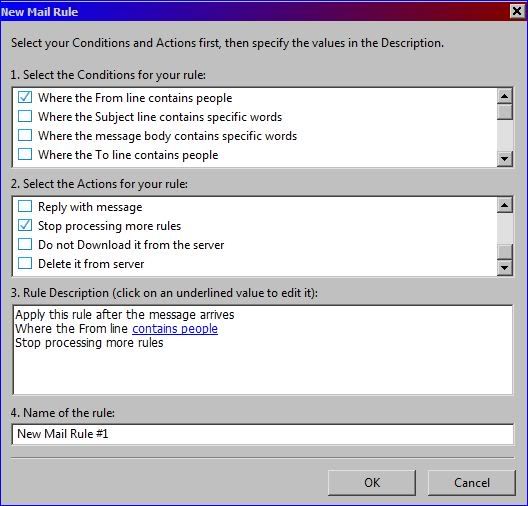
-
Favorites of IE is not to the correct folder
I tried to copy my favorites of IE (Internet Explorer version 8, Windows Vista) to my profile to a memory stick, but drugs by mistake to the Favorites folder in a folder of Documents. I managed to restore all the favourites in my user profile in the Windows. But when I open IE I don't see Favorites, and the appearance of Internet Explorer is not that I had put in place. The button Organize Favorites gives me an error message that says the (accidental location, I have drugs to) location is no longer available. How can I fix it?
Thanks, I got it. I went up one level folder of Documents and found that Favorites folder. I clicked Rt, chose properties, then chose the location tab. She was direct me to the location of the oversight. So I changed the path to what it should be, C:\Users\
\Favorites. Problem solved. I'll go look at the function export tomorrow after I get some sleep!
Charlie
-
VM is not in the correct folder level
I created a custom folder for a long time in Vcenter Web Client that contains 20 virtual machines.
I created a new virtual machine and tried to move it to the custom folder using the "move to".
After that I moved the virtual machine, he has appeared in other virtual machines that exist in the folder... is not at the same level that they are
I tried to drag it to the folder, but it says it's already there. If I click on the folder in the left pane, 21 all virtual machines appear in the right pane, so that they are all there, but the view in the left pane is false.
Folder
(20) virtual machines
newVM
Any suggestions?
The tree of the inventory shows a global node when the number of objects exceeds 20 in vSphere Web Client 5.5 and 100 in the 6.0. Up to 5 constituent nodes may be listed under a node of aggregation. If a sixth node is grown under a node aggregate, it pushes the oldest node in the list. This behavior is by design.
as they stated, this is the default behavior in web client 5.5 vSphere.
at least in the Web Client of vSphere 6 is 100 items and also varies according to the KB.
-
Where Microsoft's products are installed on the laptop?
Hello. I bought my computer (laptop Gateway) from Best Buy. I have the download product key: microsoft work 8.5; Money 2006; Encarta and image digital starter for windows Vista. where is this software? Thank you very much. Tony
Let me elaborate a bit on your question.
You run Microsoft Works, MS Money and another program, you need to install normally leave the DVD or a program file that you download from a source of retail on the internet. Windows Vista is just the operating system, you will need to reinstall any other software. If additional software came pre-installed on your system, then it was delivered on your computer by a 3rd party, bridge, or Best Buy.
I don't know if you have a product key for your operating system or other software products.
If you need to reinstall your operating system, Windows Vista, you must have a recovery partition on your computer or the software DVD available. Otherwise, you will need to contact Best Buy or gateway for these products.
Sincerely,
Marilyn
-
Palm Desktop 6.2 on Vista Home Premium install only the media and install, no calendar or Contacts
I installed version 6.2 Palm Desktop with "Access" and the launch bar displays only the icons of MEDIA and INSTALL. There is nothing that exists is hidden or otherwise (calendar, tasks, notes, etc.). I think remember me a work-a-round, who was offered a couple of years when I first upgraded to VISTA which has solved the problem, but it was a new motherboard and at least two system re - installed there and this old brain (70 years) cannot rememberwhat I've done. Someone at - it ideas?
I use Windows Vista Home Premium 6.0.6001 Service Pack 1 with 2 048 MB Ram on a motherboard Gigabyte.
Thank you
Mike
You can also right click on the shortcut for Palm Desktop and choose 'Run as administrator' whenever that...
WyreNut
Maybe you are looking for
-
Where did you "location of Menu: tools | Options | Advanced | Read and display"go? 38.1.0 worm
The messages for viewing with worm. 38.1.0 have the 'From', 'subject' and 'To' no way I see to display "go."
-
last update of the firmware does not accept the px12-400
the px12 throws an error when trying to install the latest firmware update and I can't understand why--or even the steps to understand.
-
photo below explains the problem. Thanks in advance for the solutions to this problem.
-
The recovery Partition is really necessary for normal operation?
Hello W1-810. After you have created the 2 USB key recovery, I deleted the recovery partition. He did with EaseUS partition manager pro. Immediately, the Tablet has crashed and is not booting now. I can boot from the USB key in the UEFI system recove
-
Hello, Laurie here. help my friend, Amy, with her computer. A few moments ago I noticed this suspicious 'PC power speed' icon to the search. You follow me? I assume that you are familiar with this one right? OK, so meet the standard as the first step