PS CS 3 and new iMac
I just set up my new iMac i5 Yosemite 10.10.1running. When I install the CD says Mac CD is incomplete may not install. I installed LR 3.0 earlier this morning without problem. I tried to install it from the disk images, but the same message on incomplete kept coming. I was wondering if I need help or if this edition of the CS 3 is just too old for the new iMac. It has been years since I've installed or reinstalled CS 3 , so I may be missing something. Thank you for any assistance. Throw
Troubleshoot installation with the Setup logs. CS3, CS4
You probably just need to change some folder permissions...
Mylenium
Tags: Photoshop
Similar Questions
-
Migration Manager and new iMac
I bought a new iMac and want to transfer my old iMac on the new Migration Manager. The new iMac has Pages, Numbers and Keynote installed, but I don't have them on my old iMac. Migration Manager will overwrite these programs on the new iMac?
N °
-
Original Apple Wireless Keyboard and new iMacs
Have an original Apple Wireless keyboards (with integrated keypad) that I would use on a new iMac, but it is not synchronized. Is there a driver I'm missing or the original keyboard is all just too old?
You are not lacking of all drivers, you need just to sync it. Apple explains how in configure your Apple - Apple Support wireless devices
-
Adobe Creative Suite 3 on DVD, and new iMac without DVD player...
Hello everyone,
I have a problem, and I have found no satisfactory response on the Internet, so I'm trying here.
Last week, my iMac, I had since 2008, dropped to me... And on this iMac was installed Adobe Creative Suite 3 (Photoshop CS3, Illustrator CS3, etc.) through the Adobe installation DVD.
Death of as my computer is, I bought the latest iMac.
Except that, except in Quebec. On the last iMac, there is more DVD player at all.
What makes that I always have Creative Suite with me, I can still, technically, install the software, and I have no want to payer again a subscription to Photoshop Creative cloud, while I still have CS3.
I got the number of the license of the product with me, I went in part to "save an old product" on the Adobe site, of the but it doesn't...
Do you have any idea how to proceed pour recover CS3?
Thanks in advance!
Download and Installation Help-
https://helpx.Adobe.com/download-install.html
CS3 - http://helpx.adobe.com/creative-suite/kb/cs3-product-downloads.html
You can also download the demo version of the software through the page linked below and then use your current serial number to activate it.
Don't forget to follow the steps described in the Note: very important Instructions in the section on the pages of this site download and have cookies turned on in your browser, otherwise the download will not work correctly.
CS3 and CS4: http://prodesigntools.com/download-adobe-cs4-and-cs3-free-trials-here.html
-
I finally solved this problem.
I was told I had to download this file to update my drivers. Well, I use Chrome primarily as a value by default and initially, he did not. I would get the message that 'Safari could not complete the download", something like that. So, I tried again to download this time directly from Safari instead of Chrome. It worked perfectly!

-
Old IMAC and new HP printer problem
I have an IMAC 10.6.8 who I am trying to download and install the software for a new printer HP Officejet pro 8710. He said that it is only compatible with 10.7 and upward. Is there a way to get around this? or do I need to get a new IMAC or other printer?
You need to contact HP for an older driver if they are available.
-
Photos from iphoto imported disc ext new imac then lost new photos and photos app
Imported photos iphoto to ext drive to the new imac then lost new photos that were stored in the new «Photos for Mac»
All those Iphoto original is in my new mac now, but still using the format "iphoto". ... Found the most recent that I had stored in the new format 'Photos for Mac' in icloud but can no longer run the new format or retrieve photos from icloud on the imac? I'm confused... I obviously missed a few steps. Be nice... I'm old!
iPhoto Photos are two different applications and they use different libraries.
So I understand you correctly: you have applications and different photos in two libraries?
Missing also photographs?
-
Hello
I bought an air iMac, and now I would like to make a backup of my iPhone on this computer.
but the question is, if I do not have the backup that I did before, it is possible that I lost my dates?
because the computer I had entered is not an iMac.
Thank you
Francesca
Hello Francesca Montani,.
Thank you for using communities of Apple Support.
Congratulations on your new iMac! I understand from your message that you want to create a backfile to your iPhone 5 c, but are afraid of losing the data on it. I know how it is important for you to keep your data on your iPhone 5 c and to create a backup file for it.
When you plug your iPhone 5 c in your new iMac, iTunes should open. Your iPhone 5 c should also receive a message asking if you trust the computer. Go ahead and trust of the computer.
iTunes should display a page that says: Welcome to iTunes and you give 2 options. You want to choose the option to play up like new. Don't worry, it will not erase anything from your iPhone. The next page, you should see if the page summary of the iPhone. You should see a picture of an iPhone and a description.
In the middle of the right side, you should see a section called manually backup and restore. To create a backup file, select Back Up Now. This article has steps and a picture to help you create an iTunes up. I have also highlighted the steps below:
The backup of your iPhone, iPad and iPod touch
iTunes
- Open iTunes and connect your device to your computer.
- If a message asks you to Trust This Computer or device password, follow the steps on the screen. If you have forgotten your password, get help.
- Select your iPad, iPhone or iPod when it appears in iTunes. If your device does not appear in iTunes, know what to do.
- If you want to save data of health and activity of your device iOS or Apple Watch, you must encrypt your backup: check the box called Encrypt [device] backup and create a memorable password.
Write down your password and store it somewhere safe, because there is no way to recover your backups iTunes without this password.
If you do not need to save your health data and activity, you can make a backup that is not encrypted. Just click Back Up Now.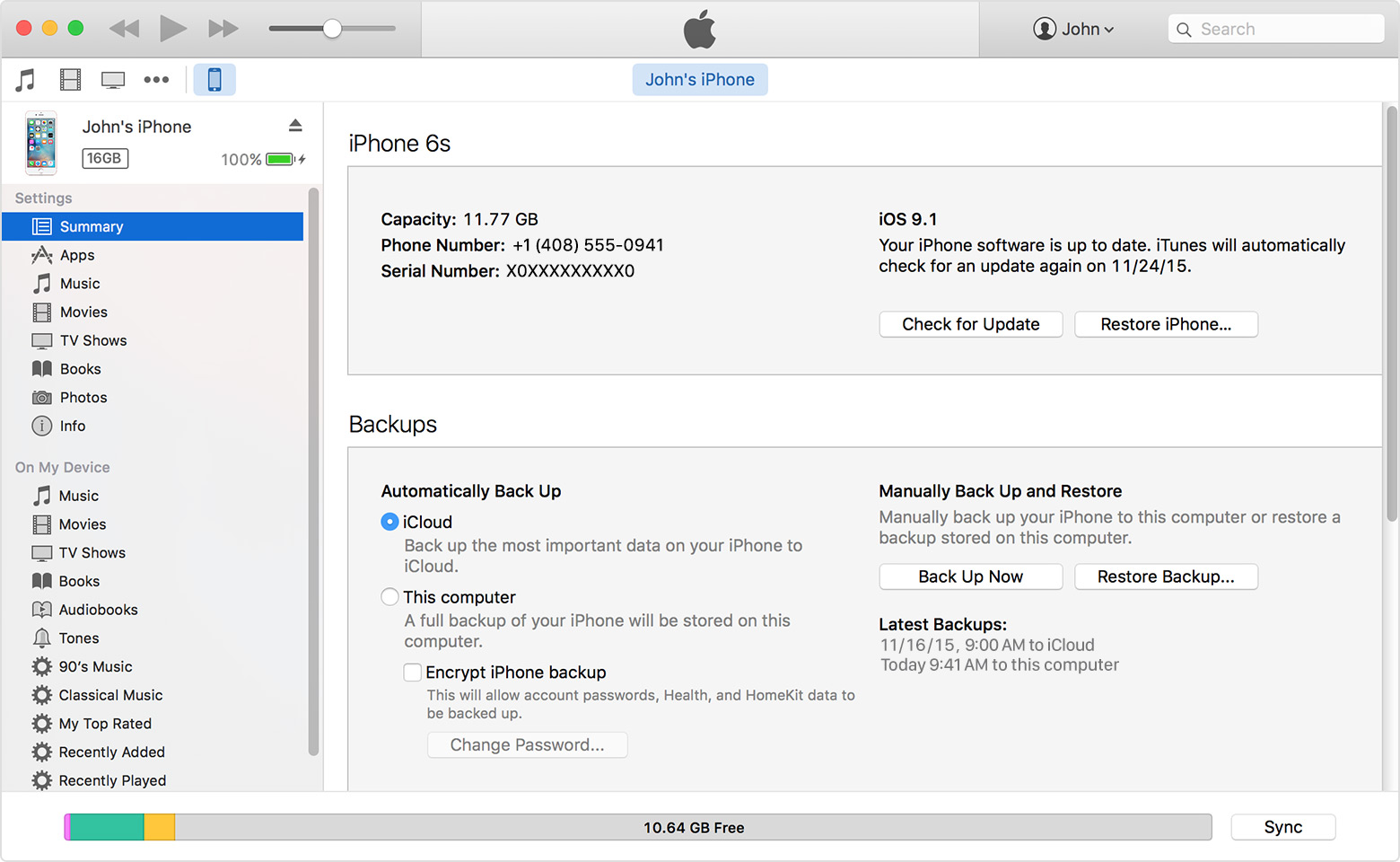
- After the end of the process, you can see if your backup completed successfully in the iTunes preferences > devices. You should see the name of your device with the date and time that iTunes created the backup. If you encrypted your backup, you should also see
 next to the name of your device.
next to the name of your device.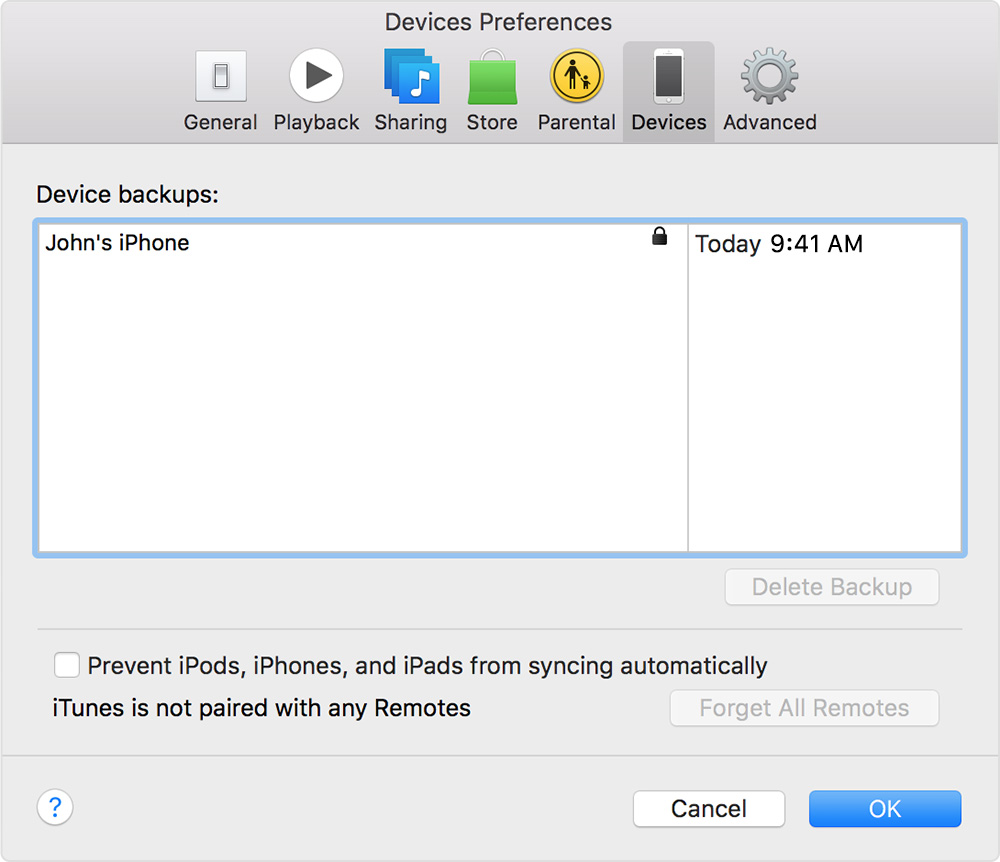
Best regards
-
Implementation of new iMac in late 2006 iMac and external hard drive
I have a late 2006 iMac 2.16 GHz intel core 2 duo with 2.5 GB which I Lion 10.7.5. I don't think I can improve operating systems, or more if they are not compatible. I have an external hard drive that stores my photos, music etc I just ran out of space on iMac. I decided to upgrade to the new iMac. I thought that I would be able to plug in my external hard drive which has also my Time Machine backup and all the news would move to the new iMac. However, the external hard drive is Firewire 800. I connect it to the old iMac with adapter on the Firewire 400 port. The new iMac has USB3.
1. How can I connect external drive to the new iMac? You can get a Firewire 800 cable USB3 (online research I don't think)
2 read online it seems to say that you need to update your software on your old iMac to match the new iMac otherwise the time Machine can not read information correctly. It is not possible on the old iMac, what should I do?
I'm looking at my beautiful new iMac and the have not yet enabled.
The cable would probably be Thunderbolt to FireWire, check the available adapters
to see what should be the part. You would not upgraded an outdated old
Mac for a last OS X when he cannot go. Use the Migration Wizard or
migrate after installation. Some of these older applications or documents created
can be updated easily; Some may require conversion. Depending on your files.
The manual method is sometimes preferred. A new computer may balk
a lot of stuff which is reduced to an antique.
• OS X: manually migrating the data from another Mac - Apple Support
You may reflected on this article:
• Move your content to a new Mac - Apple Support
https://support.Apple.com/en-us/HT204350
If you have a time Machine, there are several articles on how to use it,
How to upgrade and so on. -A classic example of the info source is here:
• Apple OS X and Time Machine tips:
http://www.pondini.org/OSX/home.html
• If you cannot back up or restore your Mac with Time Machine - Apple Support
Good luck!
-
One of the first I tried to do once my new iMac was turned on was set up my Comcast email. I went into mail and tried to add (another account) by typing in my email ID and password. He told me that account already existed and the available open only had to CANCEL. So I have configured e-mail account Yahoo of my wife, and that went well spent - using the Yahoo offering. I tried a whole bunch of sites and even tried to get Comcast to help but have written off. My session of personal configuration with Apple is not for another 10 days and I would like to get this done before the death of my old PC.
I've tired to go into system preferences, then Internet account to see if I could fix it. I did a lot of research and try, but again - no luck so far. The main thing is that he won't let this account (does not say Comcast "Mail, contacts, just like the Yahoo account, is indeed said player iCloud and 8 more below. It seems to think it's my iCloud account and not my Comcast email account. Mailbox is not marked, but if I mark it it tells me to use iCloud email address.
Help, please.
I should have said "he won't let not this account to be activated.
-
I have Macfuse and NTFS - 3G on my new iMac 5K of the retina; OSX 10.11.4... I think I have migrated my old iMac. I need these two applications please.
Only if you use Windows formatted disks, and if you do, I would check the updates first.
-
new imac will find microsoft and or microsoft word text files
I have lots of Microsoft Works Word and dissemination of map files. can they be transferred to the new imac 27-inch and be red on the imac.
Also have several files word - can be transferred to the new imac and be read on imac
Thank you
Options:
Download Office for Mac.
Apple Pages and Numbers can translate files, but I guess it's possible that some advanced features may not translate well.
LibreOffice is free.
-
I had an old iMac and had 2 external drives attached to it. I got a new iMac and now can not plug old external drives were firewire 400 how can I hook up t he old external hard drives?
You need a FireWire 400 adapter FireWire 800 and one FireWire 800 adapter Thunderbolt.
(141473)
-
Difficulty to access the updates and downloads with very slow wifi ("country"). Is it possible that I can download some updates and new programs using my MaBbook Pro (retina) on a public site in the city and transfer them on my iMac which is too heavy to cart autour?
New programs, Yes.
Updates, depends on what you're updating.
-
I just started using my new iMac 27 "and in Mail, I can't find the setting to display a column that shows the number of emails in each folder. Mavericks, I had this column. I have checked all the menus and preferences and search online.
Click the triangle next to the Inbox to view the Inbox for each account. Then select the desired mailbox and the information will be displayed in the upper part.
You are entitled to 90 days telephone support from Apple. Try to contact them.
Maybe you are looking for
-
Why is my firefox icon not show only to see the Virgin icon
Why is my FOXFIRE icon empty This has happened Each time Firefox opened == When I reinstall firefox
-
SOS! IdeaTabA1000-F starts do not. :(
Dear friends, I bought an IdeatabA1000-F of Saudia some 3 months back. It just stopped working (black screen) without any obvious reason. Can someone help me how to restart; I tried to reboot by pressing the reset button, individually as well with th
-
effect of defragmentation window xp service pack 2
I defrag the c drive of my notebook by mistake and I don't have access to documents, it gives me the following error messege AppName: iexplorer.exe AppVer: 8.0.6001.18702 Modname: dhoclass.dll ModVer: 1.0.0.1 Offset: 000055e6
-
Resolve a problem with a USB driver You have received this message because your universal serial (USB) bus driver caused a stop error, also known as a blue screen error. This error means that the computer has stopped abruptly to protect against poten
-
Cannot install (Server visualSVN 64 bit) software
a required dll! but he did not note the name of the dll.