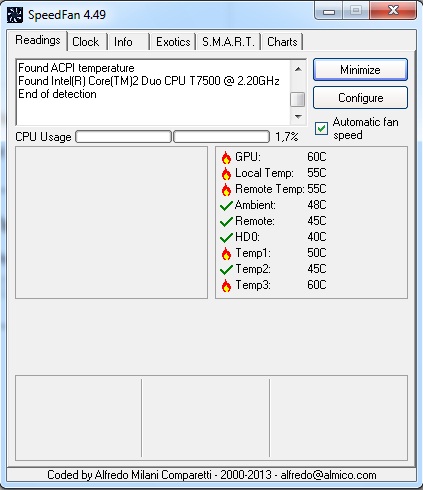Re: HP Compaq 8710w GPU, CPU overheating.
Hello I have a question...
What is the right temperature for HP Compaq 8710w
Because I have a huge problem with my laptop GPU temperature gets over 60 degrees celsius and CPU about 60 degrees...
My computer fan and the radiator it is clean from dust, what can I do?
theres an image for all temperatures
Hello Christos_C,
To get your question more exposure I suggest you post in the trade forums as the Compaq 8710w is a commercial product. You can do so here: laptop - HP ProBook, EliteBook, Compaq, slate/Tablet PC, Armada, LTE
Support of your product page can be useful in the meantime: HP Compaq 8710w Mobile Workstation
I hope this helps!
Thanks for posting on the HP Forums.
Tags: Notebooks
Similar Questions
-
Satego P100-10U: CPU overheating all playing 3D games
Hello!
I often play games like call of Duty4, Counter Stri * ke Source, FEAR Combat etc with my Toshiba laptop...
After a few minutes, the game, the CPU send a warning: CPU overheating!With the right tool brand CPU my CPU temp. is greater than 95Celsius!
If I am not under my laptop a few CDs or books on the corners to make a place for cooling, the laptop crashed because the CPU is overheating...This problem is only if Iplay 3D games.
If I'm working from write something 'normal' like surfing on Internet, watch pictures or listen to music, the temperature of the CPU. between 60 - 70Celsius...
What can I do? Service call?Thnx
Hello
As you know this laptop was equipped with high-tech parts and devices that are really very powerful. During these games to 100% devices and produce a lot of heat. This is why it is very important to a cooling properly.
Please check if the cooling modules are free! I mean the dust and debris could prevent fans of good working condition and would have led to overheating.
In most cases the coolant cleaning module could help to prevent the overheating of laptop computer
To clean the fans, you might use a jet of compressed air that can be bought in various computer storesBut I have a question;
Using the graphics driver from Toshiba?Maybe you installed a 3rd party graphics driver which doesn t support protection against overheating! He should know that the original Toshiba graphics drivers are slightly modified. The GPU driver supports thermal protection which prevents the overheating GPU chip is very important and necessary, because portable computers, graphics cards do not have huge cooling modules like graphics cards for desktop PC!
Therefore, use of the 3rd party graphics driver could lead to overheating.
Be aware of these facts.Best regards
-
HP Compaq 8710w and drivers Windows 8.1 for Quadro FX 3600 M
Hi everyone I have a HP Compaq 8710w and it works very well so far.
There is a problem experienced with Quadro FX 3600 M drivers in Windows 7 If you do not use the old drivers given the HP (186,24) but other than that, everything is ok.
https://forums.GeForce.com/default/topic/516145/legacy/Quadro-FX-3600m-problems/
/ t5/Notebook-HP-ProBook-ZBook/8710w-Win7-random-freezing-black-screens/td-p/2337373#. VFdIW_msWfw
I want to improve my current Windows 7 Ultimate for Windows 8.1 but I can't find the official drivers from HP and I'm afraid that the blue screens of death will be back.
Is it possible to give official drivers for the Quadro FX 3600 M of this laptop great for Windows 8.1 because it is a known problem that all the other drivers do not work properly.
Thanks in advance
George
P.S. This thread was moved from the company - Compaq, Elite, Pro for laptop - PC HP ProBook, EliteBook, ZBook, slate/Tablet PC, Armada, Compaq LTE. -HP moderator of the Forum
As for the help of all the other drivers, there is an option that works for me. If you must use a driver newest to work with Win8.1 (I have) there is a solution, but the will of costs over the life of the battery!
I had been using latest drivers for my 8710w fx3600m rigging using this method and I hope that it is a possible solution for you as well:
Download a newer driver for the fx3600m for Win8.1 and it's a good idea to film for WHQL drivers.
I am currently using the 334.95 driver (334.95-quadro-notebook-win8-win7-64bit-international-whql.exe).
DO NOT install the drivers right away.
Download"Powermizer Switch.exe" here - http://www.box.net/shared/v7jpoateoq
Powermizer Switch.exe extract on your desktop for quick access. You will need to be easily accessible.
It may be a good idea to make sure you're clean of any other video drivers Nvidia beforehand.
Now, we are ready to install the driver.
IMPORTANT! When you install the driver, only select the driver and nothing else and don't forget to restart immediately!
Once on the Windows desktop, start immediately 'Powermizer Switch.exe', click on 'Powermizer Off' and YES to restart!
This will allow all pilots before the xx 192.le and eliminate the blackscreen/blue screen issue.
NOTE: any time you pass or update the drivers (former 192.xx), you will need to use this scheme every time!
-
new GPU CPU RAM Motherborad everything on windows 7 does not start in Windows at all when I turn my power on the screen on then turn past directly to (windows error) I hit normal windows startup then goes to blue screen I tried safe mode, safe mode with netowrking, last know good configuretions and it stil goes to blue screen and again once it restarts please help fix this problem some
Here's my Spece if necessaryOS-Windows 7 Home Premium 64-bitIntel Core i5 processor 3570 k @ 3.40 ghzRAM-8 GBGraphics Card-MSI Nvidia Geforce 660 TI 2Go ECAMotherborad-H77MA G43 (Gen3)PSU - XFX Pro 750W Brozne Edition (Real Gamers Easy Rail)Hurricane box-Cyberpower (Black ATX) side Pancel Galss with blue lights)Monitor-LG W2340 HD 1920 x 1080 60 hz (DVI - D)Keyboard-Xtreme Gear (large buttons)Mouse-Xtreme GearHere is ok all my spece pc I hope who help im going to call MSI and Cyberpower on this problem also if neededIf win is an oem version supplied preinstalled on the PC, its coastline to the origonal material.
If this is a start of commercial version full victory since the win dvd and see if a repair install works
-
I chose a really small rendering option that my old laptop could return without overheating, so I was wondering if I hurt something else?
Here are the specs of my computer (the one I'm trying to make with the screenshot):
The high air 922 Cooler master cases, 3 fans and cable management that does not interfere with the air flow.
Motherboard ASUS Maximus VII Ranger
Core i7 4790 k (currently with the cpu comes with the processor fan)
16 GB of ram
NVIDIA GTX 970
120GB SSD (to run windows)
1 TB HD (for my files and programs)Windows 7 64 bit
Care of my old laptop (that I used for rendering HD videos with it): And cpu would not go more than 60 ° C, but was using first 2.0 or something
ASUS laptop
Quad Core
NVIDIA GT 240M
500 GB HD
Windows 7 64 bit
With these render settings, my computer's CPU overheating 98 C, just as it begins rendering, he quickly degenerate, which at this stage, I cancel the rendering.
I tried to see if other things would be couse of overheating as work on a 8 GB on photoshop file. It consumes all the ram, but the temperature of the cpu are not going more than 70 C.
Is it possible he might just be the processor fan is not not able to bear the cpu with this kind of tasks? Or is it a setting I am missing that is eaten all 8 cores of CPU?
I think that the cpu fan is running as it should be with an average of 1 140 RPM.
If anyone has an idea of what is happening, please let me know. And please read this first!
Slow down time that the CPU is fine and not thermal burn which would be the single CPU based question that pushes the heat very quickly outside the high heat sink. You must replace this cooler. The stocks for the Intel CPU heat sinks are really poor.
Eric
ADK
-
[W510] crashes during use heavy CPU/GPU | possible overheating
Hello
I have a problem with W150 6 - week old I am just unable to provide. I tried a fairly recent game to test the hardware capabilities of my new camera. However, when running this game, it crashes at irregular intervals.
MACHINE:
ThinkPad W510, 4389-W1B Type
Intel i7 Q70
nVidia Quadro FX 880 M
4 GB OF RAM
Windows 7 Pro 64-bit
SETTING:
The game in question is 'Mass Effect' (2008) with graphics almost maxed out settings (720 p and maximum of details). The machine has all the latest drivers and BIOS installed.
BEHAVIOR:
The machine is appearently under a heavy load of CPU/GPU with the fan at the highest speed. The causes of the accident the screen go blank and feeding the machine in less than a second after a short hard disk activity. The time until the machine hangs when running the game differs between 3 to 30 minutes.
COMMENTS:
I installed the tools, namely TPFanControl and SpeedFan temperature monitoring. The CPU does not get like 80 degrees Celsius, the temperature of the GPU also doesn't exceed 80 degrees Celsius. The accident occurs only with this game of 3D acceleration. However, it is the most demanding game I posses. The question seems to be temperature related since it usually takes much more time to plant the device switching on after a long time being turned off, or in a cooler environment.
SO FAR THE TESTS:
I have run several tests of stress on the machine, namely of Prime95 (max CPU temperature: 86), FurMark (CPU: 85, GPU: 80 c) and 3DMark. All passed without accidents (when running for about 1,5 hour maximum). I got the latest nVidia drivers installed, as well as the latest graphics drivers approved by Lenovo. I tried other games with resolution 1080 p and maxed out settings, but the accident only with "Mass Effect".
CONCLUSION DATE:
Like many, I can tell, when you run the game, CPU or GPU become warmer than during the stress tests. Nevertheless, the problem "seems" related to temperature. The fact that I don't have to plant with any other game machine or a stress test makes me assume that Mass Effect is just wrong with Windows 7 or the material. However, to my knowledge, bad code or bad drivers do not cause such a crude system shutdown.
Well, I really don't know what o think about it. I don't want to make use of Lenovo support, unless it is really an anomaly in the system. I would need to get along without my laptop for 2 weeks, which is a long time in view of the fact that it is my primary work machine.
So my questions to the community are:
1. is it possible that this is a temperature related problem after all? Despite the positive stress test?
2 is it possible that these accidents are caused by bad drivers or bad programs?
Tips are greatly appreciated...
I don't think it's an overheating problem, it is more likely a software/driver problem or a hardware problem. I am inclined to think that it is the last.
The system should go in a judgment of thermal overload until less than 95 degrees. 80 degrees is on the beach of normal operation for the GPU and the CPU temperature when loading at 100% load.
Try to disable the Turbo mode, also have you tried to perform a test on the ram?
In addition, update a bios may be a good idea if you don't have it already done.
-
Compaq presario CQ3559IN: CPU & GPU upgrade in my COMPAQ PRESARIO CQ3559IN desktop pc
Can I upgrade my RAM and GPU for this system? Is there a limit to the (Maximum) upgrade my desktop pc can support? If so what would be the right product to buy?
Thank you
Benhur Ar.Jerome
@jeromebenhur, welcome to the forum.
Here is the information of CPU/processor upgrade for the motherboard:
TDP: 95W
Motherboard supports the following processor upgrades:
NOTE: Only the Socket LGA 1156 processors are compatible with this motherboard.
-
Satellite Pro 4600 - CPU overheating graphics card?
16 days ago my tosh Satellite Pro 4600 has lost the ability to maintain 25 fps in a game online - IE. Diablo 2.
He now plays to an average of 4 frames per second and ping gets up to more than 4,000... Needless to say that now, unplayable...I reinstalled the game... installed new XP and game on the D drive...
Same thing... a program called SpeedswitchXP shows CPU use fluctuating 54 to 420, because the clocked processor slot general tab of my computer displays 422 now, not the 847 mhz it used to.Still, he surfed on the net and plays yahoo games of cards for example. at lightning speed, but not a rpg online... there work perfectly at 25 fps on average for 3 years... Irretrievably overheating / damaged CPU, graphics card?
Anyone know? Another temp. program shown running at 64 c is worth a new motherboard?I can get one? Any ideas?
Hello
First of all, he should know that the processor and GPU performance are dynamically.
This means that the speed and the performance changes if the temperature reaches a critical threshold.
This could lead to performance degradation.In your case, the laptop is about 3 years old and I think that it s time to clean the fans to prevent the notebook from overheating.
You can try to use the jet of professional compressed air to get rid of dust and debris.
Such spays you can buy computer retailer. -
Hello! First post here and it is not for a good reason! When I try to export my videos in film format or download Final Cut on a Web site, my Cpu is overheating. When the file is exported, the Cpu temperature returns to normal values. CPU temperature overheating only in this case. In other cases, the temperature is normal. Anyone who knows why this happens? Thank you in advance!
What are the full specifications of the system?
-
Can CPU overheating if Portege R930 goes into sleep mode?
I have an a Portege R930. I run an application of 25-30% of the CPU for long hours. If I put the laptop in mode 'sleep', the calculation get suspended? If not, and it is still running, how the CPU is cooled when the fan is off mode 'sleep'? The CPU can overheat?
I * don't * want my program from several hours to be interrupted by a detector from overheating. If I know that the program is suspended in mode 'sleep', I fear enter "standby" mode. If this isn't the case, so I'll keep the laptop awake, and if I need to carry the laptop, I'll put it into hibernation.
The answer seems to be that the CPU cannot fire because the programs are suspended: http://forums.toshiba.com/t5/Port%C3...p/689961#M4014
-
Qosmio X 770-GPU/CPU temperatures
Hi all
What temperatures you guys for the CPU and the GPU?
Mine are usually about
45-50 deg for CPU and GPU - normal conditions
for CPU and GPU 78 - 85 deg during the games of 1920 x 1080 resolution detailsKind regards
I Don t this Qosmio but it sounds good to me. CPU/GPU temperatures are OK.
-
Satellite M40-285 - CPU overheating after the accident with water
Hello everyone,
I have a Toshiba Satellite M40-285, and 2 days ago, my girlfriend dumped a cup of tea on the keyboard... The computer turns off after a few seconds. Immediately, I put the laptop upside down and disassembled parts. There was some liquid inside (especially inside the speakers under the keyboard and where is the DVD unit). Other parts (CPU, memory, wireless card, hard drive area) were completely dry. I have it with napkings and dry with a hair dryer (later I read that I shoud never use a hair dryer...).
The turs laptop on one seems to work fine (only the first screen where it says toshiba remains more than normal long (15 seconds or more) before entering windows). But the problem I have is that the CPU gets overheated and the laptop shuts down after 5-15 minits of use. I'm getting attention via the RightMark utility I said "* Core overheating * ' and the temperature always between 45 - 55 c
I replaced the thermalgrease but the problem remains. The CPU fan works (I think that the two speeds). The heatsink is very hot after the computer turns off (it burns my fingers if I touch)
What could be the problem? * Is the processor damaged? Can be a problem in the motherboard? *
I don't know what to don't know because is not woth the money to send it to the technical service, but I can't buy a new laptop now...Hey,.
I m wondering that the laptop is still ongoing and no more parts are damaged. In addition he s very cool that you could fix it yourself and dry. Many people don t know how ;)
In any case, if the CPU is overheating it seems that something on the assembly or the cooling fan is damaged and must be replaced. Possibly peut t fan run with the highest speed more, who knows.
Of course, it is difficult to say what is the cause of the problem, but in your case I would try ordering a new fan and the heatsink too. The two parties shouldn't t be expensive and it seems that you can replace yourself.
So just contact a service provider allowed in your country to order these parts. They can do this.Good luck and feedback would be great, I am interested on this! :)
-
Compaq dc7800: DC7800 CPu id and BIOS update probem
Hello
My first post here, I hope you get what I'm trying to say.
Well, I have this old compaq dc7800 sff and I managed to level it's OS to Windows 10.
And now, I would like to update its bios and CPU id, but I can't run those exe, I downloaded on the cd7800 support site.
I know that these bios update programs and so forth are not published for Windows 10, but I thought that windows7 versions would work.
But they did not.
For some reason, I got the the messege that "software publisher has refused to run this program on this computer.
While this mean?
I can't run these programs even with administrator privileges, I get the same messages?
Because of Windows 10? Or what?
The reason why I came across this problem was that I tried to update the CPU of the Q6600 to Q9550 and I got the error of CPU - ID firmware.
Hello:
It is very easy to update the BIOS on a dc7800 without being under Windows.
In the menu of the BIOS on the file tab, there is a rom flash system command.
All you have to do is put the BIOS files on a USB stick formatted with the FAT32 file system.
Rather than go though all the steps to get the BIOS files, I've zipped or less than joint under attachments.
Unzip them and copy the content of the file of the folder (not the folder), for your USB flash drive.
Plug the flash drive into your PC and restart it, tap the F10 key to access the bios, select the file menu and on this list will be a rom flash system command.
What to choose, and the PC will 'see' the files on the flash drive. Follow the instructions on the screen to Flash the BIOS.
I have attached files to the latest revision of the BIOS (1.32 Rev. A (6 Dec 2011)).
If you still get the microcode error after updated the BIOS with the latest version, let me know, because then update the firmware, and it is a much more complex process.
-
Hi, I was interested by the upgrade of my GPU or CPU and I just want to know if it is possible, before I open my laptop. The chips are soldered to the motherboard? Or would it be a simple and in the upgrade. Thank you.
PS: If someone could also mention support of the GPU and CPU to my motherboard it would be great.
My laptop:
HP Pavilion DV6-3010us
Windows 7 64 bit
Processor Dual-Core AMD Turion (TM) II 520 (2 CPUs), ~2.3GHz
AMD M880G with ATI Mobility Radeon HD 4250
Hello
For the CPU, please see this manual, it shows you all the CPUS supported the day 1:
http://h10032.www1.HP.com/CTG/manual/c02659236.PDF
For the GPU: I think just forget, buy a new computer is a lot cheaper because you learn from each of them, including the motherboard and may end up a dead computer.
Kind regards.
-
Compaq Presario SR1320NX CPU update
Here is the link of hp.com to product specifications: http://bit.ly/SJBPPl
HP #PP158AA product
(1.) I want to know if I can upgrade the processor and if so what CPU and I also have to upgrade the BIOS if I upgrade the CPU?
2.), what new motherboard can I install in this case so that I can reuse the case and devices of e/s that came with the Compaq Presario model?
Thanks for the comments...
Hello
Your post is under laptop. In any case, here's the info on the motherboard that shows taken CPU supported:
http://support.HP.com/us-en/document/c00257657
I'd throw the case or you need a ' Micro-ATX format: "motherboard for it. More information:
http://www.formfactors.org/developer/specs/matxspe1.2.PDF
Kind regards.
Maybe you are looking for
-
Caught in the trap in the beta?
I have recently installed the OS Sierra GM on my mac, since the final version came on the app store, I try to download it and after installing it just guard appearing again on the mac App Store as if I had just downloaded. I always use the beta versi
-
Can send via Apple Mail to work, but not the House
I have a problem that lasts for 3 years, on both machines (a Mavericks and now El Capitan). Sometimes Apple Mail smtp server sends a message when I'm home, sometimes not. Sometimes, I've updated the smtp settings to add a server and change some thing
-
I learned the answer to my question.
I bought Dashlane Premium two years ago, but have not learned how it works. Entering recently all logins and passwords into the app, I found that the app was incorrectly linked to the old Apple ID. Apple Care advised me to remove all applications in
-
Where can I find the firefox_21.exe?
I'm tired of trying to get an extension which is my coming roboform toolbar I want firefox_21.exe, so I can release this version stub22 unwanted desktop firefox! My email address is: (Email removed by mod)
-
DVD ROM plays orread cd or dvd
I have windows vista and I have the same problem as the other guy, my dvd rom doesn't read or play cd or dvd but windows recognizes readers and says it's working properly, when I go into the event log it say cd rom 1 has a bad block, what I can do, I