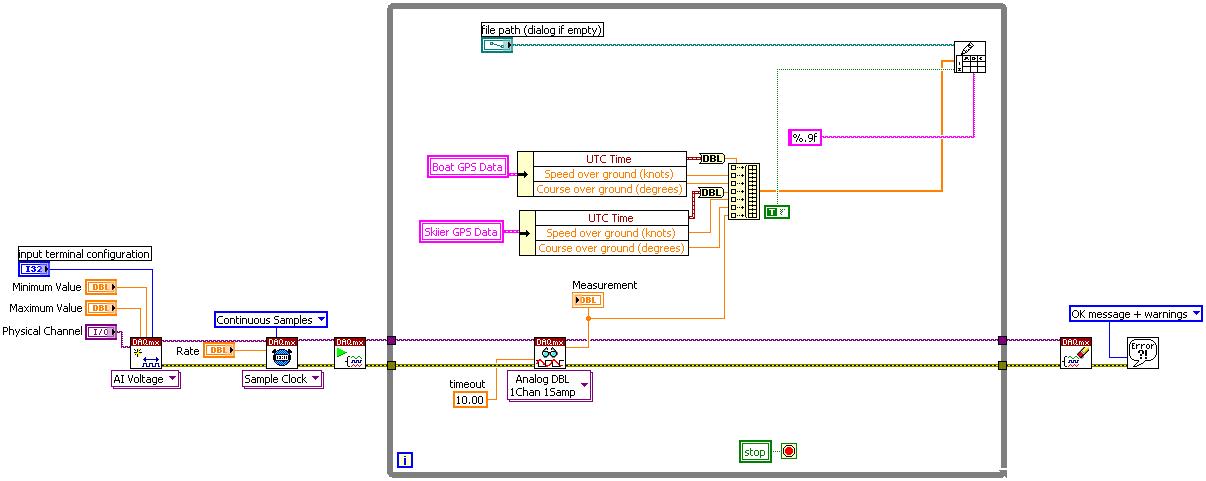Re: Tecra R840-199 - cannot get its ethernet card to pick up the IP
Hello
I have Tecra R840-199, Running Win 7 64 bit.
I installed intel drivers for the network card. (Intgel 82579LM)
the card is recognized on the system,
but it will not pick up an IP address. (the network cable and port are working)
Any suggestions on how to solve this problem.
Ive updated the bios, and software service does not pick up all updated
Hello
According to the specifications of the laptop this laptop was offered with preinstalled professional Win7 64 bit. Original recovery image contains all the necessary drivers and after first boot all hardware components are installed correctly.
Usually the LAN connection cable should be enough and your laptop should have full access to the network.
Until we start the discussion, I have some questions for you:
You use this original OS version that you got with your laptop?
You have installed driver from the Toshiba download page?
You may have problems at home or in your business?
Tags: Toshiba
Similar Questions
-
Cannot get my Presario C700 to connect to the internet only connects local
I can't get my presario c700 to connect to the internet. get only the local connection. I tried using the website of compaq, microsoft, and atheros site. Nothing works. I downloaded a bunch of different drivers. I found several forums with links to the drivers who have helped, but when I click on them they cannot be found. Extremely frustrated. All my other devices connect completely so I know it isn't my router.
Compaq Presario C700
Atheros AR5007
Hello:
This driver should take care of this problem.
-
Cannot get windows 7 sp1 to load either with download or install disk... takes a lot of time then configures up to 99% then says 'default configuration restoration of service pack changes' which can do so he can install
Hello
Please, try the steps outlined in the article below and check.
Problems to install a service pack for Windows 7
http://Windows.Microsoft.com/troubleshootwindows7sp1I hope this helps.
-
Cannot get remote windows media center to change the channel on Cisco DTA50! Help!
During the TV signal together towards the top there is no option for "Cisco". Then I select "Unlisted" and setting up tells me there is nothing that can be done and leave the whole upward. Media Center will learn the remote control IR codes because it does not pick up the DTA remote this process. I was finally able to get a "tv signal" implemented by choosing comcast, although this isn't my cable tv company, , but still the wmc remote will not change channels on the DTA cisco. The wmc remote works fine and changes channels in the real of windows media center, but because the string must be changed on the real DTA there on some channel I entered on the DTA remote. Since I use record TV WMC, indicates on the guide, it's impossible, unless I can get the DISTANCE WMC, put in place to change the DTA channels!
I need help!
I was finally able to set up the remote after tweaking autour with IR receiver. I have even connected infrared diffuser!
-
Tecra A10 - refurbished - cannot get it connected to my home network
I just got this Tecra A10-104 refurbished Laptop... before I take this back I ask here in case where theres something I missed as I am unable to get it connected to my home network.
I use a Belkin wireless router that has 2 main (LAN) directly connected PC and another PC connected wireless.
It's my router: http://www.belkin.com/uk/support/article/?lid=enu&pid=F5D8233uk4&aid=9238&scid=0All PC connected and fine work.
Now I'm setting up this laptop to connect.I uninstalled the Vista Business and ussed the product recovery disc that came with the Tecra XP Pro.
Is my wireless card: Intel (r) Wireless WiFi Link 5100 (pilot Date: 27/04/2008 - the driver Version: 12.0.0.73)
He sees the network, but no matter what I try just does not connect.
What I've done so far (read before suggesting things I've already tried):
Reconfigured routers WPS to the shared key system.
Ensured that the wireless adapter's parameters defined at 20 / 40 Hz (automatic)
Restarted the router, cable modem & laptop several times
Laptop wireless button is turned on.
FN + F8 to activate BLUETOOTH WIFI (ON) (OFF)
Wireless network added to settings Auto Connect with the end SSID and password encryption method.
Click on connect when network appear in the revamped network and Password Viewer dialog.
Does not.
I would add that the laptop has no problem connecting via its Gigabit LAN port.
Something else I'm missing?
Thanks in advance.
EDIT: Double post deleted.
UPDATE:
The next thing I tried was to reinstall Vista Professional recovery disk to see if it has suffered from the same problem.
Wireless has worked under Vista, and despite the updates I was offered, worked without having to update all the drivers.
This got me thinking... so the question is probably DRIVER XP related.
What I've done now is to back up all the updates driver told me to download TEMPRO (BIOS & Manager wireless updates included).I think part of the problem is that only TEMPRO works under Vista (not XP) so you are not informed of any updates may be required if you upgrade to XP directly after the purchase (which is what I did).
-
Tecra M5-103: cannot get external DVI connetion to the monitor
Hello
I am unable to get the external DVI connetion to my flat screen monitor to work.
I tried to plug in there by itself and restarts, plug with d - sub and reboot, by reconnecting it with reboot is not yet etc does not work.
Someone had problems with this? Or he successfully?
Thank you
Richard
Hello
One question: the laptop supports a DVI?
As far as I know the laptop has only RGB (monitor output port) and S-video output port.If you want to use an external monitor you need to connect it to the RGB port, then switch to the external display with the key FN + F5 combination
-
1059 Error - cannot get 11 channels of data written in the spreadsheet file
Hello everyone
Again, it's Luke. I got the 7 fixed error, missing just a specific filepath to save data too.
I now hit another snag along the way. When I enter data into a spreadsheet box writing, an error comes up saying "error 1059: unexpected file type".
Anyone have any idea why its doing this?
The only things that I put in the function box is some specific data on 2 GPS units I use, with a tension from my DAQ and the installation of strain gauges. Information works on my front and information is coming through, but will not save the data in a spreadsheet file, and writes a .lvm file will not work either.
I will surround a printscreen of the configuration for the block diagram:

Ohm Man wrote:
I'm not sure of the exact file extension
How do you define it?
You set under whatever file name you put in your control filepath.
I don't think it makes sense to get an error that says for attempting to write to a text file.
Any chance you try to write the file to a path that you have not the full access rights to? I think the error may be 1059, but it's actually be caused by a file windows error. How about some strange characters in the name of the control that are not valid in Windows file?
-
The phone always connect to my macbook, but it won't download my photos because of not being able to enter the access code (the screen is broken and won't turn on). I tried everything I found on the internet including the three third party apps "valuation", which none showed any given on the phone - the SIM card should be in?
nexusnz wrote:
The phone always connect to my macbook, but it won't download my photos because of not being able to enter the access code (the screen is broken and won't turn on). I tried everything I found on the internet including the three third party apps "valuation", which none showed any given on the phone - the SIM card should be in?
Sorry its too late for you back up or save your data if you are unable to enter the password for your phone.
The only option you have is if you backup icloud, go to a Terminal Wifi known as your home and a plug to a power source and it automatically backs up your phone.
It is why you save or import your photos on a regular basis and not in times of crisis.
-
Uninstall Roboform, but cannot get rid of Roboform Lite icon in the toolbar.
I uninstalled the version of Roboform Pro. I was told that some files are still on the pc under a file named "siber". I deleted the folder siber.
I can't get rid of the icon in the toolbar of Roboform LiteTake a look in the Extensions menu. Click the Firefox button. Add - ons | Extensions.
Delete if you see here inside.
-
Please help me. My ipad has a great until I downloaded the update yesterday, now I can't get back in, does not recognize my address or password...
the update killed my ipad. How can I get online?
There are chances that you have purchased second hand iPad? If so, you will need to contact the seller and ask him to remove this iPhone in the devices list. Otherwise, your iPhone will be a useless brick.
Find my iPhone Activation Lock: a mechanism of extraction of the previous owner - Apple Support
If she does not accept your password:
Check these items and follow the instructions.
If you have forgotten your Apple - Apple Support ID
-
Cannot get cd disc to clear, went to the Panel of the computer, but cannot locate erase disc
Tried to get the drive to clear the computer Panel. Erase the disc could not be found.
Hi moonheart1,
1. what type of CD you want to delete? Is - this CD - R (recordable) or CD - RW (rewritable)?
2. do you have a third-party CD/DVD burning software installed on the computer?
3. we you able to erase the disc earlier? If Yes, then you remember changes to the computer before the show?
Try the steps from the link to the following article and see if it helps:
I hope this helps.
-
Cannot get my SD card reader to work on my computer. Desktop computer.
Work does'nt drive SD card, no error message.
Hello
If you can not get the card reader to work, it can be replaced and/or an external card reader is not expensive.
They go bad sometimes. Try these:
/ Settings (BIOS/CMOS) often F2 when you start then look at the screen - make sure that the USB port is enabled.
------------------------------------------------------------------------------------------------
Control Panel - device - hard drives - SD card Manager or similar - double click - Driver tab - click on update drivers (this will likely do nothing that MS is far behind the certification of drivers) then right clicked UNINSTALL.
Now get to the USB controllers - right click - UNINSTALL everything in the category at the moment, EXCEPT the category itself - REBOOT. This will refresh the USB driver stack.
Here is the similar procedure under XP, Vista is the same, except that we need to clear the specific device if present.
http://support.Microsoft.com/kb/310575Do 1 above.
USBDeview is a small utility that lists all USB devices currently connected to your computer, as well as all USB devices that you previously used. Run Options and check the 1st three choices to see if one is there. You can remove all instances of the drive and restart again.
http://www.NirSoft.NET/utils/usb_devices_view.htmlStart - type in search box - Windows disk - find Windows Disk Management on the list at the top - right click - RUN AS ADMIN search to see if there is a drive letter assigned or a conflict.
Check with the manufacturer of your system for the updated drivers - some card readers to do not use the windows drivers.
----------------------------------------------
If necessary try these two:
Tips for solving problems of USB devices - and a Mr Fixit
http://windowshelp.Microsoft.com/Windows/en-us/help/c39bd203-f729-47a4-8351-83291e13c8a81033.mspx#EGBHardware devices not detected or not working - Mr. Fixit
http://support.Microsoft.com/GP/hardware_device_problemsI hope this helps.
--------------------------------------------------------------------------------------------
Rob Brown - Microsoft MVP<- profile="" -="" windows="" and="" devices="" for="" it :="" bicycle="" -="" mark="" twain="" said="" it=""> -
Cannot get rid of percentage of margins on the sensitive content.
I had a problem frustrating to make my first reactive site on muse...
Particularly with regard to a 3 column section that I have on the page, it seems that when I reduce the browser window, each column moves inward until it overlaps the middle column, in a liquid like fashion.
I tried resizing on each column, but still no help from locking... I know what I want to do is possible because when I look at premade themes online I seem to do what I want.
Let me give you some examples
Here is a video of move me the browser window:
2016-05-19_1422 - ddunn91 libraryHere is the actual page on the cloud to adobe:
http://jumpstarttest.BusinessCatalyst.com/index.htmlI want that it behaves like the following:
http://musethemes-themes.BusinessCatalyst.com/pioneer-light//ALT/
where it is said
Here are some photos very well, I'm pretty proud of that.
and you see three columns with photos under it. I would like to know how on Earth to get things to answer like that
Thanks to everyone for your help, it means a lot.Hi, dirkd
The example of a site that you are talking about has a rectangle that is filled with the corresponding images, with the appropriate size and reactive widthsettings.
Whereas, in your design of the Muse, it seems that there is a text box that is not defined as sensitive width.
The conclusion is, you need to define 3 text width sensitiveareas.
** For best results use a system font , because areas of text, as it allows them to convert into an image allowing thus better suited.
I would like to know if I'm clear enough.
See you soon,.
Ankush -
Cannot get column div (or container DIV) in the Center
I tried a few things on this forum but still appears something is preventing my div to the left of Center column. http://thecottagesongoldenpond.com/mc_about.html
My div container is 801 pixels... but appears that something stretches all (body) more wide.
is outside of yourso he doesn't care of #container parameters.EDIT: try to change the ending of your code of...
TO
to get your #left in your #container
-
Cannot get new virtual machine to boot from the local CD/DVD
Done a lot of research but have no solution. Connected to my esx Server 3.5 Vista with customer infrastructure 2.5, created a new machine and then it booted up and logged the cd/dvd drive of client (vista machine).
If I try to use Passthrough, I get a VM error saying I need to enable the legacy mode. If I change the emulation drive (do not see an option of legacy mode, all), the machine does not take into account my drive and trying to perform a PXE boot.
Any ideas how I can get this to work? He has in the past of this machine, but now I'm just bashing my head against the wall.
I really found the "client" machine of work particular during the installation of an operating system. What you might consider if you are in a position makes one. ISO and upload file to local storage or space on your LUN and connecting this way that will greatly increase the speed of installation.
Kyle
Maybe you are looking for
-
in el capitan 'Image Capture' will not open a "Disk Image" file of Adobe
I'm trying to update to the latest version of Adobe Flash Player. My iMac (El Capitan, latest version) told me that 'image Capture' cannot open a file in 'picture disc '. I'm stuck.
-
Re: Satellite C660-125 - internet stop when switch to battery
He was only a few weeks and I noticed that disconnect power cable a minute or two later, I lose the internet connection, even if the battery is fully charged. Looked at the menu of energy saving, but could not see option to stop that happening?
-
spellcheck stop working on my email. only french dictionary now
How can I replace the dictionary on my office 2007 Microsoft Word spell check to work on my msn. Messaging.
-
"Clearing NetBT" - unable to connect to the internet
original title: "Clearing NetBT. I cannot connect to the internet. Option of repair used to connect to the network, but windows cannot complete the repair because "Clearing NetBT" cannot be completed. How can I do this compensation manually. Thank yo
-
How to remove Bearshare Taskbar?
I UNINSTALLED BEAR SHARE BUT CANNOT GET RID OF THE SEARCH ENGINE EVERY TIME I OPENED TO THE HIGH GOOGLE I GET BEARSHARE