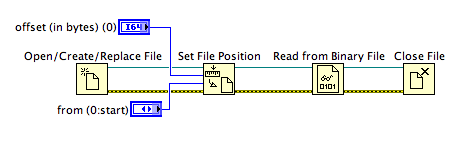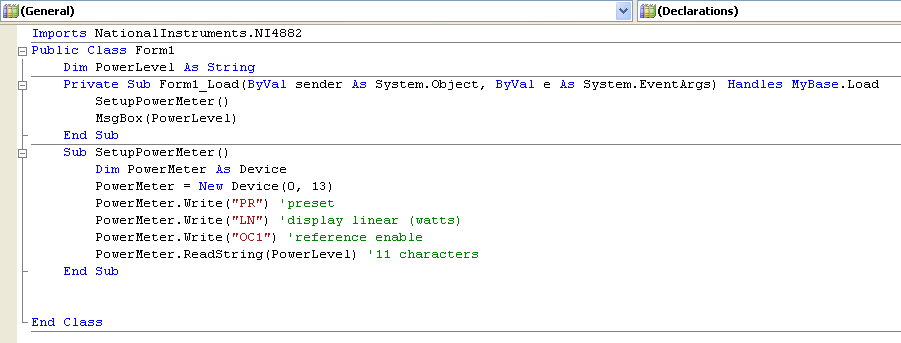read from I60
I used to use 'reading of I16"VI to read a binary file on Labview 7.1. Now, I'm using Labview 8.5, which has 'Read the binary' VI. However, read binary VI is not 'start with reading lag '. Could you please teach me how I can take this in a newer version?
Jay,
Use the function to open the file. The Position defined in the file and reading binary file works can be inside a loop if multiple reads will be performed. (The image is from LV2009, but I think that the functions are the same to 8.x).
Lynn
Tags: NI Software
Similar Questions
-
Satellite A100 - ATI Vista driver moved - cannot read from device
Hello
I have the following problem:
I downloaded the official Toshiba mobility driver for Windows Vista 32-bit (I had a Satellite A100 (PSAA9) for construction in mobility x 1400.
Once I run the Setup, it will install the ccc, but the real driver, no matter what I do! If I try to install the driver manually, Windows says
"Unable to read from the device (ATI Mobility X 1400).
As an error during the installation. It will not work in safe mode, either.
If anyone can help? Thx a lot!Greetz Jens
Hello
First are you sure that you have an ATI graphics card?
The Toshiba driver page provides 2 different graphics drivers for A100 PSAA9E series; nVidia and ATI.
Find out! -
How to read from a device gpib in Visual Basic
I have trouble reading from my device. Can someone give me an example so I can fix my code?
-
Problem reading from a configuration file that was edited in Notepad
Hi all
When I try to read a configuration file (which was edited from Notepad) using OpenG (read INI Cluster) I get no output function. Debugging for the question I tried to read the same file using read from text file function. The result I got is as follows:
See here: Config file "byte order mark"
-
How to write constantly to analog output and read from analog inputs
Hi all -
I had a question about writing continuously to analog output reading simultaneously an analog input.
It's my first time to post a message to the community, so please let me know if I made mistakes.
I use Labview 2011 with a NEITHER-DAQ USB 6215.
I'm looking to generate a waveform and write it continuously in an analog output. It is then connected to an entry on the acquisition of data, where I am trying to sample the analog signal. (I realize, there is a system of trivial, but I'm hoping to build on it once I have run).
The task of reading from the analog input works fine, as I tested it in several other cases. I have a problem writing to the analog output.
For this task, I tried to follow the "Gen Cont Wfm Clck Int' VI to generate the wave form and start the task. I then try to write to the output of the analog timed loop. However, it does not seem to transmit a signal and doesn't give me any errors.
I have attached the VI but also a screenshot.
Please let me know if anyone has any ideas. I would really appreciate the help!
Thank you
Peter Borgstrom
We will review your tasks one at a time. First of all, the task of generation/Analog output Waveform. Generate you a waveform (I'm unsure of your VI if it is a fixed waveform or not) and send it to a defined output function to produce a waveform continuously, using N-channel and samples of N (where you set not these previously). You should not put this inside has timed loop, as the DAQ hardware has its own clock - if you simply put it in a while loop (with a stop to break out of the loop), the loop will call the function for the first points of N, wait until all N have been taken out, then call it again to another N points (up to what you press Stop).
Now, suppose that you have the output connected to a load voltage (say a decent resistance). You can wire the input terminals of your A/D converter through the same load and set up a similar analog input loop, running in parallel (i.e. in its own independent of the OD loop, while loop). You pourriez start together (with, say, a merged error since the initialization code line loops HAVE and AO become lines of error in "loops of sampling" described above), but you might want to delay loop (a little) the AI so that the OD has a chance to set the voltage before the bed.
I hope this helps.
BS
-
Error: Access violation at 0 x 00509273 (tried to read from 0x00000020), program terminated.
How can I fix it? Any ideas appreciated! = o)
Error: Access violation at 0 x 00509273 (tried to read from 0x00000020), program terminated.
Hi lbonnell,
1. when exactly you receive the error message?
2. what game you try to play?
If you try to open a game, you can run the game as run as administrator.
For more information, refer to this link: to start a program as an administrator
Hope the helps of information.
Please post back and we do know. -
Original title: Publisher
My husbands e-mail has been hacked, now its msn.page is in Arabic and his e-mail now read from right to left
His name is * address email is removed from the privacy *
can you help me
Bob Davis
Thank you
Hello
The question you have posted is related to MSN and would be better helped by MSN support. Please visit the link below which offers the best support.
https://support.MSN.com/default.aspx?mkt=en-us&WA=wsignin1.0&St=1&wfxredirect=1
Hope this information is useful.
-
original title: error: 0 x 00431467 of access violation
whenever I try to play the keys to Manhattan I get error violation: access to 0 x 00431467 (tried to read from 0x00000000), has been abolished, what it means and how to fix
Hello
I suggest you try to perform the clean boot and check if it helps:
http://support.Microsoft.com/kb/310353
NOTE: When you are finished troubleshooting, make sure that you reset the computer in start mode normal such as suggested in step 7 of the above article.
It will be useful.
-
Receive the following message when you try to upgrade or install a program. "A network error occurred whtile attempted to read from the file?: MSI
* original title - cannot open files with .msi extension *.
You try to open this leave a link online? If yes I would like to try and save the MSI on your desktop and then try to open.
-
Network error when you try to read from C:\Windows\Installer\iTunes.msi
Original title: error when you try to install iTunes on Windows Vista
I am trying to install the latest version of iTunes available in South Africa. I use Vista to the Windows Welcome page.I downloaded the itTunessetup.exe file, but when I try to run the installation, I get the same message "network error when you try to read from C:\Windows\Installer\iTunes.msi.I am at a loss to understand this - I'm not much of a PC expert either.Any suggestions? Thank youHello
Thanks for posting in the Microsoft community!
You have reached the right forum for your question. I suggest you follow the troubleshooting steps to check if this may help.Method 1:
Run the fix it and check.
Solve problems with programs that cannot be installed or uninstalledhttp://support.Microsoft.com/mats/program_install_and_uninstallMethod 2:
You can completely uninstall older versions of iTunes installed on the computer, then I suggest you to install the latest version and check.
Download link
Method 3:
You can try the form as follows article knowledge base and check if you are able to install iTunes.
Problem installing iTunes or QuickTime for Windows
http://support.Apple.com/kb/HT1926Reference link:
Remove and reinstall iTunes, QuickTime, and other software components for Windows Vista or Windows 7
http://support.Apple.com/kb/HT1923If the problem persists then you can contact iTunes support: http://www.apple.com/support/itunes/Just reply with the results. I'd be happy to help you more -
Toshiba Recovery For Vista: 10-FC06-0002 "cannot read from source file or disk" Preinst.8
I recently lost a hard drive and I had a new installed in a laptop Toshiba Satellite A305-S6905. I ordered the recovery media and when I run it it starts copying files and then publishes the message "Cannot read from source file or disk" and says it's PREINST.8. I don't know what that means. The hard drive is new, the recovery media is new, and I don't know how to go further. It gives me the ability to ignore and I anpother error message which says 10-FC06-0002, and that the recovery does not and click on 'ok' to restart the computer. I'm at an impasse in circles.
http://www.CSD.Toshiba.com/cgi-bin/TAIS/support/JSP/home.jsp
You will need to contact Toshiba re problems with their recovery media.
This isn't their recovery process, Microsoft.
See you soon.
Mick Murphy - Microsoft partner
-
When I want to install Flight Simulator X I get the error error 1305: error reading from file C:\Program Files\Microsoft Games Flight Simulator X\Scenery\World\texture\041b2su6.bmp.Verify that exists it and that you can access how to fix?
Hi Johannholm,
Thanks for posting your question in the Microsoft Community. We are happy to help you.
Go through the suggestions of this link and check if it helps you to install Flight Simulator game.
Error message when you install a Microsoft game or a mapping program
http://support.Microsoft.com/kb/258496
NOTE: After you check the clean boot feature configure Windows to use a Normal startup using step 3A proposed in the above mentioned link.
WARNING CHKDSK:
Running chkdsk on the drive if bad sectors are found on the disk hard when chkdsk attempts to repair this area if all available on which data can be lost.
Hope it will be useful. If you still have questions, please reply and we will be happy to help you.
-
Original title: installation and execution of the FHCM
I downloaded a trial version of Family Health Care Manager, (FHCM), that I need something to replace MEM Quicken. When I try to start FHCM I get the error message: "Access violation at 0x779EE9D7 (tried to read from 0xB67C4C4C), program finished". "" I have no idea what it means, so I'm using technicians FHCM, but none of their collaborative has resolved the problem. Help please. Larry
It is a very practical program to look and see if you can use it to solve problems.
Process Monitor v2.8
http://TechNet.Microsoft.com/en-AU/Sysinternals/bb896645.aspxThis example may or may not work for you with your program, use the built-in Administrator account to perform the installation?
"It seems that the"Run as Administrator"command gives you administrative privileges only, and they are not enough to install Java (and OpenOffice, by association). To work around this problem, you must actually connect to the built-in administrator. Open a command prompt with admin rights by clicking Start, type cmd in the search/run box, hit CTRL-SHIFT-ENTER. At the prompt, type:
NET user administrator / Active: Yes
Then disconnect from your regular account and folder administrator integrated, where you might be able to install the program. When you are finished, open a session to your regular account and, for security reasons, disable the built-in using administrator account:
«net user administrator / active: No.»
Solve installation errors using the SubInACL tool to repair the file and registry permissions
http://blogs.msdn.com/astebner/archive/2006/09/04/solving-Setup-errors-by-using-the-Subinacl-tool-to-repair-file-and-registry-permissions.aspxAssuming that you have installed the program successfully, it will function in Mode safe?
Startup options (including safe mode)
http://Windows.Microsoft.com/en-us/Windows7/advanced-startup-options-including-safe-mode"tried to read from 0xB67C4C4C", which indicates that the program tries to access some areas of memory that he is not allowed access. It can be a 'bug' program or maybe faulty memory?
How to use the memory diagnostic tool in Windows 7 or Vista.
http://www.Vistax64.com/tutorials/65361-memory-diagnostics-tool.htmlTry running ChkDsk to check your drive for errors. Right click on your drive icon / properties / tools / error checking. First try checking not be (read-only) to see if it reports any problems file or hard drive. If this is the case, start by checking the two boxes, in no other rerun.
-
My back by abandoning work on my computer, it worked for the last 3 years and all of a sudden I have an error message "failure of the Windows backup while trying to read from the shadow copy on one of the volumes to back up. Please check in the case where the relevant error logs. "How can I fix this so I can get a full backup?
original title: shadow copy errorHelloSee the methods listed in the article mentioned below and check with the question.
Windows backup or restore 0 x 80070001, 0 x 81000037 or 0 x 80070003 errorsI hope this helps!
-
Formatting of pages that read from right to left
Hello
I very often get the Japan indd files and their formatting of page to read from right to left. Whenever they give me the files, that it is already set up and it is very convenient when preparing to print or export to PDF. However, for the life of me, I was not able to understand how they were set up initially if I ever need to create a document from scratch.

As soon as a new page is added that it adds well to the left of the last image and so on, and if I need to export to PDF PDF file has formatting and properly arrange them which one comes first.
How could I go to set it up from scratch?
Thank you
This script works right to left, from left to right and vice versa.
Copy the script and paste it to the new file in the text editor such as Notepad or TextEdit. Insert a line break, because it is a single line script.
With TextEdit, choose Format > text and save it as a text file.
Manually change the wish to the .jsx .txt.
Move the file in the Scripts folder, and then double-click it.
http://www.danrodney.com/scripts/directions-installingscripts.html
Maybe you are looking for
-
Music 'Article not available' on Ipad after iTunes upgrade
I only sync the playlists. All the songs in playlists are available and play in Windows iTunes library have been successfully synced and played several times in previous uses. After that iTunes install 12.4.0.119 and the next sync iPad 2 iOS 9.3.2,a
-
So, when I click on the Home icon at the top right of my Firefox page using my Center wheel, a new tab opens is more like my home page. Now, nothing happens when I do this.
-
I received an answer to my question re. intermittent, narrowing of the display on the screen, but I did not mention the first time I have to this day 14 reports of fatal error in Java The proposed solution was to boot, driver verifier & or update for
-
My photo editing photos full screen by clicking on the last (other than the help) icon indicate farm "this point and opens the image in edit (Ctrl-E) and always went to 'PAINT'. Now he's suddenly going to Microsoft Picture Manager, everywhere wh
-
Cannot install HP Photosmart C310 on Win 7 Pro
I tried to install it in a single device, but the installation will stop. I managed to install as a printer Basic, but since having a new attempt to get the scanner to work, I now can not install at all! I get an error that the driver is not found -