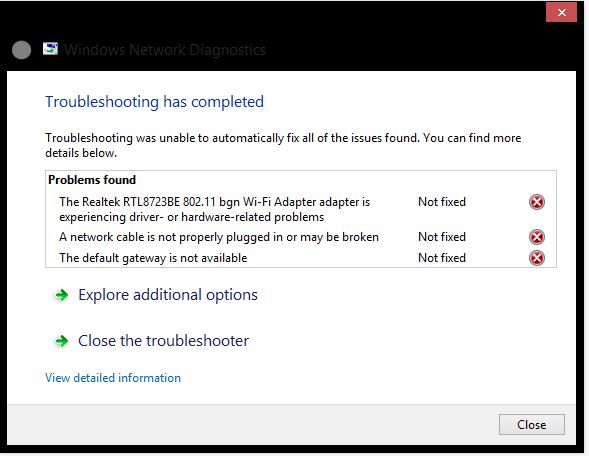Realtek RTL8188EE 802.11 b/g/n wifi adapter failed
I have a labtop HP running windows 8 and just recently... in recent days no wireless connection cannot be found. I ran the troubleshooting and these error messaages arose.
as the subject line (Realtek RTL8188EE failed
* a network cable is not plugged in correctly or may be broken.
This is a laptop HP 15 (labtop)
Hello @ty3bis ,
Welcome to the HP Forums!
It is an exceptional place to find answers and information!
You have the best experience in the HP forum, I would like to draw your attention to the Guide of the HP Forums Learn how Post and more
I understand you have lost your wireless network and when you have run the troubleshooter you received two result.
as the subject line (Realtek RTL8188EE failed
* a network cable is not plugged in correctly or may be broken.
Have you tried reinstalling the wireless card?
Have you tested for hardware failure? Screening of hardware failures (Windows 8)
Here is a link for troubleshooting wireless network and Internet (Windows 8) that can also help.
You can contact HP support for help also.
Please contact our technical support at 800-474-6836. If you do not live in the United States / Canada region, please click on the link below to get a number of assistance for your region.
The best of luck!
Tags: Notebooks
Similar Questions
-
I've updated windows 8 (which was delivered with the laptop) to windows 8.1. I've also updated windows later. and with HP support assistant updated all the drivers, I have now version 2012.7.1231.2013 date: 13/01/2014
but still the problem frequently wifi falls. Rear door troubleshooting 'default gateway is unavailable' 'fixed' but I'm pretty frustrated with it.
Especially because I always have problems with shockwave flash crash in chrome and firefox. But I'm going to make another call for this. Completely recover the OS from scratch and all-new update, did not help.
My product number: E0J97UA #ABA
Help, please
Hello:
See if this driver works better... Exit the: 2014-12-02 - Version 2013.10.1015.2014 has
-
HP ProBook 470 G2: Problem network - Realtek RTL8723BE 802.11 b/g/n WiFi Adapter
I bought ProBook 470 G2 with pre-installed Win 8.1 Pro and professional office 2013 a few days ago. Today my wireless card started acting weird. I lost the connection in a workplace and when I tried to reconnect I could not find any available network. I checked on my phone - 6 available Wi - Fi networks.
I tried to uninstall and reinstall the card, with or without deletion of software. I reinstalled same OS and started from scratch but still nothing. Sometimes I can connect by Wi - Fi only for a second, then right again.
Any ideas?
Thank you in advance,
Sinisa
Hi, Sinisa:
See if installing the latest driver for this card solves the problem.
http://h20566.www2.HP.com/hpsc/SWD/public/detail?swItemId=ob_147415_1
If not, I recommend that you report the problem to HP technical support, if your laptop is still under warranty (which should be if you just).
There is a problem with the card wireless itself.
-
Realtek RTL8188EE 802.11bgn wifi
Buy HP Pavilion Notebook - 17-f123ds and the adapther Wireless does not query my 5 GHz network. I've done many research and cannot find all of the information that works this Realtek RTL8188EE 802.11bgnadapther. There's no sense that this model would not have this feature. I have 2 old Lenovo Thinkpads and, of course, a Samsung Galaxy S5 all use my network 5 HZ. According to the answer I can return this laptop. Any help will be greatly appreciated.
Hello:
HP consumer notebooks have very few cards dual band.
The RTL8188EE is a single band card.
You don't need to do research to understand them.
Any card wireless with a bgn suffix is a single band card.
No matter what with a suffix abgn or agn wireless card is a card dual band.
-
RALink RT5390 802.11/b/g/n WiFi adapter 5.0 ghz problem
I have a laptop DV7 - 6113cl. It has a Ralink RT5390 802.11/b/g/n WiFi adapter and I can't connect to my wifi 5.0 ghz router. I can only connect to my 2.4 ghz router, the router is an Asus RT-N56U Dual Band router 802. 11 g/b/n /.
The 2.4 ghz is 802. 11 g/b
the 5.0 ghz is 802.11 n/a.
Please help me, I need to connect to the 5.0 ghz because the 2.4 ghz signal is only 1 bar if im in my room.
Ralink RT5390 is 2.4 GHz only.
Try to move your router or by assigning a different channel.
Banhien is only partially correct. While 802. 11A works on 5 GHz, you have reason to believe that 802.11n can do 2,4 or 5.
-
HP15-ac047tu (M9V07PA): Broadcom BCM43142 802.11 bgn M.2 WiFi adapter
Hello
I bought this laptop about 3 months back and recently I found that this WiFi adapter does not connect to the wi - fi 5 GHz network.
Is this a problem with the card itself as in - is this adapter capable of receiving wi - fi 5 GHz connection and if so, is there a problem with my laptop?
Thank you
Mshetye
Hello:
There is nothing wrong with your laptop or wireless card.
This model of card is a single 2.4 GHz single band card.
Tip: once you see a card with a suffix of bgn, this means that it is a single band card.
Dual-band cards have a suffix abgn or agn.
Unfortunately, it seems that it is very difficult to replace the card wireless in your template, or I would have recommended to replace the card with a model dual band which has bluetooth.
In addition, do the work yourself would void the warranty according to the manual on the section of your laptop user guides.
-
Realtek RTL8188EE 802.11 b/g/n (code 10)
HI everyone, after HP support assistant had updated me the LAN driver (s), my 15-g029 wm hp laptop using Windows 8.1 gives me an error message that the device cannot start (code 10) in Device Manager. It worked without any problems before. Thanks for any help in advance.
Hello:
Try this... right click on the RTL8188EE adapter in Device Manager.
Select uninstall. Also check the driver to uninstall and reboot the PC.
See if the driver automatically install or reinstall the driver that I posted, if it is not.
-
Wireless Driver Ralink 802.11 b/g/n WiFi Adapter could not install
I have a HP Pavilion Dv7 series: product 2CE1452LGF: A1T85UA
Basically my brother-in-law is the owner of this computer, and it got a virus on it. He came to me to help him. I tried to reload windows on it, but has encountered a problem with the wireless driver not install correctly. I tried several times but I can't get the driver to install. Then, we ordered the HP restore disks and they faliled to restore.
I ran all three drives together, and it gives a message after running all three and you try to restore the restore has failed. I then tried to run with just the operating system disks and not the third disck with drivers on this subject, and it still does not restore.
I want to know if anybody out there knows why this wireless driver not can not install. It starts and then just suddenly ends without error message at all. I have disabled the firewall to make sure that was not the issue, and I am running as the administrator.
I did not much care if the restore has failed, because I have a copy of valied windows 7 Pro on the computer now and it's a not pirated copy valid. I just want to know if there is something out there that will force the computer to take this wireless driver I can use the wireless and get rid of the connection of the wire. Thanks in advance for your help.
-Sid
Laughing out loud!
Something is stuck...
We will try to go in the back door...
Click the network controller in the Device Manager.
Click the driver tab. Click on set to update driver. Select the 'Browse my computer for the software method' and navigate to the installation folder that was created when you ran the driver.
This folder appears in C:\SWSetup\sp57538.
Make sure that the include subfolders is selected, and I hope the driver will install that way.
Otherwise, try the driver ralink directly from ralink... second class listed is what you need.
-
DV9000: hp dv9000 updated the driver for the Atheros AR5007 802. 11 b / g WiFi adapter
DRIVERS NEEDED UPDATED THE LAPTOP I AM REFURBISHING.
Hello:
Here you go...
9.2.0.444 (14 sep 2011)
This package contains drivers for the supported Atheros Wireless LAN card in the laptop models running a supported operating system.
-
HP Pavilion 17 Notebook PC: Realtek RTL8188EE adapter wifi connectivity issues
Help, please! I had bought this HP Pavilion computer with operating system Windows 8.1 and did the upgrade of Windows 10, when it came out. My wifi worked well until a few months ago. Now, I lose connectivity constantly. I searched the forums and tried everything I can find. I have the Realtek RTL8188EE 802. 11 b/g/n adapter Wi - Fi. All is well with our router, like all other electronic devices in the home are connected to the internet just fine. It is located in the same room and never had any problems connecting to the front. I drove back to 8.1 for Windows, made sure I had the latest drivers from the adapter, and then restored to older versions, tried to change minor settings on the adapter (i.e. make sure that power management area is not checked). I uninstalled the driver and removed the software, then restarted. Checked to make sure that the wireless encryption is WPA. Is there anything else I can try? I use this computer for my business and need to work. Nothing I've tried has fixed the problem.
Hi @jborgwardt,
Thanks for the reply.
Sparkles1 is absent today. I'll follow your post.
I just want to confirm if the current version of the wireless network adapter driver is 1.0.0.17 Rev.A sp68120.exe in your device manager.
Also, please run the test component in the UEFI Diagnostic Hardware for wireless module:
HP Notebook PC - detection of hardware failures (Windows, 10, 8)
Let me know if it satisfies the test of material.
Kind regards
-
Update for hp pavilion g6-1d73us WiFi adapter
I have a HP Pavilion g6-1d73us running Windows 7 Home Premium with Intel Core i3 2.30 GHz, 4 GB RAM, 64-bit OS and want to upgrade my wireless WiFi 802.11ac 802.11n wifi adapter so I can also change my modem & router to the new, faster standard. The current wifi adapter I have is Realtek RTL8188CE 802.11 b/g/n wifi adapt. I studied the material on the internet and I think I want an Intel Wireless AC 7260 wifi adapter, but I don't know if it is compatible with my laptop. Could you please tell me what 802.11ac wireless card or adapter is compatible with my laptop or if I'm even able to upgrade that component. My computer works fine and has no problem. Thank you.
Sorry no. The computer HP laptop motherboard has a BIOS program that is configured to stop the boot process, if all the wireless but very specific cards is installed. In the case of your laptop, no adapter 802.11ac lies on the 'white list' to boot.
Do not shoot the Messenger.
If it's 'the Answer' please click on 'Accept as Solution' to help others find it.
-
I have a laptop HP Pavilion DV9000 Windows Vista and I get the error 'Unidentified network' when trying to connect to my wireless gateway. I tried all of the fixes offered on the Internet except for update my Atheros AR5007 802. 11 b / g WiFi adapter. Can you point me to the HP page where I get an updated driver? Thank you.
Hello
You can download the drivers from the link below
http://h20564.www2.HP.com/hpsc/SWD/public/detail?swItemId=ob_108905_1&swEnvOid=4059#tab3
-
Code 43 and wifi adapter does not
Original title: my computer cannot connect wirelessly.
How can I fix my proplem my wireless does not work and my alarm code is 43.
Atheros ar928 802.11 b/g/n wifi adapter has code 43 problem is the alarm detai
Hi RoyHollett,
Error code 43 indicates that one of the motors controlling the unit notified the operating system that the device failed in some way.
Method 1:
You try to run the troubleshooter of equipment to diagnose the problem better.
See the link below:
Convenience hardware store
http://Windows.Microsoft.com/en-us/Windows7/open-the-hardware-and-devices-Troubleshooter
Method 2:
Download and install the latest drivers from the computer's wireless network card or the manufacturer of the device and check.
Check out the link:
Update drivers: recommended links
http://Windows.Microsoft.com/en-us/Windows7/update-drivers-recommended-links
Hope this information is useful.
-
Realtek RTL8723BE 802.11 WiFi adapter knows dirver or hardware problems
After an update for windows failed during the installation process, I had problems with the wifi card. I didn't have a strong signal, while the update was the installation because of my computer being outside and I think it has been discontinued or something. I reinstalled the driver, reset the settings of the bios after a reboot, tried the system restore and still no results. What is a card problem?
Hello
Could update you the Realtek RTL8723BE/RTL8188EE 802.11b/g/n Wireless LAN Driver from the link below and check off?
Type: Driver - network Version: 2023.27.1230.2015 Rev.A (March 15, 2016) System: Microsoft Windows 7 Professional (32 bit) Microsoft Windows 7 Enterprise Edition (32-bit) Microsoft Windows 7 Professional (64 bit) Microsoft Windows 7 Enterprise (64-bit) Microsoft Windows 8.1 (64-bit) Microsoft Windows 10 (64-bit) Microsoft Windows 7 Home Basic (32 bit) Microsoft Windows 7 Home Basic (64-bit) Name of the file: sp75236.exe (41 MB) Download link: http://h20564.www2.hp.com/hpsc/swd/public/detail?swItemId=ob_167027_1
Click on Bravo and accept as a Solution if my answer was helpful and answered your question.
I am an employee of HP!
r K
-
Pavilion 15 with Realtek rtl8188ee can't see 802.11n network
Hello
a new Pavilion 15 with the network card wireless Realtek rtl8188ee - all drivers up to date.
I have a Netgear router which is dual band and there is a network of 11g and 11n.
I can connect and use the network of 11g all very well.
But I don't even see the 11n network.
Any thoughts?
Hello:
If you mean that you cannot connect to the 5.0 GHz band, it's because the wireless RTL8188EE is a unique card band (2.4 GHz) only.
Maybe you are looking for
-
need help please
-
I use view all bookmarks to set up a menu. This page is now tagged library.When I click on something it often becomes hidden behind the library, rather than to the front where it is supposed to be. It started to happen with the latest update of Firef
-
Lack of Vista driver Firewire for Satellite Pro P100
My Satellite Pro P100 (PSPAAE) has a firewire Jack, but I see no sign of a driver on the download page. I missing something or don't have a Toshiba again release a firewire driver?
-
Hello, I have a simple question, in the window of the Configurator, @ set tag command. There is an option as 'set in mode OOS. 1, what is the difference between control over 'set mode OOS' or not? I've done both ways and do not see the difference...
-
Continuous with an average of table 2D
I am shooting an image with a CCD camera and converted to a 2D array. I want to be able to constantly take data and ultimately averaged together 50 samples. This is my first project in LabVIEW and I really have no idea what I'm doing. Any help wou