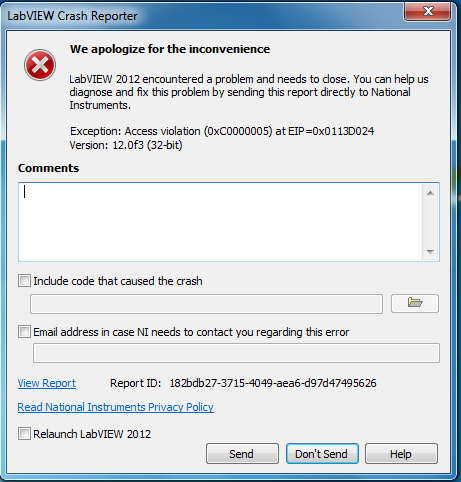Red field when I try to run the script with 10G
I recently installed 10G XE. I am able to create a new user and was trying to run a script for JustLeeBooks on the site of Thompson Course Technology books. I downloaded the files on my computer and then entered the new user and viewed and downloaded the script. The area where appears the script is all red. When I click on run, nothing happens. This script box are red like that?I can click on remove and delete the script, but I can't seem to run the script.
What should I do to run the script for my database class?
Thank you.
Vicki
Hello
Pre installed Apex XE is quite old and does not take in charge all new browsers.
Did you try to use other browsers?
You can also upgrade Apex
http://www.Oracle.com/technetwork/developer-tools/Apex/upgrade-Apex-for-XE-154969.html
But be aware that you lose the database management features. But you can make those for example with the SQL Developer as above shows link.
Kind regards
Jari
Tags: Database
Similar Questions
-
Hello
I am trying to run a script when my InDesign plugin loading. I called the PanelTreeView sdk sample for example and implemented a Boss StartupShutdown
In my implementation, in the startup() method, I have the code to get the scriptManager and the scriptRunner for my javascript I want to run. However, when my code hits the following line:
InterfacePtr < IScriptRunner > theRunner (() Utils < IScriptUtils >-> QueryScriptRunner (scriptFile)); ScriptFile is the script ID file I want to run
I get error saying "Calling ScriptInfoDatabase::InitScriptInfoManager until resources have been registered".
I wonder how I can fix this error. or if it of too early to call scriptrunner, then is there another place where I can call him to scriptrunner run my script
This is how I defined my StartupShutdown Boss class in the file .fr
Class
{
kmyStartupShutdownBoss,
kInvalidClass,
{
/ * Implementation of the IStartupShutdownService that runs a script at startup * /.
IID_IAPPSTARTUPSHUTDOWN, kmyStartupShutdownImpl,
/ * identify the type of service * /.
IID_IK2SERVICEPROVIDER, kCStartupShutdownProviderImpl,
}
},Appreciate any help on this one... Thank you!
Sameer
Depends on your version of InDesign, you can plan an IdleTask and do it from there or just use a lazy start.
IID_IK2SERVICEPROVIDER, kLazyStartupShutdownProviderImpl,
Again depends on your version of InDesign, you first need to check if a script can if run at all - some other nasty plugins can prevent with modal dialog boxes.
Finally, there is the ability to run scripts to start even without plugin...
Dirk
-
TypeError: try to run the script compilation and go on a contour
Above the error message appears when moving between images - back and forth. By clicking on the OK button removes the error message and there is no apparent problem. The window that appears refers to a JAVA Script Application (I guess that FIREFOX is the application?)
Check and tell if its working.
-
original title: C:\DOCUME~1\hariraj\LOCALS~1\Temp\7f3f_appcompat.txt
I had installed the captain claw game and when I try to run the following error report comes... Please solve my problem...
.... ARCADE-ACTION SIDE-SCROLLING GAME
Of the Side-Scrolling Action-Arcade game has encountered a problem and needs to close. We are sorry for the inconvenience.
ERROR SIGNATURE
AppName: cla.exe AppVer: ModName 1.3.0.60: cla.exe
ModVer: 1.3.0.60 Offset: 000f3956THE FOLLOWING FILES MUST BE INCLUDED IN THE ERROR REPORT
C:\DOCUME~1\hariraj\LOCALS~1\Temp\b285_appcompat.txt
Please please please please help me... i will be grateful to you
Hi Raj Kumar,
You can follow the steps mentioned in the article below, which deals with a similar question
Game hangs or quits unexpectedly
http://support.Microsoft.com/kb/303032(Article apply to Microsoft games, steps for other games)
-
When I try to run the update in widows I get the error number: 0x8024400A
When I try to run the update in widows I get the error number: 0x8024400A. I also tried to restart the automatic update service and BITS service with no luck. Any ideas? I am running Windows XP SP2 on a Dell Latitude. I lost a hard drive and just reinstalled today of a disc from Dell.
Thank you
Adam
http://support.Microsoft.com/kb/836941
Read the above article, you can use Fixit, but I suggest fix you it yourself by following the steps in the resolution.
-
Error when you try to run the game in the call of duty Black Ops II of BEX
Hi all
I get this error when I try to run the request of COD Black Ops single player II file.
Signature of the problem:
Problem event name: BEX
Application name: t6sp.exe
Application version: 1.0.0.1
Application timestamp: 509a 7621
Fault Module name: StackHash_4bc9
Fault Module Version: 0.0.0.0
Fault Module Timestamp: 00000000
Exception offset: 0012fd4c
Exception code: c0000005
Exception data: 00000008
OS version: 6.1.7601.2.1.0.256.1
Locale ID: 16393
Additional information 1: 4bc9
More information 2: 4bc95bc08c80253552a5c9f5e69006f7
Information additional 3:7736
Additional information 4: 77363e9c4fcc0db54525b3b0c99efd5eRead our privacy statement online:
http://go.Microsoft.com/fwlink/?LinkId=104288&clcid=0x0409If the online privacy statement is not available, please read our offline privacy statement:
C:\Windows\system32\en-US\erofflps.txtPlease notify.
Thank you
Pravin
Hi Pravin
It is a Buffer Exreception overflow error that takes place within the program, caused by the t6sp.exe file.
A buffer overflow occurs when data written to a buffer programmatically also corrupts data values in memory addresses adjacent to the destination due to the insufficient limits check buffer. This can happen when you copy data from a buffer to the other without checking first that the data fits into the destination buffer.
I recommend that you contact the developer for assistance or to check known issues or updates of performance for this game.
Support from Activision:
http://support.Activision.com/Contact_usConcerning
-
Hello
I am setting up a new laptop and downloaded Acrobat Pro XI for Windows computer. Download and install seemed to go fine, but when I try to run the program, it is coming in a few other locales (not French_FR). What should I do to configure the program for the locale in the United States?
(running Setup 3 times (to fix, modify, uninstall/reinstall), but so far nothing has worked.) Even after uninstalling/reinstalling (where I deselected the local Korean), the program still continues to flow upwards in an alternate reality!
Help, please!
Thank you
-fastkeysx
Hi Vicki,
Have you tried toggling this setting under Edit > Preferences:
Kind regards
Rave
-
I have CS6 Production Premium and speed category, I installed and when I try to run the program I need to sign up for the cloud. I just want to use my version can help you or seated, me?
I have stick thread regarding the CS6 and Cloud Creative Re: What's up with Adobe Application Manager CS6?
and another, if you are confused enough, perhaps another angle my old CS6 now asking me to connect to the cloud
and maybe he has your response a bit clearer how we prevent cloud creative resume my perpetual license CS6?
-
I bought Illustrator for a month, but when you try to run the application, it asks me to 'renew subscription '. I have tried reloading illustrator twice and reloaded CreativeCloud but it still does not work. What else can I try? I need immediately GOT to work
Log, activation, or connection errors. CS5.5 and later versions
Mylenium
-
I just installed Lightroom 5.3. New installation. When I try to run the program it gives an error
I just installed Lightroom 5.3. New installation. When I try to run the program it gives an error "the application could not start correctly (0xc000007b). Click OK to close the program. »
http://helpx.Adobe.com/Lightroom/KB/error-Unable-start-correctly-0xc00007b.html
Should help!
-
File not found - when you try to run the project
I get the following when I try to run the project. You know a solution to this? I think from scratch and cut and paste all my code in different applications, components and scripts etc. Thank you.
I tried on my system, I changed the file to the file .htm .html and discovered that the url must be correctly pointing to the location of the file. I think that
the file:/k:dev line is wrong in the run configuration, it must be simple k:\... something in the run configuration.
Also, can you show me your run dialog box - config? as a screenshot?
-
In total, I connect app... When I try to open the camera with quick time just, it is there and goes to white screen
Hello
You can check the link, download the manual to link Total perform operations.
http://www.centralillinoissecurity.com/resources/documents/TC1.PDFYou can also check out the Apple support link and view the query.
http://www.Apple.com/support/QuickTime/ -
Original title: lifecam 3000 and Skype does not?
Hello, I tried the two 5.5 beta and 5.3. When I try to use the webcam with Skype it blocks Skype and says "Skype has stopped working windows is checking for a solution." I have windows update connection bars 4/5 drivers and my computer ==> http://www.newegg.com/Product/Product.aspx?Item=N82E16883103361 help is appreciated, thanks
Hello, I had just fixed yesterday. I deleted the drivers and programs that accompanies it, it ends up being the lifecam software that comes with it interfering with Skype, thanks to all who help :)
-
Access violation when I try to run the RT code
I get this when I try to run my RT VI. Made in 2011. Upgrade to 2012.F3.
This problem is solved. My project has been corrupted somehow, so I created a new one with the RT model. He is not yet 100%, but at least it crashes no more.
-
can you tell me what causes exactly this and any idea on what I can do about it?
the box indicates that the requirement for video is ATI Radeon 32 MB GeForce 2 or higher. I have the GeForce 8400 GsHi Merlot_1984
Welcome to Microsoft Vista answers Forum!
I suggest that you try to run the game as administrator and verify.
Right-click on the game, and then click Run as administrator.
If the problem persists, I suggest that you perform the clean boot, you can start Windows Vista by using a minimal set of drivers and startup programs. This type of boot is known as a "clean boot". A clean boot helps eliminate software conflicts.
The following link has steps showing how to perform the clean boot: http://support.microsoft.com/kb/929135
(1) perform the clean boot (check the link to perform the clean boot)
(2) enable half the services
(3) determine whether the problem returns
(4) enable half of the startup items
(5) determine if the problem returns
(6) repeat the steps above until you find out which program or service is causing the issue
After you determine the startup item or the service that is causing the problem, contact the manufacturer of the program to determine if the problem can be solved. Or, run the System Configuration utility, and then click to clear the check box of the element of the problem.
Reset the computer to start as usual
When you are finished troubleshooting, follow these steps to reset the computer to start as usual:
1. click on start, type msconfig.exe in the start search box and press ENTER.
If you are prompted for an administrator password or for confirmation, type your password, or click on continue.
2. on the general tab, click the Normal startup option, and then click OK.
3. When you are prompted to restart the computer, click on restart.
Let me know if it worked.
Swathi B - Microsoft technical support.
Visit our Microsoft answers feedback Forum and let us know what you think.
Maybe you are looking for
-
How can I get gophpto.it on my laptop because it has replaced firefox
I turned on my laptop and found gophoto.it had replaced firefox, I think it is a virus.
-
How to share files with the airport?
Hello I have the new airport Time Capsule (2 TB). I would like my wife to be able to access all my pictures, that are in files on my computer that I save on airport using Time Machine. She uses several products Apple (iPhone, Macbook Air). What is
-
Wired-Marker or alternative for FireFox 3.6.13?
Wired-Marker download said only works with FireFox versions up to 3.6. Anyone know of an update for WM or a good alternative to highlight the text? TIA!
-
My old ipad is stored in icloud. I bought a new ipad and tried to restore back to the top of my old ipad to it. He said there is no way back up available to use. What should I do?
-
down ranking to windows 7 5-j004sa
I have a notebook of 15-j004sa H P want and need the right drivers to install after the bottom of ranking to windows 7. There is no making the usb/ethernet and wireless capability. Can someone direct me to the correct drivers. Thank you Gary