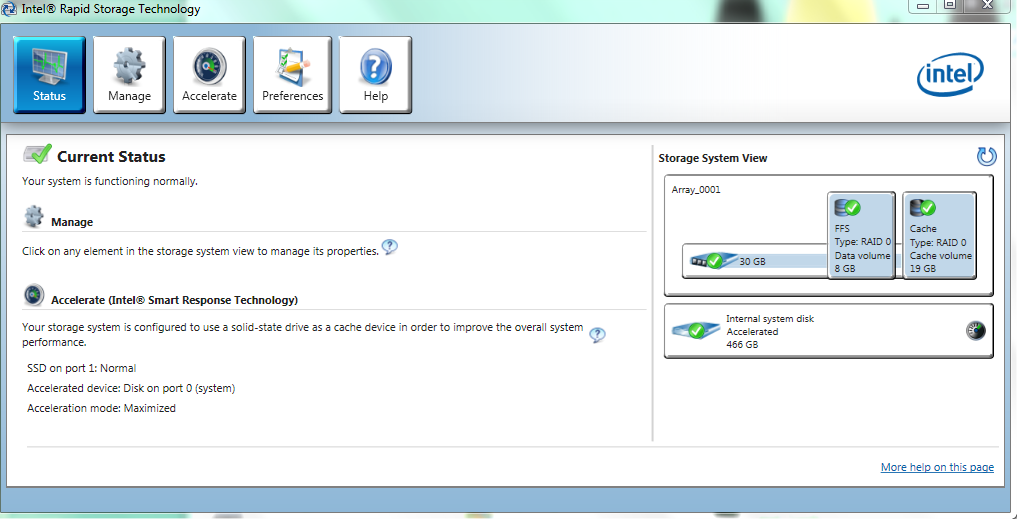Reinstaling windows 7 on business ex machine
I recently bought a second hand pc to be used by a large company. The pc had the HDD removed (probably for reasons of security) if I put a new hard drive can I reinstall windows 7 by using the product key specified on the attached label or that is owned by the company that owned it before. I wouldn't try to activate a copy of windows, if they are re - use?
Thank you
Matt
Yes, you can use the product key to reinstall and activate Windows 7 license contained in this topic. To learn more:
How to: What are my options for Windows 7 reinstall media?
Make sure you scroll down and read the section:
What to do if you cannot get your manufacturer recovery media, refuse to use or to buy it or the Microsoft Software Recovery Website does not work?
then
Tags: Windows
Similar Questions
-
Best way to reinstall Windows 7 on a virtual machine
I have 2 questions, first, I'm sure I know the answer to but it leads to the second.
I have a new Windows 7 Machine. I have played with it for a bit, but now intend to install server 2002 on it, then use W7 in a virtual environment.
The questions are:
1. I'm pretty sure of browsing the forum, I know the answer to this and its no.! but that's still...
My original plan was to install the server and use dual boot but use the virtual w7 on a daily basis, rather than one that came on the machine - if I wqill need it is longer than the 30 days grace period. Can I use the same key for both because they are both on the same computer / hardware? Most of the forums seem to say no, but also a distinction that it runs on the same computer / hardware - it will be - only virtually.
I can use other virtual machines to win 7, but these will be tests for the main environment and will be very temporary.
2 assuming that the answer 1 is not and I'll have to install the server and then use my W7 key on a new installation in a virtual environment, what is the best way to backup everything on the current w7 machine and restore it to the w7 machine I create virtually?
Note: I have 2 drives - 500 GB which I intend to mirror using the server (and then install another but that is not relevant to this ATM), but in the short term can I save photos, music and other files I want this player. It is mainly the files and installs them, personal settings, home group game settings etc... I want to be able to restore to the new environment of W7.
Even if the answer to 1 is Yes, this information would be useful as I would like to create my current environment of W7 on the virtual machine.
I will note that I have legal and valid product (in reason, where I work) keys for:
Server 2008
Windows 7 Professional x 2 (even if I intend to use one on a separate physical computer - I only want one on the machine that I put the server use)
Thank you
Nicci x
Thanks for the reply.
The goal is to learn windows server.
I have a knowledge base of what I do, but only with A + / N + level but who seek to expand and learn things myself.
I have 5 machines in the House and want to create a windows network using the server. The main engine was purchased for this purpose.
Can I install server on a virtual machine in win7 then? That would probably make life easier
Yes, you can. Do you intend to set up as a domain controller and have the clients to connect to it? If you want clients to connect to it as the other 5 machines which must run a Windows business edition, then its better you double boot with the existing installation of Windows 7. It is also very easy. He just set up a partition in Windows 7, boot from the disk of Windows Server 2008 R2 and select the partition where you want to install Windows Server 2008.
Win7 is pro - these two licenses - with the machine, I bought. It came preinstalled but is a clean install without all the dell tools etc... Add.
The other has not been used or turned on but goes to another machine.
Is Server 2008 R2
I know and understand the process of rearmament, thanks. The goal is to create a network within the home and begin to define AD profiles, use the server as a proxy and whole ton of other plans.
I understand the potential challenges, I have created for me but I wanted to understand the best, legal way to go on this issue.
I have a product key for server 2008 - I'm not trying to use the same one for server and win 7.
Recommended or not, that's what I asked at the start - backup current win 7 and restaurant then in a virtual machine created on Server 2008 possible?
No, it will not work. As suggested, for your test environment, its best you dual boot.
-
Reinstall windows xp on an e-machine that came new with no disc
My sister in laws computer has been infected by a virus, several people have worked on his system, and she lost her. The said device driver is there not the installed card. I want to reinstall the factory programs and settings, but do not know the combination to do a full system restore. I know that, since no disk not supplied with the computer, the files must be stored on the hard drive.
"dannydog" wrote in message News: b14ef2b9-c6e2-4f0f-8618-681fb3b7e81c...My sister in laws computer has been infected by a virus, several people have worked on his system, and she lost her. The said device driver is there not the installed card. I want to reinstall the factory programs and settings, but do not know the combination to do a full system restore. I know that, since no disk not supplied with the computer, the files must be stored on the hard drive.
Go to the eMachine site and search for instructions - if you can't find them, after the model number right back here, and we'll take a look.
--Noel Paton | Nil Carborundum Illegitemi | CrashFixPC | The lazy three fingers
-
Where can I get the product key to reinstall Windows 8 on my WANT Sleekbook 6?
Product: ENVY Sleekbook 6 (6-1110us)
Initially, this laptop came with pre-installed Windows 8. I want to reinstall Windows 8, but a Virtual Machine, the breast so I can't use the bits of food with what he delivered. I'm under Ubuntu 12.10 as principal/host OS and will have several virtual machines of Windows running at the top of it.
Where can I find the product key for Windows 8?
There is no sticker on the box with a key, and I dug through all the paperwork that comes with it.
Your help is greatly appreciated!
----------
To say thank you, click the button of "Bravo!"Appears that Microsoft has changed the terms of the license with Windows 8. See the next root thread: http://superuser.com/questions/517142/running-windows-8-in-a-vm-can-i-use-the-copy-that-came-with-my-laptop
In addition, a rather good article exceeding the various changes in the terms of the license of the new Windows 8: http://www.zdnet.com/how-the-new-windows-8-license-terms-affect-you_p2-7000003028/
They consider now a physical PC and a virtual machine to be * separated * computers. Since the preinstalled Windows 8 use an OEM license, this license cannot be moved between the "computers".
For anyone interested in doing something similar (mobile Windows 8 in a virtual machine), you must purchase an additional license. Upgrade license or a System Builder should work.
-
Remember - this is a public forum so never post private information such as numbers of mail or telephone!
Ideas: How to restore?
- You have problems with programs
- Error messages
- Recent changes to your computer
- What you have already tried to solve the problem
http://Windows.Microsoft.com/en-us/Windows/help/install-reinstall-uninstall
FYI
http://Windows.Microsoft.com/en-us/Windows-Vista/installing-and-reinstalling-Windows-Vista#section_3
Reinstall Windows Vista when you want to restore the default Windows settings or when you are having problems with Windows and that you need to reinstall it by performing a clean installation. TaurArian [MVP] 2005-2010 - Update Services -
Reinstall Windows 7 on a Windows 8.1 machine.
Original title: is it possible to recover my genuine windows7?
Hello guys listen to me...
my laptop runs on win7 Home premium 64-bit when buying... 2 months later I reformat to a PIRATE... win8.1 time experience how annoying windows hacked, I plan to reverb to my real win7 Home premium using the license that I got at the time of purchase.
The question is, is it possible to recover my real win7 Home premium? and how is that?
Thank you very much..
Hello
Thanks for posting your query to the Microsoft forum. I will definitely help you with this.
I suggest you to perform a custom Windows installation if you hold the Windows 7 DVD and product key. This option replaces your current version of Windows with Windows 7, you can preserve your files, settings and programs by moving it to the Windows.old folder.
Refer to the suggestion made by Andre Da Costa in the link given below:
Note: I strongly recommend to back up all your important files and folders on an external storage device before performing any type of BONE repair or upgrade/downgrade.
uninstall of windows 8, reinstall windows 7 on pc
Additional information: installation and reinstallation of Windows
Hope this information is useful. Thanks for posting for further assistance, we'll be happy to help you.
_______________
Thank you best regards &,.
Isha Soni
-
Satellite 1620CDS: how C to format and reinstall Windows 98se
Hello
I have an old machine to 1620CDS and after several years of inactivity, I tried to use it again, but Windows did not start to the top at all. So I used the Toshiba product recovery disc and need to re - format disks before you reinstall Windows.However, during the formatting process, I have this message: 'type of media not valid reading drive C, terminated format' so I shut down the computer using the power button / stop and tried again, but the result was exactly the same. What it means?
HARD drive somehow corrupted or there is an error on the recovery disk?
Can someone help me with this?
Hello
It is a simpler method to format the HARD drive.
After booting from the floppy in the BACK, you can try this command:
FDISK/MBRBut if you don t know if the HARD drive is bad or not to download the fitness test utility in the form of disk and check you the HARD disk.
http://www.HitachiGST.com/HDD/support/download.htm#drive%20fitness -
Need help to reinstall windows
Hi, I have a few little problems and I wud appreciate really any help.
Information on the machine:
OS: Windows 7 Home premx64, factory loaded.
Model: HP Envy 1010sa 6
Error 1: HDD not found in windows setup mode
Error 2: not found portable cd/dvd drive in windows setup mode
problems explained:
When I got this machine, it came formatted as a drive only, as I prefer diving windows drive (100 GB) and the rest of the space (400 GB) for my other files, so I decided to create my own partition and reinstall windows. BUT when I got back to reinstall... He cudnt find my HARD drive, then I updated my bios to e.16 and made the cd/dvd drive first boot floppy and restart, now it can't even find my cd/dvd player... Please help.
AHA GouroB, then you are in the United Kingdom, I should be able to treaties which, as I am from there myself, but I have lived in the United States during the past 25 years. Even if we get stuck, we know where to turn to for additional assistance.
(I could start putting the letter 'u' in a few words, just for color
 )
)Well I have a unit like yours, same family, but I have the i5 processor and not the i7, makes no difference to what you're trying to do.
If my research is good that you did not buy a unit with 1 hard drive but rather 2, however the 2nd is a small solid state Msata SSD drive which is used as a Cache drive to speed up performance, he does this by using the Intel Rapid storage, and it shows on my own, which still has the original HP configuration I have cache drive & there RAID 0 on it, all controlled by the Intel rapid storage app, you can download the form where are your drivers.
BTW, it seems that you already have the latest e.16 BIOS.
Here is a link to a doc explaining the disk hard Setup http://support.hp.com/us-en/document/c03192147
Here's one just on SSD drives http://support.hp.com/us-en/document/c02435719
and if you go to your portable HP Softpaq download page you will find downloads for the Intel Rapid storage and diagnostics UEFI F2, including how to set up if you lost.
In my BIOS under BOOT the first 3, I have just mentioned are:
Portable hard drive
USB disk on key/USB hard drive
CD/DVD ROM USB drive
Looks like you may have removed some of the features provided with this unit, but you should be able to get them back, even if it means get the recovery media factory HP available on the same site.
Your laptop has a Setup more complex and delicate that a single normal HDD notebook PIN without a cache mSATA drive, I think that you can be best served by returning to the configuration of HP and the addition of an external drive for extra storage.
It really runs faster with the work disk cache.
Now, here is a picture I took of the Intel Rapid storage technology application in my control panel
I hope it's useful, I know you want to get there using your Microsoft Picture & if you want to keep trying to do that I understand, but I think that you need someone for you there.
Good luck.
-
Impossible to reinstall Windows on Satellite A105-S2141
I have a Toshiba Satellite A105-S2141 I'm trying to reinstall Windows on after a bad virus infection. When I entered the Windows CD (OEM cd, not original) and it loads all the drivers it BSOD PAge_Fault_In_Non_Paged_Area with 0 x 50.
I ran several diagnostics hardware on the machine (memtest, hard drive tests, winstress) and nothing comes back bad. I put in a disk of Vista for sh * s and giggles and it loads fine.At this point, I think that it is a SATA driver that must be loaded with Windows. I can't find this driver anywhere
http://www.CSD.Toshiba.com/cgi-bin/TAIS/support/JSP/modelContent.jsp?CT=DL&OS=&category=&MOID=1373531& rpn = PSAA5U & modelFilter = A105-S2141 & SelCategorie = 3 & selFamily = 1073768663There is the link to the support page for this model of laptop. I've also updated BIOS firmware to the latest version, I tried the BIOS driver loaded on a disk without result.
I am really confused and this laptop is no good for me at the moment.And what version of Windows you want to install?
-
Pavilion p6230y: how to reinstall Windows on a new hard drive
Hello
Recently, I had a hard drive failure. The drive is about 7 years so I understand he lived a life busy for a long time, and I plan replace it. Unfortunately, I wasn't able to make the recovery discs and I don't have a windows CD, because it is installed on the disk hard when I bought the computer. If I had to buy a new HARD drive, how would I reinstall Windows on it without re-purchase a copy? I was told there would be a product key on the chasis somewhere but I couldn't find the model and serial number for the bureau, nothing to do with Windows. I also searched HP website to see if I could order recovery disks, but this option is not visible anywhere. Help, please!
Thank you, Alex.
Alex, welcome to the forum.
Unfortunately, because you did not the system recovery media when you bought the computer, you will need to buy a full copy of Windows 7.
Here's a guide to help you try to order the HP discs. However, I believe that it is very unlikely that they are always available from your computer is more than 7 years old.
Please click on the Thumbs up button '+' if I helped you and click on "Accept as Solution" If your problem is resolved.
-
Reinstall Windows XP Proffesional for HP laptop, but I have a bad original disc
I'm trying to reinstall windows XP Professional on a Compaq HP 6735 s Notebook PC. I have the original XP installation CD but it has a bad scratch on the back. Because of the scratch it will not load the files. The first two file it will not load are cpqsap01.sys and cyycoins.chm. I managed to reinstall XP from a DELL installation CD, but of course he says that it is a test of only 30 days. This person does not want to upgrade to VISTA (I have this OS drive).
I tried to save a copy of XP on the Microsoft Web site, and he said: it is no longer supported. Anyway I get this machine to the top and run again? Thank you
Bob
Hi Bob,
Welcome to the Microsoft community!
According to the description, it looks like you want to activate Windows XP.
As the life cycle ends for Windows XP, visit this link to know more about it.
http://support.Microsoft.com/lifecycle/?ln=en-GB&C2=1173
As you have reinstalled Windows XP using the dell cd, you can contact dell for assistance.
Or as the manufacturer of the laptop computer HP, you can contact them for assistance.
http://WWW8.HP.com/us/en/support-drivers.html
Hope this information helps. Using the windows-related issues feel free to post on Microsoft Community.
-
A virus has wiped out my records that "remembering" passwords and settings so I reinstalled Windows XP in order to fix things. The installation went well; He asked my product ID, I entered, he agreed and installation (continued). He worked all night and this morning my desktop image was rising, but no icons and no other activity. I waited 4 hours and turn the machine off. When I restarted it allows me to enter my password and then said: "you must first activiate this copy of Windows to continue." Enter your product ID now? "I say Yes and it starts up less of my desktop icons. The start menu does not appear and there is no room for re - enter the code. Any help would be appreciated. A big thank you James Ready
Call using manual phone Activation from Microsoft (free)
If you have trouble activating Windows 7 you can call Microsoft to activate it by following these steps:
1. with the operation of Windows, click Start, then in the search box type: slui.exe 4
2. press enter on your keyboard
3. Select your country.
4. Select the telephone activation option, then dial the given number and hold for a real person.No real additional info:
-
Do I need a disc to install Windows XP with sp2 or 3 to reinstall windows on my 240 GB hard drive?
When I try to reinstall Windows XP from a CD of SP1a installation based on a 240 GB HDD I get errors of editing. I tried both the standard IBM image software supplied with the PC and Windows XP Home Edition with SP1a installation CD. I checked the hard drive and it is fine. Because of the size of the hard drive?
Installation crashes still in the phase where the machine ends with the CD and try to reboot from the hard drive. It gets to the windows image and freezes or dumps saying files are missing. How can I get my installation works.
Hello
Yes, you need a Windows Xp installation disc to reinstall Windows Xp, check this link to more information:
http://support.Microsoft.com/kb/978788
It will be useful.
-
My computer came with Windows XP installed and NO CD with the operating system, I haven't bought referbished system off eBay, there is no manufacturer to contact discs... help please! = ~ D not drive for the Windows XP operating system and no way to get the drive's operating. There is no way to recover my OS. Can't afford to buy a new Windows, please I need my computer to manage my eBay business! Can you give me a way to reinstall Windows XP by using my valid license key? = ~ D
What do you mean by "I've lost everything? What have you done or what happened? Do you have valuable data on your hard drive and hear you because she is 'empty '? What is a malware problem? Or something else?
The Ebay seller was obliged to provide you with the means to restore the PC to its original state (Yes, I'm aware that many sellers that they don't only not this rule). There may be a hidden hard disk restore partition.What is the brand, model and model number of your PC? Your PC came with XP Home, XP Pro or XP MCE? What level of SP (Service Pack)? Your PC has a sticker of COA on it? If so, what operating system is listed on it?If you use a PC to manage a business, it is ABSOLUTELY CRUCIAL that you have a method to regularly backup all your files! I recommend to start another thread for how to do this! -
Hello
I had to reinstall Windows XP again and now him "you have become a victim of software piracy" has appeared. I know for sure my code OEM is legal, because I enabled Windows XP on this machine before several times. So I decided to activate the key using msoobe.exe and via the internet.Apparently, internet activation is not available (a message code 24579). Of course, I tried the phone activation. Called on the answering machine, type the digits of the ID of the instalation. It don't did me not have any code to write in the fields ABCDEFG. Only that a mistake occurred. Then I clicked on "Change product key" once asked me to do. Type in the product key. But it was rejected. I answered honestly, machine that I have not any new instalation ID. They said I need to contact the seller, because my key is not genuine... obviously, there is no way that he can help me.What should I do now?Thank you in advance.original title: cannot activate the XP by phoneThe key used here is a Volume that was never issued by Microsoft - license key was generated by the KeyGen tool a hacker.
If it is key that you tried to activate, so it is no surprise it is rejected.
If however, you have a valid key for Win XP Pro, you can change the it to this one, using the product key update tool, as Carey said. - http://windows.microsoft.com/en-US/windows/help/genuine/product-key
Maybe you are looking for
-
Some of the songs keep deleting playlists during the synchronization
Hi, I have a 2010 MacBook Pro running the latest OS and the latest version of iTunes and the iPhone OS. Whenever I make a playlist on a device, 5 or 6 individual songs to delete playlist. It's always the same songs. Anyone have any ideas?
-
How to work with several external hard drives?
There is only a single usb port 3 on the MacBook Pro, how to use several external hard drives at the same time? It must be possible somehow, otherwise the machine is useless for video editing for example.
-
original title: error by e-mail I tried to send a copy of the invoice to our account and caused and error, now I can't out emial. Please tell us how to get rid of email error, warning burst to send and it error.
-
How to recover the Magic Jack that was accidentally deleted
Someone mistakenly delete my magic Jack. How can I recovert it?
-
channels digital vs analog with Hauppauge WinTV - HVR 850 with Windows Media Center
I just bought a Hauppage WinTV - HVR 850 hoping to be able to use my computer as a DVR and record some TV series. Do not have an HD antenna on our House and have basic cable (which has analog channels, but we can also take digital channels on our tv,