Remove swf.exploit.cve_2014_0564 - 2 Fireox 35.0.1 on OSX 10.10.2
Accidentally, I clicked on a banner ad and warned of the swf.exploit.cve_2014_0564_2. ClamXAV says it's in my library of Firefox, version 35.0.1. Who can I remove this infection?
Hello joyjoy1954, without knowing more details this just looks like an attempt to infect your device exploiting a vulnerability in adobe flash player plugin by sites that sure you have been surfing (or their ad network partners).
given that this attack does not work in version 16 flash that you use there should be no evil fact: https://web.nvd.nist.gov/view/vuln/detail?vulnId=CVE-2014-0564
Tags: Firefox
Similar Questions
-
How to remove the Exploit: Win32 / CVE-2010-3336
Original title: Exploit: Win32 / CVE-2010-3336
Does anyone know how to remove the Exploit: Win32 / CVE-2010-3336?
Hi Bob,
This may be due to malicious software or viruses on the computer.
You have security software installed on the computer?
If you have installed security software, I suggest you run a security scan and check if it helps to remove malicious software.
In addition, you can also run Microsoft safety scanner to search for infected files.
The Microsoft Security Scanner is a downloadable security tool for free which allows analysis at the application and helps remove viruses, spyware and other malware. It works with your current antivirus software.
See the link to download and run the Analyzer:
http://www.Microsoft.com/security/scanner/en-us/default.aspx
Note: The Microsoft Safety Scanner ends 10 days after being downloaded. To restart a scan with the latest definitions of anti-malware, download and run the Microsoft Safety Scanner again.
Note: The data files that are infected must be cleaned only by removing the file completely, which means that there is a risk of data loss.
Please let us know if the problem still persists. We will be happy to help you.
-
How to remove Trojan Exploit - WinampPLS.b.gen of Firefox
Looking for assistance to remove a Trojan which seems to be do Firefox.
Anti continuous virus detect the Exploit - WinampPLS.b.gen.
I used a Mcafee online support, they remove a Firefox profile, reviewed entry and it was gone, but it seems back shortly after.
I tried to reset Firefox, deletion of species and reinstall Firefox, it comes back.
Any ideas?Run most or all of the scanners listed.
-
I am also unable to update Security Essentials.
Hello
1 have had any changes made to your computer before this problem?
2 have. what fixit you tried?
3. do you get an error message while updating Microsoft security Essentials?
4. If so, what is the exact error message you get?
Perform the steps mentioned below and check if this is useful:
Method 1:
I suggest that you perform the steps from the following links and check if this is useful:
Diagnose and automatically fix common problems with Windows Update
http://support.Microsoft.com/mats/windows_update/
Problems with installing updates
http://Windows.Microsoft.com/en-us/Windows-Vista/troubleshoot-problems-with-installing-updates
Method 2:How to reset the Windows Update components?
http://support.Microsoft.com/kb/971058
Note: Important This section, method, or task contains steps that tell you how to modify the registry. However, serious problems can occur if you modify the registry incorrectly. Therefore, make sure that you proceed with caution. For added protection, back up the registry before you edit it. Then you can restore the registry if a problem occurs
Back up the registry
http://Windows.Microsoft.com/en-us/Windows-Vista/back-up-the-registry
I hope this helps.
-
"feat of swf virus" reported since install flashplayer.
Latest updates to Flash Player downloaded from Adobe.com site April 22, 2016.
Now, to get a message through Clamxav Swf.Exploit.CVE 2016 0968-1 in quarantine. He looked on the web and it's a malicious code / virus.
This is new for me. It's something I should worry about irrelevant? I deleted the quarantine files and emptied the Recycle Bin. Check the version of Flash Player and it's the latest version. I have checked auto-updates. What else I can / should I do?
If you have deleted files, you should be fine. Currently, there is no known Mac viruses, but it is malware. You can run this program which was written by Thomas Reed, a poster for a long time. The program will do the job for you that makes it easy.
10.8 Malwarebytes Anti-Malware for Mac and later versions
What should I do if Malwarebytes Anti-Malware for Mac does not solve my problem?
-
Dear all,
I have 8 swf file to animate, I created a support fla to load all bye a swf, one. It should be in a loop until I close the flash of the licensee. its working fine for 30 min. After 30 min of flash not working not well, animation will slow down. The flash 2 is heavy animation made by as3. but I ran the swf 2 separately its fine, no problem hanging on after 30 min, while loading like swf the question. I'm lording the swf by a duration of time.
Can you pls check my code, the SWF is unloaded correctly or needs something?
My script here...
import flash.display.Loader;
import flash.net.URLRequest;
import flash.utils.Timer;
import flash.events.TimerEvent;fscommand ("fullscreen", "true");
var swfLoader:Loader = new Loader();
var swfName:Array = new Array ("none", "Technology.swf", "World_map.swf", "Domain.swf", "Consulting.swf", "swf", "BPO.swf", "Alliances.swf", "Allied.swf Tech_Skills.");
var logoChange:Array = new Array (0,0,1,0,0,0,0,0,0);
var swfTiming:Array = new Array (0,31000,45000,110000,13000,15000,15000,25000,19000);
var dummyCount:Number = 1;
var noOfSwf:Number = 8;
var swfRunTime:Number;
var currentSwf = nomswf [dummyCount];
var dummySwfTimer = 0;
var firstTimeSWFremove:Boolean = false;var timmer:Timer = new Timer (0,0);
timmer.addEventListener (TimerEvent.TIMER, onTimesUp);
function onTimesUp(evt:TimerEvent):void
{
dummySwfTimer = swfTiming [dummyCount];
loadSwf();
}interval
function setIntervalVar()
{
Timmer.Delay = dummySwfTimer;
Timmer.Start ();
}function loadSwf()
{
Timmer.Stop ();If (swfLoader.content! = null)
{
swfLoader.unloadAndStop ();
swfLoader.unload ();
removeChild (swfLoader);
trace ("removed swf");
}swfLoader.load (new URLRequest (currentSwf));
addChild (swfLoader);color change of logo
If (logoChange [dummyCount] == 1)
{
MovieClip (parent).logo.gotoAndStop (2);
}
on the other
{
MovieClip (parent).logo.gotoAndStop (1);
}change the name of the swf;
If (dummyCount! = noOfSwf)
{
dummyCount ++;
currentSwf = nomswf [dummyCount];
}
on the other
{
dummyCount = 1;
currentSwf = nomswf [dummyCount];
}setIntervalVar();
}setIntervalVar();
Thank you
Karthikeyan
Welcome
-
Get the error when using remove child
Hi try to use remove the child I get the following error in the output panel
Hide videos and learn the buttons
video removed
ArgumentError: Error #2025: the supplied DisplayObject must be a child of the caller.
at flash.display::DisplayObjectContainer/removeChild()
at DSE_MAIN_dizzy3_fla::MainTimeline/removeMedia()
at DSE_MAIN_dizzy3_fla::MainTimeline/setNewMedia()
at DSE_MAIN_dizzy3_fla::MainTimeline/onIntroClick()I think that the function that generated the error is called removeMedia()
This function is called from another function that is called by a buttonpress
function removeMedia() {}
If (myVideo! = null) {//Check that a video is on the scene
myVideo.stop (); / / stop the video so don't continue to play sound
this.removeChild (myVideo); / / deletion of the video being step
trace ("video deleted");
}
If (myLearn! = null) {//Check that an element of learning is on stage
removeChild (myLearn); / / Remove swf of the stadium's current learning
trace ("learning removed swf");
}
}I tried to parent.removeChild (myVideo);
and parent.removeChild (myVideo);
but I got the same error
Don't know how to fix it or why? its probably something simple I'm missing, any help would be appreciated
Heres the code in its entirety if you need
/ / Code witten by [email protected]Stop(); / / Stop to this framework
Add the Classes required for the application-
import fl.containers.UILoader;// import uiLoader class to display the elements of learning
import flash.display.LoaderInfo;// import (required to load flash Vars) class loaderInfo
import import the FLVPlayback class fl.video.*;// (required for playback of flv)
FlashVars are passed to this application since the html/php page
myFolder is the name of the FlashVar and contains the path to the flv file
and learning of the swf file
Configure the application variables-
var mySection:String; / / define a variable to hold the current section, we
MySection = "intro"; / / because it is the first picture on the variable intro MySection
var myFlv:String; / / define a variable to hold the name of the current flv to play
myFlv = "loaded dse_introvideo.flv";// like this just to put the variable myFlv for intro.flv.
var mySwf:String; / / define a variable to hold the name of the element of swf of learning to play
no need to name mySwf yet as we are in the intro of the article
var mySecType:String; / / set a variable to contain the type of section 'video' or 'learning '.
mySecType = 'video '; / / We start playing the videos in order to define us the type of section to the video// VIDEO STUFF --------------------------------------------------------------------
var myVideo:FLVPlayback = new FLVPlayback(); / / create a new FLVPlayback object to contain the video
myVideo.width = 544; Set the width of the video
myVideo.height = 304; adjust the height of the video
myVideo.x = 200; set the horizontal position of the video
myVideo.y = 88; set the vertical position of the video
set the skin to control videos
We read the variable called myFolder that is passed to us from the web page
my file contains path information to the customers on the Web site directory
If (this.loaderInfo.parameters.myFolder! = undefined) {/ / check if all flashvars passed through}
If flashvars adopted include myFolder the path to the external file of the skin
myVideo.skin = (this.loaderInfo.parameters.myFolder + "SkinUnderPlayStopSeekMuteVol.swf");
} else {}
If no flashvars are passed through the skin without the additional path value
myVideo.skin = "SkinUnderPlayStopSeekMuteVol.swf";
}
myVideo.source = myFlv; / / set the video source to the current video stored in the variable myFlv
addChild (myVideo); / / put the video on the stage
// END VIDEO STUFF-----------------------------------------------------------------// LEARNING STUFF ---------------------------------------------------------------
var myLearn:UILoader = new UILoader(); / / create a new UIloader to contain the element learing
myLearn.width = 544; Set the width of the element of learning
myLearn.height = 304; define learning points height
myLearn.x = 200; set the horizontal position of the element of learning
myLearn.y = 88; set the vertical position of the element of learningWe need hide the video and the buttons of learning that they must not be shown again
This function called viewButtons that will
to call the function, we use viewButtons ("show"); to show them
and viewButtons ("hide"); to hide
function viewButtons(mySwitch:String) {}
If (mySwitch == 'view') {}
This.vid_btn. Visible = true; show the button of the vid
This.learn_btn. Visible = true; See him learn button
This.button_bkg. Visible = true; show the button background
trace ("see the video and discover the buttons"); hide the button background
}
If (mySwitch == 'Hide') {}
This.vid_btn. Visible = false; Hide button vid
This.learn_btn. Visible = false; Learn how to hide the button
background of the This.button_bkg button. Visible = false //hide
trace ("Hide videos and learn the buttons");
}
}
viewButtons ("hide"); turn the video and learning off because buttons are not necessary
//END LEARNING STUFF------------------------------------------------------------MEDIA FUNCTIONS
function to delete the current item of the scene.
function removeMedia() {}
If (myVideo! = null) {//Check that a video is on the scene
myVideo.stop (); stop the video so don't continue to play sound
this.removeChild (myVideo); delete the video being step
trace ("video deleted");
}
If (myLearn! = null) {//Check that an element of learning is on stage
removeChild (myLearn); Remove swf of the stadium's current learning
trace ("learning removed swf");
}
}function setNewMedia() {/ / function to play the swf or flv files media}
removeMedia (); call the function removeMedia to stop and remove no matter what media on the scene
If (mySecType == "video") {//if we're in the video section
myVideo.source = myFlv; load and play the new video
addChild (myVideo); put video on stage
trace ("added videos");
}
If (mySecType == "learn") {//if we're in the learning section
myLearn.source = mySwf; Load point learning
addChild (myLearn); the point of learning on stage
trace ("added learning item");
}
}SET UP THE BUTTONS ON THE STAGE-
INTRO BUTTON
function onIntroClick(event:MouseEvent):void {}
myFlv = "dse_introVideo.flv"; put the video to load
viewButtons ("hide"); hide the video and learning buttons
setNewMedia(); load in the media
}
set the function to the button intro
intro_btn.addEventListener (MouseEvent.CLICK, onIntroClick);
VIDEO BUTTON
function onVideoClick(event:MouseEvent):void {}
mySecType = 'video '; section under video
setNewMedia(); load in the media
}
set the function to the button intro
vid_btn.addEventListener (MouseEvent.CLICK, onVideoClick);
TEACH BUTTON
function onLearnClick(event:MouseEvent):void {}
mySecType = "learn."
setNewMedia(); / / load in the media
}
set the function to the learn button
learn_btn.addEventListener (MouseEvent.CLICK, onLearnClick);
COMPUTER BUTTON
function onComputerClick(event:MouseEvent):void {}
myFlv = "dse_computerVideo.flv";//set the video to load.
viewButtons ("show"); show the video buttons and learning
setNewMedia(); / / load in the media}
set the function to the computer button
computer_btn.addEventListener (MouseEvent.CLICK, onComputerClick);BUTTON OF POSTURE
function onPostureClick(event:MouseEvent):void {}
myFlv="dse_postureVideo.flv";//set the video to load
viewButtons ("show"); show the video buttons and learning
setNewMedia(); / / load in the media
}posture_btn.addEventListener (MouseEvent.CLICK, onPostureClick);
Ah, looked carefully at the code, and I think I found the problem.
You call removeChild for BOTH myVideo and myLearn - when the only one of them is on the display list.
The if() statement could catch it, BUT you check if they are null, not if they are on the display list. An object can be non-null and not be on the display list.
The simplest method (also somewhat sloppy method) to get rid of this would be to add a try/catch around two of these calls removeChild.
try {}
removeChild (myVideo);
} catch (e) {}
try {}
removeChild (myLearn);
} catch (e) {}
It's messy, it triggers the error again, but it immediately masks because you caught and did nothing, but the error is no longer displayed.
-
Did a Google search today and found a result that seemed fair. Clicked on the link and started reading this site, but do not click the links on the page.
A box of Windows Defender (victory 10 Pro) suddenly appears in the middle of the screen saying the site was potentially dangerous and advised me to click on a button in this box to go to my home page. Wasn't sure if it was legitimate, so I rather closed IE11 window.
A short while later WD arises again, this to say we found exploit: HTML/Axpergle.AK on my system. The MS website says this feat comes in e-mails, but I guess it's from the site that WD warned.
WD said it could remove the exploit, but I needed to reboot so I did. Running Malwarebytes on this PC, but I do not know if he would have to detect/remove this feat if she was still there. Guess I'll also SAS execution when MBAM is done.
Something else I have to do?
It is not safe out there!
Double-click on the icon/shield MBAE in your taskbar to open the user interface.
Click the SETTINGS tab.
Acheck the box marked "Show system tray ToolTips notification."
-
openScript and jfsl openDocument does not find a file while there are
I have C:\flash\FlashApplication1\FlashApplication1\FlashApplication1.as
package {}
import flash.display. *;
SerializableAttribute public class FlashApplication1 extends MovieClip {}
public void FlashApplication1() {}
Super();
}
}
}and C:\flash\FlashApplication1\FlashApplication1\bin\Debug\FlashApplication1.jsfl
var uri = "file:///C:/flash/FlashApplication1/FlashApplication1/FlashApplication1.as";
var swf = uri.substr (0, uri.length - 4) + ".swf";
var target = "file:///C:/flash/FlashApplication1/FlashApplication1/bin/Debug/FlashApplication1.swf";
var doc = fl.openDocument (uri);
fl.compilerErrors.clear ();
doc. Publish();
If (FLfile.exists (swf)) {}
If (FLfile.exists (target)) {}
FLfile.remove (target);
}
FLfile.copy (swf, target);
FLfile.remove (swf);
}
fl.compilerErrors.save ("queue: / / / C:/flash/FlashApplication1/FlashApplication1/bin/Debug/Fl ashApplication1.err'");
FLfile.write ("file: / / / C:/flash/FlashApplication1/FlashApplication1/bin/Debug/FlashApplica tion1.amethyst', 'done'");
When you run jfsl in flash command run it says it can't find file:///C:/flash/FlashApplication1/FlashApplication1/FlashApplication1.as on the 7 line (var doc = fl.openDocument (uri);) while there is at this location. Do you see why and how to remedy?I looked at the official doc on openDocument
http://help.Adobe.com/en_US/Flash/10.0_ExtendingFlash/WS5b3ccc516d4fbf351e63e3d118a9024f3f-7b97.htmlIt shows a weird path syntax:
var doc = fl.openDocument("file:///c|/Document.fla");
I tried to use file:///c| instead of file:///c: but it didn't work either.
I also tried openScript, and it didn't work either too.
put a test file on the root of c and access. Then put the test file in c:\flash. then in c:\flash\FlashApplication1 etc.
-
Do not recharge until what Cache wiped?
Hey all!
I have a relatively simple flash "who we are" part of our Web site. When first loading it runs very well. So when you refresh the page or navigate away / back to page, the program will not load. I checked this in several browsers and on multiple computers and I can reproduce the problem every time. I have the latest version of flash/browser/etc.
The following links will take you to the time the swf file in the swf itself and the problematic page respectively. Note that the SWF itself plays very well, and when you refresh the page, he always plays very well!
http://502mediagroup.com/new/about.html
http://502mediagroup.com/new/Flash/about_flash.swf
The problem is solved when browsing your cache is cleared. But obviously it's not ideal!
any help is appreciated
Please remove ".swf" of src and movie
'src', ' FLASH/about_flash? v ='+ rand_no,.
-
Embedded app loads but does not play on first loading of the page
I have a Flex SWF embedded in an HTML page. After I clear my cache, the swf file loads but does not play. It works very well after that, until I got clear my cache again. I tried my own wrapper HTML basis, as long as the one created by publish Flex. On the first load, if I right click on the swf file, PLAY is not checked. If I check, the swf begins to play very well. Game is checked on subsequent loads.
I tried to add < param name = "play" value = "true" / > in the HTML wrapper with no result.
The app is a basic Hello World with no http request of any kind, just a big label in the middle.
Someone had this problem?Finally solved!
What is happening because of my server (IIS) using dynamic caching. Other people have had the problem with Apache as well.
Strangely, it only breaks Flex SWF, not Flash SWF.
In any case, in short, if this happens to anyone, remove SWF in the list of extensions that your dynamic server should cache.
-
How can I remove the notification of an update to my iPhone 5 (OSX 9.3.4) when the update is no longer supported? I removed the app from the phone of my cloud (with all purchased apps), and remains the Red notification of an update. It seems that the application should be removed from the purchases of clouds too? How do I do that? When I try to charge my phone from the cloud, the flag is that this app is not supported by this phone. When I go to the APP store for an update, none is indicated. Still in the cloud, update is necessary for a phone not supported?
Tap Settings > Notifications and press the application and then switch the Icon App Badge off.
-
I've updated my Mac OS this morning and the message preview stopped showing glimpses of the e-mail. All I have is imap.
I tried to remove/repair the index files with no luck.
OSX Yosemite
Mac OS 10.10.4I'm writing this, I found safe mode and it works. Now, to understand what broke.
Enjoy your respective days.
The 'Thunderbird Conversations 2.8.1' plugin broke. I disabled it and everything was fine again.
-
How to combine iMovie libraries/media of different computers/versions/readers?
I removed the HDD of my Al MacBook (late ' 08) 13 "OSX 10.6 and iMovie 8. I replaced with a SSD and installed OSX 10.11 and iMovie 10. I also have a Mac Pro Tower running OSX 10.9 and iMovie 10.
I would like to combine (or at least move) libraries to my old drive HARD of MB (now in an external USB enclosure) and MacPro on my current system of MB.
I've seen some tutorials online, I quickly cast but I don't see what is referenced. For example, the external hard drive is not displayed in iMovie, and I do not see a 'library of events' (there are a 'iMovie library' and 'All events'). I admit, iMovie has never been intuitive to me. I hope that I am right on something simple
Thanks for holding my hand. I appreciate all help. On a side note, El Cap + SSD + 8 MB of Ram has breathed new life into my old trusty MacBook.
James
In order to be recognized by iMovie 10, your project files and events of iMovie 8 must be at the root of your external hard drive. They are probably the user / movies folder since it is the default location in a boot drive. If you move them to the level root (i.e. in any enclosing folder) they must be recognized by iMovie 10 and at the launch that he must offer to put up-to-date.
Geoff.
-
New Versions of Flash Player replace older Versions?
When I install a new version of Adobe Flash Player the old version automatically deletes itself? I have little storage space of hard disk and I fear than the about 17 MB / version will worsen to meet an important space quantity if older versions are not automatically withdrawn from my hard drive. If the old version is not removed automatically, how I remove it manually?
Thank you!
Mac OSX 10.9.1
Safari Web browser
Yes, it will overwrite the old file.
A bigger problem is the fact that a simple 17 MB could cause you problems on your hard drive from a point of view amount of space available. I'll pass on any wisdom I got by a guru 'Mac' years ago.
"You never want to let a HDD go below 25% available for a long time and NEVER let go below 15% available if you do not want trouble".
As a general rule, if you have a 500 GB hard drive, you want to keep available 125 GB more all the time. You can run under it for a while, but you can save external files and stuff to keep things smooth. My Mini has a 500 GB and I have 340 GB available. I have a time Machine 1 Tb and a 2 TB storage drive that still has 882 GB available. I'm also out of 160 GB flash drives and another 160Gb HD for storage of things long term I rarely access. If I do not NEED on my Mac hard drive, it goes elsewhere.
'Fragmentation' is not a problem with OS X, as it is with Windows, but you need TO 'swap file' space for replaces and modifies files that you handle, and 17 MB puts you in a bind... then work with a PSD file to 500 MB in Photoshop, with a dozen layers, is likely to take your system to the top. Even a PowerPoint file good size could lock you up if you do not have enough available space.
Maybe you are looking for
-
How to simultaneously update multi field (chart wpf)
How to use several piece add simultaneously data? For example, there are 18 parcels of graph. The Datasouce of the graph is ChartCollectiongraphds [18] It should run 18 times to APPEND to update the whole graph. Code: APS [0-17] = graphds [0-17] .app
-
OfficeJet HP 5740: HP Officejet 5740 TWAIN problem for scanning
I have a new printer. It worked fine for the first two weeks. Now I can print but when I try to scan from an application I get the message "TWAIN HP HP Officejet 5740 series is not found" I tried to stop and restart the WIA service, as recommended i
-
I'm trying to find my games came with my computer, mainly solataire. When I changed the servers disappeared somehow. I want to find them. My Games folder on the accessories link says it is empty.
-
Windows XP will not be validated.
Validation problem Took to do a full restore on my XP machine. Try to install service pack 3 and security essentials. I get invited to validate this copy of windows. Same copy that is in it since new. I goto the view by microsoft and he said do not n
-
Unable to save my project in Windows Movie Maker
When I try to save my project in Windows Movie Maker, it starts recording, but then an error message appears. The message suggests to check sources, availability, file editing and enough free space. None of theses are the problem. No idea what to do?