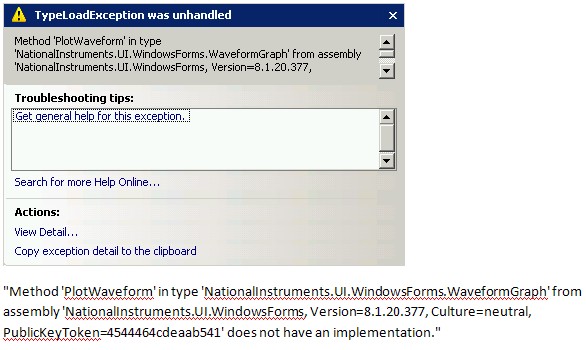Replacement for "Microsoft.vsa.dll" and "Microsoft.VisualBasic.vsa.dll" in Visual studio 2005
Hi all
I am in the process of migrating a Visual studio 2003 project in Visual studio 2005.While recompilation of code with VS2005, I'm getting below error-
' 1. ' Microsoft.Vsa.IVsaEngine ' is obsolete: ' use of this type is not recommended because it is is deprecated in Visual Studio 2005; There is no replacement for this feature.
' 2 ' Microsoft.VisualBasic.Vsa.VsaEngine ' is obsolete: ' use of this type is not recommended because it is is deprecated in Visual Studio 2005; There is no replacement for this feature.
Could someone please suggest me any solution for this problem?
Any replacement is available for the files 'Microsoft.vsa.dll' and 'Microsoft.VisualBasic.vsa.dll '?
Thanks in advance
Arpita
Hi Arpita,
If I understand correctly you have a problem with Microsoft Visual Studio 2003, I suggest you send the same question in the Microsoft MSDN forums for assistance.
http://social.msdn.Microsoft.com/forums/en-us/category/VisualStudio
Hope the information is useful.
Tags: Windows
Similar Questions
-
I try to install the KB2251481update:
Update of security for Microsoft Visual Studio 2005 Service Pack 1 XML Editor
When I run it on my computer in the Panel of control/updates section to update, it fails. I get an error from the A66 without details.
Here's a screenshot of the error of the A66.
I am running Vista Home Premium.
It has been suggested for this A66 error to go to the section control/uninstall Panel, click on the "MS .net Framework 4 Client Profile" and fix it. I did it successfully. I tried to run the update again; and he failed again with the error of the A66.
I read a post on another forum of MS who suggested downloading the patch here:
http://www.Microsoft.com/download/en/details.aspx?displaylang=en&ID=26383
I downloaded and tried to run. I read the description. He said it was for VS 2005 for Vista.
He failed. I got another error:"The upgrade patch cannot be installed by the Windows Installer service because the program to be upgraded is may be missing or the upgrade patch may update a different version of the program. Verify that the program to be upgraded exists on your computer and that you have the correct upgrade patch. »
Here is a screenshot on my account Flickr of this error.
Can anyone help with these errors so that I can install the update for Visual Studio 2005?
Am I missing something?
I can provide more information?Marz
Solution for the problem of installation KB2251481 here:
-
What is the link for the free download of Microsoft Visual Studio 2005?
Hello
Is any body knows the link for a free download of Microsoft Visual Studio 2005? I need the Visual C++ 8.0 to install R12 for Windows EBS.
I used to have the link, now I can't find it.
Help, please.
Thank you
Jean MarcHello
Can I use Microsoft Visual Studio 2010 Professional for this?
No, because it is not yet certified.
When I re - install EBS R12, which is the correct path (below) # 1 or # 2?
(1) s_MSDEVdir = C:\Microsoft_Visual_Studio\VC
(2) s_MSDEVdir = C:\Microsoft_Visual_Studio\VC\binThe first condition - I would suggest you change the name of the "Microsoft_Visual_Studio" directory to something like "VCPlus" or "VS2005" or "VS2008.
Thank you
Hussein -
Installing VCenter Server 5.0, I have following error do not know where to go
-2008 R2 Server
Installation failure of the error to launch the redistirbutable of runtimes Installer Microsoft Visual Studio 2005 SP1. Could not be located.
Please help regards
GoldTipu.
When you get this message - do not respond.
Instead use explore and find the path where the Setup program has extracted from its files - may be that the file is there too - he would be appointed as vcredist - whatever.exe
Or just download and install it yourself.
http://www.Microsoft.com/en-US/Download/details.aspx?ID=5638You may need the 32-bit and 64-bit runtimes.
Have you checked the download? -C' may be corrupt? - or do you use parameters obscure username with white or non-English characters?
-
SIT 5.0 and Visual Studio 2005 Express
Hello!
In the Readme, I read, that the SIT supports Microsoft Visual C++ 6.0 or .NET 2003 or 2005.
Is it possible to use a free compiler like Visual Studio 2005 Express?
Is supported Visual Studio 2008?
Kind regards
demo66
Hello
It is in fact a way, but it requires a few extra steps and is not supported.
For more information, see KB 4QRF55GH .
Kind regards
Angela M
Product Support Engineer
-
Visual Studio 2005 key (period and comma) does not
POSTING ON BEHALF OF A CLIENT OF MICROSOFT
Hello
This customer is having a problem with Visual Studio 2005. It wondered if there was a specific shortcut, which disables certain keys on their keyboard. Both as it mentioned in order to not work the period and the comma. It runs Windows 7. If they close and reopen the program it will work, but then stops after a while. They claim that they suspect that there is a toggle button, but they're not sure. Any suggestions or ideas on how to solve this problem would be greatly appreciated.
Thank you
SocialMedia-Calida
Hello
The question you posted would be better suited in the MSDN Forums. I would recommend posting your query in the MSDN Forums:
http://social.msdn.Microsoft.com/forums/en-us/category/VisualStudio
-
Is there a replacement for Microsoft Encarta? (Windows 7 32 bit)
Encarta 2000 will not work on Windows 7, and our store moved to Windows 7 completely. Is there a replacement of Microsoft or an equivalent product out there?
The current position of Microsoft on dicontinuation Encarta is stated here:
http://www.microsoft.com/uk/encarta/default.mspx .
Only those others I've heard of are:
-
Memory replacement for OptiPlex 380, 390, and 780
I ordered KVR13N9S8/4 4 GB PC3 - 10600 CL9 to serve memory replacement for these models. I needed to use one to replace a bad stick in a glue 5 380 and all, I ordered see the bad in all 3 models. The original stick in the machine of the factory is Hynix HMT351U6BFR8C 4 gb 2Rx8 PC3 - 10600U, is there a reason why these sticks Kingston will not work in these models?
Ram you have ordered and who doesn't is high density and single-sided and has no 16 chips on each module.
http://www.Kingston.com/dataSheets/KVR13N9S8_4.PDF
512 M x 64-bit ValueRAM (4GB)
DDR3-1333 CL9 SDRAM (Synchronous DRAM), memory 1Rx8
module, based on eight 512 M x 8 - bit DDR3 - 1333 FBGA compo-
service. The SPD is programmed for timing of 9-9-9-1.5V DDR3-1333
DIMM 240-pin64 M x 8 = 64Mbi x 16 chips = 128 MB.
32 M x 16 bit = 64Mbi x 16 chips = 128 MB.64 M x 64 bit = 4096Mbits x 8 chips = 512Mbytes then x 16 chips that is
module two-sided is 1024Mbytes.Some chipsets may not solve a density higher chips say those 8 x 256 on a single module from the front, but work perfectly with 16 x 128.
4 gb 2Rx8 work
The difference is in the chip which can be 64Mx8 or 32Mx16 or so high 32Mx8 is 128 x 4 and low is 64 x 8.
Or 1R ram does not work but 2R ram is aka rank.
Manufacturer Hynix
Part # HMT351U6BFR8C-H9
Type of memory DDR3 SDRAM
Capacity 4GB 240 pin Pins
Type of bus PC-10600
No Correction ECC error
Cycle time 1.5ns
Case CL9
1333 Mhz data transfer rate
Clock 166 Mhz memory
Rank rank 2
Voltage of 1.5 -
Is there something wrong with my version of Microsoft Visual Studio, which causes the update to not settle?
Hi Stuart,
What is the exact error message or error code?
I'd like to run this fixit-
http://support.Microsoft.com/mats/windows_update/
Thank you.
-
I get a TypeLoadException WaveformPlot in Measurement Studio for Visual Studio 2005
Thank you
Greg Filis
-
Microsoft Visual Basic 2005 Express Edition Installation problems.
I was trying to Visual Basic 2005 Express edition. It stops in the middle and gives me an error message: Visual Studio 2005 has a compatibility problem known with this version of Windows. And the Solution online is given as to install "Visual Studio 2005 SP1" and "Visual Studio 2005 SP1 update for Windows Vista and Windows 7". I could still run the installation and fill it. But when I start the Visual Basic Express Edition the above error message is copied.
When I tried to install above two 'VS80sp1-KB926601-X 86 - ENU' and "VS80sp1-KB932232 - X 86 - ENU", I get the error message "the upgrade patch cannot be installed by the windows service install because the program to be upgraded is may be missing, or the upgrade patch may update a different version of the program." Verify that the program to be upgraded exists on your computer and that you have the correct upgrade patch. »
Anyhelp that will solve my problems above is greatly appreciated.
Thank you in anticipation - Kalyani Ch
Hi Katou Ch,
Thank you for visiting the Microsoft answers community site. The question you have posted is related to Visual Basic and would be better suited to the Discussion Visual Basic groups. Please visit the link below to find a community that will provide the support you want.
VB Forum:http://social.msdn.microsoft.com/Forums/en-US/category/visualbasic/
Thank you, and in what concerns:
Ajay K
Microsoft Answers Support Engineer
Visit our Microsoft answers feedback Forum and let us know what you think.
-
get an error c 0000064 for microsoft sql server 2005 express edition service pack 3 kb955706
Vista Home Basic are trying to agree once again butdid not accepting help
Hi deere,.
Try to go to the following link for assistance. He referred to SP2, but the problem (and the fix) should be the same
http://support.Microsoft.com/kb/957008/
Also, if you are using Visual Studio 2005,.
Service Pack 3 for SQL Server provided with the files that have experienced problems of compatibility on Vista and Windows 2008. To resolve, it is suggested that you apply to Visual Studio 2005 Service Pack 1, see http://support.microsoft.com/?kbid=960320 for more information.
Dave D
Microsoft Answers Support Engineer
Visit our Microsoft answers feedback Forum and let us know what you think. -
update of security for microsoft visual c ++ 2005 service pack 1 redistributable package (KB2538241)
I try to be ale to re-download this update or delete the file because it is an empty file... updated security for microsoft visual c ++ 2005 service pack 1 redistributable package (KB2538241)... the update windows wants to install it again and again but the file is empty. Please help :)
XP pro SP3
Hi Baz_AU,KB 2538241 is the update of security published for Visual Studio 2008 Service Pack 1 and not for Visual Studio 2005.See this article for more information:Download and install the stand-alone package for this update and check if it helps to solve this problem. -
Where can I get a back cover replacement for V5 571 G (blue Mabb) in Australia and at what price?
Hi, I have an Aspire V5 571 G (blue Mabb) and I was wondering where I could get a back cover replacement for him in Australia and at what price, because my young son he scratched BADLY with a set of keys. Any help would be great as it sounds TERRIBLE! Thank you.
Andrew
The best solution is to contact technical support in your region for further assistance in this matter.
Acer Service & support -
Updates for Visual C++ and Visual Studio
I don't know where to post this question.
Secunia PSI identified of the updates that I need to Microsoft Visual Studio and Microsoft Visual C++. Some of them are for the 2003 and 2005 versions:
Visual Studio .NET 2003 Service Pack 1 ATL Security Update
Visual Studio 2005 Service Pack 1 ATL security update
Visual Studio 2005 Service Pack 1 ATL for Smart Security Update type devicesA security update ATL 2005 Service Pack 1 64-bit hosted Visual C++ Visual Studio Tools
Microsoft Visual C++ 2005 Service Pack 1 Redistributable Package ATL Security Update
I use Visual Studio or Visual C++. I don't know what they're doing. Maybe ther are used by other programs. There are four Visual studio 2008 updates and two updates for Visual C++ 2008
Can I uninstall programs in 2003 and 2005 and just update the programs of 2008?
Thank you
Frank GC
Win vista Ultimate 64 bit SP2
Hi, Frank C.
Visual studio updates will be offered if you have visual studio installed on the computer.
First of all, I'd say you check in the programs and features to see if visual studio or visual C++ is installed on the computer.
(a) by clicking on the Start button, click Control Panel, clicking programs, and then clicking programs and features, open programs and features.
These services are offered through optional updates in Windows update.
If you do not either of the program installed on the computer, or you don't want these updates, you can hide it on windows update so that it is not available again.
(a) open Windows Update by clicking Start , all programsand then click Windows Update.
(b) in the left pane, click check for updates , and then, when Windows finds updates for your computer, click view available updates.
(c) with the right button the update, you do not want to install, and then click hide update. The next time you check the updates, the update will not be automatically selected or installed. If you are prompted for an administrator password or a confirmation, type the password or provide confirmation.
The problems with the removal of updates
http://Windows.Microsoft.com/en-us/Windows-Vista/troubleshoot-problems-with-removing-updates
I hope this helps!
Halima S - Microsoft technical support.
Visit our Microsoft answers feedback Forum and let us know what you think.
Maybe you are looking for
-
Toshiba L5 TV Remote "not available".
Hey,. My TV do not react in the remote control. I can't turn it off, I have to unplug my TV whenever I want to turn it off. Whenever I press something on my 'not available' message remote appears on the screen, nothing works. It happened after runnin
-
The OSX 10.4 installation DVD can be installed on a completely wiped Mac?
I have an iBook G3, with the type of disc loading slot. At present, it has an operating system installed. I found a DVD of 10.4 Installation on craigslist for very cheap, but I know that this type of disk requires that a previous installation of 10.3
-
How can I download a backup of my Itune for my new iPhone
How can I download a backup of my Itune for my new iPhone
-
I forgot the password for VPN record how I opened
First I have to buy the phone add password for VPN and I forgot how I fix this
-
How can I change the font size that appears in the Menus and tabs?
I use a high-end PC to 64-bit with Windows 7 Ultimate. I changed the text font size to test the parameters of Mediumwhile and when I return to the smallest font sizes changed Menu. Look at the Menu font size!