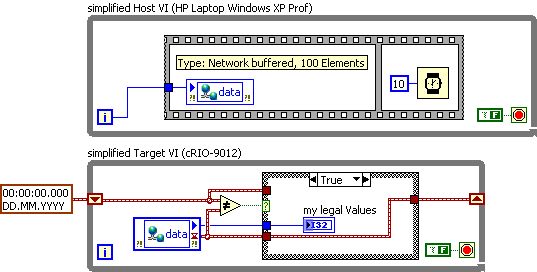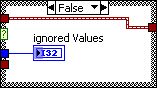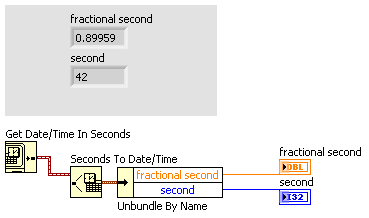Resolution of timestamp in DSC
I know that the Citadel is a timestamp resolution of 100 nanoseconds... but I also heard that LV DSC has a resolution of only 1 millisecond.
I know I could understand it with a little test, but I was wondering if the following is true:
1. If you open a Citadel using LV DSC data session, the default resolution for all the timestamps is 1 MS, that means that LabVIEW DSC-generated timestamps are of 1 ms accuracy.
2. However, if you build your own device VI server, you can specify your own stamps. These timestamps can be precision up to 100 ns?
You are right. The time resolution for ODBC is 10 ms, DSC Tag engine is 1 ms and the Citadel, it is 100 ns. Of course you will be limited by the lowest resolution. When retrieving data through ODBC you won't get a 10ms resolution even if data has been saved with a resolution of 1 ms.
If you create a vi server it will continue to use the tag engine and thus limited to 1ms resolution.
Tags: NI Software
Similar Questions
-
Amnesty International and counter sync + USB signal stream (USB-6210 vs USB-6341)
Hi all
I'm at a stage of identification of a material suitable for the following tasks:
- 5 analog inputs (AIs) of reading at the same time, tensions at a rate of kSps (at least) 10,
- application captures 2 inputs using timers (detection of contours with timestamps), square wave entry with duty ratio of 50 percent and about 1.5 kHz frequency and variable pulse width / frequency (from 2 sensors hall, representative of the DC motor rotation speed and direction, quadrature signals), resolution of timestamps should be (at least) 50 ns,
- AIs and counters should behave in a deterministic way, and must be synchronized in a way,
- data to be transferred via the USB port of a host computer with Matlab Data Acquisition Toolbox (unfortunately not LabVIEW).
I've identified the long USB-6210 USB-6341 and potential candidates of material to accomplish the above tasks, but after reviewing several documentation and the topics of the forum, I'm still a bit confused, if both are fully working and my approach described below is not working properly.
Counters: I intend to use the internal time base available 20 MHz as being the source of meter to get into account the resolution of timestamp 50 ns. External impulses hall are used as sample clock (about 1.5 kHz, see above). As the pulse width varies, the sample clock is not constant.
AIs: Using a 10 kHz internal clock signal derived from the time base of 20 MHz for timing and analog inputs (trigger) start-up and counters simultaneously material should translate into the required synchronization and deterministic behavior.
It work? Other recommendations?
Next is the USB data transfer: all HAVE 5 and 2 data entry of the meter must be correctly transferred to the host computer (the corresponding rates are shown above). USB-6210 is capable of 4 USB signal flow, device USB X range (6341) offers 8 of them. Unfortunately, I could not understand the exact meaning of the expression "signal flow" still. Do I need 1 flow of input signals (would be 7 for my application described) or 1 stream for all analog inputs and 1 for counter inputs (lead 2 streams for my request). Is there no further details on this approach (more than Streaming of signals of NOR) USB signal flow?
Any challenge to the described application that I might have forgotten? 6210 USB seems to a very limited number of entry PFI, maybe even too low for my meter participate application?
Looking forward to your comments and advice.
Concerning
jAwA
1. I recommend the X-6341 series on the M-series 6210 sake of counters/timers. It is more of them, and each of them is more capable. It can also have a great FIFO embarked for meters that may be important in certain tasks, although I don't think that you currently deal with one of them.
2. your general concepts on timing & sync are satisfactory. You will be able to share and to route signals that help ensure synchronization and determinism between the timestamps for your various tasks. Note that for meter entry tasks, you need set up the trigger 'Arm Start' rather than the regular start trigger.
3 is not authoritarian, but I believe that the flow of signal # will correspond to the tasks #. For you, it would be 1 task of HAVE and tasks CI 1 or 2. (Not clear if you have 1 Encoder with 2-channel quad that would require 1 task of CI, or if you have 2 encoders with 4-way quad).
4. pay attention to the hall effect signals that are not virgins. Digital filtering is available and probably better on the X-series, the series M.
5. strictly speaking, edge detection is a type of digital input task that produces samples but no timestamps. Ideally, I would like to parallel wires on the two digital inputs for the entries of detection and counter change to position quadrature decoding. Then I would sample the counters Encoder 1 or 2 using the internal pulse 'event of detection of change '. I would create another counter timestamp change detects pulses as well.
-Kevin P
-
Representation of like SGL timestamp?
Hi all
I'm saving the binary data in the course of an application of the RT and want to convert them to ascii. I'm planning to use sgl representation for stored data to reduce the size of the file. However, using means sgl who gets the timestamp 'chopped' (i.e. we don't get to the amount of minutes in time, not dry and millisecs). So, I was wondering if there is anyway to a
(a) get the timestamp information full of a number of sgl (i.e. using the number of timestamp vi...)
or
(b) when you save a timestamp, is it possible to ignore the part date (would cause in my case)? I ask only assuming that I could skip the date part then sgl representation would be enough to give me up to milliseconds.
Thanks for your time,
Harry
A timestamp uses 64 bits to contain the number of seconds since the 1,1,1904 and another 64-bit for the fraction of the second current. You can not far with 32 bits that SGL gives you and you cannot 'jump' the date, because it is an integral part of the number.
One thing you can do is create a new era instead of 1904, but if you take 10 bits to get the resolution of ms, that leaves you with 22 bits for seconds, which isn't very long.
What you can do is this:
- Take the timestamp and tick counter value at some point in time before you start (t0).
- Have a VI that will give you the run ms value by subtracting the number of cycles of t0 in the current number of cycles.
- Save the t0 timestamp in a header in your file.
- Save the real time as the time you get to step 2 (which is a 32-bit integer).
- When you want to calculate the current timestamp, just do t0 (from the header) + counter.
This should be good for about 50 days of action, after which the number of cycles longer rolls.
There are probably some existing formats where configure you this, but I have no experience with it.
-
variable sharing, missing data, the timestamp even for two consecutively given
Hello
I have a problem with missing data when I read a published network shared variable.
Host VI:
In a host of VI on my laptop (HP with Windows XP Prof.) I write data to the shared Variable 'data '. Between two consecutively write operations is a minimum milliseconds of wait time. I use it because I want to make sure that the time stamp of each new value of data is different then a preview (variables shared the resolution is 1 ms)
VI target:
the VI target cRIO-9012 bed only of new data in the way that it compares the timestamp of a new value with the time stamp of the last value on a device in real time.
Problem:
rarely, I'm missing a data point (sometimes everything works fine for several hours, transfer thousands of data correctly above all of a sudden failure occurs). With a workaround, I'm able to catch the missing data. I discovered that the missing data have the timestamp exactly the same, then the last point of data read, is so ignored in my data 'legal '.
To summarize, the missed value is written to the variable shared host, but ignores the target because its timestamp is wrong, respectively the same as the last value, despite the host waits for a minimum of 10 milliseconds each time before writing a new value.
Note:
The shared Variable is hosted on the laptop and configured using buffering.
The example is simple only to display the function of principle, in real time, I also use a handshake and I guarantee that there is no sub - positive and negative.
Simplified example:
Question:
Anyone has an idea why two consecutively data can have the same timestamp?
Where timestamping (evil) Finally comes (System?)?
What would be a possible solution (for the moment with shared Variables)?
-> I tried to work around the problem with the clusters where each data gets a unique ID. It works but it is slower that comparing the timestamps and I could get performance problems.
It would change anything when I animate the shared on the RT System Variable?
Thanks for your help
Concerning
Reto



This problem has been resolved in LabVIEW 2010. You can see other bugs corrections in theReadme of LabVIEW 2010.
-
I'm trying to calculate the time elapsed since the datatypes with the millisecond timestamps (or better) resolution.
If I use a feedback loop node and subtract the iteration previous Timestamp of the current iteration value Timestamp value, I get a Delta t, but only at 1 second resolution.
I think that the timestamps are a compound of an I64 (per second) and U64 (for subseconds), but can't find a way to break the timestamp in these two components.
Rick
PS: I need to do with data types Timestamp as the data via a datasocket comes downstream, another system that is doing the time stamp and I can't change that.
Second, it's an I32 and fractions of a second is a DBL...
-
Get track List - Last Timestamp returns a time one hour behind
Hello
I use the DSC module to create traces. I need the timestamp of the last of a trace. When I go to the track via MAX (export to text file), I see all timestamps in the trace. When I use the "Get Trace List.vi" it returns is an hour behind. I would make up for just an hour, but I thought that I saw that it compensates for return after writing again. I have a complex code, and after having thought about it, I think the "Get Trace List.vi' should work. I tried to turn the time zone but this makes no difference. A solution I just think now is to use the track of the reading, but use a more recent time interval. In my case I do not know the more lately but if I got the data from last month and used the max/min chart on the table timestamp incomming; It would work. OK, so I thought about a work around, but maybe someone knows something about why this last time stamp is an hour off the coast?
Thank you
Matt
You have not included everything essential subVIs, but I suspect a problem with the setting "Daylight Saving Time".
-
Nice day. I have problem with PDM, this is the first time that I used it and I'm a newbie to labview. I have a table 1 d ~ 100 data values that each represents a different signal. The data comes off the serial port and labview reads ~ 200 Hz refresh rate. Now I download a vi on site or to write the table 1 d in a PDM file. This works very well and can read today in Excel, but I would add a timestamp. Each block of 100 values should have the same timestamp thay are essentially read at the same time. What is the best method to achieve this. It would be nice to add another element to the table, but the data are 32-bit integers. I would like to have resolution 5ms. Is there another way?
Thank you
John
Given that all channels have the same time stamp, you could add a timestamp type channel and write the timestamp for each analysis to this channel.
You could save the loops by storing interlaced data.
Because you store unique values for each channel, your file can become fragmented fairly badly. You can use the NI_MinimumBufferSize property to prvent who.
Hope that helps,
Herbert
-
shared variable of mutual FUND not updated of DSC
Hello world
I have some problems with shared variables and the OPC Client IO server functionality in Labview 8.6.1. I have the DSC module installed as well.
I use a lonworks OPC server a company called us. I am able to monitor my traffic lonworks successfully using this software. I set up a server of e/s of Client OPC called Lon server in my library. From there, I've added a shared variable called nvoUI [1] in a simple VI. When I run this VI, I get no errors or warnings, but I have also no output, either in the data field or the timestamp. I read a lot of documents on the forum and knowledge base, but I could not do this work.
I have attached a picture of my setup project and in my opinion of OPC server, along with a photo of my diagram VI and the front panel. I hope someone can help.
Thank you
Dale Borelli
Just to wrap things:
I realized that my problem was multi-party.
(1) suggestion of the cancellation of the deployment of all of my libraries deployed Charlie was a good, I got a lot of active libraries which were all referencing the same variables on my OPC server, which may have caused problems. I knew not that libraries remained deployed, a bit silly, I assumed that they were cancelled when the associated project has been closed.
(2) I didn't know at the time, but I had several copies of my OPC server on my local machine. A copy has been started automatically in the background when I started to labview. It does not appear in the taskbar or system tray. I only found it by looking in the Task Manager.
By cancellation of the deployment of my unused libraries and a second instance of my OPC server won't start not, I could get my shared variables to work properly. Thanks for your help Charlie.
Dale
-
Conversion problem 8i to oracle 11g database timestamp
Hello
I have an interface that migrates data from 8i to Oracle 11 g server. I use ODI 10.1.3.5 version for this migration.
When we try to send the timestamp from 8i to 11g, time stamp values are coming as parag 00:00:00.
I tried almost all the functions of conversion posible as to_timestamp (tochar(field,format), format).
The above mentioned is the last conversion I used which is insert 0 in the timestamp.
Please let me know the resolution if someone has experienced the same problem.
Thank you
NaveenHello
Maybe you can try with this...
Add a topology for the JDBC url property.
Key = oracle.jdbc.V8Compatible
Value = trueThank you
Fati -
New user of watercourse having set up the conflict resolution
I have just recently started working with Oracle Streams 11 GR 2. I have two-way replication between two data bases of work. Now I'm starting to experiment with the resolution of conflicts. I use a simple table with only three columns (no LOB). I tried to clarify first DISCARD, then CRUSH and MAXIMUM then (after adding a TIMESTAMP field that is filled by a trigger). In each case, when I try to commit an insert of the exact same rendered first in a database and then immediately after the second database, the account assignment for each abandoned with a uniqueness violation. Anyone has an idea why the conflict resolution is not doing its job?lol, took me a while to realize:
Update conflict managers deals updated and you do an INSERT. There is a uniqueness conflict:
http://download.Oracle.com/docs/CD/E11882_01/server.112/e10705/conflict.htm#i1006244
You are supposed to use one set of keys by DB. usually people give a different range of sequence by site.
http://download.Oracle.com/docs/CD/E14072_01/server.112/e10705/conflict.htm#i1006279
Now if you can not use, then set an error handler that transform the INSERT in an UPDATE.
Cheer.
B.Polarski
-
Question about resolution movie downloads
If I buy a movie at a certain resolution (780p for example), but I want more later re - download at a higher or lower resolution (SD or 1080 p), can I do so and how?
Same question perhaps for music. Some of my songs have been bought before the latest Apple codecs.
Any help is appreciated!
THX!
Once you have made a purchase on the iTunes store, you will see your purchased items in the menu under accounts bar > bought. You can simply select the item purchased and re-upload.
With regard to the resolution of the film for films that are offered, and you select the resolution, you can download it again and select a different resolution. For movies that are available as separate download to SD, 780, or 1080 points, you would be limited to the original resolution you selected.
-
resolution screen on a Mac Mini
I'm considering buying a Mac Mini and want to use my Benq Sensye LED current monitor that displays in 16 / 9.
I'll be able to use the resolution even if I connect it to the Mac Mini?
What is the resolution of the screen?
-
A bug in the timestamp of text messaging
Hello. I would like to report a little bug in iOS 10 and below, in text messaging. When I send a sms and conversation contains more than one message, if I delete the last conversation and leave the rest of it canceled, the timestamp of the message I deleted is shown as the timestamp of the message in the main menu of the e-mail, while the original message has been deleted. I mean, when you delete a message, the timestamp of the previous message should appear as the timestamp of the message in the main menu, not the one's who no longer exists. For example, when I delete the last message (with 09:04 timestamp), if the timestamp of the message remaining (12:41 am) should logically be included in the main screen, but 09:04 is always displayed in the main menu.
---------------------
Here is the screenshot of the problem:
The timestamp of the last message is 09:04. -> > >
-----------------
Below, I've removed the last message (which was the time stamp 09:04), so that the last post time is 12:41 am logically. -> > >
---------
But, in the main menu, the previous time is always displayed as the timestamp of the message-> > >
------------------
I think that the time stamp in the main menu should show you the last message that you CURRENTLY HAVE in your conversation, not one that has been deleted and no longer exists.
09:04 belongs to the message that I deleted.
The timestamp should be turned into 12:41.
-------------------
Hellllllloooooooo!
-
(Solved) Mac OS Sierra 4 K with Dell P2715Q screen resolutions
(original post completely changed)
After upgrading to OS Sierra, Mac OS does not recognize correctly apparently my Dell P2715Q monitor and would not offer the complete list of resolutions.
A number of reboots solved the problem - resolutions are fully available.
in the display control panel click on the chipped by holding down the OPTION key
-
Audio iPhone 7 and high resolution
Hi-
Thinking of buying iPhone 7. I notice that the DAC is now external to the phone for headphones cable good lightning and even lightning to the 3.5 mm adapter contains a small DAC inside.
What this means that iPhone 7 accepts high resolution audio files? (I'm talking about 24 bits, files of 192,000 kHz with flow rates up to about 9 216 kbps, like the ones you can buy Pono music or other titles HD).
The Apple store now sells items such as the helmet Planar Audeze with high quality converters.
Has anyone tried this yet? It may convince me to upgrade my iPhone 6. (I currently use one of those Toblerone shaped players Pono for hi res music).
Hi there, Phlac!
Thank you for joining the communities Support from Apple! It's a big question about the audio formats supported by iPhone 7. See this link which has the Technical Specifications for iPhone 7.
Audio playback
- Audio formats supported: AAC (8 to 320 Kbps), AAC protected (from iTunes Store), HE - AAC, MP3 (8 to 320 Kbps), MP3 VBR, Dolby Digital (AC-3), Dolby Digital Plus (E-AC-3), Audible (formats 2, 3, 4, Audible Enhanced Audio, AAX, and AAX +), Apple Lossless, AIFF, and WAV
- The user configurable maximum volume limit
Any audio that works perfectly with the iPhone 7 falls in these formats! Have a great day!
Maybe you are looking for
-
If I close Firefox, I want to previous windows and tabs to reappear automatically. I don't do this now.
-
Satellite A135 does not recognize the new drive to CD/DVD UJ - 850
I replace my dvd Panasonic UJ-850 drive, and I can't seem to recognize. Is there some soldering or settings I have to do.If I update to UJ-870, I should do the same thing?
-
I downloaded the .tar file, but I don't know how to use it. Can someone help me?
-
How can I turn off microphone on a laptop?
I have a portable E-system and the microphone suddenly turned on itself yesterday and I could not go down... I tried all the tips and nothing works. Please help :(
-
Events of browser on JDK 5 (Field2 package)
Hello guys,. In the previous JDK (4.x), we had several classes to manage events in built-in browser, such as the implementation of the RenderingApplication interface, using the event class, etc. ; each of them a part of the package "net.rim.device.ap