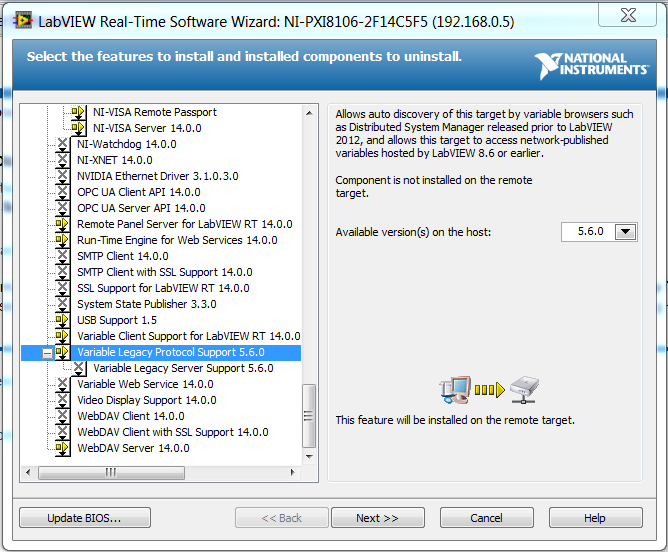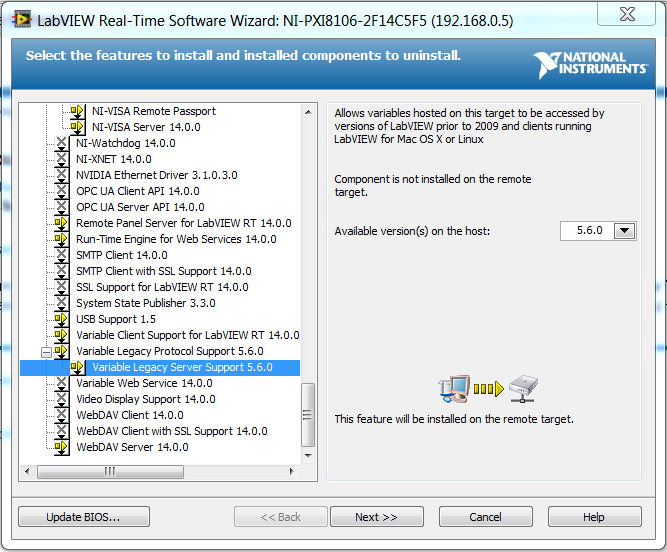Rules for software in CS6 sharing between different users?
Hello Adobe,
I work for a company in Sweden. We plan on buying 3 copies of the standard design CS6.
Two people are going to use all the features of this set. Thus, two copies are only going to be installed on single computers and used by two people.
However, when it comes to the third copy of the design standard, an employee is interested with only illustrator, another one wants to only use photoshop, while a third one wants to only use indesign.
What are the rules for software here?
1. are we as customers allowed to divide exemplary creation and standard design on three different computers and users as long as the utlize only users separate software within this box grouped? IE use photoshop, illustrator use and one only use indesign.
2. If the case above is not allowed, it could if it didn't ensure that the splitting of a single copy between two different users?
I looked in your FAQ support you were directly to the PDF EULA for more details. I looked through these but I don't really understand some of the language in there. Please clarify this situation Adobe.
/ Christian
each single user license is intended for use by a single person and cannot be divided the way you plan.
Tags: Adobe
Similar Questions
-
I want to share address books between different users on the same PC
Hello
We have a PC with two different users, but there is only one email address shared between them. We have a copy installed Thunderbird one of each user and a user has multiple accounts for privacy reasons. It would be really useful to have a shared common address book to access addresses of. Is this possible?Cheers, Marcus
Marcus,
It's really simple comes to mind, but here are two ideas to consider, depending on how often Exchange address book:
(1) if the shared e-mail address is gmail, each user can then install the add-on gContactSync and let Google have the master copy. That would give each of you frequent clocks to the same address book.
(2) easy, but not automatic approach would be for a user to be responsible for changes and periodically (daily, weekly,...) export the address book to a ldif file. The other user could then import the address book on behalf of TB.- duggabe
-
How can I restrict access to programs and use between different users?
I have various users defined in the system. While I I want all users to be able to access and use Microsoft Word, there are some other proprietary programs that must be available for some users: me and my manager and staff. Of course, the administrator can access and be able to use all the programs defined for Windows.
It is for one computer only? Or a wide area? Using XP Professional?
For a single machine (XP Pro) you can only use NTFS permissions and share permissions on the folder for the specific program or for the executable file for the specific user or groups of users. Just right click on the object and select Properties, then click the Security tab. It is best to apply permissions to groups rather than to individual users, you then control access of the user by their membership to a group, it makes it much easier to manage permissions and avoids headaches down the road.
You can create new groups of users for your own needs. For example, suppose you have an accounting software that should only be accessed by Mary and Jim, who are in charge of accounting. You can create a group called accounting and that Marie and Jim in the Group and only allow the accounting group to have access to accounting software. If the latter you hire someone else to do the work of accounting you make the new person member of the accounting of the Group and he will have access to the software. You could do the same with software engineering, you can create a group called engineers with authorization on software engineering and give membership to your engineers.
You can also do this with data files, lets say you have junior engineers and experienced engineers, they all use the same software, so they all need to be in the Group of engineers. But engineers are working on secret projects that subordinate engineers should not have access to. You can simply store the data for secret projects files in a different folder and create a group called Secret and only the mechanics leading members of this group.
John
-
Merger, shared between the user - end of Permission accounts
I'm trying to share 4 Fusion between two user accounts in Mac on a Macbook Pro/Lion. I moved my virtual machine to the shared according to the instructions of VMWare, unbundled directory, change the permissions for everyone to read and right and he rebundled. It works very well on the original user account, but I get the following message when I try to open it from the new account on the machine.
Could not open the file "/ users/shared/Windows 7.vmwarevm/Windows 7.vmdk ': insufficient permission to access file.
What I left out?
Thanks in advance.
Dave
When you have changed the permissions for everyone can read/write, you then click on the gear and choose "apply to what's included?
-
All the help instructions are to import and export bookmarks bookmarks between different brands of browsers.
Assuming that each of these different users use a different profile of Firefox. You can use the built in Fx4 Sync feature. Click on Setup Sync in the menu selections, create an account and then have each user created their profile to use this new account synchronization. It syncs more bookmarks; things like history, passwords, etc. So if it's only the bookmarks you are concerned with that, use customize only synchronize bookmarks when you set up each user. Good luck and have fun in sync.
-
How to share files between different user accounts on the same computer?
Hello
On my computer I set up 3 user accounts only I will use: hand admin, admin of spare and Standard. I'm trying to follow the Security Council use the standard account for everyday use. However, I can't work a way to share personal data files and folders between these accounts.
I tried, for example, in the main admin account right click on My Documents and then share with so specific people then all add to the list and give each read/write permissions. However when I look then in My Documents on the 2 other accounts main admin account documents will not appear.
What I am doing wrong?
Thank you.
Windows 7 Ultimate 64 bit
Office home & student 2010
Outlook 2010
Hello
Do you receive error messages when trying to share files?You can try the steps and check them off below if it helps.1. right click on the file/folder you want to share.
2. Select share with option.
3. now, select specific people.
4. now in the file sharing window, select the user accounts that you want to share the file with and click the Share button.
For more information, visit the links below:
http://Windows.Microsoft.com/en-us/Windows7/share-files-with-someone
http://Windows.Microsoft.com/en-us/Windows7/file-sharing-essentials
http://TechNet.Microsoft.com/en-us/library/bb727008.aspx
Hope this information is useful. -
How can I transfer files between different users on the same computer
I set myself upward under a different name on my laptop father but necessary for the transfer of files from the original user (IE my father'd Office) to my new! How can I do this?
The following instructions assume that you want to have two users on the computer and you do not want to move some files from one user to another user. If this isn't the case, skip the following and post a reply.
If the above assumption is correct, log in with administrator privileges or the user who currently owns the files and click Start > computer (in the list of the menu Start right under Documents, photos, etc.) and in the computer, double-click the drive where the files are located and then double-click on the 'Users' folder and double-click with the record of the original user and work your way to the files you want to move. Leave this window open (and possibly drag it to the right of your screen until the mouse touches the edge and it automatically resizes to fit the right of your screen or you can resize it manually). Then repeat the same instructions (start > computer, etc.) but the second time, when you open the 'Users' folder, navigate to the new user. The two windows open you can now drag files from one window to the other.
-
Hello
We are a small startup that contains a bag of full creative cloud.
Would like to know if there is a way for us to split the individual applications in Creative full Cloud, among others in our team. (We have an account of the team).
For example, 1 computer with an ID must only access to Premiere Pro, 2 computers with a different ID needs than Photoshop.
Thank you!
you say that we can log on to multiple computers at the same time with the same ID on cloud creative to use different applications at the same time? That would certainly solve a ton of problems.
This isn't how creative cloud for teams. It is licensed per seat.
You have a creative cloud under a team license (full) membership? If so, that can be used by a seat (or user).
Most users (even for a cloud app) need more seats. Your best product line may be 1 place to Complete and several unique App places.
So, if you want to add (and pay extra for) membership application (or full membership) for various people on your team account, which can be done through the console of administration of the team.
See Cloud technology. Adobe Creative Cloud for small & medium businesses
Do scroll to the 'start-up is easy"and read from there.
-
Using variables shared between the different versions of labview
Hello
I look at the use of variables shared between two different versions of LabVIEW. We have a 2 of the PXI system and a single PC. We are currently updating the code on the PXI system to 2014, but the PC still work 8.2.1. We now need a map of ARINC-429, which is executed only 2009 +, that is why we are to day. First tests show that shared variables do not communicate between the two. I think that the reason may be that the PXI running the version of variable motor 2014 shared, while the PC is running 8.2.1, but I don't know if it is precisely for this reason it does not work. Is there a way to communicate between two different versions of LabVIEW with shared Variables?
Thank you!
SOLUTION
There are two key elements in the process of installing software that are essential for PXI to communicate with another version of LabVIEW: Legacy Server Support Variable and Variable Support of Legacy Protocol. The first, in charge of the Protocol, was automatically installed through the selection of the other ingredients (although I do not know which triggered its installation). The second has been nested in the Protocol, but was not selected automatically.
The Protocol allows the PXI 2014 connect to shared variables hosted by devices 8.6 or an earlier versions, while the server allows before 2009 devices to communicate to shared variables hosted on PXI of 2014 (which was the initial problem)!
-
Script for random switch between different waveforms
Hello.
How correctly to write the script to switch between different waveforms when generating?
For example:
We use the niFgen allocate named Waveform VI to allocate three waveforms. When you run the generator, the first forms of wave of work. Then the generator is activated and used in the following waveforms only second and third.Or, we have configured 10 waveformsand by train to spend no fixed cyclically between everyone, but only between 2 and 5 waveforms.
If it is possible to achieve?
Max O.
Developer of software and engineering,
TeSLa.
Hi Max,.
Each stage needs, too. End ifs should take place at the end. For example:
If scriptTrigger0
generate a myWfm0
on the other
If scriptTrigger1
generate a myWfm1
on the other
If scriptTrigger2
generate a myWfm2
on the other
/ etc...
end if
end if
end ifOf course, it must all be encapsulated in a repeated structure to continue checking for triggers.
Kind regards
-
Sharing of different folders for different users
I created 100 different subfolders for 100 different users in a folder with their ID respective user needs access to only subfolders that are named after their ID respective how could I share all 100 files at once, so that the folder is shared only for the particular user who is named after his user ID.
(One shared).
Ex:-J' created 100 records as 1 2 3... 100.
User 1 can access folder 1 only
User 2 can only have access to the folder 2...
Please suggest
Sandeep
Hi Sandeep,
You can get help in the MSDN forums on this:
https://social.msdn.Microsoft.com/forums/en-us/home?Forum=scripting
Thank you
Waseemulla S -
Cache objects VI shared between 32 and 64 bit?
Transferred into the LAVA: http://lavag.org/topic/16349-vi-object-cache-shared-between-32-and-64-bit/page__pid__99898
I am currently working on a major project that is to be deployed in 32 - bit and 64-bit flavors. This means that I must periodically switch between installed versions of LV to build.
It * seems * that if I work in 32-bit BT, and then I close and re-open my project in 64-bit BT, that everything needs to recompile... even if I had only changed a few things since the last, I worked in 64-bit.
It seems that while LV keeps a Cache of objects VI separate for each version of LV, that it does NOT keep a cache separate for 32-bit versions and 64-bit. Is this really the case?
Fabric Hello,
LabVIEW maintain separate caches for versions 32-bit and 64-bit of the same version, but in the same file. They are separate entries in the objFileDB. Because 32-bit and 64-bit are very different beasts, the project must be recompiled in order to adapt to the new platform every time that you open in a new environment. It is possible to separate the compiled source code code. Research in the other forum posts, this separation likely to cause a higher risk of corruption VI.
Best,
tannerite
-
Rule for a program in "Add/Remove Program"...
I would like to know the rules for a program to display in the pane of the Add/Remove program?
My understanding is that the software must exist in the registry key "HKEY_LOCAL_MACHINE\SOFTWARE\Microsoft\Windows\CurrentVersion\Uninstall" and it must contain a key "Display Name" AND "uninstall the channel."
Is this true? Are there other conditions?Thank you!
It's DisplayName and UninstallString (note that there is no empty space between the two). The existence of these two values should be sufficient for a program to display in Add / Remove programs. However, there are additional details that you can add. See: Article Key of Registry Uninstall (Windows) on the MSDN Web site.
Ramesh Srinivasan, Microsoft MVP [Windows Desktop Experience] -
CS6 inDesign crashing on the opening, works on the different user account, help?
Hello!
I use InDesign everyday, had my Macbook since September and have had no problems with the opening of the program at all until about 2 weeks ago. It appears with the graphics of opening with all the license information, and 5 seconds later, a window opens saying "InDesign quit unexpectedly", as well as loads of text on the threads, frames and the rest. (A copy of the text is available to InDesign Crash Info - Pastebin.com , in case where anyone can somehow choose something from that!)
I tried to reset all my preferences and reinstall all of the CS6. I also had a problem with the fonts in the past, so I have deleted all my additional fonts and just now the default fonts library. The only way I could make it work is by setting up a different user account, and now it opens properly, but only when using this account. It's just a pain the * having to keep switching between user accounts all the time! I didn't know if there would be a quick solution to this, rather than having to transfer all my files, preferences etc. from one account to another and basically a new account from scratch.
Any help would be great appreciated.
Thank you
According to the accident report, you must always update InDesign to the latest patch (8.0.2 for a perpetual license, 8.1 for the subscription).
If that alone is not enough, delete or rename the files of two preference from your old account (see replace your preferences for where to find them) and copy the same folders on the new account.
-
Can I create an internal network or isolated on VDS shared between hosts?
We seek to deploy VDS on our site of recovery (for MRS). We have expanded network of level 2 so the primary site and recovery, guests can use the same IP addresses, but I don't know the best way to test the SRM. If I create a dvportgroup SRM, without a dvuplink, the dvportgroup may exist on all hosts that share the same configuration of VDS, but will be virtual machines connected to this dvportgroup be able to communicate on different hosts?
Otherwise, what is a good way to achieve an isolated private network that can be shared between virtual machines that have the same IP address as production systems? A distinct community VLAN?
They will not be able to communicate without a VLAN on the physical switch upstream.
If you have licenses VCloud suite for POSSIBLE, you could create a VXLAN to communicate, but the easiest solution would be to create a VIRTUAL LAN.
Maybe you are looking for
-
Carriage return line feed constant adds
I write a monotube ASCII file in Labview (32 bit 2011, SP1, Windows 7 machine) that will be read by a SBC embedded Linux. I join my channel desired with a constant supply line. However, it does not seem to turn off 0x0A, I always get CR/LF (0x0D/0x0A
-
Question about HDMI to my HP Pavilion dv6-6030ew
I have the HP Pavilion dv6-6030ew, I wan to know what HDMI standard is in my book and if it will be upgraded to HDMI v 2.0? Thank you.
-
HP Pavilion Dv6z - 6 c 00: Dv6z - 6 c 00 left side USB3 Ports does not
Hey! I just replaced my HARD drive and did install a clean Windows 7 Home Premium 64-bit. Everything seems to work so far, with the exception of ports USB 3.0 on the left side. I went to different drivers on the site, but I can't seem to find somethi
-
10 free of charge during the first year Windows update - include Windows XP and Vista?
Hello I read in the press last week that Microsoft will offer a free upgrade of Windows 10 for users of Windows 7 and 8 for a period of one year after its initial launch. My question is Microsoft will expand the offering to users of Windows XP and V
-
Hello Can someone up me please if its possible to create portchannel in a WLC2112 or a higher controller? Best regards