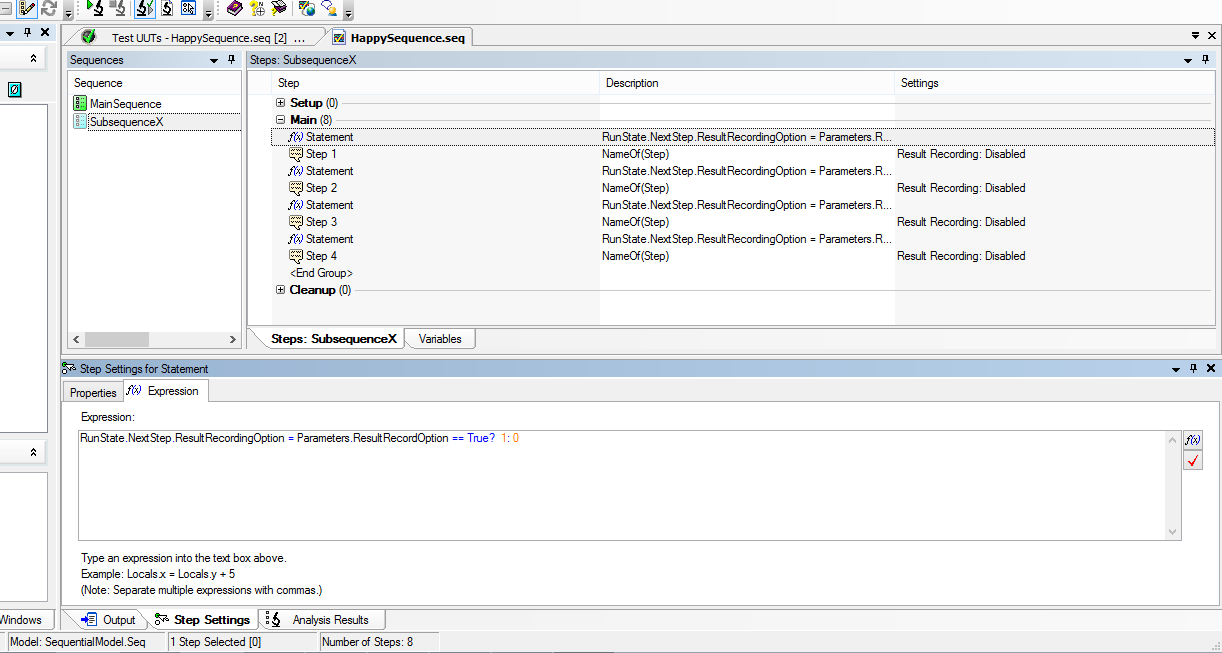Run a RT VI, which is recorded on the host programmatically
What I want to do is simple. I have a PC host VI and a RT VI which communicate with each other using a network stream. I want to be able to tell by program the RT VI to run in my host VI, so that I can ensure that endpoints network flow are both set for the period.
I know that the method for this is to create a distribution source for the RT VI, deploy it on RT target and then access the RT VI using VI server. I did it and it works fine. The only problem is that due to the nature of my project that the RT VI is constantly changed. For this configuration, this means that I have to rebuild the source distribution and redeploy every time I make a change to the RT VI. It's long and frustrating.
I want to keep my RT VI on the host and do the equivalent by program after pressing the button "Run" (including the deployment). I feel like there should be a way to do it using the same reference to open Application > open Reference VI > node invoke as I did on the server of VI, but maybe not. Is it achievable?
Hi riplakish.
You should be able to do using something similar to the example shown here:
Example of community: programmatically deploying a VI
Tags: NI Software
Similar Questions
-
I live in the Japan and have an Adobe ID, which was recorded at the Japan. Can someone advise me on how I can download an English Acrobat Pro DC version, since I continue to get directed to the Japanese site I can download only the Japanese version!
Hi Bernie,
You can download the multilingual installer using the following link: https://helpx.adobe.com/acrobat/kb/acrobat-downloads.html
Kind regards
Rahul -
Scenario:
VMware Workstation:
Windows 7 SP1 64 bit host
Windows XP SP 32 bit comments
A scanner and a printer are available for Windows XP hardware drivers. No hardware drivers are available for Windows 7.
If the hardware drivers for these devices are installed on the client Windows XP OS will work?
Thank you.
Welcome to the community of users.
The answer is (as usual), it depends on...
My experience has been the following:
If your printer/scanner is usb based, there is a reasonable chance that it will work.
I have an old HP Scanjet (USB key) and an old Belkin UPS (USB) that both require drivers and software that only work under XP. I have an XP VM I'm running pilots of each device and software in and everything works.
I also have an old LasetJet HP (parallel port) that is not supported directly by Windows 7 and more. For this I used a USB-parallel converter > and in a VM XP, I am able to access and print. A Linux VM also recognizes the printer via the number of series-parallel adapter > and I can print it as well.
In any case, I only install the drivers for the virtual machine, not on the host computer. In fact, I can't install the drivers on the host computer, even if I wanted to, they can not even the installation of Win 7 and including Win 7-64 bit host.
If your hardware requires a custom Board, plugged into the motherboard (such as SCSI controllers) used in early scanners, the chances are pretty good it won't work that desktop doesn't pass through for PCI device (or other).
I had especially good luck with USB devices. (Not all, but most).
You'll probably just to try it and see...
Good luck.
-
I have a Mid-2010 Mac Pro Tower running OS Yosemite to which I would like to connect a Tower (G-Technology) G-Speed Q RAID via eSATA connection. What type of card PCIe eSATA should I install in my Mac Pro tower to enable such a connection?
https://eShop.MacSales.com/item/NewerTech/MXPCIE2E2U3/
https://eShop.MacSales.com/item/NewerTech/MXPCIE6G2S2/
https://eShop.MacSales.com/item/NewerTech/MXPCIE6GRS4E/
https://eShop.MacSales.com/item/sonnet%20Technologies/TSATA6PROE2/
-
Computer shows 84 programs running, don't know which can be closed
I have but.dont running 84 programs know which ones to stop.also approximately 20 to start
What I suggest, gives you access to a program that can potentially harm your PC if you are not aware of what you are doing. Don't try if you are not sure that you understand.
Hold the Windows key and press R (Windows key + R)
A 'Run' dialog box should appear. It contains, type "msconfig".
a "System Configuration" window should appear.
Go to the "Startup" tab and you can uncheck programs that you no longer want to start with your PC. Note that this list only shows no essential program for Windows, but other things, such as programs to your printer or other hardware devices, can be listed and necessary. Some examples of programs to uncheck are Adobe Acrobat, Adobe Reader and Acrobat Manager, Google Talk, Google Update, Java (TM), Skype, etc.Once you have disabled the programs you don't need, you can go to the Services tab.
Note that the tab Services DO list the required programs for Windows to run properly.
You can help avoid this danger by checking the box "hide all Microsoft services".
After having done that, you can uncheck things such as Google Update, NVIDIA, Steam Client Service and much more.Also note that your Antivirus service is listed, and may also have a program listed as a so startup program. Be careful! And yet once, don't try if you are unsure about this task.
-
I get the following when you try to run programs such as Nero:-"this program requires the file AdvrCntr6.dll, which is not on this system."
Please can you help me?
Original title: AdvrCntr6.dll
Hello.
There is a guide for fixing here:
http://pcsupport.about.com/od/findbyerrormessage/a/advrcntr6-DLL-not-found-missing-error.htm
-
Help!
I bought the only Windows 7 @ my Walmart not realizing it was a DVD, I can run only from CD which (if any) I can do?Borrow an external DVD drive.
You run the Upgrade Advisor to make sure your system is compatible with Win7?
99% of the systems should have DVD players, if they were built in the last 5 years or so years - if the system is older than that, there is a good change that it will not be good enough to give a sense running Win7.
-
Original title: problems running Vista on Bootcamp DirectX.
I have browsed the web for the last little while and cannot find any solution.
I am trying to run Rome Total War on Vista, on bootcamp on my iMac 27 ". However, every time I start the game is active an error message saying "Rome: Total War has not find DirectX 9, which is required for the game to run." Please reinstall DirectX.
I've been searching the net and have used some DirectX downloads (9) on several trusted sites, but the error message always everytime that I try to run the game.
I have 'Run' 'dxdiag' and on the 'system' tab is says I have DirectX 11, section 'Information System '.
I do not know where to go from here, any help would be greatly appreciated
-
When you try to run chkdsk, it tells me which cannot be executed, the Volume is in use by another process, but trying to run at startup, I am told that the chkdsk command has been cancelled. message also indicates that there are errors. How can I me then chkdsk to run
Hello
See if these two tutorials to help you with this.
"How to run the check disk at startup in Vista or Windows 7"
http://www.Vistax64.com/tutorials/67612-check-disk-Chkdsk.html
"How to difficulty Chkdsk will not run at startup in Vista"
http://www.Vistax64.com/tutorials/130824-CHKDSK-will-not-run-startup-Vista.html
See you soon.
-
First of all: I install Nik Collection, which asked: LR4 has to be the host. I said yes. After this disepear LR. I couldn't open it. LR and Nik C where to uninstall. Then I downloaded the CC version. But it is said, that he can't run on my PC. I have Windows 10. What should I do?
MVH
Steen Kruuse (Denmark)
[personal information deleted by Moderator]
Hi Sassolino,
Please refer to the below thread:
Let us know if that helps.
-
In which table, card credit/order details will be recorded in the solid database?
Hi people,
In which table, card credit/order details will be recorded in the solid database?
Hello
Details of the command in DCSPP_ORDER and payment details to DCSPP_PAY_GROUP
Kind regards
Vincent
-
Which inserts records in RA_INTERFACE_LINES_ALL of orders?
Hello!
Whenever you complete the Oracle sales order steps, the rows will be inserted in the RA_INTERFACE_LINES_ALL which is then processed by AutoInvoice so that AR transactions will be created.
My question is, is that you insert records in the RA_INTERFACE_LINES_ALL table? It is the flow of work or any other procedure? If it is the workflow, which? order or line of work flow?
Thank you.
Jon
Yes, it gets connected through the activity of the Interface of the invoice in the sales order line workflow. For those with billing of the activity header, it will be the workflow of the order.
-
Recovery of DNG issue: I have photos stored on an external hard drive which have previously been imported into Lightroom and converted to DNG. The laptop on which I was running Lightroom died and I had to replace the hard drive and rebuild the computer. In the process of my Lightroom program and catalog related to these images have been lost. When I re-associate these photos with my new installation of Lightroom and a new catalogue is there a way to retrieve the keywords or other changes or metadata catalogue Mountaga? Is any of this information embedded with the imge DNG file or was it only in the cataloght lost on my failing hard drive? I re-import just as if it were new images with no prior treatment of Lightroom?
By default, LR saves all changes in the catalog, and that applies to any type of file.
Optionally, you can save changes to the file as well, for raw files owners, this will create a xmp file - for DNG that changes are going to be cooked in the file, without additional xmp file.
But it does not default. Go to the catalog and parameters under the control of metadata automatically save changes to XMP.
Unless you do this, the changes are saved only in the catalog.
Hope this makes things clearer.
-
Is there a way to get the host, on which the guest is running?
Is it possible to get the name of the host that is running on the client?
It depends...
I guess you want to know if it is possible from inside of the guest in dialogue directly with the hypervisor, VMware Tools, but without going out to the network and to ask someone (which in turn requires some knowledge on which ask and the appropriate permissions to do). Then the answer is no.
On the other hand, if you know for example that all guests who could potentially run the virtual machine are handled by the same server vCenter and you know the name of the vCenter server and have an account that is authorized to connect to it... then you can use this way to determine on which virtual machine host is actually run.
Andreas
-
Unexpected behavior with the Option "record in the result.
Hello
I have unexpected behavior with the Option "record in the result.
I have a few steps in the subsequence 'X', this subsequence passes a Boolean parameter. According to the value of the parameter I change the "Recorgind results" Option to report it or not. The thing is that if 'result Recorgind' set at race time I modofy by changing the value of Step.ResultRecordingOption to "Enable" and "Disable", the step is not reported until the same sous-suite 'X' is called for the second time (without changing the parameter passed).
For example: (Preconditon: result Recorgind Option of all value sous-suite x are defined as Disable)
1 CallSubsequenceX(Parameter: Enable)
2 CallSubsequenceX(Parameter: Enable)
3 CallSubsequenceX(Parameter: Disable)
4 CallSubsequenceX(Parameter: Disable)
Expected result:
1. measures have been reported.
2. measures have been reported.
3. measures have not been reported.
4. measures have not been reported.
Result:
1. measures would not same value Step.ResultRecordingOption has been changed to 'enable '. (Not Ok)
2. measures have been reported. (Ok)
3. measures reported same value Step.ResultRecordingOption has been changed to 'disable '. (Not Ok)
4. measures have not been reported. (Ok)
I use TestStand 2013 (5.1.0.226)
Thanks in advance.
-Josymar.
Hi josymar_guzman,
I just review the sequence and indeed we´re experience unexpected behavior with the Step.ResultRecordingOption callback. By a reason when you run the callback in the expression before each step section, the statement runs only until the next sequence is called, which is not what we want.
To avoid this, you can place a statement before each step of the sequence, so you can change the State of the Option "record result" for the sequence running (and it is only the following). You can try something like this
where the expression of the statement will be the recall "RunState.NextStep.ResultRecordingOption is YourCondition". With this, we guarantee that the results of the next step will be saved or not. I also remove the expression in the expression prior to each step section, because the condition is now on the statement before each step.
I tried and it works fine. I´ll set the sequence that you share with me, with the changes. I hope this will help you and solve your problem.
Maybe you are looking for
-
STOR can. E TV + listen to music without TV being on?
It seems that almost all media players have no built-in screen, so I was happy to find the STOR. E. can someone tell me if the display is complete enough to navigate, select, and play audio files without having to turn on the TV? More general, are th
-
Modify a particular element in a table of database
Hi, I use database tools. I created tadle as shown below with DB tools insert data vi. one one Name Marks KAV 88 ANI 56 Christophe 90 Sug 89 Jey 97 I want to change the name of Christopher and the mark corresponding to the name ghoulish someone give
-
5530 envy all-in-one: printer communicates is not on wifi
I have recently upgraded to windows 10 and initially my pc and the printer worked well together. I had to turn off printer and turn on again once the two do not want to communicate. In Control Panel, the printer shows as a folder. I tried to remove i
-
WM BlackJackII to the Version of Windows Mobile 6.1 upgrade
I try to update my Windows Mobile version 6.1. I'm following all the procedures, but when it comes to the installation of Modems, I struggle. I have my CD ROM and my phone set up the right way. I'm trying to install my SAMSUNG Mobile Modem, but a
-
Player Windows media... no decoder.
When I try to play a DVD, I get a message... "Windows media player cannot play the dvd because a compatible decoder is not installed on your computer"... Help please. I have Windows xp Home SP3