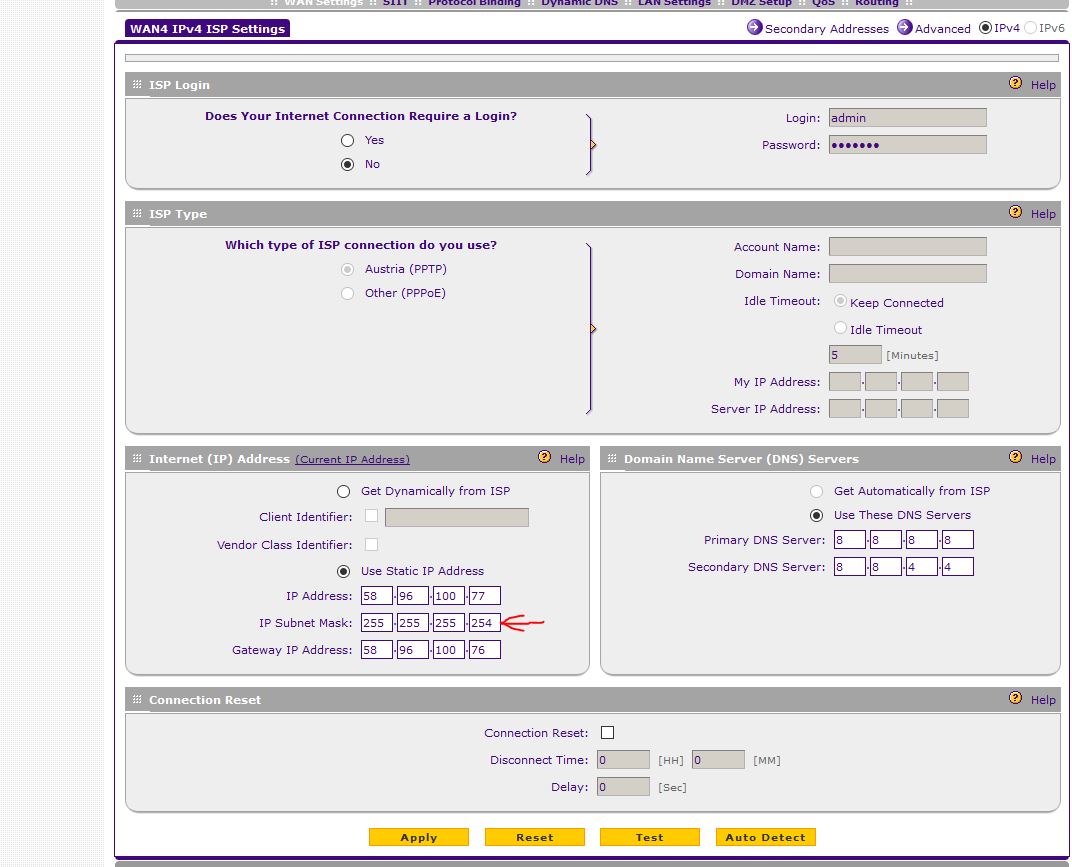RV120W Wireless - N VPN Firewall - DHCP reservation
Hello
I have two or three sites with VPN Firewall-Router Wireless-N RV120W, I need the ip address of the client printers in reserve, but I do not see the option. could someone show how to book clients ip?... or this function isn't avialiable longer?
Thank you
Hi Eduardo, this function must be placed-
Networking
>
LAN (local area network)
>
Public static DHCP (LAN)
-Tom
Please mark replied messages useful
Tags: Cisco Support
Similar Questions
-
I can't add/subnet mask 31 255.255.255.254 ISP WAN > static IP setting in VPN Firewall SRX5308
Hello
I can't add/subnet mask 31 255.255.255.254 ISP WAN > static IP setting in VPN Firewall SRX5308. When I try to apply it, I get the popup error message like "invalid IP subnet mask. Please enter 0/128/192/224/240/248/252 for octet 4 ". I try to add provider NTU fiber optic internet service in one of the 4 WAN settings. The vendor gave me a 31 block IP and the subnet as 255.255.255.254 mask. It is a limitation in this firewall? I have to ask the provider to give me a 30 block the IP instead? With 30 block IP subnet mask will be 255.255.255.252 who is authorized by this firewall setting. I tried this on another (SnapGear SG560) firewall and it works without any problem. See the screenshots below. Can someone please?
concerning
Ridwan
/ 31 would be used in specific scenarios where you * really * need to keep the address space and on links only point to point. To be honest I've never met anyone, or any ISP that uses it. It works on point to point, because, well, there no need to broadcast address because there are only two devices on the link (one on each side of the cable)... IP address ranges would be;. 0-. 1,.2-. 3, etc.
Most (if not all) Netgear devices will prevent you from setting 31, but you will probably be able to use without problem in all 30 cases, according to the setup of the ISP I do not think that it would cause you problems really. But if you can, I would certainly ask a 30 instead.
-
EA4500: DHCP reservations problems after FW v2.1.41 (Build 162351)
Hi people...
I liked the new FW 2.1.41 (Build 162351), BUT I'm having
a big problem: DHCP reservations.With the FW 2.1.41 (Build 162351), reserves of DHCP
does not work. I have set up the set, but after I click in a request,
EA4500 change everything, put a few crazy IPs to my devices.
remove certain devices etc.SOLVED!
I support FW v2.0.37 and I noticed that there is no subnet mask 255.255.254.0 in options...
Then, I put the new FW (2.1.41) and choose the 255.255.255.0 subnet...
When I tried to make the DHCP reservations I don't have problems...
In short:
If I use the FW 2.1.39, I can use the subnet mask 255.255.254.0 and the
DHCP reservations works...
If I use the FW 2.1.41, just with the subnet mask 255.255.255.0 or
255.255.255.128 or 255.255.255.192 which DHCP reservations works.
In my view, that it is a firmware issue
Now I'm happy.
Thanks for all!
-
Hello. I recently replaced my old router with a Linksys EA6200, and I'm having a little trouble getting a local DNS is working properly.
On my network, I like to set up DHCP reservations to make it easier to find certain machines. For example, let's say I have a DHCP reservation for 192.168.1.101 for a machine called "bob". DHCP seems to assign the IP address to the machine, so that part seems to work very well. But the DNS server of the router does not have "bob." It worked well on each other router I've owned. Any ideas what I'm missing?
OK, I think I knew what was going on, but I'll leave this here case that someone else has the same problem. It seems that my clients were still on my old router dhcp lease, so they had not recorded. Forcing them to renew their dhcp lease seems to correct the problem.
-
WRT1900AC limits of DHCP reservation
When you set the WRT1900AC, I want to put on 50 DHCP reservations (these are virtual machines deployed by other software that gives me known MAC addresses, but sets to get the IP address of the DHCP server and I need them to be called IP addresses for a classroom environment).
The problem is, once you've spent 12 reservations, the button 'OK' to save is off the screen and there is no scroll bar. I can understand the number of tabs to reach the stop button, but I know that I'll never be able to see the full list or below the most important area where is shows who is connected with what IPs currently.
(1) this form should get fixed.
(2) is there a way to set this up, like downloading a configuration file. I used to do with DDWRT on my old G 52, but I am wary of jumping to DDWRT on a newer platform. Is there another method of confururation other than the GUI?
It is a bug. As a solution to use the zoom of the typical browser.
-
What linksys Modem router supports WOL or DHCP reservation?
Hi all
What linksys Modem router supports WOL or DHCP reservation?
Thank you Alex
Hello. I checked the site made up of Cisco and up to 3000 X & X 2000 has the DHCP reservation and like many Eseries routers they have. Just try to check homesupport.cisco.com.
-
I just assigned a manual static IP on my WiFi printer and reserved in the DHCP reservation Board. Which works very well.
The problem is, ALL the devices listed in this table, take the name of the device that is reserved, after you save the settings. Even if I change the name (something like "printer"), then all of the other devices also take this name, when I save the settings.
Is that all that I should be concerned about? I updated the firmware (made yesterday); is there something that I can or should do about it?
The changes take place in the 'Customer name' of the upper table column.
IT is recommended that you set a static IP address ON the device or put a reserve ON the router, not both. I recommend that you set static on the printer as it does not need much, if any, internet management or a router. IT what I do with my 3 printers.

-
Hello
I have an EA2700 running the latest firmware 1.1.38.138827. It is using Cisco Connect Cloud. I can't access the link of DHCP reservations under local / network connectivity. When I click it, nothing happens. I tried several browsers including IE 10 (Windows 8 RTM), Firefox and Chrome 21 15. I also tried on a Windows 7 with IE 9 machine, and the link does not work on either except that it contains a box which says: invalid character when I click the DHCP reservations link. I don't see no invalid characters on the screen. Any solution other than the downgrading of firmware or assign a static IP on the individual PC?
In addition, on a unrelated note, where is the configuration of Dynanic DNS on the Cloud Connect to Cisco?
Thank you
Maaz
Thanks for your help. There was an update of miinor for the 1.1.38.138880 that the cloud would not pick up in the automatic updates or look for the updates, but the release notes said not much other than it was to make it easier for the firmware downgrade the firmware.
I manually installed that one and it has not made a difference, but I found the problem. I got the name host encoded as maaz.local. Surprisingly, this is what was causing the invalid characters message when I clicked on bookings DHCP with IE 9 (with all the other browsers, I don't got no error message). When I changed the host name to just maaz, DHCP reservations link work began. Go figure!
Maaz
-
What VPN work as a PPTP vpn firewall CISCO-ASA-5520.
Hi all
Can you please tell me which replace the VPN I can configure PPTP on ASA 5520 firewall. What VPN work as a PPTP vpn firewall CISCO-ASA-5520.
You can use the wizard VPN of RA with ASDM and confiugre L2TP IPSEC VPN that does not need a VPN Client must be installed.
Michael
Please note all useful posts
-
2911 w/security - VPN with DHCP Relay to Win2K8, routing fail
Hello
I have a 2911 router and tries to terminate a VPN inside.
I want to do this is before the DHCP request to a Server 2008 inside.
I actually received this part to work. But it seems to be, 2911 router is not set the VPN clients on a VLAN internal associated with the range of network, the DHCP server is to give. Or all least, does not have a flow of information between the IP address of the VPN Client and the router itself.
(washed config below)
Example: VPN Client obtains the IP address of 10.101.55.10. The router has a loop (or subinterface in my last iteration of the config) address of 10.101.55.1.
And yet, when my VPN client connects, I am not able to ping to an IP that my router has. I can ping myself (10.101.55.10), but I only ping the router in any way which.
Does anyone have any ideas?
-----
Paste config
-----
!
! Last configuration change at 04:48:18 UTC Friday 25 March 2011 by x
!
version 15.0
horodateurs service debug datetime msec
Log service timestamps datetime msec
encryption password service
!
host name x
!
boot-start-marker
boot-end-marker
!
logging buffered 51200 warnings
enable secret 5 x
!
AAA new-model
!
!
AAA authentication login default local radius group
AAA authentication login userauthen local
AAA authorization groupauthor LAN
!
!
!
!
!
AAA - the id of the joint session
!
!
!
!
No ipv6 cef
IP source-route
IP cef
!
!
!
!
property intellectual name x
!
Authenticated MultiLink bundle-name Panel
!
!
!
Crypto pki trustpoint TP-self-signed-3088527431
enrollment selfsigned
name of the object cn = IOS - Self - signed - certificate - 3088527431
revocation checking no
rsakeypair TP-self-signed-3088527431
!
!
TP-self-signed-3088527431 crypto pki certificate chain
certificate self-signed 01
3082024B 308201B 4 A0030201 02020101 300 D 0609 2A 864886 F70D0101 04050030
2 060355 04031326 494F532D 53656 C 66 2 AND 536967 6E65642D 43657274 31312F30
69666963 33303838 35323734 6174652D 3331301E 31393532 OF 30323236 170 3131
31375A 17 0D 323030 31303130 30303030 305A 3031 06035504 03132649 312F302D
4F532D53 5369676E 656C662D 43 65727469 66696361 74652 33 30383835 65642D
32373433 3130819F 300 D 0609 2A 864886 01050003, 818, 0030, 81890281 F70D0101
8100BB8B DCF74C9C 5068AF8B 17458225 C2C3702C 416CE391 6EA8991B D3CFFA1A
62FCA661 566A30C5 2ADE1CBF 558335F9 E9811663 819FA2E9 BEEC77CD 768A 5829
437E90FA 17F50DDE 94B52B67 96E1E8FC E4E7A12C 07E67582 342774 5 DF956CC8
FAB6BA34 AB2D79B0 771D8D88 40FDDC34 9F5A0145 4A18B252 037DCDE1 8A114B84
010001A 3 73307130 1 130101 FF040530 030101FF 301E0603 0F060355 0F190203
551 1104 17301582 1341434 C 50475231 74657374 2E636F6D 301F0603 2E61636C
551 2304 18301680 14929613 69D7A350 EA595EC1 C1520246 C00CAB37 A2301D06
04160414 92961369 D7A350EA 595EC1C1 520246C 03551D0E 0 0CAB37A2 300 D 0609
2A 864886 04050003 81810077 CBE5CA04 9D75B036 CF639BEC EFD03A3C F70D0101
FB1390E6 5DC1DBF9 7311123D 9A 018140 2509EADC 9F03747E 3D12F993 BB69D424
AEA4E0A6 75AF5209 4BD15BE0 92BDA0F1 C74245AF C41DB154 E443F8AD 3605EBE3
F293D601 10 C 07520 FCB38B3E 6AC9AE74 AE9CB2A2 A80CED34 1FE185CF 24B1A689
A9E1CF15 F3041A8E CE12C914 C53EEA
quit smoking
udi pid CISCO2911/K9 sn x license
!
!
VTP version 2
user name x
!
redundancy
!
!
property intellectual ssh time 60
property intellectual ssh version 2
!
!
crypto ISAKMP policy 3
BA 3des
preshared authentication
Group 2
!
crypto ISAKMP policy 5
preshared authentication
Group 2
ISAKMP crypto key address 0.0.0.0 dmvpnkey 0.0.0.0
ISAKMP crypto nat keepalive 20
!
the group x crypto isakmp client configuration
x key
DNS 10.0.0.6 10.0.0.3
area x
10.3.0.3 DHCP server
GIADDR DHCP 10.101.55.1
netmask 255.255.255.0
!
!
Crypto ipsec transform-set esp-3des esp-sha-hmac VPNSET
Crypto ipsec transform-set esp-3des esp-sha-hmac dmvpnset
!
Crypto ipsec profile dmvpnprof
Set transform-set dmvpnset
!
!
dynamic-map crypto vpn-dynmap 10
game of transformation-VPNSET
!
!
customer vpnclientmap of authentication crypto map list vpnusers
card crypto isakmp authorization list groupauthor vpnclientmap
client configuration address card crypto vpnclientmap answer
vpnclientmap 10 card crypto-isakmp ipsec vpn Dynamics-dynmap
!
!
!
!
!!
!
interface GigabitEthernet0/0
Telus MPLS description
IP 10.101.2.1 255.255.255.252
IP virtual-reassembly
Shutdown
automatic duplex
automatic speed
!
!
interface GigabitEthernet0/1
AllNorth hand VPN description
DHCP IP address
NAT outside IP
IP virtual-reassembly
automatic duplex
automatic speed
vpnclientmap card crypto
!
!
interface GigabitEthernet0/2
Description main trunk to LAN internal
no ip address
automatic duplex
automatic speed
!
!
interface GigabitEthernet0/2.4
encapsulation dot1Q 4
IP 10.101.4.1 255.255.255.0
IP helper 10.3.0.3
IP nat inside
IP virtual-reassembly
!
interface GigabitEthernet0/2.10
encapsulation dot1Q 10
IP 10.101.10.1 255.255.255.0
!
interface GigabitEthernet0/2.50
encapsulation dot1Q 50
IP 10.101.50.1 255.255.255.0
!
interface GigabitEthernet0/2.55
encapsulation dot1Q 55
IP 10.101.55.1 255.255.255.0
!
interface GigabitEthernet0/2.99
encapsulation dot1Q 99
IP 10.101.99.1 255.255.255.0
!
interface FastEthernet0/0/0
switchport access vlan 4
!
!
interface FastEthernet0/0/1
!
!
interface FastEthernet0/0/2
switchport access vlan 10
!
!
interface FastEthernet0/0/3
switchport mode trunk
!
!
interface Vlan1
no ip address
!
!
!
Router eigrp 1
Network 10.250.1.2 0.0.0.0
!
router ospf 100
Log-adjacency-changes
0.0.0.0 network 10.101.2.2 area 0
!
VPN IP local pool 10.151.56.1 10.151.56.20
IP forward-Protocol ND
!
no ip address of the http server
no ip http secure server
!
IP nat inside source nat route map - this interface GigabitEthernet0/1 overload
IP route 10.3.0.0 255.255.255.0 10.101.4.2
!
allowed to access-list 23 x
access-list 23 allow 10.0.0.0 0.255.255.255
access-list 100 permit udp any host x eq isakmp
access-list 100 permit esp any host x
access-list 100 permit gre any x host
access-list 100 permit tcp any host x eq telnet
access-list 104. allow ip 10.101.4.0 0.0.0.255 any
access-list 104. allow ip 10.101.55.0 0.0.0.255 any
access-list 130 allow ip 10.0.0.0 0.255.255.255 10.101.55.0 0.0.0.255
!
!
!
!
nat permit - this route map 10
corresponds to the IP 104
!
!
x SNMP-server community
!
control plan
!
!
!
Line con 0
line to 0
line vty 0 4
access-class 23 in
Synchronous recording
transport input telnet ssh
line vty 5 15
access-class 23 in
transport input telnet ssh
!
Scheduler allocate 20000 1000
endYes, it looks like you might have as a subnet of more large covered in your routing protocols internal hence set up 'reverse-road '.
Good to hear it works now. Kindly, please mark this post as responded while others can learn from this post. Thank you.
-
RV 120W Wireless-N Router Firewall VPN: Blank Page after login.
IE shows errors when connecting, and Firefox displays a blank page with 2 tables and nothing in the tables.
I have it configured with the CD of my laptop, not my favorite way, but I use it, but can configure anything else.
My firmware is up to date, but I can't update without control. Help, please.
/ * Style definitions * / table. MsoNormalTable {mso-style-name : « Normale Tabelle » ; mso-tstyle-rowband-taille : 0 ; mso-tstyle-colband-taille : 0 ; mso-style-noshow:yes ; mso-style-priorité : 99 ; mso-style-qformat:yes ; mso-style-parent : » « ;" mso-rembourrage-alt : 0 cm 5.4pt cm 0 5.4pt ; mso-para-marge-haut : 12.0pt ; mso-para-marge-droit : 0 cm ; mso-para-marge-bas : 0 cm ; mso-para-marge-gauche : 0 cm ; mso-para-marge-bottom : .0001pt ; text-align : justifier ; line-height : 150 % ; mso-pagination : widow-orphelin ; police-taille : 11.0pt ; famille de police : « Calibri », « sans-serif » ; mso-ascii-font-family : Calibri ; mso-ascii-theme-font : minor-latin ; mso-fareast-font-family : « Times New Roman » ; mso-fareast-theme-font : minor-fareast ; mso-hansi-font-family : Calibri ; mso-hansi-theme-font : minor-latin; mso-bidi-font-family: "Times New Roman"; mso-bidi-theme-make: minor-bidi ;}
Dear Sean,
I have the same problem.
Try to open the Site with the URL: https://192.168.1.1.
This can help you!
/ * Style definitions * / table. MsoNormalTable {mso-style-name : « Normale Tabelle » ; mso-tstyle-rowband-taille : 0 ; mso-tstyle-colband-taille : 0 ; mso-style-noshow:yes ; mso-style-priorité : 99 ; mso-style-qformat:yes ; mso-style-parent : » « ;" mso-rembourrage-alt : 0 cm 5.4pt cm 0 5.4pt ; mso-para-marge-haut : 12.0pt ; mso-para-marge-droit : 0 cm ; mso-para-marge-bas : 0 cm ; mso-para-marge-gauche : 0 cm ; mso-para-marge-bottom : .0001pt ; text-align : justifier ; line-height : 150 % ; mso-pagination : widow-orphelin ; police-taille : 11.0pt ; famille de police : « Calibri », « sans-serif » ; mso-ascii-font-family : Calibri ; mso-ascii-theme-font : minor-latin ; mso-fareast-font-family : « Times New Roman » ; mso-fareast-theme-font : minor-fareast ; mso-hansi-font-family : Calibri ; mso-hansi-theme-font : minor-latin; mso-bidi-font-family: "Times New Roman"; mso-bidi-theme-make: minor-bidi ;}
Best regards
Alex
-
Wireless and VPN RV042 router WRT54G
Respected member, please help if you can! I have an ADSL with dynamic connected with the wrt54g router, I recently bought RV042 and want to connect the wire coming from wireless with ports. so, basically, I want to use RV042VPN for help after the router, is there a way I can use vpn behind with port using RV042 router wireless
I can't be able to connect to the vpn as he seeks is not an ip or WAN/LAN.
It may be possible if you're lucky. But I highly recommend not to connect the RV042 after the WRT. A VPN server must always have a public IP address. Running a VPN server behind a router NAT (such as WRT) makes it extremely difficult and often it won't work at all. Connect the RV042 directly to your modem, configure it to your internet connection. In this way the RV042 has the public IP and VPN should become much easier. Then implement the WRT as simple access point in your network by changing the address LAN IP of 192.168.1.1 to 192.168.1.2, disable the DHCP server, and connect a LAN port of the WRT on a LAN on the RV042 port.
-
Tunnel VPN Firewall (both sides of the Site B, same IP series)
Hi Experts,
I'm in a weird situation, hope I can get an answer from you guys.
I had created VPN tunnel to our customer on our firewall 3 years.
Now we create the VPN tunnel for new customer, but the IP settings to the new customer is the same as the former client. How can we get through this that we can not change the IP settings on both clients.
Here are the technical details
Older Client settings:
(1) our authorized Local LAN IP: 192.168.3.0/24
(2) customer Local LAN IP authorized: 10.0.0.0/8 (as several range of network to the client end)
New customer to make settings:
(1) our authorized Local LAN IP: 192.168.3.0/24
(2) authorized customer Local LAN IP: 10.10.16.0/24
10.10.32.0/24
Please help as well how we can make the settings without making any changes on the client side.
I am using firewall Watchguard XTM 515
Thank you best regards &,.
Mandeep
This issue is beyond the scope of this site (for consumers) and to be sure, you get the best (and fastest) reply, we have to ask either on Technet (for IT Pro) or MSDN (for developers)* -
Cisco Connect Cloud and DHCP reservation
Before updating my firmware on my EA2700, I can easily book IP address for my wired device. With the new interface of cloud, click to select the device in the upper back in the reserved intellectual property pane below. When I try to save the IP address change I get two errors: No 1) characters of the IP address invalid) 2 name. I get the same errors, even though I'm not edid not change the name or the IP address.
In regard to the name of the device, I don't have not change anything or rename the device. A device has a '-' in the name and the router was happy with it until I tried to book the INVESTIGATION period. Another had a "'" in the name, same problem again.
My Beach 192.168.1.200 to 192.168.1.250 DHCP network and I use the range of 192.168.1.1 to 192.168.100 for static IP address. When I tried to book a static IP address below 192.168.1.200, the router say that it is an invalid IP address.
Workaround for this problem was temporary game DHCP vary to 192.168.1.1 to 192.168.1.50 and set the static IP address in this range and rename the devices that will accept the EA2700. Then I move the DHCP from 192.168.1.50 to 192.168.1.100 Beach and repeat the process. After all static IP are affected, so I reset the DHCP 192.168.1.200 to 192.168.1.250 beach.
It is a pain to do. In the previous version (less cloud), it was a breeze to do. Also, I don't understand how to redirect ports with the new interface. Is - this progress?
If the cloud gives you any new benefit, then perhaps you should consider coming back to the firmware that was simple and reliable.
-
Wireless and wired router, DHCP and "visibility".
Okay, it's a bit complicated, but I'll explain better than I can.
I have a wired Linksys RV082 router. It works very well but is not wireless. I have a Cisco/Linksys E2500 wireless router for my wireless devices to use. the RV082 is the network of 192.168.1.x. The E2500 is the network of 192.168.0.x. Cable Internet goes to the RV082 Wired, and a line out from there to the wireless router. This all works fine except for a few disadvantages.
I have an iPad that connects wireless and some of the apps offer a http:// option, so I can transfer files to this application. I also have a network printer connected to wired and wireless devices do not.
I have 2 problems:
(1) in order to transfer files from my laptop (that I hung on the cable network most of the time), I disconnect the wire, wireless, then I can transfer files. Œuvres, but it's embarrassing.
(2) I want a netbook that I have on the wireless connection to print on my printer wired network.
It seems that the 2 networks do not see each other. Here are the things I've tried:
(1) I disabled DHCP on the wireless router. My thought is that requests for an IP address to the wireless router has sent will be transmitted along my wired router... NOT. On my iPad and Wii, they could no longer connect wirelessly. Strangely enough, with the disconnected wire and wireless connection with my laptop, I've still was getting a 192.168.0.x IP address, even if the DHCP service is disabled on the wireless router.
(2) thinking I would put manually the wireless router on the 192.168.1.x network, instead of saying things to get an Internet connection IP dynamicaly, I manually the IP value is 192.168.1.245. Serious mistake. I couldn't connect at all anywhere then. The only way I could fix it was to hang on to my laptop computer, assign a static IP address to my laptop on the same network as the router, then I was able to get to the configuration page and to put things like he was.
Another thing... Even when I'm connected only plugged on my laptop and wireless is disabled, I ping 192.168.0.1 (the wireless gateway) and it returns a value. But, when I try to go in a browser, I get a "page not found" error
So, how can I get these two networks to play well and see each other?
Thank you
Jesse
Put the router E2500 'bridge' mode and it will transmit the RV082.
Assign E2500 DHCP, an IP address for itself of thje RV082, it will just be for access to the web administration E2500. System powered via the E2500 wired or wireless IP addresses will be obtained from the DHCP server on the RV082, and these will all be on the same subnet as designed to be plugged into the side of the RV082 LAN.
Should allow you to do exactly what you want to do.
I have a similar setup here works well with an E4200V2 right now.
Maybe you are looking for
-
How can you determine how many photos in your photo library?
What other ways can you determine how many photos in your photo library? I won't count them methodically.
-
example of network queue.lvproj.
It is an example of lines 'queue.lvproj network' in 2011, which I believe is in error. It shows two Clients TCP work outside the same queue, which means that both get the same data for work outside. I think that the code in this example works because
-
The ARC mouse left button does not properly
The other day, I bought a mouse Arc. My right button works fine, but my left button does not respond unless I have push down hard and hold the button for one second. Simple click, it translates the button press then to click but nothing happens.
-
An old windows 98 trans me screen saver will not work on windows 7 the same using the compatibility settings correctly. When I try to launch it I get the error message "the version of this file is not compatible with the version of windows you are us
-
What version of Captivate do you recommend for 508 compliance?