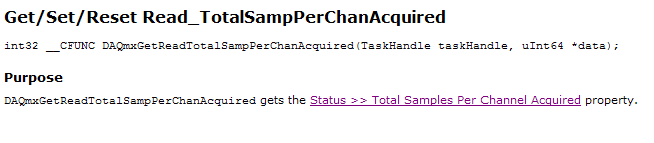Sampling multi-channel
Hi all
any body can help me modifiyng the attached exampele to add 2 more and 1 digital channel to share the same trigger analog Channels digital start?
Thank you
Tags: NI Software
Similar Questions
-
I am able to get a multichannel simultaneous sampling on my acquisition of data (USB-6363) without problem. But what I want to do is make multi-channel acquisition in a single task where sampling requirements are different for each channel. For example, I want I want to acquire a total of 1000 samples on 3 channels in a single task with DAQmx as follows the characteristics of sample:
- AI0: Analog Wfm 1Chan NSamp (998 samples)
- AI1 + ai2: 1 d analog NChan DBL 1Samp (1 + 1 sample/channel)
I know I could do just a regular multiple sampling multi-channel acquisition through all three channels then average down from channels 1 + 2, but I don't have that several samples to spare. AI0 is a bandwidth hog in my application and consumes all the samples of data acquisition (2. MECH / s), but I can save a few samples to make analog measurements further (for example, temperature, pressure).
Ai0 takes place also permanently so additional analog measures on ai1 + ai2 need to be included in the same task.
I don't know how to go on this matter or if it is still possible. Any ideas or thoughts would be greatly appreciated.
Currently I use a second DAQ to read these additional channels at a lower rate but I need to pass a single data acquisition.
How should continuous ai0 really be? You of course can enjoy on ai0, and one of the other entries at the same time, then there would be some gap in your data. In addition, if you want to go to the full 2 MHz, you may sample ai1 ai2 twice in order to allow entry to set (the maximum specified multi-channel rate is only 1 MHz due to compaction of the constraints on the MUX I believe).
DAQmx sort of you lets set something up like that, if you "cheat" it by configuring each sample as a single channel in your task (see an example similar here). If your 998 + 1 + 1 (or 996 + 2 + 2) becomes a task of channel 1000 (takes a bit more memory, but should still be feasible).
I would consider a 2nd DAQ card a better option if ai0 really needs to be continuous. You can go with a (9174 or 9178) cDAQ chassis a 9223 (only 1 MHz if) for quick entry and your choice of module for the slower entries. On the cDAQ chassis a module can run a separate task of AI from other modules (up to 3 tasks HAVE by chassis) at different speeds.
Best regards
-
AI trigger and measure multi channels
Hi all
I have a simple problem (using USB-6259).
can repeat the measurement trigger of AI and measure multi channels, but not both at the same time.
-DAQmxCreateAIVoltageChan(hd, "DEV1/ai0",...) define the ai0 as the trigger channel
-DAQmxCfgSampClkTiming
-DAQmxCfgAnlgEdgeRefTrig
-DAQmxStartTask
-DAQmxReadAnalogF64 (hd, "DEV / ai0:3 ', / / I want to measure more channels"ai0:3"not just"ai0")
Thank you
Hassan
Hi Hassan,.
If you use an analog trigger with several analog channels, you will need to use the APFI0 input as source of relaxation. See this KB: Why do I get error-200264 when running analog reference trigger? All you need to do is to connect your analog signal online 0 to APFI0 (Paperback 20 in your case) and set the source of relaxation at APFI0.
The reason is that you don't have that an NOC on Board (series E or M) and she's going to have to switch between the different lines (see this KB: modes of sampling). This parameter collides with the idea of a trigger analog reference on a specific line (constant sampling of data in a ring buffer up to what a condition is met). The APFI0 line, however, has its own CDA. Therefore, it can run simultaneously.
However, please note that the ADC is fast but has lower resolution to HAVE it sampling ADC. See these KBs: series E and M series Analog Input Trigger resolution, be aware of a possible error between the analog trigger threshold and the value of the first sample
Hope this clarified the issue.
Best regards
Peter
-
How can I get multi channel audio via the HDMI port on an early 2015 MacBook Pro?
I try to get the 7.1 audio channels to flow from my MacBook Pro to a cinema set up. The display works fine now I plug the HDMI in however the sound still Mac speakers. I checked the settings and no HDMI output is available. An airtime option is available, but that returns only two channels as a maximum to the receiver. When I go to the configuration of the source on the receiver it receives video at 1080 p 60herts however it is specifically stated No Audio from the Source.
Also, I have connected my iPhone 6 s more using an Apple through the same HDMI cable adapter and it works perfectly. We also use HDMI with our PS4 occasionally and it works perfectly, even with the 3D.
Thus, the MacBook Pro is early 2015 with an i5, the receiver is a Harmon Kardon AVR 2700 (we run 7.1 channels of this) and we are connecting via the HDMI port through a 50 ft HDMI before. The receiver sends the audio to a projector with 1080 p 60 hertz if it changes anything...
Also if it helps the receiver supports dts - hd master audio decoding, Dolby True HD/Digital Plus decoding, HDMI 1.4 (HDMI is compatible 2.0), as well as multi-channel input and PCM and linear PCM.
I use a "Behringer UCA202' audio device I bought on amazon.com for only $29.
It works very well for the audio 5.1 or 7.2. Works connect optical toslink. Just plug it into a usb port on your Mac and a cable optical toslink to your AV receiver.
My Yahmaha 7.2 audio/video receiver is measuring process the digital signal in THX, DTS, Dolby digital Pro logic, a cinema, etc.
-
Question: BDP-S570 or BX57 internet multi-channel flow?
Hi all, I noticed recently that when I listen to the audio or video content on the network as my BDP-S570 diffuse now as a multichannel surround sound instead of the 2 stereo channels.
I don't know if this is caused by the latest firmware I installed or changed content providers (or the Sony Server site) in a recent past a few days to send their audio in 5.1 multichannel, now. Or finally if my BDP-S570 went buggy and it's stuck in the PCM multi-channel streaming mode.
It broadcasts my network all music and video internet connections in multichannel sound, even if I put the BDP-S570 "Downmix" mode setting of stereo 2 channels. I swear before I made this latest firmware update, I always had that 2-channel stereo audio from the internet network connections.
So I need to know and ask if someone else becomes sound mode of 5.1 channels of their Internet stream?Update: too bad people, I found my answer. The cause of constantly multichannel PCM streaming of all my network connections was because I had the BDP-S570 DTS parameter defined on ' Neo: 6 Music ' instead of 'Off' in the settings menu. I set this to "off" and all the music from the internet is now back to regular 2-channel flows. for info. case solved.
I'm glad that you managed to fix the problem yourself. If you have additional questions, please let us know and we will be happy to help you.
-
Cannot create the multi channels Tx two USRP-2943Rs Session with driver
I have problems of implementation of several USRP-2943R devices in tranmist both of their channels at once. Right now my configuration is a configuration of four chains composed of two devices of RIO. I am only able to transmit at the same time successfully CH0 and CH1. I'm creating a session using two devices and my aim is to perform Tx on CH0 via CH3. In addition, my goal is to use the LabVIEW driver without any synchronization, because I test fix synchronization through post-processing and you want the VI be as simple as possible without the hassle of FPGA programming. I realize has the Simple models OR - USRP Streaming Sync in LabVIEW, but additional synchronization and FPGA programming is too much for such a simple project like mine which would require no synchronization USRP.
My VI and some screenshots of the error messages resulting is attached. I am able to succesfully implement multi-channel Rx deals and attached is my multichannel Rx VI. My question is why I can open and operate a session of Rx mult-channel without problem, while a multi-channel Tx session will give me errors?
My final goal is to merge my multichannel work Rx VI with a mult-channel Tx VI work for measurements in order to test some synchronization post-processing routines that are performed in Matlab.
I think that I found a solution to my problem. I thought to post it here to help others. It is important to use some sort of device to synchronize several USRPs. However. I found that you must reset the device by setting the node of reset function blocks that open and session Rx or Tx. "" If it is not defined, then the ' niUSRP Signal.vi configure
the ID of the specified attribute is not valid for the scope specified (or channel). " error occurs, any circuits that you define. After the node Reset true and place an empty string for my channels Enabled, all was fine. Also, a full duplex system you will be only to first log of Rx with a reset of the device, followed by the opening of a session of Tx without a reset of the device.One more thing, it is that there seems to be a bug if you feed a Tx process a table whose number of lines does not match the number of channels Tx. This will result in weird errors funny will disappear only after doing a hard reset of the units. So, just something to take note of.
I hope this information will help others and this message can be marked as resolved.
-
Continues to go for multi channels problem
I am trying to acquire data continuously from 8 channels, SMU-5105, and then save it to file with PDM. My program is based on the example Fetch forever.
The problem here is that data recovery is not going. Only channel 0 data right, the others are all wrong.
It has something to do with the timeout of the VI Fetch. If I change the time-out value a positive value, the data are ok, but I can't use all 8 channels with NumOfSamples to 1MS and sampling rate of 1 MHz. The error is 'data are overwritten and cannot be saved. "I joined the program so that you know what I mean.
Hope you can help me out of this problem.OK, I found the solution. I reduce the number of samples per channel. 1 ms x 8 channels + fresh General is more than the amount of memory shipped, which is only 16MB.
Thank you for helping me.
-
samples per channel and the number of samples per channel
in my DAQ mode samples finished program, there are two screws: timing and read.vi DAQmx DAQmx.
I have to set the parameter to "samples per channel" DAQmx timing.vi and 'number of samples per channel' on DAQmx read.vi... Is there a relationship between these two?
My laser runs at 1 K Hz. I want to go to the wavelength, wait for a number of shooting lasers, read the data and move on to the next page...
Thank you
Lei
In your case, the VI will acquire the lesser of either:
The "samples per channel" that you have defined on the timing DAQmx VI
-OR-
The number of iterations of your for loop (N) times the 'number of samples per channel"that you have defined on the DAQmx read VI
The "samples per Channel" VI DAQmx of timing for a finite acquisition dictates how many samples the DAQ hardware should acquire in it's onboard buffer before indicating that the acquisition is complete. "The number of samples per Channel" on the read DAQmx VI dictates how many samples the DAQmx driver must return buffer on board the aircraft to your application.
Let's say the "samples per channel" on the calendar DAQmx VI is set to 50. Thus, the card will acquire 50 samples and place them in the edge of the buffer, then stops. Suppose we have the 'number of samples per Channel"on the DAQmx reading VI the value 3 and what we call the VI in a loop For which runs 10 times. Thus, every time the DAQmx lu VI is called, it will wait until there are at least 3 samples in the buffer, and then return these three. We call the VI a total of 10 times, then we will answer 30 total samples. Thus, the last 20 samples acquired the card remains in the buffer and are destroyed when the task is disabled.
Now let's say that we increase the "number of samples per Channel" on our DAQmx Read VI at 10. VI Read will wait until 10 or more samples are in the buffer, and then return these 10. Thus, we will be back all 50 samples map acquired by the 5th iteration of the loop For. The 6th time we call him VI DAQmx Read it expires, because there will never be another 10 samples in the buffer, and the VI returns a warning.
This clarifies things?
The purpose of this behavior is to allow you to both set the total number of samples that the DAQ hardware will acquire and also control how much of these samples is returned whenever you call the DAQmx Read VI.
Kind regards
-
Sample quantity sample DAQmx channel property Node substitute in LabVIEW when = 1
Problem:
LabVIEW seems to be the substitution of a value of 1 to a value of 2 for the node property DAQmx Sample Quantity.Sample per channel for a continuous acquisition mode.Information:
I have a task created in MAX (version 4.4.0f1).
When I updated To Read samples 1 the task runs successfully in MAX.
When I read the task in LabVIEW (8.5), the property node Sample Quantity.Sample per channel (i.e. the samples to read) is converted to a value of 2.
If the value is greater or equal to 2 to the MAX, then the Sample Quantity.Sample by channel in LabVIEW property node returns the correct value.I get the same problem with a real or simulated device.
Question:
Is this desired behavior?Side note:
If N samples (acquisition of buffer finish) is selected samples To Read cannot be 1 because it causes an error 200077 - must greater than or equal to 2.
But no error will occur when the task is saved as a continuous (continuous buffer acquisition). I don't know if this is related. The error generated is:
Error-200077 occurred to the DAQ Assistant
Possible reasons:
Measurements: Requested value is not supported for this property value.
Property: SampQuant.SampPerChan
You asked: 1
Valid values begin with: 2
Valid values ending with: 8589934590Shouldn't
Hi JG,.
Remember that the number of samples (one associated with DAQmx sync settings) is not relevant for continuous acquisition. To read a sample at the same time, you simply specify this in your DAQmx playback function. When you configure MAX to read an excerpt, it makes this same functionality automatically.
You will not be able to get the value of another property node as the value is converted as soon as the channel is created (the value non-sous the constraint is not stored anywhere by the driver). It should not be a need to this value in your code, if you want to read a sample to a schedule the DAQmx read simple example of function. The amount of samples by reading is not part of the task itself, but is defined when running as an input to the function read DAQmx.
You get the error message indicates that your device supports should not single-point HW timed - I would have probably asking which device you were using.
-
sample per channel and read sample
Hello everyone
I'm new in LABVIEW and I have some difficulties with something.
I put t know exactly what is the difference between the sample by channel and the sample to read. According to me, knowing that the sample by channel is the size of the buffer that is larger than the sampling frequency, but I put t know what is the sample to read.
I ve tested with different sample per channel and read. Sometimes I get an error and sometimes know and I would like to know why. If you have examples because I understand better, it will be great.
I really need to understand this part of my project
Thanks for your help
Tony GIBERT
Hi Roro,
As you mentioned, when the size of the buffer absorbing continuous samples, you can specify the sample by placing a value to the entry "samples per channel" on schedule vi. The entry of 'number of samples per channel' on reading vi which automatically names a control / constant with 'samples to read' specifies the number of samples you want to remove from the buffer in an appointment during playback of several samples (N). This link may provide a little more detail. I am also attaching a good example of the finder OR example that you may find useful to explore. I assume you are using the DAQmx driver put then please let me know if this isn't the case, but the same principles should apply in any event.
This means accordingly for sampling at a given rate, you must make sure you're pulling data in large enough 'chunks' so that the buffer overflows (which may well be the cause of error that you see). On the other hand if your sampling rate is slow and your reading vi is having to wait the number of samples to read you have specified to be available, he can lift a time-out error. You can avoid this by increase your sampling rate, reduce your samples to play or increase the time-out specified read vi entry (-1 means it will wait indefinitely).
Let me know if this helps and how you will.
All the best.
-
Sampling 2 channels at a frequency of 400 kHz
I'm trying to taste 2 channels to 400 Khz using 6251 NI USB DAQ and I want to acquire the data for about 20 minutes, for which I use the continuous sampling mode. But I get buffer on stream errors. To solve this problem, I used the buffer.vi of entry so I can manually declare the size of the buffer, I put samples of 100 M, but I always get an error. If I set the memory size greater than 100 M samples buffer I get another error that says the requested memory cannot be attributed (error-50352 occurred at DAQmx start Task.vi:1).
My first question is, how is the buffer size allocated, it is in the acquisition of data or the memory of the computer and what is the maximum? My second question is in regards to recording data to a file, no of samples per channel determines how many samples is stored in each file, if not how can I determine this? Finally, what should the value should I use for no.. samples per channel (samples for each file)? I'm new to labview so I would be really grateful of any information or suggestion. I have also attached my vi.
Thank you
You may find it useful to update DAQmx 9.0 for this development. A new feature in DAQmx 9.0 will record all the data to a PDM for you. Not to mention that the main advantage of the speed, this function will also produce a file of 1/4 size only in writing, given to bracts. It is really easy to use this feature (compared with other options) and it can save you a lot of time. If you install DAQmx 9.0, an example can be found in the finder example under input/output hardware > DAQmx > Analog measures > power > TDMS Streaming-... (there are 5 examples here).
-
Hi all

I would like to continuously acquire an input channel analog and, if necessary, be able to stop the acquisition as quickly as possible.
I use a card NI USB-6289. I implemented a DAQmx (voltage) analog input task, set the clock sampling DAQmx 'continuous samples' and the rate required (IE 1000, which is 1 kHz). For the acquisition, I used a while loop with inside the DAQmx Read with Terminal 'number of samples per channel', wired (IE 1000). The while loop waits until 1000 samples are acquired and therefore continuously reads the channel in uniform batches of 1000 samples every second ticking. The while loop can be easily interrupted when the DAQmx has completed the acquisition of the lot being 1000 samples, but it takes the DAQmx finish their current task.
My problem is how to stop the loop while the DAQmx Read lies in the middle to get 1000 samples WITHOUT delay all 1000 samples are received? Is it possible to interrupt the DAQmx Read?
I could reduce "the number of samples per second", increasing the responsiveness of the while loop, but this is not the solution I prefer. I tried to destroy the task (outside the while loop), but that does not stop immediately the acquisition, Read DAQmx still finish acquire 1000 samples. I've included an example Subvi. When I was using a PCI card, I used a timed while loop with inside the DAQmx Read with Terminal 'number of samples per channel' wired-1 (= which means ' read everything in the buffer "). In this case, it was easy to stop the acquisition at any time: the timed, while the loop is abandoned and the acquisition has ceased immediately. But it does not work with an NI USB-6289 map (see thread http://forums.ni.com/ni/board/message?board.id=170&message.id=386509&query.id=438879#M386509) because of the different way the data are transferred to the PC.
Thank you very much for your help!
Have a great day,
LucaQ
Hi LucaQ,
Your solutions are decrease of the number of samples, or record the time you want to stop and remove samples that have been acquired beyond this time. There is no other way to stop the actual reading out of the hardware store.
Flash
-
Simultaneous multi-channel Imaging NI PCI-1422 or 1424?
We have an IMAQ 1408. We want to make simultaneous multi-channel imagery. However, 1408 has only 1 A/D converter, it cannot acquire multiple channels simultaneously. We are looking for possible upgrade.
The NI PCI-1422 or 1424 seem to upgrade products of 1408. Can someone tell us if they can do simultaneous multi-channel Imaging?
Sorry if this isn't the right forum for me to post this question. But I called the customer service OR. The guy doesn't really know acquisition cards. I think that there are more experts here.
If you have analog signals, it is a little more difficult. NEITHER ensures more hardware to read signals from analog cameras. I don't remember all of their equipment, be capable of more of an analog input signal simultaneously. They always alternate between the signals, a reading at the same time frame.
Your best bet would be to get an analogue to digital converter which converts the formats I've mentioned. You must make sure it is compatible (uncompressed, industry standard, etc.).
Bruce
-
Imaging multi channels using the acquisition card OR
We have a 1408 IMAQ being controlled by LabVIEW 8.0.
We want to install multi-channel of imagery. All the channels work individually. However, when I was trying to show two channels simultaneously, single channel works and I got the following error message:
Error 1074397150 has occurred to IMAQ enter Setup.vi
Possible reasons:
NOR-IMAQ: A timeout error occurred while you wait for the specified event. If you expect a picture, make sure all the video data is acquired during the period. If you wait for a signal, check that the assertion of signal occurs within the period.
Sometimes I get a different error message asking me to assign different buffers to both channels. I understand that IMAQ 1408 has only analog digital (ADC) converter to digitize the incoming video. It may acquire up to four different cameras, but only of a camera at a time.
I don't mind do frame rate in half. I think to show only one channel at a time and do the two channels alternantly. But I need to know how config routes to get there.
I've attached an example that should work. I could not test it because I don't have the equipment, so it might need some settings. I would test it with one channel by setting the channel # 1. Once it works, define channels # 2. I set the display to use snapshot mode so the same image can be used for all screens.
The only reason that I can think of that would make multi-channel acquisition fail when single channel works is the lack of synchronization between signals. The start of frame signal must be the same for all channels.
Bruce
-
Total number of samples per channel
Hello
I was wondering if you can call a function that returns the total number of samples per channel read. I try to get a precise timestamp.
I use DAQmx ANSI C developer environment.
According to NOR:
Option #1:
Try and do exactly what the driver is doing. This will require you to do exactly what you do in the displayed example. Call time current system immediately before calling the DAQmx Read and subtract dt * x where x is the number of samples already acquired. It will take you to know exactly how many samples were acquired. It can be found by calling the Total property of the samples by chain acquired immediately before the DAQmx Read. This is to introduce some points for innaccuracy. For example, you're time system is already innaccurate to a certain amount. In addition, it takes some time between the system times call, calling the total number of samples acquired and calling the DAQmx reading. If 2 samples are acquired between the call to the time system and the total number of samples acquired, you could be shifted a few samples. For the slower clock rates, you will have more precision.
I try to attempet to program this solution, but cannot find the total number of samples per channel acquired property. If anyone can help me, your help will be very appreciated.
Thank you for your help,
Vladimir
Hi Vladimir,.
Here is the property you are looking for (as the C reference help):
You will be able to get accurate relative timestamps, since we know that our acquisition is based on a sample with a certain dt clock. The value of initial time must still come from the OS.
Best regards
John
Maybe you are looking for
-
HP laptop: screen locked me. Cannot get back in.
Got a new laptop today and put in place. I moved away from the screen for a while while I was something loading from USB and it locked me. She asked the password I know, but it will not accept when I get home, so now I can't use it at all! Any help
-
Color of the cursor of the vs needle
Hi all is there a difference between the ATTR_NEEDLE_COLOR and the ATTR_SLIDER_COLOR attributes? In my tests, it seems to be the same on different cursor controls, I've tried...
-
is it possible to downlad photos from a phone in my photos
I have a motorola razor phone
-
"The application could not start correctly 0xc000007b".Recently, I did a fresh install of Win XP 32 bit to Win 7 Home Premium 64-bit. The first time I tried to install it, I had everything set up how I wanted it, restarted and received the ntldr err
-
Web Development queries regarding HTML5 and Blackberry
Hi, I'm a bit new to html5 with blackberry so I have some questions in my mind, which I think would be helpful to other beginners. These issues should be very simple for you guys. Here I speak that development of websites using HTML5 and not (applic