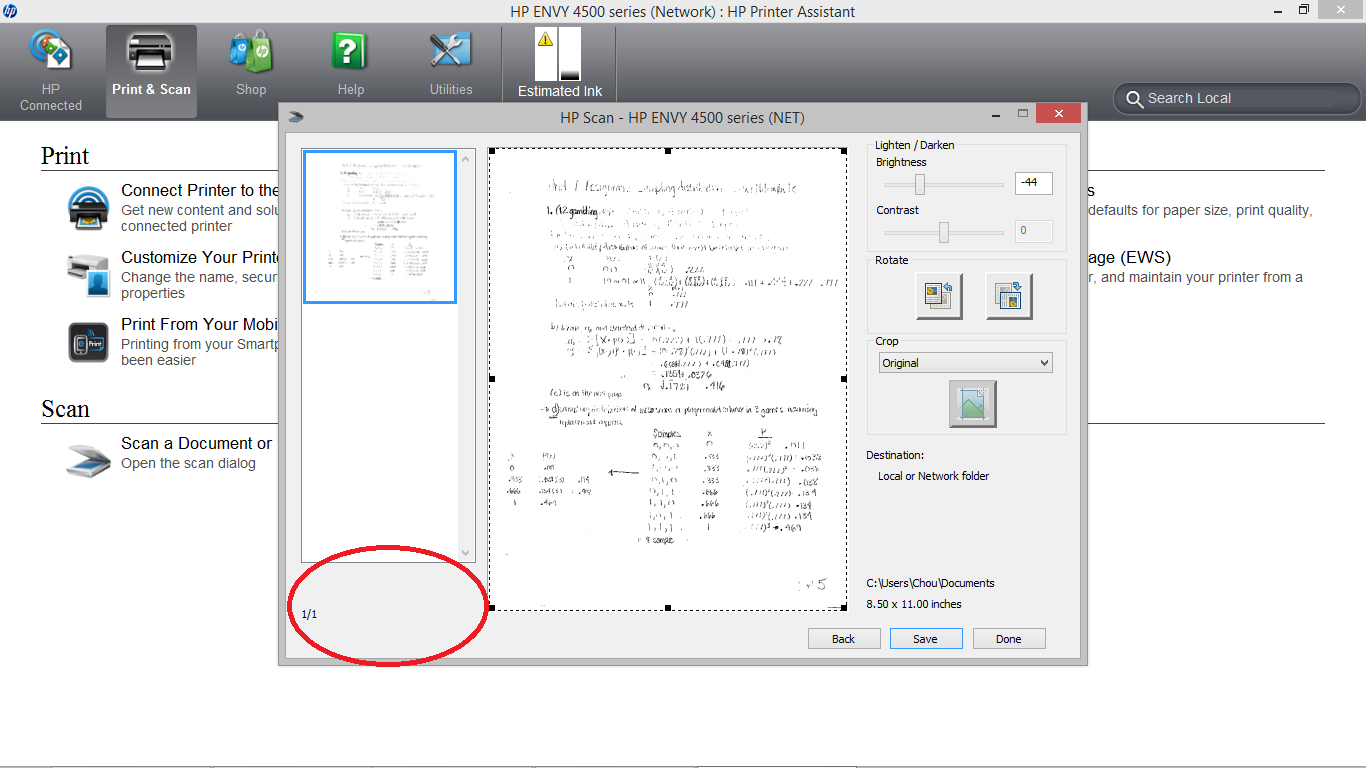scan multiple sheets with a Photosmart 6510?
Frustrated that I can't scan to include several pages in a file. Any way to do it? If this isn't the case, at least they can be combined, once they are saved on the computer without being of separate files for each page? Thank you
Hi lindaow,
After testing, I found that you need to scan in PDF for them to be in a single file. If you scan in JPG and then the printer will create a file for each scanned page. See the screens below.
Tags: HP Printers
Similar Questions
-
scanning multiple pages with HP Photosmart 5520
Anyone know if it is possible to scan multiple pages into a PDF with the printer HP Photosmart 5520?
Hello
You see the sign PLUS (+) sign to add? Pleae scan of your computer, not the printer.
Kind regards.
-
Scanning multiple pages with c410a front page problem
When I scan multiple pages with the photosmart c410a on my mac running lion, the first page is always replaced by the last page, when I save the document
It scans all of the pages correctly, but when it was recorded then opened later the first page is no longer there and it is replaced by the last page.
does anyone know how to fix this?
HP strives to release updates for many printer models of Lion. In the meantime you can try scanning with Apple Image Capture scanning application. I hope that this solution will work for you until a HP update is available.
-
HP 5520: Cannot scan multiple pages with 5520 Scanner HP on Mac with Yosemite
Hello, I am unable to scan several pages using my HP 5520 on my new iMac with Yosemite. I can scan only one page. The answers solved on this page are old and I can't make them work. Thanks a lot for your help!
Hi @goldenm,
Welcome to the HP Forums!
I understand that you cannot scan multiple pages with your HP Photosmart 5520, on Mac OS X 10.10 Yosemite. I'm happy to help you!
What happens when you try to scan several pages? Do you get any error messages?
In the meantime, try the following steps:
How to scan multiple pages into a single file with HP Scan?
Load the document and use HP Scan to scan and save as a file of several page. -
How to scan multiple pages with Photosmart 6510?
Hello
I am a new user of all-in one Photosmart 6510. Does anyone know how to scan multiple pages into a single document?
Thank you!
It is important to note that there is a limit to the DPI affecting as well. It seems that you cannot scan a document multiple pages when you set the resolution 600 or higher.
-
Cannot scan to the computer. Photosmart 6510
I have just purchase a photosmart 6510 and I cannot scan to the computer. The printer tells me that I need to activate this via the printer software. I know that I have installed all the software from the disc supplied.
I can't find where I have activate the scan of the computer on my laptop. Support information tells me to click the icon for the printer to my desktop, I do not have! I tried going through the control panel and impossible to find something there.
I go in the HP folder in my Start menu and click on scan HP that I get the following message "the machine HP photosmart 6510 series is not found". I don't have a problem with printing at all.
Tried to start printing and scanning of doctor and who did not make a difference. (In fact, the scan option came not on it).
How can I fix this please? I'm running Windows Vista Home premium.
Hello. Thanks for your reply.
I've sorted really the problem now. But let me explain what it was.
I tried tool doctor who recommended you after browsing these forums, without success. In fact, when I ran the scanner, he told me that he had no problem with printing, but there was no mention of the scanning anywhere.
In fact, I uninstalled all HP software, removed the printer from my control panel. Then reinstalled the software from the disc and then installed the printer again (I did things the opposite of the front walkway). And the scanner function now works.
-
scanning multiple pages on a Photosmart 7515
I can scan a single page in PDF format, but I can't understand how to scan multiple pages into a single file. I use a HP Photosmart 7515 with Windows 7 Home Premium, connected via USB.
Hello CaptGrandpa, welcome to the forums

I understand you want to scan multiple pages into a single file with your Photosmart 7515. I have a link below that will help you to do exactly that!
Click on the link, choose "How to analyze with the HP software" and "How to scan multiple pages into a single file" for instructions.
How to perform a scan: Windows 7
I hope this helps you!
Have a wonderful Monday

-
HP Scan does not work on Photosmart 6510
HP Scan does not work with Photosmart 6510 wireless installation. I've deleted and reinstalled SW, SW, ran update doctor Scan and everything was reported OK. When I ran the scan test of the HP scan window comes but there is no value in the resolution box. When an analysis is attempted, I get ERROR SCAN only. I can scan successfully by other scanning programs.
Paul sent me the log files, and from there, we followed the question until for the binary file HPScan.exe incorrect compatibility settings. This file is located either in your "program files (x 86) \hp\
\bin" directory (for 64-bit systems), or "program files\hp\ \bin" directory for 32-bit systems. In the case of Paul, his EXE was created to ensure compatibility for XP, which caused the application to try to use WIA 1.0 on a 2.0 WIA (Windows 7) system support. This caused the app to not to interview the drivers for supported resolutions/etc and so the drop-down list is empty in the implementation of the resolutions. If other people see empty resolution lists in our application, it might be useful to double check that your EXE is not set to XP compatibility.
Thank you
Jeremy
-
Scanning multiple pages with HP6300 and OS10.6.8
Recently, I upgraded my iMac to OS10.6 OS10.5 and seems to have lost the ability to scan multiple pages into a pdf file. A page scan without problem, but when I scan several pages I have to create separate files. I have a printer HP Photosmart 6300 and could do this easily when the operating system was 10.5, but now I can't seem to do. Is there a solution?
It worked! I was able to get the choices that you have demonstrated. Thanks for your help.
"I didn't know that with OS10.6.8, there is a separate application for ' HP Scan ' in the Applications for HP folder.
-
How can I create custom with the Photosmart 6510 printers paper sizes
I want to use paper sizes personalized with Word or Photoshop.
I have a Photosmart 6510 printer all-in-one.
While I can find the custom size tab layout in Word and can set this size, I don't seem to be able give the new size a name or save it.
Is it possible with this printer, or is there a workaround to avoid the message 'paper mismatch '.
Thanks for the ay help I can get.
I'm sorry not to come back earlier. I stumbled across a work around for this problem. Use a different print driver for the printer. I'll link the instructions below. Again, sorry I don't come back with the workaround as soon as possible.
How to assign other drivers to print in different Versions of Windows
-
Scanning multiple Pages with 100 desire
How to scan multiple pages into a single document using my NEW Hp Envy 100? I have a MacBook Pro with a 10.8 OSX operating system.
MarcusGoddard, because this printer doesn't have an ADF, I don't know if it's possible. I believe that this model asks you if you want to continue scanning, if that's the case there is an option we can try.
Is it is it, however, you will find this option in the popup scan, under the "Advanced" link Here if you save in PDF format, then the option for it to scan in a single document.
Let me know!
-
HP ENVY 5660: HP ENVY 5660 scan multiple Pages with Mac OSX?
Hi-how to scan multiple pages using the HP ENVY 5660 with Mac OS x 10.8? I have updated the software of the scanner, clicked on "open scanner" in the printer, but see no way to scan multiple pages. Also, there is no way to add several pages on the touch screen of the printer.
I really need to send you something to a potential employer ASAP so would be extremely grateful for any advice.
Thank you.
Sam
Hello
Don't forget to select PDF as the source file.
Click Scan to scan the first page, once completed, click the same button to add another page and continue to use the scan button until you are finished.
The final PDF should include any page scanned in the same session.
Shlomi
-
Is it possible to exceed the HP printer Assistant homepage on the scans?
I have a lot of scans that I have to do, still on scan 1 completion system keeps bring me to the home page of Print /Scan/ Fax. I want to stay in the dialog screen Scan Scan 2... 3... etc.
Thanks, RobD3
Hello
Thank you for using the HP forum.Do not know if the next video would be helpful:
Scan multiple pages to a PDF document
Once you have saved the document, you can click on 'Back' (instead of 'fact') to return to the user interface to scan and search again without closing and everywhere from the homepage of rint /Scan/ Fax.
Hope that helps.
-
Scanning multiple pages with HP Envy 4500
Hello
I also have a HP Envy 4500 on Windows 8 platform. I also made sure to save documents in separate files is not checked in the advanced settings, but I'm having the same problem as the previous user. The problem is that I don't have all the icons available for the addition of another page.
Found the answer on another thread: http://h30434.www3.hp.com/t5/Scanning-Faxing-and-Copying/Scanning-multple-pages-with-HP-Envy-4500/m-p/4049126#M94476
Resolution is too high.
-
Scanning multiple pages with HP Officejet Pro L7680 all in one
I tried every setting I can think. I unchecked all boxes that says it will analyze each page in a separate document.
How to scan multiple pages of a document? It makes me crazy!
I tried to run the scan of the computer and the all-in-one control panel. No matter what I tried it still scans each page in a separate document.
Thanks for any help you can offer.
NEVERMIND - I FIGURED IT

We thank you all for your help: 0
Maybe you are looking for
-
I tried several times to this update, but never a Setup program appears. Why?
Using a MacBook Air El Capitian 10.11.5 running and try to update to 10.11.6. I tried to download the update several times, but never a Setup program. Someone has an idea of what's going on?
-
How can I reverse the order of song Playlist in my iPad?
-
NB200 - how to activate WiFi on Windows 7?
Hey,.I just bought a brand new netbook from Toshiba NB200 (10-Z). When you are finished with the installation of Win XP needed, I installed the Windows 7 RC1, but wifi does not work. The Fn + F8 combination would start the wifi adapter, but the indic
-
How to test if the thermocouple is attached.
Hello, I use the cRIO-9023 and the module NI9213 to read the temperature of the thermocouple. I give to the user up to 16 thermometers already programmed in labview to display the temperature. The question I have, is I want to disable the thermomiter
-
Please send a message to all my contacts, their caution about a pirate who is asking for money in my name. The message says that I visit a sick sister in the Philippines and I'm not here and I have no sister he... [The community involvement Center AV