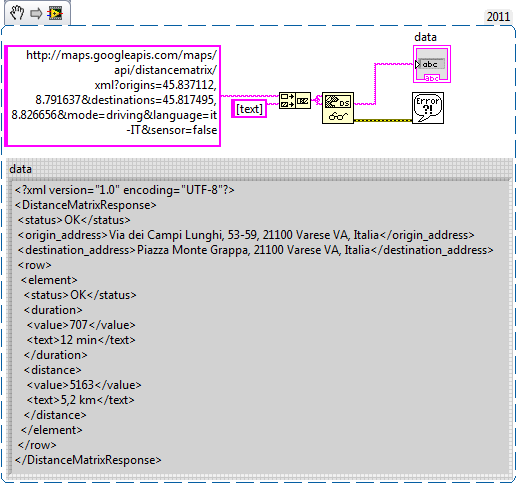SCardUIDlgSelectCardW returned unexpected error code, 0x8010002e, impossible to find a card reader chip.
Event ID error msg:
Log name: Application
Source: Microsoft smart card CSP
Date: 2010-06-29 22:25:22
Event ID: 0
Task category: no
Level: error
Keywords: Classic
User: n/a
Computer: Acer
Description:
The description for event ID 0 in source Microsoft smart card CSP is not found. Either the component that triggers this event is not installed on your local computer or the installation is corrupted. You can install or repair the component on the local computer.
If the event is on another computer, the display information had to be saved with the event.
The following information has been included in the event:
SCardUIDlgSelectCardW returned unexpected error code, 0x8010002e, impossible to find a card reader chip.
the message resource is present, but the message is not in the string/message table
Title: event ID of origin 0
The event XML:
SCardUIDlgSelectCardW returned unexpected error code, 0x8010002e, impossible to find a card reader chip.
Your question of Windows Vista is more complex than what is generally answered in the Microsoft Answers forums. It is better suited for the IT Pro TechNet public. Please post your question in the Technet Windows Vista Security Forum
Lisa
Microsoft Answers Support Engineer
Visit our Microsoft answers feedback Forum and let us know what you think.
Tags: Windows
Similar Questions
-
Error code: 80072EFD, impossible to find the solution to make windows update work
OK, so I just recently returned from the school where Windows Update worked perfectly. When I got home he stopped work at all, give me the error code: 80072EFD. (I'm using Vista Ultimate 64 bit) I tried everything on the support page and nothing works. It might be my router somehow or something else?
WestCoastGirl,
I suggest that you go get the Norton removal tool and run do so that there is no trace of it remaining. It seems that you might have an infection already. Take a look at this thread because it has some great info on virus\malware: get rid of malware
Mike - Engineer Support Microsoft Answers
Visit our Microsoft answers feedback Forum and let us know what you think. -
Error code: 800b0100 (impossible to find new updates)
error message: Windows could not search for new updates. The code 800b0100. Windows Update has encountered an unknown error
doc,
If you receive Windows Update error 800b0100, it means that a file needed by Windows Update is corrupted or missing. System update readiness tool can correct some conditions that can cause this error. To use the tool, follow these steps:
1. go to the System Update Readiness Tool http://support.microsoft.com/?kbid=947821Web page.
Under the "Advanced information for users" section, find the Windows edition and the system type of your computer, and then click the link to download the system update readiness tool. To find your edition of Windows, see view your computer information http://windows.microsoft.com/en-us/windows7/View-your-computer-information.
Reset
2. run Windows Update again.
Note As a general rule, the scan takes 15 minutes or less, but can take longer on some computers. The Windows Update progress bar is not updated during the scan, and progress seems to stop at 60% complete for some time. This behavior is expected. The scan is still running and you should not cancel the update.
The update system (or CheckSUR) tool is a program that performs a unique analysis for problems that might prevent you from installing updates on your computer. The problem above is one of the conditions that the CheckSUR tool can check and repair.
If the CheckSUR tool encounters problems while running, it records them in a file called CheckSUR.log, located in your Windows, under Logs\CBS\ folder. On a default installation of Windows, this will beC:\Windows\Logs\CBS.
If the problem persists after taking these steps, go to the Microsoft Update Solution Center websitehttp://support.microsoft.com/ph/6527#tab0 to find more information about the error code or to request support by e mail.
-
Error code: 8024402F (impossible to find new updates)
Windows not can find some newupdates 8024402f
William,
0x8024402F - 2145107921 WU_E_PT_ECP_SUCCEEDED_WITH_ERRORS
See - you may encounter temporary connection related errors when you use Windows Update or Microsoft Update to install updates http://support.microsoft.com/kb/836941
-
Windows Update fails to install KB974234 and returns the error code 80070641
Previous issues with the installation of the updates or with those who just do not had are released on 11/10, but cannot install KB974234 (published on 10/13). Update returns the error code 80070641.
I am running Vista Home Premium with Office 2007 SP2. Diagnostics Office finds no problem.
Following further discussions, I have (among other attempts): stopped the Service Windows Installer (returns this message "the Windows Installer service is not started"), tried the Patch Registration Cleanup Tool (wouldn't not - said "a productcode must be determined"), downloaded manually updated.
Any help would be appreciated!
DaveHi Dave,http://support.microsoft.com/default.aspx/kb/818018/
http://support.Microsoft.com/kb/304498
Hope this can solve your problems,
-
Windows XP - NICs has error code 10 - impossible to start this device.
I tried to install McAfee 2011 on my pc and now I can't access the internet. I am running XP. Explore the msg on the internet says no card no installed wireless network. I checked the properties of the network connection and found one of the adapters network error code 10 - impossible to start this device. Since I have more access to internet to download the drivers, etc., how can I fix this problem?
Hello
I suggest you to download the latest network adapter driver by using another computer and transfer to the computer that is causing this problem and install the same.
For more information about the error 10 code refer article.
Description of errors related to the 10 Code that generates the Device Manager in Windows on computers
http://support.Microsoft.com/kb/943104 -
I tried to install since 11/12/09 important update KB976098 and continue to get error code 8E5E03FB unknown error. I tried to find the error code, but can't find it. How can I download and install this update?
Quote your full version of Windows (for example, WinXP SP3;) Vista SP1; Vista 64 - bit SP2; Win7; Win7 64 bit) when you post in a forum or a newsgroup. Please do it in your next reply.
Short story: If you do NOT live in one of the zones listed in http://support.microsoft.com/kb/976098, you really need not to install this security update not any way so you can hide it just ("don't show me this update"). ~ Robear Dyer (PA Bear) ~ MS MVP (that is to say, mail, security, Windows & Update Services) since 2002 ~ WARNING: MS MVPs represent or work for Microsoft
-
Why the HTTP become function returns the error code 63?
I tried to use the get HTTP function to get the XML file is returned by the api Google MAPS distance-matrix. I got the right answer if I insert the url directly in the browser, but using the get HTTP function, it returns the error 63, why?
This is my code (the VI is developed on LV2011).
I guess, the VI GET for use with LabVIEW Web Service, only not to get of the Internet pages.
Using the simplest way:
Andrey.
-
The sound on my computer has disappeared. Unexpected error code is: 0 x 80070057.
My computer is a HP Pavilion dv7 and is only slightly longer than a year, my Package ID is read Audio diagnosis. When the above error code appears the computer says that I don't have the Troubleshooting Wizard for help with a correction.
Help, please.
Ken Wilson
Hello
Thanks for the reply.
You can use the restore points for Windows 7 to return to a previous state, when your computer was working properly.
System Restore: http://windows.microsoft.com/en-us/windows7/products/features/system-restore
Important: System Restore will return all system files not as documents, email, music, etc., to a previous state. These files of types are completely affected by the restoration of the system. If it was your intention with this tool to recover a deleted file to non-system, try using a file instead of system restore recovery program.
Feel free to post your request here on the Forums of Windows, we would be happy to help you.
-
How to return an error code of SQL * Plus of PL/SQL procedure
Hello
I want to be able to pass a variable back to the Unix script, and I have the following code
******************
sqlplus/myuser mypass < < EOF
WHENEVER SQLERROR EXIT 41.
WHENEVER OSERROR EXIT 81;
execute pkonp.run_onp;
output
EXPRESSIONS OF FOLKLORE
ERRORCODE = $?
If [$ERRORCODE! = 0] #test for successful onp
then
#Notify failure of the administrator of the ONP.
echo 'Fail ONP to 'date' \n'
FI
******************
However, I am unable to get my PL/SQL to pass an error code to SQL * more.
How to catch an error in PL/SQL and pass the SQL error code *, so that SQL * Plus can then pass the error to the Unix Shell script?
Thank you very much.Yes - in a nut shell, you need to convert Oracle codes exception to the process of Linux/Unix/Windows exit codes as the number of exception Oracle is physically too large to fit into an integer to a byte that is used by the operating system for the exit codes.
The best place to do this would be something like a SQL * more script as is the process real o/s which should only return exit code of the kernel.
-
Error code: 80070005 (impossible to verify new updates)
Windows could not search for new updates, an occeurred error while searching for new updates for Windows7.
"WindowsUpdate_80070005" & "WindowsUpdate_dt000", an unknown error error code.GAA,
80070005 is an access denied; Permissions problem.
The security software installed
(security/antivirus suite / 3rd party firewall, popup, script, or cookie blocker) prevents the system from "check new updates for Windows7."Temporarily disable any real-time protection real system of third parties (e.g., anti-virus;) anti-spyware; Firewall)
-
Error code: 80072EFD (impossible to verify new updates)
We are unable to check for new computers updated because of this error... Help, please
What Windows operating system do you use? Any other information that you want to share?
Error: code 80072EFD = ERROR_INTERNET_CANNOT_CONNECT
Translation: Unable to connect to the Internet ServerIt is possible that a 3rd party anti-spyware, firewall, web Accelerator program, program of security/antivirus Internet and/or a proxy server interferes with the Services Windows Update (SVCHOST) to access the Internet.
You may encounter temporary connection related errors when you use Windows Update or Microsoft Update to install updates
http://support.Microsoft.com/kb/836941Harold Horne / TaurArian [MVP] 2005-2011. The information has been provided * being * with no guarantee or warranty.
-
Windows 7 - error Code: 80200053 (impossible to install malicious software Removal Tool KB890830)
error code 80200053-cant install update KB890830. Win 7 64 bit
Q: has your subscription expired Norton NEVER
R: YesQ: has the free trial period pre-installed Norton already expired by the time where you purchased your subscription to Norton OR replaced NIS by Iolo System [Shield]?
R: YesYou see the effects of a hijackware infection! I guaranteed the application of Iolo was NOT installing correctly & does not work properly. See...
Cleaning a compromised system
http://TechNet.Microsoft.com/en-us/library/cc700813.aspxPersonal data backup (which none should be considered 100% reliable at this point) then format the HARD disk and do a clean install of Windows. Please note that a repair installation (upgrade AKA on-site) will NOT fix it!
HOW to do a clean install of Vista: see the "to install Windows by performing a clean install" (or "reinstall Windows Vista") http://windows.microsoft.com/en-us/windows-vista/Installing-and-reinstalling-Windows-Vista article
NOTE: because you upgraded to Win7 Vista, you will need to do a clean install of Vista. Once you get Vista fully patched & SP1 is installed, you will be able to switch to Win7 again.
NOTE: If your computer came with a set of disks, there is a hidden partition restore (not to be confused with the restoration of the system) you would use to do the clean install (AKA a "destructive recovery")... unless you wiped out the hidden partition when you upgraded to Win7.
After the new installation, you will have the equivalent of a "new computer" in order to take care of EVERYTHING on the next page before connecting the machine to the internet or one local network (i.e. other computers) AND BEFORE to plug in a flash, SD card, or any other external drive to the computer otherwise:
4 steps to help protect your new computer before going online
http://www.Microsoft.com/security/pypc.aspxTip: After completing the computer fully patched, download/install KB971029 manually before connecting any player external to the computer: http://support.microsoft.com/kb/971029
VERY IMPORTANT! -Online free trial Norton will be reinstalled (but invalid) when Windows is reinstalled. You MUST uninstall the trial for free AND download/run the Norton Removal Tool before installing updates, Windows Service Packs or IE upgrades AND BEFORE installing your new antivirus application (for example,Microsoft Security Essentials -free).
See also:
Risks & benefits of P2P file sharing
http://www.Microsoft.com/protect/data/downloadfileshare/filesharing.aspx
http://blogs.technet.com/MMPC/archive/2008/10/06/the-cost-of-free-software.aspx
http://www.us-cert.gov/CAs/tips/ST05-007.htmlMeasures to help prevent spyware
http://www.Microsoft.com/security/spyware/prevent.aspxMeasures to help prevent computer worms
http://www.Microsoft.com/security/worms/prevent.aspxAvoid fake security software!
http://www.Microsoft.com/security/antivirus/rogue.aspxIf you need additional assistance with the clean install, please start a new thread in this forum: http://social.answers.microsoft.com/Forums/en-US/vistarepair/threads
If these procedures look too complex - and there is no shame in admitting this isn't your cup of tea - take the machine to a local, good reputation and stand-alone computer (that is, not BigBoxStoreUSA or Geek Squad) repair facility.
Wish I had better news for you. Good luck!
~ Robear Dyer (PA Bear) ~ MS MVP (that is to say, mail, security, Windows & Update Services) since 2002 ~ WARNING: MS MVPs represent or work for Microsoft
-
Error code 8E5E0147, impossible to get Windows Update to work
When I try to download windows updates I get the following error code: "8e5e0147" and none of the updates will be installed. I now like 15 important updates.
I already searched this forum and other forums of solutions, but none of those I've tried seems to fix the problem. That's what I tried:
- Disabled Antivirus and firewall software
- Tried to install updates and
- Manually install the updates by microsoft download. This give me an error code, just "failed to install".
- Run a checkdisk, no errors.
I would be really happy for more information, which will solve this problem for me. It is very annoying. It is the system that I use if that would be any help:HP Pavilion dv 7 laptopWindows 7 Edition Home Premium x 64Intel Core i7Norton and McAfee applications are notorious for not to uninstall (or upgraded) themselves.
1. download the Norton Removal Tool, save it to your desktop: ftp://ftp.symantec.com/public/english_us_canada/removal_tools/Norton_Removal_Tool.exe
1B. download the tool McAfee Consumer Product Removal, save it to your desktop: http://download.mcafee.com/products/licensed/cust_support_patches/MCPR.exe
2. close all open applications (that is, anything with an icon on the taskbar).
3. click right on the file saved in # 1 above, and then select run as administrator to run the utility. DO TAP not your keyboard until the race ends, then restart.
4. click right on the file saved in # 1 b above, and then select run as administrator to run the utility. DO TAP not your keyboard until the race ends, then reboot again.
5 reset IE8 settings advanced by http://windows.microsoft.com/en-US/windows7/Reset-Internet-Explorer-settings [trust me]
6. open IE8 32 bit (only) to http://support.microsoft.com/kb/971058 & run it in DEFAULT and modes difficulty then AGGRESSIVE. [1]
7 restart once again & test.
Note: Make sure you can update MSE manually. If you can not, you have a bigger problem on your hands.
~~~~~~~~~~~~~~~~~~~~~~~~
[1] full Disclosure: the difficulty operating in AGGRESSIVE mode will remove your update history but not list the updates installed in Add/Remove Programs (Windows XP) or installed updates.~ Robear Dyer (PA Bear) ~ MS MVP (that is to say, mail, security, Windows & Update Services) since 2002 ~ WARNING: MS MVPs represent or work for Microsoft
-
Update for Microsoft Office InfoPath 2007 returned as error code 646.
Microsoft Office InfoPath 2007 update will not update on my computer, memory coming as error code 646. I disabled the firewall, but that did not help. Order runs other programs, no luck there either. What else can be done. Now I can't watch a DVD on my computer.
Hello
Try this 1st to see if it helps, and it should:
Description of the Patch registration cleanup tool
http://support.Microsoft.com/kb/976220/------------------------------------------------------
If necessary :
Try this - Panel - Windows Updates - on every update that will not be installed - click on the important updates
or the update itself - double click a view more information (or click top then discovers on the right)Those who will take you to a page where you can download the update.
Or go here and the KBxxxxxx number to download it.
Download Center - mount the KBxxxxxx.
Microsoft Download Center
http://www.Microsoft.com/downloads/en/default.aspxDownload - SAVE - go to where you put them - click on - RUN AS ADMIN
Then you can right click on the update in the updates Windows and HIDE.
If you get an error Installer install this version:
Windows install 4.5 Redistributable
http://www.Microsoft.com/downloads/details.aspx?FamilyId=5A58B56F-60B6-4412-95B9-54D056D6F9F4&displaylang=en----------------------------------------------------
Then run this:
How to reset the Windows Update components? -a Mr Fixit
http://support.Microsoft.com/kb/971058Description of the system for Windows Vista, Windows Server 2008, update tool and
for Windows 7
http://support.Microsoft.com/kb/947821------------------------------------------------------------
Because these are all Office updates you might get more information if necessary in the Agency of those groups that
may have experienced the same problem.Office newsgroups
http://www.Microsoft.com/Office/Community/en-us/FlyoutOverview.mspxMicrosoft.public.office.misc discussions
http://www.Microsoft.com/communities/newsgroups/list/en-us/default.aspx?DG=Microsoft.public.Office.misc&cat=en_us_01cb749f-c998-4762-8099-df71793c11c7&lang=en&CR=us------------------------------------------------------------
If necessary you can incident free get reports however the above should take care of it for you.
Windows updates - free Incident report
Go here and click on-> Windows Update fails while searching, downloading or installation of updates
http://support.Microsoft.com/GP/wusupport#tab3The security updates, you can get free support Incident report
http://www.Microsoft.com/protect/resources/support.aspxI hope this helps.
Rob - bicycle - Mark Twain said it is good.
Maybe you are looking for
-
HP 450-011: delete the recovery partition after upgrade to win 10?
I have a new HP 450-011 and it came with Win 8.1 and the recovery with the letter D: drive partition. I did the upgrade to windows 10. I made a set of recovery DVD for win installation 8.1. Is there a reason for me not to delete the D: drive and r
-
Sound on Satellite L750 problems
Been a lot if problems with my laptop about his, the continuous sound cutting and can be easily activated by going on the sound settings and switch between playback and recording. I have insurance in place, but it only covers hardware and not softwar
-
cursor moving on its own when I type
my cursor walks when I type... He wanders now as I type this... it goes up and down the page and moves even to point to other things while I type. very annoying
-
Hello! I started initial load my new sansa clip + charger wall and after 30 seconds I turned off player on the button / stop. 4 hours later, I disconnected the drive of the charger and turn it on. Info page display the battery status of 92%. I did so
-
3 external IP addresses, a WRT610N, 2 PC and NAS
Can it be done with what I have? Here's my situation: I have a modem (optical fiber) which comes with 3 LAN on s, each with a designated fixed global IP (x.x.x.26 - 28). I've been using one of these (. 26) with my WRT610N (Internet port) to connect m