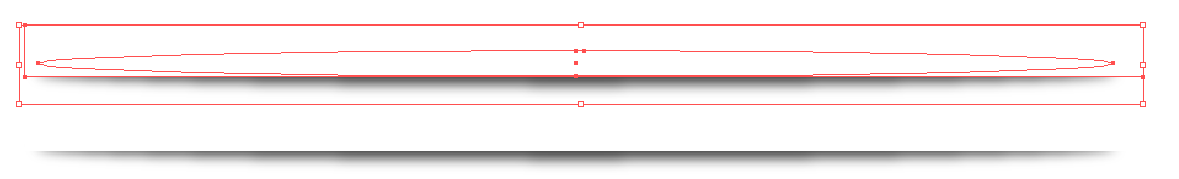screen flashed a bunch and it's on the side now
I was on my computer and the screen flashed a bunch and it's on the side now, I have no idea how it happened. my whole screen rotated 90 degrees and itd dtuck like this.
Original title:
Okay, I think I'm the only one in the world, what has never happened
Carper,
CTRL + PERIOD (.) Rotate the image to the right
CTRL + COMMA (,) rotate the image counterclockwise
The ability to rotate the screen image is a feature of your video card, to help work with instructors who rotate the portrait orientation. Almost certainly you accidentally pressed Ctrl-Alt and an arrow.
Rotate using these keys.
|
|
Tags: Windows
Similar Questions
-
Why is my screen blurry and lines undulate on the sides? It also keeps the glitter!
Why is my screen blurry and lines undulate on the sides? It also keeps the glitter!
Is your very large monitor, like an old TV or flat, as perhaps a few inches thick? If it is very deep (front to back), you have an old style monitor, and they need to be demagnetised every now and then. Look on the monitor for the menu button and navigate until you find an icon like a horseshoe with a bar slash through it (or like a magnet) and select it. All wavy and colorful display for one minute and then went back to normal. Also, make sure that all the cables between the monitor and your computer are firmly connected at both ends, even if you have a thin screen.
If you have a laptop, try to turn the screen and see if the blur changes. If so, you might have a connector loose inside and may need to be considered at a repair shop. =(
Best luck!
(There is a small chance it is a result of burn; made me know if any of them help you, or that they do not apply.)
-
Screen Gmail keeps time and goes back to the sign in screen
Original title *.
Gmail and Windows 7
My screen Gmail keeps time and goes back to the sign on screen. Very annoying. Help, please. Len
Hi Leonard,.
Please contact Microsoft Community.
The problem may occur due to browser settings correct.
To better help you, could you please confirm a number of things like:
- Are what happens with Gmail or with any what web based e-mail accounts?
- What browser he uses to access Gmail account? If this problem is specific to the Gmail account?
Step 1: If you use Internet Explorer, I suggest you to check the number in mode - Add-ons. Start Internet Explorer in no Add-ons mode.
While Add-ons can enhance your online experience, they can sometimes interfere or conflict with other software on your computer. Try to start Internet Explorer without Add-ons to see if the problem goes away.
a. press the Windows key + R and then type iexplore - extoff without the quotes and press ENTER.
If you are able to access Internet Explorer without any problem, then add-ons can cause the error.
You try the steps to activate the modules individually determine which add-ons may be causing the problem.
Step 2:
(a) open Internet explorer on the desktop.
(b) click on the Tools button, click on Manage Add-ons, and then click Enable or disable add-ons
(c) in the list view, click Add-ons that have been used by Internet Explorer to display all add-ons.
(d) click on the Add-ons that you want to activate, and then select activate.
(e) repeat step 4 for each module that you want to activate.
For reference, see the link for how to manage add-ons:
Manage Add-ons in Internet Explorer
http://Windows.Microsoft.com/en-us/Internet-Explorer/Manage-Add-ons#IE=IE-9
Hope this information was helpful and let us know if you need more assistance. We will be happy to help.
-
I've lost the main screen for photoshop! I don't know what I did, but now when I open photoshop, I get only the tool bar at the top and a little on the sides. How can I go back to the normal screen?
Hi renaeb,
Would you go to the Windows menu in Photoshop and check the option framework application from the drop-down list.
Concerning
Sarika
-
ESTABLISHING A NETWORK.
My new system see the the old system in the network, but I can't get the passwords to work and I tried all the. Now what?Hello
1. don't you make changes on the computer before the show?
2. what version of operating system you are using on the computer?
3. which network you're talking about (home wireless network or group)?
4. which steps have tried?
If you use a group home on the computer, see the link for more information.
Home Sweet homegroup
http://Windows.Microsoft.com/en-us/Windows7/help/home-sweet-HomeGroup-networking-the-easy-wayYou can also check out the link.
Microsoft's strategy concerning lost or forgotten passwords
http://support.Microsoft.com/kb/189126Provide us more information for you to help. -
Can I "Pré"-pin and buttons 'Next' on the side of the browser?
Hello all, I was hoping that someone could help me, I am trying to pin the previous and next buttons on the sides of the browser, according to the screenshot of Muse, but when I saw what they float, is there a way to get around this?
Thank you in advance...
ZAV
Muse
Preview in browser
For the moment, there is no way around this
-
How to anchor on other sensitive design objects? (I once saw a video of adobe and can not find the link now)
Check the 'Smart Position' option in the advanced part of the Position properties. Drag the "anchors" that are normally found at the top and left side of the blade up to what they encounter the side of the object you want to anchor to (a blue line appears, you can release the mouse then):
-
I had no idea that I needed to use a CD to download my Adobe Photoshop elements 12 on my desktop MAC and have already registered the product; Now, how can I download it? I tried searching on the web and no luck. Please help me!
You don't need a CD to download anything; just download & install the trial version of http://www.adobe.com/cfusion/tdrc/index.cfm?product=photoshop_elements, and then activate it with your serial number.
-
After I start my system (XP) my audio system works very well. After some time the HELP screen flashes option appears on the taskbar and my audio and video sounds have disappeared. I can hear system sounds. I downloaded Fixit from Microsoft Support for its repair. But when I run it I see a runtime error 80040402. 2-3 days back, I had installed Avast 6.0.100 to get rid of a deadly virus that infected my flash drives. Since then, I have this problem. Help, please?
original title: Sound stops working after a while
Hello
Follow these methods mentioned below and check.Method 1: run a scan for viruses with Microsoft Safety scanner and check.
http://www.Microsoft.com/security/scanner/en-us/default.aspx
Note: Before performing safety analysis make a backup of important data.Method 2: The scanner (System file check) SFC and check if there are any file system corruption.
a. to do this, click Start, click programs, on Accessoriesprincipally made, right click guestand then click run as administrator. If you are prompted for an administrator password or a confirmation, type the password, or click allow.
b. type the following command and press ENTER:
sfc/scannowThe sfc/scannow command. analyzes all protected system files and replaces incorrect versions with appropriate Microsoft versions.
More information on SFC scan found in this document:
Description of Windows XP and Windows Server 2003 System File Checker (Sfc.exe)
http://support.Microsoft.com/kb/310747Method 3:
How to update a sound card driver in Windows Vista and Windows XP
http://support.Microsoft.com/kb/166774 -
Dream ever since I got my iPhone 6 and when I use safari and turn the phone on the side, it does not show the screen complete safari - instead the half left shows the options of brand book / read the list of options, etc. my friends iPhone 6 does not mean that when it is in safari - please help me - I looked in the settings, etc and I can't find anything - thank you
Look for the bookmark icon, it should be noted in blue. Press it to turn it off.
-
How to change the orientation of the screen back? Children changed his mind on the side?
Hi, how can I change my screen orientation. My child play with the computer and now I'm going to have to look at my laptop on the side. The screen orientation East-West not North-South. All suggestoins on where change setting? Thanks in advance
Press CTRL + ALT + left arrow or CTRL + ALT + right arrow to rotate the image on the screen. Boulder computer Maven
Most Microsoft Valuable Professional -
Why my screen has turned 90 degrees? The entire screen works perfectly, but that's all on the side!
I'm getting a stiff neck looking on the side and it's sickening!
Press Ctrl & Alt keys and use the arrows to rotate back.According to the graphics card on your computer, these can be alternatives.Right click on the desktop | Graphics options | Rotation.Right click on the desktop | Screen resolution | Orientation. -
Writing EXIF data (and how to define the side of the photo)
Anyone had luck writing EXIF data in photos? Reading EXIF data are fairly easy, as demonstrated by "photobomber. Writing EXIF data seems to be more painful, however.
In particular, I'm trying the face value of the photo. I found mention on the web page of its existence in EXIF, with the code:
0 x 4746
That said, when I check the exif - tag.h, apparently not be listed.
It is clear to me that this is a deal breaker or not. The tags are listed in the exif - tag.h the only ones that can be used? Or are they simply definitions of convenience tag codes most commonly used?
Thank you
Daniel
Incase others are reading this in the future and ask yourself how: my conclusion is that the best way to define metadata such as:
-Photo rating
-Tags
-Description
... does NOT use EXIF. On the contrary, it seems that XMP is a much better choice:
http://en.Wikipedia.org/wiki/Extensible_Metadata_Platform
Ideally, BB10 comes with the XMP library, and it can be easily added to your project. (right-click on the project node in "Project Explorer", go to the context menu item 'Configure', then 'add the library')
Here's the code I added bo my main.cpp:
//----------------------------------------------------------------------------- // XMP //----------------------------------------------------------------------------- // Must be defined to instantiate template classes #define TXMP_STRING_TYPE std::string // Must be defined to give access to XMPFiles #define XMP_INCLUDE_XMPFILES 1 #define UNIX_ENV 1 #include "xmp/XMP.incl_cpp" #include "xmp/XMP.hpp" #include
#include using namespace std; //----------------------------------------------------------------------------- ... and here's what I added to the .h file that I wanted to use XMP in: (it does not include the XMP.incl_cpp at the top of the notice)
//----------------------------------------------------------------------------- // XMP //----------------------------------------------------------------------------- #define TXMP_STRING_TYPE std::string #define XMP_INCLUDE_XMPFILES 1 #define UNIX_ENV 1 #include "xmp/XMP.hpp" #include
#include using namespace std; //----------------------------------------------------------------------------- And finally, here's a big copy and paste part of the key code that I adapted to the code example in the XMP SDK I downloaded separately for read/write some common tags. Feel free to use this code in your own applications, or to adapt it, if that's helpful.
int ImageViewContainer::xmpWrite() { qDebug() << "xmpWrite()"; string filename = file.toStdString(); if (!SXMPMeta::Initialize()) { qDebug() << "XMP: An error occurred initializing XMP."; return -1; } XMP_OptionBits options = 0; #if UNIX_ENV options |= kXMPFiles_ServerMode; #endif if (!SXMPFiles::Initialize(options)) { qDebug() << "XMP: An error occurred initializing SXMPFiles."; return -1; } try { // Try using the smart handler. XMP_OptionBits opts = kXMPFiles_OpenForUpdate | kXMPFiles_OpenUseSmartHandler; bool ok; SXMPFiles myFile; // Open the file. ok = myFile.OpenFile(filename, kXMP_UnknownFile, opts); if (!ok) { qDebug() << "XMP: No smart handler available for " + file + ". Trying packet scanning."; // Now try using packet scanning. opts = kXMPFiles_OpenForUpdate | kXMPFiles_OpenUsePacketScanning; ok = myFile.OpenFile(filename, kXMP_UnknownFile, opts); } // If the file is open then read the metadata. if (ok) { qDebug() << "XMP: Opened: " << file; // Create the xmp object and get the xmp data. SXMPMeta meta; myFile.GetXMP(&meta); // Should we be doing this? meta.SetProperty(kXMP_NS_XMP, "CreatorTool", "Updated by PhotoStar", 0); int ratingToSet = rating; if (ratingToSet == -1) { ratingToSet = 0; } meta.SetProperty(kXMP_NS_XMP, "Rating", QString::number(ratingToSet).toStdString(), 0); // Required before we can call other functions that refer to this namespace // without getting an exception. std::string tmp; meta.RegisterNamespace("http://ns.microsoft.com/photo/1.0/", "MicrosoftPhoto", &tmp); if (ratingToSet == -1) { meta.DeleteProperty("http://ns.microsoft.com/photo/1.0/", "Rating"); } else { int microsoftRating; // Mapping: // xmp:Rating=1 -> MicrosoftPhoto:Rating=1 // xmp:Rating=2 -> MicrosoftPhoto:Rating=25 // xmp:Rating=3 -> MicrosoftPhoto:Rating=50 // xmp:Rating=4 -> MicrosoftPhoto:Rating=75 // xmp:Rating=5 -> MicrosoftPhoto:Rating=100 if (ratingToSet == 1) { microsoftRating = 1; } else { microsoftRating = (ratingToSet - 1) * 25; } qDebug() << "MicrosoftPhoto:Rating: " << QString::number(microsoftRating); meta.SetProperty("http://ns.microsoft.com/photo/1.0/", "Rating", QString::number(microsoftRating).toStdString(), 0); } // Delete old tags. (?) meta.DeleteProperty(kXMP_NS_DC, "subject"); // Tags for (int i = 0; i < tags.size(); ++i) { string value = tags[i].toStdString(); meta.AppendArrayItem(kXMP_NS_DC, "subject", kXMP_PropArrayIsOrdered, value, 0); //meta.SetArrayItem(kXMP_NS_DC, "subject", i + 1, value, 0); } meta.SetLocalizedText(kXMP_NS_XMP, "Description", "en", "en-US", description.toStdString(), NULL); // Update the Metadata Date XMP_DateTime updatedTime; // Get the current time. This is a UTC time automatically adjusted for the local time. SXMPUtils::CurrentDateTime(&updatedTime); //if (meta.DoesPropertyExist(kXMP_NS_XMP, "MetadataDate")) //{ meta.SetProperty_Date(kXMP_NS_XMP, "MetadataDate", updatedTime, 0); //} // Now update alt-text properties //meta.SetLocalizedText(kXMP_NS_DC, "title", "en", "en-US", "Kind of pretty"); // For debugging if (false) { // Serialize the packet and write the buffer to a file. // Let the padding be computed and use the default linefeed and indents without limits. string metaBuffer; meta.SerializeToBuffer(&metaBuffer, 0, 0, "", "", 0); //qDebug() << QString::fromStdString(metaBuffer); // Write the packet to a file as RDF writeRDFToFile(&metaBuffer, filename + "_XMP_RDF.txt"); } // Check we can put the XMP packet back into the file. if (myFile.CanPutXMP(meta)) { // If so then update the file with the modified XMP. myFile.PutXMP(meta); } else { // Silent for now. TODO: Should this be indicated in // the UI somehow? qDebug() << "XMP: Can't write to file."; } // Close the SXMPFile. This *must* be called. The XMP is not actually written and the // disk file is not closed until this call is made. myFile.CloseFile(); } else { qDebug() << "XMP: Unable to open " << file; } } catch(XMP_Error & e) { qDebug() << "XMP ERROR: " << QString::fromStdString(e.GetErrMsg()); } // Terminate the toolkit SXMPFiles::Terminate(); SXMPMeta::Terminate(); return 0; } int ImageViewContainer::xmpRead() { qDebug() << "xmpRead()"; string filename = file.toStdString(); if (!SXMPMeta::Initialize()) { qDebug() << "XMP: An error occurred initializing XMP."; return -1; } XMP_OptionBits options = 0; #if UNIX_ENV options |= kXMPFiles_ServerMode; #endif if (!SXMPFiles::Initialize(options)) { qDebug() << "XMP: An error occurred initializing SXMPFiles."; return -1; } try { // Try using the smart handler. XMP_OptionBits opts = kXMPFiles_OpenForRead | kXMPFiles_OpenUseSmartHandler; bool ok; SXMPFiles myFile; // Open the file. ok = myFile.OpenFile(filename, kXMP_UnknownFile, opts); if (!ok) { qDebug() << "XMP: No smart handler available for " + file + ". Trying packet scanning."; // Now try using packet scanning. opts = kXMPFiles_OpenForUpdate | kXMPFiles_OpenUsePacketScanning; ok = myFile.OpenFile(filename, kXMP_UnknownFile, opts); } // If the file is open then read the metadata. if (ok) { qDebug() << "XMP: Opened: " << file; // Create the xmp object and get the xmp data. SXMPMeta meta; myFile.GetXMP(&meta); bool exists; // Stores the value for the property. string value; // XMP Rating exists = meta.GetProperty(kXMP_NS_XMP, "Rating", &value, NULL); if (exists) { rating = QString::fromStdString(value).toInt(&ok); if (!ok) { rating = -1; } } else { rating = -1; } // Microsoft Rating (only look for this if xmp:Rating is missing) if (rating == -1) { // Required before we can call other functions that refer to this namespace // without getting an exception. std::string tmp; meta.RegisterNamespace("http://ns.microsoft.com/photo/1.0/", "MicrosoftPhoto", &tmp); exists = meta.GetProperty("http://ns.microsoft.com/photo/1.0/", "MicrosoftPhoto:Rating", &value, NULL); //exists = meta.GetProperty(kXMP_NS_XMP, "Rating", &value, NULL); if (exists) { rating = QString::fromStdString(value).toInt(&ok); if (!ok) { rating = -1; } else { // The Microsoft rating is 0, 25, 50, 75, 100. rating /= 25; } } else { rating = -1; } } value.clear(); qDebug() << "XMP Rating: " << rating; // Tags tags.clear(); int arraySize = meta.CountArrayItems(kXMP_NS_DC, "subject"); for (int i = 1; i <= arraySize; i++) { meta.GetArrayItem(kXMP_NS_DC, "subject", i, &value, 0); qDebug() << "XMP Tag[" << i << "]: " << QString::fromStdString(value); tags.append(QString::fromStdString(value)); } value.clear(); // Description meta.GetLocalizedText(kXMP_NS_XMP, "Description", "en", "en-US", NULL, &value, NULL); description = QString::fromStdString(value); qDebug() << "XMP Description: " << description; timestamp = QDateTime(); XMP_DateTime updatedTime; // Get the current time. This is a UTC time automatically adjusted for the local time. SXMPUtils::CurrentDateTime(&updatedTime); if (meta.DoesPropertyExist(kXMP_NS_XMP, "MetadataDate")) { meta.GetProperty_Date(kXMP_NS_XMP, "MetadataDate", &updatedTime, 0); if (updatedTime.hasDate) { if (updatedTime.hasTime) { timestamp = QDateTime(QDate(updatedTime.year, updatedTime.month, updatedTime.day), QTime(updatedTime.hour, updatedTime.minute, updatedTime.second)); } else { timestamp = QDateTime(QDate(updatedTime.year, updatedTime.month, updatedTime.day), QTime(0, 0, 0)); } } } // Close the SXMPFile. The resource file is already closed if it was // opened as read only but this call must still be made. myFile.CloseFile(); } else { qDebug() << "XMP: Unable to open " << file; } } catch(XMP_Error & e) { qDebug() << "XMP ERROR: " << QString::fromStdString(e.GetErrMsg()); } // Terminate the toolkit SXMPFiles::Terminate(); SXMPMeta::Terminate(); return 0; }Note that the code above makes use of some class member variables:
int rating; QListtags; QString description; QDateTime timestamp; One final note: there is a code that deals with the MicrosoftPhoto:Rating XMP tag. It's because I'm on Windows and I noticed that if you click on a photo in Windows Explorer, it allows you to display/change some meta (such as star ratings) data directly in Explorer. When you do so, it sets the MicrosoftPhoto:Rating tag (as well as the tag xmp:Rating, I believe). Once, he put that, if your application updates the xmp:Rating tag but don't update the MicrosoftPhoto:Rating tag and the file returns on Windows, then he continues to use the old notation before your update app. (he seems to ignore xmp:Rating if MicrosoftPhoto:Rating is present)
-
Create a shadow, which fades down and becomes thinner on the sides
Honestly, what I want to create seems simple enough. I tried to create it with a white ellipse and a shadow, but this way the shadow is not right at the top. As I would use it on a business card and shadow (drop shadow) seems very pixelated, I also ask if this should not be done with Illustrator. If it is a matter of newbie, please forgive me.
Here's what I would like to create
CapumCap,
With shadow, you can set the offset X 0, and you can set the blur as desired.
With the ratio width/height of the ellipse, you can get the colour of right. Here's a raw screenshot, showing the elements at the top and the appearance at the bottom:
-
Screen flashes different colors and freezes at the same time, there is a video card problem?
When it gets really bad most of the screen will Blanch and freeze. This global problem cut in and out, but is common.
Any help would be greatly appreciated.EDIT: I forgot to mention that it is a HP G62 laptop.
Hello
Yes, it could be a video card problem. Let me suggest that you run this Fix It routine: http://windows.microsoft.com/en-us/windows-vista/troubleshoot-monitor-and-video-card-problems#.
Let me know if this helps you.
Kind regards
BearPup
Maybe you are looking for
-
Explore smart web internet start-up is looking for this file. SmartWebPrinting.msi it was in a temporary file, but now deserted. Anyone know where you can get the file from? I searched in Explorer, but without success.
-
My printer is not responding and my light printer is blicking green how to fix this?
-
Dell h625cdw duplex printing problem
I've just set up a dell MFP on a home network h625cdw. Print orders of MS Office programs on my desktop (a XPS 8700 win 10 family) do not recognize this as a double-sided printer and I can print only two faces manually. Print orders of MS Office pr
-
Scanner not recognized by Mac os10.9
The scanner on my OfficeJet 7500 a is not recognized. I can't scan in the printer, or application preferences. I get the message "cannot open the session. However, I can scan Web page printers using webscan. And I can scan to a memory card printer, b
-
HP Deskjet 3050: Problems with printing in color?
Hi all, I have problems printing in color. No idea what to do. Here's the problem: I'm trying to print in color and the colors look darker on one page, my colors are fine then saw green to halfway through until its finished. On another page, the colo