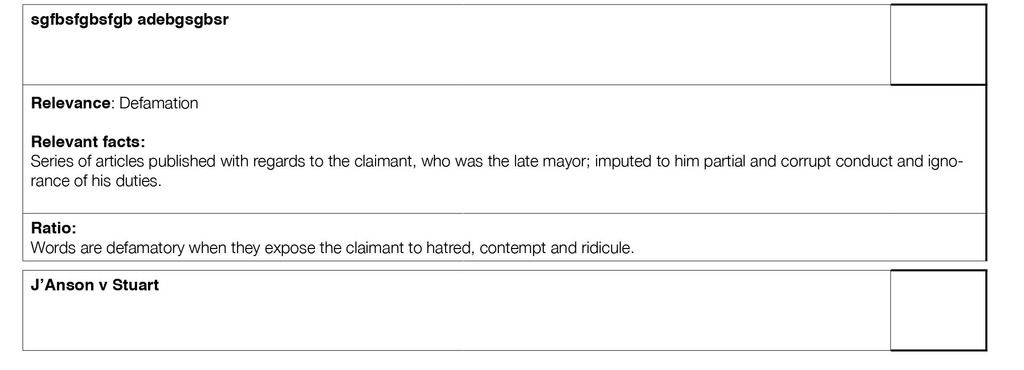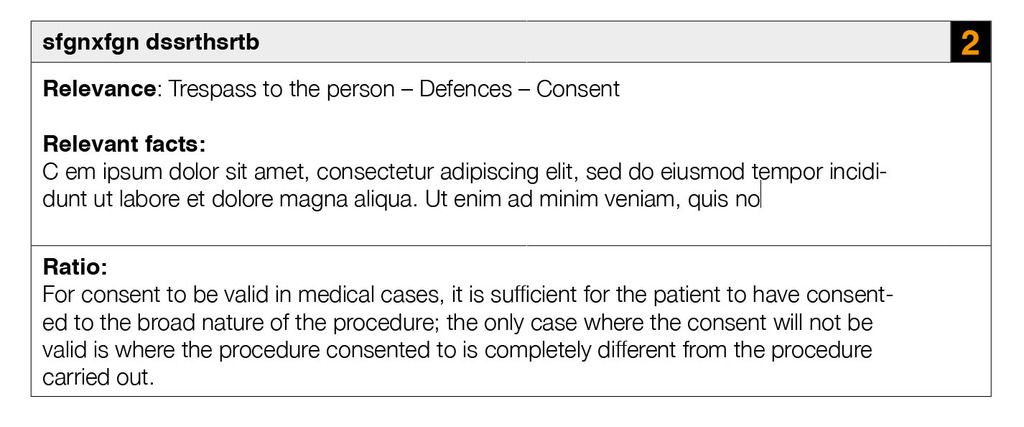Script to select several tables in indesign and editing
Hi and I hope you can help.
I need a script that will select all the tables in a doc great indd with tables imported from word.
I read another question on here need to select all tables simliar
but I don't have the knowledge of script to modify it according to my needs. I hope someone can help. Hope also I ask not too much either, but here goes.
I need to select all the tables and the weight of the 0.25pt race
Then select the row of the top of each column and fill it with 10% black, and make the top line (or cell heights) 'exactly' (not ' at least') height 5.09 mm
That would make me really, but is it possible to adjust the width of the columns of these tables too using a script and style of cell?
It would be rank 1 'exactly' mm 112,956 1 cell (cell style 1) and cell 2 row 1 'exactly' 4,956 (cell 2 style)
Cell 1 (single cell) line 2 117.912 mm (cell style 3)
1 (single cell) tier 3 the cell (cell 3 style)
I really hope you can help, because it will allow me to win a load of time.
Thank you 1 million - in the meantime I will continue to walk through them all manually hoping someone can help before I did all - but it seems that taking me days.
Thanks again
Andy
Password: (ignore the bit of text that says I Anson v Stuart '-c' is just the beginning of the next table)
Finished format:
I added the number 2 in the second row of cell 1 all on my own
Hello
Use the update below for the height of the top row.
app.activeDocument.stories.everyItem().tables.everyItem().cells.everyItem().bottomEdgeStrokeWeight = "0.25pt";
app.activeDocument.stories.everyItem().tables.everyItem().cells.everyItem().topEdgeStrokeWeight = "0.25pt";
app.activeDocument.stories.everyItem().tables.everyItem().cells.everyItem().leftEdgeStrokeWeight = "0.25pt";
app.activeDocument.stories.everyItem().tables.everyItem().cells.everyItem().rightEdgeStrokeWeight = "0.25pt";
try
{
app.activeDocument.colors.item("Black10%").name;
}
catch (e){
app.activeDocument.colors.add({name:"Black10%", model:ColorModel.process, colorValue:[0, 0, 0, 10]});
}
app.activeDocument.stories.everyItem().tables.everyItem().rows[0].fillColor = "Black10%";
app.activeDocument.stories.everyItem().tables.everyItem().rows[0].properties = {autoGrow:false, minimumHeight:"5.09mm", maximumHeight:"5.09mm"};
Thank you
Kitty
Tags: InDesign
Similar Questions
-
Select the table column group and generate a sequence number
I have to select data from a table column group and generate a sequence for every reset of the sequence from 1 to leave.
For example:
Data:
Col1 Col2 Col3 Col4
A NA KA-2009-08-13
B NA KA-2009-08-13
C NA KA-2009-08-13
A NA KA-2009-08-13
B NA KA-2009-08-13
A NA KA-2009-08-13
Expected results of the Select statement:
Col1 Col2 Col3 Col4 Seq_No
A NA KA-2009-08-13 1
A NA KA-2009-08-13 2
A NA KA-2009-08-13 3
B NA KA-2009-08-13 1
B NA KA-2009-08-13 2
C NA KA-2009-08-13 1
How can it be possible with a SELECT statement? Is it possible to assign the following numbers for a group of columns and put it back when it changes? In the above example, all columns are the key to generate the seq number
I know that this can be done using procedures stored and that is how I do it now by introducing a temporary table.
Can someone help me with this? Please let me know if the question is too vague to understand!
Thank you
NachiUse the row_number() analytics.
Ravi Kumar
-
Is it possible to make global changes to several tables in InDesign?
I have an InDesign file that contains slightly more than 2000 individual tables (the results of a massive survey). The document has been imported from Word, and about 99% of the tables have the same frame and size (4 lines, 8 columns). I need to delete the first two lines of each table and modify all the features of the cell to be consistent throughout. (Ideally, I would also like to make the first column wider, but am picking my fights at this stage). Is there were only a few dozen individuals, or so it would be a wink - I just have them individually - but with 2000 +, I would really like to find a way to do it on a global scale. I believe that scripting could do, but have no idea where to start (I looked at samples scripts and was completely lost). Any ideas, thoughts, suggestions would be greatly appreciated.
Thank you
-Paul
There was a typing error in my first post, I have fixed
Set the width of column 1 (column 1 of x width) x * p
should be
Set the width of the column (width of column 1 of x) x 1 * pct
-
I use RoboHelp 9 with WebHelp output.
I have five outings, which one contains help for common functions, while the other four contain help for modules under license. When a user opens a module under license assistance, the user sees the soul help and authorized assistance. In addition, the files are conditionalized so that the unauthorized search a help licensed module brings nothing.
I have been solving problems with the previous topic and the next topic which, thanks William, I learned are associated with browse sequences. After having tried various configurations, I have a few questions:
- HR support a sequence to travel alone in a project, even when the project has several outputs & fakes?
- If HR supports a sequence to browse only, does that mean that there is no way to create a unique navigation for each separate output sequence?
- If HR supports several sequences of travel, which is the workflow?
I also maintain a table of 'master' contents which contains all the modules, frequent and without a license. What I've done for now is to autocreate a browse sequence based on the table of contents "master." When I generate the output of a module under license, which is conditionalized, I only see the table of contents for this module and, therefore, can only travel between books and subbooks for this add-on. I also checked that the subjects that do not appear in the module conditionalized as for another module licensed, do not appear in the list of search results either.
Carol
Me again, Carol
You also questions about the functional differences between WebHelp and WebHelp Pro, so let me explain.
I know only two major differences other than (the additional benefits of analytical feedback reports) and the management of 'Zones' with authentication in RoboHelp Server.
- The behavior of browse sequences as explained above
- The fact that the categories of content are not supported in WebHelp Pro for this latest version 9.
In regards to sequences to browse you try to anticipate the various modules (licensed, etc.): multiple browse sequences are included in an single . File BRS. Sequences are defined in the XML code in the single file.
As a solution (for WebHelp and WebHelp Pro), you could create a Help.brs of the NPM. that you have already created a module; then backup and archive. Then create a change for the different module before generating again. The Help.brs of the NPM. will need to have the same name as your project, so you will have to manage the .brs desired file in the project folder when you build this version. All your other choices (table of contents, Index, conditional tags, etc) remains the same for the respective modules.
Finally, I notice that you generate apparently WebHelp Pro right now even if you are not published on the server of HR? This is really not the best practice. You must generate WebHelp plain for a web server that has no HR server on it (even if you can be getting away with it). Regarding your concern about "breaking" something; each output is placed in another! SSL! folder automatically when you build, so you should be able to generate WebHelp without interfering with the release of WebHelp Pro. Then, you can republish on the HR using WebHelp Pro Server, whenever the server is ready.
John Daigle
Adobe Certified RoboHelp and Captivate instructor
Evergreen, Colorado
-
Import excel tables in InDesign and retain formulas
Hello world
I need to update the style and format of a bunch of old forms that were made in Excel, to match our new style guide. The problem is that many forms understand formulas... What can I do to make these in InDesign? And they will always be there if I create a PDF to fill out on-line that users can fill it with Adobe Reader?
Thank you very much in advance for your help,.
Christine
InDesign cannot read and/or analyse Excel formulas. Excel puts the formula in a cell and adds last result, and which is read by InDesign to plain text. It is rather the opposite: to get a 'formula' in ID, you will need to fit in plain text in Excel (once again, see you in ID in plain text).
Nothing to fear: Excel is very bad in the formatting of the text; ID, on the other hand, excels in the present.
Table styles have absolutely nothing to do with it. They are for tables formatting , not for the calculations. Moreover, these Table Styles are integrated into IDS since the CS2 version - last is CS4.
-
Can I use a table, I created in Indesign and exported as HTML in my Muse site?
I created a table in Indesign and it should HTML. I get the HTML file and a CSS file. I don't know how to load this so that it works. I know I should do an object/insertHTML I take the code he file html in there and had something so that he can see the CSS file and where should I put the CSS file. ? I know there are a few answers, but that they reference just the CSS file. Could someone give me step by step. Miss me something to reconstruct the answers. Thank you.
- Copy your InDesign HTML data in the edit HTML code window
- Remove the data, located upstairs in thesection
- Replace it with
- Open your css code generated by InDesign
- Copy the code in between the
-
To select several files to load as attachments in emails
Lost my operating system and have reloaded Windows 7. I have Office Professional. One of my email accounts, when I try to download attachments to e-mail, the FILE UPLOAD menu can't stand that select a single photo at a time. If I just open this folder, I can select several photos (CTL works and Select.) MOVE and select the works), but does not work when I am in the menu FILE UPLOAD. Can you help me?
I assume with Office pro you are using outlook, create new msg, and then use the Add Attachment option, navigate to the location of the photo and select the files.
Don't forget depending on your email provider, it may be a limitation of size for mail
-
Select several entire rows in the data grid does not work
SQL Dev 2.1.1.64 on Windows XP.
I can select an entire row in the data grid (or the result of the query) by clicking on the left with the line number column. I expect to select several lines by clicking and dragging, but it won't work. He worked in v1.5.
Thank you
MVr.Still 3 other ways I see:
* Click the line number of the first row, then shift + click on the line number of the last row
* Click on the first cell in the first row, and then drag to the last cell of the last row
* Click the line number of the second line, and then click the first cell in the first row and drag until the last line (most like what you want)Have fun
K. -
Select several files and store in table: folder object type turns into a string?
Hello
I'm trying to implement the following:
The user selects a folder (which contains subfolders) in a dialog box:
Set Dateiauswahl = CreateObject. BrowseForFolder (0, "Verzeichnis Park", 512, mess_path)
Folder value = CreateObject ("Scripting.FileSystemObject"). GetFolder (Dateiauswahl.Self.Path)
All subfolders of the selected folders are listed in two variables with the overall picture:
Call GlobalDim ("FolderList (" & Ordner.SubFolders.Count - 1 & "" ")" ")
Call GlobalDim ("FolderPaths (" & Ordner.SubFolders.Count - 1 & "" ")" ")
f = 0
for each Unterordner in Ordner.SubFolders
FolderList (f) = Unterordner.Name
FolderPaths (f) = Unterordner
f = f + 1next
Only later the files of some of the subfolders should be stored in another file list table:
f = 0
for q = 0 to UBound (selection)
Unterordner = FolderPaths (selection (q))
Call MsgBox (Unterordner)
For each file in Unterordner.Files
If instr (1, File.Name, "Speed") = 0 then
FileList (f) = File.Path
f = f + 1
end if
Nextnext
Now I seem to have a problem with the type data stored in the FolderPaths table. While Unterordner is a Folder object and must be a Folder object for each file in Unterordner.Files to work, store in the array it transformed into a string variable.
I don't really understand why and am looking for a solution so that I can extract single table FolderPaths subfolders and then extract the files.
Hi maliya,.
To assign an object to an array element (or any other variable), you must use the Set syntax, like this:
Set FolderPaths (f) = Unterordner
Then later you can retrieve it with the same syntax:
Set Unterordner = FolderPaths (selection (q))
Brad Turpin
Tiara Product Support Engineer
National Instruments
-
Resize the width of the columns of several stories selected with tables
I found this wonderful script that matches the width of all tables to the width of their text frames
It's great because we have several layers, each layer containing the tables in their own language. If the script helps a lot.
There is only one thing, I would change:
In this case, the script runs through the entire document. I would like to change that to the framework only we choose (to optimize control and avoid mistakes).
----------------------------------------------------------------------
var myDocument = app.activeDocument;
for (s = 0; s < myDocument.stories.length; s + +) {}
for (t = 0; t < myDocument.stories [s].tables.length; t ++) {}
var myTable is myDocument.stories.item (s).tables.item (t);.
var myTableParent = myTable.parent;
var parentWidth = myTableParent.geometricBounds [3] - myTable.parent.geometricBounds [1];
var factor = parentWidth/myTable.width;
for (col = 0; col < myTable.columns.length; col ++) {}
myTable.columns [col] .width * = factor;
}
}
}
Hello
Try this,
var selection = app.selection;
for (var j = 0; i)<>
var myTable = selection [j].tables.everyItem () .getElements ();
for (var i = 0; i)<>
{
var myTableParent = .parent myTable [i];
var parentWidth = myTableParent.geometricBounds [3] - myTable [i].parent.geometricBounds [1];
var factor = parentWidth/myTable [i] .width;
for (col = 0; col
{
myTable [i] .columns [col] .width * = factor
}
}
}
Kind regards
Cognet
-
Select several Kings and set the properties for each of them
Hi all
I am currently working on a project on the thermal camera images. What I have to do is to define multiple regions of interest and assign specific properties such as temperature and emissivity of these Kings.
So I was wondering:
1 that is, possible to select several kings with a table keeping up-to-date of the Kings, the user has chosen on the front? (Or each KING might have a cluster on the front panel that contains its properties, which can be changed later.)
2. is that possible to set specific properties such as temperature in the specfic KING, these properties and will be updated for the return on investment?
Thank you so much and looking forward to some good ideas or tips.
See you soon,.
Version
Hi all
The attachment is what I've done now. However, instead create a .txt file to display information, it would be perfect to display the name of the KING and its properties in Control Panel before, as in the first column is 1 KING, KING 2, 3 return on investment, etc, and the other columns will be responsible for some information on the return on specific investment and its properties... Because I couldn't find something similar here, I really need your help.
Thank you
Version
-
Linked excel tables in InDesign CS5 update problems and keep the formatting: need help
I've been using excel to place several tables in my InDesign CS5 document which will require the update on a regular basis. The tables are already formatted in excel, so I will place in InDesign with formatting and you will usually have to reduce proportionally the tables as soon as they are in InDesign CS5. When I'll update the links, it is important the content of the tables as part of current text with larger text and I am unable to "Insert the picture content" or "shrink content proportionally." Nobody knows how to solve this problem or know of another way to link excel with formatting tables and update without having to reformat the table (i.e. to resize the image and text) every time that happens an update? Thank you!!
Can't do it, sorry. Tables only.
Bob
-
I'm trying to select several images (Forms), but I have not found a selection tool. This selection tool to transform the mouse cursor in an arrow and it is possible to select several images or figures. I use Microsoft Excel for Mac 2011 Version 14.5.3. Thank you!
tupensi wrote:
use Microsoft Excel for Mac 2011 Version 14.5.3. Thank you!
Then you should post on the Microsoft Mac forums where to hang out the gurus of the Office, as is the Microsoft product, with that you are having problems:
-
Use the listbox control to select several channels and display on the chart
Hello everyone!
I have a problem using the ListBox selection mode 1 or mode items. I have 6 channels of data, and I have a 2D chart. I am able to reterieve the signal names in the list box, but I want to be able to choose one or more signals to display on the chart. I used the table to index my 2D data are connected and then the output of the index table is connected to the graph. I had to use the listbox control as an index for the table to index and display the data in the index selected for display on the chart. I used lisbox as the value property nodes, the line active and all but not able to display signals on the graph. I have attached a code example to show you what exactly I'm looking.
Any suggestions will help a lot.
-
> Now I'm unlable to select more number of lines that are not a sequence in a single page to copy the data rows and paste somewhere in one fell swoop.
> Is this concept implemented in Windows 7. ?
> Is there a provision (method) to select several lines that are not continuous across the keyboard or the mouse in windows 7?Byagaris,
It depends on what program you are trying to copy and paste into. You are able to select continuous, multiple lines, by using the Ctrl Key and clicking, or by highlighting the desired line. For example, I held the Ctrl key and then, using the mouse, has highlighted several different phrases in the various paragraphs, and could then copy them. This feature is available for several versions of windows.
If you are not able to perform this action then post what happens when you try and what program you try it.
Mike - Engineer Support Microsoft Answers
Visit our Microsoft answers feedback Forum and let us know what you think.
Maybe you are looking for
-
I have a printer hp 4500 g510h, in the form of control is to show "recall in 0" If the
I have printer hp 4500 g510h, in the control screen that is to show "recomposition in 0" if press us it will show busy in the display panel.
-
HP Officejet 4635: Reduced size printing
How to print 50%
-
Cannot navigate to the website in Windows 7
I can't navigate to a Web site on Windows 7 machines. Http://xxx.xxxxxx.com:8080 I have disabled the firewall on both Windows 7 machines. A machine was a new installation with no installed anti-virus. When two machines would not work, I tried Goo
-
Windows 7 - after printing, we get a msg on the screen that says "printer status is not available."
How do I put Windows 7 so msg printer unavailable status does not appear whenever we print. It's boring.
-
Hello I was in a laptop computer from 7 to XP SP3 and I kept missing this driver. It's a HP Probook 6550 b. The driver in question has a device instance ID HDAUDIO\FUNC_01 & VEN_8086 & DEV_2804 & SUBSYS_80860101 & REV1000\4 & 2CAEA64E & 1 & 0301, loc