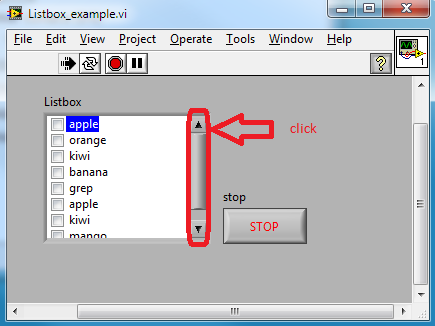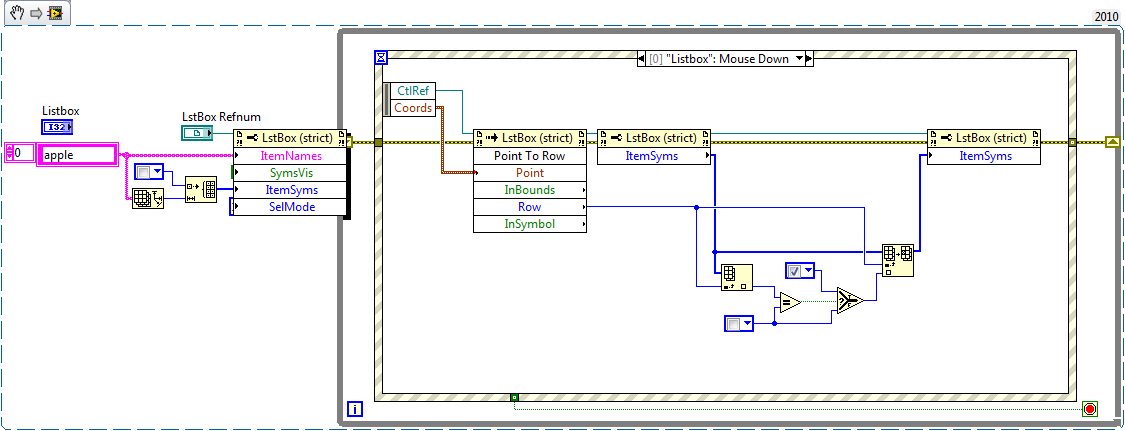Scrolling lists problem
Hello!
I have a list of simple fixed size created with
- and
- Tags. I can test on my Bold 9700, but on this device, it can not scroll the list. What is the problem?
- ....
- ....
- ....
- ....
- ....
- ....
- ....
- ....
- ....
even I have the same peoblem so what I did is
added the onUp and onDown
- ....
- ....
- ....
- ....
- ....
- ....
- ....
- ....
- ....
and in the script, I managed this onUp and onDown to scroll the div
function scroll(){ var elm = document.getElementById("mainBodyDiv"); var lastFocusId = parseInt(blackberry.focus.getFocus()); switch(blackberry.focus.getDirection()){ case 2 : // up if(lastFocusId < 1 && lastFocusId > 9) //lastFocusId less than first element and greater than last element blackberry.focus.setFocus((lastFocusId-1)+""); elm.scrollTop -= 50; //height of single- element break; case 3 : // down if(lastFocusId > 0 && lastFocusId < 9) blackberry.focus.setFocus((lastFocusId+1)+""); elm.scrollTop += 50; break; }}
I recommend you generate javascript dynamically list in a table and give this table as input to the scrolling feature so that even if you want to add elements of the latter or to generate the list based on a response from the server, it will be very useful
Tags: BlackBerry Developers
Similar Questions
-
Two side scroll bar problems occurred in the last two weeks:
(1) on the internet, I can only scroll one click at a time. To go faster, I have for the up & down arrows.
(2) on the internet, I can scroll as fast as I want. But when I try to scroll lists like the small images in my images or icons of programs in the programs "Ininstall", I can only scroll to the bottom of the screen shows. If I try to scroll any further, the screen appears in the original screen. The only way I can get points listed below, is to change them in a list.
None of these problems occur on WORD or Excel.
Anyone have any ideas?
Don LakeHello
Seems that you have an add-on or something interfering with the scrolling feature.
Start - all programs - Accessores - system tools - IE with no Addons - does this work better?
Follow these steps:
IE - Tools - Internet Options - Advanced - tab click on restore, and then click Reset - apply / OK
IE - Tools - Internet Options - Security tab - click on reset all default areas - apply / Ok
Close and restart IE or IE with no addons
not better?
IE - tools - manage Addons (for sure disable SSV2 if it is there, it is no longer necessary but Java always install
"(and it causes problems - you never update Java to go back in and turn it off again)." Search for other possible problems.Windows Defender - tools - software explore - look for problems with programs that do not look right. Permit
are usually OK and "unauthorized" are not always bad. If in doubt about a program to ask about it here.Could be a free - BHOremover - BHO - standalone program, needs no installation, download and run
http://securityxploded.com/bhoremover.phpStartup programs
http://www.Vistax64.com/tutorials/79612-startup-programs-enable-disable.htmlUpdate of Java (besure to go back and disable SSV2 Addon)
http://www.Java.com/en/What antivirus/antispyware/security products do you use? That were ALREADY on your computer
as remnants can cause strange problems.
Rob - bicycle - Mark Twain said it is good. -
List of the HorizontalFieldManager with scrolling focus problem
Hello
I'm doing a vertical list of horizontalfieldmanager with an icon and two text fields, but I'm having a problem when scrolling it. I used a nullField to manage focus. When I scroll to the top everything works well, but when I Ahmed to the bottom of the item appears on the edge of the screen.
I guess that I did not understand how to manage the focusChange metodh and the metodh of the painting.
All advice will be appreciated.
Thank you, Andrea.
// // Main screen for the application // private class MyMainScreen extends MainScreen { public MyMainScreen() { super(Manager.USE_ALL_WIDTH); for (int i = 0; i<20; i++) this.getMainManager().add(new PanelRow("off", "first text line", "second text line")); } private class PanelRow extends HorizontalFieldManager implements FocusChangeListener { private NullField nullField; private BitmapField icon; private ColorLabelField label1; private ColorLabelField label2; public PanelRow(String iconString, String label1String, String label2String) { super(Manager.USE_ALL_WIDTH); // Add null field nullField = new NullField(NullField.FOCUSABLE); nullField.setFocusListener(this); super.add(nullField); // Add bitmap Bitmap offIcon = Bitmap.getBitmapResource("offButton.png"); icon = new BitmapField(offIcon, BitmapField.NON_FOCUSABLE | BitmapField.FIELD_LEFT); super.add(icon); // Add first and second text lines VerticalFieldManager labelsVerticalManager = new VerticalFieldManager(); label1 = new ColorLabelField(label1String, LabelField.NON_FOCUSABLE | LabelField.FIELD_LEFT); label2 = new ColorLabelField(label2String, LabelField.NON_FOCUSABLE | LabelField.FIELD_LEFT); labelsVerticalManager.add(label1); labelsVerticalManager.add(label2); super.add(labelsVerticalManager); } public void focusChanged(Field field, int eventType) { invalidate(); } protected boolean navigationClick(int status, int time) { fieldChangeNotify(FieldChangeListener.PROGRAMMATIC); return true; } protected void paint(Graphics g) { int oldBackground = g.getBackgroundColor(); if (nullField.isFocus()) { g.setBackgroundColor(Color.CADETBLUE); label1.setFontColor(Color.WHITE); label2.setFontColor(Color.WHITE); } else { g.setBackgroundColor(Color.WHITE); label1.setFontColor(Color.SLATEGRAY); label2.setFontColor(Color.BLACK); } g.clear(); g.setBackgroundColor(oldBackground); super.paint(g); } } // // Define a new colored labelfield class // public class ColorLabelField extends LabelField { public ColorLabelField(Object text, long style) { super(text, style); } private int mFontColor = -1; public void setFontColor(int fontColor) { mFontColor = fontColor; } protected void paint(Graphics graphics) { if (-1 != mFontColor) graphics.setColor(mFontColor); super.paint(graphics); } } }Then try to create your NullField with getFocusRect override: like this:
nullField = new NullField(NullField.FOCUSABLE) { public void getFocusRect(XYRect rect) { getManager.getExtent(rect); rect.setLocation(0, 0); } };Paint won't help you - you must tell the system to the entire span developed in order to scroll properly. If the above fails, analyze your focusChanged eventType and make sure that your Manager is fully visible on the screen on FOCUS_GAINED. To do this, you need to use getManager () .getVerticalScroll () / getManager () .setVerticalScroll () as well as of your Manager and getHeight() getTop().
-
Problem in the scrolling list box
Hello
In my application, I need a list field that contains ten records. The screen is similar to below:
To do this, I wrote the code. But after adding a few lines in the list field, the entire screen goes up. My code is:
m_vfmScreen = new VerticalFieldManager(Manager.VERTICAL_SCROLL) { int nHight; int hight = 0; int width = 0; protected void sublayout(int nMaxWidth, int nMaxHeight) { int orientation = Display.getOrientation(); width = Display.getWidth(); if (orientation == Display.DIRECTION_PORTRAIT) { hight = BOTTOMBAR_BITMAP.getHeight() * 2; } else { hight = 0; } super.sublayout(nMaxWidth, nMaxHeight); Field field; field = getField(0); setPositionChild(field, 10, 10); layoutChild(field, field.getWidth(), field.getHeight()); field = getField(1); setPositionChild(field, 10, 50); layoutChild(field, Display.getWidth() - 20, nMaxHeight - 10); Logger.out("MyTransaction", "Inside sublayout method and before setpositionchild method in the vfmscreen-----"); setExtent(nMaxWidth, nMaxHeight); } protected void paint(Graphics g) { int hight2 = Display.getHeight() - hight; if (hight == 0) { int n = this.getFieldCount(); hight2 = this.getField(n - 1).getTop() + this.getField(n - 1).getHeight(); } Logger.out("WelcomeScreen", "Paint method widht :" + width + " nhight2 :" + hight2 + " hight :" + hight); g.setColor(0x949CAD); g.fillRect(0, 0, width, hight2); g.setColor(Color.WHITE); g.fillRoundRect(10, 10, width - 20, hight2 - 20, 10, 10); g.setColor(Color.BLACK); super.paint(g); } }; /** * creating HorizontalFieldManager object to place the labels properly * when Orientation changed. * */ HorizontalFieldManager hfmHeading = new HorizontalFieldManager(Manager.NO_HORIZONTAL_SCROLL) { protected void sublayout(int nMaxWidth, int nMaxHeight) { if (Display.getOrientation() == Display.DIRECTION_PORTRAIT) { m_bmpHeader = Bitmap.getBitmapResource("my_transactions_heading.png"); Logger.out("MYTransactionScreen", "inside sublayout mehtod;;;;;;;;;"); } else if (Display.getOrientation() == Display.DIRECTION_LANDSCAPE) { m_bmpHeader = Bitmap.getBitmapResource("ls_my_transactions_heading.png"); } super.sublayout(nMaxWidth, nMaxHeight); setExtent(getPreferredWidth(), getPreferredHeight()); Logger.out("MyTransaction", "after setExtent()-----"); } public int getPreferredWidth() { return (Display.getWidth() - 20); } public int getPreferredHeight() { return m_bmpHeader.getHeight(); } protected void paint(Graphics g) { g.drawBitmap(0, 0, (Display.getWidth() - 20), m_bmpHeader.getHeight(), m_bmpHeader, 0, 0); super.paint(g); } }; hfmHeading.setMargin(new XYEdges(0, 0, 0, 10)); /** * Date Field */ LabelFieldCustom m_lfcDateField = new LabelFieldCustom("Date", Color.GRAY, NON_FOCUSABLE); m_lfcDateField.setMargin(new XYEdges(5, 0, 0, 55)); hfmHeading.add(m_lfcDateField); /** * Detail Field */ LabelFieldCustom m_lfcDetailField = new LabelFieldCustom("Details", Color.GRAY, NON_FOCUSABLE); m_lfcDetailField.setMargin(new XYEdges(5, 0, 0, 65)); hfmHeading.add(m_lfcDetailField); /** * ListField Object creation */ TaskListField listField = new TaskListField(tran); /** * VerticalField Manager for the list */ VerticalFieldManager vfmList = new VerticalFieldManager(Manager.VERTICAL_SCROLL); vfmList.add(listField);Here the field of task list is the class that adds lines in the field in the list and it works fine. But when I add the field in the list on the screen to create the problem. I use jre 5.0 and 9550 Simulator. Please help me and if you doubt ask me.
Peter sorry for your inconvenience. However, I correct this problem. So thank you for your advice. I'll take care of him in the future.
-
Hi all
I just created a simple application with ListDialog - code comes from docs (https://developer.blackberry.com/air/documentation/bb10/create_popup_list_dialog.html)
package { import flash.display.Sprite; import flash.events.MouseEvent; import qnx.fuse.ui.buttons.LabelButton; import qnx.fuse.ui.dialog.ListDialog; import flash.events.TimerEvent; import flash.utils.Timer; [SWF(height="1280", width="768", backgroundColor="#0D1722", frameRate="30")] public class TestApp extends Sprite { private var myList:ListDialog; public function TestApp() { var categoryBtn:LabelButton = new LabelButton(); categoryBtn.label = "Category"; categoryBtn.addEventListener(MouseEvent.CLICK, onCategoryBtnClick); addChild(categoryBtn); } private function onCategoryBtnClick(event:MouseEvent):void { myList = new ListDialog(); myList.title = "Something..."; myList.addButton("OK"); myList.addButton("Cancel"); myList.items = ['Milkshake', 'Cola', 'Lemonade', 'Water', 'Root Beer', 'Orange Juice', 'Apple Juice', 'Milkshake', 'Cola', 'Lemonade', 'Water', 'Root Beer', 'Orange Juice', 'Apple Juice', 'Milkshake', 'Cola', 'Lemonade', 'Water', 'Root Beer', 'Orange Juice', 'Apple Juice']; myList.show(); } } }But in the Simulator or device it is not possible to scroll this list... It comes bouncing...
Someone has experienced this problem?
funny... I found a solution by myself.
I created the CustomListDialog class with a single line in the constructor:
public function CustomListDialog() { _list.rowHeight = 190; }If rowHeight is less than 190, on the list of scrolling does not work. 190 and more all is well

-
CANNOT CONTROL THE SCROLLING. CURSOR DOWN TO THE LOW WHAT MAKES IMPOSSIBLE TO SAVE TO A FOLDER
Hi @STICKMAN5124,
Nice day! Thank you for your participation in the Forums of HP Support! It is a great location to get resolutions and interact with experts from the community. It will be a pleasure to help you.

I saw the post and understand that after only a bios updated cursor drops down due to a problem of scrolling.
Impressive work, do the update of the bios. Kudos to you for this. It is a privilege to work with tech-savvy and technically competent customers like you and we greatly appreciate your business with HP. You have been great to work with.
Please check in F2 diagnostics if the scrollbar works correctly. If Yes, then you can update the chipset drivers and http://hp.com/drivers touchpad drivers you can also consult with a mouse external further isolate the issue.
You can also run diagnostics on the touchpad from this link by going to the UEFI F2 diagnostics: http://support.hp.com/in-en/document/c03467259 please run the complete components. If any component fails, please note the failure code. This is done to determine if the problem is hardware or software partners.
If it passes and scrolling works very well, please perform these updates. If you are still having the same problem on page F2 UEFI (screen) then you could roll back bios after performing a hard reset. Link for the hard reset: http://support.hp.com/us-en/document/c01684768
- Please perform this step to roll back bios. Hold down the "Windows" key and the letter "B" at the same time, then press the power also button for about 5 seconds at the same time.
I hope this helps. I would like to know how this happens. I hope the problem is solved without hassle and the unit works very well.
Just to say thank youPlease click the ' Thumbs Up ' button to give a Kudos to appreciate my efforts to help me. If it helps, Please mark this "accepted Solution" because it will help many other people with the same problem to get it resolved without hassle.
Now carefully and have a wonderful week ahead.

-
Skype for Mac 6.9 list problems - unstable
Here is a list of the problems after the upgrade to 6.9 Skype on my Mac (running on OS X 10.8.5), 8 GB of RAM, Seagate Mementus XT hybrid hard drive. Front of performaing the troubleshooting steps I completely check through various utilities / diagnosis all existing software (files, permissions, ACL, Cache, corrupted files structure) and the material aspects of the Mac (RAM, hard drive, logical card). They are all in perfect condition.
1 Skpye uses too much CPU resource (can swing on a normal audio chat from 55% to 102%). This causes the mac to hang it.
-J' tried many measures to solve them, delete all the files nd a new reinstall but same result.
2. Since the upgrade to the new version:
-The refresh rate of screen for the main window of Skype went crazy mad. Its take 2-3 seconds to refresh, if I pass any application to the Skype window.
3. its seems to be a lot heavier just to load and use than the previous version
You might want to try 6.9 Skype for MAC OSX version released 701 yesterday (compared to the generation of older 6.9) to see if anything changes.
Skype for MAC OS x 6.9 (701):
http://download.Skype.com/macosx/Skype_6.9.0.701.dmg
If you want to completely remove the updates to stay at 6.8, you can always add an entry to your hosts file OSX and stops at the update of the download course.
sudo nano/private/etc/hosts
When you change the file with administrator privileges, add the entry:
127.0.0.1 download.skype.com
You will need to reverse this procedure if you plan on downloading new versions or any other software versions directly from Skype.
-
Hello.
I have a nearly four year, laptop Lenovo Thinkpad SL510 2847CZU Windows Seven 64 bit with 4 Express Chipset Mobile Intel graphics which has developed a problem with scrolling and pulling upward from the menus.
For example when I put the cursor inside the Accuweather radar map that zooms automatically everyone. Also when I try to pull up a menu inside a page it flashes but will not come to the top. The same thing happens when I right click to display a menu.
This isn't a problem with the Chrome browser. It also occurs in the pages of Start Menu and the Device Manager property.
I can control that a little bit by using the CTRL key, but not in all cases. Scroll the entire page generally works very well even if there are earthquakes.
I did the usual things to try to solve this problem. Uninstall (and reinstall) the graphics driver didn't work because the problem was still there with the VGA mode. I searched a stuck key or other problems with pointing devices, but the arrow keys of the keyboard are the same image.
I tried an external monitor and finally to load a live DVD Linux, but these attempts did not lead to a solution.
So far, it's just an inconvenience, but it might stop me from doing the things that involve a large number of menus.
I hope someone can solve this problem. Otherwise, I am very satisfied with the products of Thinkpad.
Best regards
Ron
Have you tried disabling hardware acceleration for the web browser? It fixed for me in all scenarios.
Alternatively, you can try to force Vsync.
-
0 line ListBox and vertical scroll bar problem
Hello
I tried to do simple VI where I can check the items in the Listbox control. My problem is that when I click anywhere on the buttons with the triangles, the mouse down or the vertical scroll bar of the event triggers and check the item in the line 0.
Is this a problem or is it just a mistake in the code?
For some reason, I'm not able to fix VI, so block diagram is below.
Thanks for any help.
I use LV 2010.
Duri
Here's a demo VI, who manages the selection listbox like that with a single click. Sauve saved in 2011, uses the OpenG table.
-
WRT54G v7 - Client DHCP list problem
Hi all
I have WRT54G v.7 - firmware ver.7.00.8.
by mistake I removed the bad PC of the DHCP Client Table. / Status/LAN
How can I restore the list adding the pc to the list, as there are only there ability to delete/remove?
Another question,
How many clients/PC wireless to the router can handle without a problem? ...
I noticed that when we are in the 3 or 4 clients wireless connection is very unstable, slow response, connection drops.
Is there anything I can do to improve this issue?
Ty for any information,
Frluga
Restart your computer and it will receive a new IP address of the router.
-
Jump list problems: unpin / disassembly do not work in double entries, appear entered PIN change
I run Windows 7 Ultimate (new installation) of an SSD. Most of the document files are stored on a network drive.
At the beginning I was very excited about the new jump lists, but after a few days I started to notice problems:
- duplicate of some files on my player entries network appears in the section of "Many" of the Windows Explorer jump list
- This is the case only for items on the network drive
- only some of the duplicates can be removed, others persist
- pinning of items from the network drive to the Explorer jump list Windows seems not to accept only one item; elements subsequently added simply to replace one who was pinned in front of them
- pinning items from the main system drive is functioning normally (the item will be added without moving the previous items)
- After pinning on a specific folder on the network drive in the Windows Explorer jump list, he spontaneously changed in another folder (a subfolder of the first that I recently created and worked with). This repeated behavior after that I have this marking the file and I tried to re - locate the right pair
The problems seem to be centered on the use of the network drive. My home network is built around a router that distributes dynamic IP addresses, the network drive may not always use the same IP address. Also, I keep the 24/7 network drive, so both the computer has no access to it. No doubt this confuses Windows somehow, but I really think that it should not be a problem for a modern operating system.
Hello
Fix for when pinned jump list items get stuck in Windows 7
http://www.howtogeek.com/HOWTO/5245/fix-for-when-pinned-jump-list-items-get-stuck-in-Windows-7/I hope that helps!
-
I assigned a list to be played by Windows Media Player, and when he finished he continued to play there since the beginning. Until recently there was no it so I guess that without meaning to, I've changed something. How I solve this problem?
By clicking on the 2nd symbol (from left) gives you the ability to enable or disable the "repetition".
-
Hello
I'm just facing an interesting problem with vertical scrolling. All I need is to have a static text as a header that is always on the top of the screen. Everything under it is inside VerticalScrollManager.
I put it in place and it worked for OS5 and lower. Now, I tried in OS6 and it does not work so this code is probably not the ideal. Could someone corerct me if you please.
public MyScreen() { super(Manager.NO_VERTICAL_SCROLLBAR|Manager.NO_VERTICAL_SCROLL|Manager.NO_HORIZONTAL_SCROLL|Manager.NO_HORIZONTAL_SCROLLBAR|Manager.USE_ALL_WIDTH); setTitle("Title"); VerticalFieldManager content = new VerticalFieldManager(Manager.VERTICAL_SCROLL|Manager.VERTICAL_SCROLLBAR) { protected void sublayout(int w, int h) { Field field; //get total number of fields within this manager int numberOfFields = getFieldCount(); int x = 20; // I want the fields to be 20 px left of the edge int y = 0; for (int i = 0;i < numberOfFields;i++) { field = getField(i); //get the field setPositionChild(field,x,y); //set the position for the field layoutChild(field, w-40, h); //lay out the field y += field.getHeight()+5; } setExtent(w-40, h); } }; LabelField topLabel = new LabelField("Always on the top text" ); add( topLabel ); // many times... LabelField allOthers = new LabelField("Other fields..." ); content.add( allOthers ); // end many times add( content ); }All fields are positioned okay but when scrolling should appear, nothing happane and the cursor disappear under the screen...
Note: question just the OS 6
Thanks for any help.
Jiri
Finally,.
I found out the way.
Pretty simple. Just added
super.sublayout(w, h);
the first line of the sublayout method.
So, can someone help.
-
IOS VPN on 7200 12.3.1 and access-list problem
I'm in IOS 12.3 (1) a 7200 and have configured it for VPN access. I use the Cisco VPN client. Wonder if someone has encountered the following problem, and if there is a fix.
The external interface has the access-list standard applied that blocks incoming traffic. One of the rules is to block the IPs private, not routable, such as the 10.0.0.0 concern, for example.
When I set my VPN connection, none of my packets get routed and I noticed that outside access list interface blocks the traffic. When I connect to the router through VPN, the router attributes to the client an IP address from a pool of the VPN as 10.1.1.0/24. But normal outside the access list denies this traffic as it should. But as soon as I have established a VPN connect, it seems that my encrypted VPN traffic must ignore the external interface access list.
If I change my external access list to allow traffic from source address 10.1.1.0/24 my VPN traffic goes through correctly, but this goes against the application to have an outdoor access list that denies such traffic and have a VPN.
Anyone else seen this problem or can recommend a software patch or version of IOS which works correctly?
Thank you
R
That's how IOS has always worked, no way around it.
The reasoning is to do with the internal routing on the router. Basically an encrypted packet inherits from the interface and initially past control of ACL as an encrypted packet. Then expelled the crypto engine and decrypted, so we now have this sitting pouch in the cryptographic engine part of the router. What do we with her now, keeping in mind users may want political route she is also, might want to exercise, qos, etc. etc. For this reason, the package is basically delivered on the external interface and running through everything, once again, this time as a decrypted packet. If the package hits the ACL twice, once encrypted and clear once.
Your external ACL shall include the non encrypted and encrypted form of the package.
Now, if you're afraid that people can then simply spoof packets to come from 10.1.1.0 and they will be allowed through your router, bzzzt, wrong. The first thing that the router checks when it receives a packet on an interface with a card encryption applied is that if the package needs to be encrypted, it is from his crypto ACL and its IP pools. If he receives a decrypted packet when it knows that it must have been encrypted, it will drop the package immediately and a flag a syslog something as "received the decrypted packet when it should have been."
You can check on the old bug on this here:
http://www.Cisco.com/cgi-bin/support/Bugtool/onebug.pl?BugID=CSCdz54626&submit=search
and take note of the section of the security implications, you may need to slightly modify your configuration.
-
Microsoft Wireless Mobile Mouse 3500 scroll wheel problem
I have a Microsoft Wireless Mobile Mouse 3500 and am used to clicking the scroll wheel to open a new browser window. This does not work with this mouse. Is this a problem or is at - there an update I can find which will allow this work?
Hello
Contact the Microsoft Hardware support for assistance.
http://www.Microsoft.com/hardware/en-us/support
Hope this information helps.
Maybe you are looking for
-
Can't connect on iCloud Mail on Apple Mail Mac when Apple ID is not an address to iCloud
My Apple ID is connected to my AOL ([email protected]) address and I use this AOL address in combination with my iCloud password, whenever I want to access iCloud. So far so good. But I can not access my [email protected] email with Apple Mail. When I g
-
My wife quickly ougrowing the 6 GB of Ram on my Pavilion 500-119ea. I am running windows 8.1. Additional memory how can I install? and in what configuration?
-
Retrieving error - could not find the path of the image... M:/RecoveryImage/install.wim
So, I went out and bought the USB on the gateway site to restore this laptop again and when I tried to do, he says recovery failed - could not find the path of the image M:/RecoveryImage/install.wim. I contacted support and they issued me a replaceme
-
BEFSX41 web access to internal pages
Lately, I have great difficulty to access the internal HTML pages to this router. I'll either get half a page or no page at all and the browser will display "Loading" or "Waiting for 192.168.1.1 ' and the page never ends. Sometimes I give him a sof
-
How will I know what "service pack" has my laptop?
I am new to the computer and do not know how to find out what 'service pack' my laptop runs before trying to download "service pack 1'. My laptop is a HP Pavilion Entertainment PC and Vista home premium.