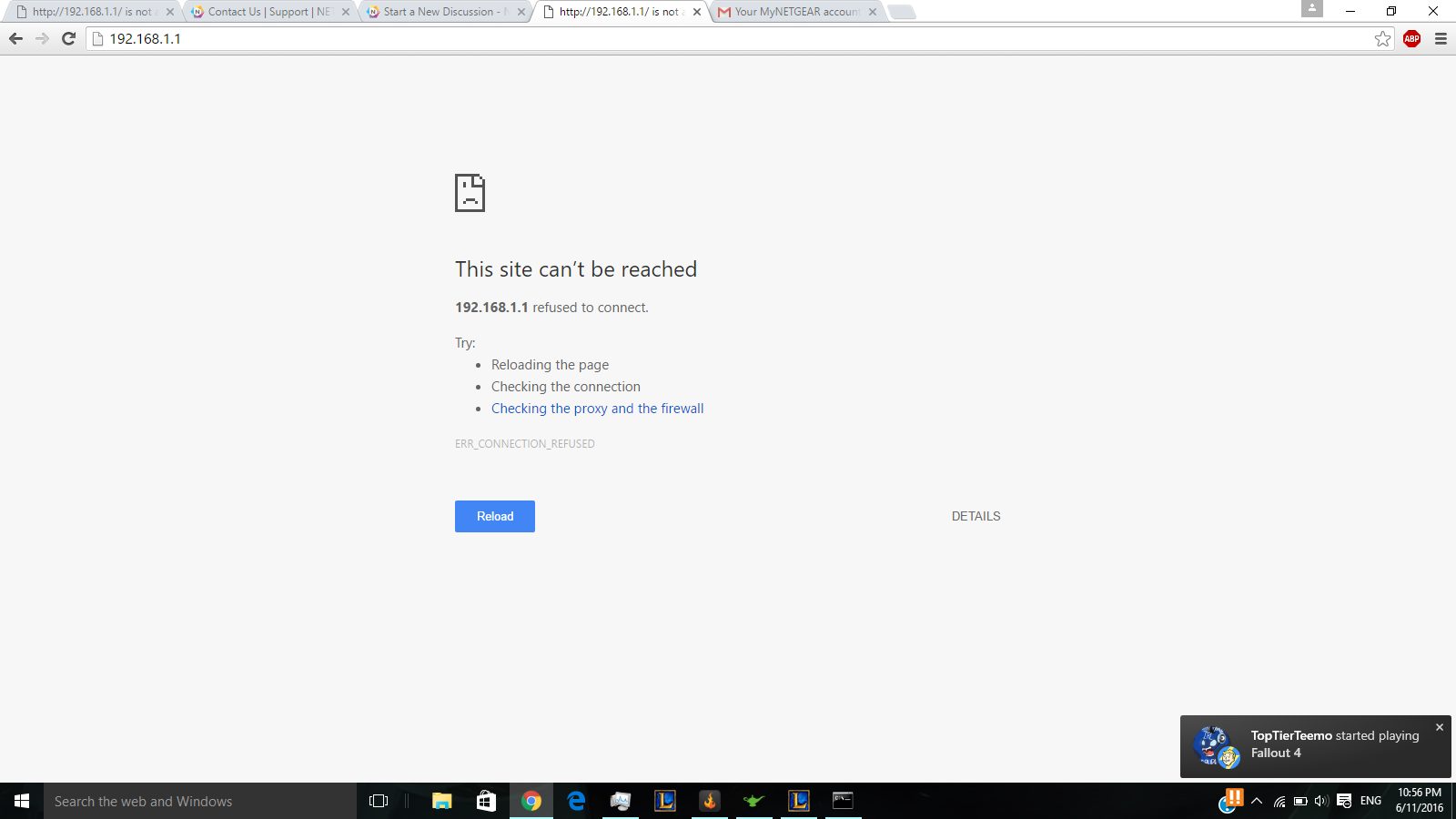BEFSX41 web access to internal pages
Lately, I have great difficulty to access the internal HTML pages to this router. I'll either get half a page or no page at all and the browser will display "Loading" or "Waiting for 192.168.1.1 ' and the page never ends. Sometimes I give him a soft or hard starting, and it will work fine for a few days and then start to slow down again.
Access to the Internet through the router is normal in all the respeces it's just internal HTML code that is messed up. I don't use DHCP, or have no open special ports.
EDIT: Version 1.52.9 as near I can tell when you see the index page.
Bill
The upgrade to 1.52.10 failed two times in a row about the point to halfway. I had the chance to get back both times to 1.52.9. I'll try once more and then go shopping for another router. Thanks for your help.
Bill
Tags: Linksys Routers
Similar Questions
-
Please HELP - cannot get online with web access router, create page for WRT54G
I do something wrong that I cannot receive a confirmation email and can not get a response from someone?
Impressive... it worked! I tried to access the ip address before but nothing helped. I took a deep breath and read the instructions of your and it is ready now. Thank you. I was struggling with this days!
-
Cannot access the Web Configuration of RE1000 page once I have connected to my wireless network
I can't access the Setup page of my wireless range Extenders RE1000 via IP 192.168.1.1 address once I have connected the Extender to my wireless network. I was connected to the router via my mac and even took my mac out of wireless networks (just to be sure he wasn't trying to get to the IP 192.168.1.1 wireless.
It happened a few times. After it happened the first time I reset the access point and was able to get back to the web administration page. I updated the firmware and exactly the same problem repeated once I plugged in my network home.
This is a security feature? (Perhaps once it's on the wifi network you don't want just anybody access admin functions...?) A bug? Or something else?
Thank you
If you don't set a static on the RE when IP address configure it on the connection of the SSID, it will grab an IP address from the router. You need to look in the router DHCP client table to find the RE of the new IP address. You can also use a reservation DHCP from the router to assign an IP address to the STIMULUS, but static IP is the best.
-
WRT54GX4 - difficulties to access the configuration Page of the router Web-based
WRT54GX4 - difficulties to access the configuration Page of the router Web-based.
I have tried all posted to forums and knowledge for several weeks now with no luck. I can feed the router to push and access the router's web-based interface, but only for a few minutes that she was leaving the loading to half way through and or does not load. If I turn on the wireless side I can access the router at will without any problem. My warranty is almost over. I'm at my wits end. I would like to replace it under warranty if I can. (^ 8.
Update: I fell up on top of the fix for my problem. After many reconfigurations over the past two months I've tried turn on all newspapers. Since the age of the newspaper I did have a problem of access to my router.
-
work around the internal security gateway and the same url for web access external and internal
role of the broker 1 quest
1 security with the roles of web access gateway
1 Server terminal serverI configured the default gateway with the parameter security rule: "vworkspace security gateway".
I created a custom with the 172.16.1.177 value rule (it's my client internal windows7).
When I navigate to the internal url (fqdn's secure gateway server) I bypassed (tsdebug shows no sslgateway).But now I want to use 1 internal and external URL to type the same URL.
Now when I navigate to an external URL of the machine internal with above ip I always get through security gateway, I see a SSLGatewayHi Erik,
I think that this has been fixed in our latest version 8.5 - documents.software.dell.com/DOC252107
Please download and upgrade your farm and let us know if you still see this problem.
If you do, it may be best to save a service request so that we can see exactly what is happening.
Thanks, Sam
-
Internal error Windows 8.1 has occurred when using web access
I've recently updated mij PC to Windows 8.1.
When I connect our departure from en Portal Web Access request I get the following error: internal error occurred.
Details:
OS: Windows 81. x 64
Connector version: 8.0.1186 from the fix 271675
I was wondering if there is a work around for this problem?
Concerning
Misha
Hello
Not bad at all. I'm happy to get it out to you guys.
Looks like Michel has just blogged about this too, which means that he is now on our main Web site and can be downloaded on https://support.quest.com/SolutionDetail.aspx?id=SOL115599 where everyone is after him.
Thank you, Andrew.
-
Anyone had problems, in the new BC Beta feature, add a web form to a page as a module? I am able to access the form as normal, just can't seem to add to a page.
Is apparently is a problem of Google Chrome browser. There is no problem in Firefox. BC said they are working on a solution.
-
Firefox stopped 40 access Outlook Web access, a week ago. I always get the following message:
You are not authorized to view this page
You have no permission to view this directory or page using the credentials you provided as a Web browser sends a header field WWW-Authenticate the Web server is not configured to accept.Please, try the following:
Contact the Web site administrator if you believe you should be able to view this directory or page.
Click the Refresh button to try again with different credentials.Error HTTP 401.2 - Unauthorized: access is denied due to server configuration.
Internet Information Services (IIS)Technical information (for support personnel)
Go to Microsoft Product Support Services and perform a title search for the words HTTP and 401.
Open IIS Help, which is accessible in IIS (inetmgr) Manager and search for topics titled words of security, authentication and Custom Error Messages.Thank you for your help.
NajibFirefox 40 change something that affects authentication: is no longer, it appears a name of user and password dialog box to prompt for credentials for embedded resources if they are hosted on a different server. These can include a framed page, an external script or an image, for example.
If you right-click on the error page, "This frame" appears on the menu? If so, who might follow and Open Frame in a new tab to see if it is hosted on a different server? If you reload the page without frame, it works normally?
If you are unable to work around the problem by unframing page, you can undo the change as follows. Of course, please be wary of this guest appearing on other sites where it can be to get you to reveal your credentials to another site.
(1) in a new tab, type or paste Subject: config in the address bar and press enter/return. Click on the button promising to be careful.
(2) in the search above the list box, type or paste auth and make a pause so that the list is filtered
(3) double-click the preference of network.auth.allow - subresource-auth and edit the 1 to 2, and then click OK
- 1 shows the dialog box logon only for pages framed, images, etc., hosted on the same site
- 2 allows the connection to pages dialog box framed, images, etc., hosted on any site
-What changes anything with your OWA server? If not, you can restore its default value definition; It must be something else.
-
Firefox is unable to access all the pages of an HTTPS site.
We have a computer cannot access all the pages on a specific HTTPS site. I don't want to advertise the URL here. "" We can connect to the site and navagate to half pages, but the other half give ' (error code: sec_error_unknown_issuer). We have uninstalled FF and spilled the appdata. Renamed the cert db and he had to recreate. IE working on it from that computer to the website. All computers in the office can access the web site without any problems, some using ESR some with regular FF. This system uses the latest version of FF ESR, but we also tried the regular version. The only thing we haven't tried is disable the AV (Symantic). One thing I noticed, is that the URL of this web site are extremely long.
Why the FF honors cert for some pages but not others. It also does us not add an exception.
Thank you
Mesept
The first thing I checked was the cert chain, all certificates are valid. Time on computers is very good, the second thing I checked.
As I said in a previous post, a few pages work, some do not which means that certificates are valid for certain pages, may not be a problem of cert, sometimes they work. Same site also works with IE and chrome on the same systems.
Cannot ignore and accept the cert in he won't let me. Which is off and I don't know how to turn it on.
In any case, I submitted a ticket for the owners of the website last week and now everything works.
Thanks for the answers that I don't have a resolution, I guess that developers found a bug and fixed it.
-
When I go to Favorites to access my GMail page and click on it, it appears on my screen as half of the screen. the other half is the homepage. How to make screen full page of gmail?
Opening in the sidebar is the default value for the bookmarks created via a link or a button on a Web site.
You can view the properties of a bookmark using the context menu in the side bar (Ctrl + B; Command + B on Mac).
In the Bookmark Manager (Bookmarks > show all bookmarks) you can click on the button more in the lower details pane on the right.
Make sure "Load this bookmark in the sidebar" is not selected.
-
How can I find a road to my old email 'Outlook Web Access' runner
I've been using the messaging system of the University of Ohio (Outlook Web Access) and it was easy for me.
I am now provided with TV, telephone and computer on the cable.Yesterday, I saw the words "Road Runner" on my screen and clicked on it to see what it was.
Now, I've lost my email old system and must watch announcements and news, and worst of all, my email listed in very small characters that I can barely read.How reverse and go back to my easy access to Outlook?
I guess that RoadRunner is your ISP, and you redirected to the RR pages for some reason any.
If you use a bookmark try to access OAW through its login page.
If printing of web pages is too small then make sure you are not zoomed out on these pages.
Reset the zoom of page on pages that are causing problems.
- View > Zoom > reset (Ctrl + 0 (zero); 0 + Command on Mac)
-
Qosmio X 500: Outlook Web Access to message: Ulead MP3 codec v.1.0.18
Hi all
I have recently started working with a Toshiba Qosmio X 500.
I am writing to report a mistake and term to get a solution for it.When I receive an email on my account accessed by Outlook Web Access Outlook, I get the following message:
Ulead MP3 codec v.1.0.18
Then the message blocks internet explore and I have to close the program. This issue has been described in
http://answers.Yahoo.com/question/index?QID=20091106081119AAzR8bU
http://social.answers.Microsoft.com/forums/en-us/InternetExplorer/thread/99c516ca-5bf8-4CE0-8204-5fe5a158b83awithout specific answers. As this seems to be a particular problem in Toshiba and Windows 7, can you tell me what I must do to put an end to this problem.
your
TiagoHello
Someone posted this message on the mentioned page:
I had the same problem. It occurred when I checked my AOL e-mail account. I figured out the sound "you have a message" which plays when you check your email triggers this Ulead Codec message. I turned off the sound in my AOL settings and it solved the problem. Still, I would like to know what the cause is. I hope this helps.It seems that this codec is somehow with your Outlook software.
If this software codec is installed on your system, then you it could remove from the system. Go to-> programs-> programs and features control panel-> uninstall a program
Here, you should look for Ulead CodecYou can also try the option: features on or off Windows activate
-
I can't access my router page.
Hey, I tried to access my router page to to a specific port. I used to be able to access all the time and now I can not even attend it. Yes, I did the default gateway of my cmd and the routerlogin Web site. Everything I do is type in the default gateway is 192.168.1.1 in my browser and it just shows the basically refused to connect to the page on google chrome. Does anyone have a solution to this question because I really need this to be fixed.
HE worked all of a sudden now, so I'm fine now.
-
VPN IS CONNECTED BUT CANNOT ACCESS THE INTERNAL NETWORK
I tried to set up a simple customer vpn using this document
VPN IS CONNECTED BUT CANNOT ACCESS THE INTERNAL NETWORK BEHIND "RA"...
6.3 (5) PIX version
interface ethernet0 car
Auto interface ethernet1
ethernet0 nameif outside security0
nameif ethernet1 inside the security100
activate the encrypted password of VmHKIhnF4Gs5AWk3
VmHKIhnF4Gs5AWk3 encrypted passwd
hostname VOIPLABPIX
domain voicelab.com
fixup protocol dns-length maximum 512
fixup protocol ftp 21
fixup protocol h323 h225 1720
fixup protocol h323 ras 1718-1719
fixup protocol http 80
fixup protocol they 389
fixup protocol rsh 514
fixup protocol rtsp 554
fixup protocol sip 5060
fixup protocol sip udp 5060
fixup protocol 2000 skinny
fixup protocol smtp 25
fixup protocol sqlnet 1521
fixup protocol tftp 69
names of
access-list 101 permit ip 172.10.2.0 255.255.255.0 172.10.3.0 255.255.255.0
access-list 101 permit ip 172.10.1.0 255.255.255.0 172.10.3.0 255.255.255.0
access-list 102 permit ip 172.10.2.0 255.255.255.0 172.10.3.0 255.255.255.0
access-list 102 permit ip 172.10.1.0 255.255.255.0 172.10.3.0 255.255.255.0
pager lines 24
Outside 1500 MTU
Within 1500 MTU
IP address outside 208.x.x.11 255.255.255.0
IP address inside 172.10.2.2 255.255.255.0
alarm action IP verification of information
alarm action attack IP audit
IP local pool voicelabpool 172.10.3.100 - 172.10.3.254
history of PDM activate
ARP timeout 14400
NAT (inside) - 0 102 access list
Route outside 0.0.0.0 0.0.0.0 208.x.x.11 1
Route inside 172.10.1.0 255.255.255.0 172.10.2.1 1
Timeout xlate 03:00
Timeout conn 01:00 half-closed 0:10:00 udp 0: CPP 02:00 0:10:00 01:00 h225
H323 timeout 0:05:00 mgcp 0: sip from 05:00 0:30:00 sip_media 0:02:00
Sip timeout - disconnect 0:02:00 prompt Protocol sip-0: 03:00
Timeout, uauth 0:05:00 absolute
GANYMEDE + Protocol Ganymede + AAA-server
AAA-server GANYMEDE + 3 max-failed-attempts
AAA-server GANYMEDE + deadtime 10
RADIUS Protocol RADIUS AAA server
AAA-server RADIUS 3 max-failed-attempts
AAA-RADIUS deadtime 10 Server
AAA-server local LOCAL Protocol
Enable http server
http 172.0.0.0 255.0.0.0 inside
http 0.0.0.0 0.0.0.0 inside
No snmp server location
No snmp Server contact
SNMP-Server Community public
No trap to activate snmp Server
enable floodguard
Permitted connection ipsec sysopt
Crypto ipsec transform-set esp-aes-256 trmset1, esp-sha-hmac
Crypto-map dynamic map2 10 set transform-set trmset1
map map1 10 ipsec-isakmp crypto dynamic map2
client authentication card crypto LOCAL map1
map1 outside crypto map interface
ISAKMP allows outside
ISAKMP identity address
part of pre authentication ISAKMP policy 10
ISAKMP policy 10 encryption aes-256
ISAKMP policy 10 sha hash
10 2 ISAKMP policy group
ISAKMP life duration strategy 10 86400
vpngroup address voicelabpool pool cuclab
vpngroup dns 204.x.x.10 Server cuclab
vpngroup cuclab by default-field voicelab.com
vpngroup split tunnel 101 cuclab
vpngroup idle 1800 cuclab-time
vpngroup password cuclab *.
Telnet timeout 5
SSH 208.x.x.11 255.255.255.255 outside
SSH 0.0.0.0 0.0.0.0 outdoors
SSH 172.10.1.2 255.255.255.255 inside
SSH timeout 60
Console timeout 0
username labadmin jNEF0yoDIDCsaoVQ encrypted password privilege 2
Terminal width 80
Cryptochecksum:b03a349e1ac9e6022432523bbb54504b
: end
Try to turn on NAT - T
PIX (config) #isakmp nat-traversal 20
http://www.Cisco.com/en/us/products/ps6120/products_tech_note09186a00807e0aca.shtml#Solution1
HTH
-
Read only Web access to the nodes of ISE
Hi all
How can we create an account read only for web access from nodes Cisco ISE? I created a new user name with the role of the 'user' but not able to log into the web administration page.
Thank you best regards &,.
Guelma
RBAC policies determine if an administrator can benefit from a specific type of access to a menu item, or other elements of group identity data. You can grant or deny access to a data item menu group to point or identity to an administrator from the admin group by using RBAC policies. When administrators log on the administration portal, they can access menus and data which are based on policies and permissions set for the administrative groups with which they are associated.
Political RBAC map admin groups menu access and data access permissions. For example, you can prevent a network administrator to display the menu of operations Admin Access and policy data elements. This can be achieved by creating a RBAC policy customized to the admin group that is associated with the network administrator.
Cisco ISE allows you to create custom menus for the access permissions that you can map to a RBAC policy. According to the role of administrators, you can allow access to only the specific menu options.
Step 1 choose Administration > system > Admin Access > permission > permission > access to the Menu.
Step 2, click Add and enter values for the name and Description fields.
Step 3: click to enlarge the menu until the desired item, then click on the menu item (s) on which you want to create permissions.
Step 4 in the permissions for the domain of the access to the Menu, click view.
Step 5 click on submit.
Maybe you are looking for
-
Hello I have a STR-DG800. I just put the HDMI cable from my Blue Ray for HDMI player in support. How can I get the Audio Surround Sound speakers and video via TV? Any help is welcome.
-
How to restore a childs e-mail account, associated with a security account parent family?
How to restore a childs e-mail account, associated with a security account parent family? Accidentally deleted the family member on the security account for the family and now can't access the childs account or figure out how to add it to the mother?
-
I get the error message "HTTP not found" and "SMTP." not found What is this and how can I fix it please?
-
A program to choose which audio device uses
I saw the same question asked and asked and on many different forums with many different responses, most of which don't really know what was the real problem. Is there a way to get the Application use Audio Device 1 and get B asks to use Audio Device
-
What is the loader of windows 7?
Hi all I want to know what is the loader of windows 7 a lot of people say that is windows loader is a program that fit to the system a legal original activation data to help in the activation of windows but also, I do not understand the meaning of th