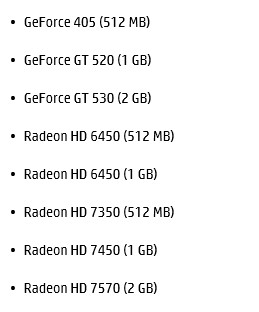Search for a compatible graphics card
Hello
I bought a desktop computer (Compaq Presario SR1921IL) in 2006.
Configuration: PD-820(2.8GHz), 256 MB of RAM, 160 GB SATA HARD, Combo DVD player, MODEM, FREE DOS drive.
It has integrated graphics card Ati Radeaon xpress 200 .
Later I upgraded RAM from 256 to 1 GB and OS for Windoxs XP
I was able to play 2 games released before 2005-06 perfectly but my graphics (Ati Radeaon xpress 200) did not support the games fate after that.
So now, I want to update the graphics card for the purpose of the game. I'm saving that even after updrading it will b limits and I'm not going 2 b able to play the latest games, always I want 2 upgrade and push my limits CPU.
Plsss help me...
Here are the specifications of your desktop Compaq Presario SR1921IL. Based on the specifications, this model should support the use of most v1.0, v1.1 and v2.0 PCIe x 16 graphics cards. Examples of these cards HERE. You can stay away from any model Radeon HD 5xxx, given that reports that these are incompatible with some older models of HP/Compaq. You may also need to upgrade the power supply to meet the needs of your new video card depending on what you select.
Please send Bravo
Tags: HP Desktops
Similar Questions
-
Original title: error message
Whenever I turn on my computer (Windows Vista) I get the following error: "the Catalyst Control Center is not suppoerted by the version of the driver for your compatible graphics card. Please update your ATI graphics driver or enavle your ATI card using the display manager. "How can I do this? and do I do this?Hello
Update the driver may solve the problem. See the following article to install/update the drivers.
Update a hardware driver that is not working properly.
You can also download the drivers from AMD. Choose the appropriate brand and model of the device and download the drivers.
-
P7-1245 (QW762AA): list compatible graphics cards for p7-1245 (IPISB-CU)?
I bought a ZOTAC GeForce GTX 760 for my p7-1245 with a card mother IPISB-CU. Product specifications say that the motherboard supports PCI-E x 16 video cards. I also bought a 725w diet to accommodate the new video card.
After installation, the computer hangs on the splash screen for HP. I can't even in the setting menus.
After replacing the card with the original AMD Radeon HD 7450 everything worked again.
I did some research and discovered many similar problems when people try to replace or improve the graphics cards in their HP desktops. Recommendations including the update of the bios, etc. seem to be ineffective for others, with the possible conclusion is the incompatibility of the Council itself, with the graphics card.
Maybe the card I bought requires a newer generation PCI slot and is not backward compatible?
Is there a list of compatible graphics cards for the card mother IPISB-CU?
Thanks for any help.
Hello
The list of the HP OEM below graphics cards should work in your PC.
-
H8 - 1000 in.: h8 - 1000 in the list of compatible graphics cards
I would like to know/have a list of compatible graphics cards for H8 - 1000 in. currently, I have the GT 420 and I can't seem to find any compatible graphics card.i don't mind the upgrade of the power unit to adapt new graphics cards that require more power.
The factory system specs are impressive except the graphic card that can't handle new games.
Please advice. IM desperate for money on a new upgrade system and no waste.
Hello
HP OEM graphics cards are made by different manufacturers to HP specifications.
If you want to try the new graphics cards and then contact the manufacturer and ask about compatibility with your specific motherboard and if the graphic card has a hybrid BIOS. (two issues)
Not all models of the NVIDIA GTX 750 will take place in every PC. The NVIDIA GTX 750 is a highly rated graphics card. Others come with a switch to toggle between UEFI and legacy mode and then some might claim to have a hybrid of video BIOS and some claim compatibility to PCI-E 1.1.
The reality is that there is no guarantee that any particular graphics card will work in any particular PC, even if the graphics card works in other PC or even the same or similar model PCs. Know what the return policy is before you buy.
A little-known secret MSI is that if the box is "stickers" with a logo of Windows 8 then the graphics card was supposedly a BIOS hybrid.
-
Compaq Presario SR1619UK: Need to be able to provide information for installing a graphics card
Hello, everyone.
I have inherited a HP/Compaq Presario SR1619UK recently and think to install a new graphics card to replace the ATI Radeon Xpress 200 integrated chipset. What I need to know is this: -.
I have searched all over the pages of the specification and support and can not find ANYWHERE, any information on the feeding on this model (output in watts) output.
How much power do the PCI slots of power?
I don't want a top-of-range for the games graphics card, or lots of work video (I'm in my early 50 years); what I'm after is a decent graphics, which will give me good screen resolution and behavior when you work with the Adobe PhotoShop & CreativeSuite. That's why I want to know what is the amount of power the power supplies supply actually... This is quite an old model, probably, it will provide no schedule for a graphics card powerful card... and this isn't what I'm looking for, anyway.
Any help with this information would be much appreciated.
Life is what you make...
*****************************
You can only be sure of three things in life; birth, death, and taxes; Hah!Hello
Open the PC and read the label on the power supply. What is the total power? I suspect not over 300 watts.
The site in the past has posted Adobe recommended and certified cards video for products Adobe. Look at what Adobe has published.
Study it released a Guide to selection of a discrete graphics card.
http://h30434.www3.HP.com/T5/desktop-hardware/Guide-for-selecting-a-discrete-video-card/TD-p/1299011
Features of the power supply are a slipperly slope. Rated efficiency will go down with age and power more old supplies are not very effective. Not all the PSUs being manufacutered are quality power supplies. In addition, manufactuers video card take into consideration a lot of information including the many unknowns that might exist with PCs when they specify the size of power minimum recommended power supply.
-
Dell Optiplex 780 compatible graphics cards?
Hi all I'm new on the dell forum. I love my Dell Optiplex 780 SFF and last year I bought a
"Sapphire AMD HD6570 2 GB DDR3 Lite Retail PCI-E graphics card" which worked but was too big for the case.
Now, I am looking for the best compatible graphics card, I saw in another post that the Sapphire HD 7750 Low Profile fits, but is there something better than that, that fits and is not low profile?
CoreSciHi all I'm new on the dell forum. I love my Dell Optiplex 780 SFF and last year I bought a
"Sapphire AMD HD6570 2 GB DDR3 Lite Retail PCI-E graphics card" which worked but was too big for the case.
Now, I am looking for the best compatible graphics card, I saw in another post that the Sapphire HD 7750 Low Profile fits, but is there something better than that, that fits and is not low profile?
First, ask yourself "is there something better than that, which corresponds to and is not low profile? No, because there ONLY cards that will fit must be small footprint!
Second, 7750 HD cards are often recommended as a good choice for the Dells - unique slot and low power requirements. I am running a 7750 HD in my own 780 MT, having chosen as the best choice for fit and performance. That said, your power supply of the SFF is only 235W, which is very marginal. I've seen reports of others by means of this type of card in a 780 SFF, but you should make sure, that it is not overtax the power, depending on what you have in your computer.
-
M17x R4 Compatible graphics card
I have an Alienware with serial numberADMIN NOTE: maintain the label removed by privacy policy >, Core i7-3630QM, 8 GB of RAM and Windows 7 64 bit, but my 660 M graphics card has failed. I checked the Alienware forum but couldn't find what are the compatible graphics card (with its thermal heatsink correspondents) which adapts and compatible with my device.
Everyone has new graphics card which is similar to my unit?
Thank you
JP
Compatible GPU upgrades (most probably need 3-pipe radiator)
- GTX 675 m
- 675mx GTX
- GTX 680 m
- GTX 765 m (2 lines should be good)
- GTX 770 m
- GTX 780 m
- GTX 870 m
- GTX 880 m
- GTX 965 m (2 lines should be good)
- GTX 970 m
- GTX 980 m
- HD 7970 m
- HD 8970 m / R9 m290x
Only the GTX 675 m, GTX 680 m and HD 7970 m have been tested by Alienware in the m17xR4. The rest are verified through members of the community.
-
I want to buy a better graphics card for games - what graphics cards are compatible with my pc
I need help on graphics cards is compatible with the motherboard in my PC...
I need a better graphics card, one for games with 2 GB of video ram. Need help choosing a graphics card on my PC.
PC name: Pavilion Slimeline s5730y
Hello
Yes. and Yes.
The issue of power supply is theoretical, as, once again, is not necessary to insert a graphics card on the system board.
You have zero options to upgrade graphics card.
Jay
-
HP Pro MT 3300 series: list of compatible graphics cards for HP Pro 3300 series MT
So have a few problems of real updated my graphics card lately it is my current spec:
Windows Pro 64-bit 10
CENTRAL PROCESSING UNIT
Intel Core i3 2120 3.30 GHz 33 ° C
Sandy Bridge 32nm technology
RAM
8.00 GB Dual-Channel DDR3 @ 665 MHz (8-8-8-22)
Motherboard
Foxconn 2ABF (CPU 1) 28 ° C
Graphics
Philips 190 (1280x1024@60Hz)
1023 MB NVIDIA GeForce GT 430 (ASUStek Computer Inc.) 32 ° C
Storage
232 GB Western Digital WDC WD2500AAJS-00L7A0 (SATA) 33 ° C
298 GB Hitachi HCP725032GLA380 (SATA) 32 ° C
931GB Western Digital WDC WD1003FZEX-00MK2A0 (SATA) 34 ° C
Optical drives
HP CDDVDW TS-H653T
MagicISO Virtual DVD-ROM0000
Audio
NVIDIA High Definition AudioI can't afford a lot so I went for a Gigabyte Nvidia 730 2 DDR3. I tried two different cards, but still not not start hp blue screen boot, so back thinking them they were defective. However, research in the forums, said some HP computers may not be able to upgrade graphics cards many past spec on board can anyone help and tell me what I could run? I love this PC and will be emptied if I have to replace it just to be able to improve the graphics
Hello:
Here is the link to the quickspecs for your PC.
The list of video cards supported are on page 4.
http://WWW8.HP.com/h20195/v2/GetPDF.aspx/c04288441.PDF
Today, another factor when choosing a video card is the age / the version of BIOS in your PC vs model of the video card.
Is no longer a simple comparison of consumption of current power supply and PCI Express version.
Choose the newest on the market today probably won't work in a PC more than a year or two years.
-
looking for a HP Pavilion p7-1045-compatible graphics card
Hello, is there good compatible with my HP Pavilion p7-1045 graphics cards? last time I installed a graphics card (which was a 750 GTX), the computer freezes at the blue HP screen and starts to beep 5 times only and turns off. power was not a problem, since I managed has replaced my power of 250w with a 600w.
then there all graphics cards right? my budget is about $150 (in Canadian dollars). Thanks in advance
You are right. The VBIOS hybrid will work with a standard BIOS and UEFI. However, the length of the card is 9.84 ". I am not sure that it will not go in the space provided with good air circulation. You can make a model of the size of the card to see if it will fit. I would like to apprceciate hear the result.
-
Suitable for a 3rd graphics card monitor
Hi, I have a thinkcentre M58 sff PC, 7630-AE8 model.
I use two monitors via the graphic standard currently, a vga, and a displayport on board.
I Express for a 3rd monitor, for watching videos casual and business applications, but I'm not sure on what graphics card is best for this, I tried some already but with failures like the PC beep and refusing to start, or the fan on the card too big to get into the office. He must keep a low profile.
I have two available spots, PCI1 and PCIE 16 X.
Can anyone recommend a card appropriate? He didn't need to be high-end, just enough to run an additional preference vga monitor.
You would need a port 3, card half height (low-profile) graph that is compatible with your system.
You can search here, at the top right and on Google, but according to your use, you may be better off getting a video card USB for the 3rd monitor. I used a StarTech Pro USB to DVI with great success.
-
Adobe CC 2015 apps compatible graphics card
What a graphics card should I buy must be compatible with the Adobe CC 2015 applications such as - Adobe Photoshop, Lightroom, Illustrator, Indesign, Premiere Pro, After Effects, Audition, Dreamweaver, Acrobat DC Media Encoder.
Will be the NVIDIA GeForce GTX series (4xx, 5xx, 6xx, 7xx, 9xx, Titan) be compatible with all of these Adobe CC 2015 applications I mentioned or with applications Adobe CC 2015?
Currently, I'm not having any external graphics card. I have just my graphics Intel HD 4600, which is not compatible with some of my apps that I use. I don't have much knowledge about graphics cards, so if someone can guide me please any 1 graphic card that will be compatible with all or at least the Adobe CC 2015 Apps I mentioned above?
Just in case where required I have windows professional 10 64-bit, 16 GB ram, i5 4460, CPU - 3.20 ghz
NVIDIA GeForce GTX 470: 1.25 GB GDDR5
It is better to go for little bit higher end GPU.
You can check with discussion and other members customers and expert opinion in link below:
Coz you can just judge a guy and the decision lol, whenever I buy any gadget I search the Web for like 100 times, Tech forums, reviews,... etc.
Check link below. but I can guarantee you that if the GPU works Premiere pro and After Effects smooth, remaining all the other Apps will work smoothly for sure.
-
Satellite X 200-find new driver for 8700 GT graphics card
Found a new driver for the 8700 GT - HERE
It s of the new brand Qosimo X 300 and it compatible with card 8700GT s
Download the display driver and unrar or unzip and search in the modes.txt folder and open it, you will see it compatible with s
0409 NVIDIA GeForce 8700 M GT
0617 NVIDIA GeForce 9800 M GTX
062A - NVIDIA GeForce 9700M GTS
0648 NVIDIA GeForce 9600 M GS
0649 NVIDIA GeForce 9600 M GT
06E8 - NVIDIA GeForce 9200M GS
06E9 - NVIDIA GeForce 9300M GSDirect download here
http://Support1.toshiba-tro.de/Tedd-files2/0/display-20080723125139.zip
I tried and installed it on my Satellite X 200 21W and it works very well
Hey great. Thanks for this info. If you have more news, please report it.
Good day!
-
Replacement for HPE-210y graphics card
Hello
I posted a question earlier about a possible replacement for a card mother 'death', but it turns out that the motherboard works fine. Good thing I had checked it by another technician, and it turns out that the problem is the dedicated Radeon HD5450 card. Now I use my computer via the integrated graphics card.
I searched the Forum but can't find anything specific on the model of my computer. I don't plan to upgrade the power supply at the present time (300w). My question is, what is a better alternative for the Radeon HD5450 without upgrading PSU? In addition, the included graphics card is 512 MB. Can I use the HD5450 1 GB? Any brand will be allowed until the GPU is the HD5450?
Sorry, I'm a little rusty on this thing so I ask your indulgence.
Thanks in advance.
I want to just update just in case anyone else needs help.
Went to BestBuy and scout autour for graphics card. I saw a VisionTek Radeon HD 5670 with 2 GB of DDR3 memory and check his power. He said the area "300 Watt or higher recommended power" so I picked up and tried to install it on my machine. Now my PC runs great! My performance index Windows have increased from 5.0 to 5.9. My old WEI is based on the rating that was the lowest graphics. Now, it is based on the main hard drive.
 The rated current graphics and graphical games of my system is two 6,7. So, I guess they will do for most games.
The rated current graphics and graphical games of my system is two 6,7. So, I guess they will do for most games.Hope this helps others who face the same problem I did. I just hope that the power supply is really enough.
-
trying to upgarde my pavilion a1250n computer of office for graphics card MSI r5450 radeon. After installation of the new card in the PCI express and turn on the machine, does not start, screen goes black and the fans to run at top speed. The card and the machine starts fine with the ATI radeon 200 exprees edge. I went into Device Manager and disabled the ATI radeon 200 adapter, and the system still wouldn't start with the new card. Went into the Bios at startup and changed the setting of the adapter PCI E, the slot where I put the card, and still won't work, even with the Bios and Device Manager changes I made.
New card right out of the box, could be bad, or perhaps not compatible with my system? If is not compatible, what would you recommend? Currently I am running windows XP SP3 and am looking for a card that can be upgraded to Windows 7 64-bit. I know that the ATI integrated graphics card cannot be upgraded, so I'd appreciate some advice really.
Thank you.
John PerezHi John,.
The link above will show you how to clear the CMOS memory. Just scroll down once you click on it.
NVIDIA video cards are planned for a 300 Watt power supply
Maybe you are looking for
-
What happened to send the link? It seems to have disappeared after upgrade to Firefox 16.
Right click on the menu option "Send link" seems to have disappeared from Firefox 16 (office). Why? He'll be back. I used this function several times a day (and has so many of my friends). It doesn't seem to be just an add-on to can perform the same
-
I saw the first time this question after automatic ubuntu updated about 2 weeks - Zorine Linux.So yesterday, I built a new Linux MINT. Went straight to sverigesradio.se and when I clicked on the image of radio at the bottom of the page, the link to C
-
Satellite L650 - no signal on TV via the HDMI port
Hello I have a problem with the HDMI port. I am not able to connect the L650 to my TV. There will be no incoming television signal. The TV port is correct because I can connect my digital camera without any problems. The HDMI port is not displayed in
-
Win XP 64 drivers for Satellite A305-S685
Hello I bought a labtop A305-S685, which is 64-bit.I installed Win xp 32-bit, but its a lot slower, so I got Win XP 64 bit for better performance, but I have found no driver for XP 64on the Toshiba site... Can someone help me?
-
Can a single USRP 2920 tansmit (Tx) and receive (Rx) at the same time?
I know a USRP can be a transmitter and a receiver, but a single unit can send and receive at the same time? The application in question involves the sending of an RF signal to a label of RFID and followed by the response of the tag with a single rea