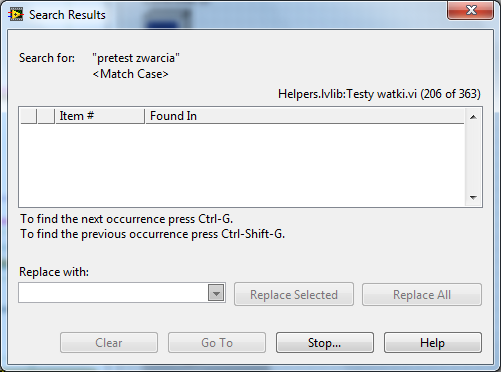Search for text in a text field and make the required field
I have a text field if the user has entered a value, then the box that follows must be mandatory. I have this script that works (sort of), but I do not know what event to use to get the results I want. I want the message and the box mandatory if something is entered in the field.
Here's the script:
If ((this.rawValue! = "null") |) (this.rawValue! = ""))
{
CheckBox3.mandatory = 'error ';
App.Alert ("Please indicate that you have reviewed the similar profile and agree with him");
}
else if ((this.rawValue == "null") |) (this.rawValue == ""))
{
CheckBox3.mandatory = "disabled";
}
Thank you
MDawn
You can put your script to output the text field event.
Tags: Adobe LiveCycle
Similar Questions
-
How to search for text in all of the PDF files on a mobile device?
How to search for text in all of the PDF files on a mobile device?
Not possible on mobile devices.
-
LabVIEW stops on a VI during a search for text in all of the project
Hi, I have a strange problem. I have a fairly large project (363 screws) written using the Framework of the actor. During the search (Ctrl + f) for a text, LV is looking for the following files, but when it comes to file Helpers.lvlib:Test watki.vi (363 206) then stops. LV is not suspended, I can click "Stop."... "and working again. But I can't go looking in a rest of files. It's for some time, previously, this problem does not occur.
Kind regards
Kacper
-
I need help with my script to search for text and remove the hyperlink and characterstyle link which applies (returns the normal text).
I can't do either as I want. I want the user to be able to type in a dialog text they want to search for, do search this text IGNORING case (case insensitive) and then for all instances that he find it, remove character styles that are applied to the (set to [none]) and delete the hyperlinks.
My code seems to define the character style [None], when I click on the text and look at the window of character Styles, BUT all old styles (font color, underline) are always applied and removed not as I want.
Also, I can't understand how to remove all of the old links.
Here is my code:
myDocument var = app.activeDocument;
var noneStyle = myDocument.characterStyles.item ("[None]");
var myFindVal = "";
var myErrorText = "";
var myErrorCount = 0;
myDialog = app.dialogs.add var ({name: "search user submitted text and delete hyperlinks from objects found.", canCancel: true});
{with (MyDialog)}
{with (dialogColumns.Add ())}
{with (borderPanels.Add ())}
staticTexts.add ({staticLabel: "search and delete hyperlinks for :"}); "})
myTextBox var = textEditboxes.add({minWidth:100});)
}
}
}
If (myDialog.show () == true) {}
myFindVal = myTextBox.editContents;
doSearchAndReplace();
app.findTextPreferences = NothingEnum.nothing;
app.changeTextPreferences = NothingEnum.nothing;
If (myErrorCount == 0) {}
Alert ("done! ("Part of the links have been removed for: '" + myFindVal + ""! "");
}
else {}
Alert ("last error: '" + myErrorText + "' & number of errors:" + myErrorCount);
}
}
myDialog.destroy ();
function doSearchAndReplace() {}
app.findTextPreferences.findWhat = myFindVal;
app.findChangeTextOptions.caseSensitive = false;
app.findChangeTextOptions.includeFootnotes = false;
app.findChangeTextOptions.includeHiddenLayers = false;
app.findChangeTextOptions.includeLockedLayersForFind = false;
app.findChangeTextOptions.includeLockedStoriesForFind = false;
app.findChangeTextOptions.includeMasterPages = false;
app.findChangeTextOptions.wholeWord = false;
var myFoundItems = myDocument.findText ();
for (i = 0; i < myFoundItems.length; i ++) {}
myRemoveHyperlinkAndStyle (myFoundItems [i]);
}
}
function myRemoveHyperlinkAndStyle (myFoundItem) {}
try {}
myDocument.hyperlinkTextDestinations.item (myFoundItem) .remove ();
myDocument.hyperlinkTextSources.item (myFoundItem) .remove ();
myDocument.hyperlinkURLDestinations.item (myFoundItem) .remove ();
myFoundItem.applyCharacterStyle (noneStyle);
}
{catch (MyError)}
myErrorCount ++;
myErrorText = MonErreur;
}
}
Hello
Right, some hyperlink might be a pageItem...
expand the 'if' condition with:
If (myHyp [len].source.hasOwnProperty ("sourceText") &... content ==...)
Jarek
-
Search for text on a Web page in ModernUI IE10
Is there a way to search for text on a Web page in the version of the modern UI for IE10?
If you use modern IE, the shortcut must be identical to it in most web browsers:
CTRL + FSo, open IE, select a text field that opens the keyboard on the screen, then tap on and hold down the Ctrl key and press F release both. You should see a little extra box we pop that is your field of research to this page.Gives you what you're looking for? -
Search for text when I start typing, I want to turn it off but it doesn'
I discuss in shows from time to time and I find it annoying when every time I start typing the computer begins to search for text. I went to the options of firefox and it is not enabled but search for it. Can you suggest a way I can stop this from happening?
Thank you
Sherrie
See:
- searchhotkeys: http://nic-nac-project.de/~kaosmos/index-en.html#searchkeys
-
Search for text in the option in Windows Search 4.0 Preview pane doesn't work do not
I use XP SP3. I recently downloaded Windows Search 4.0.
When the Windows search results window opens, I noticed that it is possible to search for text in the preview pane. I click on a file and go to OPTIONS > COMPONENT of VISUALIZATION, but see that FIND is grayed out and unavailable.
This function worked before, when I loaded Windows Search first; now, it no longer works. My files have been fully indexed; and I made no changes to the computer since then. I tried to restart the computer, but there was no change.
Any ideas? Matthew W. I. Dunn
Hello Matthew w. I. Dunn, welcome.
I recommend trying a system restore to see if that solves the problem. Try this:1. click on START2. click on "all programs".3. click on "Accessories".4. click on "system tools."5. click on "system restore."6 follow the prompts shown to restore your system to a date before the problem started. Although the system restore does not target the personal data, it is recommended that you back up all data such as music, photos and documents in case something is not bad.Let us know what happensThank you!Ryan Thieman
Microsoft Answers Support Engineer
Visit our Microsoft answers feedback Forum and let us know what you think. -
I'm trying to find some similar text strings on hundreds of files. Specifically, I'm looking for dimensions. 4.50 "for example. I want to see how many files have this dimension within them so that I can group them for production purposes.
Is there a way to search for text in Illustrator (I use CS5) files from Finder? Or another program of research? I use a Mac.
Any help would be GREATLY appreciated and would help save me a lot of time.
Yes. While the Finder cannot find the content of .ai files, it can do it with .pdf files. If you change the extension of a .ai in .pdf file, you can use Spotlight to search by content.
This fact, combined with a file rename utility as A Better Finder Rename, you can leave temporarily rename all of your .ai files so they end up in something like 'RENAMED.pdf '. Then, once you have performed your search, find all files ending in RENAMED.pdf, to delete the word "RENAMED" and change the end for .ai again.
Of course, this isn't something you want to get into the habit of doing.
-
Can I search for text in iframe?
I do an exploration to see if I can display content SharePoint in IFrames. Success! I can view Word files saved as HTML pages and view it in IFrames.
But then, I decided to see if I can identify keyboards in the IFrame to a search. Alas, my plan falls flat.
I suspect that the answer is no, but I hope to be denied. Can I somehow search for text that appears in an IFrame?
Hello
The IFrame points to something included in the RoboHelp project or he is simply presenting something from outside the project?
If the content within the IFrame is part of the project, research should be able to find terms in the document. But I think that if he says something of that RoboHelp don't is not yet aware, you would see questions.
See you soon... Rick
-
Is it Apex_Item function for "text field with AutoComplete?
Hi all
Is it Apex_Item function for "text field with AutoComplete? I can't find it in the website http://apex.oracle.com/i/doc/AEAPI/apex_item.htm
Respect,
Taylor.Hello
I think that there is not. If there is, it is not documented.
You can use the normal text field and Add AutoComplete using jQuery UI and jQuery autocomplete plugin.
Those who are willing to Apex 4See for example this post how manually to add autocomplete text field
Plugin of JQuery autocompleteKind regards
Jari -
How can I change the color of the text (text box) and make it the default?
I used to be able to change the color of the text (font) in the text box and make it default. I do not find this option. How can I do? I use Acrobat DC.
-
How to convert a text file and give the table
Hai
How to convert a text file and give the data of the tableISN'T THERE!
You must put this
SET_BLOCK_PROPERTY ('TEST_MS', insert_allowed, property_false);
SET_BLOCK_PROPERTY ('TEST_MS', update_allowed, property_false);just before the last exception...
Published by: Dora on January 19, 2010 14:54
-
When searching for files in Windows Explorer (WIN 7), can the railways under folder reading "c:\help\me\please" instead of "Please (c:\help\me)?
Thank you!
What you can do is to do a search, right-click on any column heading (for example name, folder, etc.), and then click "Folder path" from the list that appears. You can also click to turn off the folder. The next time you're looking for in this area, this column of path of the folder should appear. You can drag the columns in a different order also.
-
Satellite A500-025 - optical drive runs very fast and makes the laptop
Just bought PC toshiba A500-025.
When I put in some disc in the optical drive, it runs very fast and makes the phone vibrates.
I was told that there is a toshiba utility that detects an imbalance in the disc and slows down the speed of the drive, but I don't know where to find this software utility.
Thank you.
Hello
I think you mean the acoustic silencer
As I remember, such tool was available for some laptops with pre-installed Win XP or Vista.
For example; the acoustic silencer was available for some of the Satellite A200 and you could download this on the European driver Toshiba page.To be honest, there s nothing unusual that the CD/DVD drive runs very fast for a few moments, this happens in my portable two different.
The STRANGE turns very quickly for a few seconds after the CD has been inserted.
This happens because as the research of windows OS for the content placed on the disc -
How to upgrade the operating system on the new ssd and make the old disk to a data drive system
Hello
I have a hp envy m7j010dx with windows 8.1. It came pre-installed (windows 8) on a 1 TB hard drive. I recently bought a samsung 840 pro 250 GB ssd that I wouold like to make the drive system and make the original drive my data disc. confused on how to do it. hey this is cool not clone. all I can find is stuff of backup or restore. I just want to put the original on the new disk computer.
Thanks for any info... soundears
Start by creating a recovery kit. See the following link for the procedure:
HP computers - create a recovery Disk Image or save an Image recovery on a USB (Windows 8) Learn how to create recovery DVDs or to save a recovery image on a USB flash drive to restore all the original software, in the case of a computer problem major. Remove the 1 TB of HARD drive pre-installation and install 250 GB SSD. Use the recovery kit and perform the recovery of the system. See the following link for the procedure:
HP computers - running a HP System Recovery (Windows 8) HP System Recovery allows to reinstall or restore a HP with Windows 8 computer to the way it was at a previous time. Then you can connect the 1 TB HARD drive as a data disc and use it.
Maybe you are looking for
-
I try to open a new tab, but whenever I get a new window no matter what I tried to change the settings or uninstall or reinstall of firefox it just does the same thing its never happened before why now?
-
Firefox slows down when opening a site with animated gifs
After FF4 update, I find that whenever I try to open a page that has several on this animated gifs, firefox slows down a lot. The CPU usage goes up to 50-75% and all animated gifs are moving really slow. It is not only large animated gifs, but it occ
-
Hello I use Windows XP SP3. My webcam works fine on Yawcam. Skype won't recognize it. I have the latest drivers for my graphics card and I ran the Sir Microsoft Fixit but without success. I know that others have had this problem and I spent some time
-
No audio output device is installed on the Satellite U300
Dear Sir. I bought this computer new laptop, when I start windows for the first time, there is no Audio output device installed. So I use the recovery of product to install the new system, but also not something, I download the driver of Toshiba but
-
Receive error code 0 x 80070424 cannot activate Windows Firewall
Original title: network discovery network sharing share incoming Networking incoming Remote Assistance Remote Desktop RDP TS Remote Desktop How and where can I find the error codes for the firewall the code I have is 0 x 80070424 I can't change the s