Second monitor detects no signal
HI -.
I have a HP Pavilion p6130y Desktop PC with an updated graphics card (AMD Radeon HD 7700 Series).
I have already beautifully executed 2 monitors:
HP Pavilion 25bw via HDMI
HP 2311 x via DVI
We moved homes a few days ago, and when I updated backup (only 5 minutes), the second monitor is unable to detect a signal from the computer. I tried closing down and reboot nothing helps.
Please help as I can not funtion without extended desktop!
JB
HA! Never mind... I just realized that I had the 2nd monitor plugged into the input dvi PC and not the graphics card. Duh...
Everything is good again :-))
Tags: HP Desktops
Similar Questions
-
Satellite L30 - 113 - external monitor detects no signal
Hi guys,.
A little help needed here. I have a laptop Satellite L30 rather old and I have an external Benq G2222HDL monitor. I want to connect the monitor to the laptop, but I encountered some problems.
Given that the laptop only has a video plug D - sub and the monitor has only a DVI cable, I bought an adapter. So now the DVI cable going into the adapter and the adapter goes into the socket D - sub of the laptop.
The problem is that the monitor is always 'no signal detected '. I have set up the extended desktop display properties, but still nothing.
What you think, where's the problem?
HI sbi85,
Usually, you can switch between monitors if you press the FN + F5 key combination. So, if you connect the monitor using this key combination. You see something on the screen?
These adapters do not always work properly and I'd rather you buy a monitor with D - Sub port too.
But in General, make sure that the devices are connected before you turn them on. At first power on the monitor and select the appropriate channel, then turn on the laptop.
-
HP Pavilion a6750f: problem dual monitor (Second monitor not detected in DVI input)
Hello everyone, I'm going to by a problem of not being able to setp toward the top of my second monitor.
I own a HP Pavilion a6750f with an ATI Radeon HD 3200 card on board running on Windows 7 Ultimate 64 bit operating system. In the back, I have two VGA and DVI inputs, VGA works, but when I connect the other monitor which is connected to a DVI adapter on the back, Windows does not detect any.
I tried to go the DVI adapter to the other monitor and noticed that it refuses to work. I will note that my display drivers are all updated and I activated the option of customization to detect the second monitor, nothing shows up, it will not be the same acknolowdge that there are several screens.
I think it's weird that I don't see this problem being issued when I was searching for a resolution on google for hours now. If someone can help me here please I would be very happy.
Just to remind you try to connect a VGA (analog) monitor to a DVI - D (digital only) output on the computer. This is never going to work as analog and digital are two completely different incompatible signalling methods. With the help of an adapter DVI / VGA passive is the problem that these cards may work with DVI - I or DVI - A output... not DVI - D.
Wikipedia - DVI;
"More digital, the DVI connector includes pins that carry an analog signal compatible with RGBHV signals in a VGA connector. This allows a VGA monitor be connected to a passive adapter and offers a universal solution for the DVI interface. The analog pins are the four that surround the apartment or cross the blade as shown on the right side of the diagrams below. »
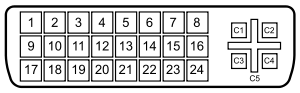
8 analog vertical sync
C1 - analog Red
C2 - analog Green
C3 - blue analog
C4 - analog horizontal sync
C5 - analog groundNote the absence of the pins on your computer and your so-called card C1, C2, C3 and C4. Without these pins is not just going to work. Still, there is no way to get an analog VGA monitor to work with your digital DVI - D only output using a so-called DVI - D to VGA. You may be able to buy an asset DVI - D to VGA Converter, but this will be expensive and cannot provide a poor video image quality.
As you said, the HP f1703 monitor supports only VGA. However, based on the specifications, your HP w2207h 22 inch LCD monitor supports the entry to a VGA and a HDMI input. HDMI and DVI - D share the same signage and using a HDMI-DVI cable or adapter HDMI-DVI and HDMI Cable will solve your problem. For two monitors running on your computer, please connect as follows:
Computer > HDMI-DVI cable or adapter HDMI-DVI and HDMI Cable > HP w2207h monitor
Computer > VGA cable > HP f1703 monitor
Please send Bravo
-
No signal on the second monitor
Until a few days ago I was using my VGA cable with my second monitor without problem now it doesn't seem to work. When I plug the screen, the laptop detects the monitor and automatically and goes into presentation mode the monitor also detects the computer laptop, but for some reason it shows no signal. I know that there is nothing wrong with the cable itself as I tried it on another computer. I also tried to adjust the display settings and nothing seems to work. Does anyone know any other way to solve this problem?
Also, if it helps, my display driver is NVIDIA GeForce7000M/nforce610mTry to connect the monitor, and then restart the computer.
If it does not try to reconnect the screen: right click on the desktop-> personalization-> on the left pane, click on "Windows Mobility Center" - click on the "external Display" tile on the button 'Connect display' even though it says "connected screen. It should detect the monitor.
Or press the hotkey on your mobile PC that turns on an additional display. The function (FN) FN + F5 keyboard shortcut is used for this purpose on many laptops on some, it is the FN + F4 key. Find the F key that has an image from monitor.
Multiple monitors: frequently asked questions
http://Windows.Microsoft.com/en-us/Windows-Vista/multiple-monitors-frequently-asked-questionsSet up multiple monitors
http://Windows.Microsoft.com/en-us/Windows-Vista/set-up-multiple-monitors -
I have recently in the last 24 hours, improved and install OS 10.11.3 it no longer recognizes my second monitor. When I go into display in system preferences, there is no monitor to detect Botton appears in the window in the described help screen. Does anyone had this problem after the update? Is there a solution?
-
Z50 does not detect second monitor HDMI
I recently purchased the Lenovo Z50 - 70 with 16 GB of ram and nvidia 840 m video card.
Today I tried to connect the laptop to my LG 47LA6208-ZA, but the laptop does not recognize a second monitor. When I try to detect that another monitor nothing find it.
I don't know there is no problem with the tv or hdmi cable, cause another pc with a cable hdmi even on the same port hdmi works perfectly.
Any ideas what could be the problem here? I have already updated all the drivers.
However, I do not know on what card video the hdmi port is on, the nvidia or intel on board.
Any help would be appreciated!
It turns out that the hdmi cable is the problem after all! Which is really strange, cause there is no problem with the other pc. However, I am very happy that this is resolved! Thanks for the support!
-
Second monitor is not detected after upgrade to Windows 10
After you have installed Windows 10 upgrade Windows 7, my second monitor is no longer functional. The computer is an HP Touch Smart 610-1065qd. I connect on the second monitor through a USB 2.0 Port Replicator 2005pr HP. The Replicator appears as a drive when you look at this PC and an arbitrator in him like HP USB DOCK, as it did in Windows 7. The Replicator seems to work, I can't access the SSD on the device and use a wireless mouse. The receiver is connected to the port replicator. The second monitor, also connected to the Replicator, as it was before the upgrade. Now the system is unable to detect this monitor. The MANAGER of peripheral DEVICES, MONITORS, indicates there is a monitor Active, listed as "PnP monitor" generic Device Manager displays a second monitor as a hidden device. Identified as a "generic PnP monitor' and the State of the device is"currently, this hardware device is not connected to the computer. (Code 45) ». In Windows 7, I don't remember the second monitor listing. USB and the DISPLAY NETWORK DEVICES, the entry is USB PORTS port REPLICATOR 2.0 HP 2005pr. Under GRAPHICS cards, there are two lists. The first is an adapter named "AMD Mobility Radeon HD 5570". This corresponds to my video card. The second adapter named "glance speed Boost. I believe that Ancestry.com can installed this. "This device is working properly" is the condition for both cards. I manually checked new drivers for all components. There is no effect. Then, I went to HP and downloaded the most recent Setup to monitor. I then tried to load the drivers and monitoring software. I also loaded the screen in compatibility mode, then in compatibility mode for Windows XP SP3, then compatibility for Windows 7 and finely mode as a regulator. As a result, I tried the same process with the original disc. After each test, I rebooted the system. Still unable to detect the second monitor, nothing in Device Manager and unable to detect a new monitor on screen. I attempt to change the Projection. He also, had no effect on the display. Then, I deleted graphics cards. First of all, the adapter "AMD Mobility Radeon HD 5570", which corresponds to my video card. Second, the "Speed Boost glance. This also, don't give not any what on second monitor display. Even if it is visible only when show it hidden devices is checked. Any suggestions will be appreciated.
I finely found a fix for the problem to my question; Second monitor, not detected after upgrade to Windows 10. Not the one I was hoping. It turns out that the fault was with the HP 2005pr USB 2.0 Port Replicator. It seems that the driver may be at fault. After more than a month of waiting, I decided to replace the duplicator. I decided to buy a Port adapter to replace the duplicator. What is much less expensive experiment and see if it was infecting the duplicator. It turned out that my second monitor is back and healthy. I decided to continue to use the port adapter and buy a USB Hub to replace this part of the duplicator. I no longer use the HD Audio output, after replacing the old speakers with Bose USB speakers some time ago. I thank everyone for help.
-
Installed Windows 7 - Second monitor not detected
So I just installed Windows 7 Ultimate (x 64) and everything that happened very well, but my second monitor is not detected. I am running Windows Vista and it worked but since I updated it stopped working, I tried 3 different monitors and have failed to update my drivers.
Hey Zei,
You need to update your video driver. In this case, you can contact your manufacturer to have updated.
Thank you.
-
My computer does not detect the second monitor
I just bought another monitor for my PC. My first monitor is plugged into one of the two VGA connectors at the back of the computer, and my second monitor is plugged into the second slot VGA. However, when I try to detect the second monitor does not work, and he thinks that a monitor is connected. Thanks for any help!
Hello
Power Off the Computer and then plug in the monitor.
How to set up dual monitors in Windows 7
http://www.online-tech-tips.com/Windows-7/How-to-Setup-dual-monitors-in-Windows-7/Two screens are better than one
http://www.Microsoft.com/athome/organization/twomonitors.aspxWork and play better with multiple monitors
http://Windows.Microsoft.com/en-us/Windows7/work-and-play-better-with-multiple-monitorsMove windows between multiple monitors
http://Windows.Microsoft.com/en-us/Windows7/move-Windows-between-multiple-monitorsTutorial: How to set up two monitors (Windows) - video
http://www.YouTube.com/watch?v=YFCpaAs5s3cHow to set up multiple monitors
http://www.PCWorld.com/article/157672/how_to_set_up_multiple_monitors.html==================================
You may need to update your display and video driver
This is my generic how updates of appropriate driver:
This utility, it is easy see which versions are loaded: run DriverView - define the VIEW
for the drivers Microsoft hide - updated those without drain in their names. (Also updated
the BIOS and chipset drivers.)-Free - DriverView utility displays the list of all device drivers currently loaded on your system.
For each driver in the list, additional useful information is displayed: load address of the driver,
Description, version, product name, company that created the driver and more.
http://www.NirSoft.NET/utils/DriverView.htmlFor drivers, visit manufacturer of emergency system and of the manufacturer of the device that are the most common.
Control Panel - Device Manager - Display Adapter - note the brand and complete model of your
video card - double - tab of the driver - write version information. Now click on UPdate Driver (this
cannot do anything as MS is far behind the certification of drivers) - then do a right click - Uninstall - REBOOT
This will refresh the driver stack.Repeat this for network - card (NIC), Wifi network, sound, mouse, and keyboard if 3rd party with their
own the software and drivers and all other main drivers that you have.Now go to the site of the manufacturer of system (Dell, HP, Toshiba as examples) (restoration) and then of the manufacturer of the device
(Realtek, Intel, Nvidia, ATI, for example) and get their latest versions. (Look for the BIOS, Chipset and software)
updates on the site of the manufacturer of the system here.)Download - SAVE - go to where you put them - right click - RUN AD ADMIN - REBOOT after each installation.
Always check in the Device Manager - tab drivers version you install actually shows up. This
because some restore drivers before the most recent is installed (particularly that audio drivers) so install a
pilot - reboot - check that it is installed and repeat if necessary.Repeat to the manufacturers - BTW on device at the DO NOT RUN THEIR SCANNER - manually check by model.
Look at the sites of the manufacturer for drivers - and the manufacturer of the device manually.
http://pcsupport.about.com/od/driverssupport/HT/driverdlmfgr.htmHow to install a device driver in Vista Device Manager
http://www.Vistax64.com/tutorials/193584-Device-Manager-install-driver.htmlIf you update the drivers manually, then it's a good idea to disable the facilities of driver under Windows
Updates, this leaves ONE of Windows updates, but it will not install the drivers who will be generally
be older and cause problems. If updates offers a new driver and then HIDE it (right click on it) and
Then, get new ones manually if you wish.Stop Windows 7 to automatically install device drivers
http://helpdeskgeek.com/Windows-7/stop-Windows-7-from-automatically-installing-device-drivers/How to disable automatic driver Installation in Windows 7 / Vista
http://www.AddictiveTips.com/Windows-Tips/how-to-disable-automatic-driver-installation-in-Windows-Vista/Turn off Windows Update Device Driver search prompt in Windows 7 / Vista (for professionals,
Ultimate and Enterprise)
http://www.AddictiveTips.com/Windows-tips/disable-Windows-Update-device-driver-search-prompt/I hope this helps.
Rob Brown - Microsoft MVP<- profile="" -="" windows="" expert="" -="" consumer="" :="" bicycle=""><- mark="" twain="" said="" it="">
-
Windows 8 will not detect my second monitor.
I recently bought a VGA splitter to connect my second monitor to my computer. It turns on but it duplicates only (not even as good resolution). I want to use this monitor to expand, but when I go to display and resolution it does not detect the second monitor even after click on detect. Someone has an answer to this?
A VGA splitter can duplicate only a display. It does not report a second graphics port for Windows, which is necessary if Windows is to recognize two separate screens.
If your system has a single port graph, you will need to replace your graphics card (or add a card, if you use the integrated graphics card) with a with two or more output channels.
-
Second monitor not detected Windows 8
Hi all
The title pretty much everything said. Windows 8, two monitors to flat screen of ACER, HP pc, worked fine. I went to the control panel and although both monitors are on and work the 2nd is not detected. By clicking on "detect" a small window shows "another view undetected."
The display on the second monitor as I said is on, but the mouse pointer does not move on the 2nd monitor and my desktop icons that were there is now on my 1st monitor. I tried to update the software for graphics card and monitor software as well, both are up to date.
I tried to contact Microsoft Support, but I guess that there was a problem of mass with the update because I can't seem to online or over the phone.
I tried to restore the computer to its last restore point, but that did not help.Can anyone suggest a solution?
Thank you very much
Original title: update 2nd monitor is not recognized after the last windows of nights.
CORRECTION *.
Reinstall the drivers worked. I didn't know what I had to do was desempilement monitors and place them side by side in the Panel. (Right-click on the display, the screen resolution, drag a monitor so that it is next to each other instead of one on top of the other)
There is just a nut loose on the keyboard here. (ME)
Thanks for your help. -
HP 8200 elite sff second monitor "How to enable.
I checked all the documents on the website of HP but still can not find how to connect and allow the second monitor BIOS for hp 8200 elite sff? Or where is a user manual?
Again, the computer is a model of enterprise class regardless of its use in a domestic environment. Many computers of class business use specific hardware environment and is not generally used in a domestic environment. Again, can be best answer to your question in the HP Business Support Forum.
To get help without going through the business forum... According to the specification, this model supports a legacy of VGA analog channels and a modern digital DisplayPort port. Two of these ports get their signals integrated Intel graphics subsystem. The DisplayPort port will require an adapter unless the monitor has also a display port. If the computer has been ordered with an alternative graphics or one card has been installed everything changes.
Please provide a photo of the back of your computer, showing the VGA port and all ports nearby. Also provide brands and models monitors that you are trying to use with this computer.
Please send Bravo
-
Satellite 1130-Z31: impossible to get 1600 x 900 on the second monitor
I have a Toshiba Satellite 1130-Z31 (an old, but everything works well).
Now, I have attached a second monitor with a native resolution of 1600 x 900 pixels.
I put the second screen resolution to 1600 x 900, it is accepted.
However, the image on the second monitor is ugly, and the external monitor´s what OSD says it gets 1440 x 900 pixel laptop computer signals.
It seems that Toshiba sends an image with a lower resolution on the whole.
I installed the latest graphic driver - no change.
Or would it be a problem with a bad quality VGA cable or almost?
Any ideas?
Thank you
TurtleHello
Unfortunately, I wasn't able to find the info which resolutions are supported for external screens, but if you can't get 1600 x 900 pixels which means that this resolution is not supported by the graphics card.
What video port are you using? VGA 15 pins port maybe?
-
I am trying to add a second monitor, but it does not receive a signal.
With the help of HP Paviion Elite HPE 210f running Win 7 64 bit. It has an ATI Radeon HD 5450 graphics card. I have been using a single monitor DVI-d port for a long time without any problem. Now, I want to add a second monitor. The VGA port has a plastic screw top Cap. I removed the plug and plugged into the monitor. He doesn't get any signal from the computer. I tried to update the graphics driver that caused a blue screen. Restarted. Monitor main always ok, but nothing on the 2nd monitor.
Tried running the Catalyst Control Center. Graphic material tab to the main Board, it shows the graphic Chipset is ATI Radeon HD and all other info says "not available". In the software Graphics tab, it shows
2D 8.01.01.1186 driver version
The 2D driver file path is not available
Direct 3D Version 7.14.10.0860
Open GL version not available
Version of Catalyst Control Center 2009.1201.2247.40849
I have to do something to activate the VGA port? This video card supports two ports/monitors? I tried to look on the AMD website, but did not find anything specific to this topic.
Moreover, the primary monitor has a VGA cord plugged into an adapter into the DVI port. Not sure if that makes a difference.
Here are the specs of your computer HPE-210f. Please note that DVI and VGA ports, which adjoin the rear USB ports are "blocked" for a reason. These video ports are disabled, because the ATI Radeon HD 4200 integrated graphics on the motherboard is disabled when a graphical supplement, as the included ATI Radeon HD 5450 card with your system, is installed. Only two ports that can be used are the DVI and HDMI in one of the slots of expansion above the back of the I/O shield. Please note that the DVI port can output digital (natively) or analog (using an adapter DVI / VGA) and the HDMI port can produce only digital signals. In all cases, one or two monitors must support digital signals.
Frank
-
HP Omni 200 PC: Computer configured for HD TV as a second monitor
I am trying to use my HD TV as a second monitor set up my TV. My goal is to watch movies from my PC to the TV. The Omni 200 does not have VGA or HDMI connections. So I tried to use a 3 USB to HDMI adapter with a long (25') HDMI Cable that I connected to one of the HDMI ports on the TV for my video output. When I tried to detect the TV as a second monitor, I got a blue screen stating my PC was a dump of data and downtime. Maybe it's that HDMI cards drivers were not really designed to win 10. actually, the box said it was for Win 7, 8 and Vista, but the provider told me it would work to win 10. They insured, in fact I got the driver for Win 10 that I installed, but with my PC crashed anyway.
I'm now considering a 3 USB to VGA instead - and using a long VGA cable to connect to my PC - it has a female connector VGA built in my opinion this solution would work. And I would use a divider audio stereo 3.5 mm cable to connect a left and right RCA audio cable to the TV.
Someone has an opinion on the question of whether I'd be successful before I buy these cables? Thank you. Dan
You are welcome. Thank you for the additional information.
According to the Specifications of the motherboard , there are 2 - USB 2.0 and 1.0 on your computer 5 - USB ports. Here is a video card that can allow you to connect to your TV. I suggest you contact the manufacturer's Technical Support to make sure it works before buy you. This will save send back if this does not work. I do it myself before you buy all new components. Therefore, it is difficult to know what works today. Technology changes so quickly.
Please click on the Thumbs up button '+' if I helped you and click on "Accept as Solution" If your problem is resolved.
Maybe you are looking for
-
Conversion of SSD drive for the reader to boot on m7 with Win8
I just bought a new m7-j020dx (product code E4S19UA #ABA) with Windows 8 from Best Buy. Unfortunately, it came with a standard hard disc (HDD), and I would like to install a Solid State Drive (SSD). I have an Intel 320 and 530 series-reader. But I
-
SR400 while the loop does not work
Hello I'm using LabVIEW for control SR400 through a GPIB card. I use SR400 to count the number of signal in a second, wait 0.05 s, then again count the signal once, wait 0.05 s once again, and so on. However, the while loop didn't iterate. When I sta
-
Microsoft by restarting to no experience flight and go everywhere
After two days of experience with newly downloaded "Microsoft FLIGHT", 3 hours of flight in the amphibian, the Redtail P51 and Stearman, the program suddenly began me from the square. Is it because I chose not to buy the whole pack Islands and also
-
Hello The attached xml file contains data that I would like to extract. The value of the data has the label (ubchild? name /) of ' means ".". " This can happen a number of times in the file for the names of different children. for example SENS0710:1
-
Password verification failed, fatal error... system halted.
Hi guys,. my computer hp compaq mini 110 (Ref: nz765ea #abz) no longer starts, he asks a bios password. This is the message that indicates: Password check failed Fatal error... System stopped. CNU931063Y Please help me

