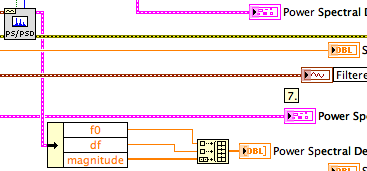Select on ALL_TABLES gives different results (SQL vs PROCEDURE)
HelloI am connected with the user and I ran this SQL:
SELECT COUNT(*)
FROM ALL_TABLES
WHERE Table_Name = 'SRMD'
AND Owner = 'DMI';Then, I created a procedure called TestAllTables with exactly the same statement:
CREATE OR REPLACE PROCEDURE A.TestAllTables(p_Table IN VARCHAR2, p_Schema IN VARCHAR2) IS
l_Nb NUMBER;
BEGIN
SELECT COUNT(*)
INTO l_Nb
FROM ALL_TABLES
WHERE Table_Name = p_Table
AND Owner = p_Schema;
IF l_Nb = 0 THEN
dbms_output.put_line('KO !');
ELSE
dbms_output.put_line('OK...');
END IF;
END;BEGIN
TestAllTables('SRMD','DMI');
END;
/Please can someone explain to me why?
Thks.
Your access to the table of dmi.smrd was granted by a role.
If you want the query "ALL_TABLES" rights of a stored procedure DEFINER and see this table, you must have administrative privileges on the table given directly to you, rather than having acquired them via a role. The DBA or the owner of the table need run
GRANT SELECT ON dmi.smrd TO <>
Once they do this, the query will return a line even when you ran ' set no role ' and your procedure will be able to see the table.
Justin
Tags: Database
Similar Questions
-
ASCIISTR function that gives different results
Hi Experts,
I use the function ASCIISTR and it gives different results in SQLPLUS and TOAD
SQLPLUS
TOADSQL> SELECT ASCIISTR('é') UC FROM DUAL 2 ; UC ----- \201A SQL> SELECT ASCIISTR('ú') UC FROM DUAL; UC ----- \00A3
I know experts here will be reluctant to respond to questions about the TOAD, but I wanted to understand if I'm missing something. I checked the NLS_SESSION_PARAMETERS in SQLPLUS and TOAD, and they are the same. :-(does not understand this behaviorSELECT ASCIISTR('ú') UC FROM DUAL \00FA SELECT ASCIISTR('é') UC FROM DUAL \00E9
Version of database Oracle Database * 10g Enterprise Edition Release 10.2.0.3.0 - 64 bit Production *.
Thanks in advance!The default code for the command line page is 437, identical to TOAD, you want to get the code page 1252
SQL> host chcp Active code page: 437 SQL> SELECT ASCIISTR('é') UC FROM DUAL; UC _____ \201A SQL> host chcp 1252 Active code page: 1252 SQL> SELECT ASCIISTR('é') UC FROM DUAL; UC _____ \00E9 SQL> -
Flatten channel gives different results on a RT system compared to a Windows system?
When I flatten a structure moderately complex to a string in LabVIEW Windows, I get a slightly different result than when I do the same thing (interactive) Looking RT. LabVIEW to hexadecimal display produced channels, towards the tail end of the strings that I see:
Windows: A 999, 0000. FB99 A 9999 9999 9999 9, 00
RT: 9999 A000... FB99 9999 9999 99A 0 0000Shouldn't get the same value of the two systems?
Your problem is the use of the extended data type. I don't have a cRIO to do more thorough testing, but the only items that do not match are the two elements of smoothing. The two values differ by about - 5.54976E - 18 (that is to say, not much - less, in fact, the value of epsilon machine). If you use the context-sensitive help and hover on an EXT thread, you'll see a note indicating the precision varies by platform, so it must be provided. Also documented A in aid, under the heading "digital, data types table. Is there a reason why a double precision is not sufficient?
-
ALL_TABLES returns different results
Hello
Thinking of this query:
SELECT table_name
From all_tables
Owner WHERE = "SCHEMA_B";
The diagram that I work in is "SCHEMA_A".
When I run this statement in SQL Developer, Toad,... it will return me 4 rows.
Now I do the following (this is according to a procedure in a package):
PROCEDURE X
IS
CURSOR c_tab IS
SELECT table_name
From all_tables
Owner WHERE = "SCHEMA_B";
BEGIN
FOR r_tab IN c_tab LOOP
insert into test (test) values (r_tab.tab_nm);
commit;
END LOOP;
END X;
Now, I check the table 'TEST' and I have zero records in it. I wanted to see 4 records...
Someone at - it a solution?Hello
Subsidies on the tables are probably a role.
It is why he "sees" no line in all_tables.
You can check this by doing a 'SET ROLE NONE' in sqlplus before making your selection.Rgds,
GuidoPublished by: Guido on October 28, 2008 12:46
Tried to be more specific... -
simulation of the same in different versions of multisim circuit design give different results
version of Multisim 10.0, PATTERN16T GIVES RESULTS on... DISPLAYSA2A20000A2A20000AAAA0000AAAA0000...
MULTISIM 10.1 VERISION, PATTERN16T RESULTS ON
POSTER A3A30000A3A30000A3A30000...
EACH PROGRAM MULTISIM, USE THE SAME CIRCUIT FOR ANALYSIS.
MULTISIM 10.0 VERSION GIVES A CORRECT RESULT.
YOU MAY NEED TO CHECK THE NEW VERSION OF THIS PROBLEM
WITH THE VERSION OF MULTISIM 10.0.
RICHARD RUHL
Hello
Could you please attach your additional troubleshooting circuits? What is your operating system?
Kind regards
-
Copy and paste the code which gives different results
I use PS CS5 and need to copy and paste the code from one page to another. The reason is that the only difference is a change in the images and titles.
When I view the page copied in a browser the table continues beyond the wrapper div and none of the images are visible.
Here is the copied code:
<! DOCTYPE HTML > < html lang = "en" >
< html >
Head of <>< name meta = "robots" content = "INDEX, FOLLOW" / >
< name meta = "robots" content = "noimageindex" / >
< name meta = "description" content = "Ace with checkered flag logo" / >
< name meta = "keywords" content = "Top Trumps, Ace, flag at checkerboard, Classic Cars, drag racing, heavy trucks, 500 miles of Indianapolis, International bus, luxury cars, luxury cars Made in Germany, Yachts of luxury, the NASA Super Jets, cars, Rolls-Royce, Street Bikes, street cruisers, Super-Bikes, Super Sonics, Super Trains in the world." / >
< title > < /title > checkered flag
< link href = "css/table.css" rel = "stylesheet" type = "text/css" media = "screen" > "
< / head >
< div id = 'wrapper' >
< body >
< div id = "bread crumbs" >
< a title = "Return to Homepage" href = "index.html" > home < /a > & bull; < a title = "Go back to index of England" href = "england.html" > English Top Trumps < /a > & bull; "< a title ="Back to Ace Index"href ="... /... ' / index.html - ace "> Ace Index < /a >
< / div >
< div id = "banner logo" >
"< img src ="... /... / images/title.jpg ">"
< / div >
< div id = "page title" > < flag checkerboard of h1 > < / h1 > < / div >
< div id = "table" align = "center" >
< table >
< thead >
< b >
< th = "column" range > Classic Cars < /th >
< th = "column" scope > < /th > Dragster
< th = "column" scope > < /th > trucks
< th = "column" scope > Indianapolis 500 < /th >
< th = "column" scope > International bus < /th >
< /tr >
< / thead >
< tbody >
< b >
< td > < img title = "cars classic Ace assets with the checkered flag" src = "images/futbol_yildizlari.gif" > < table >
< td > < img title = "Dragster Ace assets with the checkered flag" src = "images/HP-ve - zumruduanka.gif" > < table >
< td > < img title = "Trucks heavy Ace assets with the checkered flag" src = "images/hp_ve_ateskadehi.gif" > < table >
< td > < img title = "Indianaplis 500 Ace assets with the checkered flag" src = "images/karayip_korsanlari.gif" > < table >
"< td > < img title ="Bus International Ace assets with the checkered flag"src ="... /... / images/international_buses_ace.gif ' > < table >.
< /tr >
< b >
< td > click on the < table > image
< td > click on the < table > image
< td > click on the < table > image
< td > click on the < table > image
< td > click on the < table > image
< /tr >
< / tbody >
< thead >
< b >
< th = "column" scope > luxury car < /th >
< th = "column" scope > luxury cars Made in Germany < /th >
< th = "column" scope > < /th > Luxury Yachts
< th = "column" scope > the NASA Super Jets < /th >
< th = "column" scope > race cars < /th >
< /tr >
< / thead >
< tbody >
< b >
"< td > < img title ="Luxury cars Ace assets with the checkered flag"src ="... /... /images/luxury-cars-ACE.gif' > < table >
"< td > < img title ="Cars luxury Made in Germany Ace assets with the checkered flag"src ="... /... / images/Lux_Cars_Made.gif ' > < table >.
"< td > < img title ="Luxury Yachts"src ="... /... / images/Luxury_Yachts.gif ' > < table >.
"< td > < img title ="NASA Super Jets Ace with checkered flag"src ="... /... /images/NASA_Super-Jets_Ace.gif' > < table >
"< td > < img title = 'Race Cars Ace with checkered flag' src = '... /... / images/Race_Cars.gif ' > < table >.
< /tr >
< b >
< td > click on the < table > image
< td > click on the < table > image
< td > click on the < table > image
< td > click on the < table > image
< td > click on the < table > image
< /tr >
< / tbody >
< /table >
< / div >
< div id = 'foot' >
& copy; 2005-2016 Ultimate Top Trumps. All rights reserved < / div >
< / body >
< / html >
Thanks in advance.
At first glance, I see that you have a wrapper
before the openingtag. You can't do that.Run the validator at http://validator.w3.org/nu for a list of your html of your page errors. Clean and your page should work fine.
-
Same calculation in drag and drop gives different results
I use jqueryUI drag / move to drag an object (ventil_roerHANDLE) on the X axis, then I have another object (ventil_roer) which is repositioned according to the first Positron objects x and I do a calculation to determine to what extent on the Y axis, that the second object must move.
When I calculate in drag calculation is a bit, but when I do the same calculation in service drop, that's correct - indices of Ant as on why?
I now reposition the second object again the service drop to get it to where it should be, causing it to 'jump' a bit when dropped
Link to the project: Vasskrafta - interaktivt kraftverk
Click on one of the two small grey houses, and then drag it onto the black valve with the green arrows
Here is the code for
SYM. .draggable (//MAGASINKRAFTVERK $('ventil_roerHANDLE')
{
containment: container,.
axis: 'x ',.
Snap: "draggableArea."
SNAPMODE: "internal."
snapTolerance: 10,.
Drag: function (event, ui)
{
If (sym. MyGlobalVar_startPosition_mag == 0)
{
SYM. MyGlobalVar_startPosition_mag = 1;
SYM. MyGlobalVar_yStartPosition = Math.round (sym.$('ventil_roerHANDLE').position () .top);
SYM. MyGlobalVar_xStartPosition = Math.round (() .left sym.$('ventil_roerHANDLE').position);
SYM. MyGlobalVar_yPrevPosition = Math.round (sym.$('ventil_roerHANDLE').position () .top);
SYM. MyGlobalVar_xPrevPosition = Math.round (() .left sym.$('ventil_roerHANDLE').position);
}
utregninger for a posisjonere den visible hit
var which = Math.round (sym.$('ventil_roerHANDLE').position () .left);
var xPositionCopy = Math.round (() .left sym.$('ventil_roer').position);
var yPositionCopy = Math.round (sym.$('ventil_roer').position () .top);
var xPosChange = xPositionCopy - which;
var yPosChange = xPosChange * 0.48;
var newXPos = Math.round (() .left sym.$('ventil_roerHANDLE').position);
var newYPos = Math.round ((sym.$('ventil_roer').position () .top) - yPosChange);
SYM. MyGlobalVar_newYPos = newYPos;
SYM. MyGlobalVar_newXPos = newXPos;
() .css sym. $('ventil_roer')
{
'left': newXPos,
'top': newYPos
});
}
SYM. .droppable (//MAGASINKRAFTVERK $('draggableArea')
{
tolerance: "touch."
Drop: function()
{
utregninger for a posisjonere den usynlige hit
var which = Math.round (sym.$('ventil_roerHANDLE').position () .left);
var xPositionCopy is sym. MyGlobalVar_xPrevPosition;
var xPosChange = xPositionCopy - which;
var yPosChange = xPosChange * 0.48;
var newXPos = Math.round (() .left sym.$('ventil_roerHANDLE').position);
var newYPos = Math.round ((sym.$('ventil_roerHANDLE').position () .top) - yPosChange);
Bytt topp posisjon pa den usynlige hit (HANDLE)
() .css sym. $('ventil_roerHANDLE')
{
'top': newYPos
});
reset the prev X og Y posisjoner
SYM. MyGlobalVar_xPrevPosition = Math.round (() .left sym.$('ventil_roerHANDLE').position);
SYM. MyGlobalVar_yPrevPosition = Math.round (sym.$('ventil_roerHANDLE').position () .top);
Flytt til posisjon handles hit
() .css sym. $('ventil_roer')
{
'left': sym. MyGlobalVar_xPrevPosition,
'top': sym. MyGlobalVar_yPrevPosition
});
}
and sometimes, all you need is a good night's sleep
a couple of the Math.round () were the culprits... the removed from the places where I am retreving positions and his animation very smoothly
-
using the same search terms on ebay, getting different results on firefox exploer
using the same words to search on ebay for internet explorer, I get results more when I use ebay on FireFox > is cutting some of the results when using Firefox
It is always possible that eBay is to differentiate between browsers and gives different results, based on previous visits.
You can try to delete cookies in two browsers to see if it has an impact."Clear the Cache":
- Firefox/tools > Options > advanced > network > content caching Web: 'clear now '.
'Delete Cookies' sites causing problems:
- Firefox/tools > Options > privacy > "Use the custom settings for history" > Cookies: "show the Cookies".
-
SQL query return different result 11 GR 1 material and GR 11, 2
Problem: SQL returns different results in 11 GR 1 material and GR 11, 2 games.
Example script:
create the table tab_main
(
SOS number (2) not null,
contract number (2) null
)
/create the table tab_sub
(
number (2) of contract non-null,.
SOS number (2) null
)
/insert into tab_main values (1, 10);
insert into tab_main values (2, 20);
insert into tab_main values (3, null);
insert into tab_main values (4, null);insert into tab_sub values (1, 10);
insert into tab_sub (20, 2) values;
commit;The SQL code:
SELECT *.
OF tab_main.
tab_sub
WHERE tab_main.sos = tab_sub.sos (+) AND
tab_main. Contract = tab_sub.contract (+) and
tab_main. Contract not in (select 1 of the double);The above query gives more results
-by 11.2.0.4
1 10 10 1
2 20 20 2-in 11.1.0.7
1 10 10 1
2 20 20 2
4
3
Please tell us what could be the reason for the behaviour of offset lines thie.
Thank youPiesset
I think it is probably a bug in 11.1.0.7 (and possibly other versions), I get the same results as your 11.2.0.4 9.2.0.7, 10.2.0.3 and 11.2.0.3, and this is the result, I expect.
Your not in the paragraph is equivalent to:
SELECT *.
OF tab_main, tab_sub
WHERE tab_main.sos = tab_sub.sos (+) AND
tab_main. Contract = tab_sub.contract (+) and
tab_main. Contract <> 1;
Since you have null values in tab_main.contract they are lost by the predicate since null = value is never true (or false).
John
-
Different results from the same calculations between SQL and PL/SQL
This SQL statement:
Gives the 89.5 result.select 1074 * (4 / 48) from dual;
However this PL/SQL block
Gives a different result:declare tmp NUMBER; begin SELECT 1074 * (4 / 48) into tmp from dual; dbms_output.put_line('Result '||tmp); end;
Result 89.49999999999999999999999999999999999996
If I change and give my variable tmp, a precision and scale, (38.36) say the result is 89.5.
Ed. I did about 10g (10.2.0.4.0) and 11g (11.1.0.7.0) with the same result in both.
Published by: kendenny on July 9, 2010 10:19 for more informationWhat is your current value of NUMLARGEUR in SQL * more (I assume that you use as your tool)?
SQL> set numwidth 50 SQL> select 1074 * (4 / 48) from dual; 1074*(4/48) -------------------------------------------------- 89.49999999999999999999999999999999999996 -
SQL and PL/SQL show different results.
I checked the following behaviors using various tools/applications.
If you run the following SQL:
procedure GetDurchschnAlterGes (reference date, cur_Besch to t_CURSOR) is
Start
Open the cur_besch FOR
Select i.anztext AS 'Amt. "
r.anztext AS "Revier."
OE.anztext AS 'Sachgebiet. "
g.anztext AS 'Einheit ',.
t.anztext AS "Teileinheit."
Count (*) AS 'Anzahl total.
ADaten mi,
AKalender KAL,
AInspektion I,.
ARevier R,.
Aoeausdruck OE,
AGruppe G,.
ATeileinheit T
WHERE kal.datum = reference
-Join Kalender
AND mi.idkalender = kal.id
-Join auf - Inspektion
AND I.ID = MI. INSPEKTIONID
-Join auf Revier-
AND R.ID = MI. REVIERID
-Join auf OE-
AND oe.ID = MI.idoeausdruck
-Join Group
AND G.ID = MI. GRUPPEID
-Join Teileinheit
AND T.ID = MI. TEILEINHEITID
-Group OF the st. OEAUSDRUCK, bv.anztext, kg.kattext;
Group BY grouping sets ((i.anztext, r.anztext, oe.anztext, g.anztext, t.anztext), (i.anztext, r.anztext, oe.anztext, g.anztext), (i.anztext, r.anztext, oe.anztext), (i.anztext, r.anztext), (i.anztext))
order of i.anztext, r.anztext, oe.anztext, g.anztext, t.anztext;
end GetDurchschnAlterGes;
I get a count for "i.anztext" which is the number of set of records in the table "ADaten".
Using this SQL, the results are correct.
Select i.anztext AS 'Amt. "
r.anztext AS "Revier."
OE.anztext AS 'Sachgebiet. "
g.anztext AS 'Einheit ',.
t.anztext AS "Teileinheit."
Count (*) AS 'Anzahl total.
ADaten mi,
AKalender KAL,
AInspektion I,.
ARevier R,.
Aoeausdruck OE,
AGruppe G,.
ATeileinheit T
WHERE kal.datum = to_date ('15.01.2003 ',' JJ.) MM.yyyy')
-Join Kalender
AND mi.idkalender = kal.id
-Join auf - Inspektion
AND I.ID = MI. INSPEKTIONID
-Join auf Revier-
AND R.ID = MI. REVIERID
-Join auf OE-
AND oe.ID = MI.idoeausdruck
-Join Group
AND G.ID = MI. GRUPPEID
-Join Teileinheit
AND T.ID = MI. TEILEINHEITID
Group BY grouping sets ((i.anztext, r.anztext, oe.anztext, g.anztext, t.anztext), (i.anztext, r.anztext, oe.anztext, g.anztext), (i.anztext, r.anztext, oe.anztext), (i.anztext, r.anztext), (i.anztext))
order of i.anztext, r.anztext, oe.anztext, g.anztext, t.anztext;
The only difference is that the parameter 'Date' is not used and a constant value is passed.
Could someone pls check and possibly give me a clue what I'm doing wrong?
Thank you in advance.
Thomas
> kal.datum = reference
Variable has the same name as the column name.
Change the name of the variable or the prefix with the scope, for example "GetDurchschnAlterGes.datum".
-
same query gives a different result under 2 different schema.
Hello
I have a query that shows two different results under 2 different schema.
Here's the code.
SELECT ssbsect_term_code, ssbsect_crn, ssbsect_seq_numb,
SUBSTR (f_active_section_ind (ssbsect_ssts_code), 1, 1),
SUBSTR (f_active_course_ind (a.scbcrse_csta_code), 1, 1),
SUBSTR (f_check_for_course_coreqs, (ssbsect_subj_code,
ssbsect_crse_numb,
ssbsect_term_code
),
1,
1
),
SUBSTR (f_check_for_course_prereqs, (ssbsect_subj_code,
ssbsect_crse_numb,
ssbsect_term_code,
''
),
1,
1
),
SUBSTR (f_check_for_section_coreqs (ssbsect_term_code, ssbsect_crn),
1,
1
),
SUBSTR (f_check_for_section_prereqs, (ssbsect_term_code,
ssbsect_crn,
''
),
1,
1
),
a.scbcrse_eff_term, a.scbcrse_coll_code, a.scbcrse_dept_code,
SUBSTR (f_get_course_levels, (ssbsect_subj_code,
ssbsect_crse_numb,
ssbsect_term_code,
1
),
1,
2
),
SUBSTR (f_get_course_levels, (ssbsect_subj_code,
ssbsect_crse_numb,
ssbsect_term_code,
2
),
1,
2
),
SUBSTR (f_get_course_levels, (ssbsect_subj_code,
ssbsect_crse_numb,
ssbsect_term_code,
3
),
1,
2
),
SUBSTR (f_get_course_levels, (ssbsect_subj_code,
ssbsect_crse_numb,
ssbsect_term_code,
4
),
1,
2
),
a.scbcrse_divs_code, ssbsect_subj_code, ssbsect_crse_numb,
a.scbcrse_ceu_ind, a.scbcrse_csta_code,
NVL (ssbsect_credit_hrs, a.scbcrse_credit_hr_low),
a.scbcrse_credit_hr_low, a.scbcrse_credit_hr_high,
a.scbcrse_credit_hr_ind,
NVL (ssbsect_bill_hrs, a.scbcrse_bill_hr_low),
a.scbcrse_bill_hr_low, a.scbcrse_bill_hr_high,
a.scbcrse_bill_hr_ind, ssbsect_ssts_code, ssbsect_camp_code,
NVL (ssbsect_gmod_code,
SUBSTR (f_default_gmod, (ssbsect_subj_code,
ssbsect_crse_numb,
ssbsect_term_code
),
1,
1
)
),
NVL (ssbsect_crse_title, a.scbcrse_title), ssbsect_sapr_code,
ssbsect_census_enrl, ssbsect_census_enrl_date,
ssbsect_census_2_enrl, ssbsect_census_2_date, ssbsect_proj_enrl,
ssbsect_max_enrl, ssbsect_enrl, ssbsect_seats_avail,
ssbsect_ptrm_code, ssbsect_ptrm_start_date, ssbsect_ptrm_end_date,
ssbsect_link_ident, k.ssrmeet_begin_time, k.ssrmeet_end_time,
k.ssrmeet_bldg_code, k.ssrmeet_room_code, k.ssrmeet_schd_code,
k.ssrmeet_mon_day, k.ssrmeet_tue_day, k.ssrmeet_wed_day,
k.ssrmeet_thu_day, k.ssrmeet_fri_day, k.ssrmeet_sat_day,
k.ssrmeet_sun_day, l.ssrmeet_begin_time, l.ssrmeet_end_time,
l.ssrmeet_bldg_code, l.ssrmeet_room_code, l.ssrmeet_schd_code,
l.ssrmeet_mon_day, l.ssrmeet_tue_day, l.ssrmeet_wed_day,
l.ssrmeet_thu_day, l.ssrmeet_fri_day, l.ssrmeet_sat_day,
l.ssrmeet_sun_day, m.ssrmeet_begin_time, m.ssrmeet_end_time,
m.ssrmeet_bldg_code, m.ssrmeet_room_code, m.ssrmeet_schd_code,
m.ssrmeet_mon_day, m.ssrmeet_tue_day, m.ssrmeet_wed_day,
m.ssrmeet_thu_day, m.ssrmeet_fri_day, m.ssrmeet_sat_day,
m.ssrmeet_sun_day, n.ssrmeet_begin_time, n.ssrmeet_end_time,
n.ssrmeet_bldg_code, n.ssrmeet_room_code, n.ssrmeet_schd_code,
n.ssrmeet_mon_day, n.ssrmeet_tue_day, n.ssrmeet_wed_day,
n.ssrmeet_thu_day, n.ssrmeet_fri_day, n.ssrmeet_sat_day,
n.ssrmeet_sun_day, o.ssrmeet_begin_time, o.ssrmeet_end_time,
o.ssrmeet_bldg_code, o.ssrmeet_room_code, o.ssrmeet_schd_code,
o.ssrmeet_mon_day, o.ssrmeet_tue_day, o.ssrmeet_wed_day,
o.ssrmeet_thu_day, o.ssrmeet_fri_day, o.ssrmeet_sat_day,
o.ssrmeet_sun_day, p.ssrmeet_begin_time, p.ssrmeet_end_time,
p.ssrmeet_bldg_code, p.ssrmeet_room_code, p.ssrmeet_schd_code,
p.ssrmeet_mon_day, p.ssrmeet_tue_day, p.ssrmeet_wed_day,
p.ssrmeet_thu_day, p.ssrmeet_fri_day, p.ssrmeet_sat_day,
p.ssrmeet_sun_day, q.ssrmeet_begin_time, q.ssrmeet_end_time,
q.ssrmeet_bldg_code, q.ssrmeet_room_code, q.ssrmeet_schd_code,
q.ssrmeet_mon_day, q.ssrmeet_tue_day, q.ssrmeet_wed_day,
q.ssrmeet_thu_day, q.ssrmeet_fri_day, q.ssrmeet_sat_day,
q.ssrmeet_sun_day, r.ssrmeet_begin_time, r.ssrmeet_end_time,
r.ssrmeet_bldg_code, r.ssrmeet_room_code, r.ssrmeet_schd_code,
r.ssrmeet_mon_day, r.ssrmeet_tue_day, r.ssrmeet_wed_day,
r.ssrmeet_thu_day, r.ssrmeet_fri_day, r.ssrmeet_sat_day,
r.ssrmeet_sun_day, s.ssrmeet_begin_time, s.ssrmeet_end_time,
s.ssrmeet_bldg_code, s.ssrmeet_room_code, s.ssrmeet_schd_code,
s.ssrmeet_mon_day, s.ssrmeet_tue_day, s.ssrmeet_wed_day,
s.ssrmeet_thu_day, s.ssrmeet_fri_day, s.ssrmeet_sat_day,
s.ssrmeet_sun_day, t.ssrmeet_begin_time, t.ssrmeet_end_time,
t.ssrmeet_bldg_code, t.ssrmeet_room_code, t.ssrmeet_schd_code,
t.ssrmeet_mon_day, t.ssrmeet_tue_day, t.ssrmeet_wed_day,
t.ssrmeet_thu_day, t.ssrmeet_fri_day, t.ssrmeet_sat_day,
t.ssrmeet_sun_day, T1.ssrmeet_begin_time, t1.ssrmeet_end_time,
T1.ssrmeet_bldg_code, t1.ssrmeet_room_code, t1.ssrmeet_schd_code,
T1.ssrmeet_mon_day, t1.ssrmeet_tue_day, t1.ssrmeet_wed_day,
T1.ssrmeet_thu_day, t1.ssrmeet_fri_day, t1.ssrmeet_sat_day,
T1.ssrmeet_sun_day, e1.ssrattr_attr_code, e2.ssrattr_attr_code,
SUBSTR (f_more_attributes, (scbcrse_subj_code,
scbcrse_crse_numb,
scbcrse_eff_term
),
1,
1
),
x.spriden_id, NVL (x.spriden_last_name, 'STAFF'),
x.spriden_first_name, SUBSTR (x.spriden_mi, 1, 1), y.spriden_id,
y.spriden_last_name, y.spriden_first_name,
SUBSTR (y.spriden_mi, 1, 1), z.spriden_id, z.spriden_last_name,.
z.spriden_first_name, SUBSTR (z.spriden_mi, 1, 1),
DECODE (u.spriden_pidm, NULL, 'n', 'Y'), ssbovrr_coll_code,
ssbovrr_divs_code, ssbovrr_dept_code, f1.scrschd_schd_code,
F1.scrschd_workload, f1.scrschd_max_enrl, f1.scrschd_adj_workload,
F2.scrschd_schd_code, f2.scrschd_workload, f2.scrschd_max_enrl,
F2.scrschd_adj_workload, f3.scrschd_schd_code, f3.scrschd_workload,
F3.scrschd_max_enrl, f3.scrschd_adj_workload, f4.scrschd_schd_code,
F4.scrschd_workload, f4.scrschd_max_enrl, f4.scrschd_adj_workload
Scbcrse a.,
ssbovrr,
spriden x,
spriden,
ssrmeet k,
ssrmeet l,
ssrmeet m,
ssrmeet n,
ssrmeet o,
ssrmeet p,
ssrmeet q,
ssrmeet r,
s ssrmeet,
ssrmeet t,
ssrmeet t1,
scrschd f1,
scrschd f2,
scrschd f3,
scrschd f4,
ssrattr e1,
ssrattr e2,
spriden z,
spriden u,
ssbsect
WHERE x.ROWID (+) =
f_get_instr_spriden_rowid (ssbsect_crn,
ssbsect_term_code,
« Y »,
''
)
AND y.ROWID (+) =
f_get_instr_spriden_rowid (ssbsect_crn, ssbsect_term_code, ', 1).
AND z.ROWID (+) =
f_get_instr_spriden_rowid (ssbsect_crn, ssbsect_term_code, ', 2)
AND u.ROWID (+) =
f_get_instr_spriden_rowid (ssbsect_crn, ssbsect_term_code, cm, 3)
AND ssbovrr_term_code (+) = ssbsect_term_code
AND ssbovrr_crn (+) = ssbsect_crn
AND a.scbcrse_subj_code = ssbsect_subj_code
AND a.scbcrse_crse_numb = ssbsect_crse_numb
AND a.scbcrse_eff_term =
(SELECT MAX (b.scbcrse_eff_term)
OF scbcrse b
WHERE b.scbcrse_subj_code = ssbsect_subj_code
AND b.scbcrse_crse_numb = ssbsect_crse_numb
AND b.scbcrse_eff_term < = ssbsect_term_code)
AND k.ROWID (+) =
gvsuowner.f_get_ssrmeet_rowid_js (ssbsect_term_code,
ssbsect_crn,
1
)
AND l.ROWID (+) =
gvsuowner.f_get_ssrmeet_rowid_js (ssbsect_term_code,
ssbsect_crn,
2
)
AND m.ROWID (+) =
gvsuowner.f_get_ssrmeet_rowid_js (ssbsect_term_code,
ssbsect_crn,
3
)
AND n.ROWID (+) =
gvsuowner.f_get_ssrmeet_rowid_js (ssbsect_term_code,
ssbsect_crn,
4
)
AND o.ROWID (+) =
gvsuowner.f_get_ssrmeet_rowid_js (ssbsect_term_code,
ssbsect_crn,
5
)
AND p.ROWID (+) =
gvsuowner.f_get_ssrmeet_rowid_js (ssbsect_term_code,
ssbsect_crn,
6
)
AND q.ROWID (+) =
gvsuowner.f_get_ssrmeet_rowid_js (ssbsect_term_code,
ssbsect_crn,
7
)
AND r.ROWID (+) =
gvsuowner.f_get_ssrmeet_rowid_js (ssbsect_term_code,
ssbsect_crn,
8
)
AND s.ROWID (+) =
gvsuowner.f_get_ssrmeet_rowid_js (ssbsect_term_code,
ssbsect_crn,
9
)
AND t.ROWID (+) =
gvsuowner.f_get_ssrmeet_rowid_js (ssbsect_term_code,
ssbsect_crn,
10
)
AND t1. ROWID (+) =
gvsuowner.f_get_ssrmeet_rowid_js (ssbsect_term_code,
ssbsect_crn,
11
)
AND f1. ROWID (+) =
f_get_scrschd_rowid (ssbsect_subj_code,
ssbsect_crse_numb,
ssbsect_term_code,
1
)
AND f2. ROWID (+) =
f_get_scrschd_rowid (ssbsect_subj_code,
ssbsect_crse_numb,
ssbsect_term_code,
2
)
AND f3. ROWID (+) =
f_get_scrschd_rowid (ssbsect_subj_code,
ssbsect_crse_numb,
ssbsect_term_code,
3
)
AND f4. ROWID (+) =
f_get_scrschd_rowid (ssbsect_subj_code,
ssbsect_crse_numb,
ssbsect_term_code,
4
)
AND e1.ssrattr_term_code (+) = ssbsect_term_code
AND e1.ssrattr_crn (+) = ssbsect_crn
AND e1.ssrattr_attr_code (+) = "SWS".
AND e2.ssrattr_term_code (+) = ssbsect_term_code
AND e2.ssrattr_crn (+) = ssbsect_crn
AND e2.ssrattr_attr_code (+) LIKE '% TM ";
Thank youuser3367455 wrote:
Hello
I have a query that shows two different results under 2 different schema.Hello
Different how?
-Different number of records, please run this and show us what you get:
select owner, object_name, object_type from dba_objects where object_name in ('SCBCRSE', 'SCRSCHD', 'SPRIDEN', 'SSBOVRR', 'SSBSECT', 'SSRATTR', 'SSRMEET', 'F_GET_INSTR_SPRIDEN_ROWID', 'F_GET_SSRMEET_ROWID_JS') order by object_name;If different values in some records, also include all functions in your selection list.
Concerning
Peter -
Why Express PSD gives a different result of amplitude as FFT PSD?
Hello
When I use the express VI of spectral measures to trace the power spectral density, I get a different result than when using the FFT PSD VI. The data are the same but the amplitudes are different in the PSD plot. Everyone comes through this?
Thank you
Donners,
The PSD2 and graphic PSD2 are different because you are breastfeeding two extra points in the tables (t0, df). When graphic entry of data in the tables, they interpret not automatically information of t0 and df. Actually they do not yet receive this information. You must program the scales with nodes of property. If you simply draw the order of magnitude, the spectra are very similar.
^ ^ ^ This confuses only the chart!
The spectral forms differ slightly as the power spectrum of FFT and PSD.vi uses a default Hanning window.
Lynn
-
Using the same value of the column with two conditions as different results
Hi all
Maybe it's easy to answer what I'm trying to do now, but my brain really stop and I need your opinion. I have a table of account which has values like below
Account Fairy OBJ type of Unit year 1 1500 196 AA 130 20
1 2000 196 AA 130 20 1 2000- 196 AA 130 20 1 1000- 196 AA 130 20 2 3000 196 AA 130 20 2 4500- 196 AA 130 20 If I can get flow and receiveable with two different query sql like underneath, but I can't get the flow and the reciveable with the sum in a row and sql. Please give me some opinions to go.
Thank you
SELECT
To_char (Trim (Account)) Account_no,
(select accountname in AddressBook where accountname addid = TO_CHAR (TRIM (account))),
Sum(Fee/100) flow
Of
account tb1
where
obj in ('196') and tb1.type = 'AA' and TO_CHAR (TRIM (unit)) = "130".
and year = '20'
and tax > 0
Group
account
order by
account;
SELECT
To_char (Trim (Account)) Account_no,
(select accountname in AddressBook where accountname addid = TO_CHAR (TRIM (account))),
Sum(Fee/100) reciveable
Of
account tb1
where
obj in ('196') and tb1.type = 'AA' and TO_CHAR (TRIM (unit)) = "130".
and year = '20'
and tax < 0
Group
account
order by
account;
SELECT
Trim (Account) Account_no,
(select accountname in AddressBook where accountname addid = TRIM (account)),
Sum (case when fairy< 0="" then="" fee/100="" else="" 0="" end)="">
sum (case where fees > 0 then charge/100 0 otherwise end) flow
Of
account tb1
where
obj in ('196') and tb1.type = 'AA' and TO_CHAR (TRIM (unit)) = "130".
and year = '20'
Group
account
order by
account;
-
LEFTOUTER join querry which gives bad result
Hello
I have tables like below.when I perform a left outer join issue IDs and startdate he gives invalid results.when I write in request
It does not correct result because there is no data for 16 jan. It should give no results. But it shows all records. How do I solve this problem
SQL:
Select a.id, a.date, b.val, a.tot, b.net, b.cre
FROM table1 a
join table2 b left
"on a.id = b.id and a.date = b. and a.date ='02-Feb-2014."
In the tables below contains no data for the month of February but still im getting the incorrect data. He must not returnany files right?
Table1:
ID Date Val tot 1 January 1, 13 1 9 2 2 January 13 3 8 3 3 January 13 4 7 4 January 4, 13 5 6 5 5 January 13 6 5 Table2:
ID Date NET CRE 1 January 1, 13 1 9 2 13 January 13 3 8 3 3 January 13 4 7 4 January 4, 13 5 6 5 5 January 13 6 5 "It should not returnany files right?
Wrong, there is no where clause so it should return all the records in a padded with NULL values for b.
Maybe you are looking for
-
error messages & unalbe to show em who sent in sent foler
It started today out of the blue. I can send an em 'answer' and I get the following error message:There was a problem, including the file:///C:/DOCUME~1/LOUISE~1/LOCALS~1/Temp/nsemail.html file in the message. You want to continue to send the message
-
Can "Write" e-mail header be white - how it was before last download?
Before the last upload the header that is displayed when you click on "Write" was all white - I could see it. Last download turned the gray space, unless you type on this line. Once you have finished typing goes back to gray. I can't very well at all
-
export of graphs by program in pdf format
Is it possible to automate programmatically entirely a waveform graph export to a pdf file using the Labview 2010 Professional Dev system package?
-
ScanJet G2410: can not find the driver for Scanjet G2410 on OS 10.7
Hello. I just bought a Scanjet G2410. When I first ran the installation CD, the instalation of compleete with the following message: "The «/System/Library/Extensions/hpPlugInInit.kext system extension" has not been installed properly and cannot be us
-
what it means when your computer say-"your disc is a failure, start the backup process."?
What it means exactly when your computer say-"your disc is a failure, start the backup process."? I know that's not good, but what is it? And that's something that I can fix with some instruction? Thank you, Brandi