sending email is not possible with live mail, using Wi - Fi in a different location, and then home
Normally, I work from home with a computer dell laptop, WiFi and windows7, Ziggo as supplier, but when I'm away from home like now and working on an another WiFi I can not send mail by mail direct, however I can receive mail,
IK have already change my outgoing server of mij name, host, but nogo, must be something very simple, but I can't make it work.
Jaap
Someone else walking around with a laptop there?
Try to disable e-mail in your anti-virus scanning program and try again the port to the hotel. There must be one that works, but your in a better position to know what it is that I am.
I Googled it came but empty. Ziggo you have Webmail, you can use? Bruce Hagen MS - MVP [Mail]
Tags: Windows
Similar Questions
-
When I set uo Outlook Express, all of my emails that were on my cox mail server have been transferred to outlook express and then dissapered. Where have all my messages and how to get them back?
You did not indicate EO to leave a copy of messages on the server, so when he downloaded from the server, they have been removed from it. Go to tools | Accounts | Mail | Properties | Advanced and check the box leave a copy on the server for the future.Stevewrote in message News: * e-mail address is removed from the privacy *... When I set uo Outlook Express, all of my emails that were on my cox mail server have been transferred to outlook express and then dissapered. Where have all my messages and how to get them back?
-
Emails, do not download Windows Live Mail of BT Yahoo
My wife's cell phone bought in 2011 running Windows 7 and it uses Windows Live Mail to his email. She has accounts of BTinternet and until about two weeks ago e-mails downloaded easily from the BT Yahoo accounts. E Mails can be read on the BT Yahoo server but do not download in Windows Live Mail more. Strangely it can send form emails Windows Live one of his accounts.
How can I fix this please?
Colin
Microsoft no longer supports the so-called synchronization delta including windows live mail usesIf you use ONLY to send and not calendar & contacts windows live mail (any version), you can configure to operate using IMAP/POP. If you do not need to synchronize the calendar & contacts...It is an excellent replacement for Windows live mail which is free to try (up to 2 accounts) that BECAUSE of the work with the new outlook e-mail format called emclient. There is also a paid version. You can either get hereIt works with Exchange, POP, IMAP and looks like Windows live mail. Frankly, it's the first replacement I've seen that actually works. I spent.They have their own support forums, a decent product and seem to be the only replacement for WLM that has the appearance of it.You can import all your windows live mail in emclient easily by doing a file > import > windows live mail. This will import your current data of WLM in emclientOn the side of caution I make a copy of the entire record of the WLM and save it somewhere safe.There is a good wiki about it here -
I tried mthe ' internet options, privacy settings, etc., "and parameters to allow the appropriate cookies and this does not help.
You must enable AutoComplete in internet explore...
-
WINDOWS 7 CANNOT SEND EMAILS FROM WINDOWS LIVE MAIL BUT CAN RECEIVE EMAILS OK. COMES WITH LIVE MAIL ERROR 0X800CCC0E PORT 25 ID AND SOCKET 10013 ERROR
Please don't SHOUT!
Windows Live Mail help is in this forum
http://answers.Microsoft.com/en-us/windowslive/Forum/LIVEmail?tab=allPlease post any error message in its entirety. You can left click on it to highlight then right click to copy and then paste into the thread. Just the number of code alone is not enough. -
I get some Emails OK. but get Windows Live Mail error ID: 0X800C0014. so I can't send messages.
I get some Emails OK. but get Windows Live Mail error ID: 0X800C0014. so I can't send messages.
Check with the e-mail provider. You have probably not all the correct settings. It is likely to be the outgoing port number.
-
Why Microsoft isn't an option in their email clients (Outlook, Outlook Express, Live Mail, hot Mail) block IP addresses that send spam?
Looks like something aside server. Not to mention that change IPs and when you go to IPv6, the whole game changes.
What email client you use that gives you this option now?
You can block entire domains... (Outlook in any case, not sure about the rest.)
-
Can send emails, but cannot receive the get Mail error ID: 0x8DE00002
Original title: Windows Live mail
First timer. Windows Live mail. I can send emails but cannot receive them. The following error occurs;
Can't send or receive messages on behalf of Hotmail.co (rosspriory).
Server error: 4402
Server: 'https://mail.services.live.com/DeltaSync_v2.0.0/Sync.aspx '.
Windows Live Mail error ID: 0x8DE00002Unlike what the error message says, I can send emails. Only, I don't get all using Windows Live mail
I can access the web version and it sends and receives e-mail messages. But I find the flaky web version, to say the least.
My only problem is how to find my way in this forum?
Do not laugh!
Server error: 4402
This error is often associated with folders created by the user. I seem to remember that a user facing this error discovered that he had reached the upper limit on the number of files. Is this possible? There is a maximum number of folders created by the user regardless of the nesting level, and I think it's 128. Otherwise, check that the files that you see in Windows Live Mail are identical to those that you see at http://mail.live.com. If you have recently added a folder, empty it by moving its contents into a folder under storage folders, and then remove it.
The program log shows where the error arises. Registration is enabled on the page of Maintenance program options, you can get to by pressing Ctrl-Shift-O for Options when displaying your message list. You will see the button of the Maintenance on the Advanced tab and logging for the different modes is selected at the bottom of the page. The newspaper itself, it's a text file called WindowsLiveMail.log and he lives in the root of your storage folder. The location of this folder is given under the storage folder on the same maintenance page.
You will later need to remove Windows Live Mail account, and then add it again back to restore the synchronization between the client and server relationship. Because this may involve a lot of re - download messages, this is the last resort. He might have to wait until your account has been reset to the level of the server, which would require the intercession of a support worker. Let's try the less memorable potential remedies first.
I don't think that repair or uninstall and reinstall the program will have any effect on this server error.
-
original title: Windows Live Mail
I am trying to send messages on my own page of email, but windows live mail does not accept my emails.
The message I get is as follows:
Windows Live Mail could not be started. The application could not open Windows Live Mail, mailbox messages. My Windows Live Mail mailbox data is currently used by another program, such as a virus scanner.I need to close the program or wait for it to complete its operation and then reopen Windows Live Mail. Are the numbers that I get this message: (0x800c0455, 997) then I ok this message and receive another message.
Windows Live Mail could not be started because. MSmail.dll could not be initialized.
Windows Live Mail may not be installed correctly.Can you please help me settle this question, as I have a lot of mail to be sent to my e-mail address?
Hello Annie,.
The best place to ask your question of Windows Live is inside Windows Live help forums. Experts specialize in all things, Windows Live, and would be delighted to help you with your questions. Please choose a product below to be redirected to the appropriate community:
Looking for a different product to Windows Live? Visit the home page Windows Live Help for the complete list of Windows Live forums to www.windowslivehelp.com.
-
Winidows Live Mail using - all of a sudden I can't send mail, but I always get very well
This also happens to my wife and her email. We can receive mail, but when trying to send email, we get a message "connection to server failed. This has started to happen for us two, a few days ago. We have made no changes recently that it would affect.
I called my ISP and we went through testing everything and they decided it was a problem of Windows Live Mail.
We can get on the web and send and receive mail, so maybe they have reason. I tried to call Microsoft and they said it's my only option ;-(
Any ideas?
Thank you!
Larry HaleI could not extract a link reliable support of AT & T pages, so here's an excerpt of the page, where you will see that your settings are exceeded:
If you have trouble send or receive email, you must check that all settings are configured correctly to work with your AT & T email in Windows Live Mail . If you just need to check your mail servers, we have developed an array of email server AT & T (POP, SMTP) and news (NNTP) server information for your convenience. If you need more information, please complete the following steps.
- In Windows Live Mail, select the e-mail account that you want to check the settings.
- Right-click on the name and select Properties.
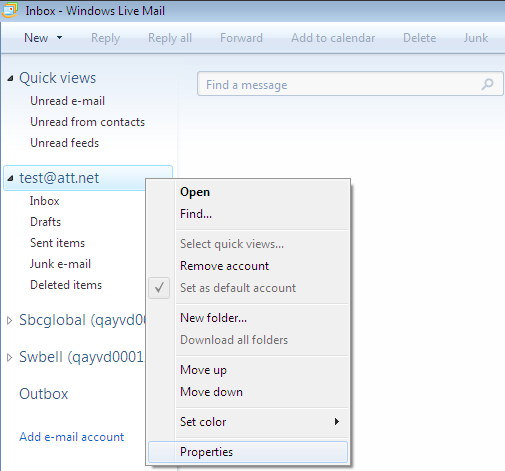
- On the general tab, check the settings:
- The information contained in the name field are correct.
- Your complete AT & T email address is in the e-mail address field.
- The include this account when receiving and synchronizing selected
.

- Select the servers tab.
- Check the settings:
- My incoming mail server is a ______ displays POP3.
- The Incoming mail (POP3) field displays inbound.att.net.
- Outbound.att.netdisplays mail outgoing (SMTP) .
- The E-mail username field contains your complete AT & T email address (e.g., * address email is removed from the privacy *).
- The password field contains the password for this AT & T email address.
- It Remember password checkbox is enabled.
- The connect with clear text authentication is selected.
- The box my server requires authentication is checked.

- Select the Advanced tab.
- Check the settings:
- The mail outgoing (SMTP) is 465.
- The Incoming mail (POP3) is 995.
- The this server requires a secure connection (SSL) is selected.
- Check the box keep a copy of messages on the server if you want to leave messages on the e-mail Web server after download in Windows Live Mail

- Click OK.
-
Cannot send emails from marroitt Hotels with outlook
Cannot send emails from marroitt Hotels with outlook, but can receive e-mail?
It depends on your ISP Internet and email. If you are not connected to their system, you cannot send emails (to prevent others from spamming). Many vendors have a port special number you can use and that, coupled with authentication, you can send them somewhere else until you are connected through their system. Then, contact your Internet provider or visit their Web site, which should have the correct settings to use to send to other locations. During this time, see if you can use webmail via the browser on your access provider's website to send messages.
Steve
-
Could not open windows live mail, message error 0 x 80004002
Could not open windows live mail, message error 0 x 80004002 your calendar contains corrupt data that forcing windows live mail to close. I have all the updates installed, drivers, etc. Ran auditor of viruses and malware, nothing. What is the problem? Thank you, Charlotte
Hello
As you are facing problems with Windows Live Mail, I suggest you to report your application in the Windows Live Mail forums for assistance.
-
Send email without having to open e-mail client? (needs work)
Hi, I create a contact form join us I need info from shoot and send several emails; However, I do not want the e-mail client to open new message in a message. I want just the info sent to the email specified.
Here is the code that I currently have:
var cMyMsg = this.getField('Name').valueAsString + " has a " + this.getField('Category').valueAsString + " that is " + this.getField('Severity').valueAsString + ". " + "Description of " + this.getField('Category').valueAsString + ": " + this.getField('Description').valueAsString; app.mailMsg({ bUI: true, cTo: "[email protected]", cSubject: this.getField('Category').valueAsString + " regarding PA Coversheets", cMsg: cMyMsg } );I currently have a field of text set up for Email_Address. I need to shape when submit is clicked to send emails to this address for e-mail I specify in the code without going through the mail client open.
Help, please. Thank you.
I like a mouse, an event that runs a javascript script. I changed the BUI to false. and that did the trick. Thank you.
-
In the left pane of Windows Live Mail, my four email accounts including pointed "Windows Live Mail, just above gmail. He disappeared somehow (I probably errased it instead of an email.) and I would like to know how to back this account to the left pane. This would indicate how many emails were waiting in the Inbox. If there is a suitable forum that I missed, FEAL free to direct me there.
original title: account list in windows live mail.Please repost in Windows Live Solution Center.
Mail-forum - section of son of mail:
-
My network password box keeps coming back, and does not deal with e-mail.
network password box problem
My network password box keeps coming back and does not deal with e-mail, this just started happening, whyHello
· What mail client do you use?
· Were there any changes made on the computer before the show?
· Are you making reference to the box to pop up while accessing an e-mail program like Windows mail or Outlook?
Please provide us with more information about the issue so that we can help you further:
If you are facing this problem on Outlook, see this link:
Alternatively, you can ask the experts in the forums of Outlook:
Maybe you are looking for
-
Panoramic of the track before submasters
Hello, I have a project where I need to put the drum tracks to a subgroup... then I put put it on all the drum tracks to the bus 1 (subgroup of drum). The problem is once I take the output of drum tracks and change of bus 1 (subgroup of drum) I lose
-
can not download the attachment for hotmail
Can not download the attachment for hotmail. The "uploading...". "sign never finished. But attachment downloading works in Internet Explorer. I tried to disable, uninstall and reinstall silverlight, but none of them seems to fix the problem.
-
Impossible to fully install LabVIEW 2010 on WinXP SP3
Hello I tried many times today to install all OR Developer Suite 2010 helps install disks. I catalogged all items that not have installed. LV 2010 works but I don't know if everything works. Here are the elements and the order in which I wasn't able
-
Can I use an Autorun CD in my mac but the remote desktop?
Remote Desktop for Mac and Autorun CD Can I use an Autorun CD in my mac but the remote desktop? Here is my configuration: 1 mac running Lion 2. Windows Server 2003 r2 3 remote Desktop Connection for Mac 2.1.0 Problem: I insert a CD in the mac. DRC h
-
Restart Windows Vista KSOD - no cursor - CLTRL/ALT/DEL
After a Windows Update my 'spare' Windows Vista Ultimate SP1 computer laptop (MSI VR600, 2 Ghz Intel Core Duo, 2 GB, 250 GB of HARD drive memory) displays the famous KSOD. In my case, no blinking cursor, just a totally black screen. It is the first r