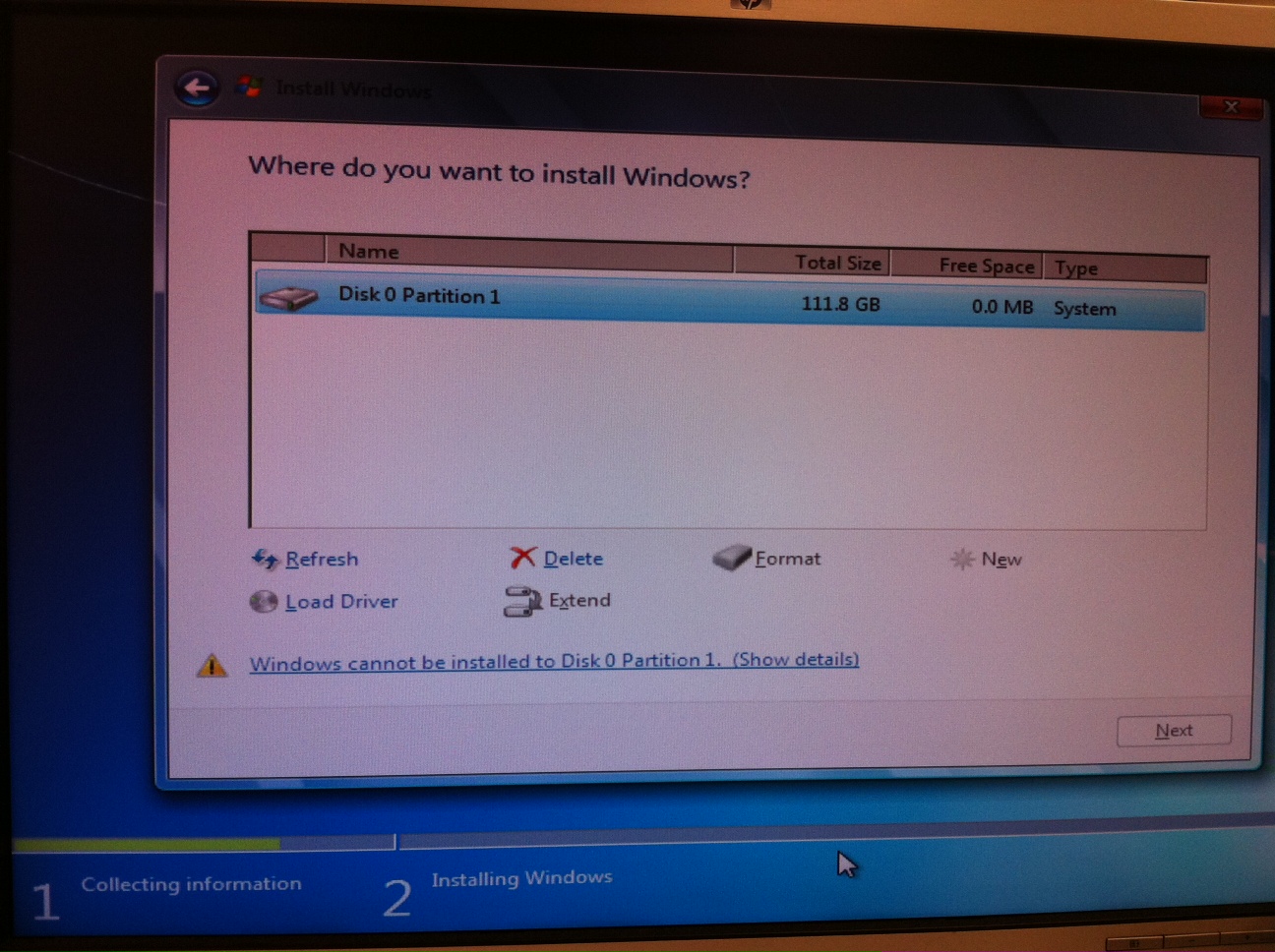Seperating VMs in TIME by their operating system
Hello group of vCO,
We have automation Infoblox IPAM in place and using vCO and plugin Infoblox IPAM, that we are trying to achieve.
However, the IPAM workflow picks up all the VMS in the VAPP regardless of the operating system (Windows/Linux) and gets an IP address of the machine. We use the DNS built into AD for addressing IP Windows system and Infoblox for Linux machines. I am now responsible for Windows and Linux VMs differentiation in the VAPP and ignore the Windows machines running in the actions of IPAM.
I'm a guy of PowerShell/PowerCLI but have no knowledge in JavaScirpting and now need help from this group.
We have the variable "arrayVMsInvApp" which includes all virtual machines inside the vApp using automatically generated code "actionResult = System.getModule("com.vmware.library.vCloud.vApp").getVmsFromVApp (vApp)";
Can someone help me write a script task can ignore Windows virtual machines and takes only Linux VMs and past the list to a variable called 'LinuxVMsInvApp '? I have then to call this new variable in the following workflow items and do the job, IPAM.
Any help is appreciated. Thank you.
Kind regards
VMSavvy
Here you go - in fact had some time and environment to test before typing this time:
var allVMs = System.getModule("com.vmware.library.vCloud.vApp").getVmsFromVApp(vApp) ;
var linuxVMsInvApp = new Array();
for each (vm in allVMs){
var osName = vm.getOperatingSystemSection().description.value;
var isLinux = (osName.toLowerCase().indexOf("windows") == -1);
if(isLinux){
linuxVMsInvApp.push(vm);
System.log("adding Linux vm: "+vm.name);
}
}
The entry here would be a vCloud:VApp object named "paralytic" and the output would be an array of objects vCloud:VM named "linuxVMsInvApp".
Tags: VMware
Similar Questions
-
Hello
Do the work of "Selection of pre-designed developer programs VMs" on laptops with Windows 7 Home premium 64 - bit operating system?
Thank you
JeanmarcIn my view, that should be using the oracle VM. So, you need to check that you can use it on windows 7 Home Edition? If can, the models would work too. I can't check right now since I do not use a pc but the phone for this answer, but think it would be easy.
Aman...
-
Hello people
Received the replacement drive - thank you. However as before when I go to install the drive on my computer does not display the content of the program. He treats the drive as if it were a blank disc and asks if the disk needs to be formatted. The player does not display the name of Adobe Acrobat and if you click the drive the little swirly just keep swirling. The name of the program does not appear and when you click on install nothing happens. My computer is a Windows 10 operating system. I pass the proof of eligibility and received a serial number, but I never get the installation program.
I went to a friend and we tried the drive of his computer to Windows 7 and the name of the program showed when you click top started to install. My friends computer is a Windows 7.
Is it possible that the revised version Adobe Acrobat Pro DC isn't 10 compatible windows? Why am I having this problem? Are you able to help me? I can / t believe Windows 10 and Adobe Acrobat Pro DC would not compatible 6 months after upgrading Windows 10.
I appreciate your response and your help.
Hi waso33,
Please use this link to download & install the program on your system:- https://helpx.adobe.com/acrobat/kb/acrobat-downloads.html
And then using the serial number that you can activate the program.
Let me know if any problem will persist.
Kind regards
Christian
-
Make sure you get all your drivers after the upgrade of your operating system
I've seen a lot of post lately in which users try to upgrade their operating systems (Vista-> Windows 7 or Windows 7-> Windows 8). Often the hardest part of this upgrade is to make sure that you get all of the available drivers and software in order to use the material.
You can always download software and drivers for your laptop computer manually by visiting the HP support Web page and search for your laptop in the product number. This document shows you how to locate the number for your product.
However, the best way to download and install the software for your laptop is to use HP Support Assistant. This application comes pre-installed on most computers but portable consumer is likely to be absent after a clean install or upgrade the operating system. It will search all the drivers and other software that can use your laptop as well as updating existing drivers/software.I hope that you will find useful information. Have a great day!
-
Virtual machines by operating system in data center
Hello people,
I'm trying to write a script that totals VMs in a datacenter by operating system. Here's what I have so far:
Get-vm-location (get-data center-name "DC1"). %{
$totals [$_] ExtensionData.Config.guestFullName] ++
}
$totals
This works for the DC1 datacenter, but what do I do if I want to collect totals for all data in my vCenter centers? I would also like to export the data to html format, so that it can be read as a report in a browser.
Your help is greatly appreciated.
Thank you!
Rob
You could do something like that to get a report for each datacenter
foreach($dc in Get-Datacenter){ Get-VM -Location $dc | Group-Object -Property {$_.ExtensionData.Config.guestFullName} | %{ Select -InputObject $_ -Property @{N="Datacenter";E={$dc.Name}},Name,@{N="Count";E={$_.Group | Measure-Object | Select -ExpandProperty Count}} } } -
Does previous time Machine, operating system?
I upgraded my OS to El captain and before that, I did a backup using Time Machine and now I would like to backup again to take security records of some jobs. The fact that Time Machine will not erase the previous operating system (Yosemite) in the new backup?
Thanks in advance.
Use Time Machine to back up or restore your Mac - Apple Support
Restore an entire disk Although the procedure is a bit tedious, Time Machine can also return your drive whole (including OS X itself) to its State at some point in the past.
-
Is there a limit on the number of times you can use a disk operating system Windows 8 pro?
So I got an operating system disk with my laptop, I used a disc of Windows 7 on it. My brother has used the disc 8.1 on its newly build pc, it worked. When I tried on my new pc it says that some files are missing or damaged. I wonder now if you can only use it once.
Hello
You can use several times on THE same machine. You can install on many machines, but you can turn on a SINGLE machine. In your case, the system thinks you want to update and it will not work. You must purchase the upgrade dics (DVD).
Kind regards.
-
can I use time machine to restore everything, only the data, not the operating system
Why would you go back to a previous operating system when you just got a new hard drive with the new operating system on it?
-
Install Windows on SMU-8133 (with time real operating system already installed)
Hi all
I have an SMU-8133 NI with a real-time operating system (OR Real - Time PharLap 13.1). Now I want to install Windows on it and make it dual-boot (I want to keep the original real time operating system). So my question is how do I install Windows without erasing the current real time operating system?
I tried to just install Win7 (starting from USB) but it says "Windows cannot be installed on disk 0 Partition 1" because she needs NTFS (what we have is the FAT I think). If Win7 is unavailable, Windows XP is also correct, but I still prefer Win7.
Thank you!
As a general rule, Windows don't play well with other operating systems installed on a drive, there will be some efforts to preserve the existing installation of RT OS if it is a requirement. The simplest approach would be to wipe the entire disk, installing Windows and then reinstall LabVIEW RT.
If you can start from scratch, you must first make sure that the partitioning is correct. Since you did not purchase this as a Windows / controller dual boot RT initially, you do not have Windows installation media OR, correctly configure the partitions from disk for you. You will need to do this manually during the installation of Windows. The best approach is to create two partitions, one for the RT and a Windows. RT the partition must be the first partition on the disk. Install Windows on the second partition. Once Windows is installed, convert the 1st partition to FAT32 using the built in Windows or a 3rd party partitioning tool utilities. You should now have a system with Windows installed correctly and ready to be fitted to RT.
Change your SMU-8133 to boot RT using the BIOS Setup menu or hardware DIP switch. It should boot to safemode RT. From another host PC, find your target in MAX.
You can now put your target if you want to switch to the FAT32 file system the system of dependency files. You can do this through MAX, or by using the utility RT USB key. See herefor details on this step.
Warning: Before doing this, ensure a MAXIMUM target shows already the correct amount of disk space for partition 1, you created. If the RT operating system can see a usable partition (FAT32 or dependency) it will set up only that partition by avoiding to touch the rest of the disc. If the 1st partition is not used, the formatting process will claim rather all of the disk because no usable partition has been found, and you may lose your Windows installation.
After that, you can perform the installation of the RT of MAX software as usual.
If you try to preserve your existing installation, you can try to combine the above process with one of the options available for the creation and restoration of RT disk images, although I am not very familiar with these tools and can not comment or creating an image on a single disk partition and restaurant then a disc multi-partition will be successful. Here is a good linkto start with which describes the options available.
-JoshH
-
On a Linux operating system, what tools need to developed a real-time application communicating with FPGA?
It is not unclear to me by reading the documentation on the website OR tools or drivers should I install on a Linux operating system in order to develop a C++ real-time application (that interact with FPGA) which will take place on a sbRIO-9651.
Is this possible at all?
Thank you
Michel
Everything works very well with an FPGA VI, compiled with LabVIEW FPGA 2015.
1. I have installed Eclipse on CentOS 7 with cross-compiler found at this link:
Compilers C & C++ GNU for Linux ARMv7 (Linux host) 2014
2. I also install a debugger crossed to debug application c / c++ remotly. Once on the page go in the section "Linaro Toolchain for Cortex-A" and download the second link linux "linaro-toolchain-binary (big-endian). The binary gdb is in there, so you must point towards him in the Eclipse debug configuration:
3. I installed the linux drivers from NOR-RIO 15:
4. I was able to program an application to c / c++ opening and running a LabVIEW FPGA Bitstream in a few steps:
Example of API Interface FPGA C OR real time Linux and Eclipse
Michel
-
GetDiskSpace on real-time operating system
Is it possible to query the free space on the disk in a PXI system running the operating system in real time. I get a lot of linker errors when trying to use the GetDiskSpace function which works under Windows. (In Labview, it is apparently something called read Volume information but I was not able to find an analogue to the CVI 8.5)
Jim
Hey Jim -.
The problem is that GetDiskSpace is implemented in the Toolbox of programmers, who is not yet supported on Pharlap. However, you should be able to pull parts off toolbox.c (
\CVI85\toolslib\toolbox\toolbox.c). All the work to get this function is done by the GetDiskFreeSpaceExWin32 API function, which is supported on Pharlap. Take a look at the source code and let me know if you have any questions.
NickB
National Instruments
-
Please choose which operating system to start: (timer on)
When I start it, I get a black screen with white text, asking me to choose a system to start - and a countdown timer.
I have two identical choices (identical wording - Microsoft Windows XP... for this purpose). By selecting the first load my Windows XP. The second seems to load an earlier version and invite you to select Admin or (other) user. Selection of a user for the second version is not let me go. There is no program or OS this backup. I want to know is, how can all I eliminate the second choice. It causes no problems, I just want it tidy.I added this to the previous answer;
If you're on sp3 follow these steps:
1. go to start, my computer, local disk, right-click on the boot.ini file, click Properties, ensure the read only checkbox is disabled, if necessary press on apply, ok, ok
2. now, double-click it to open the boot.ini file (should open in Notepad)
3. first of all, go to file, select Save, save it somewhere you can find it as your desktop or in your documents,
then revert to the original and edit it by removing the line:
"multi (0) disk (0) rdisk (0) partition (1) \WINDOWS="Microsoft Windows XP Professional "/ fastdetect / noexecute = OptInSave and close.Open the file and check to see if it says this:A simple example of type
[boot loader]
timeout = 30
default = multi (0) disk (0) rdisk (0) partition (1) \WINDOWS
[operating systems]
"multi (0) disk (0) rdisk (0) partition (1) \WINDOWS="Microsoft Windows XP Professional "/ fastdetect3. If so close and restart, you should have no possibility to choose that starts now. -
My camera Olympus only works with Apple's Quick Time 7. Is it possible to make it work with my operating system from Windows XP?
Apple QuickTime 7 works is because. MOV is the Apple
QuickTime format.QuickTime. MOV files can cause problems with Windows Media Player.
And... If you plan to try editing with Movie Maker... the files should
be converted to the. WMV format.No guarantee, but the following decoder might allow Windows Media
Reader to read your. MOV files. Only problem is... it is not freeware to retail.(FWIW... it's always a good idea to create a system)
Restore point before installing software or updates)3ivx MPEG-4 5.0.4 decoder
http://store.3ivx.com/3ivxStore/product_details.php?ID=11Convert the. MOV files to the. WMV format may be worth a try:
There are many converters available on the net... some
free... some detail.The following freeware converter is just one example:
(FWIW... it's always a good idea to create a system)
Restore point before installing software or updates)Format Factory (freeware)
http://www.videohelp.com/tools/Format_Factory
(the 'direct link' is faster download)
(the file you want to download is: > FFSetup295.zip<>
(FWIW... installation..., you can uncheck
('all' boxes on the final screens)
(Windows XP / Vista / 7)First, you will need to decompress the file or just open the
Drag > FFSetup295.exe< out="" of="" the="">
and drop it on your desktop. To install left click.Next, after the download and installation of Format
Factory... you can open the program and
left click on the toolbar, the "Option" button and
"Select an output folder to" / apply / OK.
(this is where you find your files after they)
are converted)Drag and drop your video clips on the main screen...
Select "all to WMV" / OK...
Click on... Beginning... in the toolbar...
That should do it...
Good luck
-
Impossible to hide or to install the cumulative time zone for the operating systems Windows Update
February 2010 cumulative time zone update hourly for the Windows operating systems will be set up not to go when I hide it and tell him to mind yet.
Shows daily for about 2 months and never works.
Stop sending me useless updates that won't install!1. stop the automatic updates service:
Start > run > services.msc (enter) > [OK]
Double-click Automatic Updates > click Stop
(Stopping the service will take a moment)2 remove the contents of the download folder:
Start > run > %windir%\SoftwareDistribution (enter) > [OK]
Open the download folder and delete its contents
Close the window.3. go to the Windows Update Web site. Select CUSTOM and allow the analysis to be performed. Uncheck the box/deselect KB979306 and hide ("don't show me this update").
4. start the automatic updates service:
Start > run > services.msc (enter) > [OK]
Double-click Automatic Updates > click Start
(Starting the service will take a moment) -
I have problems activating windows x 64 bits.
I reinstalled the operating system on the same computer multiple times, however, this time it is said, I'm 'cannot be enabled. Recently, I updated my motherboard and changed to a quad core. I would appreciate help from the administrator. Legitimately, I bought my version of Vista x 64 tiger direct for years and relied on it as my OS for a while now. Any live medium or other assistance, advice, etc., would be appreciated. This operating system has been reinstalled several times, and the last time I had to reinstall it is because I closed windows because he wasn't updated correctly, and then restarting the operating system has not yet worked so I HAD to reinstall. Now windows says that my code is already used. I'm ready to take pictures, show my keycode and do anything to get my system online. Vista is saying I need to activate within 3 days. Also, I have problems installing Service Pack 1. Which maybe has something to do with my questions? Please, someone help me!Mark,
In this case, you will need to contact Microsoft by phone for your landline number. Usually, most product keys have some time, they can be turned on before you reach this State.
Best,
Maybe you are looking for
-
I forgot my email address and my password. My staff-16140 account. does my pleas help
-
Satellite L300-1AQ Slow start up and no hibernation option
Hello I have the Satellite L300-1AQ, I bought this months ago, it takes 3 minutes to start the laptop,I tried to uncheck a box in the boot options but still it dosent make big difference. Help, please. When I want to close the laptop, there is no opt
-
I know I have a lot of update, I need to do (visited turn it off), but when I went to export my iPhoto (tons of photos) library before the update, some of these photos will appear distorted. When I click on this picture, completely different picture
-
loop running only when the mouse or keyboard are active
Hello I started a few weeks ago a pretty big VI. Most of the program is included in a large loop. But I feel it's to slow down unnecessarily. So to optimize it, I would like that the VI only works when the mouse or keyboard is acting on it. It would
-
Can I Root my phone and then it Unroot?
Good evening. I got this question in my mind: if I Root my phone and uninstall applications I use, it is possible to Unroot my phone WITHOUT losing my warranty? Is it safe to do such a thing? I mean rooting then'm Unrooting, I'll miss something if I