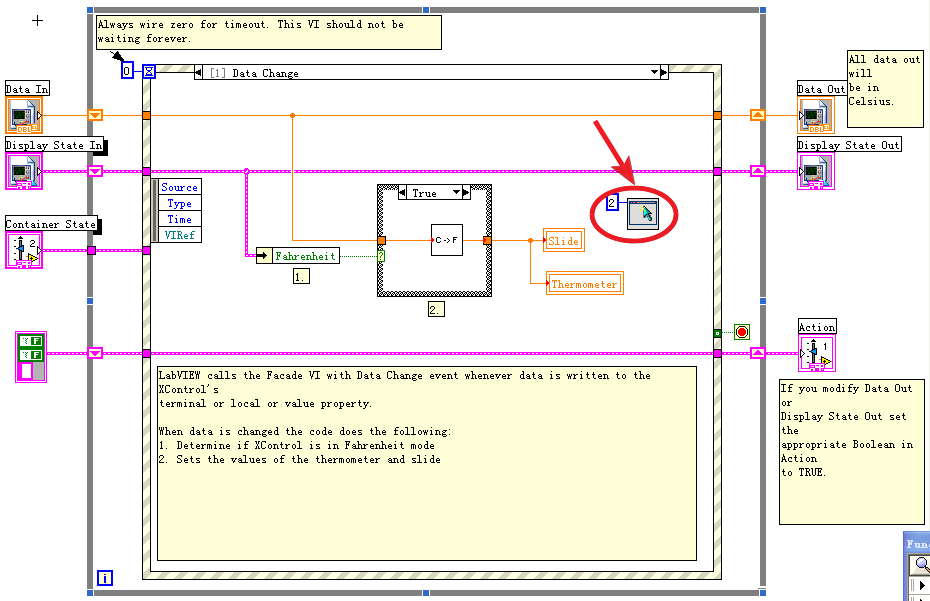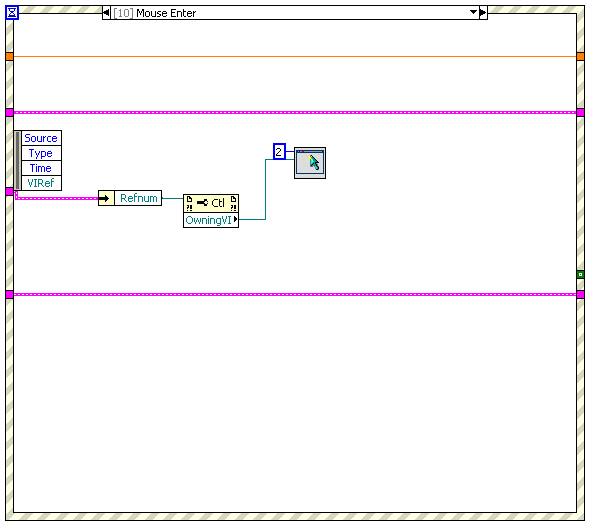Setting the mouse preferences
Is it possible to redefine/define the actions of mouse as tools to zoom and Pan?
Zoom is normally Ctrl + Shift + scroll stop. I can do Ctrl + scroll stop?
Also is it possible to pan by clicking on scrollbars in Web pages.
These are the standard controls in Inkscape, and I really used them, now try to use the Flash and it feels so weird.
shortcuts only you can customize are in Edition > keyboard shortcuts, but I think not all allow the use of the mouse.
Tags: Adobe Animate
Similar Questions
-
Setting the mouse by simple click
I'm used to windows 7 & always had the mouse on a 'Single click' setting (left button). Anyone know how I can fix the mouse to that on Windows 8?
Thank you very much
Single click to open an item
Open any folder > view > Options > General > single click to open an item -
Cannot set the Table preferences
I understand that Dreamweaver inserts a new table based on the configuration of your previous tables - which is a bad way to set preferences. However, when I insert a Table I no longer get the dialog popup that allows me to set the initial properties - it inserts just a uselss 200px wide table with border set 1. How can I change this?
Charles
What is the setting here?
Preferences > General category > section mounting options: see the dialog when inserting objects
In addition, I said that the installation of an extension may substitute these panels - you have recently installed a?
You're not in Live view mode, are you?
-
Is it possible to set the mouse cursor in the Xcontrol?
In my Xcontrol, I want to change "the mouse cursor. But I found, I can only change the cursor in the VI, which contains my Xcontrol.
An example: I edited the example labview "Dual Mode thermometer. In case of change of front/data, I put the cursor 2. but it did not work?
Here is an example to change the cursor when the user points the thermometer
This mouse enter for the class VI of VI of façade:
I have a similar setup for the mouse event leave with the value 1.
Tone
-
Internet Explorer 10 - can't set the printer preferences
I have upgraded from Windows 7 to Windows 8.
I also uninstalled the previous drivers and software of my Officejet 4500 - 510g and installed the software and drivers for Windows 8.
I noticed that in Internet Explorer 10 when I want to print a page, the printer preferences dialog boxes are empty. Tab titles are in hieroglyphics, and the text in the preferences windows is all in capital letters.
Using Firefox, the dialog box print properties (corresponding to the "Préférences" dialog box in Internet Explorer 10) works as expected.
I try to use the version of Windows 8 desktop and then try to print from Internet Explorer. If it does not try to use a different printer driver.
-
Windows 7 Home premium da 64 bit - set the mouse and keyboard
3 month old samsung RV520 laptop.mouse cursor moves randomly. in typed text, it jumps around in other places. It does in the two
Hotmail and verizon accounts e-mail, also in microsoft word. the change scree sometimes without my click. Samsung updates will be
No installation, the screen scrolls not in far enough for me to accept square. the location of the text is passed to different places on
8fois by typing this short message. Thanks for any help. -Thomas beardHello ThomasBeard,
This thread has been created in the Microsoft answers Site Feedback forum. the Microsoft moderation team has moved this thread on the forum of the Performance and maintenance.
-
Help/tips to set the performance preference. FOR large files.
Hello
I work with large files for prints of fashion.
I did some research several sites and manuals, tried various settings, but it did not help.
Average sizes are 100x100cm with 300 dpi.
+ Think it takes to save and it takes a lot to apply filters. E.g. liquefy.
What is the best setting to improve performance ?
Memory usage . I leave in 70% (I have 10 GB)
History States: 20
Cache Levels: used in 1 and moved to 8, which is the best option? my files are large and with some 20 layers.
Cache Tile Size: Used with 128 and 1024, don't know which one is better??
Scratch Disk: Use the primary and secondary? Also the external?
Chart Processor: use in basic or advanced mode?
My files are on average with 1.5 GB to 700 MB
It is best of save in PSD or PSB?
Thank you!
My system :
Photoshop CS6
Windows 7 64bits
10Go of Memory ram
NVIDIA video card, 2 GB
HD Master : 100 GB free
Secondary HD: 30 GB free
External hard drive : Samsung 300 GB free
Use a flash drive with 6 GB of readyboost.
After many attempts.
tested for 30 days.
Configuration which had better results.
Memory: 70%
History States: 20 (I prefer a large number)
Cache levels: 4 or 6
Tile cache size: 128 k
Cratch disc
1st master (where is windows and my files)
2nd external hard drive USB
Chart peak: Advanced
activate the chart use...
Enable Anti-aliasing...
Clear the bit 30...
Now I have "purge all" every 15 minutes.
-
Improvement of the feature: set the timing of mouse separated from slide
We need the ability to adjust the timing of mouse separately by the timing. For example: I want to have the visible slide for 15 seconds. I want the mouse appear immediately (when the slide appears 0.0 seconds). So, I want the mouse to 'travel' to about 2.5 seconds. However, when I save the file and look at the slide, Captivate allows you to set the mouse appear 0.0 seconds after the slide appears, but now the mouse takes 15 seconds to 'trip '. When the distance between objects on the screen is light, the mouse movement is almost imperceptible.
Thanks, DBlakeUnfortunately, the function of the chronology and the functionality of the properties for the mouse seem to work differently. I continued to change the properties of the mouse and setting the properties of the slide. Then when I went to another slide and came back, I noticed that Captivate automatically changed the properties of the mouse in order to integrate the length of time of the slide. However, using the method of drag timeline seems to solve the problem. I am happy to know that we can solve the problem, but I think we can have a bug on our hands.
I'll be passing the method timeline along as the solution for our team. Thank you for all your help. -DBlake

-
How to set the language of the application in the yosemite
I am located in Sweden, but use the English language on my computer. Yosemite is configured to work in English. Stbbonly Firefox insists on having a Swedish interface! How can I change it to English? The solution given in the help; set the language preference in the region and the system preferences/languages does not work. In fact, I have removed all the languages but English.
I never had this problem in the Mavericks (10.9)
Hello Svenne_I, you can choose the language at the time of installation (but default firefox would have offered you the Swedish version when it detects that the request is from Sweden).
You can simply go to https://www.mozilla.org/firefox/all/ where all languages are listed and download and install the English version on top of your current installation - all your Favorites, passwords and customizations will remain... -
Tecra S1: After the VICTORY-start allways the mouse is moved without wheel
Hello
allways when I'm away from Windows XP Prof. I to set the mouse settings even once, to indicate to the system that my mouse is a wheelmouse.
I open «THOSIBA Duales Zeigegerät» settings
I guess in English
"TOSHIBA Pointingdevice binary"
Then he shows me the settings for a wheelmouse while I only agree with 'OK '.Maybe someone has the same prob or perhaps a solution because I get out of it.
Best wishes
PatrickHello Patrick
I use wheelmouse Microsoft on my Tecra M1 for a long time but never have similar problem.
If the mouse is connected to the laptop runs the audio signal and the mouse can be used without any configuration or change parameter. Can you please explain to me where you see this option in the properties of the mouse tab double score?I can't find this option.
-
Function of scrolling of the mouse after a new installation.
Hello, when I got my laptop (m6 1125dx Envy) I had a nice feature that allowed me to scroll through the pages under the mouse cursor when the page is the subject of a scroll is not the current page. It was great when look a things side by side and comparing elements. Having to click on a window to make it active just to scroll is a pain. This is a default feature in ALL linux distributions and I missed a lot when I'm on windows.
When I got this laptop windows 8, I found that I had this feature. I was happy to extreally. After awhile, I reloaded my operating system with a new installation of windows 8 and noticed this feature is now gone.
I installed all the drivers and the software that was in the file "c:\SWetup". I've updated all the drivers from the HP website. Still no scroll mouse of pages under the cursor.
I know there are applications of third party like katmouse and others who do this, I tried them and they do not seem to work in windows 8.
It's something that came with the laptop. Can someone give me a helping hand for this feture back?
ChangedSoul,
You can enable mouse Hover in two ways:
Windows key + U (open access) >
If you have not previously opened the ' Centre
then
Uncheck both "always read this section aloud" and "always this section analysis.
Select / Open "Make the mouse easier to use" >
Under "Make it easier to manage windows" section >
CHECK "Activate a window by hovering over it with the mouse.
Ok
-----------------------------------------------------------------------------------------------------------------------------------
Comment
This method should work, and if this is the case, it will also be enable the development by mouse and POP before the window where you point your mouse. Frankly, I find it irritating.
More likely, because you're in the Linux world, looking for likely action "Set mouse without Pop" first defined in Unix all these years and then moved to Linux as the obvious of the window control decent method. Yes, I'm a little prejudiced, but only a little. The smile.
Glide mouse (no window pop) to Windows 8 is easy to configure. It requires a simple registry hack to set the mouse Hover in place.
Windows key + R > regedit > OK
Once you have full registry > export a copy of the register to your favorite folder
Open key HKEY_CURRENT_USER\Control Panel\Mouse
Change the value of REG_WORD ActiveWindowTracking to 0 × 0000001 (1)
Open the key HKEY_CURRENT_USER\Control Panel\Desktop
Change the value REG_BINARY UserPreferencesMask, MSB (most significant byte or the first value in the chain), at 01
Example:
The FIRST value of the string can be 41, which displays the front window > change the value 01
The FIRST value is perhaps 9f > replace the value 01
- - - - - - - - - - - - - - - - - - - - - - - - - - - - - - - - - - - - - - - - - - - - - - - - - - - - - - - - - - - - - - - - - - - - - - - - - - - - - - - -
OPTIONAL:
If you want to slow down the reaction of the constant focus, you can add a delay to the duration of the window to change the focus after the mouse is moved.
Key HKEY_CURRENT_USER\Control Panel\Desktop
Change ActiveWindTrkTimeout REG_DWORD > a value you like
Examples:
0 × 00000080 (128ms)
0 × 000000c8 (200ms)
- - - - - - - - - - - - - - - - - - - - - - - - - - - - - - - - - - - - - - - - - - - - - - - - - - - - - - - - - - - - - - - - - - - - - - - - - - - - - - - -
Save and exit >
Restart / reboot the system and log on
Fact!
=-=-=-=-=-=-=-=-=-=-=-=-=-=-=-=-=-=-=-=-=-=-=-=-=-=-=-=-=-=-=-=-=-=-=-=-=-=-=-=-=
Click on the star of congratulations !
It's a big 'thanks' for the author's efforts.
=-=-=-=-=-=-=-=-=-=-=-=-=-=-=-=-=-=-=-=-=-=-=-=-=-=-=-=-=-=-=-=-=-=-=-=-=-=-=-=-=
-
F300 series open the printing preferences window
You can set the print preference setting window automatically opens on the 'Shortened' page, and if so how do you go?
Hi, thanks for your help. I saw messed around with the printing preferences it seems to have solved the problem and the windo preferences now always opens on the shortcut page.
-
My accuracy of the mouse is off and it is very difficult to choose precisely the things.
original title: precision of the mouse
I can't get my mouse to be pretty accurate. When I have this point, I have to go back a few times before I can get it to the right place. For example, I play the game MSN Shapeshifter and this mouse makes it very difficult to point and each form quickly and precisely. I clicked on the box of precision in the pointer options mouse and changed speed. Maybe I'm just a defective mouse?
I would appreciate any feedback there, can someone give me.
Thank you
PAM
Two things.
1. do you have wireless mice come with the computer and it comes from the same manufacturer as the PC?
If so, the driver can be updated depending on how long the PC was sitting in the store/warehouse.
At the Support Web site of the manufacturer and the search for your PC model. There should be a Driver download section.
2. try to set the mouse settings in the control panel.
Open Control Panel
Select the material and audio
Under devices and printers mouse select
On the pointer Options tab, you can adjust the pointer speed
-
Resizing an Image in the mouse Enter event
Today is my first time trying this and I saw it at the spinning my wheels.
I have Adobe Acrobat Pro DC
I created a PDF form. I put a button above (set the fill color to orange).
Under properties I put
Options
layout = icon only
Behavior - Push
State = reversal
has chosen the icon and closed.
When I rollover button orange change button and indicates my icon image correctly.
I want to take place, when I roll over the button I want the image to grow much larger.
Can someone get me going in the right direction.
Thank you
-dan
Add another button, make a grand as you want the image to appear, set its icon on the image you want to display, and set read-only. In the other button, set the mouse enter action on "show/hide a field" and configure it to display the image button. In the mouse exit event, do the same thing, but configure it to hide the button image.
-
The mouse would no path, stops at 'double arrow' - 6 Captivate
Having a strange problem on some 6 Captivate Slides.
In design mode, the mouse has an indicator of 'double arrow '. During playback, the mouse does not complete the path but stops where are the double arrows.
I tried everything I can think of, including the cache and re-display of the mouse, move its location on the previous slide, move the point of departure, etc..
Someone at - he seen elsewhere or have any ideas? Thank you
Thanks for your reply, Rick.
It turns out that I had put the mouse to display for the 'rest of slide' instead of 'point in time '. I noticed the same problem in another project. When I put the mouse "specific time" the problem disappeared.
Moral: Never set the mouse to display up to 'end of the slide.
Corbin
Maybe you are looking for
-
What is the latest version of iTunes that will work with OS 10.8.5? Software updates says 12.4.1 but want to verify it will install. Now have iTunes 10.7. Thank you.
-
Hi, I have Satellite 1410-300. After I reinstalled the operating system (Windows XP Proffesional SP 2) the card sound is not active. No diagnostic software found peripheral audio. In the device (Windows XP safe and normal mode) Manager, it is absent.
-
TouchSmart HP Envy 15-j122ea: RAM upgrade and compatibility
I was looking to upgrade my RAM and I was wondering if those that are compatible with my computer: http://www.Newegg.com/global/UK/product/product.aspx?item=N82E16820104477 Thank you in advance!
-
Error 200452 with synchronization of two cards PCI-6733
LabVIEW: 8.6 Using two cards PCI-6733 connected via a RTSI cable, I'm trying to get an output synchronized two PCI cards (which are connected to of BNC-2110). Here is the labview code I put together by looking at the examples online and in the progra
-
I need a guide on how to use the microsoft 3000 keyboard
Hello I have something that I can print on how to use the keys for the microsoft 3000 keyboard or need a downloadable guide. I give my boss a copy. Thank you Neil