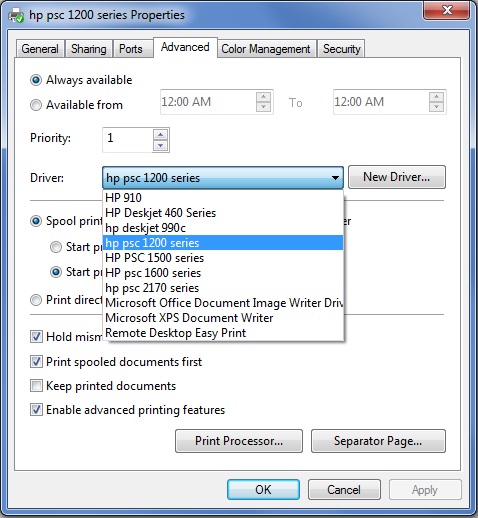Internet Explorer 10 - can't set the printer preferences
I have upgraded from Windows 7 to Windows 8.
I also uninstalled the previous drivers and software of my Officejet 4500 - 510g and installed the software and drivers for Windows 8.
I noticed that in Internet Explorer 10 when I want to print a page, the printer preferences dialog boxes are empty. Tab titles are in hieroglyphics, and the text in the preferences windows is all in capital letters.
Using Firefox, the dialog box print properties (corresponding to the "Préférences" dialog box in Internet Explorer 10) works as expected.
I try to use the version of Windows 8 desktop and then try to print from Internet Explorer. If it does not try to use a different printer driver.
Tags: HP Printers
Similar Questions
-
Can not set the print properties
Just loaded FireFox 4.0.1
When I click on
file
print
and the print window opens if I click
Properties to define the quality or black etc. only I get
an error box that says:
Error
Prop Res DLL not loadedI tried exactly the same thing using Windows internet explore and the Word for windows, and these all are working
perfectly. I can click Properties in the print window and
the value of what I want on my printer.I rebooted and no help.
I'm about to go back to the previous version of Firefox
Since I print a lot of websites and I often
you want to set the print mode project to save time and ink.Can you offer any suggestions other than coming back
the earlier version?
Thank you!
KyDan
Louisville KYThis seems to be a problem for a long time with the Lexmark printers who has just started to happen in Firefox 4.
An example
http://forums.techarena.in/MS-Office-support/596409.htmThis Google search.
Check out this thread for support for a solution that has worked in 2006 for a similar problem with another Lexmark printer. I hope that something like this will work for you.
-
Original title: how to manually configure the firewall?
Let me know how I can configure my firewall setting manually as it is said that your firewall setting is disabled. I have HomeXP, SP3. I am now faced with another problem with IE8 when I try to open another page, I find this error-"IE can not display the webpage". Sometimes, it works when it is updated and not some time.
Hello
1. do you use third-party security software that runs on the computer firewall settings?2. What is the error code / message displayed when trying to turn on the Windows Firewall?Please follow these steps in the KB article to turn on the Windows Firewall.Step 1How can I turn on or turn off the firewall in Windows XP Service Pack 2 or later versions?Step 2How to enable Internet Connection Firewall in Windows XPFollow the steps in order and read the content.See also,
"Internet Explorer cannot display the webpage" error in Internet Explorer
http://support.Microsoft.com/kb/956196WARNING: Reset Internet Explorer settings can reset security settings or privacy settings that you have added to the list of Trusted Sites. Reset the Internet Explorer settings can also reset parental control settings. We recommend that you note these sites before you use the reset Internet Explorer settings
I hope this helps. -
How can I configure the printer preferences and not just margins, etc.
The default setting for my printer is A5 (8.5X5.5' and every time when you print a page (document) of Firefox, I have to set the printer to letter-size preferences and which tray to print.) Is there a way for me have Firefox do for me?
Thanks, uncle Dewey
From topic: config
It's preference that tells Firefox saves the last modification of the settings.
Print save_print_settings = True - (by default): save the print settings after each print jobThis setting has to be changed in about:config if you would want to switch it to False.
And as jscher2000 said.
Print.printer_name.print_paper_height
Print.printer_name.print_paper_width
-the values are stored as measures either inch or metric or not according to U.S. paper sizes (letter, legal, custom, etc.) or 'A' type of paper sizes.These two settings are saved in the selection of paper made in the dialogue window of the printer properties for the printer that can be opened from the Properties button in the "native print dialog" window of Firefox which is what you see when you start printing in Firefox via {Ctrl + P} or one of the menu items print.
These two settings are automatically set or changed with each print job which is sent to the printer. There is no way to set a permanent default paper size, the default is the last used paper sizes.
Right, wrong, or indifferent, Firefox does not honor the system-wide default paper or printer settings you make for the printer in your operating system. In Firefox the "last used" is the "default". -
How can I set the printing default layout to match the layout of the document?
I use Acrobat 8 Professional and I am sure that in the past, when I printed out the PDF documents, the printing layout would change to match the layout of the document.
In other words, if the document was the landscape, it would be automatically print as landscape. Ditto for the portrait.
Currently my default print layout is portrait, so if I have a landscape document and forgot to tell it to print landscapet, she displays only data visible on a portrait page layout. Driving me crazy!
Thanks for any help!
See you soon
Susan
Auto rotate and Center (near the option to scale the Page) is a parameter that has probably changed "sticky."
-
I can't change the printing preferences using Mac OS 10.7.2 in Photoshop update 12.0.4
I've updated my Mac OS 10.7.2 and I've also updated my Adobe at 12.0.4, when I open Adobe Photoshop, open the file, make the changes, when I go to print, it uses the default 11 in. X 8.5 in. and when I click Print preference, nothing happens... it does not change the settings... I use ink Epson 9600 Pro that I also have the new drivers for this printer. I can print with outher programs, like Lightroom and my computer as well and it will allow me to choose the size, the type of paper, qualty etc. but not in Photoshop... which is a real disappointment... ideas... I also called the support center, and I lost my connection 7 minutes to the call that I waited... any help or ideas?
Change the color of handling "Printer manages color" and then back to "Photoshop manages color", then you should be able to enter the "printer setup".
-
F300 series open the printing preferences window
You can set the print preference setting window automatically opens on the 'Shortened' page, and if so how do you go?
Hi, thanks for your help. I saw messed around with the printing preferences it seems to have solved the problem and the windo preferences now always opens on the shortcut page.
-
Cannot open the printing preferences
Hi guys,.
I recently bought a new computer with Windows 7 Professional. I have the HP PSC 1215 series that I used with my old Windows XP computer (it worked fine with that). With the XP computer it used the pilot for the series HP PSC 1200 and printed and scanned without any problems. Now, with Windows 7 PCs, I'll have a little trouble with the printer. First of all, I can't change the printing preferences (when I click on it, a window will appear and the disappers almost instantly). Second, it may not print correctly (using Microsoft Office 2010) Word documents. It can print text perfectly well, but the diagrams, word art and images it prints sometimes not at all, and other times it prints only part of it.
On the HP site, it says you do not need to download all drivers for Windows 7, it will install itself. It was installing, but clearly not properly. Windows Update was updating the driver, but who made no change.
I can do, or is the printer simply too old for Windows 7? Thanks for any help!
Mr_Bean355
Hello AA.
I have good news... for me at least! I've somehow set so that I can change my printing preferences! What I did was I went into the settings of the device and, under the "Advanced" tab, change the driver to "hp psc 1200 series. Here's what it looks like:
Now, after changing it, when I go into the printer properties, it makes appear this message:
I just click 'No' and it works very well! Can I change the print "Fast draft" or "DPI Maximum" quality.
Let me know if it works for you or not!
Mr_Bean
-
I get a message that says... your version of internet explore is obsolete to run the latest XML parser. I cannot print with my printers. I have a XP SP3, 5 years old. It's time to upgrade to windows 7
What version of IE are you using?
The current version is IE8 - http://www.microsoft.com/nz/windows/internet-explorer/default.aspx
IE9 (is still in beta).
Harold Horne / TaurArian [MVP] 2005-2011. The information has been provided * being * with no guarantee or warranty.
-
Gmail button (in internet explorer) keeps having moved to the right in my taskbar when I want to keep it on the left (that's why I first open). How can I get the taskbar buttons to stop randomly to reorganize and stay in order? I'm talking about the buttons on list of my open applications and documents in Windows Vista. The bar tasks are "locked", but the button of the window open with gmail in internet explore reappears suddenly in the good moments apparently random.
It is in the middle part of the taskbar (what I found online so far is on the start menu, the quick launch area or area/system tray of notification, the location of the taskbar in full, either about grouping taskbar - I disabled because I would like to separate). Can anyone help? I don't understand why this is happening (or why microsoft would never do).
Lock the taskbar that it prevents to be moved elsewhere on the office and maintains the different sections where they are - it does not block the tabs showing what is open where they were when they were opened. There is no control for this function. Maybe if you uncheck similar taskbar buttons group it will help, but I honestly don't know (and fear he won't make any difference - it may even make things worse). This also happens to me and I was unable to find an answer. I think that there are more than just random, but I can't telll you why he moves the legs periodically (sometimes it works fine all day and other days it happens almost immediately). But still, there is no control for this function, so there is no way to tell him to keep a specific order or to lock an established order, once it has been created. I suspect that it happens because the notification area icons appear and hide and new programs open and close and which changes the amount of space available and so he rearranges things so that they match and apparently does not always consider the original sequence in which the elements have been added. Maybe if you remove the Quick Launch toolbar and then add again, the order will reset (but that I know not - probably not in the original sequence, which I doubt is logged nowhere - it did not work when I tried it).
Unfortunately, I don't have a solution to this problem (and I spend a little time looking for even before myselff posed the question) and do not believe that there is a. It is also unfortunate that you can't move them so they can be put back in the right order if they change. I don't think that there is nothing wrong with your system or that it is something that can be repaired or fixed - it's just the way it is and we just have to live with it. I don't know any 3rd party software that controls the order of tabs open in the taskbar program (but you can check out Bing, Gooogle,www.tucows.comand www.download.com to see if I'm wrong on this - here n "t all when I looked trying to solve this problem for my own system).
I'm sorry it wasn't what you wanted to hear, but it's like that. I don't know if it's different in Windows 7.
Good luck!
Lorien - MCSA/MCSE/network + / has + - if this post solves your problem, please click the 'Mark as answer' or 'Useful' button at the top of this message. Marking a post as answer, or relatively useful, you help others find the answer more quickly.
-
I have my printer connected to my router via a usb cable. I also have my (Vista) computer connected to the router by ethernet cable. How can I set the computer to print to my printer via the router?
Usually, you need to install the printing software / drivers on your PC, configured / installed specially for a printer "remote" (its an option in the installation of the printer software)
-
How can I set the margins of the report?
Hello
I try to print a portrait of a JPEG image that was created by a façade by program.
I print it out by creating a Standard report.
While the JPEG image is very good, the printed image is compressed on the long edge. So the printed image is a bit distorted.
I change the property of printing: margins of the vi to the First Call of vi, but the result is the same.
However, if I open the JPEG image with software such as Picasa and print it, the print image is not compressed or distorted.
I am attaching a picture of the code that is used to print a picture that shows the property print and JPEG format: margins.
How can I print it correctly via LabVIEW?
Hi nikosfs,
So I took a quick glance to your question a little more, and unfortunately I have not found a solution that meets all your needs. I was able to improve the appearance and the size of the HTML report by changing the entries in registry key for Internet Explorer print settings. You must do this because the HTML report printing settings refer to these registry keys rather than the margin you settings set in LabVIEW. I went ahead and linked to the Microsoft support article below. These registry keys will not only allow you to change the default margins, but they will allow you to remove the header and footer. However, I wasn't able to get the HTML report to print to the pdf printer I had installed as you mentioned. Another method, that you can use to print the image on the front is through the nodes property of the Report.VI reference and invoke. The property for this VI reference node to set the print margin and the parameters of the header. Then, you can use the invoke node to print it. However, once more, using this method I was not able to print successfully in a pdf file either. It seems, therefore, that if you want to print to PDF with precision, the ideal solution would be to use a Word report type since the standard report has the bug I mentioned earlier. You can monitor the status of this bug using the CAR # 49253. I would like to know if you have any other questions, I apologize that we were not able to find an ideal solution for your needs.
http://support.Microsoft.com/kb/236777
Paul M
-
How to set the printer wireless ad Hoc mode to CP1025nw with automatic stop is off? IE never automatic.
Thank you very much for your help, if necessary.
Quite a few questions, send, but I will do what I can to answer them.
I recommend first to buy a router, even if it's one you won't connect to internet and it network with others your PC and printer. This will give you the best features and the results of what you're trying to do.
In addition, the automatic stop of the printer function can be disabled and is not affected by the type of connection. Usually, you can go through the configuration Menu and select tools to change the options there on the energy saving features.
Finally, the auto off function on your computer is a Windows question, but one easy answer. If you're on a laptop, you can right click on the battery in the tray (lower right corner) and change the settings for energy conservation.
You might be better off installing the printer via the USB cord and alternately inspiring when you use it, but which is not optimal if you are printing only a few documents on an irregular basis. A network connection is the easiest to manage across multiple computers, honesty, but you have certain requirements for this connection and limits as well.
I hope this information is useful!

-
I have Gmail. I received an email with attachments 3. They were aired on the left side of the display pane. When I printed out them, copies were biased and the text was missing from the right side. I adjusted the borders in the printing configuration. It made no difference. I also changed from portrait to landscape. Everything that was cut on the bottom half of the target of printing. Any ideas as to how I Center the target?
Hello
1. the problem occurs with all attachments that you are trying to print?
If the question is limited to Gmail attachments, you can refer:
2. what browser do you use? If you use Internet Explorer you tried to change the size of the page?
3. what happens when you save attachments locally on the computer, and then try to print?
Please post with the required information so that we can help you better.
-
I use 7 Captivate. I need the user to be able to print the results. The certificates are not an option. They are too limited. When not published in HTML 5, I have a print widget. He wants only half of a print screen. If I publish to HTML 5, I can then the file menu of the browser user to print. However, she still shows only a mosquito net. How can I fix this.
They must be able to print the results page. I've included a sample using the login screen. Below you can see what I see on the screen of the printer browser
This is what it must have printed.
What is the cause? Can anyone help?
It ends up being a problem for chrome browser after all. Easy correction. Use Internet Explorer. This works well for us. Our intranet uses Internet Explorer by default.
Maybe you are looking for
-
Maximum refresh rate 1920 x 1080 XB280HK when using G-Sync.
I read this refresh rate maximum for resolution of 3840 x 2160 4K East of 60 Hz. What is the rate of maximum framerate for XB280HK in Full HD 1920 x 1080 resolution, when using G-Sync? Or limited to 60 Hz as well?
-
HP Pavilion s3270y: from window to window 7 No. Hp media center missing vista
Can you please send a response to my question. I guess I shouldn't post my email because it's on a forum. I am not able to find this forum again. But I hope that you have that info to the registry. Thank you. Question: Since the download of windo
-
Officejet Pro 8620 printing problem
I am trying to print a document of 26 pages, double sided on my new printer officejet pro 8620. It prints a page aside 26-20 double ok and part prints then stops of 19 page. My windows o/s 8.1. Anyone has a solution. Thank you
-
ButtonField is not visible in the Simulator after adding to the HorizontalFieldManager?
Hi iam trying to view an EditField and and a 'go' button beside it in the same line. So I added them to horizontal FieldManager but in sumulatro only the search is coming and button is not visible. If I add the button to directly _mainscreen that i
-
Hello.. my ID is picking up traffic to a mail server, attacking the 50084 port / port 46823 victim. Because the ports are the two it does not resemble legitimate traffic to higher order. How to continue to define this traffic? I found this online: ba