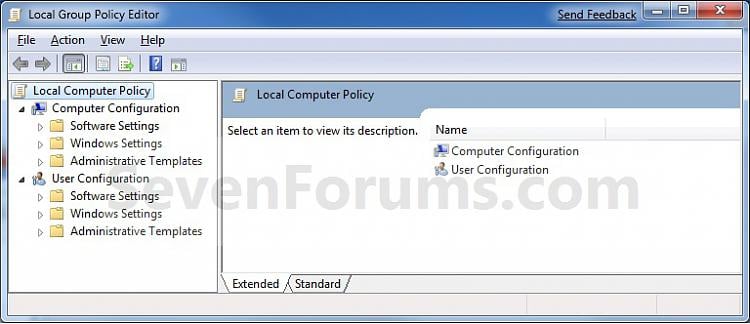Setting the screen saver to display time
On my old computer, I got the screen saver displays the time. I can't understand how do on my new computer. Both have Windows XP.
Hi Meki94,
Simple, click Start-> settings-> Control Panel-> display-> screen saver-> select '3D text' in menu drop-down-> select settings-> Select time. Click ok on all screens.
I hope this helps.
Tags: Windows
Similar Questions
-
How to set the password for the screen saver?
When connecting, password is not necessary and I put it under 'control userpasswords2', but I'd like to set password within the screensaver 15 minutes idle.
Anyone have any suggestions on how to do it?
Thanks in advance for your suggestionsHello
You will need to set a password for the connection on your computer user account.
After that, you can set the screen saver and set the option on the resumption, the logon screen and specify 15 Minutes to time waiting .
Concerning
-
Why the screen saver does not work in the two screens?
I have a monitor connected to my laptop using the VGA connector.
Laptop LCD is set as the primary display and the additional monitor is defined as the extended desktop. When the screen saver appears, it shows on the main screen. How can I make it work on both? (without setting the external display as a clone of the hand).
The OS is Vista Home PremiumThanks for any help!
ElIn dual screen extended mode, Win7 screen saver stops working after unpluging external monitor
I have problems of this kind.
I have listed what I've done to illustrate how to reproduce this.
My OS is win7 32 bit.
The replication steps are
1. start on OS with integrated display (it is the system of n. b.)
2. attach the HDMI (external monitor).
3. turn on the extended mode and HDMI monitor as the primary device.
4. set the screen saver 3D to be active and preview.
Screensaver 3D drawing now works on the main screen.
the secondary monitor (built-in monitor) working with black screen.
5. hot unplug a HDMI monitor.
6. the display of the 3D screen saver is changed back to the built-in screen.
7. BUT the drawing of 3D on the built-in screen screensaver is STOPPED (= NOT updated).
8 move the mouse, built-in monitor escapes from the idle screen status (operating system is still alive)
Is this an OS behave as expected?
-
My problem is? How can I stop my computer to go to the screen saver when I for example runs a scan of the computer, sometimes my scan takes a long time to finish? Example I have Microsoft Security Essentials set allow to run daily on 1200 AM and until he finishes my computer goes to screen saver Mode. and when I click on my mouse, I must sign completely new in my computer > how to stop this from happening, I want to keep my Security Scan open until there finishes?
All the solutions for this?
Original title: Windows Vista systems
Hello
This can help you:
"Enable or disable the screen saver.
http://Windows.Microsoft.com/en-us/Windows/turn-screen-saver-on-off#1TC=Windows-Vista
And this is how do to change the time to wait before the screensaver comes on (article 8) and how to disable the password to logon to him (art. 9):
http://www.Vistax64.com/tutorials/85539-screen-saver.html
"How to disable or enable Protection by password on Wake Up in Vista"
http://www.Vistax64.com/tutorials/102686-password-protection-wakeup.html
See you soon.
-
Original title: cannot run zip; error code 40 (hotfix for the video card)
Hi, I ' m trying to view my screen saver and it seems to be causing "the screen saver can't run because it requires a newer video card or compatible with 3d graphics." (2030 M-windows7 dell) .thanks Jean-Michel
Hi John,.
1. what screen saver are you trying to view?
2 is confined to a specific screen saver?
3. have you installed SP1 for Windows 7?
This problem occurs because of a problem in 3D screensavers.
Fix error occurs if you have a corrupt hotfix package or may have downloaded the wrong patch for your platform.
This can also occur if the hotfix is included in SP1 and you have already installed Windows 7 SP1.
Method 1:
You must make sure that the hotfix you download is depending on the version of Windows 7 installed on your computer.
For more information, see the article:
Please see if you can copy the file that you downloaded to another computer or location and try to unpack.
When you download the fix, save it in a new location (on the desktop) and the password given with the fix allows to extract the file.
Method 2:
Step 1:
You can also try to run the display quality Troubleshooter and check if it helps.
Step 2:
You too, try to install the latest version of the Site Web of Dell display drivers and check if it helps.
Hope the helps of information. Let us know if you need help with Windows related issues. We will be happy to help you.
-
Palm Treo Pro trouble: Windows media player passes each time the screen saver updated
The treo Pro is an excellent application of low power consumption screensaver that displays date, time and info missed calls. However, the disappointment is that when you listen to music while in screen saver mode, windows media player ignores all the minutes when the clock on the screen saver updates / refreshes.
Since the clock updates every minute, the player skips a beat with unerring accuracy.
It's the solution to this problem. Please, do not respond to a 'solution' to disable the screen saver. I who have already tested and am aware of it. I don't want to disable the default screen saver.
Agree. I discovered that letting Windows media player running on the screen prevents the screen saver from kicking in (which she does if the phone is on the screen today). The screen always shows the player running but will drive according to the configuration.
With that, the problem is solved when I play music in a car, but it will be a pain when walking or jogging.
So I guess the only solution is to disable the screen saver with a single operation... desire, I had an app for that!
-
What can be done so that the screen saver images is displayed in a specific order?
What can be done so that the screen saver images is displayed in a specific order? (I have about 100 photos in the folder I want to use, but they are always displayed in a random order).
Hi c. Singman,.
The random order of the images is by design. Read the following article about the installer:
http://www.Microsoft.com/windowsxp/using/Setup/learnmore/tips/Smith1.mspx
I hope this helps!
-
I want to set the password for the screen saver to something else that the network password that I use. Is this possible in Windows 7?
It is not possible. When the screensaver starts and then interrupted, the login screen appears. Then, of course, it cannot be a different password.
-
I am unable to adapt both the screen saver is activated
I am unable to adapt both the screen saver is activated, I put the link, but it acts as if it was before progrmmed?
Also is there a way to avoid to connect every time?
The problem with these parameters is that they overlap. The screen saver setting is perhaps not the one place to look: you should also watch your 'screen time out", as well as waiting times"lock screen ". In addition, it could be the energy saving sleep timer. From the point of view of the user, they all look the same (the screen turns off), but to get the desired exact situation, you may need to check up to 4 places.
- Right-click on the desktop > personalize > screen saver
Even if you do not use a screensaver, this timer value is used to lock the screen. The value 'none' and make sure that the check box is disabled, it does not require a password. - Power options > Change when turn off the display
Also look at the "require a password on wakeup" option here - Power options > change when the computer sleeps
Also look at the "require a password on wakeup" option here - Application settings > lock screen settings
- Right-click on the desktop > personalize > screen saver
-
Tecra M7 - after which the screen saver will not return
Occasionally, the screen turns off according to power options, but not coming back when you press keys or the mouse is moved. The only way I can get the screen to wake-up is to transform the notebook into tablet mode and vice versa.
This always the screen wakes up but is boring to do. This problem is only intermittent and if it has place at all this is the first time, the screen turns off after coming out of hibernation or otherwise turn on.
Y at - it a fix for this problem?
Thanks in advance for any help.
Not easy to say why it happens.
The display turns off automatically or did you put the laptop into sleep mode.
This occurs if the laptop is in the PC mode or Tablet PC?If we talked about Eve so as far as I know the laptop wakes up not of mode before moving the mouse. You must press the power button.
In addition, you can wake up a screen with the mouse only moves if the screen saver was.However, you said that sometimes happens.
I put t don't know if this helps, but check the Toshiba driver page.
Check the versions available and compare. Try to update the graphics driver -
Why did the the screen saver tab missing from real estate to XP
Under display properties, my screen saver tab is missing and I can't change the time-out settings...
Hello
1. have you made changes on the computer recently?
Method 1.
a. click on start, then run.b. type gpedit.msc in the Run dialog box.
c. press ENTER on your keyboard.
d. in the Group Policy Editor, navigate to:
User configuration > administrative templates > Control Panel > display
e. double-click the tab hide screen saver.
f. Select not configured.
NOTE: If the screen saver tab is missing on a per user account basis then the method above does not work, you must use the registry editor to remove the group policy.
Method 2.
Manual steps using the Windows XP registryRegistry warning:
Important this section, method, or task contains steps that tell you how to modify the registry. However, serious problems can occur if you modify the registry incorrectly. Therefore, make sure that you proceed with caution. For added protection, back up the registry before you edit it. Then you can restore the registry if a problem occurs. For more information about how to back up and restore the registry, click on the number below to view the article in the Microsoft Knowledge Base:
How to back up and restore the registry in Windows:
http://support.Microsoft.com/kb/322756
a. click on start, then run.
b. type regedit.exe in the Run dialog box.
c. press ENTER on your keyboard.
d. navigate to:
HKCU
e. NoDispScrSavPage do a right-click to select Edit.
f. change the value to 0.
g. access:
HKLM
h. NoDispScrSavPage do a right-click to select Edit.
i. replace the value 0.
j. exit the registry (Regedit.exe) editor.
I hope this helps.
-
Windows 7 is extremely slow to return to the screen saver mode.
I installed upgrading Windows 7 on my computer and everything is fine. However, when the system is idle and past in mode screensaver (with or without a password), the return of the screen saver mode are extremely slow (just a white screen). It is sometimes quick, sometimes it comes back in 3-4 minutes, but most of the time it takes a long time.
The system is a low end, but more than enough to manage w7. It consist of:
Pentium dual core (2140)
2 gig memory
NVIDIA 7300GT 256MI tried to delete the zone alarm security suite, does not solve the problem
thought it was the HP 2610 print software, removed and still happens.
update the bios (MSI p4m900)can someone figure this. Is there something that prevents him to return to the desktop.
Note that, I try to reboot from the blank screen by pressing the windows, right arrow, return. But I think also, it does not address key strokes.
THX
I found a way to fix it! I did this:
1. Press win + r and run msconfig. Go to tools and brand to troubleshoot the computer, and then click Start.
2. then go to system and security and press electricityballance (not sure of the name in English because I have a Norwegian version..).
3. restart your computer.
4. my screen saver was not afterwards, but I gave it to display photos and now it works perfectly!
When I checked the general tab afterwards, it did not have the checkbox to use the... start (a last..) one has been verified and the second has a blue full mark.
-
How to activate the screen saver in windows 7?
Hello!
Impossible to activate screen saver like menu drop-down is dimmed.
Need help! This is a very serious problem. Imagine that you watch videos from your laptop connected to HD TV via the Port of the display, the screen is HD and suddenly screen goes black because the screensaver is already activated. Then, you must get up and touch something to recover the picture on your screen. And must repeat the operation every 20 minutes!
I have Canon set up or do anything with the settings on the screen saver as menu drop-down is dimmed.
Hi Deyett,
In Windows 7, the local Group Policy Editor will be available in the professional, Ultimate and Enterprise editions.
If you have any edition of Windows above, then you can try to open the Group Policy Editor as follows:
a. click the Start button, type gpedit.msc in the Search box and press ENTER .
Then you can follow these steps:
(b) in the left pane, click to expand User Configuration, model of administration, Control Panel, and customization.
c. in the pane, click with the right button to Activate the screen saver and click Edit.
(d) to activate the Screen Saver select not configured or enabled.
Note: Not configured is the default setting.It is now the eyes of the Local Group Policy Editor:
-
How to get the screen saver photos slideshow goes completely after 2 minutes
Since I got windows 7 my photo slide show I had always put to screen saver turns off after 2 minutes. I love looking at all the photos of my grandchildren, my screensaver settings is correct, but I don't want my screen to go black after only a few pictures
Hi Emmauscapeofgoodhopesupportteam,
I think I have the solution to your problem, who can you look at pictures of your grandchildren.
As you said you have the correct settings for the screen saver, but your power management options can be verified.
Please follow the instructions below.
1. click 'START' and select 'control panel '.
2. click on 'Harware and its' option
3. now, select "Power Options" now you should see the options of 'Balanced or High Performance' under 'Select power management.
4. Select the "Balanced" option and click on "change plan settings".
5. now, you will find an option "Disable display" default is 'Never' and if not please change it to "never."
so this should keep your monitor after happening to the screensaver. If you want to be off after some time, you can select required time to the same option settings.
Concerning
PCS365.10
Just reply to your convenience.
-
Can't get my T500 to go to the screen saver?
I use a new T500 Vista Ultimate x 32. I hate to post this question because what sounds lame, but I put all the options I know how to set and for some reason any I can't the system ever put off the screen or go to a screen saver when I am logged in. If I logout (leave the screen on the initial login screen Vista) the system uses energy saving options and turn off the screen and ends by himself to sleep. I changed the F3 key to turn the display off. When I press that, the screen may go off then on then off, then on several occasions but eventally just stay on.
This seems to be a problem because I did a full restore of the system recovery CD.
Someone at - it suggestions?
Well, the thing is that, for me, my USB is extremely sensitive to vibrations or movements. (Since it is a laser mouse)
For this reason, the movements of the mouse prevents him from going to the screen saver since no inactivity is detected.
Maybe you are looking for
-
Envy 15: Loss of Beats Audio control panel after Windows 10 last updated
Hello Does anyone know if the Panel Audio Beats will be available again? After the last update to Win 10 I lost the control panel and also my Bass speaker didn't work on the external speakers. Finally I sorted out the problem of speaker by selecting
-
How can I me Robo-form to work again?
I downloaded 7.4.2 last version of Robo-form and Firefox always says it's incompatible. It is important for me and I have to use Internet Explorer if you cannot solve the problem.
-
Hello My Imac has been connected with a cable ethernet directly on the road, but today I can't use this connection because she says that the network cable is unplugged, witch is NOT. So now I can access via wifi. I tried to connect the network cable
-
"set the restart target action" does not work, why?
There is an element of "set the restart target action" in the SDF file. I put it to "run a system definition. But it does not work. I don't know why. It seems that when the project is canceled, the SystemDefinitionData.nivscfg file is deleted.
-
The 193 Win32 API error ("(erreur inconnue)" ") when you call: load getCfunction librabry
I get this error when I try to open the ambient light.I am able to use photoshop, but not the ambient light.