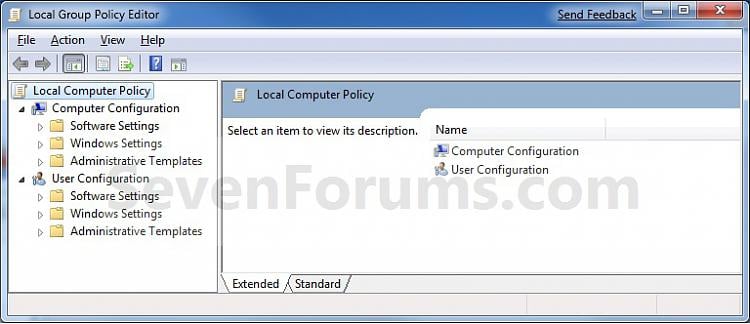How to set the password for the screen saver?
When connecting, password is not necessary and I put it under 'control userpasswords2', but I'd like to set password within the screensaver 15 minutes idle.
Anyone have any suggestions on how to do it?
Thanks in advance for your suggestions
Hello
You will need to set a password for the connection on your computer user account.
After that, you can set the screen saver and set the option on the resumption, the logon screen and specify 15 Minutes to time waiting .
Concerning
Tags: Windows
Similar Questions
-
How to set a password for the networks?
Original title: related networks
Hi, my request is how to set a password for networks
Hello Manu,
I suggest to follow the steps below and check the steps in the section to change the homegroup password , if it helps.
Homegroup from start to finish
Let us know the status.
-
How to use the screen saver password
want my computer to disconnect after being away from my computer for so long.
Use your Windows password for your screen saver password
You can help make your computer more secure by creating a screen saver password, to lock your computer when the screen saver is activated. The screen saver password is the same password that you use when you connect to Windows drives.
Read the info on the link above.
See you soon.
Mick Murphy - Microsoft partner
-
How to disable the screen saver
Hello world
Does anyone know how to disable the screensaver for Winodws 7 via Group Policy or regisity.
Thank you
Ivan
Hello
Thanks for your posting in Microsoft Community
Open the Start Menu and type gpedit.msc into the search box and press ENTER.
When the local Group Policy Editor opens, navigate to User Configuration-Administrative Templates-Control Panel-personalization. Then in the right column, double-click on prevent the background screen change.
Now, check the radio button next to Enabled, and then click OK.
Back on the screen of group policy, double-click on prevent changing the screen saver.
In the next screen select the next radio button to activate it, click OK, and then close the Group Policy Editor.
If you click on to change the screen saver, an error message appears to let them know that the function is disabled. -
Setting the screen saver to display time
On my old computer, I got the screen saver displays the time. I can't understand how do on my new computer. Both have Windows XP.
Hi Meki94,
Simple, click Start-> settings-> Control Panel-> display-> screen saver-> select '3D text' in menu drop-down-> select settings-> Select time. Click ok on all screens.
I hope this helps.
-
How to activate the screen saver in windows 7?
Hello!
Impossible to activate screen saver like menu drop-down is dimmed.
Need help! This is a very serious problem. Imagine that you watch videos from your laptop connected to HD TV via the Port of the display, the screen is HD and suddenly screen goes black because the screensaver is already activated. Then, you must get up and touch something to recover the picture on your screen. And must repeat the operation every 20 minutes!
I have Canon set up or do anything with the settings on the screen saver as menu drop-down is dimmed.
Hi Deyett,
In Windows 7, the local Group Policy Editor will be available in the professional, Ultimate and Enterprise editions.
If you have any edition of Windows above, then you can try to open the Group Policy Editor as follows:
a. click the Start button, type gpedit.msc in the Search box and press ENTER .
Then you can follow these steps:
(b) in the left pane, click to expand User Configuration, model of administration, Control Panel, and customization.
c. in the pane, click with the right button to Activate the screen saver and click Edit.
(d) to activate the Screen Saver select not configured or enabled.
Note: Not configured is the default setting.It is now the eyes of the Local Group Policy Editor:
-
How to get the screen saver photos slideshow goes completely after 2 minutes
Since I got windows 7 my photo slide show I had always put to screen saver turns off after 2 minutes. I love looking at all the photos of my grandchildren, my screensaver settings is correct, but I don't want my screen to go black after only a few pictures
Hi Emmauscapeofgoodhopesupportteam,
I think I have the solution to your problem, who can you look at pictures of your grandchildren.
As you said you have the correct settings for the screen saver, but your power management options can be verified.
Please follow the instructions below.
1. click 'START' and select 'control panel '.
2. click on 'Harware and its' option
3. now, select "Power Options" now you should see the options of 'Balanced or High Performance' under 'Select power management.
4. Select the "Balanced" option and click on "change plan settings".
5. now, you will find an option "Disable display" default is 'Never' and if not please change it to "never."
so this should keep your monitor after happening to the screensaver. If you want to be off after some time, you can select required time to the same option settings.
Concerning
PCS365.10
Just reply to your convenience.
-
How to disable the screen saver when you watch videos in full screen in firefox?
This only happens with Firefox, other browsers videos play normally and without interruption. I want to keep my window screen saver by default but not when watching full-screen mode.
The Flash Player plugin must normally block the system to go to sleep, reduce the brightness of the display or go to the screen saver when you are using full-screen. It is strange that you have this problem with Flash.
There are workaround solutions such as the use of an add-on or an external program that simulates the movement of your mouse, but those who really shouldn't be necessary.
VLC, I don't know.
Furthermore, you closed and restarted Windows because this problem first occurred? Just in case where some component shared Windows crashed.
-
How to set a password for the router in mn 700?
I have a MN-700 router and want to set a password so that other people can not access my connection. Can u please provide an astep step-by-step, instructions how to do it. Thank you.
This is not a forum for the MN-700 router. You have to go to the manufacturer's Web site and look for the instructions or ask their support desk.
-
How to set the screen resolution to insert content on monitor
original title: content not fit screen
the format is too big for the screen
3 methods...1. set DPI:
Right-click on a free space of the desktop > customize > column to the left, adjust the size of police (in PPP) > uac prompt > click default scale (96 DPI).2. resolution:
Right-click on a free space of the desktop > Personalize > Display Setings > move the slider to adjust the resolution.
Check your user manual, see if she tells you what resolution is for your
computer.Here is a table of the guide line:

3. do a system restore. Choose the date when your screen was in good
size as your restore point.Start button > Search box, type system restore > press the Enter key > uac prompt > click on choose a different restore point > next > select dates as your restore point, until the click > next > finish
To sit and wait. The machine restarts when it's done.Note: in case the images that appear on your screen are too large for you to implement the methods above, go in Mode safe and run these suggestions.
Here's how to get safe mode:
Shut down your computer > turn it back on and immediately and repeatedly press F8 key until you see a black and white screen. The top/down arrow and select Safe Mode -
How to set the screen resolution to fit monitor
original title: monitor
I have a large screen, but it seems as if it was a waste of money because I don't get to use the middle of the screen. Can someone tell me please how to get full use out of my monitor? do I need some sort of version beta or something?
Your description is not very clear, are the main steps to configure your display:
-Make sure you have the latest drivers for your graphics card & monitor installed Windows 7 .
-Search in the manual of your monitor and find out what the native resolution & refresh rate are for example (1920 x 1080 @ 60 Hz), then go to:
Start-> Control Panel-> display
and together that view you these settings.
-If you have black borders around your screen, you should increase the size of your screen through the software installed normally with your graphics card. For a basic card ATI look for a feature called overscan/underscan. Look for the option to increase the size of the desktop in the nVidia Control Panel for nVidia cards. For othe graphics cards check support manual/website for advice.
-
How to set the screen resolution?
Original title: on screen display with the unused space on the sides
It is probably so basic, but my display is not full screen, even if I put it in full screen. There is an inch of space black unused screen on each side of the screen. What should I do? Thanks in advance
Hello
You're probably not using the correct resolution, IE: you use a display standard aspect ratio when you have a widescreen monitor. This can be corrected in the settings/personalize/display of the Control Panel, adjust the slider to resolution here.
Good luck, Rick Rogers, aka "Crazy" - Microsoft MVP http://mvp.support.microsoft.com Windows help - www.rickrogers.org
-
How to remove the screen saver file?
I'm losing all my icons because of my screensaver file is bad, please help me remove this file. Thank you... JAY PATEL.
Hello
1 are. what screensaver and icons you referring?
2 have you installed any third-party screen saver file?
3. what exactly is the problem?Your question does contain all the required information necessary for us to help you. Please re - write your question, this time make sure you have all the information necessary and we will try to help.
How to ask a question
http://support.Microsoft.com/kb/555375If you try to uninstall third-party screen saver then the article below might help you to do.
How to change or remove a program in Windows XP
http://support.Microsoft.com/kb/307895 -
How to make the screen saver full screen using windows 7?
Windows 7
What size are the pictures that you have questions
If the pictures are taken in the portrait and not landscape they will never fill the entire screen.
What is position of the image set to now? to fill the screen with a picture of portrait, you will need to use Stretch. photo will not look good at all / you need to culture and framework of rotation / turn into a landscape image.
Pictures to fill the screen? compare and validate different pixel sizes.

-
How to set the default "Save as" file?
Since I started to use El Capitan, I noticed that when I record a new file, the default location that is displayed is the last folder I saved to. However, I'd have rather be level folder (or more) above because I often switch between different subfolders. Is it possible that I can set a preference to see where the default "save under" destination happens?
As long as I can remember, it is the behavior of OSX. I do not think it is possible unless there is a notch in the Terminal. However, some programs always comes back by default in a certain folder like Documents or photos etc.
-
How to set the screen resolution to 1280 x 1024 in windows 7
Separated from this thread.
How can I set resolution 1280 x 1024 in my homepage google chorme.
Hello
Change your screen resolution
http://Windows.Microsoft.com/en-us/Windows7/change-your-screen-resolutionFor other settings in course of the Chrome check with his support.
Support for Google Chrome
http://www.Google.com/support/chrome/Google Chrome forums
http://www.Google.com/support/forum/p/chrome?hl=en&utm_source=HC&utm_medium=LeftNav&utm_campaign=chromeI hope this helps.
Rob Brown - Microsoft MVP<- profile="" -="" windows="" expert="" -="" consumer="" :="" bicycle=""><- mark="" twain="" said="" it="">
Maybe you are looking for
-
iCloud photo library and FIRST photos in iOS
I would like to enable capture of RAW files in iOS 10. I have a 256 GB 7 iPhone +, but at 30 MB per DNG, storage will be used quickly if I don't get the photos on the phone regularly. It is true that I am still unclear on iCloud photo library works.
-
Windows 8 - home group network is not possible
A whole new problem now! Execution of two laptops using Win 7 and Win 8, nine only 10 days.Had it all set up and seemed OK, but after 4 days I started to lose emails & couldn't find them anywhere. Today, the residential group doesn't work - the two m
-
Pavilion HPE h9-1033uk: Graphics port disabled
I tried to update the existing graphics card without success. So the old graphics card which remains in place, and everything was ok. Then I looked in the BIOS settings to see if there was anything that could help me. Unfortunately, I have disabled t
-
Error recovery from computer to factory settings
original title: installing Windows vista error has occurred Okay, Im already on the process to restore my laptop to its factory settings, unfortunately there was an error. "Before the error, there was a blue screen saying" Please wait while windows c
-
Charger of the vehicle, loading bug (reproducible)
Palm pre load does not work in the following situation: 1. get in the car and enter a destination 2. ... Conduct and following the directions... 3. stop at a gas station (unplug the phone from the charger of char) 4 back in the car 5. reconnect the c