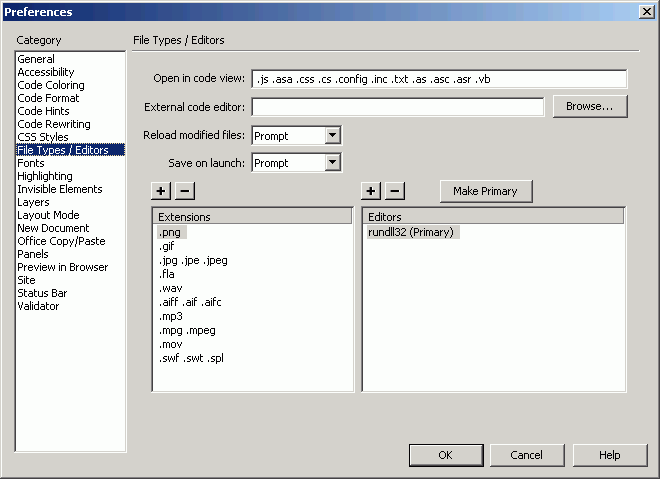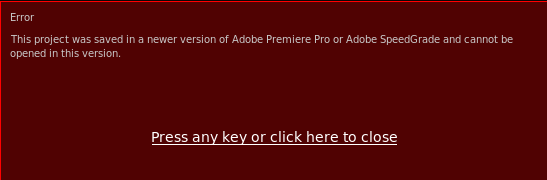Sharing access files after update badlock
This is the situation.
I have a Linux (debian) (rapberry ft) and you want to connect to the SMB file share defined on a machine osx running latest OSx (10.11.5) with the last.app (5.1.5). The share are exposed using the.app.
The debian machine using Smbclient version 4.2.10 - Debian, which includes the patch for the vunerablities "badlock. ( CVE-2016-2118). This client is unable to connect to the shares:
$ smbclient-L //osxserver/MediaContent - U USER
Enter the password of the USER:
ntlmssp_handle_neg_flags: to challenge flags [0 x 22810205] - detected possible downgrade! missing_flags [0 x 00080010] - code NT 0 x 80090302
NTLMSSP_NEGOTIATE_SIGN
NTLMSSP_NEGOTIATE_EXTENDED_SESSIONSECURITY
Failed connection SPNEGO (NTLMSSP): NT-code 0 x 80090302
session setup failed: NT-code 0 x 80090302
Run the same command with debugging (option - d10)
NTLMSSP_NEGOTIATE_128
ntlmssp_handle_neg_flags: to challenge flags [0 x 22810205] - detected possible downgrade! missing_flags [0 x 00080010] - code NT 0 x 80090302
'internet' think that the apple of the smb (smbx) protocol application could not be affected by the bug badlock. But it has certainly touched by the fix of the laminates by various customers.
Is this a known problem and is there a workaround?
Thanks for any help provided.
Hello
I know it can be considered to complain, but I am very disappointed that nobody gives information on this issue.
I expected at least a comment in the sense of:
"Apple application is not concerned with the question of badlock please consult your smb client provider to fix this or we are aware of this issue and study."
Without that that would have solved my problem, but at least I know that the "apple community" (not) consider cela a bug.
It seems that nobody does apple is followed this forum which is a very disappointing conclusion.
Tags: Servers and Enterprise Software
Similar Questions
-
Unable to access webmail after update to osx el capitan (404 - file or directory not found)
I can not access webmail after update to osx el capitan. I get the message "404 file or directory not found. The resource you are looking for might have been removed, had its name changed, or is temporarily unavailable). What should do?
Contact your webmail provider and ask the url appropriate to their webmail page. Is which provider? What url you put in the address bar?
-
Windows cannot open this file (after update to CC 2015.3)
Hello..
I've just updated 2 days ago, and now all the file adobe icons give me this message when clicked on:
"To open this file, Windows needs to know what program you want to use to open it. Windows can go online to look it up automatically, or you can manually select from a list of programs installed on your computer. »
If I manually select the program, he acts as if nothing is selected,
If I try to watch online, it returns without any results...
My only solution is currently launching Adobe Premiere, After Effects or any software and the use of the menu open from inside the application.
Opening files of their records is not an option now at all :/Please advice
Please check if it works Premiere Pro 2015.3 problems after update to 2015.2 if it's for Premiere Pro.
You will be advised to discuss with us to Support Adobe
Concerning
Stéphane
-
Minor emergency - cannot access CFAdmin after update 20 (10 CFServer)
Hello, all.
I have a CF server, which is isolated from the internet, so as you can imagine, it is not being updated often.
so... I downloaded the update to address mandatory CF10 jar, and the jar file CF10 update 20, them copied on my server (Windows 2008), then dropped to an elevated command prompt and ran the jar files, required first, reboot, then 20 update, restart.
Now, when I try to access CFAdmin, I get an error message: file not found - {drive}:\www\Coldfusion\cfusion\wwwroot\CFIDE\Administrator\cftags\inputfilter.cfm }
We do not have our webdocs in the same folder as the CFIDE. So I am sure that this can be corrected by editing an xml file, but I don't know where or what to change.
Our webdocs are in {disk}: \Webdocs\
Our CFIDE is in {drive}: \www\Coldfusion\cfusion\wwwroot\CFIDE\
How can I fix?
V/r,
^_^
Thank you, senchaworld and ImmanuelNoel. I actually managed to fix the problem, and I was lucky in the way he did _EXTREMELY_.
It turns out that, if you place your CFIDE in another location of your webroot, you really, really, REALLY should NOT NOT NOT apply updates using the files .jar from a command prompt. Never, never, never, never, never. You must use the CF10 + "Server Updates" in the CFAdmin and here's why: when you use CFAdmin to apply updates, then the CF instance is performing the update and that he knows where everything is, as opposed to simply the .jar file, which has no access to the locations of where everything is, and uses the default values for everything.
MY INCREDIBLE LUCK: I did some looking around and noticed that in my drive {}:-{cf_install}-folder is a folder called CFIDE which had today (yesterday) date and a folder called CFIDE.old who had the date as the date for the install folder. Apparently, the files .jar renamed my CFIDE original CFIDE.old and then downloaded the updated files in (to the-that-time-uncreated) CFIDE folder.
MY SOLUTION: I made a copy of CFIDE.old, renamed CFIDE CFIDE.new, renamed CFIDE.old CFIDE and copied the contents of CFIDE.new in CFIDE. I restarted the service, and WHOOMP, THIS y IS! I opened a session and check the updates to the server for the current patch level, and he showed that 20 update has been applied successfully.
HUGE RELIEF!
I would have mentioned this yesterday, but it was so relieved that my CF has not been sprayed I just melted in the carpet, and the liquid fingers do not type very well.
V/r,
^_^
-
RAV of the camera cannot open NEF files after update 2015?
Hi, my camera raw can't open NEF file form nikon D300s after update. It seems that Raw can not load the version 9.1.1. I also installed the zip file with the version 9.1.1. Adopes support site, but it does not erase the pain.
Someone who can help?
Windows 7 pro
Photoshop CC 2015
Hi 2hani,
- Open Bridge or Photoshop
- Go to preferences - camera raw preferences and uncheck CPU chart use
- Restart /Bridge PS and then check again.
Concerning
Rohit
-
Easy transfer gets "Can not open the file" after update from XP to 7
In Windows XP Sp3, I created the Windows Easy Transfer file on a USB - I see it. I did the Custom installation of Windows 7 that seems successful. When I try to access my data using file transfer, the program will not open the file, although he sees there. Is there a way to retrieve this file?
I saw similar posts but have not found one with an answer yet.
Thank youAgrivated after myself, I found the problem. And it's simple! I hope it works for everyone, always in need of response. So I upgraded to Win Xp 32 bit to 7 64 bit. I had a 39 + GB Easy Transfer file. I was getting the same error, «...» "Cannot open a file... "Well, to solve this problem, I opened the Transfer Wizard, thenm go through your files, using the options"Advanced"and my limited to a size of transfer to 2 GB or less. It could be a tedious job, but it should work for you, as it did for me. You can experiment a bit more with the measures, but I've just stuck with 2 GB and was fine. Good luck to you all
-
.prproj has no associated file after update of APPCC 2015.3
Hello
I've updated for first Pro CC 2015.3 today, but now all my .prproj files have a file association for Premiere Pro (I'm running Windows 7). I tried to change it manually through properties-> opens with:, but Premiere Pro (like after effects, InDesign, Lightroom, Audition, etc., I've also updated to the latest versions this afternoon) no longer appear in recommended programs or other programs. I tried to add manually via browse-> C:\Program Files\Adobe\Adobe Premiere Pro 2015.3 CC-> going to choose Adobe first Pro.exe, but it does nothing. I even tried doing it through default programs, but it does nothing here as well.
Is there a solution to this? It worked normally before I updated.
Thank you.
Hello
Just to say, I found the answer in another thread: cannot restore the file alley - .prpproj association
This response has been from Jerry M0, so thanks to him:
"Rio and Ann earlier, Salvation
I did further research and came across a similar issue with older versions of first...
In the former case, a freeware program called FileTypesMan - Alternative to 'File Types' Manager of Windows has been mentioned.
Just tried and it put the base registry in my computer then now the association is done correctly, and first is also added to the recommended list. (I know that there is a danger in changing the registry database, but I took the risk - if someone else be very vigilant and do it at your own risk)
Problem solved!
Thanks for your answers! »
FileTypesMan actually solve the problem. However, I hope that this problem can be solved internally by Adobe in the next update, because it is very distracting.
-
Cannot open PS files after update of CC
Whenever I try to double-click a .jpg file in Dreamweaver (which normally would open in PS) I get the message "unable to launch 2015\Photoshop.exe C:\Program Files\Adobe\Adobe Photoshop CC. Please make sure the demand is there and it has enough memory to run it. "If I open directly in PS, there is no problem, but I of course want the ability keep opens the files simply by double-clicking on the file.
Is this a problem of file cache or something else?
Hi Pouillon,
Dreamweaver is trying to run Photoshop CC 2015 which was replaced by Ps CC 2015.5 after the update.
Try changing Dreamweaver preferences to open Photoshop in CC 2015.5 type file
Kind regards
Assani
-
* URGENT: * MEDIA IS offline for Mp4 files after update first Pro CC to 8.1
Hello
I've updated recently for first pro CC 2014 and I'm working on a project that is already overdue.
I had a few little problems, so I thought that after upgrading to the most recent version, all would be well.
I just started first and opened my project and had an error message like this guy
Premiere Pro CC 2014 seems corrupt projects created with earlier versions
Then I deleted the files preference and the project could be reopened.
But the MP4 files did not open and the MEDIA OFFLINE imagem
(and I have a LOT of MP4 files that worked absolutely fine before)
I tried to make the connection again, but it didn t work.
I tried to drag and drop files MP4, it didn t worked too. (media file is)
I renamed the folder ADOBE \user\appdata\local and roaming twice.
I tried to start with ALT SHIFT to remove preferences againa - didn t worked too.
I tried to reinstall Quicktime.
I tried to reinstall the K-Lite codec pack.
I REALLY need your help before the formatting and all from scratch.
Thank you and best regards.
Lucas Selbach
So if you came here looking for an answer, this is what worked for me:
(be told me voce quer uma resposta em Português)
-Exit all software adobe (including clouds)
-Remove the preference (adobe) folder in my documents.
-Rename the folder Adobe \userfolder\appdata\roaming and \userfolder\appdata\local to old.adobe
-Uninstall a codec package that you may have installed
-Uninstall first via Add/Remove programs
-Find *.xmp files and remove all the
-Rendered remove files from your project folder too.
-Restart the computer
-Use a registry utility to clean your computer of the tracks (I use Glary Utilities)
-Install the first Pro CC
-Restart the computer
-Install Quicktime 7
-Restart the computer
-Everything should be good now.
=)
Good luck!
Concerning
Lucas Selbach
Brasil
-
Problem accessing gmail after update 9.3
Cannot connect to gmail. Appl asks me to re - enter the password. After that I entered the password, I get the message that there is a problem of access to the account.
robertfromclive wrote:
Cannot connect to gmail. Appl asks me to re - enter the password. After that I entered the password, I get the message that there is a problem of access to the account.
Contact google/gmail and see what the problem is with their email service.
-
External HDD PX1277E - 1 08: cannot access files after HDD felt down
Hi all
my beautiful felt down external HARD drive. The first part of the disk has been partitioned as free and contains the software that is used to unlock the secure parttition.
After the success on the field, there are error messages if plugged into usb. Some dll´s are not readable etc, seems that some parts are not readable.How can I access the large and assured the part of my hard drive, y at - it software? I know that my pw, but the software does not point to pose for him.
Thank you very much...
EricVery bad looks like Buddy :(
If the HARD drive cannot be recognized then disk failure HARD and eventually, he died.Of course, there are a lot of special companies that could save the data of the failed HARD disk, but even I know this is not easy and costs a small fortune
-
Cannot remove the sharing NFS file after the installation of ForeFront 2010.
After installing Forefront Endpoint Protection 2010, I am unable to delete files from an NFS Server 2003 share. Before installing, I had no problem, I removed the tip as a test and I was able to delete the file, reinstalled Forefront and was not able to delte the file again.
You have posted in the forum for Microsoft Security Essentials. Forefront Endpoint Protection has its own forum.
http://social.technet.Microsoft.com/forums/en-us/FCSNext/threads
I hope this helps.
-
Cannot access files after moving
Original title: recover files
I was trying to organize my files and I moved many of them by clicking on draggging, now I can't access one of them. How can I cancel or retrieve all the?
Hi Edie52,
1 you get an error message when tried to access the files?
2. where did you move the files?We recommend that you move the file from its current location to its original location and check if you can access the files. Also, check if you have the permissions to access the files at the current location.
Please provide us with more details on the issue, so that we can better help you.
For your reference:
1. see permissions are?
2. see demo: what's new with finding and organizing files?Visit our Microsoft answers feedback Forum and let us know what you think.
-
Cannot access files after using recovery system (vista)
Recently, I had some problems with the computer and had to consider having a new video put card in and done a system recovery. I saved all the photos, documents, music, etc. on discs and did the work. When I got the computer home, I loaded the discs on the computer and appears on the desktop a shortcut to a system recovery. Unfortuantely, I'm unable to access all of the files. I get an error of media player, my photos, say, I don't have permission to open, my documents will not be open. I am the only user on this computer. I am admin on it. I have no idea how to make files to open and I really need to get them into a large number of them that relates to the work. What should I do?
Hi GypsyMama,
You may need to take ownership of the files, and then try to open them.
I hope this helps.
Bindu S - Microsoft Support
[If this post can help solve your problem, please click the 'Mark as answer' or 'Useful' at the top of this message.] [Marking a post as answer, or relatively useful, you help others find the answer more quickly.]
-
SpeedGrade 2015 - opens only the old project PremierPro files after update.
Why does it always seems to be collateral damage when Adobe frees the last round of updates for 2015 CC - this time with SpeedGrade. The last update you could open the new PremierPro project files. (see: https://i.gyazo.com/a7b7ccbb2018946daabbaab8741b2a54.png). Curiously, PP project files created before the last update (oldest files) open very well.
Adobe has intensified the question.
Hi OldScout,
The last update you could open the new PremierPro project files.
Probably, this is because the function of Direct link has been deleted in first Pro CC 2013.3 (10.3). Try importing a PCA produced the Premiere Pro sequence instead.
Sorry for the frustration.
Thank you
Kevin
Maybe you are looking for
-
You can backup iphone 4s to icloud or itunes that has a broken screen
can you back up an i phone 4s to icloud or itunes that has a broken screen? Im trying to transfer data on the old phone broke the new iPhone but cannot get a lot in the process due to cant whats reading on screen to access info is to say... ser # or
-
Satellite A200-1TW with keys (play, stop, pause) with the other player
Hey all,. I was wondering, is it possible to change the buttons on the top of the keyboard? Because I now use a nice, built-in media player in the vista sidebar. However, as next song and pause/play buttons do not work on this one. And there is no op
-
Sound with Satellite M50-216 problems
HelloThe sound went out on my M50-216. I tried to uninstall and reinstall the audio driver, but it did not help.Any ideas as to what I should try next?
-
After the new update on the login screen it asks a Skype name and password. I used to use my microsoft account to connect to Skype and therefor have no idea how to connect with this new interface. I tried every password I can think and even changed m
-
I bought a Display Port to HDMI, however, when I connect it to my TV Panasonic 42 "I don't get any screen (the screen is blank). My computer laptop "r500" behaves as if she's not recognize that it is connected. Do I need to download (update of the d