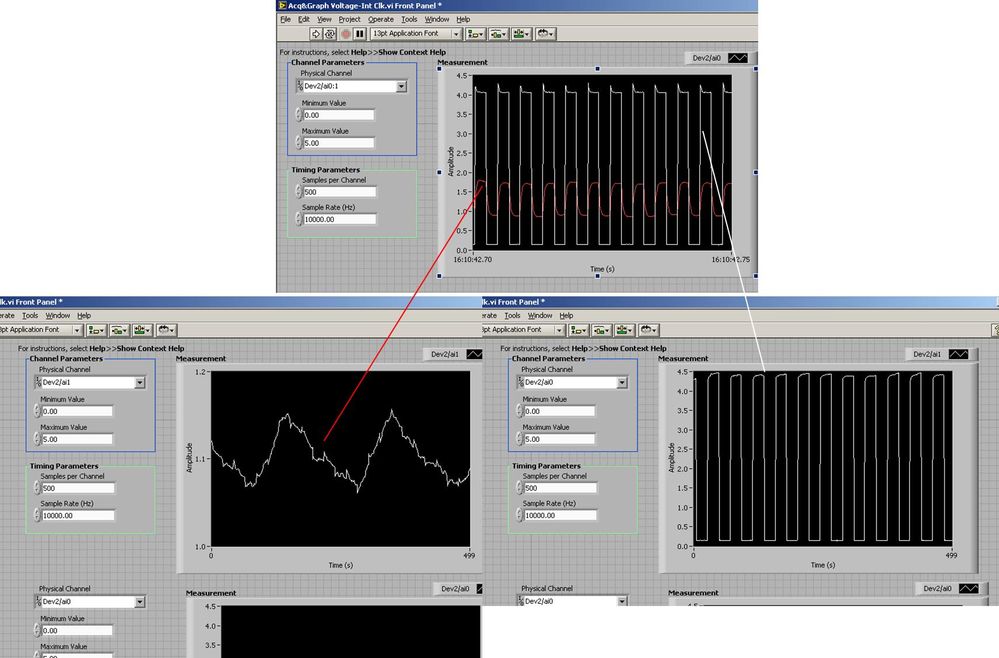Should "Advanced" jpg be exported so that the changes are recognized by the other viewers/software?
I have the box checked in the catalog preferences to include the parameters of development within jpg files.
What I have to export jpg files from Lightroom for other programs and photo viewers to 'see' the changes I did to jpg files in LR 5.3?
Yes, normally develop Raw files but I was wondering how jpgs, I import into LR, are treated when I make changes to their in LR?
Jpg is treated exactly the same way in RAW format with regard to display in other non-Adobe applications. They must be exported for the changes to be visible in non-Adobe applications. Including the development in a JPG file parameters do not help non Adobe applications to see the changes.
Tags: Photoshop Lightroom
Similar Questions
-
I love the develop module, but I'm doing something wrong in the library
In the library, under 'Catalogue, all the photographs', all my photos appear showing the stars, cropping, and development. The problem is that these changes are not for the photos on my hard drive. When I re-import them in Lr, the changes are not there. My workflow is to do nothing after development or export them to the original with a new file name destination. Anyway, it is that they get a new file name without change of development when they are imported into Lr. Please help (PC user)
And others have explained, Lightroom does not apply the changes to the file. All changes are stored in the catalog, and then applied to the image when it is displayed in Lightroom. If you want a copy of the image with any changes so that you can share with others or send it to a laboratory to print, then you must export a copy of this image by using the export dialog box in Lightroom.
Features of Lightroom as well by its design. The images that you import are always left in their original condition, unmodified.
-
With Adobe Muse when I make a change, I have a second user Admin how do ensure us that these changes are not overridden
If you're both using Muse, then it is no different that is both using PS, you HAVE, Word, etc. You must use a mechanism that allows all both have access to the most recent version of the .muse file (i.e. the creative Cloud Files, Dropbox, file server location folder, etc.).
Changes made in the browser will be able to be synced to the .muse file. Changes in Muse are saved in the .muse file and if you go to work on the site of Muse on two different machines then you must have the updated on the other machine .muse file.
-
Half of my screen has low resolution and/or the contrast that the other half
Greetings!
The left side of the screen on my laptop seems normal with a high resolution and brightness, while the right side of the screen seems darker as it has a higher contrast and is more degraded it has a lower resolution... it looks almost like a demo of tv showing the difference between the high and low definition.Does anyone have an idea on how to get the screen of the same search on the screen? The general change the appearance of the screen and return to an earlier date before that I messed up my computer did not work.Thanks in advance!See you soon!
Could be a hardware failure on the laptop.
One thing to try as a test is to start from a 'live' as Ubuntu OS (for example), just start it DO NOT install it. See - http://www.ubuntu.com/download/desktop/try-ubuntu-before-you-install - for more details. This should hopefully allow you to see if the screen works well or not in another OS, if it looks OK in Ubuntu, then its less likely to be a hardware problem. But if the screen is still divided, then unfortunately, it could be a hardware failure.
Other things to try eventually (in no particular order):
1. set to update your graphics card drivers to the latest compatible drivers available for your laptop, where they have been corrupted somehow.
2 - is still divided into 'safe mode' or is it OK to whom?
3. If you look in Device Manager, it shows errors regarding the graphics/display/monitor card?
4. There is this fixit - http://support.microsoft.com/mats/Windows_Display_Quality_Diagnostics/ - in the center of MS fixit who can be worth it. But I doubt it.
5. If this just started recently, try a restore point for just before it occurred.
Assuming that you have already tried to change the screen resolution and depth etc color settings and then restore the default values, you need.
-
If there is no photographers out there. I would also like to know if you save as .tif for them. I wasn't sure that customers could get files printed everywhere .tif that they wanted (as they can with jpg). Let me know how save you for them.
The jpg file sizes can vary significantly - depending on the topic and you choose the quality setting.
Flat images, like a snowy on a cloudy day, landscape will compress much more than an animated image, as trees, sunny with lots of details.
When you save a jpg file, you can choose quality on a scale between 0 a 12, where 12 gives the highest quality and the least compression.
You will see the size of the file in the dialog box options Jpg, and you can also preview to see how the jpg will look.
Having said that, the file size is not really an indicator of the quality or resolution - dimensions in pixels are.
But if the file will print, use a high quality setting, like 10 or 12.
-
2 allows you to change the files that the other has created
I couldn't come up with search terms to find this answer:
How can I set up a folder to be shared between 2 users on the same computer running Vista (without sharing on the network)? Specifically, I tried using the Public folder, but each isprevented user to modify files created by the other. It seems that a file is 'held' by the person who created it, and no one can change it.
Set the permissions on the files in question (which Yes, you want to keep in Public) to everyone. You can change the owner to users if necessary (and it's perhaps not everyone has permission to read/write to files).
1. right click on the file or folder and then click Properties.
2. click on the Security tab.
3. under group or user names, click your name to see the permissions you have.To open a file, you must have the read permission. For more information about permissions, see what are permissions?
MS - MVP - Elephant Boy computers - don't panic!
-
The antivirus program that program anitvirus I try to install claims is still on my computer came with the computer when it was bought a little more than a year before. This antivirus program was followed by another antivirus program. The antivirus program on the computer at the time wherever he bought has been removed until the following antivirus program has been added. The second antivirus on the computer program has been removed before my attempt to install the third-party antivirus program which States that the original anti-virus software came with the computer is always on it. The antivirus program that is allegedly still on the computer is not on the list of installed program computer. None of the two antivirus programs that were on the computer is on the list of installed programs computer. How can I remove a program that is no longer on the computer? Why the antivirus program that I try to install again could think that a program is still present on the computer where this program has been deleted if long ago?
Give this program a go. It is effective to clean up the damage.
http://www.revouninstaller.com/
I hope this helps.
-
Bug? Need to move the window before that diaper changes are visible
It's strange. Noticed for the first time yesterday and thought it was a memory problem initially.
The bug:
When I make changes to a document, like hiding a layer, or spent in a new image, nothing happens. I need to eighter move the whole photoshop window or use the zoom feature before I can see my changes.
Have I accidentally turned off som kind of update of live view function? If this is the case I can not find anywhere to turn back on again.
System information:
Adobe Photoshop Version: 2014.1.0 20140730.r.148, 2014/07 / 30:23:59:59 x 64
Operating system: Windows 7 64-bit
Version: 6.1 Service Pack 1
System architecture: Intel CPU Family: 6, model: 10, Stepping: 9 with MMX, SSE whole, FP SSE, SSE2, SSE3, SSE4.1, SSE4.2, AVX, HyperThreading
Physical processor count: 4
Number of logical processors: 8
Processor speed: 3392 MHz
Built-in memory: 24519 MB
Free memory: 17789 MB
Memory available to Photoshop: 22109 MB
Memory used by Photoshop: 70%
Multi-frequency 3D printing: disabled.
Tap gestures: disabled.
Windows 2 x UI: disabled.
Tile image size: 1024K
Image cache level: 4
Overview of fonts: medium
TextComposer: Latin
Display: 1
Limits of the display: top = 0, left = 0, low = 1200, right = 1920
Display: 2
Limits of the display: top = 0, left = 1920, low = 1440, right = 4480
OpenGL drawing: enabled.
OpenGL allows old GPU: not detected.
OpenGL drawing mode: Advanced
OpenGL allows Normal Mode: true.
OpenGL allows Advanced Mode: true.
AIFCoreInitialized = 1
AIFOGLInitialized = 1
OGLContextCreated = 1
NumGLGPUs = 1
NumCLGPUs = 1
glgpu [0]. GLVersion = "3.0".
glgpu [0]. GLMemoryMB = 2048
glgpu [0]. GLName = "GeForce GT 640/PCIe/SSE2.
glgpu [0]. GLVendor = "NVIDIA Corporation".
glgpu [0]. GLVendorID = 4318
glgpu [0]. GLDriverVersion = "9.18.13.623".
glgpu [0]. GLRectTextureSize = 16384
glgpu [0]. GLRenderer = "GeForce GT 640/PCIe/SSE2.
glgpu [0]. GLRendererID = 4033
glgpu [0]. HasGLNPOTSupport = 1
glgpu [0]. GLDriver = "nvd3dumx.dll, nvwgf2umx.dll, nvwgf2umx.dll, nvd3dum, nvwgf2um, nvwgf2um"
glgpu [0]. GLDriverDate = "20120830000000.000000 - 000.
glgpu [0]. CanCompileProgramGLSL = 1
glgpu [0]. GLFrameBufferOK = 1
glgpu [0] .glGetString [GL_SHADING_LANGUAGE_VERSION] = '1.30 NVIDIA via the Cg compiler.
glgpu [0] .glGetProgramivARB [GL_FRAGMENT_PROGRAM_ARB] [GL_MAX_PROGRAM_INSTRUCTIONS_ARB] = [1638-4]
glgpu [0] .glGetIntegerv [GL_MAX_TEXTURE_UNITS] = [4]
glgpu [0] .glGetIntegerv [GL_MAX_COMBINED_TEXTURE_IMAGE_UNITS] = [160]
glgpu [0] .glGetIntegerv [GL_MAX_VERTEX_TEXTURE_IMAGE_UNITS] = [32]
glgpu [0] .glGetIntegerv [GL_MAX_TEXTURE_IMAGE_UNITS] = [32]
glgpu [0] .glGetIntegerv [GL_MAX_DRAW_BUFFERS] = [8]
glgpu [0] .glGetIntegerv [GL_MAX_VERTEX_UNIFORM_COMPONENTS] = [4096]
glgpu [0] .glGetIntegerv [GL_MAX_FRAGMENT_UNIFORM_COMPONENTS] = [2048]
glgpu [0] .glGetIntegerv [GL_MAX_VARYING_FLOATS] = [124]
glgpu [0] .glGetIntegerv [GL_MAX_VERTEX_ATTRIBS] = [16]
glgpu [0] .extension [AIF::OGL:GL_ARB_VERTEX_PROGRAM] = 1
glgpu [0] .extension [AIF::OGL:GL_ARB_FRAGMENT_PROGRAM] = 1
glgpu [0] .extension [AIF::OGL:GL_ARB_VERTEX_SHADER] = 1
glgpu [0] .extension [AIF::OGL:GL_ARB_FRAGMENT_SHADER] = 1
glgpu [0] .extension [AIF::OGL:GL_EXT_FRAMEBUFFER_OBJECT] = 1
glgpu [0] .extension [AIF::OGL:GL_ARB_TEXTURE_RECTANGLE] = 1
glgpu [0] .extension [AIF::OGL:GL_ARB_TEXTURE_FLOAT] = 1
glgpu [0] .extension [AIF::OGL:GL_ARB_OCCLUSION_QUERY] = 1
glgpu [0] .extension [AIF::OGL:GL_ARB_VERTEX_BUFFER_OBJECT] = 1
glgpu [0] .extension [AIF::OGL:GL_ARB_SHADER_TEXTURE_LOD] = 1
clgpu [0]. CLPlatformVersion = "1.1".
clgpu [0]. CLDeviceVersion = 'CUDA 1.1.
clgpu [0]. CLMemoryMB = 2048
clgpu [0]. CLName = "GeForce GT 640.
clgpu [0]. CLVendor = "NVIDIA Corporation".
clgpu [0]. CLVendorID = 4318
clgpu [0]. CLDriverVersion = "306.23.
clgpu [0]. CUDASupported = 1
clgpu [0]. CUDAVersion = "4.2.1".
clgpu [0]. CLBandwidth = 2.47257e + 010
clgpu [0]. CLCompute = 181.77
License type: Volume perpetual license
Serial number: 90960635223701388395
The application folder: C:\Program Files\Adobe\Adobe Photoshop CC 2014\
Temporary file path: C:\Users\n12011\AppData\Local\Temp\
Zero Photoshop has async I/O active
Scratch the volumes:
C:\, 223, 1 G, 26, 2 free G
Required plugins folder: C:\Program Files\Adobe\Adobe Photoshop 2014\Required\Plug-Ins\ CC
Main Plug-ins folder: C:\Program Files\Adobe\Adobe Photoshop 2014\Plug-ins\ CC
Installed components:
A3DLIBS.dll A3DLIB 9.2.0.112 dynamic link library
ACE.dll CEA-2014/04/14-23: 42:44 79,554120 79.554120
adbeape.dll Adobe EPA 2013/02/04-09: 52:32 0.1160850 0,1160850
AdbePM.dll PatchMatch 2014/04/23-10: 46:55 79,554276 79.554276
AdobeLinguistic.dll Adobe linguistic Library 8.0.0
AdobeOwl.dll Adobe Owl 2014/03/05-14: 49:37 5.0.33 79.552883
AdobePDFL.dll PDFL 2014/03/04-00: 39:42 79,510482 79.510482
Adobe AdobePIP.dll 7.2.1.3399 product improvement program
AdobeXMP.dll Adobe XMP Core 2014/01/13-19: 44:00 79,155772 79.155772
AdobeXMPFiles.dll Adobe XMP files 2014/01/13-19: 44:00 79,155772 79.155772
AdobeXMPScript.dll Adobe XMP Script 2014/01/13-19: 44:00 79,155772 79.155772
adobe_caps.dll Adobe CAPS 8,0,0,13
AGM.dll AGM 2014/04/14-23: 42:44 79,554120 79.554120
ahclient.dll AdobeHelp Dynamic Link Library 1,8,0,31
Amtlib.dll AMTLib (64 Bit) 8.0.0.91 BuildVersion: 8.0; Brand: Tuesday, may 27, 2014 22:3:7) 1.000000
ARE.dll ARE 2014/04/14-23: 42:44 79,554120 79.554120
Axe8sharedexpat.dll AXE8SharedExpat 2013/12/20-21: 40:29 79,551013 79.551013
AXEDOMCore.dll AXEDOMCore 2013/12/20-21: 40:29 79,551013 79.551013
Bib.dll BIB 2014/04/14-23: 42:44 79,554120 79.554120
BIBUtils.dll BIBUtils 2014/04/14-23: 42:44 79,554120 79.554120
boost_date_time.dll photoshopdva 8.0.0
boost_signals.dll photoshopdva 8.0.0
boost_system.dll photoshopdva 8.0.0
boost_threads.dll photoshopdva 8.0.0
CG.dll NVIDIA Cg Runtime 3.0.00007
cgGL.dll NVIDIA Cg Runtime 3.0.00007
Adobe CIT.dll CIT 2.2.6.32411 2.2.6.32411
Adobe CITThreading.dll CITThreading 2.2.6.32411 2.2.6.32411
CoolType.dll CoolType 2014/04/14-23: 42:44 79,554120 79.554120
dvaaudiodevice.dll photoshopdva 8.0.0
dvacore.dll photoshopdva 8.0.0
dvamarshal.dll photoshopdva 8.0.0
dvamediatypes.dll photoshopdva 8.0.0
dvametadata.dll photoshopdva 8.0.0
dvametadataapi.dll photoshopdva 8.0.0
dvametadataui.dll photoshopdva 8.0.0
dvaplayer.dll photoshopdva 8.0.0
dvatransport.dll photoshopdva 8.0.0
dvaui.dll photoshopdva 8.0.0
dvaunittesting.dll photoshopdva 8.0.0
Dynamiclink.dll photoshopdva 8.0.0
ExtendScript.dll ExtendScript 2014/01/21-23: 58:55 79,551519 79.551519
icucnv40.dll International Components for Unicode 2013/02/25-15: 59:15 Build gtlib_4.0.19090
icudt40.dll International Components for Unicode 2013/02/25-15: 59:15 Build gtlib_4.0.19090
igestep30.dll IGES 9.3.0.113 drive
imslib.dll IMSLib DLL 7.0.0.145
JP2KLib.dll JP2KLib 2014-03-12-08: 53:44 79,252744 79.252744
libifcoremd.dll Intel Visual Fortran compiler 10.0 (A patch)
libiomp5md.dll Intel(r) OpenMP * Runtime Library 5.0
libmmd.dll Intel(r) C Compiler, Intel C++ Compiler, Intel Fortran compiler 12.0
LogSession.dll LogSession 7.2.1.3399
mediacoreif.dll photoshopdva 8.0.0
MPS.dll MPS-2014/03/25-23: 41:34 79,553444 79.553444
pdfsettings.dll Adobe PDFSettings 1.04
Photoshop.dll Adobe Photoshop CC 2014 15.1
Plugin.dll Adobe Photoshop CC 2014 15.1
PlugPlugExternalObject.dll Adobe CEP PlugPlugExternalObject Dll Standard (64 bit) 5.0.0
PlugPlugOwl.dll Adobe CSXS PlugPlugOwl Dll Standard (64 bit) 5.0.0.74
PSArt.dll Adobe Photoshop CC 2014 15.1
PSViews.dll Adobe Photoshop CC 2014 15.1
SCCore.dll ScCore 2014/01/21-23: 58:55 79,551519 79.551519
ScriptUIFlex.dll ScriptUIFlex-2014/01/20-22: 42:05 79,550992 79.550992
svml_dispmd.dll Intel (r) C Compiler, Intel C++ Compiler, Intel Fortran compiler 12.0
TBB.dll Intel Threading Building Blocks for Windows 4, 2, 2013, 1114
tbbmalloc.dll Intel Threading Building Blocks for Windows 4, 2, 2013, 1114
TfFontMgr.dll FontMgr 9.3.0.113
TfKernel.dll kernel 9.3.0.113
Geom TFKGEOM.dll kernel 9.3.0.113
Adobe TFUGEOM.dll, UGeom © 9.3.0.113
updaternotifications.dll Adobe Updater Notifications Library 8.0.0.14 (BuildVersion: 1.0;) Brand: BUILDDATETIME) 8.0.0.14
VulcanControl.dll Vulcan Control Library 5.0.0.82 Application
VulcanMessage5.dll Vulcan Message Library 5.0.0.82
WRServices.dll WRServices Friday, March 7, 2014 15:33:10 build 0.20204 0,20204
U3D writer 9.3.0.113 wu3d.dll
Required plugins:
3D Studio 15.1 (2014.1.0 x 001)
Accented edges 15.1
Adaptive wide-angle 15.1
Angular Strokes 15.1
Average of 15.1 (2014.1.0 x 001)
Bas-relief 15.1
BMP 15.1
Camera Raw 8.6
Camera Raw Filter 8.6
Chalk and charcoal 15.1
Charcoal 15.1
Chrome 15.1
Cineon 15.1 (2014.1.0 x 001)
Clouds 15.1 (2014.1.0 x 001)
COLLADA 15.1 (2014.1.0 x 001)
Halftone color 15.1
15.1 color pencil
CompuServe GIF 15.1
Pencil tale 15.1
Craquelure 15.1
Crop and straighten Photos 15.1 (2014.1.0 x 001)
Crop and straighten Photos filter 15.1
Hatch: 15.1
Crystallize 15.1
Cutting 15.1
Features dark 15.1
Deinterlacing 15.1
15.1 DICOM
Difference clouds 15.1 (2014.1.0 x 001)
Glow 15.1
Move the 15.1
Dry brush 15.1
Eazel acquire 15.1 (2014.1.0 x 001)
Embed watermark 4.0
Entropy 15.1 (2014.1.0 x 001)
Search color NO export VERSION
Extrude 15.1
FastCore 15.1 routines (2014.1.0 x 001)
15.1 the fibers
Film Grain 15.1
Gallery of filters 15.1
3D Flash 15.1 (2014.1.0 x 001)
Fresco 15.1
15.1 glass
Scarlet contours 15.1
Google Earth 4 15.1 (2014.1.0 x 001)
Grain 15.1
Graphic pen 15.1
Halftone Pattern 15.1
HDRMergeUI 15.1
IFF Format 15.1
15.1 IGES (2014.1.0 x 001)
Outlines in ink 15.1
JPEG 2000 15.1
Flattening coefficient 15.1 (2014.1.0 x 001)
Blur of the lens 15.1
Correction of the lens 15.1
Lens Flare 15.1
Liquefy 15.1
Operation of Matlab 15.1 (2014.1.0 x 001)
maximum 15.1 (2014.1.0 x 001)
Average of 15.1 (2014.1.0 x 001)
Measure base 15.1 (2014.1.0 x 001)
15.1 median (2014.1.0 x 001)
Mezzotint 15.1
Minus 15.1 (2014.1.0 x 001)
MMXCore Routines 15.1 (2014.1.0 x 001)
Mosaic tiles 15.1
Multiprocessor support 15.1 (2014.1.0 x 001)
Neon 15.1
Paper notes 15.1
Color NTSC 15.1 (2014.1.0 x 001)
Ocean Ripple 15.1
15.1 OpenEXR
Paint Daubs 15.1
15.1 palette knife
Patchwork 15.1
Paths to Illustrator 15.1
PCX 15.1 (2014.1.0 x 001)
15.1 photocopying
Engine 3D Photoshop 15.1 (2014.1.0 x 001)
Photoshop Touch 14.0
Photo filter package 15.1 (2014.1.0 x 001)
Pinch 15.1
Pixar 15.1 (2014.1.0 x 001)
Plaster 15.1
Plastic wrap 15.1
PLY 15.1 (2014.1.0 x 001)
PNG 15.1
Pointillism 15.1
Polar coordinates 15.1
Portable bitmap 15.1 (2014.1.0 x 001)
Poster edges 15.1
Radial blur 15.1
Radiance 15.1 (2014.1.0 x 001)
15.1 range (2014.1.0 x 001)
Read watermark 4.0
Color research grid NO VERSION rendering
Crosslinking 15.1
15.1 the ripple
Rough Pastels 15.1
Save for the Web 15.1
15.1 ScriptingSupport
Shake Reduction 15.1
15.1 shear
Asymmetry 15.1 (2014.1.0 x 001)
Smart Blur 15.1
Smudge Stick 15.1
Solarize 15.1 (2014.1.0 x 001)
Splash 15.1
15.1 spherize
Sponge 15.1
15.1 sprayed strokes
Stained glass 15.1
Stamp 15.1
SD 15.1 (2014.1.0 x 001)
15.1 STL (2014.1.0 x 001)
Sumi-e 15.1
15.1 summation (2014.1.0 x 001)
15.1 Targa
Texture veneer 15.1
15.1 tiles
Torn edges 15.1
15.1 twirl watch
U3D 15.1 (2014.1.0 x 001)
Draft of 15.1
Vanishing point 15.1
Variance 15.1 (2014.1.0 x 001)
Virtual Reality Modeling Language. 15.1 VRML (2014.1.0 x 001)
Water paper 15.1
Watercolor of 15.1
15.1 Wave
Wavefront | 15.1 OBJ (2014.1.0 x 001)
WIA support 15.1 (2014.1.0 x 001)
Wind 15.1
Wireless Bitmap 15.1 (2014.1.0 x 001)
Zig - zag 15.1
Plug-ins option and the third: NONE
Plug-ins that could not load: NONE
Flash:
Install TWAIN devices: NONE
Hello
Have you tried to reset the preferences for Photoshop
Steps to follow:
To re-create the Photoshop preferences files, start the application while pressing Ctrl + Alt + Shift (Windows) or command + Option + shift (Mac OS). Then, click Yes to the message, "Delete the Adobe Photoshop settings file?"
Reference: preference file works, names, places | Photoshop CS5
Let us know if it helps.
Kind regards
~ Mohit
-
Satellite A300D-17F it works so slow that the other portable
Satellite A300D-17 F
Hi friends
Since I bought this machine, I am not happy.
There is a problem: he works so slow than other laptops and they have inferior properties.
I don't understand.I almost have to break. I've done all the tips (uninstall tempro, stop the backround programs, program viruses... etc) but it's the same.
-J' I want to listen to an mp3 that is not open for ten seconds, watch the movie it is not open again for 9 to 10 seconds.
-i wana to connect to a site web it freezes
-for example the search for Messenger is taking once again for secondssssss
-implementation of xp, it is hourssss
but the machines of my friends who have inferior properties are so fastIs there someone has this machines? It has the same problems? or only I have these problems?
Thank you very much right now.
Could you please follow the first thread you already created on the same theme:
http://forums.computers.Toshiba-Europe.com/forums/message.jspa?MessageID=174820This would prevent double posts.
-
Hi, I have the browser explorer Firefox and Internet on my laptop, a friend told me that they will be in conflict with each other. the question is what I would do abouth this.
Your friend has any idea. Both work very well.
-
I can't get my product to enter. It is said that the product key is in use.
I reformatted my computer but I do not enter the product key, because at that time I didn't do it. Do not enter is not the product key when I reformatted it my computer as a free trial for 30 days. I used it for about 3 or 4 days now and yesterday, on December 30, a window popped up and said I had to enter the product key in the next few days 27 or windows would stop working. I entered the product key and he said that the product key is already in use. I tried a few times and it didn't work. Then, I closed the window to shut down my computer. I can't figure out how to get the window upward to try to re-enter. How can I get this window upward to enter the product key? What should I do if she says that the product key is in use?
"karmakati69" wrote in message News: da2d0872-9093-40f4-bffe-d1863813fe8c...I reformatted my computer but I do not enter the product key, because at that time I didn't do it. Do not enter is not the product key when I reformatted it my computer as a free trial for 30 days. I used it for about 3 or 4 days now and yesterday, on December 30, a window popped up and said I had to enter the product key in the next few days 27 or windows would stop working. I entered the product key and he said that the product key is already in use. I tried a few times and it didn't work. Then, I closed the window to shut down my computer. I can't figure out how to get the window upward to try to re-enter. How can I get this window upward to enter the product key? What should I do if she says that the product key is in use?
You must use the Activate by phone and speak to a live operator.
1) click Start and in the search for box type: slui.exe 4
(2) press the ENTER"" key.
(3) select your "country" in the list.
(4) choose the option "activate phone".
(5) when the automated service asks you what service you need do NOT - this should oblige the operator to pick up, and they can help.
--Noel Paton | Nil Carborundum Illegitemi | CrashFixPC | The lazy three fingers
-
Exports data in the CSV spreadsheet but also fits XML
I have a problem with a form used to my work. The same form is used by several people. We had no problem until one of the forms when you export to a spreadsheet, it exported CSV normally but also stick a lot of what looks like to me XML data below (large quantity). What would cause the form to export it? The others do not.
Take a look at the schema of your form for all links irrelevant. If so, simply remove them.
How do export you the data in CSV format? through Acorbat? Let me know so that I can try it out in my local system.
Nith
-
When I closed my computer to Windows 7 Desktop, the time allowed to see that a program is still running is so brief that there is no time to cancel close long enough so that the other program is finished. I changed a few settings to 1 second earlier, which is probably the problem but I can't remember where I changed the amount of listening time. Do you know where can I change these settings?
Hi Brenda,
Thanks for choosing Microsoft Community!You are welcome!I am happy to know that the problem is solved.Don't answer if you need more assistance. We will be happy to help you. -
Several analog inputs seem to change any of the other (details DAQ: 2120 BNC and 6062E)
I use the BNC 2120 DAQ board connected to the data acquisition card 6062E to record two analog inputs. An entry is connected to ai0 and the other at ai1. Example vi: "Acq & graph int clk tension" has been used to measure the two entries with the value read NChan NSamp vi (channels being dev2 / ai0:1). The output is the top graph in the image. However, this seemed a bit strange to me that one of them should be modulating with a different frequency. When I record both entered individually (two in low pictures) they are indeed different since the entries shown in the top graph.

Why this would be the case, and how can I overcome this to measure the real signals?
Thank you!
The E series card takes the samples as soon as possible. Thus, for example,.
If you have 16 analog input channels but you only read of
channel 0 and 1, the map will show the channels 0 and 1 right
After and then wait 14 'ticks '. What's that little run-in
the origin of the afterglow.
I think you can get the card to wait a certain
number of ticks with a property node. I have attached a screenshot. You
can find the property node in the palette of functions >
Measurement of e/s > NOR-DAQmx > node Timing. Expand it
Property node so there's two entrances. The properties are in
Left click on the node and going more > converted >
Its properties delay units and sampling clock delay and delay that
you want.If the phase is important so the above is not the best
the option because it causes a delay in phase. So, if you need true simultaneous
sampling, then you will need different hardware. The S series is everything
simultaneous sampling.Or, rather than the Delay property and delay units, try the Rate property
find more > converted > rate.If this is not
work either, you can move the second signal source to, say, AI8 and
Connect everyone to the ground. Readings for these, but just do not take into account
the data. In this way the ADC will sag to the ground at the time where that can happen
the second string in the way so that you should not see this frequency
ghosting on the other channel. -
How to remove the other yellow section in stock
Hello
I want to know if there is a solution to remove the other space, if it is not mandatory in the mac!
Thank you for helping me with the steps
Re-index the disk: Spotlight - how to re - index folders or volumes - Apple Support.
Note that the other represents a category of collection of all things on the volume that does not fit in the other categories: which is 'Other' and what I can do about it?-Apple Support communities
Maybe you are looking for
-
How to get to the issues section of this Web site?
Hello This site is really twisting my mind: I posted a question a while ago and there is no way to come back because my dashboard is empty and there is no apparent connection with the questions of this Web site section. Thanks to Google, I slipped my
-
Qosmio X 870 - 15 d and Win8.1 - pop-up message "Test Version of Flash Cards.
Hi eveyone! Since I've updated my X 870 - 15 d native Windows 8 for Windows 8.1, I get a popup message saying: "+ * TOSHIBA Flash Cards * + (title) + * Win8-TestVersion * +" and two buttons 'OK' and 'Cancel', whenever I start; all that I have the but
-
Today someone called me from 16305820473 Posing as an employee, working at Microsoft HQ, he began to ask questions about my computer. I told him that I had no computer and he hang up.
-
Windows xp sp3 shows perparing to install the screen on startup
On windows xp sp3, whenever I start up and constantly after that I get a box, Setup of windows in the box it says preperaring to install and I can't get rid of it. He keeps of flashes and if I get to cancel it, it comes back and even more once this p
-
Recent update with KB947821, may 2013, failures to receive the 9370001 error code.
I have Windows Vista 64 SP2 and could not update KB947821, may 2013, receive the error code 9370001. I tried several times and found no mention in this error online code. Did someone did with the line this problem? I'd appreciate any help! Thank you