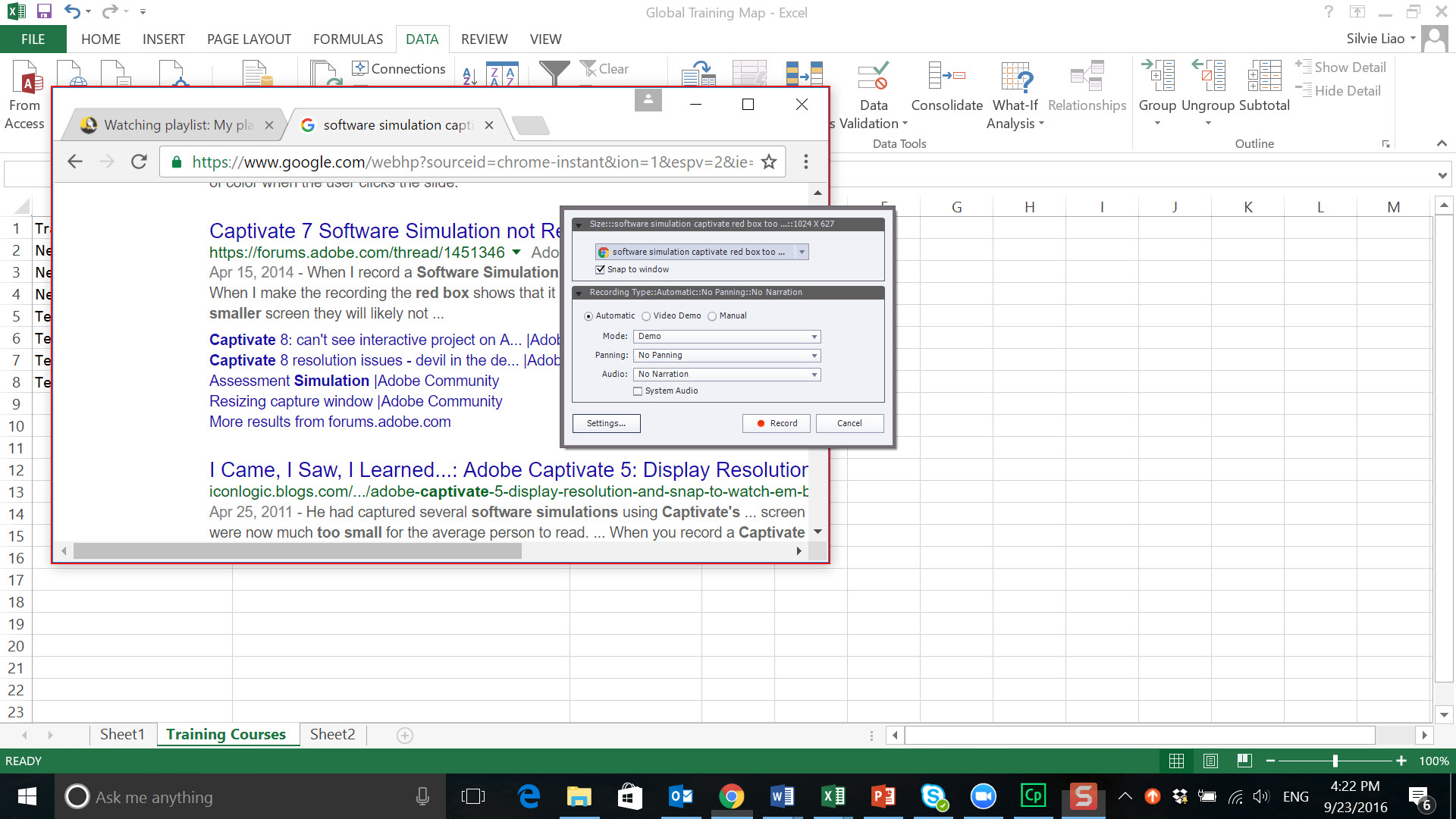Simulation software - editing
Hello!! I'm a newbie to Adobe Captivate 8 and get stuck on the software simulation.
After that one I recorded, I need to edit the video which reoccurs after the student click in the right place.
But I do not know how... The change, as I said, is just to resize time (show a little more or litle less folder).
=) Thnks and regret any error of language, I'm Brazilian.
You can decrease the length of the timeline of the slide if that's what you want? You cannot change the frames, slide is at 30 fps. When you reduce the chronology, there will be fewer frames. Be careful when you have interactive objects like boxes: you must decrease their timeline first, because they always pause at the end of their chronology since they are invisible to the user.
Tags: Adobe Captivate
Similar Questions
-
Simulation of editing software
Hi all;
I am completely new to Captivate. I write classes for applications Adobe CC and I bought the Captivate to use to explain things to my students.
I'm following the book discovered E-Learning.
When I work with video demos, everything is OK. But when I work with Simulation software, by any means I get the timeline to fit the length of the simulation. It records only the first thing I do (File > New > OK, in Photoshop).
Any help is appreciated!
Maarten
There are several major differences between Video Demo (pure demo, only the output to a video format) and a software simulation, which can be interactive and also used as an assessment because you can capture such a simulation according to three modes: demo, training, assessment. I recommend always to capture the three at a time, you will be able to combine slides in a single file later. Even files are different; CPVC for demonstration video which has its own editor and cptx for a simulation application.
A simulation will always be one slide per step, which makes it much easier to edit, add voice-over and other objects compared to a normal process of editing video. The default settings for slides are 3 seconds for the user, the experience will be like if he's watching a movie because the transition between slides is smooth. Timeline will never exceed 3 seconds unless you add items later, change the duration of the timeline. It is mostly unnecessary, because in a simulation of training each slide automatically gets an interactive object that goes to pause the slide and prompts the user to 'do' something.
Timeline for cptx-files is the most important to learn feature and I find it very strange that most of the books of Captivate seem not to start with it. Training must start with themes of preferences, Style of object manager, and then focus on the Timeline.
This is an old blog post that will explain some features of the timeline. And too bad, in the Panel of the interface user of Captivate newbie editing is hidden by default, find it personally not very friendly:
-
Best way to make the simulation software
Hey guys, it takes me faaaaar too long to create my first simulation software and I was wondering if I could get some advice? I came to Captivate because I was using Screenflow, then AE initially to edit my subtitles/audio/intros and video files caused problems with preview/render. I basically want to captivate screenshots railways and the mouse to keep the file size down, so I can easily work on some post production in flash. But... If I export for flash to captivate, click on the mouse and the trajectories are not registered. If I have to 'release' of captivate and import the swf file into flash, it blocks Flash, even with the smallest clip. I've updated to the last version captivate but the same problems. What is the normal way to record and edit a screencast with captivate? Does anyone know why it is not export all data to Flash? Do I have TO use Captivate for post production and then export to the web? Any information appreciated, thanks guys
Why do you want to export the Captivate file to Flash? I don't get that at all. Captivate is the best tool to produce a SWF file which is a software simulation (interactive, demo or evaluation), made tons of those of the IMO. But never used Flash for that at all, Captivate takes care of everything.
Moreover, I think that you posted something similar in another thread, please who is not considered a good practice.
Lilybiri
-
Adding Animation Slide to the Simulation software
Captivate 9
Check-in: Simulation software
Mode of delivery: MP4
Hi all
I wonder if anyone can help/test of validation of my plan here.
I created software Simulations, saving a long process of analytic S/W tool.
I need a simulation of software to add captions, highlight boxes etc.
The software has some nice on the graphic animations when you drill down on the data. A bit like a progress bar.
You can see a screenshot of the effect here: Craig Clarke - sample Analytics
This animation effect is not picked up when the 'software Simulation' recording in captivate.
So the first question. Do I have reason to think that you can't pick this up when recording a Simulation software, even changing the settings?
And second question, if the above is correct, is my best method to insert slides CPVC in my Simulation software, wherever this animation is displayed?
Thank you very much
Craig
You must save these animations using the video capture. So in Captivate, slide and choose "vidéo Demo" to record a video of full-motion animations.
See you soon... Rick
-
Adobe reader software: edition-> Preferences, categories: Documents, view the settings-> restore last display settings when reopening documents: should be enabled by default because most users are not aware of this feature and must write their page number somewhere in the text file or a reminder
Feature requests or bug reports should be filed at https://www.adobe.com/cfusion/mmform/index.cfm?name=wishform
-
Captivate simulation software integrated into a page
Hey,.
I want to incorporate a software simulation in a normal page, so that I can work with buttons on this page. I want to swap from one page to another and do not have to use the videotape of captivate, which is complicated for our purposes.
You are probably new Captivate? I think you are talking about a simulation of classical software which will lead to static slides (sometimes a blade full recording of moving images), one for each step of the simulation. It's the best way to create/edit a software simulation, at least if you want an interactive tutorial? Or if you want only one video (demo)? I don't think, because you're talking about buttons.
Okay, you can create a software simulation on a slide, but it means a lot more work and unnecessary complications. Everything will be in fact using variables, shared/advanced actions and/or JavaScript. I don't think that's going to be less complicated at all. Several years of Captivate 'history' prove that its approach is simplest for each new user. BTW: Captivate has a strip of film, where you see all the slides. Each slide has its individual, similar to a video scenario.
-
Cannot change the length of the slide in simulation software
I use 7 Captivate for the first time. I had a version much older, but rarely used.
I recorded a simple software simulation which should be a piece of cake, to edit and produce, but do you have a problem I do not know how to solve. Simulation includes a component screen is clicked, then slipped and fell into a new location. I can't change the length of the slide that shows the movement of drag - move. It has a length of 6.5 seconds, which is painfully and excessively slow and there is no way I can find to shorten.
I can't drag the end of the slide on the timeline, right click did not produce anything that is promising in the pop-up menus and the Properties Panel has a field of time, but when I select the 6.5 seconds and change, it is just 6.5 seconds immediately after.
I remember this kind of thing being very simple in previous versions of Captivate. No more, I guess...
Thank you
-Jennifer
Hello
Could check you this slide, has created a video demonstration for this slide, because default recording demo Captivate 7 creates the video demo for drag-and - drop and mouse wheel actions.
If it has been registered as a video demo, it will show as a red line BarrΘ in the chronology of this slide. The duration of the demonstration video can be increasedbut cannot be decreased.
Thank you.
-
Disabling automatic generate captions in Simulation software
How can I disable automatically generate captions in software simulation?
Go in Edition > Preferences > recording > Mode and clear the checkbox add text captions.
Anthony
-
Microsoft Flight Simulator Gold Edition product key does not work.
just bought microsoft flight sim gold Edition. I have flight sim X on my computer with acceleration. I uninstalled acceleration then transferred gold.everything was going well until I tried to inter the product key. I tried flight sim X pro, did not work. I then tried XP X Flight Simulator that has not worked.
When I bought the Edition first however I did an installation and noticed that had not changed in aircraft or mission that is what brings me to uninstall and then try what I describe above. Now it seems that nothing works
Thanks for the reply! It seems that the problem is that I tried to install the Excceleration provided with the Microsoft Flight Sim Gold Edition on top of the current edition. I called Microsoft customer service and gave access to a technician in India. She went through my computer and worked on all issues. Not to change the subject, but I was surpised at how all this worked compared to 20, more years ago, when I would call the customer support. At the time could dial the number and a tech would answer the phone and will guide you through it. Now we have forums, groups and telephone answering services that you must pass to speak to a technician. It was when Windows is first out with Gui and Win 3.1. Thanks to Microsoft and after all these years, there are still the best, and their customer support is excellent.
Dave Wagner
-
How to increase the red box Captivate for simulation software and the video demo?
Hello
Can someone let me know if there is a way to increase the size of the red zone. As you can see on the screenshot, even if I chose "align the window' the red zone is not able to cover the whole screen I want to capture. I checked the Adobe help site https://helpx.adobe.com/captivate/using/record-software-simulations.html and looks like I could pick screen or application and there area, customize the size, but I do not see these options in my Captivate. I would be really grateful to everyone who looks at this problem! Thank you!
Yes, you will need to save this as a separate file, nationally (with loss of quality, always!) this project at the same resolution as the current project. After that, you will be able to copy and paste slides recorded to the existing project. The pages that you were talking about were on a new software simulation project.
-
How can I return my default styles for simulation software?
While trying to remove a custom style I have some successful how to remove the default styles provided with CS9 (even if I hit Cancel). Now when I try to put in place the style for a software simulation settings I have all of the options and if I click on create new the software crash. Same thing happens if I click on restore by default. The software has been uninstalled and reinstalled, but I still have the issue.
All styles (master slides and skin) are in a theme. What theme are you using? There is no "styles by default', each topic has its styles. Can you be more detailed? If you speak one of the themes included with Captivate, you work with those stored in the Layouts folder in the assets of e-learning in the Public (Windows) or shared documents (Mac). This file is a copy of the original file that you can find in the subfolder layouts in the gallery under the installation folder. You can return to define an original theme by copy/paste to this public folder that I pointed out. If you want to reset all of the original themes included with Captivate, you can also close Captivate, delete the Layouts folder in public documents (NOT in the gallery) and when you open copied CP a new folder will be created in the public documents with all of the original themes.
-
Long time loading at the average price of simulation software (video slideshow)
Hello!
I'm working on a project of e-learning for my business, and the project includes a series of slides "software simulation", where I captured some action (filling out me and submitting a form). While most of the blades is regular blades where the cursor and the text are re-created as an object, there are a few slides that are treated as video slide show. These video slides cause a long wait times and a "loading" message is displayed for about 10 seconds before you continue the presentation (and jump a bit to catch up). It is very distracting and breaks the concentration.
Video slide show is mainly the parts where I scroll down, or selected a menu item drop-down. After some research, I found that the files are stored in the form of .swf files in my AppData folder. My project is a project of HTML5, I wonder if .swf videos are the question?
Basically, I want to know if there is a way to eliminate the problem of long load in the middle of the simulation. We organize training on a Web site.
Thanks for any help!
-Jake
For the HTML output when I can't avoid a slide video, I will replace the FMR slides (old) with CPVC-slides (video demo). However, this means stop capture, that create the cpvc-slide, then past with the workflow of capture.
-
Simulation software - if full Force equal to 100% score
Hello
I created a few software simulations that work quite well. However, once completed, my LMS (LearnUpon) always indicates the user scored less than 100% (often it's 99%, but sometimes as low as 80%).
If the user does not complete all the slides (i.e., exits at the beginning) then the percentage seems to be about right, so I'm pretty happy with that, but is there a way to tell Captivate if the user gets the last slide then set the Score of 100%?
See you soon,.
Kevin
Have you checked the Panel Advanced Interaction (F9)?
-
Captivate and a ranking Simulation software
Hello
I need to convert some old Captivate in HTML5 projects for my company. The old files all use Master Widget of the Infosemantics for track/grade score user. In other words the Master Widget records when a user right clicked on a simulated button and records as part of their grade. Is it possible for a software simulation of rank without having to use the Infosemantics Widget Master? I only ask because the Master Widget is not compatible with HTML5. The reason why we need to convert these projects is that we make available to our users of the Tablet/phone. Any help you can provide, or if you can tell me an alternative, I'd be very happy. In case you were wondering, I use 8 Captivate.
Jose
Have no alternative for the negative rating, master widget was the way to go. This may be possible with JS. For multiple variants, you might set the score to a button "Next" that appears only when the user clicks on one of the alternatives. If this is not correct, a similar button with no score may appear. Something like what I tried to explain in this post:
Custom report issues - part 2 - Captivate blog
Thanks for the comment on my blog.
-
Backgrounds and simulation software
I've marked my initial question as answered. It wasn't. I recorded a software simulation. These images are displayed as a slide background. What I have to do is to place these slides, which are 640 X 480 in a new project, that is 800 X 600. My new project has a background image containing our logo and some other information that should be on every slide. When I try to copy and paste, the old project is glued as background. I can't see my background image in the new project. I searched for 4 hours now and am lost.
Hello
Will try to explain how I understand the workflow. The "capture" is really at the bottom of each slide (except for the purpose of the mouse, etc. text captions that are also visible on the timeline as separate objects. If the capture does not cover all of the slide that will be the case for your project rescheduled, you can't just apply the slide background, it will cover the existing background. But you can choose a different color for the space that is not absorbed by the capture. You can have a picture on the background of the slide, except outside the capture. The workflow suggested by Ashwin would be as follows:
- resize the captured project and choose where put the party captured, you don't have a lot of control, but possibly scaling double could help positioning
- create a master slide, where you put the blue bar on the top and the Logo and text App like example captions you but remember that all are outside the captured area already filled
- apply this model slides to all slides with screenshots, but do not activate the history of the project (will be white in any case)
- Select all slides and apply the color to the scene (orange in your example
If you really want a picture, I just tried to work around the problem. In Photoshop: I created an image with a 'Ko' (hope that's the correct word - I'm not native English) in the size of the captured piece (640x480px). This part is transparant. Then I imported the Photoshop file on the master slide. This seems to work well, the only issue is to position the hole in the right place. If you want more explanation, maybe I'll try to blog about this solution.
Lilybiri
Maybe you are looking for
-
PDF lost ibooks on the ipad but on iphone
Have lost my ibook pdf. Has anyone else had the same experience? How do you get the back especially if you have them on your iphone and your devices are supposed to sync?
-
Re: Problem of dual boot Win7 and WXP
I read the complete step by step how to Setup dual boot windows 7 and xp. I have all my partitions has prepared in advance and them labeled accordingly so there is no confusion. I installed windows 7 on my new SATA drive. Everything went OK, except t
-
Since I upgraded my MacBook Pro does work ' t toolbar, and safari crashes constantly. How can I solve this?
-
I damaged my recovery dvd (Dutch version). Someone has a left, or a copy?
-
disk space used after hot girl here virus
removed the virus (hot girl here). now my hard drive is showing twice as much to Go to itunes I have. It uses all my hard drive