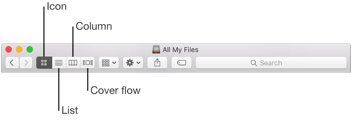Size of minimum score HD Win7?
I'm upgrading from Vista Home Premium to Win7 Home Premium. I have a 500 GB HD and we'll add a second 1 TB HD. I'd like to partition the 500 GB for the OS and the photos, what is the size of minimum/optimum partition for just the OS Win7 Home Premium?
Minimum recommended - 20 GB for 64 - bit, 16 GB for 32-bit.
At least real - about 12 GB
I wouldn't not less then 20 GB. 25GB would be a good size.
Questions about installing Windows 7?
FAQ - Frequently Asked Questions from Installation Windows 7 & responses
Tags: Windows
Similar Questions
-
Size of minimum partition for recovery
Hi, I tried to install windows using HP recovery DVD (4 of them) on my 128 GB ssd, I got the error message saying that the minimum partition size is 140 GB and I can not continue, is it possible to get around this?
The capacity of the destination disk must be equal or larger space of original disc - unused space is not included. For example, if your current installation is on a hard drive of 320, but but is only using 50 GB of space on the hard drive it can be cloned to a 128ssd.
-
Size of minimum LUN for ESXI 5.5
Hello
I created a LUN with 3Mo on SAN and I can see that in devices, but when I try to add as "Add Storage", its not appearing is not there.
Concerning
Usman
The minimum size required for a VMFS data store is 1.3 GB, however, the minimum recommended size is 2 GB.
-
How can you fix bloating C:\Windows size from Windows Update on Win7 Pro Master Image?
My C:\ drive is 57.4 GB.
For the most part,.
C:\Windows to 43.6 GB
-C:\Windows\Installer to 21.3 GB
-C:\Windows\winsxs to 12.2 GB
I ran disk cleanup and deleted all unnecessary applications, but there is no stopping the two folders mentioned above grow.
I don't have a lot of space on my SAN but it is going to be far to Microsoft to stop the update of Windows to just keep piling up the C drive. The smallest drive C will also improve the performance of the VDI desktop.
All other users with a similar situation?
Would you be kind enough to share some tips?
Thank you.
Try the patch cleaning. http://www.homedev.com.au/free/PatchCleaner
-
Can I get the size of the decent text everywhere?
Including system menus, applications on opening without zooming, etc.. ?
I use a size of minimum font in Firefox, of course, but I need a solution in the world.
I have been using the reduced resolution settings, but they blur text and cause spacing and make bugs. I can't use the zoom options for accessibility, because the zoom and other animation often triggers my migraines. I had my eyes checked last year.
Hello Marja, e.
Thank you for using communities of Apple Support.
I see that you want to change the appearance of text on your MacBook to make it easier to see what is on your screen. I understand how difficult it can be to not be able to see the items on your Mac, as well as it should. I often have to change the settings for appearance on my MacBook as well. Let's see how I can help out.
See the article OS X El Capitan: make it easier to see what's on the screen, more precisely, these sections:
Change the appearance of the desktop
Make the less transparent office: menu choose Apple > System Preferences, click Accessibility, click view, and then select "Reduce transparency." The transparent areas of the gray became windows desktop and app.
Choose an image from the office with less colors or forms: menu choose Apple > System Preferences, click Desktop & screen saver, click Desktop, browse folders of photo on the left, then select a less crowded picture or a solid on the right color.
Making darker borders: choose the Apple menu > System Preferences, click Accessibility, click view, and then select 'increase the contrast. OS X automatically reduces transparency and makes the borders of buttons, boxes, and other elements more visible on-screen.
Increase the size of the cursor: menu choose Apple > System Preferences, click Accessibility, click view, and then move the cursor size slider to the right that you need.
Make icons and other larger items
Increase the size of icons and the desktop icon text: control-click on the desktop, choose Show Options, then move "Icon size" slider to the right. Click on the drop down menu "Text size", then choose a text size.
Increase the size of the icons and icon text in a folder from the Finder: select the folder in the Finder, and then choose View > View Options. The view you are using for the folder determines how to increase size.
To display the icon, move "Icon size" slider to the right. Click on the drop down menu "Text size", then choose a text size.
For a list or Cover Flow view, select the size of icon to the right of "size of the icon. Click on the drop down menu "Text size", then choose a text size.
For the display of the column, click the drop-down menu "Text size", then choose a text size. You can't choose a size from icon.
Increase the size of items in the Finder and Mail boxes: menu choose Apple > System Preferences, click general, click on the drop down menu "Sidebar icon size", then choose wide.
For more information, please see OS X El Capitan: use accessibility features
All the best.
-
Someone changed the size of the text in my computer, including desktop. How to return to the original size (defaualt)?
For XP:
Right click on the desktop | Properties | Appearance. If there is an Advanced button, click on that. In the menu item drop-down select icon. Change the font size.
For Vista & Win7:
Right click on the desktop | Customize | Color of the window. In the menu item drop-down select icon. Change the font size.
Note that this will change the font size in other places as well.
-
I have records in the following order:
Number of Grade
------------
16645 A
16645 B
C 16645
D 16645
16731 E
F 16731
G 16731
16732 H
16732 I
16732 J
16732 K
I get all the values in a collection.
I want to know the score maximum, minimum of each issue.
that is, for many 16645 I want slope (D) and the minimum score (A).
As I receive these values in a loop, I make one number at a time.
How can I achieve this.
Concerning
Rambeau
Published by: claire on Sep 29, 2008 09:56It is not clear what you are trying to achieve (and why you are ordering of documents is interesting and how you maintaince records order), usually as the simple sql query
select number_column,min(grade),max(grade) from your_table group by number_columnshould be enough.
Best regards
Maxim
-
"OS Partitions" option when you build a new PowerEdge
It's been a while since I ordered a new EP, and I'm a bit confused about this "OS Partitions" option. I'm going with a 4 drive RAID 10 (500 GB disks) and Windows Server 2012 Standard. The selections available are:
- None
- 40GB Microsoft OS Partition Override
- 80GB Microsoft OS Partition Override
- Maximum Microsoft OS Partition Override, GPT active
- Override size maximum partition for Microsoft Windows factory installed
I called Dell and did the cat online and not had a clue what meant these options. I found some old discussions on the subject, but none were really difinitive on how the server would be configured according to each option. The 40 and 80 GB are pretty simple, although same 80 GB seems a little low these days especially with most of the servers with 16 GB + memory (swap), so it would be nice if you could choose a custom size.
Then, how the server will come to set up if I select "None"? And what of these two options 'Maximum '?
I think that few people know what 'no' means here, because they are more likely to choose one of the other options.
None: this could just be the minimum score allowed by Windows (32 GB) size. Or (less likely), it could just be that Dell includes support of OS but no factory of the operating system installation.
40 GB Microsoft OS Partition Override: Simple. Probably too little to be viable for MOST uses, but if you know what you are doing and the need to rationalize the C: partition, then maybe it's not a big deal (the filename of the page could be moved to another "disc" as well). I have an installation of 2012 who was sitting at about 35 GB since December (including 8 GB page file) - it is not a widely used server, running in the form of DC and the WDS server (of course the images are stored on a 'second' disc).
80 GB Microsoft OS Partition Override: once again, simple. I would deploy a server with a disk of 80 Go C:? No, I would give it at least 100 GB (depending on what it is for, that I use usually about 120 GB). However, 80GB - if you were stuck with it - would probably manageable (if you can move extremely large page files to another drive).
Maximum size of Partition override for Microsoft Windows factory installed: this will create a C: partition encompassing the entire size of the 'drive '. If you have a RAID 10 4x500GB, with about 1 TB of usable disk space, then your C: partition is 1 TB. This works for any configuration of "drive" up to 2 TB, which explains why the GPT option is available.
Maximum Microsoft OS Partition Override, GPT active: say you have a RAID 10 4x2TB, which gives you about 4 TB of usable disk space. So that Windows to see and use a "drive" that big, it must first be converted to the GPT. However, Windows can only start a 'disc' TPG if UEFI is supported and enabled on the system. Would you then a partition C: from 4 TB... I'm not 100% sure that's how he'd come, but according to their description, it would be my guess.
Personally, I would choose the 80 GB partition. With 2008 and later versions, it is EASY to extend, retractable partitions in the diskpart/records management, so I get it to 80 GB, and then extend to 120 GB or anything else that seemed appropriate for the installation of the server.
-
38.1.0 how to get back to the previous version?
This rev completely broke my ability to set sizes of minimum DISPLAY of characters, as well to within the e-mails received, and the components of the system TBird & menus drop down.
The "downloads" page doesn't have access to earlier versions.
The update should have an option to do a 'trial' installation and not to destroy the old version, until the user chooses to do so deliberately.
https://FTP.Mozilla.org/pub/mozilla.org/Thunderbird/releases/
But police theme & size changer and the minimum font size setting both work for me in TB38.1.0, on the three facilities, 2 Linux, Windows 1.
-
Firefox 5 displays the right fonts only in Mode safe!
After upgrading to Firefox 5, I noticed it displays the wrong fonts (larger than they should - they look ok in Firefox 4.x, Chrome, Opera).
The strange thing is that if I run Firefox 5 Mode without failure, it displays it correctly. I have disabled all addons, I cleaned all Cache, configuration of the size of minimum font... even reinstalled. It is allowed only in Mode safe looking.
What else to do?
Safe mode disables extensions in Firefox 4, and disables hardware acceleration.
- Tools > Options > advanced > General > Browsing: "use hardware acceleration when available.
Try to turn some of the prefs Boolean gfx.font_rendering on the topic: configuration page to disable some features.
Filter: gfxTo open the topic: config page, type Subject: config in the address bar (address) and press the 'Enter' key, as you type the url of a Web site to open a Web site.
If you see a warning then you can confirm that you want to access this page.
You can use the filter at the top bar of the on: page config to more easily spot a pref. -
How much better the partition of the HARD drive for dual boot: Windows 8 and Linux
Hello
I am a newbie in Windows 8, linux, Partition...
I want to use my new laptop with windows 8 pre-installed on the following:
Create a Dual Boot Windows 8 / Ubuntu
Create on my drive C (single disk on my laptop):* a partition for the system
* one for Windows 8
* one for data and
least for Ubuntu OSMy goal is:
-to install VmWare on Windows 8 and run Splat Checkpoint with virtual machines to make the FCTC laboratories.
to install GNS3 on Ubuntu for CCNP Labs but with GNS3 to access the files in the data partition
I have a Toshiba Satellite with 750 GB and 8 GB of RAM.
According to you, what is the best size for my scores?
Is there a better way to partition my C drive on my goal?Best regards
I don't know if this is the right section, sorry for that. Feel free to move this thread in the appropriate section *.
I think the size of partitions depends of the you want to use and install other software.
So if you have a lot of software which runs under the Windows System I recommend to choose a larger size to win 8 partition.However, given that you have a 750 GB HARD drive, you could take 200GB for Win 8, 100 GB to Linux and the rest of the HARD drive size, that you can use for data.
By the way: I found Nice YouTube video how to create a dual boot using 8 Win and Linux http://www.youtube.com/watch?v=E_Yd2jK-7Jg
Welcome them
-
How to live resize partitions 2 existing partitioned drive?
I have a 1.5 to - 2 partitioned drive I need to change the size of the partition 2. I need to make a smaller partition 1 and 2 large partition.
I have place to decrease the partition 1, so that I can increase the partition 2.
First of all, I reduce the size of partition 1, but am I that reason... until what I click on "Apply" in the bottom right of the disk utility window, that computer still considers that this hard drive is partitioned with the sizes of origin? And so if I simply decrease the size of the score graphically in the interface, then click on partition 2, I see the text: this partition cannot be resized.
So if I am wrong in this assumption, I must decrease partition 1 and apply. Then I can select partition 2 and increase it with the newly created space in partition 1?
If she is correct, when I click on apply in the first stage, the newly created space turn into another partition the partition between 1 and 2? And the next step would be to combine this small new partition in the original partition 2? Here are a few screenshots to better explain.
NOTE: Yes, I know that I need these 2 partitions to backup before applying resizing.
If I can reduce the size of partition 1, whose interface seems to help, I guess that with the good implementation, I should be able to expand the partition 2.
I use Lion 10.7.5 on a Mac Pro.
Thank you
Steven
If I can reduce the size of partition 1, whose interface seems to help, I guess that with the good implementation, I should be able to expand the partition 2.
No, it doesn't work like that.
You can reduce the size of partition 1, but you will not be able to reclaim that space for the 2nd partition. You need to remove the 2nd partition, and then add it back.
But beware, your free space currently for your 10.6.8 partition is marginal, in order to reduce the size of this partition does not seem a good idea. You may no longer be able to start from such a unit.
One of the disadvantages of partitioning is that you can not redistribute their sizes without redoing the readers.
Overall, you have not enough free space on this drive.
-
It is possible to specify the length of Word and whole for the fixed point data format, and if so where this work?
The module I use is a NI 9205 in a cRIO-9074 and seems to have a fixed point default data format of <+-, 26,="" 5="">, which I interpret as meaning that the data is signed, has a length of 26 Word and a length of whole number of 5. This gives a maximum of 16, a minimum of-16 and a size of minimum step of ~4.768 x 10 ^-7, that is to say 1/2 ^ 2.
Could someone please confirm that this is the correct interpretation, and also explain how it is possible to obtain a length of 26 Word when the analog digital converter / base is only 16 bits.
Best regards
amendments
-
Get the DLL string (memory allocated for DLL)
Hi, I'm aware there are a lot of discussions around this topic, but there are a lot of variations and I've never used before LabVIEW, and I seem to have a hard time at a very basic level, so I hope someone can help me with the below simple specific test case to put me on the right track before I pull my hair remaining.
I've created a DLL with a single function "GenerateGreeting". When it is called, it allocates enough memory for the string "Hello World!" \0"at the pGreeting of pointer, copy this string to the pointer and sets the GreetingLength parameter to the number of allocated bytes (in the DLL in the end, I want to use, there is a DLL function to free the memory allocated for this way).
I created a header file to go with the DLL containing the following line.
extern __declspec(dllimport) int __stdcall GenerateGreeting(char* &pGreeting, int &GreetingLength);
I then imported the LabVIEW file using the import Shared Library Wizard. That created a "generate Greeting.vi' and everything seems somewhat sensitive for me (although this does not mean a lot right now). When I run the vi, the ' GreetingLength on ' display correctly '13', the length of the string, but "pGreeting out" shows only three or four characters (which vary in each race), place of the string that is expected of junk.
The pGreeting parameter is set to the 'String' type, the string "String pointer C" format, size currently Minimum of 4095. I think the problem is that the DLL wants to allocate memory for pGreeting; the caller is supposed to pass a unallocated pointer and let the DLL allocates memory for the string the right amount, but LabVIEW expected the DLL to write in its buffer préallouée. How to with LabVIEW? Most of the functions in the DLL in the end, I want to use work this way, so I hope that's possible. Or I have to rewrite all my DLL functions to use buffers allocated by the appellant?
The vi , header and the DLL are atteched, tips appreciated. Edit - cannot attach the dll or the headers.
tony_si wrote:
extern __declspec(dllimport) int __stdcall GenerateGreeting(char* &pGreeting, int &GreetingLength);
Although char * & pGreeting is actually a thing of C++ (no C compiler I know would accept it) and this basically means that the char pointer is passed as a reference. So, technically, it's a double referenced pointer, however nothing in C++ Specifies that reference parameters should be implemented as a pointer at the hardware level. So free to decide to use some other possible MECHANISM that takes the target CPU architecture support a C compiler constructor. However, for the C++ compilers, I know it's really just syntactic sugar and is implemented internally as a pointer.
LabVIEW has no type of data that allows to configure this directly. You will have to configure it as a whole size pointer passed as a pointer value and then use a call MoveBlock() or the support VI GetValuePtr() to copy the data on the pointer in a string of LabVIEW.
AND: You need to know how the DLL allocates the pointer so that you can deallocate it correctly after each call to this function. Otherwise you probably create a leak memory, since you say that the first 4 bytes in the returned buffer always change, this feature seems to assign to each run of a new buffer that you want to deallocate correctly. Unless the DLL uses a Windows such as HeapAlloc() API function for this, it should also export a function according to deallocate the buffer. Functions like malloc() and free() from the C runtime cannot always be applied in the same version between the caller and callee, so that calling free() by calling on a buffer that has been allocated with malloc() in the DLL may not work on the same segment of memory and result in undefined behavior.
-
Unable to connect to the internet after the removal of system tool virus
A computer running Windows XP Media Center Edition Version 2002, Service Pack 3 has got a virus System Tool which I believe I deleted using the key of activation and then run Malwarebytes' Anti-Malware. On reboot, the system tool icon was still in the system tray, so I ran Norton 360 to remove unwanted registry files. He got rid of the icon in the system tray. I also then removed the Malwarebytes software. Please note that, while I was removing the virus, I was able to connect to AOL so that in mode safe mode with networking. Finally, who has stopped working. The Malwarebytes software has been downloaded on the infected computer with a flash drive from a computer with working internet.
I cannot now connect to the internet with Internet Explorer 8 or AOL (under standard or secure modes). When you are trying to connect with IE8, the message reads 'Internet Explorer cannot display the web page' and when I run the diagnostic tests, it indicates there is a problem with the modem and/or router. These devices are, however, both the work that there are other computers connected to them and they work.
I tried Microsoft solutions are answers to a similar question. Unfortunately, none of them worked in my situation. They have been in accordance with the following:
No doubt...
What happens when you try to connect to the Internet?
What is your version of XP, the version of Service Pack and IE?
What method did you relieve your system of affection 'Antivir Solution Pro' (how confident you are that you got rid of him)?
Generally, any part of this procedure is necessary after removing Antivir Solution Pro (a well documented removal procedure would have included the steps to cancel Internet connectivity issues). I would get my infected system and try the procedure you used to see how it works.
If, when you try to connect with Internet Explorer, you see something like:
Internet Explorer cannot display this webpage
The most likely causes:
You are not connected to the Internet.
The Web site encounters problems.
There could be a typing error in the address.We will check your network connection properties.
Some malware will alter these settings and your anti malware software can't tell if you have changed the malware changed them or so, after removal of infections, it will leave just the settings as he finds them (it is usually a good thing), but can leave your Internet disabled in certain situations.
Click Start, run and enter in the box:Inetcpl.cpl
Click OK to start the network settings of Internet control panel applet properties, connections.
Or, in Internet Explorer click on tools, Options, connections, LAN settings.
These settings control your Internet access for all browsers.
On most environments, not independent, there will be check automatically detect settings and the other boxes are (as Proxy Server) is disabled.
Automatically detect the setting checked =
Use the automatic configuration script = unchecked
Use a proxy server for your LAN = not checkedMake changes, then click OK, OK to save the settings.
Check your settings for how your network adapter gets its IP and DNS settings. On most home systems, these parameters must be defined for the system will get the settings automatically.
If you have another system on your network that works, you can compare these settings with the settings of the system which is not a work and make adjustments.
Click Start, settings, Control Panel, network connections, and then select your current network connection.
On the general tab, click Properties.
In the drop down in the Middle, find and highlight the selection of Internet Protocol (TCP/IP) and click Properties.
In the Internet Protocol Properties window, the usual selections are to get the IP and DNS settings automatically. Select the following two options:
Obtain an IP address automatically
Get a DNS server address automatically
The rest of the options on the screen should then be grayed out/not available.
Make changes, then click OK, OK to save the settings.
Restart your computer and test your connection.
Perform scans for malware, and then fix any problems:
Download, install, update and do a full scan with these free malware detection programs:
Malwarebytes (MMFA): http://malwarebytes.org/
SUPERAntiSpyware: (SAS): http://www.superantispyware.com/They can be uninstalled later if you wish.
Also, I typed cmd in the start run box and the command-line entered ipconfig enough and ipconfig/renew. This is also not rectify the situation.
For your assistance, the following is a copy of a part of the file that I thought that may be applicable after that I typed in miscinfo32 in start, run box:
Summary of the system:
Name of the operating system Microsoft Windows XP Professional
Version 5.1.2600 Service Pack 3 Build 2600
Manufacturer of operating system Microsoft Corporation
System FIELD name
System manufacturer Dell Inc.
Dimension of the model 8400 system
System Type X 86-based PC
Processor x 86 Family 15 Model 4 Stepping 3 GenuineIntel ~ 2992 Mhz
A04 BIOS Version/Date Dell Inc., 10/01/2005
SMBIOS Version 2.3
Windows C:\WINDOWS directory
System directory C:\WINDOWS\system32
Boot Device \Device\HarddiskVolume2
The local United States
Hardware Abstraction Layer Version = "5.1.2600.5512 (xpsp.080413 - 2111).
CHAMP\steve user name
Eastern Daylight Time zone
Total physical memory 1 024,00 MB
Available physical memory 534,65 MB
Total virtual memory 2.00 GB
Available virtual memory 1.96 GB
Swap file space 2.40 GB
Paging file C:\pagefile.sysNetwork card:
Name [00000001] Broadcom NetXtreme 57xx Gigabit Controller
Adapter Type Ethernet 802.3
Product Type Broadcom NetXtreme 57xx Gigabit Controller
Installed Yes
ID of device PNP PCI\VEN_14E4 & DEV_1677 & SUBSYS_01771028 & REV_01\4 & 1D7EFF9E & 0 & 00E0
Last reset 23/03/2011 14:51
Index 1
B57w2k service name
IP 192.168.1.102
IP 255.255.255.0 subnet
Gateway IP 192.168.1.1
Active Yes DHCP
192.168.1.1 DHCP server
DHCP lease expires on 2011-03-24 15:22
DHCP lease obtained 23/03/2011-15:22
MAC address 00:11:11:CB:96:8 D
0xDCFF0000-0xDCFFFFFF memory address
IRQ channel, IRQ 16
Driver c:\windows\system32\drivers\b57xp32.sys (7.73.0.0 built by: WinDDK, 181,75 KB (186 112 bytes), 1980-01-01 01:00)
Name [00000002] RAS Async adapter
Card type not available
Card product Type RAS Async
Installed Yes
PNP ID of device not available
Last reset 23/03/2011 14:51
Index 2
Service name AsyncMac
IP address not available
IP subnet not available
Default IP gateway not available
DHCP active No.
DHCP server not available
DHCP lease expires not available
DHCP lease obtained is not available
MAC address is not available
Name [00000003] Packet Scheduler Miniport
Adapter Type Ethernet 802.3
Product Type Packet Scheduler Miniport
Installed Yes
ROOT\MS_PSCHEDMP\0000 PNP device ID
Last reset 23/03/2011 14:51
Index 3
Name of the service
IP address not available
IP subnet not available
Default IP gateway not available
DHCP active No.
DHCP server not available
DHCP lease expires not available
DHCP lease obtained is not available
MAC address 00:11:11:CB:96:8 D
Driver c:\windows\system32\drivers\psched.sys (5.1.2600.5512 (xpsp.080413 - 0852), 67,50 KB (69 120 bytes), 10/08/2004-07:00)
Name [00000004] Wan WAN (L2TP) Miniport
Card type not available
Product type Wan (L2TP) WAN Miniport
Installed Yes
ROOT\MS_L2TPMINIPORT\0000 PNP device ID
Last reset 23/03/2011 14:51
Index 4
Service name Rasl2tp
IP address not available
IP subnet not available
Default IP gateway not available
DHCP active No.
DHCP server not available
DHCP lease expires not available
DHCP lease obtained is not available
MAC address is not available
Driver c:\windows\system32\drivers\rasl2tp.sys (5.1.2600.5512 (xpsp.080413 - 0852), 50,13 KB (51 328 bytes), 10/08/2004-07:00)
Name [00000005] Wan WAN (PPTP) Miniport
Adapter Type wide area network (WAN)
Product type Miniport Wan WAN (PPTP)
Installed Yes
ROOT\MS_PPTPMINIPORT\0000 PNP device ID
Last reset 23/03/2011 14:51
Index 5
Service name PptpMiniport
IP address not available
IP subnet not available
Default IP gateway not available
DHCP active No.
DHCP server not available
DHCP lease expires not available
DHCP lease obtained is not available
MAC address 50:50:54:50:30:30
Driver c:\windows\system32\drivers\raspptp.sys (5.1.2600.5512 (xpsp.080413 - 0852), 47.25 KB (48 384 bytes), 10/08/2004-07:00)
Name [00000006] WAN (PPPOE) Miniport
Adapter Type wide area network (WAN)
Product type WAN (PPPOE) Miniport
Installed Yes
ROOT\MS_PPPOEMINIPORT\0000 PNP device ID
Last reset 23/03/2011 14:51
Index 6
Service name RasPppoe
IP address not available
IP subnet not available
Default IP gateway not available
DHCP active No.
DHCP server not available
DHCP lease expires not available
DHCP lease obtained is not available
MAC address 33:50:6F:45:30:30
Driver c:\windows\system32\drivers\raspppoe.sys (5.1.2600.5512 (xpsp.080413 - 0852), 40,50 KB (41 472 bytes), 10/08/2004-07:00)
Name [00000007] Direct parallel
Card type not available
Product Type Direct parallel
Installed Yes
ROOT\MS_PTIMINIPORT\0000 PNP device ID
Last reset 23/03/2011 14:51
Index 7
Service name Raspti
IP address not available
IP subnet not available
Default IP gateway not available
DHCP active No.
DHCP server not available
DHCP lease expires not available
DHCP lease obtained is not available
MAC address is not available
Driver c:\windows\system32\drivers\raspti.sys (5.1.2600.0 (xpclient.010817 - 1148), 16,13 KB (16 512 bytes), 10/08/2004-07:00)
Name [00000008] Wan (IP) Miniport
Card type not available
Type of product (IP) WAN Miniport
Installed Yes
ROOT\MS_NDISWANIP\0000 PNP device ID
Last reset 23/03/2011 14:51
8 index
Service name NdisWan
IP address not available
IP subnet not available
Default IP gateway not available
DHCP active No.
DHCP server not available
DHCP lease expires not available
DHCP lease obtained is not available
MAC address is not available
Driver c:\windows\system32\drivers\ndiswan.sys (5.1.2600.5512 (xpsp.080413 - 0852), 89,38 KB (91 520 bytes), 10/08/2004-07:00)
Name [00000009] Packet Scheduler Miniport
Adapter Type Ethernet 802.3
Product Type Packet Scheduler Miniport
Installed Yes
ROOT\MS_PSCHEDMP\0001 PNP device ID
Last reset 23/03/2011 14:51
Index 9
Name of the service
IP address not available
IP subnet not available
Default IP gateway not available
DHCP active No.
DHCP server not available
DHCP lease expires not available
DHCP lease obtained is not available
16:4 MAC address: 20:52:41:53
Driver c:\windows\system32\drivers\psched.sys (5.1.2600.5512 (xpsp.080413 - 0852), 67,50 KB (69 120 bytes), 10/08/2004-07:00)
Network adapter 1394 name [00000010]
Adapter Type Ethernet 802.3
Product Type 1394 network adapter
Installed Yes
V1394\NIC1394\9103858423C01 PNP device ID
Last reset 23/03/2011 14:51
Index 10
Service name NIC1394
IP address not available
IP subnet not available
Default IP gateway not available
Active Yes DHCP
DHCP server not available
DHCP lease expires not available
DHCP lease obtained is not available
MAC address 52:df:35:27:59:E5
Pilot c:\windows\system32\drivers\nic1394.sys (5.1.2600.5512 (xpsp.080413 - 0852), 60,38 KB (61 824 bytes), 10/08/2004-07:00)
Name [00000011] Miniport Wan WAN (ATW)
Adapter Type wide area network (WAN)
Product type Miniport Wan WAN (ATW)
Installed Yes
ROOT\NET\0000 PNP device ID
Last reset 23/03/2011 14:51
11 index
WANATW service name
IP address not available
IP subnet not available
Default IP gateway not available
DHCP active No.
DHCP server not available
DHCP lease expires not available
DHCP lease obtained is not available
00:03: 8A: 00:00:15 of MAC address
Driver c:\windows\system32\drivers\wanatw4.sys (8.3.0.0, 32,80 KB (33 588 bytes), 2005-02-23 22:12)
Name [00000012] Symantec Network Security Miniport
Adapter Type Ethernet 802.3
Type of product Symantec Network Security Miniport
Installed Yes
ROOT\SYMC_SYMIMMP\0000 PNP device ID
Last reset 23/03/2011 14:51
12 index
Service name SymIMMP
IP address not available
IP subnet not available
Default IP gateway not available
DHCP active No.
DHCP server not available
DHCP lease expires not available
DHCP lease obtained is not available
MAC address 00:11:11:CB:96:8 D
Driver c:\windows\system32\drivers\symim.sys (9.2.0.37, 35.55 KB (36 400 bytes), 2009-07-28 23:21)
Name [00000013] Symantec Network Security Miniport
Adapter Type Ethernet 802.3
Type of product Symantec Network Security Miniport
Installed Yes
ROOT\SYMC_SYMIMMP\0001 PNP device ID
Last reset 23/03/2011 14:51
13 index
Service name SymIMMP
IP address not available
IP subnet not available
Default IP gateway not available
DHCP active No.
DHCP server not available
DHCP lease expires not available
DHCP lease obtained is not available
16:4 MAC address: 20:52:41:53
Driver c:\windows\system32\drivers\symim.sys (9.2.0.37, 35.55 KB (36 400 bytes), 2009-07-28 23:21)Network Protocol:
Name MSAFD Tcpip [TCP/IP]
Service numbers without connection
Guarantees delivery Yes
Yes guarantees sequencing
Maximum address size 16 bytes
Message size maximum 0 bytes
Message Oriented No.
Minimum address size 16 bytes
Pseudo stream oriented No.
Supports broadcasting no.
Supports Connect Data No.
Supports disconnect Data No.
Supports encryption no.
Supports shipped data Yes
Supports graceful closing Yes
Supports guaranteed bandwidth Yes
Supports multicast No.
Name MSAFD Tcpip [UDP/IP]
Connectionless service Yes
Guaranteed delivery no.
Guarantees sequencing No.
Maximum address size 16 bytes
63,93 Message size maximum KB (65 467 bytes)
Message Oriented Yes
Minimum address size 16 bytes
Pseudo stream oriented No.
Media broadcasting Yes
Supports Connect Data No.
Supports disconnect Data No.
Supports encryption no.
Supports data dispatched No.
Supports graceful closing No.
Supports guaranteed bandwidth Yes
Supports multicast Yes
Name RSVP UDP Service provider
Connectionless service Yes
Guaranteed delivery no.
Guarantees sequencing No.
Maximum address size 16 bytes
63,93 Message size maximum KB (65 467 bytes)
Message Oriented Yes
Minimum address size 16 bytes
Pseudo stream oriented No.
Media broadcasting Yes
Supports Connect Data No.
Supports disconnect Data No.
Supports encryption Yes
Supports data dispatched No.
Supports graceful closing No.
Supports guaranteed bandwidth Yes
Supports multicast Yes
Name RSVP TCP Service provider
Service numbers without connection
Guarantees delivery Yes
Yes guarantees sequencing
Maximum address size 16 bytes
Message size maximum 0 bytes
Message Oriented No.
Minimum address size 16 bytes
Pseudo stream oriented No.
Supports broadcasting no.
Supports Connect Data No.
Supports disconnect Data No.
Supports encryption Yes
Supports shipped data Yes
Supports graceful closing Yes
Supports guaranteed bandwidth Yes
Supports multicast No.
MSAFD [\Device\NetBT_Tcpip_{86DE67BB-124C-4039-9E0A-6E34D8ED163A}] SEQPACKET NetBIOS name 3
Service numbers without connection
Guarantees delivery Yes
Yes guarantees sequencing
Maximum address size 20 bytes
Maximum Message size 62.50 KB (64 000 bytes)
Message Oriented Yes
Bytes of address size 20 minimums
Pseudo stream oriented No.
Supports broadcasting no.
Supports Connect Data No.
Supports disconnect Data No.
Supports encryption no.
Supports data dispatched No.
Supports graceful closing No.
Supports guaranteed bandwidth Yes
Supports multicast No.
MSAFD [\Device\NetBT_Tcpip_{86DE67BB-124C-4039-9E0A-6E34D8ED163A}] DATAGRAM 3 NetBIOS name
Connectionless service Yes
Guaranteed delivery no.
Guarantees sequencing No.
Maximum address size 20 bytes
Maximum Message size 62.50 KB (64 000 bytes)
Message Oriented Yes
Bytes of address size 20 minimums
Pseudo stream oriented No.
Media broadcasting Yes
Supports Connect Data No.
Supports disconnect Data No.
Supports encryption no.
Supports data dispatched No.
Supports graceful closing No.
Supports guaranteed bandwidth Yes
Supports multicast No.
MSAFD [\Device\NetBT_Tcpip_{FDBF57E6-2C39-4D5C-90D7-D29559CA61B2}] SEQPACKET NetBIOS name 0
Service numbers without connection
Guarantees delivery Yes
Yes guarantees sequencing
Maximum address size 20 bytes
Maximum Message size 62.50 KB (64 000 bytes)
Message Oriented Yes
Bytes of address size 20 minimums
Pseudo stream oriented No.
Supports broadcasting no.
Supports Connect Data No.
Supports disconnect Data No.
Supports encryption no.
Supports data dispatched No.
Supports graceful closing No.
Supports guaranteed bandwidth Yes
Supports multicast No.
MSAFD [\Device\NetBT_Tcpip_{FDBF57E6-2C39-4D5C-90D7-D29559CA61B2]} 0 DATAGRAM NetBIOS name
Connectionless service Yes
Guaranteed delivery no.
Guarantees sequencing No.
Maximum address size 20 bytes
Maximum Message size 62.50 KB (64 000 bytes)
Message Oriented Yes
Bytes of address size 20 minimums
Pseudo stream oriented No.
Media broadcasting Yes
Supports Connect Data No.
Supports disconnect Data No.
Supports encryption no.
Supports data dispatched No.
Supports graceful closing No.
Supports guaranteed bandwidth Yes
Supports multicast No.
MSAFD [\Device\NetBT_Tcpip_{9E8A814B-6996-4336-9096-A51FC25DDFFD}] SEQPACKET NetBIOS name 1
Service numbers without connection
Guarantees delivery Yes
Yes guarantees sequencing
Maximum address size 20 bytes
Maximum Message size 62.50 KB (64 000 bytes)
Message Oriented Yes
Bytes of address size 20 minimums
Pseudo stream oriented No.
Supports broadcasting no.
Supports Connect Data No.
Supports disconnect Data No.
Supports encryption no.
Supports data dispatched No.
Supports graceful closing No.
Supports guaranteed bandwidth Yes
Supports multicast No.
MSAFD [\Device\NetBT_Tcpip_{9E8A814B-6996-4336-9096-A51FC25DDFFD}] DATAGRAM 1 NetBIOS name
Connectionless service Yes
Guaranteed delivery no.
Guarantees sequencing No.
Maximum address size 20 bytes
Maximum Message size 62.50 KB (64 000 bytes)
Message Oriented Yes
Bytes of address size 20 minimums
Pseudo stream oriented No.
Media broadcasting Yes
Supports Connect Data No.
Supports disconnect Data No.
Supports encryption no.
Supports data dispatched No.
Supports graceful closing No.
Supports guaranteed bandwidth Yes
Supports multicast No.
MSAFD [\Device\NetBT_Tcpip_{39725903-652B-46ED-A34D-F03FCA3F2EA2}] SEQPACKET NetBIOS name 2
Service numbers without connection
Guarantees delivery Yes
Yes guarantees sequencing
Maximum address size 20 bytes
Maximum Message size 62.50 KB (64 000 bytes)
Message Oriented Yes
Bytes of address size 20 minimums
Pseudo stream oriented No.
Supports broadcasting no.
Supports Connect Data No.
Supports disconnect Data No.
Supports encryption no.
Supports data dispatched No.
Supports graceful closing No.
Supports guaranteed bandwidth Yes
Supports multicast No.
MSAFD [\Device\NetBT_Tcpip_{39725903-652B-46ED-A34D-F03FCA3F2EA2]} 2 DATAGRAM NetBIOS name
Connectionless service Yes
Guaranteed delivery no.
Guarantees sequencing No.
Maximum address size 20 bytes
Maximum Message size 62.50 KB (64 000 bytes)
Message Oriented Yes
Bytes of address size 20 minimums
Pseudo stream oriented No.
Media broadcasting Yes
Supports Connect Data No.
Supports disconnect Data No.
Supports encryption no.
Supports data dispatched No.
Supports graceful closing No.
Supports guaranteed bandwidth Yes
Supports multicast No.
MSAFD [\Device\NetBT_Tcpip_{4CF6D63E-0CE2-43D2-A604-E0B5AE500F96}] SEQPACKET NetBIOS name 4
Service numbers without connection
Guarantees delivery Yes
Yes guarantees sequencing
Maximum address size 20 bytes
Maximum Message size 62.50 KB (64 000 bytes)
Message Oriented Yes
Bytes of address size 20 minimums
Pseudo stream oriented No.
Supports broadcasting no.
Supports Connect Data No.
Supports disconnect Data No.
Supports encryption no.
Supports data dispatched No.
Supports graceful closing No.
Supports guaranteed bandwidth Yes
Supports multicast No.
MSAFD [\Device\NetBT_Tcpip_{4CF6D63E-0CE2-43D2-A604-E0B5AE500F96}] DATAGRAM 4 NetBIOS name
Connectionless service Yes
Guaranteed delivery no.
Guarantees sequencing No.
Maximum address size 20 bytes
Maximum Message size 62.50 KB (64 000 bytes)
Message Oriented Yes
Bytes of address size 20 minimums
Pseudo stream oriented No.
Media broadcasting Yes
Supports Connect Data No.
Supports disconnect Data No.
Supports encryption no.
Supports data dispatched No.
Supports graceful closing No.
Supports guaranteed bandwidth Yes
Supports multicast No.
MSAFD [\Device\NetBT_Tcpip_{037081C0-F24A-4CCD-AF1B-D5A478C0A28F}] SEQPACKET NetBIOS name 5
Service numbers without connection
Guarantees delivery Yes
Yes guarantees sequencing
Maximum address size 20 bytes
Maximum Message size 62.50 KB (64 000 bytes)
Message Oriented Yes
Bytes of address size 20 minimums
Pseudo stream oriented No.
Supports broadcasting no.
Supports Connect Data No.
Supports disconnect Data No.
Supports encryption no.
Supports data dispatched No.
Supports graceful closing No.
Supports guaranteed bandwidth Yes
Supports multicast No.
MSAFD [\Device\NetBT_Tcpip_{037081C0-F24A-4CCD-AF1B-D5A478C0A28F}] DATAGRAM 5 NetBIOS name
Connectionless service Yes
Guaranteed delivery no.
Guarantees sequencing No.
Maximum address size 20 bytes
Maximum Message size 62.50 KB (64 000 bytes)
Message Oriented Yes
Bytes of address size 20 minimums
Pseudo stream oriented No.
Media broadcasting Yes
Supports Connect Data No.
Supports disconnect Data No.
Supports encryption no.
Supports data dispatched No.
Supports graceful closing No.
Supports guaranteed bandwidth Yes
Supports multicast No.WinSock network:
File c:\windows\system32\winsock.dll
Size of 2.80 KB (2 864 bytes)
Version 3.10
File c:\windows\system32\wsock32.dll
Size 22,00 KB (22 528 bytes)
Version 5.1.2600.5512 (xpsp.080413 - 0852)Summary of Internet Explorer:
Version 8.0.6001.18702
Build 86001
Ask the path C:\Program may Explorer
English (United States)
Active printer Dell AIO Printer A920, winspool, Ne04:
Level of 128-bit encryption
Disabled Access Manager
IEAK install notInternet Explorer Versions of files:
Actxprxy.dll 6.0.2900.5512 96 KB 2008-04-13 20:11:48 C:\WINDOWS\SYSTEM32 Microsoft Corporation
Advpack.dll 8.0.6001.18702 126KO 08/03/2009 04:32:48 C:\WINDOWS\SYSTEM32 Microsoft Corporation
Asctrls.ocx 6.0.2900.5512 112KO 2008-04-13 20:08:58 C:\WINDOWS\SYSTEM32 Microsoft Corporation
browselc.dll 6.0.2900.5512 62KO 2008-04-13 13:03:24 C:\WINDOWS\SYSTEM32 Microsoft Corporation
Browseui.dll 6.0.2900.5512 KB 1 001 2008-04-13 20:11:50 C:\WINDOWS\SYSTEM32 Microsoft Corporation
cdfview.dll 6.0.2900.5512 148 KB 2008-04-13 20:11:50 C:\WINDOWS\SYSTEM32 Microsoft Corporation
Comctl32.dll 5.82.2900.6028 603 KB 2010-08-23 12:12:04 C:\WINDOWS\SYSTEM32 Microsoft Corporation
Dxtrans.dll 8.0.6001.18702 211KO 08/03/2009 04:31:38 C:\WINDOWS\SYSTEM32 Microsoft Corporation
Dxtmsft.dll 8.0.6001.18702 340KO 08/03/2009 04:31:44 C:\WINDOWS\SYSTEM32 Microsoft Corporation
iecont.dllnot available not available not available not available
iecontlc.dllnot available not available not available not available
Iedkcs32.dll 18.0.6001.18968 379 KB 10/09/2010 01:58:03 C:\WINDOWS\SYSTEM32 Microsoft Corporation
Iepeers.dll 8.0.6001.18968 180KO 09-10-2010 01:58:05 C:\WINDOWS\SYSTEM32 Microsoft Corporation
Iesetup.dll 8.0.6001.18702 70 KB 08/03/2009 04:32:50 C:\WINDOWS\SYSTEM32 Microsoft Corporation
ieuinit.inf not available 56 KB 2009-06-29 04:40:16 unavailable C:\WINDOWS\SYSTEM32
Iexplore.exe 8.0.6001.18702 624KO 08/03/2009 14:09:26 C:\Program may Explorer Microsoft Corporation
imgutil.dll 8.0.6001.18702 34KO 08/03/2009 04:31:38 C:\WINDOWS\SYSTEM32 Microsoft Corporation
Inetcpl.cpl 8.0.6001.18968 1 435 KB 10/09/2010 01:58:06 C:\WINDOWS\SYSTEM32 Microsoft Corporation
Inetcplc.dll 6.0.2600.0 108KO 10/08/2004 07:00 C:\WINDOWS\SYSTEM32 Microsoft Corporation
Inseng.dll 8.0.6001.18702 93KO 08/03/2009 04:32:46 C:\WINDOWS\SYSTEM32 Microsoft Corporation
MLang.dll 6.0.2900.5512 573 KB 2008-04-13 20:11:57 C:\WINDOWS\SYSTEM32 Microsoft Corporation
MSENCODE.dll 2000.7.25.0 KB 92 10/08/2004 07:00 not available C:\WINDOWS\SYSTEM32
Mshta.exe 8.0.6001.18702 45KO 08/03/2009 04:31:02 C:\WINDOWS\SYSTEM32 Microsoft Corporation
Mshtml.dll 8.0.6001.18975 5 818 KB 10/09/2010 01:58:08 C:\WINDOWS\SYSTEM32 Microsoft Corporation
Mshtml.tlb 8.0.6001.18702 1 601 KB 08/03/2009 04:31:02 C:\WINDOWS\SYSTEM32 Microsoft Corporation
Mshtmled.dll 8.0.6001.18972 65KO 09-10-2010 01:58:08 C:\WINDOWS\SYSTEM32 Microsoft Corporation
mshtmler.dll 8.0.6001.18702 47KO 08/03/2009 04:31:18 C:\WINDOWS\SYSTEM32 Microsoft Corporation
Msident.dll 6.0.2900.5512 51KO 2008-04-13 20:11:59 C:\WINDOWS\SYSTEM32 Microsoft Corporation
Msidntld.dll 6.0.2600.0 15 KB 10/08/2004 07:00 C:\WINDOWS\SYSTEM32 Microsoft Corporation
msieftp.dll 6.0.2900.5512 243 KB 2008-04-13 20:11:59 C:\WINDOWS\SYSTEM32 Microsoft Corporation
msrating.dll 8.0.6001.18702 189KO 08/03/2009 04:34:18 C:\WINDOWS\SYSTEM32 Microsoft Corporation
mstime.dll 8.0.6001.18968 598KO 09-10-2010 01:58:08 C:\WINDOWS\SYSTEM32 Microsoft Corporation
Occache.dll 8.0.6001.18968 202KO 09-10-2010 01:58:08 C:\WINDOWS\SYSTEM32 Microsoft Corporation
proctexe.ocx 6.3.2900.5512 80 KB 2008-04-13 20:10:35 C:\WINDOWS\SYSTEM32 Intel Corporation
sendmail.dll 6.0.2900.5512 54 KB 2008-04-13 20:12:05 C:\WINDOWS\SYSTEM32 Microsoft Corporation
Shdoclc.dll 6.0.2900.5512 537KO 2008-04-13 13:03:19 C:\WINDOWS\SYSTEM32 Microsoft Corporation
Shdocvw.dll 6.0.2900.5512 1 464 KB 2008-04-13 20:12:05 C:\WINDOWS\SYSTEM32 Microsoft Corporation
Shfolder.dll 6.0.2900.5512 25KO 2008-04-13 20:12:05 C:\WINDOWS\SYSTEM32 Microsoft Corporation
Shlwapi.dll 6.0.2900.5912 463ko 08/12/2009 05:23:28 C:\WINDOWS\SYSTEM32 Microsoft Corporation
TDC.ocx 8.0.6001.18702 65KO 08/03/2009 04:30:56 C:\WINDOWS\SYSTEM32 Microsoft Corporation
URL.dll 8.0.6001.18702 104KO 08/03/2009 04:34:28 C:\WINDOWS\SYSTEM32 Microsoft Corporation
Urlmon.dll 8.0.6001.18968 1 183 KB 10/09/2010 01:58:08 C:\WINDOWS\SYSTEM32 Microsoft Corporation
Webcheck.dll 8.0.6001.18702 231KO 08/03/2009 04:34:48 C:\WINDOWS\SYSTEM32 Microsoft Corporation
WinInet.dll 8.0.6001.18968 895 KB 10/09/2010 01:58:08 C:\WINDOWS\SYSTEM32 Microsoft CorporationInternet Explorer connectivity:
Dial connection preference never
LAN settings
AutoConfigProxy wininet.dll
AutoProxyDetectMode disabled
AutoConfigURL
Proxy disabled
ProxyServer
ProxyOverride
America Online
AutoProxyDetectMode disabled
AutoConfigURL
Proxy disabled
ProxyServer
ProxyOverride
Internet programs to use connection not available
Maximum attempts 10
Waiting between retries 5 sec
Disconnect idle 20 min time
Autodisconnect disabled
Modem Intel(r) 537EP V9x DF PCI Modem
Remote access PPP server
Connect to the network
Enable Software Compression Yes
Would require no encrypted password
Require no data encryption
TCP/IP network protocols
Use server assigned IP address Yes
The 0.0.0.0 IP address
Use server assigned NameServer Yes
Primary addresses DNS name server: 0.0.0.0
Secondary DNS: 0.0.0.0
Primary WINS: 0.0.0.0
Secondary WINS: 0.0.0.0
Use the Compression header IP Yes
Use the default gateway Yes
Name of the script fileYou have any ideas that could help me find an internet connection? Thanks for any help.
The removal of the virus seems to have taken some required system files. See if the System File Checker helps. Click Start > run and enter in the field open.
sfc/scannow
Press ENTER. The System File Checker must detect the missing necessary files and put back them. If this does not work, use a system restore point from before you were infected. If this does not work, get out of your XP installation diskettes.
Maybe you are looking for
-
Need to WXP Audiodriver for Satellite L40-139
Really, I can't manage my problem with the rather for my L40-139 (PSL40E).Just came from Vista to XP because I need it for my network. There is now no sound available.I've tried everything. Hundrets of drivers and applications load. No way... So I ho
-
For OS6, can I manually update the backup application Vault?
I have a 102 running OS 6.2.2 and I use the backup ReadyVault. I don't see any place in Frontview that shows the embedded arch version. There is a link on vault.readynas.com, which takes you to a download page for version 2.9.6 Vault. Do I need to in
-
Hi all I am the acquisition of the Lumenera USB 2.0 camera images (16-bit format). When I use the transformation of 'image to the table' IMAQ I get all negative pixel values. I think that the problem is related to the wrong byte order (big vs little
-
Question of blackBerry Smartphones 8350i Yahoo messenger
When I use yahoo messenger the chain appears on my email to work on the phone AND Messenger. Why? My yahoo messenger email is completely separate from my work email, which is on my phone. Impossible to have rules more because of IT. Help please.
-
How do I remove my account from Microsoft?
Basically what I want to do is completely close this account of Microsoft to not only from this computer, but I mean shut it down completely, I want to reset everything, create a new e-mail address, and then create a new account for this computer, th