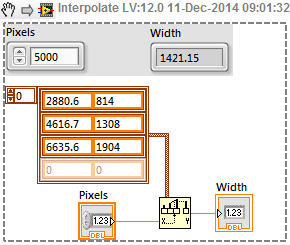Sizing questions. pixels and inches
Hi guys. I am new to adobe but loving the journey. Im trying to make a banner in photoshop for my muse site. I need to be 10 "X 3.75" on the screen with a rule. " When I do the banner in photoshop, it is important that size huge in muse. I'm doing something wrong? How to do a project of this size in inches and export these real inches? hope that makes sense. Thanks for reading guys and any input!
Click on this banner in Muse, open the window > Panel active and you'll have this image/object highlighted. Something is probably already placed since you use the template. Right-click on the image and you have several options available including the folder with this asset or original edition. This is how you can retrieve information about the dimensions that are used by the model developers.
And incidentally, Muse is able to optimize the assets so you just keep the proportions and the rest can be done automatically by the software (any huge scale of property if it seems). You can count on the capabilities of the Muse, at least from my experience.
Tags: Photoshop
Similar Questions
-
Keyboard shortcut to switch between the pixels and inches?
Does anyone know if a keyboard shortcut allowing me to switch between the pixels and inches in photoshop cs6/cloud?
You can change your keyboard Short and add your own shortcuts. An easy thing to do would be to write a small script him would recover the units of Photoshop preferences and rule if its pixels switch in inches and if he switch inch toggle pixels between the two. Once you have this script record an action that uses the scriot and assign a shortcut to the action key.
if (app.preferences.rulerUnits==Units.PIXELS){app.preferences.rulerUnits=Units.INCHES;} else { if (app.preferences.rulerUnits==Units.INCHES){app.preferences.rulerUnits=Units.PIXELS;} } -
How to display the size of the Image in Pixels and not in inches
I use Photoshop CS3, which I am still learning to use. I want to see the open image in pixels (W X H) dimension in the image window/workspace.
At the present time, when I open a file it displays the file size of documents at the bottom of the workspace (sorry, I don't know the right terminology). By selecting the arrow next to it currently shows, I can then select Show > size of the Document. However, it still gives dimensions of width and height of the image in inches. But, I want, is to see these dimensions in pixels.
How can I get the dimensions of the document to view in pixels and not in inches? Thanks in advance.
You can be in the wrong forum if it's a matter of Photoshop, but you can go to preferences in Photoshop to define how things are displayed (Edit-> preferences-> units & rulers)
-
my screen is quite pixelated and flashes.
our screen is very pixelated and flashes. It seems that the screen is too big and it is distorted. Please can someone advise?
Hi Seancarey,
1. When did you start to question?
2. did you of recent changes on the computer?
Method 1:
If you are using Windows 7, you can try runing the resolution of problems of quality display and see if it helps.
Open the troubleshooter of display quality
Method 2:
If the previous step fails, then you will need to update the latest display card driver by visiting the manufacturer's Web site.
Updated a hardware driver that is not working properly
For more information, you can also consult the following article:
Ways to improve display quality
Hope this information is useful.
-
How to change the units from pixels to inches when dragging crop tool.
Before drag you read in inches, now it reads in pixels and I can't get it back
Hello
-What are your leaders put in "inches"?
Preferences > units & rulers. If your rules are visible on the canvas, right/on click or pop window change units.
Stone
-
A value between 0.00 18.00 Pixels and pixel is required. Close value inserted.
I'm having a problem where the type SIZE is unable to go beyond 18px.
I tried to enter a value of 21px and the following message out: ' the value ofis between 0.00 18.00 Pixels and pixel is required. " "More close inserted value."
I have re-opened photoshop now shift + Option + command to remove settings from photoshop, but no luck.
I checked the preferences of Photoshop in the software itself and reset dialog box, but still no luck.
I don't know if the question related to the recent established.
Anyone who could throw a few lights in this problem is greatly appreciated.
-Steve
PS: I use Adobe Photoshop CS6 & MAC OSX 10.9 +.
Hi Trevor,
I appreciate the help. Turns the problem is with THIS particular file per inch pixels is somehow on a 1 "vs 72".
Simply, I entered Option-command-i to open the page size dialog box. Uncheck resampling and replace the PPI 72 ". Checked again, and then click ok.
That seemed to do the trick. Thanks for the effort
-Steve
-
Pixels and the differences in size of document in Illustrator than Photoshop
Why the pixels of a project in illustrator is different from that of the same proportion of pixel of a project in Photoshop? Example: A project can in Illustrator can be a work plan of 950px X 950px in 12 inch and Photoshop, this same pixel ratio will be 4 3/4 in.
The sovereigns in Illustrator are always with a fixed rate of 1 inch = 72 pixels (72 dpi), you can check this by right-clicking the rule and selecting inches or pixels and you will see that 950 px 13.9 inches and 12 inches will not be as you said.
The ratio of the rulers in Photoshop depends on the resolution of the ppi of the image defined by the user in the Image Size dialog box. If choose Image > Image size and select a resolution of 72 pixels/inch (ppi) will correspond to the ratio of the rulers in Photoshop Illustrator. If you set it to something else, that they will not, in your case with an image with dimensions of 4.75 inches in Photoshop, the resolution will be 200 dpi in order to contain 950 pixels per side.
When you save an image from Photoshop, which contains metadata, it contains information about the size of the document in inches and pixels. Illustrator will place these images with the size of inches not the pixels in the areas shown on the leaders of the Illustrator, internally, but the image will contain all the pixels, as indicated next to the IPP in the control under the main menu bar when the image is selected. These internal (real) image pixels will be used when printing, and when you zoom in on the screen to display the image. Also if you are copying from Photoshop and paste into Illustrator, he also will stick with the size of the po and not pixels (at least this is how it works with CS5 on Windows)
If the placed image is without metadata Illustrator will always place it assuming that 72 px = 1 inch (72 dpi). You can check if in Photoshop to save an image using save for Web and devices and choose None for the metadata.
-
Photos screen pixelated and Offset
See all - screen capture below. Do not know why the photos in the monitor are pixelated and offset (echeloned right by strips).
The same as those in the slideshow viewer are very good. The problem is when I saw it, I get the bad shots. Need help! Thank you...
Bruce
Details?
This is intended to Premiere Pro, but can help
Work through all the steps (ideas) at the http://ppro.wikia.com/wiki/TroubleshootingIf your problem is not resolved after following all the steps, report back with all THE OF THE DETAILS requested in the section FINALLY, the questions at the end of the troubleshooting link... especially the codec used... see Question 1
-
How reframing by report l / h, no pixels or inches
I did not really understand the crop tool. Sometimes he gripe compared l / h, and at other times, he uses the absolute pixels that you specify in the width and height options in the collection area. It is not clear at all. What I am doing wrong?
Say I have an image that is 1000 x 1000. I want to cultures with a 3:2 aspect ratio. So, if I type height width 3 2 aspect ratio is OK, but when I harvest OK I get with an image of 3 pixels wide and 2 pixels high. Not what I wanted at all. I want a picture of 1000 pixels wide and 667 pixels high.
Why photoshop has not a culture by report l / h (no resampling) instead of a culture in absolute pixels or inches? Thank you
Why photoshop has not a culture by report l / h (no resampling) instead of a culture in absolute pixels or inches? Thank you
Select the marquee tool
Style: Fixed report
Width: size 3: 2
Drag the box of desired framing
Image > culture
-
I've forgotten the answer to my security questions. And now it's blok
I've forgotten the answer to my security question. And now I can go in real life.
Note that there are links in this article, where you can contact Apple > If you forgot your Apple ID - Apple Support security questions answered
-
I forgot my secret question, answer and the second email but I have the password of my ID Apple and my phone number. I want to receive by email for my secret to my Apple ID issue because it is a gmail account. Please help me
You have to ask Apple to reset your security questions. To do this, click here and choose a method; If this page does not list one for your country or if you are unable to call, complete and submit this form.
(139026) -
I forgot my security question answers and my email resue has a mistaket
I forgot my security question answers and my email resue has a mistaket
You have to ask Apple to reset your security questions. To do this, click here and choose a method; If this page does not list one for your country or if you are unable to call, complete and submit this form.
(137726)
-
No linearity between the pixels and width of linear scan
Hello
I develop a gauge width based on a linear scan camera.
The gauge is to measure the surface of a strip steel moving at 200 m/s.
I found a non linearity between the relationship of pixels and the actual width:
1904 mm X 6635, 6pixels
1308 mm X 4616, 7pixels
814 X 2880 mm, 6pixels
I tried the distances of work between 2600 to 2800mm.
The field of vision is 2200mm.
The focal length is 35 mm.
The size of the CCD is 28.67 mm (3.5um X 8192pixels - Basler raL8192 - 12 gm).
Someone has already faced this problem?
Thank you
Alexander.
There are many ways to do it, as the adjustment of an equation in your data that you can then use, but if you want to be fast (and if you use a very quick line scan camera, so I assume you are), I think the fastest way is to use a table like this:
This simply assumes that the relationship is piecewise linear, i.e. linear between point each of your measured data (and that you have already provided three). Keep filling in the Bay of cluster with paired values (pixels, width), ensuring that the values are in a strictly ascending and 1 d interpolating function Array used here does all the work and seems to be very fast too. You only need enough points in the table to make your quite precise interpolation for your needs.
There are certainly ways to do it though, so someone else might have a better suggestion.
-
Hello everyone
is it possible to tell me how I can make program in labview that take black and with image pixels and give the coordinates of black or white pixels again to me.
It depends on the image and the module LabVIEW available to you. LabVIEW can open bitmap and png files and convert them into tables: if it's really a monochromatic (depth of 1 bit) you get a table 2D boolean, T for white, F for black. Just look at the index of the item to its details (don't forget that LabVIEW does not use the order of rows and columns, so you must transpose and reflect the table). If you have a 24 bit bitmap, the table will contain the color in hexadecimal synthesis (000000 for black, FFFFFF is white and so on); Yet once, you simply check if the element of the array correspond to your requirements and get its index.
With the vision that you module con open other pictures and perform advanced on them without convert them into tables. Anyway, you can just type the extension of your image using LabVIEW and see what you get.
Here is a code snippet to open a monochromatic image
-
get the e french instead of the question mark or frame them
Emailing to my question mark and supervise the work on the first, then the small e accent when arrives to her frame them and the capital E with the accent comes for the question mark. Can you tell me what is the cause and how to fix it. Thank you.Hello
I suggest you according to the question in this forum and check if that helps:
http://windowslivehelp.com/forums.aspx?ProductID=15
It will be useful.
Maybe you are looking for
-
Reinstall OS x after replacing the hard drive
Hello This is my second post, the first I wrote in German and I didn't know that most of you don't understand that. In any case: I am new to the apple world and bought a Macbook Pro Late 2008 with preinstalled OSX El Capitan of second hand. But I don
-
El Al connect not moden en pantalla appears breach al sistema al pulsar aceptar appears error address000002EC y otras veces some're error address006A87BA if no 004A 2358. M question: there are como el para moden vuelva a trabajar en pc again is only
-
accidentally uninstalled cyberlink powerdvd
Yes. I have herp derped a bit on this one. I went through my laptop and uninstalled everything that looked like bloatware and unfortunately for me, I had never heard of cyberlink powerdvd I removed it until after that. is it possible that I can get t
-
I want to get comp.mouse working again, was using the usb port.
damthisthing I would like to get COP mouse works again
-
How to avoid the OutOfMemory exception in an intensive application of memory in Java?
down to the voice favorite We have developed a java application, whose goal is to read a file (input file), treat it and convert it into set of output files.(I gave a generic description of our solution, to avoid irrelevant details).This program wor