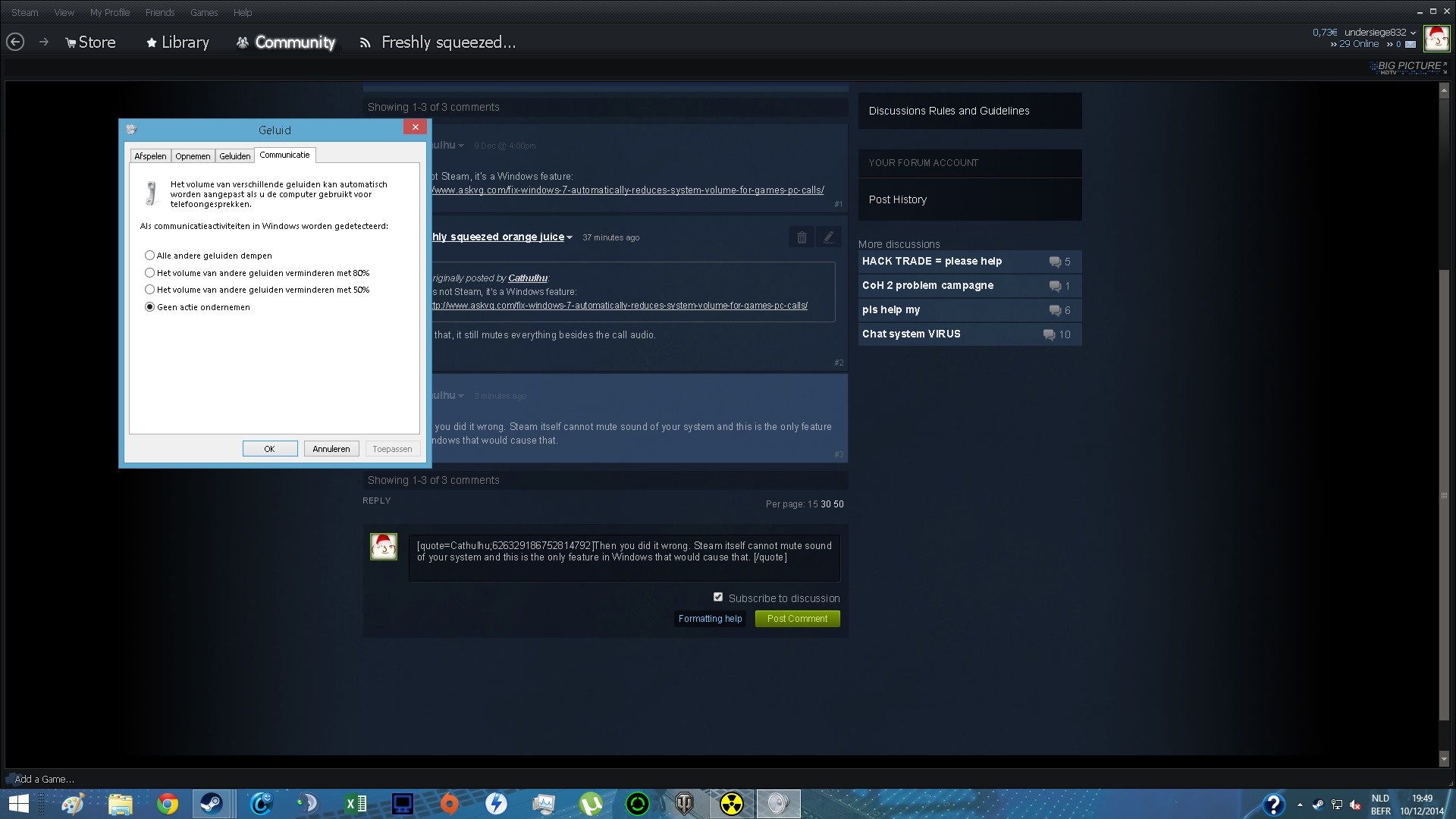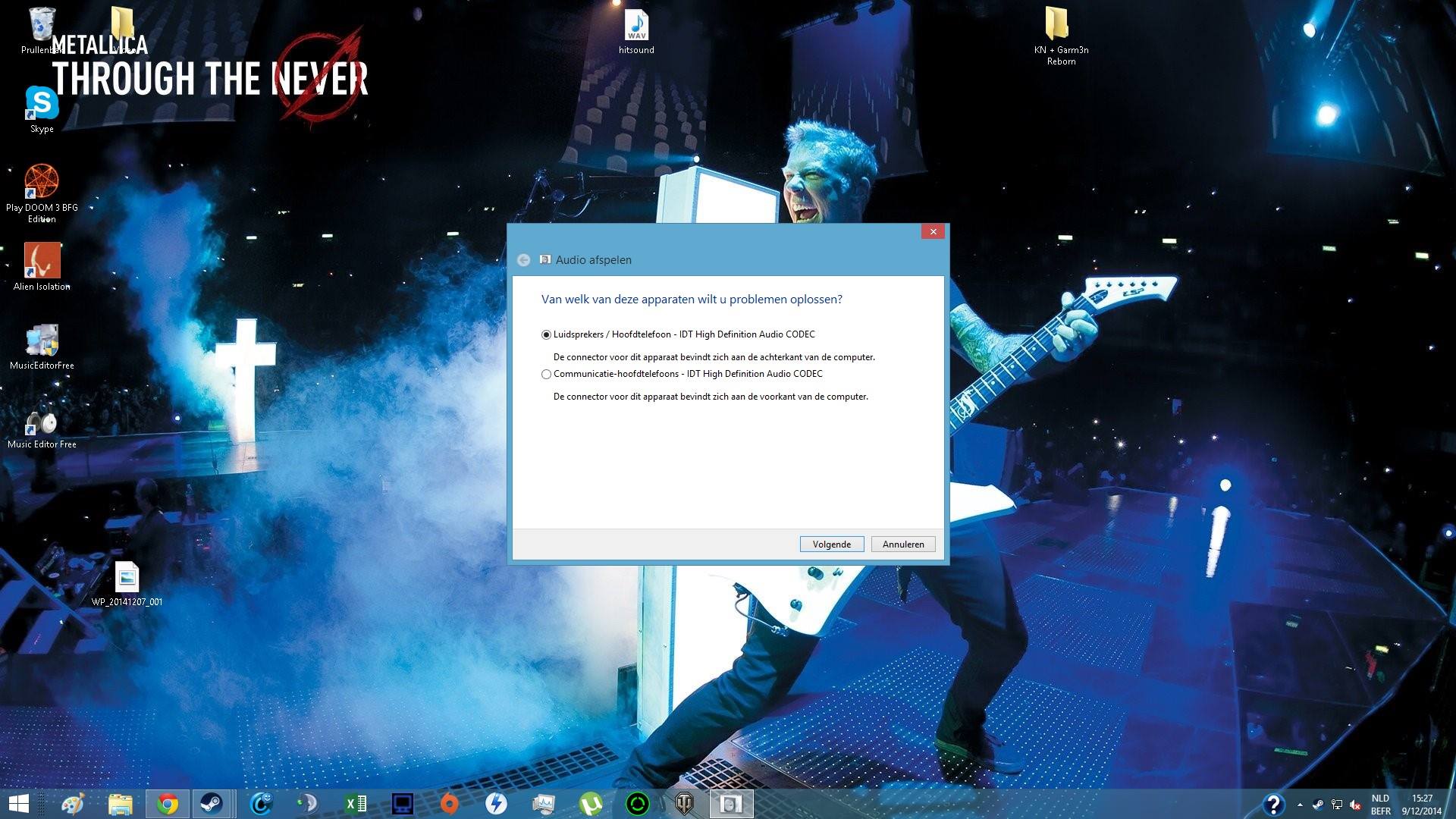Skype Extras
What happened to the "Skype Extras?" Games, one with the 2 piece & connecting other of as if we were in the same room. You had to click to move.
Skype Extras Manager was abandoned about 7 years ago.
Tags: Skype
Similar Questions
-
Webcam not detected HP? Help me
Recently, my laptop Hp dv6 webcam envy was not work or even detected by software such as youcam Skype extra. So I updated windows and everything started working. Today when I installed several software with the support of Assistant Hp webcam does not work or even detected by several software. Please help me because I need to talk to my friends through Skype. I hate Hp, it still has problems.
Specifications: -.
Intel core i7 3630QM
4 GB of ram
64-bit processor
Windows 8
Intel hd graphics card
1 TB hard drive.
Hello again Hacker009.
Have you tried to install the updates one at a time to determine the origin of the problem is updated?
-
Skype on Sierra - after 12 seconds of appeal stands - I can't hear your voice.
Hello
I have a big problem with my Skype.
After that 12 seconds of appeal stands - I do not hear voices, but my client hear me.
I run echotest, but even call echotest of break after 12 seconds.
The steps:
Uninstalled SKYPE cleaner and installed the latest version - did not help.
I uninstalled Skype cleaner installed an older version - it did not help.
I changed the method / extra internet connection (cable and my LTE network)-did not help.
I changed the settings, turn off and turned on the macbook, nothing--has not helped.Sorry for my bad English.
Help, please.Best regards
Simon
I've solved a problem!
Problem was in the firewall settings!
Turn it off completely for a while. It helped!
Topic that you closed.
* For those who have problems:
Please check your firewall settings after the update of the Sierra. -
"On my lab top PC are installed two kinds of Skype:" Skype Click-to-Call "-Publisher Microsoft Corporation installed on 27/05/2015, size 17.5 MB, Version 7.4.0.9058 and" 7.6 "-Skype Skype Technologies S.A.installed07/05/2015,Size 121 MB Version Editor" 7.6.105 "" Which one should I use that to uninstall? Thank you, Nikolay.
You don't need to Click-to-Call add-on to be able to use Skype. It's only an extra add-on that allows phone calls from Skype directly by pressing the numbers shown on the Web pages.
https://support.Skype.com/en/FAQ/FA801/what-is-Skype-click-to-call
-
PC cut his all when I called via Skype or use other programs
A few months ago I bought a new desktop pc HP Envy and I'm really deal with it, but recently I'm under problems.
A couple of weeks, my PC started all my audio muting for no reason when I got a call via Skype, at first it wasn't a problem because I could use other programs such as Teamspeak or mumble, but recently these programs get the same problems as well.
The standard solution to make sure that the checkbox in the communication tab is set to "to do nothing" is checked as seen on this page, http://www.askvg.com/fix-windows-7-automatically-reduces-system-volume-for-games-pc-calls/
I tried all possible combinations in the tabs in my reading and recording, but it still doesn't work.
I added some screenshots that show what it looks like.
Hello @Archangel52210,
I understand that you are having problems with your new computer running Windows 8.1 where the audio is automatically inhibition. I'm you provide a document from HP support: use of the Recovery Manager to restore the software and drivers (Windows 8), which allows you to restore the original supplied with your computer drivers. As these drivers and their settings are working I think they once again and I hope when they are updated the next time Hey take better.
Please re-post if you need extra support. Thanks for posting on the HP Forums. Have a great day!
-
Why does Skype use my old email address in the App Store preventing a load down?
How to disconnect Skype from an old email address for me to top it up with my new address iCloud?
Skype is a Microsoft product, you should check with them
https://support.Skype.com/en/FAQ/FA12046/how-can-i-get-support-for-Skype
-
Why can I never get a good picture on my imac when using Skype?
Why can I never get a good picture on my imac when using Skype?
I use the free Skype to talk to my friend in China every week. They always see me on their computer or phone clearly, but I can never get a good video of them, clues why? I see a good image of myself, but never of them. I can't adjust the settings of the built-in camera because they are fixed. Is this my router modem, which is 8 years old now. What is causing this problem. If you look on YouTube there are hundreds and thousands of good quality webcam videos then why am I having this eternal problem year after year? I've got El Capitan OSX
If they can see you clearly, the problem is not on your side - at least not in your Mac. Could be the router or you internet connection. Otherwise: https://support.skype.com/en/skype/mac/
-
Skype on Mac OS Sierra each too much memory
Hello
I made a bad decision to install Sierra (previously it was El Capitan). The entire system had lower performance (negative) but I know that I have to live with it. However, I have a serious question for Skype running. After starting up it will start taking memory and in a few minutes, she reached beyond 2 GB. I contacted support Skype and their representative available to my system remotely and checked that all found but childless.
Is there someone who has the same problem and what is the remedy?
Finally and above all, a special thanks goes to Apple for making our machines just slow and in return give us a couple of unnecessary functions.
Thank you
I don't have this problem - however I have issues _using_ Skype: I cannot click on links or open images...
-
Hi all. I just upgraded to IOS 10 and hate the new iMessage extras. Balloons, stickers... Is it possible to disable the part of the user interface? Just like the keyboard of predictive text?
Not at the moment, no. And others are free to send you stickers and these too.
-
Using Siri on iOS10 to make calls from Skype
Hi all
Everyone knew get Siri to make a Skype call on an iPhone with iOS10? It was supposed to be one of the examples of the integration of third-party application of Siri and while I can now use Siri to send WhatsApp etc. messages, when I try to ask him to make a Skype call, it tells me that Skype didn't put in place as yet. I contacted Skype who told me to contact Apple, who told me to contact Skype.
Everyone manages to get this working again? Or is it something that will apply a new update of the application Skype?
I would say it is very likely that Skype needs to release an update that uses the new Callkit and Siri integration - their existing application would have no way to know yet about the new features, no matter how to use actually.
For now all we can do is wait for Skype/Microsoft hurry up and release the next version.
-
the extras menu iTunes do not display for Transformers: The Movie 30th Anniversary Edition
Hello
I bought Transformers: The Movie (30th Anniversary Edition) thinking there was tons of extras for her. At the time of my purchase, there are no supplements available, and now in the store he said they included extra movies.
The menu appears not on the cheek (and connected to the internet/wi-fi) - only games of film. Does anyone else have this particular problem for this film? Or did I buy this movie "too soon" for supplements? I paid the same price, and the extras appeared a day later.
Any help would be greatly appreciated.
Hi esanjuan212,
Thank you for using communities of Apple Support. Based on what you said, it seems that you bought a movie and then the options have been added after you bought the movie. Looks like you already have a troubleshooting.
If the new iTunes Extras are added to your film, after the purchase, you will have them automatically if you use the latest versions of iTunes and Apple TV.
Watch iTunes Extras on your iPhone, iPad, iPod touch, Mac, PC or Apple TV - Apple Support
This article provides the steps for you to download the latest version of iTunes.
Get the latest version of iTunes - Apple SupportSee you soon
-
IMessage and Skype without Iphone
Can watch it get and send messages (imessage and Skype) when connected to a router already matched, but with the iphone is off?
Hello
If Apple Watch is disconnected from iPhone paired via Bluetooth, but it is connected to a compatible Wi - Fi network, known as a help, you can still send and receive messages via iMessage, in addition to using some of the features:
Help with questions about using Skype, you can consult the developer support resources and/or ask the proponent:
-
storage of iPad is not available, even if I bought extra 5 GB
I want to use store bought, but I can't seem t access?
Storage extra iCloud you bought gives you more space for your backups, it does not give any more space on your actual iPad.
To see how much space is currently every app on your iPad go to settings > general > storage & use iCloud > Manage Storage - you can use it to help you decide what you can delete to free up space
-
How to share photos of clouds with Skype?
How to share photos of clouds with Skype?
iCloud does not support sharing with Skype.
-
I bought storage additional iCloud and even if my credit card was charged no extra storage has been made available. Anyone with similar problems? Please notify.
< re-titled by host >
Hi cyspider,
I understand that you have purchased storage additional iCloud and your credit card has been charged, but you do not see that the storage has been added. Have you received an email from Apple regarding this purchase?
The first thing I would say is to restart your iPhone. Then tap general > storage & use of iCloud. In the iCloud section, the amount of 'Storage' has changed?
If the Total storage has not been updated, the link below will put you in touch with the assistance of the iTunes store team. They will review your account with you and take measures to solve the problem.
Get help with an item purchased from the iTunes Store or App Store, Mac App Store and iBooks Store
Downgrades and upgrades storage iCloud
Take care
Maybe you are looking for
-
How to remove the keyboard on my Satellite Pro C850 - 14 c
Hey, quick question. How can I remove the keyboard of the laptop inside to give a cleaning? Thank you.
-
TDMS direct OR-DAQmx logging integration
Hello Is it possible to get the PDM file reference, when you use the 'TDMS Direct in NOR-DAQmx Logging integration' like this: http://www.ni.com/white-paper/9574/en/ I need to write it manally given in a tdms file while a task-DAQmx saves the data to
-
I have a quickcam Logitech V-UAP41, I connected it to my computer but my computer says that it will not work with the operating system. Is there a patch or download it, that I can use to make this webcam work on my new computer?
-
Pavilion dm4: Pavilion dm4 disk hard thickness ompatibilty
I'm asking this as a general issue of the Pavilion dm4 that there are others who may be in the same situation, but did not have the same model My real models are 1050ef and 1164nr My question is what thicknesses of 2.5 "hard drives are compatible wit
-
FILE: \BOOT \BCD - status 0xc000000f
OK, Vista running and get the error on the startup file: \boot \BCD with status 0xc000000f I know not how to solve this problem using the diskette provided by dell and I see a lot of people have the same problem. Microsoft gave instructions on how to