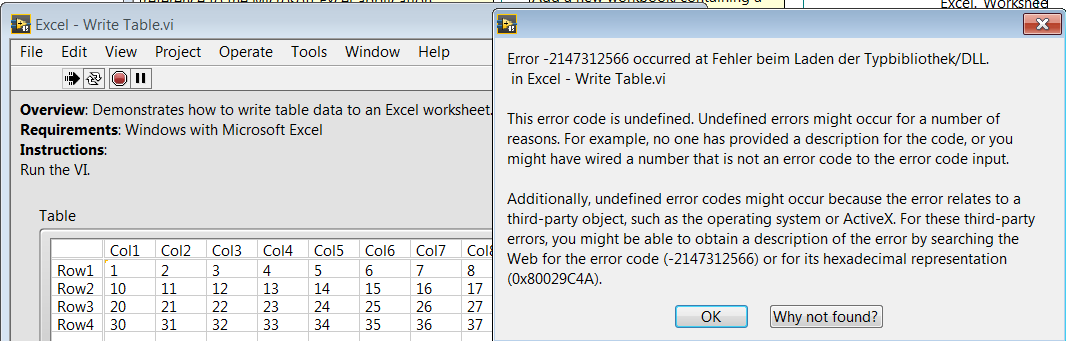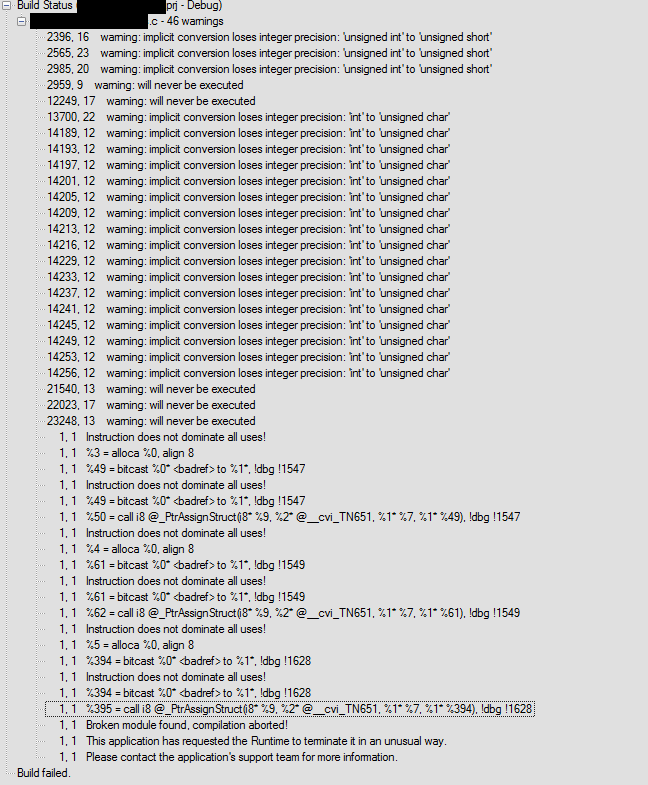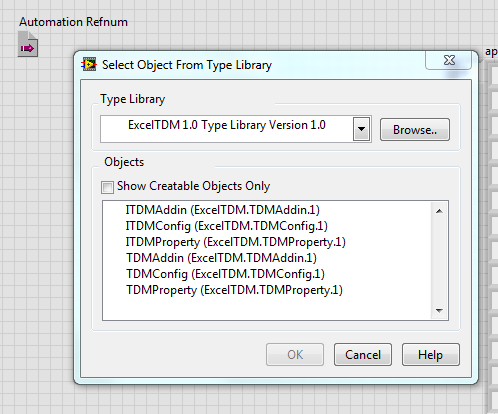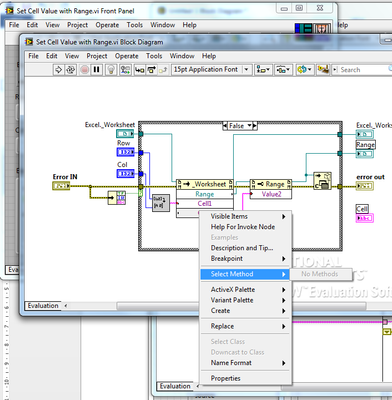SmartView crash on Excel 2013
Hello
I have recently upgraded my excellent for 2013, but I SmartView 11.1.2.2.
However SmartView broke down when tryng to do ad-hoc analysis.
A way to solve this problem?
Thank you
Oracle has recently published the Smart View 11.1.2.5, which is supported on Office 2013 and Windows 8. Patch ID 17322826. FYI, this Smart View component is the only piece on the 11.1.2.5 version, is not on eDevliery as such.
Tags: Business Intelligence
Similar Questions
-
I am running Windows 7 Pro with Fusion 5, Core 2 Duo MacBook Pro, 10.8.3, 8GB, Excel 2013 crashes
I installed recently Fusion 5.0.3 and Windows 7 Pro on my MacBookPro 2009 so I could run Quickbooks 2013 and Excel 2013. I knew that I was probably pushing the processor, so I always have to close all Mac applications before running VMware. QuickBooks 2013 works beautifully, and I can see vmware-vmx in activity monitor using about 50% of the CPU. The trouble begins when I open Excel 2013. VMware-vmx charges to 140% of the CPU, and Excel stops responding. I updated the VM Ram 2 GB (as recommended) and core processor 1. Any ideas will be greatly appreciated!
How do you put in the virtual machine 3d acceleration?
-
I just upgraded my work laptop. Installed the latest LabWindows. Tried to run the demo for the Excel report application, but got the error message: "year error occurred trying to launch Excel through its automation interface.» Make sure that Excel is installed and you can run it manually."
I have Microsoft Office 2013 installed and I can manually launch Excel 2013. I think that LabWindows supports Excel 2013. Can someone tell me what the problem is. I need to change a setting LabWindows or Excel? Should I be an administrator?
Thank you
Jie.
Hi Steven,
Thanks for your reply. After more study on Microsoft Office Online, I finally found the solution. What I did is a quick repair on Microsoft Office to the control panel > uninstall or change a program. I guess he had a few problems for the factory to Office Setup.
Jie.
-
Error-2147312566: Excel 2013, LV2015
Hello world
I know that this subject has been discussed long ago. I tried the solution, but it did not work, and I have no idea how to proceed.
My Testsystem has:
-LabVIEW 2015 SP1 + Report Generation Toolkit
-Office 2010
My PC has:
-LabVIEW 2015 SP1 + Report Generation Toolkit
-office 2013
When I run this VI:
C:\Program Files (x 86) \National Instruments\LabVIEW 2015\examples\Connectivity\Excel\Excel - Table.vi of writingMy Testsystem has no problem. It works well.
My PC says:
Our IT would probably update Office Office 2010 in 2013. I am struggling with this problem for 1 or 2 days with no result.
Is could someone please tell me what I should do to fix this problem?
Thank you
Rajamodol
Well,.
Detective Conan!
I repaired Excel 2013 (it's actually 365ProPlus MS Office).
Somehow, office updated itself and probably leads to some conflicts... no idea what. But, once repaired, seems everything back to normal.Don't call in the following example, generates no error!
C:\Program Files (x 86) \National Instruments\LabVIEW 2015\examples\Connectivity\Excel\Excel - Table.vi of writingThank you all!
Rajamodol -
Windows Vista Home Premium compatible with Office Excel 2013?
I have Windows Vista Home Premium.
I bought Office Excel 2013. While trying to install Excel, "system of operation unsupported" appears. Says I need a 32-bit Windows 7 in the office of successful execution.
My Windows Vista computer is a 32-bit.
When I bought the product key, the employee said that Windows Vista works with it very well. Is this true?
What should I do to be able to use this Excel?
Thank you.
BB
No office 2013 is only compatible with Win 7/8. As it says here
I would like to take back and get a refund. Otherwise, you will need to purchase Windows 7 or 8 If you want to use -
How can I attach a MS Excel 2013 file to an email
Hello
I cannot attach a file Excel 2013 in an e-mail. I saved in Excel, & exit off program to attach it to an email, but I can't find anywhere on my pc files. I have been a Windows 8. Can someone help me?
Thank you!
Lily
In Excel, use file, record under to save the file again and this time, make a note of the path file 1 .
-
How to create a PDF in Excel 2013 with 2 groups of selected cell
Hello
First of all sorry for my English, I'm from the France.
I am trying to create a PDF file in Excel 2013 with DC Acrobat pro.
Here are the stages of the reconstruction:
I select 2 groups of cells in Excel 2013
I click on create a PDF file
I select the button 'selection '.
I select the button "adjust the worksheet in a single page.
I click on the convert to PDF
I select my office of destination and click on save button.
the PDF file is not created and I have no error message.
can you help me please?
Concerning
Cedric
Hi AadeshSingh,
Thanks for trying to help me.
I tried your handling and there paste the entire document instead of the two portions of selected documents.
Kind regards
Cedric.
-
I try to add in to my excel 2013 a tab in the toolbar that would allow me to make a PDF from my worksheet
.I went to add-ins in excel options, & it shows add it in however the tab does not appear
You did not mention the version of Acrobat you are using. You need at least 11.0.01. Otherwise, use the MS plugin for creating PDF files or print to the Adobe PDF printer.
-
message "missing PDFMaker files" when you try to create a PDF from a file excel 2013 (office 365).
I used Acrobat 8 professional for years without problem using earlier versions of Windows (XP Professional) and MS Office. I've also successfully used to convert multiple Excel 2013 files in PDF format. But recently it has stopped working, and now I can't convert a file... I just got this message. I tried to run the installer in repair mode, but this did not help. Any suggestions?
Hi problem conversion Excel,.
Please see supported web browsers and applications of PDFMaker. PDF Maker provided with Acrobat 8 is not compatible with Office 2013. I'm curious to know how you create the form of files PDF Excel 2013 previously.
Best,
Sara
-
11 Add-in Adobe and Excel 2013
I can not get the supplement Adobe 11 appears in the Excel 2013 toolbar.
Also, make sure that you have updated Acrobat. 11.0 does not work with OFFICE 2013, especially on 64 bit systems. I assume you mean a Windows System.
-
Acrobat Adobe Pro XI & Excel 2013
First of all, the Adobe Acrobat XI Pro is fully compatible with Office 2013? I downloaded the trial version but it does not Excel in a supported format. With my old version (9) I could choose a group of Excel spreadsheets and then right-click and choose "combine taken supported files in Acrobat"; the only option I get with this new version (and my new version of Excel) is "convert to Adobe PDF"; This will create a separate pdf file for each worksheet that I chose.
A note: I have been using Adobe Acrobat 9 Pro with Excel 2007. I upgraded to Excel 2013 and tried to use Adobe Acrobat 9 with her but she was not working properly so I thought I would test AA Pro XI; I have the same problems with it.
I hope someone can help me because I use this program a lot to create large files containing of many Excel spreadsheets!
Thank you
Debbie
Well, our COMPUTER technician figured it out! Yay! We were missing an update
-
Satellite Pro C50 - A - crash Microsoft Office 2013 during the open applications
I recently bought a Satellite Pro C50 - A PSCG7A-01X01V. I installed Windows 8.1 and then installed Office 2013. Unfortunately, when I start one of the applications Office 2013 he immediately blocked with an example error message: "Microsoft Word has stopped working". I tried starting in safe mode applications (for example excel/safe) but the same error occurs. Is someone able to answer these problems?
Nice to hear that you found the solution. Thanks for the links posted.
-
Crash of CVI 2013 with the debug version
Hello
I'm trying to migrate a large enough project of CVI 2012SP1-CVI 2013 and feels the clang compiler crash when I try a debug on some files. Clang will also plant (' Labwindows/CVI the Clang compiler has stopped working... ") so I am just trying to compile the file (ctrl-k) in the editor. Here's what I found:
- A release not crushed
- By turning the C99 power button has no effect
- Change the warning level has no effect (other than the types of warnings that I get, of course)
- Change the ' debug ' on 'No run-time check' eliminates the crash.
- 'Enable. Option of obj"eliminates the crash.
- By turning precompiled headers power has the effect.
Here is the long message I get from the compiler when this happens (including all the warnings that are always displayed when the level is set to 'None'):
Any thoughts? Unfortunately it's a pretty big project that I can't post and it doesn't seem to be an indication of the or the lines in the file that he has problems with it, so I can't limit, although it seems to hint that he has problems with the structures of some sort. The PC is running Windows 7 Pro 32 bit if it matters.
Thank you.
Hi tstanley,
We could find the cause of the accident of the compiler from your code. We will settle in the next update and you can follow with bug ID 422577.
The issue occurs when in a function, you have a call to a function that returns a structure in a global variable and then refer to this world in another function. For example:
struct Foo foo; global variable foo
Sub FuncA()
{
foo = GetStructFoo();
}Sub FuncB()
{
do something with foo / / crash
}In this case is because we are bad associate information of temporary pointer with foo in FuncA. Then in FuncB, clang will crash when it tries to access this pointer information.
There are two workaround solutions, but both require changes in the code.
1. modify the function that returns the structure, GetStructFoo in my example, the return via a pointer parameter:
void GetStructFoo(Foo *foo);
2 use a temporary local variable to manipulate the structure returned and then assign its value to the overall structure:
struct Foo tempFoo;
tempFoo = GetStructFoo();
foo = tempFoo;
In our next update, we will include the fix for this bug.
-
Excel 2013 ActiveX object not available
I try to open an Excel ActiveX reference but can't. I'm using LabVIEW, 2012 and 2013 Excel.
I placed an open VI of automation on the block diagram and created the refnum of entry control. When I click on select class ActiveX control (see below), the only available Excel-related option is the ExcelTDM plugin that I use to watch the TDMS files in Excel. I am relatively new to ActiveX, so I don't know what is the problem here. Is there anyone experiencing problems of compatibility with Office 2013 and LabVIEW? Or is the wrong approach?
PS. I use examples I have download and can open Excel, but none of the nodes invoke nodes property can be changed:
-
Y at - it an update to Excel Add-in for Office 2013 cover, or 2007/2010 version works just as well?
We are about to upgrade to Office 2013 and I want to make sure that we don't disappoint our ALM users! Thank you.
Hello
No problem. Sometimes everyone - don't be ashamed.
Officially, the latest official version does not yet support Microsoft Office 2013. 2010 and 2007 only are officially supported.
If it is business critical, I would recommend that you keep Office 2010 running on these machines just to be safe.
On some computers to test, you can try Office 2013 and see if there is compatibility work and expect the official compatility.
Please, click on the star of white LAURELS (left). This way you'll testify for advice or help you have received. If your problem has been resolved - click on the appropriate button and accept the solution. ***
Maybe you are looking for
-
Always opens in primary monitor
Whenever I run Firefox, it opens in the main screen. Before the update to the latest version, V.12, she opened in the secondary monitor my system.I tried cut and drag the windows and put it in the secondary monitor and restart and it always comes bac
-
Hi, looking for assistance on wireless photo printing to HP7520. Had been printing using imac, iphone and ipad without problem to the main tray. Now, the printer will print to the photo of iphone/pad tray but can select mac main tray. Device says "no
-
Impossible to reinstall XP, error «...» Windows is not a supported upgrade path"
Computer is 2001 Sony Vaio apparently infected Office who knows what, if I want to do a clean install of the operating system. The computer came with Windows ME and a drive to upgrade to XP. 5 years, a technician thought he was doing me a favor and i
-
LaserJet 1200 series: Laserjet printing problem
My laserjet 1200 prints a dark line on one side or the paper. Is this a problem of cartridge or something more serious?
-
The admin user doesn't have access to the Standard user account files
OK, I'm lost. It's crazy. After reading the reasons to do most of your work on/as a Standard user, I created a user account (quite a while) and have been using it since--and perhaps the way I did have this problem. If I remember correctly, this is h