Socket connection in the Simulator with MDS, but not on the curve
Hello
Working on an application using socket connections.
SOC = (SocketConnectionEnhanced) Connector.open ("socket: / /" + address.ip_number + ":" + address.port_number + ";") deviceside = true");
Proceed to use a DataInputStream and DataOutputStream to communicate.
The server works, can transmit very well with the Simulator, but also another curve (not same model). (There is a small chance that deviceside = true has not been passed as a parameter when we tested on the curve, which would go through BES? This is probably still there however).
IMHO, this means the places that the question could be one) how the code is implemented on the client phone or b) phones or their settings (have 4 curve 8530 s on the same CDMA network).
-These phones have already activated in the last days, is there the chances that something is missing from the service book to allow socket connections? (I doubt that what I downloaded messenger ping I assume uses taken... and everything is fine).
No authorization application that I put?
Ideas! Please let your mind flow. Thank you!
To all those who might find this thread after encountering the same problem:
The issue was with the DataInputStream... available() was ALWAYS return zero, even if there are more bytes to read. This is our 8530 s curve 4 tests phones. Tried on another curve and "BOLD" and they did not have this problem.
Use available() stopped and tried reading for much bigger than one of our packages will be (5000 bytes).
Have some phones to test with 5.0.0.337 that they would not work with that.
After the 5.0.0.1000 they all work perfectly.
I read somewhere that the available() issue has to do with J2SE-> J2ME problems, something on a wrapper. This problem exists (or existed) with TSL/SSL apparently (sorry I can't find the thread I get this info, if someone really wants to see him answer and I'll get the link in the history of my browser of laptops).
Hope this helps someone!
B
Tags: BlackBerry Developers
Similar Questions
-
Working with an internal sqlite3: Simulator of ok, but not ok in a real BB (OS 7.1)
Hello
I will try to briefly explain my problem.
I have an app which read the info of an internal sqlite3 (just DB for playback, the user writes in it). I followed these steps, which works well in all the Simulator I tested, but not in a real BB (curve 9320, os7.1):
-J' I load the sqlite3 DB and I copy to the SD card (if available) or in the file system
When I run the app into a real BB, I can install it and run it, but the PB has been copied, so the querys are empty. When I debug the error saying something like "error file system 12.
Why works well in a Simulator? Can I apply for permission with the real BB?
Any help will be very apreciaated

THX!
PS: It is available in appworld, if someone could test it and give me some feedback! THX
http://appworld.BlackBerry.com/WebStore/content/59074971/?lang=en&CountryCode=es
Well, I still do not know why to do that, but I throw this way and I tried another. Rather than copy the sqlite directly to the SD card, I created an empty database, with my paintings and then copy be the sqlite and it works!!

-
the site theme is problem with firefox, but not any problem of chrome with!
the site theme is problem with firefox, but not any problem of chrome with!
for ex: http://haftegy.ir
How to fix?Wow sorry! IM update firefox to the latest version and my problem is solved.
Thank you very much. -
PC laptop Toshiba Satellite L455-S5045, Realtek8187B wireless 802. 11b / g connects to a d-link router, but not internet access. go to google.com and States page cannot be displayed, I ran diagnostics and reports, everything is configured properly. the wireless signal that d-Link has is 802.11n with a WiFi Code and running XP, I have WIN 7. Do I need to driver 802.11n, if I do, why I can not download it
Hello
To help you better, please answer these questions.
1. don't you say no Internet access in the notification bar?
2. what diagnosis you have to run?
3 did you do changes on the computer before the show?
To solve your problem, try the provided items.
Why can't I connect to the Internet?
http://Windows.Microsoft.com/en-us/Windows7/why-can-t-I-connect-to-the-Internet
Wireless and wired network problems
You can check the link:
Troubleshooting Wizard
Reference (my computer can not connect to Internet)
http://support.Toshiba.com/support/troubleshootSelfService?PRDTYPE=computers
If you need help with the Windows operating system, just tell me and we will be happy to help you.
-
I get the message below when I send an e-mail to an AOL account. It all started yesterday. I have not changed anything, nor was the recipient of the AOL addy. It goes very well thru with IE, but not Firefox. How can this be addressed?
- ATTENTION *.
Your e-mail is returned to you because there is a problem with sound
delivery. The reason why your mail is returned to you is listed in the
section: '- the delivery status notification errors -'.The line beginning by "Code of diagnosis:" describes the specific reason
your e-mail could not be delivered. Contains the following lines the
RFC822 header of the original message.Please send more questions about this message to your e-mail address
administrator.-AOL Postmaster
Errors of delivery status notification-
< [email protected] >: host core - dke003a.r1000.mail.aol.com[172.29.215.88] said:
554 5.7.1 Your mail could not be delivered because the recipient is only accepting mail from specific email addresses. If you feel you received this in error, please contact the recipient directly and ask them to check their email settings. (in reply to end of DATA command)
Start Firefox in Safe Mode to fix the problem and to check if one of the extensions (Firefox/tools > Modules > Extensions) or if hardware acceleration is the cause of the problem (switch to the DEFAULT theme: Firefox/tools > Modules > appearance).
-
OCR has worked with xp but not windows 7
With the help of HP C3180 all-in-One printer and Windows 7, 64-bit.
OCR has worked with XP but not with 7. Am I missing something?
Hello belcanguy
If scanning with I.R.I.S. only shows the scan to image that says Solution Center? Try I scan a document using the Solution Center and see if you can choose an OCR pdf or RTF document.
-
Why FP 10 works with firefox but not with IE8
I down loaded as follows to uninstall PS xp, FP plugin and debug FP of the link in one of your answers. now I can watch YouTube with firefox but not with IE8. You asked me before if I was using 16 bits. What and how do I know? Please help I want to just watch YouTube on IE!
Hi, Shag, I gave you the instructions that you need, but you keep away from further discussions and lack of messages and your information is scattered. So you don't take the time to read even the threads you started! Nobody has the time to search your information everywhere in the forum, then you did not bother to answer when I answered you. You answered once, but until you take back any use.
If you are looking for a solution with a single click, you are looking for for a long time.
Kind regards
eidnolb
-
FlvPlayer works with FireFox but not with IE
Hello
I created an FLV Player to play remote. FLV movie. It works with Firefox but not with Internet Explorer 6 or 7. In fact, when I test locally on my desktop with local (on my desktop). File FLV movie player works in Internet Explorer. The problem seems to be my Web site, when reading remotely. FLV file, it only works with Firefox.
Try my Web site with Firefox and IE 6-7 and you will see only works with Firefox. Movie player (right section) to this remote file access: http://www.wikiguitarist.com/wikiguitarist/images/9/9a/CanonFuntwo.flv .
Since it is a Wikimedia site HTML code is generated from a PHP file. Here is the code that generates the HTML code.
Of Internet Explorer browser only interpret the tag: < embed >?
Why IE has problem to play remotely. File FLV and not Firefox?
Any idea, suggest code, suggest HTLML, action script...?
Thank you
Alain
Hi guys,.
Thank you very much, Jeckyl, you were right, it seems that only FLASVARS is allowed. Nevertheless, I will try to test if I can pass more than one variable/value less a statement of FLASVARS. For the moment, leaving only a statement of FLASVARS the video works fine with IE and Firefox. I'll do a little cleanup, it is true that my generated HTML code is a bit messy.
Thanks to WindShadow75 for your answer, now you see it works because I removed the additional declaration of FLASVARS.
Several guys from tanks, it is appreciated!
-
Office jet pro 8600 connect with router but not recognized on the network
I just installed new router e1200 lonksys. JO HP 8600 pro connects with the router, but the printer cannot see 8600. IP 169.254.223.37 on said install ip is the placeholder and printer not connected. have restarted once 1000 and tried to reconnect. New router has OMP and thrust of 3 seconds the button on the router. Also failed to connect on the router definition reviews
8600 worked fine on the old router. Problem started when I connected the router after that cable modem connected then modem vonage. Previous setting was cable - vonanage and wireless router - all worked well then.
Also downloaded 8600 new complete software after losing the Wi - Fi connection - please help!
If the Ethernet cable is plugged into the printer, it will disable the wireless radio.
If this is not the case in the network menu, network by default. Then, in the same network menu, run the Wireless Setup Wizard.
If this does not work, we will come on your new router a bit.
-
The physical connectivity of fabric interconnect with MDS and failover please suggest
Dear team
We have 2 FI and 2 MDS 1 SAN
Currenlty connectivity is
2 physical connections of FI - has direct MDS1
2 direct physical links to FI - B MDS2
SDM 1 connection to the main controller of SAN
SDM 1 connection to the secondary controller SAN
Connection of 2 MDS to the PDC of SAN
2 MDS to the secondary controller SAN connection
Hope the above connectivity is good?
We had watched
http://www.Cisco.com/en/US/prod/Collateral/ps4159/ps6409/ps5990/white_paper_c11_586100.html (as a team always preferred to go through the standards of cisco)
We could consolidate the FI and the primary and subordinate, even here for MDS in we need FI. or it will be through FIS?
If not these 2 MDs they work as independent but share the configs that happens between them?
Now this never changes (creation area) we do on MDS1 hope that will get relpicated in MDS2 through FIS?
If MDS1 fails will be all the configuration is available on MDS2 and yet infra smooth it won't work? and vice versa?
All the additional steps to be performed to achieve this?
Which is the best way to do this please suggest
Thanks and greetings
Jose
Hi Jose.
Physically, your connection is good.
On the side of the UCS, the role of "Primary" and "Subordinate" refer only to the management of the system and the device that actually performs UCS Manager.
Each MDS device will have a separate configuration (zoning). It's different between the 2 devices.
The blade itself will be a connection on each side, or the "fabric SAN.
for example
+----+
+---+ +-----+
| | | |
| | | |
| | SAN | |
| +->----<--+ >
| | | |
| | | |
+---+-+-+ +--+--+--+
| | | |
| MDS - A | | MDS - B |
+--^-^--+ +---^-^--+
| | | |
+--+-+--+ +---+-+--+
| | | |
| UCS - A | | UCS - B |
+--+----+ +-----+--+
| |
| |
VSAN100 +-+ | VSAN200
| | | |
+----><>
| Blade |
+-----+
The blade will have a HBA on FabricA (VSAN100) and FabricB (VSAN200)
Each HBA has a different WWPN, and on the Bay of SAN, each controller will have a WWPN
So on MDS - A, the zoning will be:
Blade WWPN
WWPN primary storage has
WWPN secondary storage has
MDS - B, the zoning will be:
Blade WWPN B
Storage WWPN primary B
Storage WWPN secondary B
So the configuration is * not * synchronized between both MDS devices, but each of them have visibility to the device of vHBA of blades. At the level of the blade, the software of multiple paths on the operating system will handle any failover.
On the UCS, we would usually use a channel from Port to the MDS.
-
HttpConnection works with MDS, but how about Wi - Fi?
Hello
I have a really strange problem, I open a URL like this:
httpConnection = (HttpConnection) Connector.open (m_sURL);
status = httpConnection.getResponseCode ();
It works if I am connected to MDS, but if I take the SIM card it does not Wi - Fi. Browser works on a Wi - Fi connection.
Help, please! What I am doing wrong? The specified URL is a URL HTTPS (not HTTP), but which works very well with physicians.
I want to use MDS when they are available, other use Wi - Fi, to the moment I even don't care MDS, Wi - Fi is extremely important to make it work.
Concerning
Lionel
Too bad, think about it. Add '; interface wifi =' at the end of the URL.
-
can connect to my laptop to router but not the internet
I got my son a laptop is a fujitsu, XP home, 1.73 dual core. When I try to connect to the wireless network, it finds my router Belkin Surf N, but it connects with local access only, or limited access when I connect via an ethernet cable to the Web without problem.
Help, please.
Hi kevinattard,
Did you do any hardware changes or software on your computer before this problem?
You can follow this link completely and check if the problem persists:
Windows wireless and wired network connection problems
Hope the helps of information.
-
Audio works with headphones, but not the speakers
Hello, I have a DELL XPS17. The sound works fine with headphones, but no sound when the headphones are disconnected.
Note that I had the opposite problem (its good speaker, but no helmet) and then updated the driver. Once the new driver has been installed, the problem was reversed. Very strange: Pei
Last driver installed is Audio_RLTK_W7_A05_Setup-J3VMR_ZPE
Thanks for your help!
Hello. You can test your speakers by running test audio fast ePSA or PSA tests.
You can test the audio driver by opting for the native Windows audio driver. If you get the same symptoms with the native driver, then you can exclude a bug in the driver from Realtek. This Realtek driver has been around for awhile now and has no bugs that I know.
- 1. open Device Manager (found in the Control Panel, or type devmgmt.msc in the search box).
- 2. develop the 'audio controllers, video & game' and right click on "Realtek High Definition Audio".
- 3 Select this option to "Update driver software".
- 4. click on "Browse my computer for driver software".
- 5. click on "Let Me pick from a list of drivers on my computer".
- 6. put the "Show compatible hardware" check box if not already checked.
- 7. in the list of devices, click on 'High Definition Audio"(native driver).
- 8. click on "next".
- 9. in the update driver warning box, click 'Yes' (the driver).
- 10 restart the portable computer if you are prompted. If not invited, so no need to restart.
- [To return to the Realtek driver, do it again but reverse steps 2-7 names].
If the speakers and the driver to pass the tests, you might have failed to sense pin into the headphones Jack, explained in the FAQ of Jack for headphones.
-
WRT54G - Internet connectivity failure - everything seems to work, but not online
I have a WRT54G V8 router, who is 18 months old. Its used by 3 laptops to connect to the Internet (Wi - Fi all). All 3 laptops unable to connect all of a sudden. Steps are taken to solve the problems, still no luck. Please suggest if something else can be done.
1. first test was to remove the router and connect a computer directly to the modem via a LAN comcast cable. Internet is available
2. I have hard reset the router and configured again. No luck
3. check the connectivity to the Internet through ports 1 to 4, no luck
4. I can see the available signal and connect to the network, but not internet connection. I see the cell as shown (all dynamic) IP address obtaining
5. I upgraded the firmaware to 8.0.6 version and and not set up once again, no luck (same as step 3 & 4)
6. removed the WEP security, does not
7 soft reset on the router (via the admin page reset to factory settings), no luck
LED status
Power - on and yellow
Cisco - on
WAN - SUITE
Internet - ON and flashing
Lights of port - when a laptop is CONNECTED
I see the excellent signal strength and all laptops can connect to the network, but cannot go online. Google chrome shows a message hosting "solve" until timeout. Laptops show a 192.168.1.XX IP address. 4 ports are also not connect to Internet (mobile one GETS IP address via the ports as well)
I have no other options left. I've seen a similar thread here (http://forums.linksys.com/linksys/board/message?board.id=Wireless_Routers&message.id=2288), but no response. Please suggest what to do next.
Okey, I finally found the problem. His Modem.
Router is not able to get the IP address of the modem if the modem is started first and then I plug the internet cable to the router. But if I keep the router and modem connected and then reset the modem while keeping the router powered on, the router receives an IP address.
And in both cases, if I connect the laptop with the modem directly, computer laptop can connect to the Internet.
I bought a new router (WRT54G2) thinks that the problem is with the router, and I can reproduce the same behavior with both routers constantly.
Make sure you modem is Motorola surf.
-
WRT160N connects portable wireless on Windows 7, but not Windows XP
Windows XP worked well on WRT54G, but got laptop additional which has Windows 7, which of course was not compatible with WRT54G according to troubleshooting on Windows 7. So, bought a WRT160N, which I believe is Version 3.
1 run the Setup for the WRT160N on the XP computer and went well. But trying to connect wirelessly, the login screen sits there trying to connect to the router with an indication referring to "verify the identity. The number of packets received only amounts to about 3. The LAN cable works like a champ, if this isn't the purpose of a wireless router.
2. I asked the password WEP to Windows 7 computer laptop and it works fine.
3. what should I do to clean the connection to the Windows XP computer?
Thank you!
Click the Start button > Control Panel > here Network Connections - right click on "Wireless network connection" icon, then select properties - click on the "authentication" tab - uncheck "activate the network access control using IEEE 802. 1 x"and click Ok. Now, again go to the network connection and try to connect to the wireless network.
Maybe you are looking for
-
There is certainly a problem with the dynamic range on the Apple TV 4. Watching movies on iTunes, the difference between strong and soft sounds is considerably reduced. This has happened since the Apple TV 4 has been released. Yes, the setting for t
-
I have download link gopher, reboot, but it is not found in the status bar?
I downloaded link gopher addon and rebooted a couple of times, but I can't find it on the status bar, or anywhere else. ?
-
New laptop Compaq 6730 b. Cannot start with DeskJet F4280 attached
Recently bought a new laptop Compaq 6730 b. Had the Deskjet F4280 all-in-one printer. The drivers installed, and then connected a printer to the USB port on the laptop. Laptop does not start except unplug printer USB. This printer is not compatib
-
System of TimeShifting and not automatic sync
Hello together, as I updated my MBP late 2008 for OS X 10.11 sometimes my system date and spend several days and hours. The time is not corrected by the time of synchronization automatically until I have shut down and restart the synchronization time
-
Jackhammers outside my apartment... How to protect my iMac?
I have iMac (2009) 19 "I work at home and I use every day. The 10-20 ft of my iMac concrete balcony will be soon demolished by the jackhammers. 1. how dangerous is this vibration on my Mac? 2. must enter on the iMac only when the jackhammers are ina