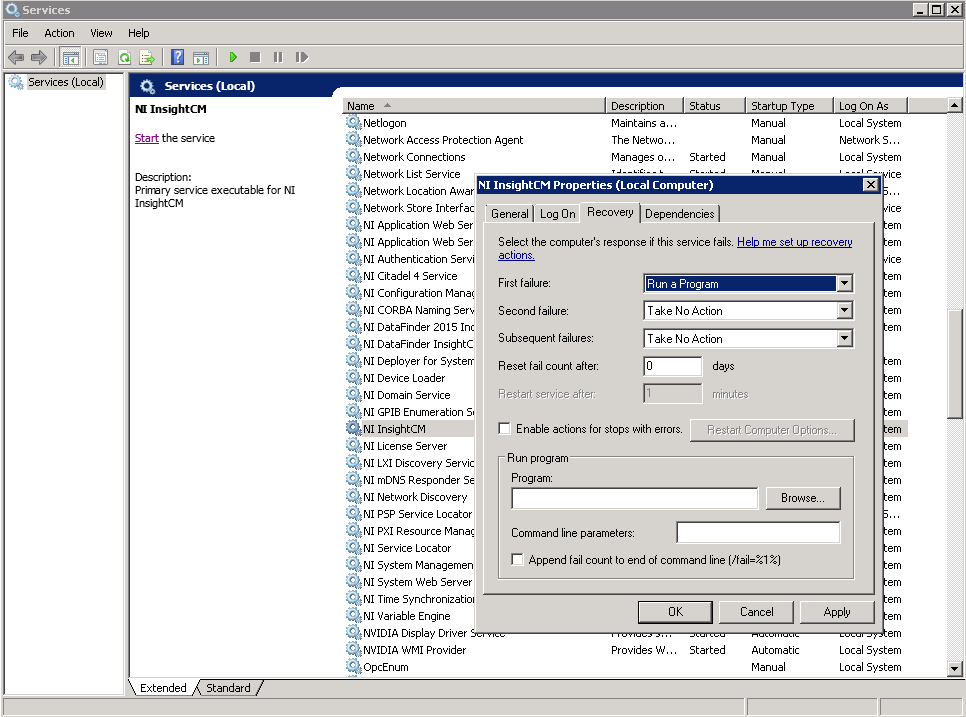some services stopped in system config - why?
A tech looked at my remote desktop - it runs windows 7 - he noticed a lot of services stopped under the service tag. Should I worry about this - he tried to sell me his help to solve the problem. Is this really a problem?
On kills, 11 Sep 2012 23:51:44 + 0000, Sue528 wrote:
I called an 800 number that I thought was supported for Microsoft Security Essentials. I had a problem on my netbook and Security Essentials took care of her
You gave them remote access to your computer? Ouch! See below.
and tells me to restart my computer I did. After that shut down - it will not re-start Windows 7 starter edition and would not go into safe mode. I reinstalled the operating system on this netbook and called Microsoft to ask if I had downloaded the correct version of Security Essentials because my computer was running Windows 7 starter 32-bit.
Later I discovered in the conversation, the technology was myphonesupport.com and not Microsoft and Krishan wanted me to buy a service time to fix my computer. He showed me where under the system configuration that I had a lot of services stopped and I got a lot of errors in the event log. He insisted these were critical and would cause me future problems.
All these companies are scammers. You should have nothing to do with
them. You leave them in your computer once again, once you have reinstalled
Windows? If so, you are in serious danger, and I highly recommend it
you do both of the following immediately:
1 do a clean reinstall of Windows.
2. change all of your passwords, especially banks or other
financial sites.
Ken Blake, Microsoft MVP
Tags: Windows
Similar Questions
-
the service windows defender on local computer started and then stopped. Some services stop automatically if they are not in use by other services or programs.
Hello
read this information on the Defender:
· If you use microsoft security essentials avg avira mcafee norton etc they disable the vista version of windows defender by default
the basics of Microsoft security has its own version of windows defender
and other anti-virus programs use their own particular type of application to scan for spyware and malware
It of nothing to worry and is the default action, which is designed for them to do
If the above does not apply to your machine to read the information on the below link on how to disable the windows defender service in vista or make an autostart to enable
and here is the method to remove it from startup in vista
http://www.groovypost.com/HOWTO/Microsoft/Vista/remove-Windows-Defender-from-Vista-system-startup/
and this is how you would normally activate or disable windows defender in vista from within defenders of own and options tools
http://www.groovypost.com/HOWTO/Microsoft/Vista/disable-Windows-Defender-for-Microsoft-Vista/
and read this information to microsoft:
Error message when you run Windows Defender: «Error 0x800106ba»
http://support.Microsoft.com/kb/931849
and if you need to change startup programs read this information on the other methods of doing it without using defender
using msconfig read this tutorial;
How to use MSCONFIG in Windows Vista
Here's how to use MSCONFIG in Windows Vista to disable some unnecessary programs that load automatically at startup
http://netsquirrel.com/Msconfig/msconfig_vista.html
and also try this program;
This utility, which has a knowledge of auto-starting locations of any startup monitor, shows you what programs configured to run at system startup or login and that the entries in the order of processing windows. These programs include those in your startup folder, Run, RunOnce, and other registry keys. You can configure Autoruns to show other locations, including Explorer shell, toolbar extensions, helper objects to the browser, Winlogon notifications, auto and many start-up services more
-
I changed a service journal account accidentally all the time. It took me a while before I could find a way back to the accepted account, but now it will not start the service. The Diagnostic Policy Service, which was running before changing services settings, unbootable. Instead, it gives me the error titled. The service shows no dependencies needed to start and I tried several different methods of repair. Can I get an answer as to why this service is not started?
Hello
Perform the upgrade on the spot of the operating system and check if the problem still persists. Check out the link:How to perform an upgrade on the spot on Windows Vista, Windows 7, Windows Server 2008 & Windows Server 2008 R2 -
Hi all
I am a newbie with doozy a bit of a problem:
Services of Windows Defender on my local computer no longer works. The message I get is:
«Windows Defender encountered an error: 0x800106ba.» A problem caused this program service stop. To start the service, restart your computer or search help and Support to find out how to start a service manually. »
I restarted my computer nothing works.
I followed the advice from another thread in the following way: go to the control panel > click on Administrative Tools > Services > Windows Defender properties > change initially > press on apply. It seemed that he would work until the following message appeared:
"The Windows Defender service on Local computer started and then stopped. Some services stop automatically if they are not in use by other services or programs. »
Any help, help, clarity on this issue...?
Thank you very much! :]
This problem can occur because another security application is used or the Windows Defender service has stopped, or components of Windows Defender are corrupt.
You install any new programs recently? Windows Defender is not designed to protect against the extent of malware. If programs like Microsoft Security Essentials or AVG 9 and Windows Defender both run, your system may experience degradation in performance and other problems caused by the conflict of two services providing real-time protection at the same time. I recommend that you keep the Defender off if another application of security protection is running. These security software stop windows Defender work properly in order to prevent conflicts.
If no similar security application is installed, I suggest that we have follow these steps to resolve the problem:
Step 1: Check the Windows Defender service
=================================
1. click on start, in the search box, type: "services.msc" (without the quotes) and press ENTER. If you are prompted for an administrator password or a confirmation, type the password or provide confirmation.
2. double-click on the service "Windows Defender".
3. click on the 'general' tab. Make sure the "Startup Type" is "automatic". Click on apply. Then please click on "Start" under "Status of Service" to start the service.If the problem is not resolved, please refer to step 2:
Step 2: Save the associated DLL files
========================
1. click on start, type "cmd" (without the quotes) in the box start the search. Right click on CMD listed above and click 'run as administrator '.2. in the command prompt, type the following and press ENTER to each order:
regsvr32 atl.dll
regsvr32 c:\windows\system32\wuapi.dll
regsvr32 softpub.dll
regsvr32 mssip32.dll3. close the command prompt, and then run Windows Defender.
If this post can help solve your problem, please click the 'Mark as answer' or 'Useful' at the top of this message. Marking a post as answer, or relatively useful, you help others find the answer more quickly.
-
What services should be checked in the system config? All are now checked.
What services should be checked in the system config? All are now checked.
Hey Micky,
1. what exactly is you are doing?
2. you try to disable all services?
By default, all services are turned on.
For more information, you can consult the following article:
-
I have a HP computer with Windows Vista Home Premium (32-bit) Service Pack 2. He has a VISX PureTV tuner card and already had an NVidia GeForce 8400 graphics card. This Setup has worked well for 2.5 years until what the graphics card died last week. It has been replaced with an ATI Radeon HD3450 and both all Windows updates have made current. Since that time, the TV tuner did not work.
When you sign in to an account, it gives the error message "Windows Media Center Receiver Service stopped working and was closed". I can use Media Center to watch the recorded video before, but if I try to watch live TV he hangs up and close Media Center. If I try to configure the TV connection in Media Center it tells me that there is no tuner card.
I looked at the map and see no problem and I tried it back in place. He has the most up to date drivers (so does the new Radeon graphics btw). I tried "Uninstall" in the Manager of devices and then put it back, but it was not good.
"Windows Media Center Receiver Service Stopped Working and was closed" I tried all the fixes I've seen this error.
I tried all the things I saw here and elsewhere related to this issue. I did a "clean boot" with all non-Windows services and the disabled startup process. He always did the same thing and gave the same mistakes. It seems to be linked to a Windows service, and I hesitate to begin deactivation to track down.
I ran 'sfc' in mode 'cmd' and he found no problem and none of the files to be fixed or could not fix.
In the list of services, I changed the login for "Windows Media Center Receiver Service" to "Local System account", Local Service, Network Service and individual accounts, but no permits.
I'm afraid I'm at the point of having to reload the Vista, but I don't know how to do this and want to avoid at all costs. I don't have the recovery disks and software. Is this enough? Can I reinstall from the recovery disks without wiping everything aft of the configuratiion with which it was delivered? I guess personal files will be OK (although I don't know this for sure), but I'm afraid I'll have to reinstall other applications, my family has developed over time and perhaps lose the media protected by DRM licenses.
Someone has encountered anything like this or have any suggestions?
Well, I finally stumbled into the solution. It was caused by a conflict with another application.
A few weeks before the card failure I had installed a program called video capture Replay Video Capture that I had bought a few months ago and never used. However, at this time where everything including the TV tuner and Media Center worked well that's why I associate the problem with this software. The problem comes after the system is rebooted the first time after installation. In my case, it has not been rebooted until a few weeks later as part of the recovery of the fault of the graphics card. Suddenly, the TV tuner did not work and I get the error messages mentioned in this title of the thread.
I was at the end of my rope with this and was just to clean your system to do a reformat and reinstallation. I uninstalled the Replay Videa Capture program to move it to another computer, and when you restart the computer I noticed that the error message disappeared. Of course I went to the Media Center and could set up my TV tuner card and watch television.
Looking for some info on this conflict, I found the following. (http://forum.applian.com//showthread.php?847-Conflicts-between-RVC-and-XP-Media-Center-OS&s=c0aec9897b51d550c47b919e73e59bfc) It is difficult to say who is at fault in the present. I'm sure that Microsoft accuses Applian for the encoder to mpeg (mcm2ve.ax) used in Replay Video Capture, while Applian says that the problem is a Windows process (ehrec.exe) that works all the time, hogging the tuner on the system device. According to Applian other products similar to theirs have this conflict as well due to the process of Windows.
Fortunately, there is a solution in this case. Applian has released a new version of Replay Video Capture (version 4.2) that uses a different mpeg encoder and eliminates the problem. Given the surprising lack of info about it on the Microsoft Web site, I wonder how many other people with this unresolved issue dealing with the same thing as me. If you're like me and you don't usually need to reboot your PC for a few weeks at a time, you may never know to associate the problem with the application. What a waste countless hours trying to diagnose, and most disconcerting, that's what I was about to go through a reformat and reinstall because of this.
Thought I'd post here my problem resolution in the hope that it might help someone else.
-
Exchange Server 2003 Exchange Services stopped working.
Hello!
I have a Windows SBS (2003), which is my domain controller and Exchange Server (2003) is installed. Arrived on site this morning only to discover that Outlook was not opening. Check the Small Business Server and it was running. However, most of the Exchange Services stopped running:
I tried to restart the services, but they kept not. I even rebooted a couple of times in hopes that I get lucky but luck was not on my side. Here is the error message and the system logs, I got the failure:
Windows could not start the Microsoft Exchange Information Store on the Local computer. For more information, see the system event log. If it is a non-Microsoft service, contact the service vendor and refer to service 0-specific error code.
In the system event log:
Source: Service Control Manager
Category: None
The event ID: 7024
Description: The Microsoft Exchange Information Store service stopped with the error special service 0 (0x0).
I also have a couple of events in the Application log:
Source: MSExchangeIS
Category: general
The event ID: 5000
Description: Could not initialize the Microsoft Exchange Information Store service. Failed to initialize security - error 0 x 80004005.
Source: MSExchangeSA
Category: Monitoring
The event ID: 9098
Description: "The analysis MAD thread was unable to read its configuration from the directory service, error ' 0x8007007e".
I tried to uninstall and reinstall the SMTP Protocol, but it did not help. I also watched some wires, but they seem not directly related to my question.
When I tried to start the STMP service, it is to get the error message: failed to start the service SMTP Simple Mail Transfer Protocol () on the Local computer. Error 126: The specified module could not be found.
It's the system log:
Source: Service Control Manager
Category: None
The event ID: 7023
Description: SMTP Simple Mail Transfer Protocol () service terminated with the following error: the specified module could not be found.
The server worked fine the day before and it did nothing for the server that I can recall which will trigger such.
I have TrendMicro Worry Free Business installed on the server but I also exclusion of files/folders to the Exchange folders / file (s). At this setting for a few years and nothing has changed. No update or something has been done since the last time it was running.
Although I have included one or two mistakes, I got messages and logs for all services failed.
Help!
This issue is beyond the scope of this site and must be placed on Technet or MSDN
-
McAfee services ceased. When I go to Services and try to start I get an error 2, "the file is not found." I look in the programs and the file seems to be there. I believe that the services were stopped due to Game Booster (which has stopped some services when you are playing a game). I had turned on Game Booster, then I shut down the system without return - turn off Game Booster I believe that some of my services won.
Uninstall mcafee in any case, his despair. Or uninstall it then reinstall it
-
Started getting the error Windows Media Center feared about 3 weeks ago. I have tried the MS fix, reflected on the web for solutions, have run sfc/scannow (no violation of integrity) and nothing works. Cannot restore system it's been 3 weeks.
System was working fine 1 day and then bam... error messages began to appear. I can always go into Media Center and listen to music or watch recorded shows. I just can't watch TV or record something again. I checked the Device Manager - material and everything works fine. Need help please... Thank you.I guess that's the article that you are referring to?
Error message when you start a Windows Vista-based computer: "Windows Media Center Receiver Service stopped working and was closed".
http://support.Microsoft.com/default.aspx/KB/936229This site has some good ideas for you to try.
How to fix the Windows Vista registry entries and files Media Center
http://blogs.msdn.com/astebner/archive/2007/03/16/how-to-repair-Media-Center-files-and-registry-entries-on-Windows-Vista.aspx"Windows Media Center Receiver Service... "Error
http://thegreenbutton.com/forums/p/50233/223005.aspxSee if the System File Checker can help you?
How to repair the operating system and how to restore the configuration of the operating system to an earlier point in time in Windows Vista
http://support.Microsoft.com/kb/936212/#appliesToSee if you can isolate some processes of third party as the culprit?
310560 How to troubleshoot by using the Msconfig utility in Windows XP
http://support.Microsoft.com/kb/310560How to troubleshoot a problem by performing a clean boot in Windows Vista
http://support.Microsoft.com/default.aspx/KB/929135 -
Detection of InsightCM Server service stopped
Hello.
Is it possible to get some kind of alarm or notification, if the InsightCM Server service stopped running on the server? It is not something I've experienced, but I just got the issue with the customer, so that I am currently working.
Thank you.
Hi Jens,
Unfortunately, there is not a built-in way to be alerted if the service of InsightCM crashes. However, you can use the built in tools of Windows services to run a program if the service crashes. You can set the action in Windows Services by right-clicking on the InsightCM service and selecting Properties and then accessing the Recovery tab. You can then this pointer to any generic EXE. This program, for example, could send users to inform them of the accident.
Let us know if you have any other questions!
Kind regards
Kevin K.
Technical sales engineer
National Instruments
-
Windows ICS Services stopped & could not start the windows firewall in windows xp professional sp2.
I am facing a problem regarding the ICS Service & could not start windows in windows Xp service pack 2 firewall, whenever I have install windows Xp Sp2 and join the network, the ics services ceased and the windows firewall. While windows firewall service starts when I restart my computer. But after some time stopped again had services that I'm cold does not access the readers of part, could not access network resources.this problem occurs only on windows xp sp2, when I install windows 7, then all better.i work fetch on different forums, apply the settings but I'm not able to solve the problem on base all the time. Someone tell me the permanent solution of this problem, on a forum, I see this solution,sharedaccess.reg and settings.but I am still unable to find a permanent solution.
Someone tell me the permanent solution of this problem?
Hello
Here are a few troubleshooting steps that you can try to solve this problem. See the following links.
You cannot start the Windows Firewall service in Windows XP SP2
http://support.Microsoft.com/kb/920074
Registry WARNING: This section, method, or task contains steps that tell you how to modify the registry. However, serious problems can occur if you modify the registry incorrectly. Therefore, make sure that you proceed with caution. For added protection, back up the registry before you edit it. Then you can restore the registry if a problem occurs. For more information about how to back up and restore the registry, see this link:
http://support.Microsoft.com/kb/322756
Troubleshooting settings of Windows Firewall in Windows XP Service Pack 2 for advanced users
http://support.Microsoft.com/kb/875357
If you have additional problems, please reply to this post and we will be happy to help you further.
-
Services stopped automatically
In my windows 2008 OS some services are stopped automatically.what is the cause for this?
Even if I manually restart these services, after some time, these services are automatically stopped.
Please mention the name of these services (as well as a brief description in the event that they are not Windows service)
In the meantime, if you find these services are very important to the environment and must always run, follow these steps:
1. go into Services.msc
2. a 'Service' right click then properties
3. click on the Recovery tab, set the following parameters:First failure = restarting the Service
Second failure = restarting the Service
Subsequent failures = restarting the Service
Reset Fail Count after = 120
Restart the Service after = 04. click on Ok
-
Cannot start the various services of the system; "Error 5: access is denied."
While the usual game of services configured to start automatically, they, well, aren't... And trying to make em start manually translates "access denied" or "dependency service or group could not start" error. Only a small handful of load on their own, but they do not include, for example, the Remote Procedure Call service.
The user account is supposed to have administrative access; the Group of user accounts (accessed via the control panel) is empty, and (as I am running XP Home) I have no access to the local users and groups. Restart in safe mode and the connection via the administrator account cause the same exact symptoms.
I was not present when the problem started, but I am told that it took place after the system crashed and restarted. Start up times are extended, but do not understand the error messages.
I can't use the catering service because it does not start. The same for the Windows Installer service. The services that start are:
Plug-and-Play
Java Quick Starter
Event log (which has no error)
Hello Service
AVG Free8 Watchdog Service
ATI Hotkey Poller
Apple Mobile DeviceLast known good Configuration boots in exactly the same way.
I found a thread online, noting that if you see this article of your registry, you can get rather more solid info on your services:
HKEY_LOCAL_MACHINE\SYSTEM\CurrentControlSet\Services
When looking for the RPC here service, I found that it relied on "c:\windows\system32\svchost.exe" in order to load. Of course, attempting to run manually giving access denied errors.
I rebooted in safe mode and checked the permissions (by opening the properties file and then by checking the Security tab) - group Everone has had total control, but on the re-disabling/enabling access error messages have disappeared. I rebooted normally and the RPC service was back running, as well as all the others.
Unfortunately, after restarting once more permissions whacked again and I was forced to repeat the procedure. At this time I am pretty certain that some malware is involved, but you can consider the initial problem fixed. Thanks for your time. :)
-
Errors NT Service stopped working and was closed"and Windows Explorer has stopped working"
Original title: NT service
"NT service stopped working and was closed" appears on desktop screen after signing in. In addition, "Windows Explorer has stopped working" appears when trying to access to the "view network status and tasks" or "set up file sharing" in the control panel. However, I am able to access Internet Explorer without problem. What is the problem?
Hello
1. you hear that you receive the error at startup after you have signed in to the user account?
2 have you made any changes to the computer before the show?
NT Service stopped working and was closed because:
Method 1: Try to start the Services.msc services and see if that helps, manually.
(a) click Start, type services.msc and press enter
(b) search for the following services
(c) Net.Tcp listner adapter
(d) the Net.Tcp port sharing
(e) make sure the status of services started and startup type is automatic.
(f) click on apply and Ok.
Method 2: SFC scanner.
Analysis (sfc) System File Checker will replace the missing or corrupted system files on your computer.
How to use the System File Checker tool to fix the system files missing or corrupted on Windows Vista or Windows 7 http://support.microsoft.com/kb/929833
Explorer Windows has stopped working the issue:
See the following article:
Important notes:
· You can exclude scan SFC in the following article:
· When you have finished diagnostic using the clean boot, follow step 7 article to start on normal startup.
· The data files that are infected must be cleaned only by removing the file completely, which means that there is a risk of data loss.
· Before Inplace upgrade, be sure to back up data.
Error: Windows Explorer has stopped working http://support.microsoft.com/kb/2694911
-
"Audio Windows has stopped working" and "host process for windows services stopped working.
Hello. I recently had to reinstall windows vista on my computer. Everything works well except that I continue to have problems with the audio. When I play youtube videos or to make Skype calls, that the sound disappears and I get the message "Windows Audio has stopped working" immediately followed by the message "host process for windows services stopped working." I remember having this problem in the past, every time that I had to restore the operating system, but I don't remember what I did to remedy. I went to the history of my problem and it's certainly a problem with Windows Audio. What can I do?
Hello
- The problem only affects Skype and Youtube videos?
- The sound works fine on the computer in other circumstances?
- You reinstall the audio drivers after reinstalling Windows?
Try the methods provided and see if it helps to solve the problem.
Method 1:
Check out the link and follow the steps.Method 2:
You can also visit this link and follow the steps in the article.
Tips for solving common audio problems
http://Windows.Microsoft.com/en-us/Windows-Vista/tips-for-fixing-common-sound-problems
Maybe you are looking for
-
Just upgrade El Capitan 10.11.6 now airport Time Capsule guard disconnection
I can unplug, count to ten, reconnect and it connects sometimes, more often "connection failed." When it connects it only got maybe an hour, then disappears. I DO NOT HAVE BACK TO MY MAC this problem goes beyond.
-
Here's the answer: I just got the phone with McAfee Technical Support is turned off and since a few minutes ago, McAfee Site Advisor is NOT supported on newer versions of Firefox, IE or Google Chrome! I was told that if I wanted Site Advisor to work
-
How to reset the time on my iPad?
How can I st the clock on my iPad? I can set the clock of the world, wake up, the timer, but not the time that appears at the top of the screen. My iPad is not operated by a satellite.
-
I would like to get people to work in beta 11
Is there a way to get the character to work in beta 11
-
Desktop HP Pavilion 550-110: need a connection WI - Fi and Ethernet drivers, ID
[EDIT NOTE: I managed to copy the ID of a txt file of my office that they fall below] Here's the ID I I use another pc then the main I took a picture and put it on a USB to my pc, I was not going to take the risk of Miss typing. I also tried a few pi