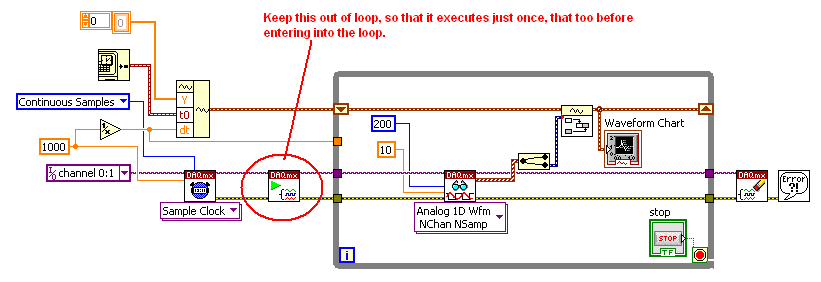SPA112 & SIP122 - bytes of garbage sent using the SIP over TCP
Because the port UDP 5060 is blocked in my case, the SIP over TCP is a good solution for me.
But when I put SPA112 to use SIP over TCP, the server record is still broken.
(I used the version of the firmware is latest: 1.3.3 but older versions has the same behavior.)
After capturing packets, a problem is found:
Each time before SPA112 has sent a message to register, there were 9 frames of data sent before him.
Each frame has 20 bytes, and the content is the same.
The 20 bytes has a motive: the first 4 bytes is always 00 01 00 00.
So come with 4 * 4 bytes, for example, d8 22 6 b 17 d8 d8 d8 22 6 b 17 22 6 b 17 b 22 6, 17
So, in the stream TCP, the register message is like:
....."k.." k.. » k.. » k......"k.." k.. » k.. » k......"k.." k.. » k.. » k......"k.." k.. » k.. » k......"k.." k.. » k.. » k......"k.." k.. » k.. » k......"k.." k.. » k.. » k......"k.." k.. » k.. » k......"k.." k.. "" k... "k.NOTIFY sip:sip.callwithus.com:5060 SIP/2.0
Via:...
The server responded immediately "SIP/2.0 484 address incomplete."
Then send SPA112 record message again, this time it succeeded and the server response "SIP/2.0 401 Unauthorized '.
Seems good.
Subsequently, SPA112 has sent a new message digest information register but the bytes of garbage appeared again.
Is there any configuration on this bytes of garbage?
It seems that you hit the Nice firmware bug. I can tell you what I see in captured TCP stream.
Your client is connected to the SIP server, but it is not start sending SIP messages - it STUN via the stream instead. You caught "STUN Binding request" nine times before the first SIP package. And an another STUN is tried before the second REGISTER.
This is a bug with doubt - STUN have nothing to do in the stream TCP SIP. As the switch waits for the SIP packets, it is confused by byte STUN causing packets SIP to be misunderstood and rejected.
Unfortunately, I have no idea how to report a bug in firmware to Cisco, unless you are willing to pay for it.
On the other side, it would be that hard to solve the problem. Just disable the STUN.
Thread mark as answered if it solves your problem, it will help others to find solutions.
Tags: Cisco Support
Similar Questions
-
All,
I am trying to record a QuickSet C20 with the following scenario:
Endpoint registration C20 (software: TC5.0.0.273156) in 8.6.2.20000 - 2 Communications Manager using the SIP protocol.
My URI format is: [email protected] / * / (the IP address of the CUCM)
I tried different settings in CUCM and QuickSet C20, but without success.
Status in CUCM:
Inscription: unknown
IP address: unknownStatus in C20 QuickSet:
Failure / failed to save. Unprotected. Unverified.
Note: The C20 QuickSet Gets the correct IP address.
Can someone help me?
Waiting,.
Lucian Medeiros
I would try to use the version of the following software:Downloadable at:Not to mention that I would look at:In particular:
-
original title: NETBios TCPIP of missing in Device Manager
I recently had to run two antivirus programs on an infected computer and am now unable to connect to the internet. When I went to the event viewer, I noticed the following error messages:
Event type: error
Event source: Service Control Manager
Event category: no
Event ID: 7000
Date: 16/01/2012
Time: 12:31:17
User: N/A
Computer: JARRIOUSSTUDIO
Description:
The NetBios over TCP/IP service failed to start due to the following error:
The service cannot be started, either because it is disabled or because it has no enabled devices is associated to him.
Event type: error
Event source: Service Control Manager
Event category: no
Event ID: 7001
Date: 16/01/2012
Time: 12:31:17
User: N/A
Computer: JARRIOUSSTUDIO
Description:
The DHCP Client service depends on the NetBios over TCP/IP service which failed to start because of the following error:
The service cannot be started, either because it is disabled or because it has no enabled devices is associated to him.
Event type: error
Event source: Service Control Manager
Event category: no
Event ID: 7001
Date: 16/01/2012
Time: 13:32:01
User: N/A
Computer: JARRIOUSSTUDIO
Description:
The DHCP Client service depends on the NetBios over TCP/IP service which failed to start because of the following error:
A device attached to the system does not work.
Event type: error
Event source: Service Control Manager
Event category: no
Event ID: 7001
Date: 16/01/2012
Time: 13:32:01
User: N/A
Computer: JARRIOUSSTUDIO
Description:
The helpdesk TCP/IP NetBIOS depends on the NetBios over TCP/IP service which failed to start because of the following error:
A device attached to the system does not work.
When I look in the Drivers folder, I see netbt, but devices & Non Plug and Play Devices, of TCPIP NETBios is not listed in Manager.
Hi Diddy Dell,
Follow these methods.
Method 1: Performs a search using the Microsoft safety scanner.
http://www.Microsoft.com/security/scanner/en-us/default.aspx
Note: The data files that are infected must be cleaned only by removing the file completely, which means that there is a risk of data loss.
Method 2: Follow these steps:
Step 1: Start the computer in safe mode with network and check if the problem persists.
A description of the options to start in Windows XP Mode
http://support.Microsoft.com/kb/315222
Step 2: If the problem does not persist in SafeMode with network, perform a clean boot to see if there is a software conflict as the clean boot helps eliminate software conflicts.
How to configure Windows XP to start in a "clean boot" State
http://support.Microsoft.com/kb/310353
Note: After completing the steps in the clean boot troubleshooting, follow the section How to configure Windows to use a Normal startup state of the link to return the computer to a Normal startupmode.
After the clean boot used to resolve the problem, you can follow these steps to configure Windows XP to start normally.
(a) click Start, run.
(b) type msconfigand click OK.
(c) the System Configuration Utility dialog box appears.
(d) click the general tab, click Normal startup - load all services and device drivers and then click OK.
(e) when you are prompted, click on restart to restart the computer.
Method 3: Follow the steps in the article.
How to reset the Protocol Internet (TCP/IP)
http://support.Microsoft.com/kb/299357
Windows wireless and wired network connection problems
-
I would like to be able to scroll using the gesture control. I think I've been using sound, but it now seems to be not not available.
Scrolling by pointing at the helm of the edge is a pain!Gestures are a feature of your operating system. Check your operating system settings.
TB - 38, 3 Win10-PC
-
I can't make call between Tandberg C60 using the Sip Protocol
Hello
I tried to call between Tandberg C60 codecs with the SIP ends, unfortunately the call failed to connect. His poster is not the message "connecting" either.
Then I changed in the Codec c60 (both sides c60) H323 Protocol, then call connects and works well.
Please any idea.
Thank you.
Kind regards
Henri El Salvador
==========
VCS ver: X7.2.1
TANDBERG Codec C60;
Codec1: TC4.2.4.296355
Codec2:TC4.2.4.296355
You can't just dial the SIP with an IP address only - that is not a valid format of SIP. There must be a [email protected] / * / or [email protected] / * / (IE [email protected]/ * /) format.
In your example above, you should be able to dial '[email protected]/ * / "or"[email protected]/ * / "-these two are valid SIP addresses. The right 10.88.17.5 the IP address is not.
PS - As mentioned by Patrick, you really should upgrade your software on your endpoints to a newer version. There is a security notice that should help you get the new software, even without an active service contract: http://tools.cisco.com/security/center/content/CiscoSecurityAdvisory/cisco-sa-20140605-openssl
Wayne
--
Remember the frequency responses and mark your question as answered as appropriate. -
Sent using the Web service object is null
I have a running in JBoss Web service. He's just a "getperson" and "addperson" methods getPerson takes an integer and returns a Person (java) object. My flex code is fine with that. Then when I try to call the method "addPerson" webservice (from flex) the Java code that is called seems to be only partially filled. For example:
Flex:
var p: Object = new Object();
p.firstName = textFirst.text;
p.lastName = textLast.text;
var ws: WebService = new WebService();
WS.wsdl = " http://localhost: 8080/MyWebProject/person?" WSDL";
ws.addPerson.addEventListener ("result", handleResult_addPerson);
ws.addEventListener (FaultEvent.FAULT, handleFault);
ws.loadWSDL ();
ws.addPerson (p);
Tell the textFirst and the textLast have "Bill" and "Gates".
Java:
the implementation of web service method
public int addPerson (person) {}
System.out.println ("person added:" + person);
If (person! = null) {}
System.out.println ("first:" + person.getFirstName ());
System.out.println ("last:" + person.getLastName ());
}
}
In the JBoss console output when "addPerson" is invoked is:
Person: Person@40280923 (something like that)
first: Bill
last: null
Any ideas why?too bad, I guess. It seems that Apache CXF (the thing I used to create my webservice) servlet Gets the SOAP message with all the values that I expected. Must be a problem on the side of CXF (server) of things.
-
It seems only to read 200 samples and then stop. Shouldn't get a chart to continuous wave after using the shift over a time register loop?
You must remove VI begin to break out of the loop...
You can not 'start' a task that is already running...You also remove the VI start completely from your code... If you do not use start VI, a measurement task starts automatically when executing the DAQmx reading VI.
Find the attached VI.
-
formsweb.cfg parameter networkStats = true bytes sent to the client always show 0
version used:
Forms [32-bit] Version 10.1.2.3.0 (Production)
AppServer 10.1.2.3.0 on redhat 5
Hi all
in a previous thread {message: id = 9431860} I had a question about the performance so my friend (I could afford? Yes I can ;-)) Christian told me to test the netWorkStats setting.
I did this and in the status bar, there are two numbers 0:125 first is the number of bytes sent to the client * (CASB) * and the second loops network * (ntwr) *.
in my oc4j standalone instance as the number of ntwr increased the btsc was always 0.
We thought that it was because of local oc4j and my boss decided to implement in pre-production as see.
today I received a mail from my dba and admin for the ACE saying of pre-production we have also the same btsc always 0.
You need an idea on that count?
Thanks in advance
Jean-YvesThis feature no longer works correctly. Oracle development study the reactivation for a future version.
REF.
Internal bug 7711752 -
A really strange problem!
I use different e-mail accounts. I send an email with a sender (defined as standard!), email is archived in archive A sent from the sender, the sender is wrote in the header of the email as the sender, but the email is sent with the sender B written as the sender in the email received.
Best regards, Michael
It sounds like you do not use the right smtp server to send the e-mail.
Please check what 'Sender A' smtp server account uses.
'Tools' > 'Account settings' for the e-mail account
or
Right click on the email account in the folders pane, and then select "settings".
Lower-right - outgoing (SMTP) server - select the correct SMTP server for that e-mail account.
See the image below as an aid.
Click OKIf you are unsure about what to do please post the following information:
In Thunderbird
- Help > troubleshooting information
- Click on 'copy text to the Clipboard.
- In the forum, in this issue, right-click in a text box ' Post a reply ' and choose 'paste '.
Tell me the number of the account which is "sender."
Tell me the number of the account how recipient sees as venues. -
Why the message time / date uses the original sent time?
Hello
I noticed that emails that are delayed come using the time sent initially, rather than when they reach my server. It is unusual, because it may end with a 'new' message finish well down the list of the other messages sent more recently.
What's the intended operation?Note the following header: This shows up in my Inbox based on time 02:57 was created, even if he won't even let the original that much server later.
The - Wed Mar 25 21:59:03 2014
X key account: Account2
X-UIDL: UID86003-1263191493
X-Mozilla-Status: 0001
X-Mozilla-Status2: 00000000
X-Mozilla-keys:
Return-path: < [email protected] >
Envelope-to: [email address removed]
Delivery date: Tuesday, March 25, 2014 15:11:16-0700
Received: og1.ijnet.net ([216.246.89.40]: 47913)
by napkin.mysitehosted.com with esmtp (Exim 4.82)
(envelope - from < [email protected] >)
ID 1WSZYx - 00074-n. b.
[removed email address]; Tuesday, March 25, 2014 15:11:15-0700
X-envelope-From: [email protected]
X-envelope-To: [email address removed]
Received: From hopkins.tea.state.tx.us (198.214.98.149) by og1.ijnet.net (MAILFOUNDRY) id VQwf2rRqEeOelwAw [removed email address]; Tuesday, March 25, 2014 22:10:59-0000 (GMT)
Received: from ([198.214.97.182])
by hopkins.tea.state.tx.us with ESMTP id 5503449.345156795;
Tuesday, March 25, 2014 16:48:03-0500
Received: Miller (miller.tea.state.tx.us [198.214.97.182])
by miller.tea.state.tx.us (AIX5.2/8.11.6p2/8.11.0) with ESMTP id s2PLgCe45034;
Tuesday, March 25, 2014 16:42:12-0500
Received: by LIST. TETN.NET (LISTSERV-TCP/IP 14.5 release) with the id of coil 204073for [email address removed]; Tue, 25 Mar 2014 16:32:55 -0500
Approved-By: [removed email address]
Received: from hopkins.tea.state.tx.us (hopkins.tea.state.tx.us[198.214.98.149]) by miller.tea.state.tx.us (AIX5.2/8.11.6p2/8.11.0) with ESMTP id s2PJvne69120 for <[email address removed]>; Tue, 25 Mar 2014 14:57:49 -0500
Received: from ([198.214.97.51]) by hopkins.tea.state.tx.us with ESMTP id
5503449.345151870; Tue, 25 Mar 2014 14:57:47 -0500
Of workaround applies only to an IMAP account, where only the headers are downloaded. Quite rare really that is not the default.
The date of receipt is available in the pane always, just right clicking on the headers and select it from the list is all that is needed. Sort by the order received however denies all dates and maintains strict order of the received mail. However, all these things are on the view > menu sort order, including consolidation of beloved today yesterday last week so the sort of Outlook users.
Curiously, I find everything on Outlook without exchange awkward and somewhat limited, but it's an exchange client really not a customer of general e-mail in my opinion.
-
Original title: problem with outlook express 6 and gmail
Email sent using gmail pop, while on outlook express 6 is checked in to the gmail server sent the file, but not on my express outlook sent folder. How can I have email sent appear in Outlook express 6 sent folder. I put it as pop not imap
Any suggestions?Check in OE under Tools | Accounts | Mail | Properties and ensure that it is not set to IMAP. It seems to me that if you use IMAP folders. If it isn't, in addition to the suggestion of Umesh, you can try to go to file | Identities and install a new identity and add your POP3 account and see if it works very well.
Steve
-
I can't open Word or Excel documents that were sent to me from people who use the lateset of Excel or Word version.
I use Windows XP office.
Is there a download to make the compatible...Hey Alan Gaskell,.
First make sure you have all critical updates from Windows Update, already installed on your machine. Then follow the link below to install a compatibility pack that will allow you to open, edit and save the new format.
If you need assistance please refer to the community of Office Discussion groups:
http://www.Microsoft.com/Office/Community/en-us/flyoutoverview.mspx
Hope that helps, I look forward to hearing from you.
Steven
Microsoft Answers Support Engineer
Visit our Microsoft answers feedback Forum and let us know what you think -
When I go to unlock the account, that it gives me the opportunity to have a code sent to an old email from my friends account, which is no longer in use, and I can't access (via my former phone operator).
Hello
I'm sorry, but we cannot help with hotmail problems in these forums in response to vista
Please repost your question in hotmail in the hotmail link below forums
http://windowslivehelp.com/product.aspx?ProductID=1
ForumsConsult with Microsoft Certified Solutions -
Original title: SECURITY WARNING
When I try to open a program I have getthis message:
"Do you want to view only the webpage content that was delivered safely.
"the Web page content that willl be sent using a secure HTTPS connection, which could jeopardize the securityof the entire Web page.
Is this something that needs to be corrected? If yes how.
Hi billkabay,
(1) program which you are referring?
(2) is the problem confined to this specific programme?
(3) since when are you facing this problem?
This problem normally occurs when you open Web pages in internet explore. Please specify if this happens when you open a program or opening a Web page or link in internet explore.
You can see the steps in the link below
Also see the steps by Vincenzo Di Russo (check the post Saturday, May 30, 2009 11:36) in the link below.
Thanks and greetings
Ajay K
Microsoft Answers Support Engineer
***************************************************************************
Visit our Microsoft answers feedback Forum and let us know what you think. -
I sent by email informing you that my computer crashed last month and now I'm ready to download the creative cloud again. Please help me on this. I have not used the program while paying for him. hoping for your immediate answer on what to do. Can I download the free trial version and apply my account on it and fix it on your side? Kindly get back to me as soon as possible because I need it for my school work and tasks. Thank you.
Uninstall anything cc which can be installed. »
Restart your computer.
clean a http://www.adobe.com/support/contact/cscleanertool.html
Restart your computer
install the cc desktop application, use of the desktop application cloud creative to manage your applications and services
Maybe you are looking for
-
Migrate directly or from a backup?
When dies a Mac - if the hard disk is OK - should migrate directly or from a backup? The new Mac check the old file system log to make sure that everything is OK and put the data back in an audited? I think that if the Mac died suddenly, I don't know
-
Access to the Safe Mode on Windows 8
Hello I understand sometimes through troubleshooting or for other reasons, there is a need to access safe mode when using windows 8. What many people do not know is Windows 8 does not use F8 at startup to access the secure mode. It needs to be done i
-
Always download blocked by the "security settings".
Whenever I try to download an update or a program, told me that "the security of my computer settings do not allow" to be downloaded. I tried to eliminate my security settings altogether, but which does not succeed, and I don't know how to solve thi
-
I can't make a call. When I compose, I'm immediately notified "call ended" even without having to hear the phone to the other line to ring. Initially, I thought before the network was having a bad signal or the problem is on the other line. Hoping to
-
Speaker Bluetooth paired but can not play
Hi, I am user of Windows 7. I recently bought a bluetooth speaker. My laptop can pair the device, but it does not recognize the device as one of the speakers. I can't select the bluetooth speaker to listen to my music. Here is some information that m