Spec missing T530 Datasheet
Hello
Adapters spec is missing on the new spec T530 datasheet. You can see from the data sheet T420/T520 "http://lenovo.com/products/us/laptop/thinkpad/t-series/t420/t420_t520_datasheet.pdf,"
Integrated graphics: 65W, 90W, 135W
Integrated, Quad-Core: 90W, 135W (make that on the new T530?)
Discrete graphics: 90W, 135W
Discreet, Quad-Core: 135W
I don't want to wear the big 135W and I need a Quad-Core, so with the T520, can I use the Intel graphics when I travel to get the good battery life and portability with the 90W. At home, I can use Nvidia Graphic and use the largest 135W, if I need more graphics power. Is it the same with the T530? Can you please add this important information to the specification of the standard T530?
Thank you
If a picture is worth a 1 000 words, which is a painting worth?
Tags: ThinkPad Notebooks
Similar Questions
-
Windows 8.1 - T530 - Base device driver missing!
Hi guys,.
Worked to solve this missing in my T530 image for a few hours now base device driver. I searched a lot and saw the many threads about this problem. I tried all the solutions, I came across but nothing has worked so far.
PCI VEN_1180 & DEV_E822
Form what I know, this must be a Ricoh card reader driver. I think I tried like 10 driver Windows 7, Windows 8, 8.1, 32-bit and 64-bit Windows and nothing has worked so far. Also tried driver card reader chip.
All Windows Update are installed at the moment.
Any idea to help me?
Best regards
Finally, found a solution!
Been to the Microsoft Update Catalog and sought VEN_1180 & DEV_E822. Found something, did not work. E823 have searched and found a driver finally works!
-
Question: Master Spec Image output printing missing on trade in the PDF?
We are on v6114 in DEV.
Recently, we fixed a jpeg file as a support document to a master specification which is directly related to a trade and the jpeg file is true on the supplier portal. We are able to see the JPEG format of the specification of Master of print Spec of the provider of the trade portal. We do not see the same image when we choose to include the main specification in the print function of the exhibition center. We see only the layout of text / entries of master spec when we expected to find that image. We expected that the trade of printing would be quite the same as the print provider portal. It is not in this regard.
Is there a configuration that lack us to get there?
Best, Beckie
Hi Beckie,
It works on attachment master impression of 6.0.x (can in spec trade parent), so in my opinion, this is a bug in 6.1.1.4, please submit a bug so developer can examine the issue and difficulty.
Thank you
Jessie
-
UltraBay HD missing in wake up with Windows 10, T530
Hello
Since I changed to Windows 10 (new installation), sometimes the HARD drive in the Ultrabay slot gets detached after wake up from sleep. First of all, I can hear it lights, then it turns off and a notice told me that the HARD drive has been removed.
I tried all kinds of drivers (Lenovo, Microsoft, Intel RST 5-12, 12, 9) with no luck.
It worked without any problems under Windows 7 (with drivers Intel RST 12.5).
Is this a known issue?
What can I do?
Concerning
Emmanuel
All this has not helped on my machine.
But the recent 10 year anniversary Update Windows seems to have fixed the problem somehow.
-
It is a problem that I have on this computer, but it's really annoying. For some reason, FIrefox displays all images and icons on a Web page. At first I thought it was my addons, even if it is unlikely because I use them all on other computers without problem, so I disabled all the. It turns out that that has not fixed the problem. So I reset firefox back to the default values and it fixed the problem until I restarted firefox and he returned again, a little better, some images that were missing before appear now, but many still aren't there. I don't really know what I can do about it, that's all just annoying. This is most obvious on gmail and youtube. YouTube all video thumbnails used to miss, now that they are only missing on real video pages. I have a screenshot to show: http://snag.gy/W9dd2.jpg
If you look on the right where there suggested videos you will see all the whites where they should be video thumbnails. Also thumbs up and down buttons are missing icons.
My computer specs are:
Windows 8.1 Pro x 64
Intel i7-4500U (don't judge me I'm free very aware of this processor and I hope it wont have it for much longer)
8 GB of DDR3 @ 1600 Mhz
NVIDIA GeForce GT M 745
To 7200 tr/MN-WD Scorpio black 750 GB
By default, Optimus is set to treat all through the GPU, but I've tried both ways.
All thoughts are welcome, thanks.Hello
Read the article and follow the instructions. I think it will be fixed.
https://support.Mozilla.org/en-us/KB/fix-problems-images-not-show -
FM tuner is missing on my Satellite A300
Hi and Hello to all.
I am new to this forum and am stuck on a problem. I bought my Toshiba Satellite A300 laptop about 4 months ago. Its equipped with Windows Vista (32 bit). Its model number is "PSAGCA-0C301N". The specs of this particular model, say it comes with a FM tuner and it came supplied with an antenna of plug-in and it also has a plug on the side RIGHT, where it should be, for this purpose. The specifications of this model are shown on the next page on the Toshiba site:
http://203.56.127.51/%2fTOPIC%2fproduct_details%2fProduct%2f20090421%2f Toshiba_Retail_Range_Specification_Brochure_Q109_3 .pdfHowever, I can't find the software (this is not what the manual says it should be - "Start - all programs-FM Tuner Utility"). I finally tried to download software Toshiba (NXP FM tuner), but this does not work either. I have a FM tuner, as indicated by Toshiba? Anyone can throw some light on this you problem or advise what I should do next?
Thank you very much
RogerHello
Sounds like if you get an ariel, then you should have the fm tuner.
I have an A300 wile "PSAGCA 09V0N", I see the spec is slightly different, I am not hink toshiba would give you an ariel if you need.
FM tuner should show on the program the bar just by typing FM in done mine.
If its conslation if you live in the shadow of the issuer of your property not to miss.
Barry
-
who to keep? brand new T530 or Macbook Pro retina 7 months?
I just got a brand-new T530 as a gift. Problem is that I already have a Macbook Pro of the retina. I have been using Mac for about five years.
The specs are almost identical on computers. Can I return the T530 for a full refund and I also sell the MBPr without any problems.
My only problem with the T530 is the screen. Other that that, I can live with that. I love native Excel on the T530. I run Parallels on the MPBr to get Excel because I hate Excel 2010 for Mac.
I know it's a Lenovo forum but some honest opinions please

I think that it is difficult to give a correct answer to this question. I have two Macs and I have also two Thinkpads (currently T431s and Helix and used to have W530 and T430). I prefer the Thinkpad because I mainly use Windows for the same reason as you, I prefer Office 2013 for Windows on Office for Mac 2011. Windows works as best for work in my case since the company I work for use of many Microsoft products. However I do also some iOS development app so need a Mac. I love the Mac as well and have parallels desktop, but Windows programs to run faster on my ThinkPad and the Mac when you use parallels. Of course, it is also possible to use bootcamp to run Windows which is faster than parallels.
I would say that if you use mainly Windows programs go to the Thinkpad, but the W530 is a pretty heavy laptop, although I prefer height weight og Mac which could be a factor as well. I used to have a W530 which is awesome, but prefer a smaller laptop so as the T430, T431s and X carbon 1 better.
It is difficult for someone else to tell you what you choose, and this is something that you need to figure out your own.
-gan
-
T530, not replaceable hard drive (no screws!)
I just got a Thinkpad T530, and the first thing I wanted to do is placed in an old hard drive. It is usually * incredible * easy to do on any computer, and I expected to be especially true in a lenovo.
It seems that my computer missing a screw, or the user's guide is incorrect. Incidentally, very frustrating:
The user guide T530 says that you remove the screws located here:
But on my computer, it has no screws here! I tried to remove all the screws in the vicinity and the plate did not move, and it's obviously anchored at this time:
Lenovo sent me the wrong T530 by mistake while I have another that I am about to return, and that there is no a screw here either. When you lift up on the keyboard at the top, it is obvious that the HD is located in this area (but it is not accessible from the top)
I've hunted all around the internet and I see someone complaining about this, but I have 2 computers with the same thing. Is it a defect? Am totally missed something? It's been 2 months to try to move things with lenovo and it is super annoying. I would appreciate any advice on how to talk about HD on this.
-
In short, I am a CPA and use Excel, as well as a bunch of tax programs. The question I have now with my W500 (3.5 years), is that it cannot deal with 100 k - 400 k + lines of data in Excel, I deal with on a daily basis. I love to run PivotTables and other functions on large data sets, but my laptop current Excel takes a minute to get the calculations. Now that I can improve, I was considering a T530 or a W530. I like a nice dynamic screen, my eyesight is not what it was. Previously, I was considering a W530 with 8-16 GB of RAM, SSD and an i7 Quad Core processor. Not sure about the HD + vs FHD screen. The price is bit high, since my budget is about $2 k and I need to also buy Win 7 Ultimate, I need the BitLocker encryption software. Also, I like the WIMAX feature on my current model, but do not see that as an option on the W530. Am I missing something? In my case, what do you suggest? I am very grateful for any input! Thank you!
JDay thanks. Good advice. You probably saved me several hundred dollars!
-
Missing optical drives after removal and reinstallation of the only power cables.
I had a problem with my cd - rw (plextor px-5224ta) and dvd - rom not opening not readers. I opened my case and only disconnected the power cables, leaving cables ribbons connected, so that I can drag players a bit and work with trays to correct. Once this was accomplished, I reinstalled the screw on their trays and reconnected power cables. I start and the discs are recognized only in the Setup, nothing in the Manager device or workstation tab 'manage '. Once XP starts they disappear completely, no yellow exclamation point, no code error 39, etc just disappeared. I searched through endless forums and this site and tried everything that has been mentioned previously (double check all physical connections, remove case filters in the registry, the thing FixIt from Microsoft). When none of that worked, I figured that the discs themselves were dead, even if they would be open, close and turn. I cannibalized another pc with a cd - rw to hitachi and who threw in there without change. I booted from the cd - rw with no problems, but windows is not yet anything optical displays on my system. The cd - rw and dvd - rom are configured as IDE primary master and slave, respectively, although I've tried in the secondary without success. It seems to me that I have completely a software problem. I think I'm pretty computer savvy but I am down to a reinstall of XP MCE and I wanted to check with the experts, if I had missed something before. And if it doesn't I'll throw him off the roof :-)
Thanks in advance,
Kris
Spec:
Asus A8N - SLI MOBO premium
AMD 3800 + 939 proc
2 GB of RAM
2 x XFX 8600gts XXX SLI would be
250 GB Western Digital HDHello Kcm308lr,
Thank you for your message. Your troubleshooting steps are healthy, the only thing that I would recommend before you resort to the "roof" or "Reinstall" would update the firmware or drivers. You should be able to find this on the part of the manufacturer of your computer or the website of the manufacturer of the CD - RW. Please let us know if it did or did not help to solve your problem.See you soonEngineer Jason Microsoft Support answers visit our Microsoft answers feedback Forum and let us know what you think.
-
My computer guard goes to the blue screen and stops. When error reports comes back, he says that is missing a driver. I tried to download all the drivers on the list they then show, each of them and I said my computer does not meet the requirements of the system for this driver.
Anyway I can find out which driver I need or how I maybe need to upgrade my computer to download the driver?
Never get the drivers from Windows Update. Bring:
1. site of the device mftr. ; OR
2. site of the card mother mftr. If the material is on board; OR
3. website of the OEM manufacturer for your specific machine if you have a PC OEM (HP, Dell, Sony, etc.).Read the installation instructions on the Web site where you get the drivers.
To find out what hardware is in your computer:
1. read all documentation that you got when you purchased the computer.
2. If the computer is OEM, access the site Web of the OEM for your specific model machine and look at the specs (you'll be there to get the drivers anyway)
3. download, install and run a program of inventory of the free system like Belarc Advisor or System Information for Windows.http://www.belarc.com/free_download.html - Belarc Advisor
http://www.gtopala.com/ - System Information for Windows
MS - MVP - Elephant Boy computers - don't panic! -
Completely missing recording devices
Hi all
I seem to have a very strange problem with my recording devices. Here are my system specs.
- OS: Windows Vista
- Model: Dell Inspiron B130
- Driver/soundcard: High Definition Audio Device 6.0.6002.18005
I know that I have not tampered with any system drivers, but in the control panel > Sound > recording tab there aren't any camera recording even when disabled devices are listed. I don't know what could cause this problem, but given a microphone jack that there must be something that is missing, damaged, or something else entirely.
High definition audio, comes from the realtek hardware, it offers no recording software. Vista has a basic
recorder, as does xp, but he enregistre.30 seconds or if... To download audio/video to record/change the
multimedia Microsoft software, it records as long as disk space exists, here.
https://www.Microsoft.com/en-US/Download/details.aspx?ID=11265
Its an update for the coder, but it must be installed
Another link is here.
The encoder liked its utilities (install all) is hard to beat, vista is the last operating system to use it
-
Vista saying, missing/corrupted, \windows\system32\drivers\oduzt.sys
Hey guys, I have more solutions for the time and thought that I have turned to a group instead of address on mine.
When the problem started?
This morning, so a few hours there.
What have you tried to fix it?
Restore Vista CD
What is the error message (all)?
Says, the file: \Windows\System32\Drivers\oduzt.sys
Situation: 0xc0000225
Info: Windows could not load a critical system driver is missing or corruptI've never heard of this file...
What was the last thing you did before the problem started?
Tried to delete/remove virus and malware
Malwarebytes
used, Microsoft's malicious remover<-- from="" microsoft="">
the Microsoft file was the last thing I used before that happened.
literally on reboot has happened.What are your system specs?
Vista sp1 home
Laptop Gateway
Guessing 32bits
Model no: MA7
Model mt6840
I'll tell you more if I could pull up? I can access the recovery cd cmd there at - it a command that will show?Do you have a screenshot?
a little... haha taken with a camera...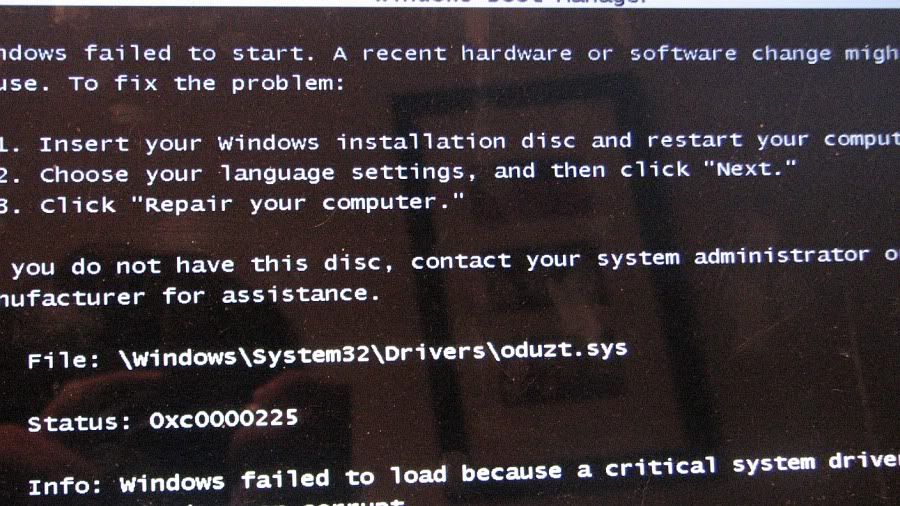
Also I was wondering... is there a way I can run a partition to say windows XP and take all the files off your computer and save them.
then if it comes down to it, I can just empty the computer and install vista?
Hello
You can back up your data is to put the drive in another computer as a 2nd car or
in an external USB enclosure. Both methods would allow you to save the data in removable
readers of media such as CD, DVD or USB.Sounds like malware: (see message using startup so you can't run Safe Mode).
If you need search malware here's my recommendations - they will allow you to
scrutiny and the withdrawal without ending up with a load of spyware programs running
resident who can cause as many questions as the malware and may be more difficult to detect as the
cause.No one program cannot be used to detect and remove any malware. Added that often easy
to detect malicious software often comes with a much harder to detect and remove the payload. Then
its best to be thorough than paying the high price later now too. Check with them to one
extreme overkill point and then run the cleaning only when you are sure that the system is clean.It can be made repeatedly in Mode safe - F8 tap that you start, however, you must also run
the regular windows when you can.Download malwarebytes and scan with it, run MRT and add Prevx to be sure that he is gone.
(If Rootkits run UnHackMe)Download - SAVE - go to where you put it-right on - click RUN AS ADMIN
Malwarebytes - free
http://www.Malwarebytes.org/Run the malware removal tool from Microsoft
Start - type in the search box-> find MRT top - right on - click RUN AS ADMIN.
You should get this tool and its updates via Windows updates - if necessary, you can
Download it here.Download - SAVE - go to where you put it-right on - click RUN AS ADMIN
(Then run MRT as shown above.)Microsoft Malicious - 32-bit removal tool
http://www.Microsoft.com/downloads/details.aspx?FamilyId=AD724AE0-E72D-4F54-9AB3-75B8EB148356&displaylang=enMicrosoft Malicious removal tool - 64 bit
http://www.Microsoft.com/downloads/details.aspx?FamilyId=585D2BDE-367F-495e-94E7-6349F4EFFC74&displaylang=enalso install Prevx to be sure that it is all gone.
Download - SAVE - go to where you put it-right on - click RUN AS ADMIN
Prevx - Home - free - small, fast, exceptional CLOUD protection, working with others
security programs. It is a single scanner, VERY EFFICIENT, if it finds something to come back
here or use Google to see how to remove.
http://www.prevx.com/ <-->
http://info.prevx.com/downloadcsi.asp <-->Choice of PCmag editor - Prevx-
http://www.PCMag.com/Article2/0, 2817,2346862,00.aspTry the demo version of Hitman Pro:
Hitman Pro is a second scanner reviews, designed to save your computer from malicious software
(viruses, Trojans, rootkits, etc.). who infected your computer despite safe
what you have done (such as antivirus, firewall, etc.).
http://www.SurfRight.nl/en/hitmanpro--------------------------------------------------------
If necessary here are some free online scanners to help the
http://www.eset.com/onlinescan/
New Vista and Windows 7 version
http://OneCare.live.com/site/en-us/Center/whatsnew.htmOriginal version
http://OneCare.live.com/site/en-us/default.htmhttp://www.Kaspersky.com/virusscanner
Other tests free online
http://www.Google.com/search?hl=en&source=HP&q=antivirus+free+online+scan&AQ=f&OQ=&AQI=G1--------------------------------------------------------
Also follow these steps for the General corruption of cleaning and repair/replace damaged/missing
system files.Run DiskCleanup - start - all programs - Accessories - System Tools - Disk Cleanup
Start - type this into the search-> find COMMAND to top box and RIGHT CLICK-
RUN AS ADMINEnter this at the command prompt - sfc/scannow
How to analyze the log file entries that the Microsoft Windows Resource Checker
(SFC.exe) program generates in Windows Vista cbs.log
http://support.Microsoft.com/kb/928228Run checkdisk - schedule it to run at the next startup, then apply OK then restart your way.
How to run the check disk at startup in Vista
http://www.Vistax64.com/tutorials/67612-check-disk-Chkdsk.html-----------------------------------------------------------------------
If we find Rootkits use this thread and other suggestions. (Run UnHackMe)
I hope this helps.
Rob Brown - MS MVP - Windows Desktop Experience: Bike - Mark Twain said it right.
-
BIOS R4 Aurora missing options
Hello
I have a R4 with a build-date late 2013 (see datasheet below) version of the BIOS A11 running. I installed my videocard to an EVGA GTX 1070, and when I went into the BIOS, I noticed that the CPU power management Configuration page is now empty... is there literally no options at all. I'm missing all parameters that were there, including basic multipliers and other parameters of overclocking.
Selection of the "load OC level 1" or "load OC level options 2" in the previous page had no effect on the missing parameters. I downloaded and re-flashed with the A11 BIOS update on the Dell Support site, but there has been no change.
Main screen of the BIOS:
The Advanced tab:
CPU power management Configuration screen:
I'm not sure what happened, or even when it happened. I can't be sure the timing of the correlates of problem BIOS to upgrade the hardware... it was a month since I was last in the BIOS. Also, at the same time, I applied a large update of Windows (the Windows 10 anniversary update) and installed a new its PCIe card. Too many changes to be able to cancel for testing purposes.
Any ideas what's happening? I'm unable to OC my computer.
Data sheet:
Aurora R4, the Service tag
BIOS version A11
Win 10 Pro (x 64) v1607 (Build 14393)
Core i7 - 4820K @ 3.7 GHz
EVGA GTX 1070 FTW ACX3.0
16 GB of RAM
512 MB SSD / 1 TB HARD drive
Heyo noodle,
CASS ole was asked if I could put some info here, so here goes:
Recently, I update my R4 Aurora as well. A little older than you, I have an i7 3930 and it was A3 BIOS about it. I've updated my BIOS before installing my Radeon R9 380 4gig and 16gig new RAM card. I had Flash the BIOS A05 first then A11 BIOS on the Dell site. I installed the A11 version about a month ago. I checked my BIOS and I have the same options that Cass ole, looks like.
http://i655.Photobucket.com/albums/uu272/Chuckrock2004/dellscreen.jpg
I also have the same version of Windows 10.
Chuck
I don't have an its PCIe card. -
Original title: Mysql Libmysql Dll error correction
The program cannot start because LibMySQL. dll is missing from your computer, try reinstalling the program to fix this problem, it is displayed as error on my desk. LibMySQL. dll is C:\Windows\System32, but I can't run the .exe file, I want to run, I can to do, how to fix this problem automatically, I have Windows7 64-bit machine, computer laptop lenovo T530
Thank you!
I solved this problem, I put this file LibMySQL. dll to the folder where the .exe file is, I want to run. Exe file, I want to run, cannot call LibMySQL. DLL in C:\Windows\System32,that is the question, I found on a forum suggestion what I have to do
Maybe you are looking for
-
All my passwords are gone after the 32,0 even if privacy set to "remember history".
I used Firefox because it was introduced and he have to remember my password for as long as it was possible. Suddenly, last week, after the upgrade 32.0, all my passwords disappeared completely. I have the privacy settings on ' Firefox will be rememb
-
How can I view .pdf files in a Firefox window?
When I click on a .pdf link, Firefox will download the file to my desktop. It is very good. Sometimes, however, I would prefer that Firefox simply open the .pdf document in a new window. I know it used to work that way, but he stopped some time ago.
-
Clean install of Windows Vista
Hello! I want to open by saying that I know that my question is on an old computer with an older operating system. I have a Dell Vostro 200 with Windows Vista. I need to do a clean install of Vista, but I have no disks. I have here some way I can get
-
I reinstalled windows vista, and when I did I must have erased the initial password when you turn on the computer. I was wondering how can I configure the windows logon password?
-
HP Officejet Pro 8610 A7F64A: OfficeJet Pro 8610 w / instant ink prints extra pages quite often!
Love the unit, however many times, when I print, I get a page kicks that tells me how many characters was on the document, number of pages, date of creation, edition, etc... Of course with the ink HP moment, which costs me a page and I don't like





