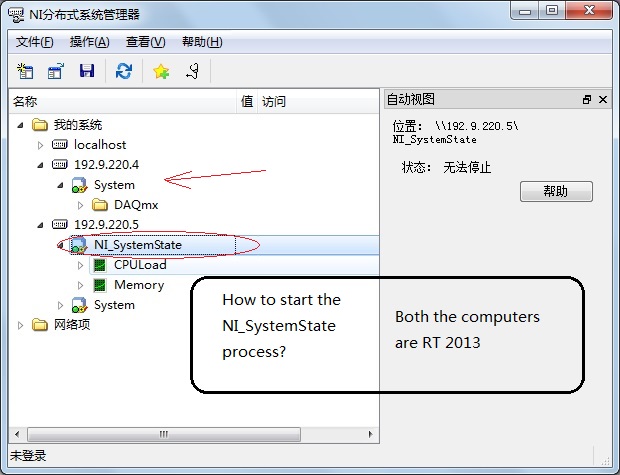Start & restart time is 5-6 minutes - Blank screen when starting the process.
- Every time I have start or restart my computer and I timed several times he and average is 5.5 minutes. It's the sequence of events;
- Start or restart
- Computer stops
- HP will appear instantly
- Scaning of Windows bar
- Appearance of Windows Logo
- A black screen with cursor and last minute 1.75
- Desk top of page icons appear so quickly, followed by the taskbar
- Then the sidebar (which I stopped during startup and the time was not performed)
- The last item to start is Kaskresky Internet Security 2010 and restart its not updated
- I don't think I have too many start up programs
- A Geek Squad agent told "he disobeys in safe mode, which suggests that it is a problem with the software loaded on the computer.
- Any ideas on this one?
Thank you for your time & consideration... Celestyna
Hi Celestyna,
It is possible that some element of start-up or third-party program installed on the computer is at the origin of time start delay.
I suggest you perform the clean boot procedure and check.
To help resolve the error and other messages, you can start Windows Vista by using a minimal set of drivers and startup programs. This type of boot is known as a "clean boot". A clean boot helps eliminate software conflicts.
Perform the check and the clean boot if you have the problem.
1. click on start, type msconfig in the search box and press ENTER.
If you are prompted for an administrator password or a confirmation, type the password, or click continue.
2. in the general tab, click Selective startup.
3. under Selective startup, clear the Load Startup items check box.
4. click on the Services tab, select the hide all Microsoft Services check box, and then click disable all.
5. click on OK.
6. When you are prompted, click on restart.
7. after the computer starts, check if the problem is resolved.
If the problem is resolved to check what is the cause of the problem, referring to the link given below:
http://support.Microsoft.com/kb/929135
Reset the computer to start as usual
When you are finished troubleshooting, follow these steps to reset the computer to start as usual:
Click Start, type msconfig in the search box and press ENTER.
If you are prompted for an administrator password or for confirmation, type your password, or click on continue.
On the general tab, click the Normal startup option, and then click OK.
When you are prompted to restart the computer, click restart.
Optimize Windows Vista for better performance
http://Windows.Microsoft.com/en-us/Windows-Vista/optimize-Windows-Vista-for-better-performance
I hope this helps!
Halima S - Microsoft technical support.
Visit our Microsoft answers feedback Forum and let us know what you think.
Tags: Windows
Similar Questions
-
After I loaded Turbo Tax 2011, after that I connect to my PC, I get a blank screen with only the cursor showing. I picked up at an earlier date and reloaded the software TT 3 times with the same result. I tried of caraa start windows Explorer by using the Task Manager, but it does not work.
Hi AndyCantore,
Follow these steps:
Step 1: Start the computer in safe mode and check if the problem persists.
Start your computer in safe mode
http://Windows.Microsoft.com/en-us/Windows-Vista/start-your-computer-in-safe-mode
Step 2: If the problem does not persist in safe mode, perform a clean boot to see if there is a software conflict as the clean boot helps eliminate software conflicts.
Note: After completing the steps in the clean boot troubleshooting, follow the link step 7 to return the computer to a Normal startupmode.
-
HP Envy 23 all-in-one. : HP Envy 23 all in a single C030. Blank Screen, power light, the fan runs.
HP Envy 23 all in a single C030. Blank Screen, power light, the fan runs. After that I opened start legacy and power cord from my puss. Help me please.
Hi there @ZiECloNE,
Welcome to the Forums of HP Support! I understand that you are no longer able to boot your computer after a "event for pets. I'm happy to help you with this.
Don't forget to check all of your connections, power cord, power adapter, and maybe try another outlet and a direct connection to wall. If there is no change then the following test: desktop HP - computer starts not (Windows 10.8)
Please let me know if it works for you and if it does not solve your problem, please mark this message as a solution. Bravo would be appreciated as well.
-
What is the order of the removal of the songs to an iPod Classic syncing > somehow my laptop has started the process of synchronization without my knowledge and removed approximately 2,000 songs of my iPod classic. How can I identify which were deleted songs? I always manually move files to prevent this. I'm on Windows 10.
Has no way to know that...
If your library iTunes music fits on the storage space of 160 GB of your iPod classic, you just set to automatically sync your entire library of music. Then, it won't matter which has been removed and which do not get deleted, because your iPod music library is the same as your library iTunes music. And iTunes it keeps this way, every time your iPod connection (or click sync , if already connected).
If you don't want "everything" in your iTunes library on your iPod (understandable), you can create a playlist in your iTunes library with all the songs you want on the iPod. Then, set to automatically synchronize the playlist to iPod. Instead of manually managing iPod, you manually manage playlist in your iTunes library. The iPod has no need to be connected. The next time you connect the iPod (or click sync , if already connected), iTunes will update the iPod with the same changes. The big advantage is, if something happens like what you describe, or needs to restore iPod (erased) or even if break you your iPod (and get a new), need you a few mouse clicks to solve the problem. Just set it up to sync the same playlist once again, which exists in your library iTunes (not only on the iPod).
You can post back for more information about how to use automatic synchronization to do what you want more easily, go ahead.
-
Vista System Restore does not work. I disable Norton Antivirus before you start the process. What can I do else?
1. try SR in safe mode:
Try typing F8 at startup and in the list of Boot selections, select Mode safe using ARROW top to go there > and then press ENTER.
Try a restore of the system once, to choose a Restore Point prior to your problem...
Click Start > programs > Accessories > system tools > system restore > choose another time > next > etc.
2 Malware will stop at the system restore:
If necessary, do all the work Safe Mode with network.
To get into Safe Mode with network, press F8 at the Power On / boot and use key arrow upward to get into SafeMode with networking from the list of options, and then press ENTER.
http://www.Malwarebytes.org/MBAM.php
Malwarebytes is as its name suggests, a Malware Remover!
Download the free Version from the link above.
Download, install, upgrade and scan once a fortnight.
See you soon.
Mick Murphy - Microsoft partner
-
My email is unable compact my mails, it starts the process and then stops.
My email is unable compact my mails, it starts the process and stops, any help
Try to manually compact with my Windows Mail utility (www.oehelp.com/WMUtil/) and see if it works. Also check interference antivirus (see www.oehelp.com/OETips.aspx#3).
Steve
-
Why do I get a blank screen when I connect ExportPDF?
When I go to export in PDF format via this link, I get a blank screen with only the option to cancel. Y at - there another link I should use? https://cloud.Acrobat.com/EXPORTPDF
Hi the pdf export,
It is indeed the correct link. Please clear your browser cache and try again. Or try a dfferent browser (see system requirements |) Acrobat.com for a list of compatible browsers.)
Best,
Sara
-
You try to start the process manager in a new installation
Version 11.2.1.0.3
Platform: RHEL 5.4
To configure the Manager process in a machine (which will be a target server), I downloaded GG delivery Setup.
The installable unpacked to the desired location. Then I created a basis for the manager parameter file and tried to start the process manager. But the process manager is not coming.
That's what I've done so now after installing GG (by installation, I hear the shearing and Untarring)
1 set the env for the database variables
2. created settings for the Manager as shown below.
I have not created any gguser at the DB level. But this is not a sine qua non for process manager. Right?$ ./ggsci Oracle GoldenGate Command Interpreter for Oracle Version 11.2.1.0.3 14400833 OGGCORE_11.2.1.0.3_PLATFORMS_120823.1258_FBO Linux, x64, 64bit (optimized), Oracle 11g on Aug 23 2012 20:20:21 Copyright (C) 1995, 2012, Oracle and/or its affiliates. All rights reserved. GGSCI (stryker179) 1> info mgr Manager is DOWN! GGSCI (stryker179) 4> view param mgr port 7809 purgeoldextracts /u04/ggData/dirdat/MS/*, usecheckpoints dynamicportlist 7840-7849 GGSCI (stryker179) 2> start mgr Manager started. GGSCI (stryker179) 3> info mgr Manager is DOWN!
-Regarding the logging of errors of GG
Wish I could check some logs to see what is causing this problem?
Where are the logs (.rpt files) stored? I believe that we must manually create a directory called dirrpt.
The new facility, the dirrpt directory was created for, not. Only the following directories were found after the installation (détarer)
$ ls -alrdFt * | grep / drwxr-x--- 7 oracle oinstall 4096 Aug 24 07:06 UserExitExamples/ drwxr-x--- 2 oracle oinstall 4096 Aug 24 07:33 cfg/ drwxr-x--- 2 oracle oinstall 4096 Aug 24 07:33 dirprm/ drwxr-x--- 2 oracle oinstall 4096 Aug 24 07:33 dirjar/Hello
1. do you run CREATE subfolders in GGSCI prompt?
It will create all the folders required such as dirprm, dirrpt, dirdef, dirsql, dirdat... etc.
DB user level is not necessary for the process of the Boot Manager, but you must create the Bishop under the dirprm folder settings file, to do this you need to run,
GGSCI > EDIT PARAMS MGR
in this reference to file the PORT number, it will be generally 7809 ex, PORT 7809,
Then start the mgr in GGSCI
GGSCI > MGR START
Yet once if you get the MESSAGE MANAGER, view the details in the ggserr.log file that is available in the GG base directory where you unpacked the binary files.
I hope this will help you
Annamalai. -
You try to start the process J000 has expired. Please advice
Dear team,
I get lines in my .ora alert log file, and users report that they were not able to connect the database for three hours,
Completed: alter database backup controlfile to trace
Wed Jul 18 20:06:22 2012
Beginning log switch checkpoint up to RBA [0x4389.2.10], RCS: 0x0873.dba119bf
Wed Jul 18 20:06:22 2012
Arc1: Evaluating archive log 2 thread 1 sequence 17288
Arc1: Begins to archive log 2 thread 1 sequence 17288
Creating destination LOG_ARCHIVE_DEST_1 archives: ' / ora_drplive/arch/drplive/1_17288.arc'
Wed Jul 18 20:06:22 2012
Thread 1 Advanced to record the sequence 17289
Currently Journal # 3 seq # 17289 mem # 0: /ora_drplive/log/drplive/redo03.log
Currently Journal # 3 seq # 17289 mem # 1: /ora_drplive/logmirror/drplive/redo03.log
Wed Jul 18 20:06:22 2012
Arc1: Archiving newspaper wire 2 1 sequence complete 17288
Wed Jul 18 20:37:15 2012
Filled checkpoint up to RBA [0x4389.2.10], RCS: 0x0873.dba119bf
Thu Jul 19 04:36:08 2012
You try to start the process J000 has expired.
Thu Jul 19 04:38:15 2012
You try to start the process J000 has expired.
Thu Jul 19 04:40:21 2012
I checked some view as
SQL > select * from v$ resource_limit;
RESOURCE_NAME CURRENT_UTILIZATION MAX_UTILIZATION INITIAL_AL LIMIT_VALU
------------------------------ ------------------- --------------- ---------- ----------
process of 49 50 50 50
51 59 60 60 sessions
10 20 810 810 enqueue_locks
10 75 8000 UNLIMITED enqueue_resources
ges_procs 0 0 0 0
ges_ress 0 0 0 UNLIMITED
ges_locks 0 0 0 UNLIMITED
ges_cache_ress 0 0 0 UNLIMITED
ges_reg_msgs 0 0 0 UNLIMITED
ges_big_msgs 0 0 0 UNLIMITED
ges_rsv_msgs 0 0 0 0
SQL > show parameter JOB_QUEUE_PROCESSES
VALUE OF TYPE NAME
------------------------------------ ----------- ------------------------------
JOB_QUEUE_PROCESSES integer 10
Please sometimes what to check, how to solve this problem, because it comes every night, full backup also arrive and script to archive clean also run during the night.YM says:
Uh,.
I'm sorry Osama I don't see your answer. Excuse me...No problem.
-
Could not start the process architect EMP Manager.
I installed Hyperion 11.1.1.3 and when I try to start the process architect EMP Service Manager I get the error message below.
The Hyperion EPM architect - ProcessManager service on local computer started and then stopped
Some services stop automatically if they have no work to do, for example, performance Service logs and alerts.
I also checked the event viewer and here is what is recorded in the event viewer.
Service cannot be started. Hyperion.DimensionServer.ProcessManager.Interface.ProcessManagerException: Failed to initialize the Session Manager. ---> System.InvalidOperationException: attempt to load the Oracle client libraries threw BadImageFormatException. This problem occurs when you run with the 32-bit Oracle components customer installed 64 bit mode. -> System.BadImageFormatException: an attempt was made to load a program with an incorrect format. (Exception from HRESULT: 0x8007000B)
to System.Data.Common.UnsafeNativeMethods.OCILobCopy2 (svchp IntPtr, IntPtr errhp, IntPtr dst_locp, IntPtr src_locp, amount of UInt64, UInt64 dst_offset, UInt64 offset)
at System.Data.OracleClient.OCI.DetermineClientVersion)
-End of the exception stack trace internal-
at System.Data.OracleClient.OCI.DetermineClientVersion)
at System.Data.OracleClient.OracleInternalConnection.OpenOnLocalTransaction (String userName, String password, String serverName, Boolean integratedSecurity, unicode Boolean, Boolean omitOracleConnectionName)
...
I also tried to start Hyperion EPM architect - .net NYI Bridge, which I am able to boot successfully howerver when I try to start the EMP architect - Manager of process, I get the above error.
I also tried to open a session directly in http://localhost:19091 / awb, and I get the error below.
Failed to load the 'awb.appcontainer' Module
Kindly help me.I would of thought, this tells you the problem "* this problem occurs when you run 64 bit with the 32-bit Oracle components customer installed mode."
EPMA running in 64 bit mode and 32-bit client installed Oracle.See you soon
John
http://John-Goodwin.blogspot.com/ -
I get a blank screen just before the connection with a single visible cursor
Currently, my computer will load where the login screen should appear, but instead merely display a white screen with the mouse cursor in the middle that I can move around.
I tried restoring the system manually at a point in time that he began to arrive. That did not work. I tried a restore of the system manually to a time past, does not work well before it began. I tried to have my computer to do in the repair option to "restore to the last known good configuration" and that did not work. I ran various programs that look for malware, spyware and viruses many times and found a few things, but nothing of this has solved the problem. I tried to check all my drivers and they say all work and all drivers say they do not need an update. I tried the system repair tool and he found nothing wrong, even with the memory to check tool that finds nothing wrong. If I press SHIFT 5 times to the white screen with the cursor, I'll hear the keys to self-retaining beep, but no prompt.
One thing that happened was that I was once in the blank screen and I pushed to escape and I noticed that the cursor has turned to an hourglass. Then I tried Ctrl alt delete and which opens a command prompt and from this command prompt it allowed me to go to the usual login screen. Then, my computer work as it did just before this problem (a warning would pop-up Windows saying that it stopped a program that you try to start itself without permission and who would be come like every minute or so). But since then I havnt been able to reproduce this same result to load or by opening the command prompt.
And safe mode works very well.
I was reading around online and there was something that said they had the same problem and download internet explorerer 7 helped. as well as a similar problem which was fixed when IE8 was downloaded an update of windows. the guy deleted and it was fine since.
I tried to download the latest version of Internet Explorer, but it cannot be loaded without rebooting, and I can't enter the normal screen that opens after the cut to finalize it. I always still try to remove it as well as the update of windows.
Another difference I noticed is in the loading bar than before windows starts as the login screen. It used to be thick green blocks that crossed with the windows logo. Now, it's a block really thin yellowish green (which reminds me of the life blocks Mega Man in his health bar if that helps lol) and no windows logo because it does it (if it says copywrite along the bottom windows corporation).
If anyone has more aid in addition to the info windows give a repair tool, please help. Thank you.
Hi chase11,
Support for Windows Live One Care stopped if you need to uninstall it and move to another antivirus/antispyware/security protection. OneCare online scanners are always available.
Here the Site of OneCare Live:
http://OneCare.live.com/standard/EN-US/3/default.htm
Help and Support
http://OneCare.live.com/standard/EN-US/3/helpsupport/default.htmUse the methods of uninstalling suggested here or by Windows Live OneCare.
List of tools to clean/uninstall anti-malware programs
http://answers.Microsoft.com/en-us/protect/Forum/protect_start/list-of-anti-malware-program-cleanupuninstall/407bf6da-C05D-4546-8788-0aa4c25a1f91How to uninstall Windows Live OneCare
http://OneCare.live.com/standard/en-us/install/uninstall.htmSee also this thread for more information about uninstalling Windows Live OneCare - it is a
chore however it must be done.
http://social.answers.Microsoft.com/forums/en-us/msestart/thread/407bf6da-C05D-4546-8788-0aa4c25a1f91/===============================================================
Here's what I use and recommend: (these are all free and very effective versions.)
Avast and Prevx proved extremely reliable and compatible with all I have
launched on them. Microsoft Security Essentials and Prevx have also proven to be very
reliable and compatible. Use MSE or Avast and Prevx, Prevx 3 but not all.Avast Home free - stop any shields is not necessary except leave the file system, Web,.
Operational network (Script and behavior are also recommended in Ver 6 +).Prevx - Home - free
Windows Firewall
Windows Defender (is not necessary if you use MSE)
Protected IE - mode
IE 8 - SmartScreen filter WE (IE 7 phishing filter)
I also IE always start with asset if filter InPrivate IE 8.
(It may temporarily turn off with the little icon to the left of the + bottom
right of IE)Two versions of Avast are available 6.x and 4.8 x
Avast - home - free - 6.x stop shields you do not use (except files, Web, network, &)
Shields of behavior) - double click on the icon in the Notification area - real time Orange - click on the
Shield that you want to stop - STOP. To stop the Orange icon to show an error indicator-
Click on the Orange icon - top right - settings - click on the status bar - uncheck shields you
disabled - click OK
http://www.avast.com/free-antivirus-downloadAvast 4.8 x - home - free - stop shields, you don't need except leaving Standard, Web,.
and the network running. (Double-click the blue icon - look OK. - upper left - Shields details
Finish those you don't use).
http://www.avast.com/free-antivirus-download#TAB4Or use Microsoft Security Essentials - free
http://www.Microsoft.com/Security_Essentials/Prevx works well alongside MSE or Avast
Prevx - home - free small, fast, exceptional protection CLOUD, working with other security
programs. It is a single scanner, VERY EFFICIENT, if it finds something come back here
or use Google to see how to remove.
http://www.prevx.com/ <-->
http://info.prevx.com/downloadcsi.asp <-->Choice of PCmag editor - Prevx-
http://www.PCMag.com/Article2/0, 2817,2346862,00.aspAlso get Malwarebytes - free - use as scanner only. If you ever think malware and that
would be unusual with Avast and occasional Prevx running with the exception of a low level cookie
(not much), to UPDATE and then run it as a scanner. I have a lot of scanners and they
never find anything of note that I started to use this configuration.
http://www.Malwarebytes.org/products/malwarebytes_freeI hope this helps.
Rob Brown - Microsoft MVP<- profile="" -="" windows="" expert="" -="" consumer="" :="" bicycle="" -="" mark="" twain="" said="" it="">
-
I lost my desktop background on image and I'm left with one blank screen other than the icons
I am a user of Skype and when I go on Skype I lose my background image the top desktop icons on the desktop are always there but except that I have now a screen empty, I had this back by a movement of system restore but I have now lost the image again using Skype again! How to solve this problem?
Hi RaymondManley,
1. did you of recent changes on the computer?
2 when was the last time it was working fine?
3 return the wallpaper if you close the Skype program on the computer?
4. do you have security software installed on the computer?
Method 1
It is possible that some third-party programs installed on the computer is causing the problem.
I suggest that you put the computer in a clean boot state and check if it helps.
To help resolve the error and other messages, you can start Windows XP by using a minimal set of drivers and startup programs. This type of boot is known as a "clean boot". A clean boot helps eliminate software conflicts.
See the link below to learn more about how to clean boot.
How to configure Windows XP to start in a "clean boot" State
http://support.Microsoft.com/kb/310353
Reset the computer to start as usual
When you are finished troubleshooting, follow these steps to reset the computer to start as usual:
(a) click Start, type msconfig in the search box and press ENTER.
(b) If you are prompted for an administrator password or for confirmation, type your password or click on continue.
(c) under the general tab, click the Normal startup option, and then click OK.
(d) when you are prompted to restart the computer, click on restart.
Method 2
If the previous step fails, then I suggest that reduce you the hardware acceleration on your computer and check if it helps.
(a) click Start, click run, type desk.cpl, and then click OK.
(b) click on the settings tab and then click Advanced.
(c) in the performance tab or on the Troubleshooting tab, move the Hardware Acceleration slider to the left to reduce the acceleration.
(d) click OKand then click close.
(e) If you are prompted to restart your computer, click Yes.
-
MacBook pro starts the process but stop before midway lights
HI -.
My MacBook Pro starts the boot process but stops and stops before reaching the point to halfway. This can be the result of something that I did yesterday, I disabled my MacBook during a software update. I don't know what has been updated. (I've left for a few hours and would not leave my computer on while I was out.)
Is there something at home, I can do to fix this?
Thank you!
If you do not know what has been updated, nor do we. Could have been a critical system component. Try to start in Safe Mode and see if that clears up the problem. If this is not the case, start in Recovery Mode, select disk utility and make a disk first aid. If that doesn't work or you can't get into Recovery Mode, then try Internet Recovery Mode, while the Mac is connected to the Internet (press Command + Option + R) so it starts off Apple servers and reinstall OS X. If all goes well, you won't lose too much data.
-
If I created my iPad to the text can I communicate with someone who is not an Apple product? If so, where should I start this process. She is studying how to set up his tablet to the text for me. Is this possible? Explicit detail please... I am new to this. Thank you.
To be able to not text on an iPad Apple devices, you need an associated iPhone to the Apple ID, the iPad is using.
Read the following support document SMS since it deals with sending SMS through continuity.
Continuity allows you to connect your iPhone, iPad, iPod touch and Mac - Apple Support
With continuity, all SMS and MMS text messages that you send and receive on your iPhone may also appear on your Mac, iPad, and iPod touch. You can also meet your contacts from any device is closer to you, including your iPad or Mac.
-
How to start the process of "NI_SystemState"?
In my Distributed System Manager, I found NI_SystemState process on one of my systems of RT.
I don't know when and how the process has started.
The engineering Application of NI Tao li | [email protected] pointed out the result.
The process is published by the RT himself system. I need install a server named "systemstate" RT target published.
http://digital.NI.com/public.nsf/allkb/F1AB535F1BD7F1578625780700237A3D?OpenDocument
http://digital.NI.com/public.nsf/allkb/F4D776187EFCC30986256EFC007FC922?OpenDocument
Maybe you are looking for
-
"Hey Siri" with the apple earbuds
Is it possible to use Hey Siri with apple headphones in without maintaining the Center button? I mean all the interest of Hey Siri for me is hands-free but with a helmet on I have to grope for the Center button while work or other places is a nuisanc
-
Cannot download Wemo App for my iphone4 iOs 7.1.2
I bought the model of WEMO 2 F7C027au switch / but I can't download the WEMO app with my iPhone 4 / iOs 7.1.2. This message appears whenever I tried - "this app requires iOS 8.0 or later version. You need to update to iOs ignored 8.0 to download and
-
My HP Pavilion case cooling fan just started running constantly.
My case Office cooling fan runs constantly. He just started this. My computer is a HP Pavilion, Nr QX344AA #ABC. I did no significant change
-
I noticed that when my Moto X goes into silent mode while I am in a meeting (with assistance) the modes of vibration change are they not in silent mode. I think that a text is two short pulses, an email is just a short pulse. I'm not sure. I wonder i
-
Window is maximized, but not in format full screen
I have a laptop HP, Pavilion dv5. My problem: I open a window, but the right side is stopped by an imaginary line about 2 inches on the side of the screen (in other words, it does not whole screen). This happens when the window is maximized; otherwis