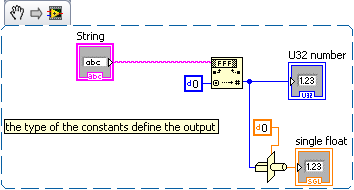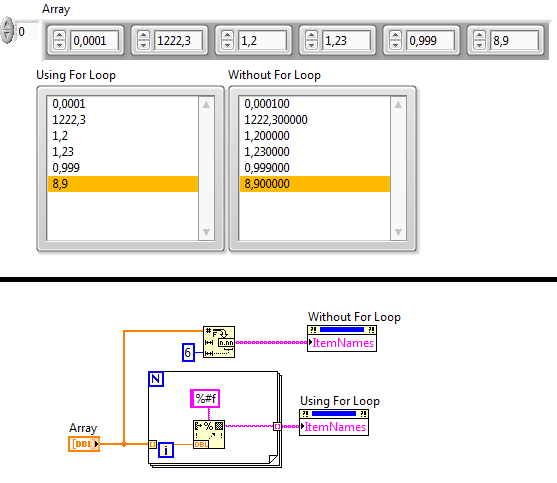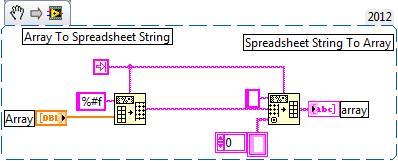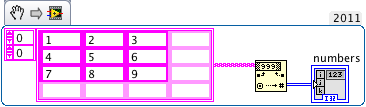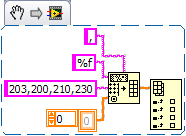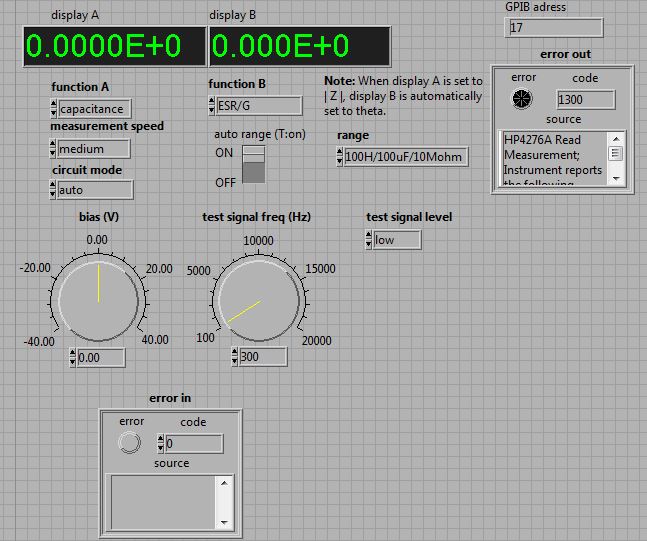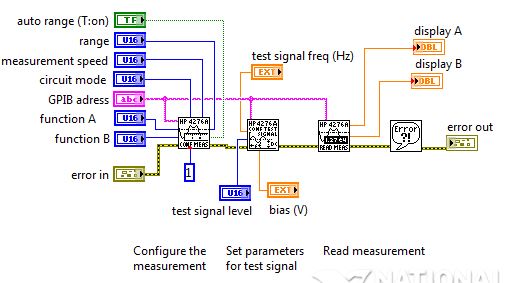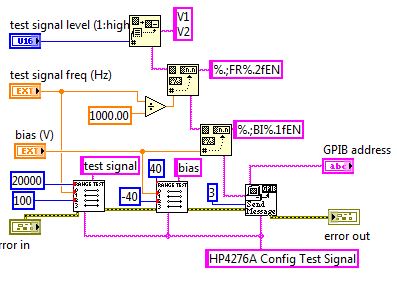string of decimal float
Hello
I am an intern and I have a problem with my system.
I send information between a PCB to my computer. I send in my frame, a float to a string format and I would like to do the conversion in LabView to show the correct value.
For example, there is something like that in my buffer: 3E94C2DC and I would like to convert that to decimal format.
Could you help me please.
Thanks in advance.
Quentin
Not clear to me:
Source: "3E94C2DC" in what format? 2 words in Hex, or 8 bytes of ASCII-coded series?
Output format: single float? (0,290549)
Tags: NI Software
Similar Questions
-
Number of strings with decimal
Hello community,
I would like to convert numbers to the string with decimal separators. So if the number is 52351 then the string I need is 52 351
Another example 18653284.9653235 becomes 18,653,284.9653235
What would be the best way to do it?
Thank you!
Read this thread: https://forums.ni.com/t5/LabVIEW/comma-separator-for-large-numbers-how-to/m-p/2123090/highlight/true...
Not the first person to wish for this idea.
-
Points table for the string conversion of floating
Is it possible to convert an array of floating point and keep the decimals, while in the version of the loop below, without no loop?
How about using "String in array to worksheet" and the "worksheet of array of strings" back to back.
-
The hexadecimal string to decimal content content
I write a code in LabVIEW to convert MBus data for some energy meters.
Apparently the meter that I use sends the data as a string in hexadecimal format, however after correctly parking that string in hexadecimal format, the real value is the decimal number in this hexadecimal string without conversion.
Example:
-Response of the meter (String in hexadecimal display):
68 37 37 68 08 07 72 89 12 13 67 A7 32 04 04 00 00 00 00 0C 06 09 58 02 00 0C 14 39 13 79 00 0B 2D 47 00 00 0 B 3 B A 30 32 00 5-0 HAS 81 03 0A 5TH 68 0 A 03 62 13 00 0F 21 04 00 00 20 86 16
-After parking, I get 22 bytes to 25 (09 58 02 00) in the right order, i.e. 09 58 00 02 meaning 25 809 MWh.
This means that I need to transfer sort the string in hexadecimal numbers to display a decimal format and divede by 1000 to get the correct value in MWh.
I tried to use the Type Cast and Conversion of string without success. Can someone please help me find a solution?
Best regards.
How's this for simplified?

-
Convert String to Decimal for Zigbee on noncommunicable diseases
Hello
A brief overview of what I'm trying to do:
I have a zigbee radio, attached to an AD1216 Committee of noncommunicable diseases. I also have an other zigbee hung as a serial in my computer. I need to send a write command from decimal number to the zigbee remote control and have it delivered in return the same data format.
Problem: I can only send text data. I always make me hooked up with errors in the citation read the part of the code. I try "Typecast" but there are still errors. I need to send for example "254 33" and it must respond with "85" instead I think it sends to the format ascii or hex.
I thank very you much in advance!
Judging by (analog/AD1216 Digital Conversion orders), it doesn't look like those who are decimal numbers that are to be sent. I would recommend using an array of U8. Do the first value of 254 and the second 33. Then use the Byte Array node in the chain. For your data back, use the array of strings of bytes. The first element of the returned array should be an 85.
-
Convert 2D array of strings of digits in decimal table 2D
How to convert an array of strings of decimal places decimal table 2D 2D?
Thanks in advance
-DP
BatchTest Corp.
NEITHER Alliance Partner
-
convert integers in equivalent characters in string - character of ASCII code
I got out of my data and information of the associated string to an array of strings, and then to a spreadsheet file.
I want to do this by converting an identical string of characters (integers and other numbers).
I tried Type font with a constant string as the input of type but it DOES NOT WORK. Instead, I get the ASCII character whose numeric designation corresponds to the integer, for example integer '50' become 'P' capital.
I want all over '50' string '50 '.
Please advise, and no, I don't want to make the berries of the clusters.
I found my answer, but only after the search for 'Number' rather than 'Integer' conversion conversions.
In the range of programming - number of string - string/number of Conversion - decimal string functions:
'Converts number to a string of decimal digits less than width characters wide or more if necessary. If the number is floating point, it is rounded up to a 64-bit integer before the conversion. »
-
floating point No. the chain with the same precision
I use "format string" to convert floating point No. to a string. Most of the numbers have a single decimal digit, so I use '%^0.1f' in the format in the connection string. But for our whole. like 150, it gets converted to 150,0. I want to avoid this, such that the chain looks exactly like the No.... What should I change?
Use %#0.1f as your format string.
Read the help file on the format codes. The sign # told him to truncate the zeros.
-
Format a decimal number (#, #. #)
Hello
I'm doing something pretty simple using the RIM Blackberry APIs - I have a "1000000" string, I want to put in the form of "1 000 000,00.
I tried the two classes of the RIM API to do this, but none of them have what I actually need:
1. javax.microedition.global.Formatter
String value = "1000000"; float floatValue = Float.parseFloat(value); Formatter f = new Formatter(); //also tried with locale specified - Formatter("en") String result = f.formatNumber(floatValue, 2);The result variable is "1000000.00" - there decimal and group separators (comma) is missing.
2 net.rim.device.api.i18n.MessageFormat (claims to be compatible with in the standard Java edition java.text.MessageFormat)
String value = "1000000"; Object[] objs = {value}; MessageFormat mfPlain = new MessageFormat("{0}"); MessageFormat mfWithFormat = new MessageFormat("{0,number,###,###.##}"); String result1 = mfPlain.format(objs) String result2 = mfWithFormat.format(objs)performance(1): (what mfWithFormat disabled) gives me just a simple '1000000' (as expected, but useless).
Result2: throws IllegalArgumentException.
At this point, I am out of options what to try next...
Any suggestions?
Thank you
Mike
This is a parser issue that I wrote, it was written rather quickly, so there may be a few bugs, but it's a start
String parsedNumber = formatNumber(1000.8565857559583, 3, ",");
the parsedNumber will be set to '1,000.857 '.
public static String formatNumber(double number, int decimals, String digitGrouping){ Formatter f = new Formatter("en"); String rawNumber = f.formatNumber(number, decimals+1); String rawIntString = rawNumber.substring(0, rawNumber.indexOf(".")); //Basically intString without digit grouping StringBuffer intString = new StringBuffer(); StringBuffer decString = new StringBuffer(rawNumber.substring(rawNumber.indexOf(".")+1)); StringBuffer formattedNumber = new StringBuffer(); int workingVal = 0; int newNum = 0; boolean roundNext; //Add digit grouping int grouplen = 0; int firstDigit; if(rawIntString.charAt(0) == '-'){ firstDigit = 1; }else{ firstDigit = 0; } for(int n=rawIntString.length()-1;n>=firstDigit;n--){ intString.insert(0, rawIntString.substring(n, n+1)); grouplen++; if(grouplen == 3 && n>firstDigit){ intString.insert(0, digitGrouping); grouplen = 0; } } //First, check the last digit workingVal = Integer.parseInt(String.valueOf(decString.charAt(decString.length()-1))); if(workingVal>=5){ roundNext = true; }else{ roundNext = false; } //Get the decimal values, round if needed, and add to formatted string buffer for(int n=decString.length()-2;n>=0;n--){ workingVal = Integer.parseInt(String.valueOf(decString.charAt(n))); if(roundNext == true){ newNum = workingVal + 1; if(newNum == 10){ roundNext = true; newNum = 0; }else{ roundNext = false; } formattedNumber.insert(0, newNum); }else{ formattedNumber.insert(0, workingVal); } } //Now get the integer values, round if needed, and add to formatted string buffer formattedNumber.insert(0, "."); for(int n=intString.length()-1;n>=0;n--){ try{ workingVal = Integer.parseInt(String.valueOf(intString.charAt(n))); }catch(Exception e){ formattedNumber.insert(0, intString.charAt(n)); continue; } if(roundNext == true){ newNum = workingVal + 1; if(newNum == 10){ roundNext = true; newNum = 0; }else{ roundNext = false; } formattedNumber.insert(0, newNum); }else{ formattedNumber.insert(0, workingVal); } } //Just in case its a number like 9999.99999 (if it rounds right to the end if(roundNext == true){ formattedNumber.insert(0, 1); } //re-add the minus sign if needed if(firstDigit == 1) formattedNumber.insert(0, rawIntString.charAt(0)); if(digitGrouping.length() > 0){ if(formattedNumber.toString().indexOf(".") == -1){ //no decimal if(formattedNumber.toString().indexOf(digitGrouping) > 3+firstDigit){ formattedNumber.insert(1+firstDigit, digitGrouping); } if(formattedNumber.toString().length() == 4+firstDigit){ formattedNumber.insert(1+firstDigit, digitGrouping); } }else{ //no decimal if(formattedNumber.toString().indexOf(digitGrouping) > 3+firstDigit){ formattedNumber.insert(1+firstDigit, digitGrouping); } String intportion = formattedNumber.toString().substring(0, formattedNumber.toString().indexOf(".")); if(intportion.length() == 4+firstDigit){ formattedNumber.insert(1+firstDigit, digitGrouping); } } } //now remove trailing zeros String tmp = formattedNumber.toString(); int newLength = tmp.length(); for(int n=tmp.length()-1;n>=0;n--){ if(tmp.substring(n, n+1).equalsIgnoreCase("0")){ newLength--; }else{ if(tmp.substring(n, n+1).equalsIgnoreCase(".")) newLength--; break; } } formattedNumber.setLength(newLength); return formattedNumber.toString(); } -
Conversion from data type "float".
In a wireless data logger I collect analog data with a 8-bit microcontroller and sending it as a UDP datagram. The data received in the LV application looks like this:
\r\n020.43\s002.14\s000.00\s000.02\s ("------" "" display codes)
0D0A 3032 302F 3433 2030 3032 2E31 3420 3030 3030 2030 3030 2E30 3220 (display Hex) 302F
020.43 002.14 000.02 000.00 (normal display)
I want to undress and show values 20.43, 2.14,0.0 and 0.02 in my application of LV. Try with "Scan of the String" and "Decimal number to the string" but without much success. Maybe I can 'building' my data of the hexagon?
Any idea is welcome. Thank you.
Channel scan works very well for me.

-
Split a string and give dat to 4 meters on a
I use the serial port for the acquisition of data with labview.
serial port sends a string of decimal numbers as
203,200,210,230
now, I want to break these chains. I used the stop ther (comma) in Visa character configure serial port vi
But now, I want to read Visa to divide these numbers so that I will give them 4 meters.
For example 203 in the first meter, 200 meter second, 210 to the 3rd and 230 to 4 meters
Hi number,.
Well, it's a colourful façade. What should we do with this photo?
Use a SpreadsheetStringToArray function with ',' as a separator to transform your string in an array of numbers. Then use IndexArray to index the individual numbers in the table:
-
How to write decimal values to hex bytearray?
Hello
To order liighting of flash, I need to send binary a usb dongle data. The pakkage the dongle to receive looks lik this:
7th 06 02 01 FF 00 FF 00... E7
the first value is the start bit
shild and third some info length
4th is the label
then we can send 512 bits (channels) from 0 to 255 Dmx value
at the end one stop bit.
So what I want is to write the values of the different channels in the device. First of all, I have to go to decimal to hexadecimal values by using the following code.
function decimalToHex($decimal:int,_$padding:int_=_2):String {}
var hex: String = Number ($decimal) m:System.NET.SocketAddress.ToString (16);
While (hex.length < $padding)
{
Hex = '0' + hex;
}
Return hex.toUpperCase ();
}
Decimal var: int = 163;
trace ("decimal:" + comma);
var hex: String = decimalToHex (decimal, 2);
trace ("hex:" + hex);
It gives me hexadecimal values as in the example package.
Now, I want to write this in a bytearray. I found this:
var len:uint = 512;
var outputByteArr:ByteArray = new ByteArray();
outputByteArr.length = len;
for (var i: int = 0; i < len; i ++) {}
outputByteArr.writeByte (hex);
}
trace (outputByteArr);
But it gives an error indicating that the writing. Byte needs to a number, not a string.
When I change to:
outputByteArr.writeByte (0xff);
for example, it does not.
Does anyone know how to properly change the decimal values that I can put in the Bytearray?
Thanks in advance!
Greetings,
Piet
You can use the writeMultiByte() method to write a string.
-
point and comma separate values decimals
Hello
I have trouble getting the right values when converting decimal floating-point string...
I record my annotations (string values) in a BDF file format + and sometimes the recording device is a Dutchman, writes decimal wit separated a comma like this: 5 678, but sometimes they record in the USA and then I get 5,678
Now I want to convert my string in decimal values floating (single) point is possible, that the converter accepts values and allways converted using the Dutch annotation with a comma?
Best regards
Thijs
It solved!
Maybe there's a better way?
Anyone?
-
DC 4276 bias introduced by Labview
I work with the meter of LCZ 4276, and I downloaded and installed the driver for it. However, I opened the example VI and it seems to work except it puts an error 'ERROR 1300' in Labview and on the instrument really it shows "ER 13".
I talked to my colleagues about it and it seems that there are some hypotheses of labview over the instrument. In the manual of 4276a (Section III, 3-14) (page 56 in pdf format), it is said that this error occurs if internal polarization DC voltage has been set via the HP IP but the instrument is not equipped with Option 1 (which is a DC Supply), or it occurs if the comparer enable code (E1) was sent through the HP - IB , but the instrument is not equipped with option 2 (which is a comparator/Manager interface).Well, this 4276a does not have the option. The switch on the instrument that turns DC polarization is off. However, as you can see from the picture showing my error, it is a DC bias in the VI himself.
So I ask myself, how I would you turn off the DC bias or LabView to stop running? I looked through the subVIs that make up this example.VI, and there is no code which entered the channel 'E1' for the activation code, so I don't think that the error occurs due to Option 2.
I have added the block diagram for the example.VI. In addition, I added the Subvi (ConfigTestSignal.VI) that contains the DC Bias input.I would like to know what you think. Thank you!
Hello Erny123,
I have not read the manual, but I guess that BI is a string that specifies a configuration of bias, and indicates the end of the command. "%.1f" is a format specifier that inserts a value decimal floating point with a figure of precision (see this link for the syntax requirements when you use the Format function). Right at the top you can see that a similar format function is used to insert the test frequency in the chain of command using EN rather than BI and a slightly different digital format.
The example you are using was not written using the standard style of LabVIEW, it can be a little difficult to follow the entries and exits to go where. Try to click the icon own schema in the block diagram of example to rearrange things in a more logical way of left to right.
That makes this VI composed a string of commands to send to the device - you need to consult the manual to see what are the requirements of presentation, but I guess you can just delete the second format value function and wire the output of the first through sending message VI.
I wouldn't say you have to start from scratch every time, but yes, you will need to make some changes in this example so that it can work for you. I highly recommend that you go through one or more of the LabVIEW tutorials available online, it will save you a lot of time in the long run.
If you have an active support contract and your serial number of the software has been activated on your account of ni.com, you should have access to the basis of LabVIEW training online here:
OR Online Self-pace free-training
If you do not have access to that, there are a number of other Introduction to LabVIEW tutorials available on ni.com links on the right side of this page are a very good starting point for online tutorials:
LabVIEW academic training: how to learn NI LabVIEW
http://www.NI.com/academic/labview_training/
Kind regards
-
I am trying to import a dll function FTDI with a structure of information device and when it is run it causes an access violation. Does anyone know how to debug and resolve this? The dll, the VI and the document is attached. It's the returned structure: typedef struct _ft_device_list_info_node {}
ULONG flags;
ULONG, Type;
ULONG ID;
DWORD LocId;
char SerialNumber [16];
char Description [64];
FT_HANDLE ftHandle;
} FT_DEVICE_LIST_INFO_NODE;OK, sorry, I should have looked more closely. Two things. First of all, adjust data types. A DWORD value is not a value to decimal floating double-precision. No idea why they would be defined as a ULONG and DWORD values, but they are two 32-bit unsigned integers. Secondly, in COLD LAKE, setting for the parameter ChannelInfo, change the Format option of data "Table data pointer." I think that will do.
EDIT: actually, change the Format of data won't make any difference, because you do not pass strings or arrays.
Maybe you are looking for
-
Problem with iPhone compose key blur screen on 6 follow-up to the help of 9.3 or an earlier version?
my iPhone more 6 will blur randomly on the keyboard when I try to dial a number. If I reset the phone and empty my trash folders & junk he cleared. Here is a screen shot of what is happening. Anyone know how to fix this? Thank you .
-
How to export a book done in opening a similar book in pictures?
I was extremely disappointed today by getting a message telling me that I can no longer order books photo of my program of opening (3.6) to Apple print services because it is no longer supported. More than a week ago, I finished a book for a client d
-
Re: L50 - B Satellite - 2 2 - where to find "Recovery Media Creator"?
L50 - B satellite - 2 2.preinstalled Windows 8.1 Where can I find the "Recovery Media Creator"?I found a description how to use but none where to find... Paul
-
What is different between the event create and save
I do not understand the position of the event details, create and save, I want to know the behine the theory of functions. Can anyone give some information? Thank you!
-
Upgrade processor for Presario CQ56 Notebook PC
I brought the intel pentium T4500 processor as a replacement for my one heart AMD V140, but it does not seem appropriate (provision of the different pins) is the AMD Athlon II N350 (as he seems to have the same layout as the single core pins, I curre