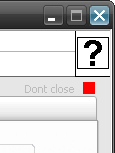Subsystem for UNIX - based Applications (SUA) missing.
In my Win 7 Pro 64 - bit o/s the subsystem for UNIX-based Applications (SUA) is not listed as a feature that can be turned on. And I don't see an option in the Setup program to add this feature. How can I add?
It is not included in Windows 7 Pro.
Supported operating systems: Windows Server 2008 R2. Windows 7 Enterprise; Windows 7 Enterprise 64-bit edition; Windows 7 complete edition; Windows 7 Ultimate 64-bit edition
To install SUA by using the Windows interface
Click Startand then click Control Panel.
In the Control Panel window, click programs.
Under programs and features, click Windows turn features on or off.
If the user account control dialog box opens, click continue. Otherwise, continue to the next step.
In the Windows features dialog box, select the Subsystem for UNIX - based Applications check box. Click OK.
- In the Add Wizard functionality, on the Select features page, select the Subsystem for UNIX - based Applications check box.
Installation may take several minutes to complete.
Until the download package Utilities and SDK for subsystem for UNIX-based Applications (utilities and SDK for SUA) has been installed on the computer, you cannot run or modify scripts based on UNIX and UNIX-based custom applications. The utilities and SDK for package SUA is available for download on the Microsoft Web site at (http://go.microsoft.com/fwlink/?LinkId=139521).
Questions about installing Windows 7?
FAQ - Frequently Asked Questions from Installation Windows 7 & responses
Tags: Windows
Similar Questions
-
Installing utilities and SDK for subsystem for UNIX-based Applications
I am running Windows 7 Ultimate 64 bit on a Dell computer brand new with an Intel Core i5 CPU.
To the appropriate location in the Control Panel, I activated the service "Subsystem for UNIX" - based applications It then adds a start menu item pointing me to a download page, where I can download an installer to activate.
I downloaded "Utilities and SDK software of the subsystem for UNIX-based Applications_IA64.exe", which is the package of 64-bit intel approriate for my hardware.
However, when I try to install this package, I get an error dialog box: "this installation package is not supported by this processor type. Contact your product vendor. »
How can I activate this feature successfully?
I found an answer on http://www.suacommunity.com/forum/tm.aspx?m=15341&high=This+installation+package+is%2csupported+by+this+processor+type.
Correct packing for me to download is apparently despite my processor is a intel, AMD one.
Hey, guys - maybe you could, like, LISTED AS in THE DOWNLOAD WEB site or something. Suffice to say.
-
Applications - missing Windows 7 Enterprise Download Link the subsystem for UNIX-based
So I try to reinstall the Microsoft Subsystem for UNIX based applications on my Windows 7 Enterprise work PC after losing a hard drive and it seems that the links to the utilities and SDK for Windows 7 are no longer works.
Here is the technet article, I use, https://msdn.microsoft.com/en-us/library/cc771672.aspx and the link referenced for the utilities and SDK for SUA package to http://go.microsoft.com/fwlink/?LinkId=139521 returns just a ' sorry the Page you requested can not be found result.» I saw the download page of Vista/Server 2003 for the SDK it gives another link for the Windows 7 http://www.microsoft.com/download/details.aspx?id=2391 installer that also returns the same 'Page not found' result than the first link. Windows 8/Server 2012 page does not reference all links to the version of windows 7... It just seems this SDK just disappeared. Any suggestions on where the SDK for Windows 7 is passed so I get it reinstalled?
Hello Justin,
Thank you for visiting Microsoft Community and we provide a detailed description of the issue.
I suggest you to send your request in the TechNet forums to get the problem resolved.
Please visit the link below to send your query in the TechNet forums:
https://social.technet.Microsoft.com/forums/en-us/home?category=w7itpro
Hope this information is useful. Please come back to write to us if you need more help, we will be happy to help you.
-
Where is the subsystem by downloading Unix-based Applications (SUA) for Windows 7?
I activated the function SUA in my Windows 7 Ultimate installation. When I click on the hyperlink in the programs, need me to Download Center for the version of Vista SP1 of the SDK, which is quite old. Reading the 'what's new' SUA page indicates I want download is to:
http://go.Microsoft.com/fwlink/?LinkId=139521
... which of course is not. This technet page also refers to the link above.
http://TechNet.Microsoft.com/en-us/library/cc771672.aspx
So, where is the correct download?
Hello gbello,
Thanks for posting on the Microsoft answers Forum.
The Services for Unix components have been integrated into the operating system. With the release of Windows 2003 R2 and operating systems later, you do not need to download any package, all you need is to go to the control panel to add / remove Windows components, and select the components you need. As you have guessed, there's nothing left for ever is the name "Services for Unix". Windows 2003 R2 SFU components are called differently. We have 'MS Services for NFS', "Identity Management of Unix" and "Subsystem for Unix - based applications.
You might be interested in the following links:
http://TechNet.Microsoft.com/en-us/library/cc772500.aspxI hope this helps.
Marilyn
Microsoft Answers Support Engineer
Visit our Microsoft answers feedback Forum and let us know what you think -
Native SDK is suitable for text-based application?
I write an application based on the text for Playbook. I read the libraries and learning native SDK for the last days. Now I can't find an easy way to 'draw' texts on the screen of the playbook.
Please give me some pointers or suggestions.
If native SDK do not, let me know related libraries or knowledge that I need to look for.
If the native SDK is not appropriate, what development tool would you suggest me to use? HTML5 or something else? And why?
I'm new to this forum and new to playbook.
Thank you.
Native development kit is not really appropriate, unless you are ready to use the libraries of the add-on as the port of Qt, which is perhaps still a work in progress. The NDK for target now is mainly to games or other applications for which should be essentially generate UI whole 'manually '.
HTML5 can obviously manage text. So can air. I can't recommend one over the other, or any other environment for you, since "text-based application" is not really describe what you are trying to reach.
-
psxrun error when installing utilities and SDK for UNIX Applications
Platform: Windows 2008 R2 (VM) 64-bit
I've added the feature "Subsystem for UNIX - based Applications" and then in the installation process "utilities and SDK for UNIX - based Applications Setup Wizard." However, I'm getting Psxrun error with the message "Unable to connect to Subsystem for UNIX - based Applications."
I checked the event log and noticed that the event ID is 2008, so I googled and found the following link:
http://TechNet.Microsoft.com/en-us/library/dd348833 (v = ws.10) .aspx
But the solution is application using the POSIX after installation, not during the installation. If someone had the same problem and knows the solution to this, please help.
Hello
Welcome to the Microsoft community.
The question you posted would be better suited in the TechNet Forums. I suggest you to ask your question in the TechNet Forums for assistance.
http://social.technet.Microsoft.com/forums/WindowsServer/en-us/home?category=WindowsServer
I hope it helps. If you have any questions about Windows in the future, please let us know. We will be happy to help you.
Thank you
Kulu Sharma.
-
Air App for Android - error 301: application descriptor missing
Greetings!
Have built in Flash for a while, I am brand new to mobile development. I am currently creating my first app Android, a very simple game called '302 saves the Galaxy '. I don't intend to sell the game. I'm really just trying to learn my way through the process of publishing for future projects.
I was able to get to the last step in creating the apk file and I get this error in the command line process-
"Error 301: Application descriptor missing/cannot be opened.
Here is a screenshot of the window from command line-
Here are some other details on my process-
- In Flash, I chose to publish to Air 2.0, because it's the only option I had (IE, no Air 2.5 option)
- I checked three times and all spellings seem to be correct in my command line syntax
I don't know I'm missing something here obvoius. Any suggestions?
Thanks in advance!
Joel
Hi Joel,
Command, xml application should precede the swf.
-Pahup
-
Since that is new iPad and iPhone one last week, with iOS 9.3.4, I can't rely on iCloud (iCloud Drive) for synchronization between these devices and my iMac on docs or entries that I create in Pages, Numbers, calendar, Contacts, Notes, reminders.
With no synchronization goes, I am now frustrated with Apple based applications. The only solution is to buy a new iMac that can do El Capitan for iCloud to synchronize?
My 2008 iMac cannot go beyond the latest version of Yosemite. Even apps that I continue to use without problems - except iCloud who can't do what it should. According to me, only yosemite on the iMac in 2008, was made bankrupt by the last iOS.
That's the problem - unless someone has found a workaround. Without a functional iCloud, sync that I've been waiting for has disappeared. I need to change how to manage what I do on the devices and the computer.
I would like to find a way to "merge" safe documents created in these applications on both devices and the computer. Initially a merger will have duplicates. I can't let the docs on any device replace the docs on the other.
To avoid any loss of docs on any device and computers, I'm afraid to try to use iTunes. So I won't try it. Maybe I need to go "manual" and look at the files on each and do the merge manually, by sending an e-mail. Help! I discovered this by accident and now that I look closer I see that synchronization does not occur.
between Yosemite Mac (too old for El Capitan)
Any Mac that can run in Yosemite can run El Capitan. Early 2008 iMacs can run El Capitan.
-
LabVIEW 2011 updated application icon missing
Previously when I created an application the VI icon would appear in the upper right exactly the same thing in the executable compiled as it did in the VI.
Since the upgrade to LabVIEW 2011SP1 all I get is a white/question mark, missing icon.
This happens for all my applications compiled independently what icon I said, even if I leave it as default value.
VI icon looks like this Application icon looks like this.
Just to be clear, there is no problem with the appearance of the icon of the exe shortcuts and windows Explorer.
I speak ONLY the appearance of the front panel icon in the upper right.
The application works, it seems just ugly a lack of professionalism.
Is this a bug? I have something misconfigured? Is there a solution? If anyone else has noticed this?
-
AE CC 2015 error 16 and Application Manager missing?
Hello there thank you for reading. I am really frustrated because I get every now and then a 16 error, what I do is just run as administrator but it works sometimes because after the error 16 suddenly he says that my application manager is missing or damaged, it comes as out of the blue and sometimes while I am using AE. I don't know what to do with the only solution I know is reinstall creative cloud but I'm sure no one wants to do this
I use Windows 10
Hello
Have you tried to install Adobe Application Manager?
Adobe - Adobe Application Manager: for Windows: Adobe Application Manager
Vinay
-
Is there a beta support for UNIX 2.2 JavaFX applets?
Hi guys,.
I would like to test my 2.2 - based Linux JavaFX applet... Y at - it already a beta support for applets in the latest version 2.2 and how can I work?
Thank youThere is obviously something created for UNIX 2.2 JavaFX applets, that's why jiras like this:
http://JavaFX-JIRA.Kenai.com/browse/RT-22922 "Gtk: Crash on exit when you run the JavaFX applet in the browser.If there is an accessible jdk early access build which includes javafx for Unix, it would currently be available here:
http://jdk7.Java.NET/Download.html
You can try the installation steps in the jira if you were particularly vivid.Note This is obviously an unstable element in development.
-
Enterprise Manager 10 g (grid) for UNIX-AIX
Is there a version of EM 10 g for UNIX-AIX? I see that Windows, Linux, Sun Solaris, etc. but not UNIX. I am running server applications 9.0.4 on several different servers and I want to link with EM 10 g so I can monitor and patch several servers at the same time.You can find the download at the following locations.
OEM on AIX is only available on 64-bit servers.
http://www.Oracle.com/technology/software/products/OEM/htdocs/aix5lsoft.html
http://eDelivery.Oracle.com
Documentation: http://www.oracle.com/technology/documentation/oem.html
All OEM downloads: http://www.oracle.com/technology/software/products/oem/index.html
Matrix of certification:
Oracle Enterprise Manager 10g Grid Control Certification Checker
https://MetaLink.Oracle.com/MetaLink/PLSQL/ml2_documents.showDocument?p_database_id=not&P_ID=412431.1 -
Quick response for 3rd party applications stop working after 9.3.2.
I use an iPhone 6 Plus. Fast response for 3rd party applications, i.e. Whatsapp, Viber etc has stopped working after the update to IOS 9.3.2. I have all 3 keyboards left installed & I use the latest version of Whatsapp. Quick response works very well with iMessage.
I restored the phone & quick response worked briefly, but has stopped working again. I contacted Whatsapp, but their response has been that it is a problem with IOS.
Quick response on 6 of my partner more running IOS 9.3.2 works very well with Whatsapp & my settings are the same as hers.
I had recently spent with an alphanumeric password to strengthen security on my iPhone when the problem of the quick answer appeared. I've since discovered that switch it on a digital 4-digit password solves the problem.
-
I'm a software tester for an internal application to my company. version 10.0.2 is not cmopatible with a few controls within our software. I need the download v9.0.1 whatever works with the controls. Where can I get?
Well, if you need older versions of firefox you can find them on this site:
- http://www.oldapps.com/firefox.phpBest regards, G-Cloud.
-
The Document-based application full ApplescriptObjc
I'm working on a document in Xcode using ApplescriptObjc, Editor, but I'm having a problem. I can't understand how to create an integrated NSDocument application which can work to the level of something like TextEdit. I would really appreciate if someone could point me to a good tutorial or documentation, ApplescriptObjc, or an example of code for me to go off of. Thank you!
I doubt that you will find a lot of specific information AppleScriptObjC, because most of the tutorials and documents are in Objective-C (or Swift) and AppleScript isn't just popular for more serious application development. Your best bet would be to download the TextEdit example code and convert the parts you need.
Maybe you are looking for
-
1000N8601020-b: recover password for Compaq Presario PC
How to find the password for a Compaq presario SR5710Y PC, which was given to me by someone who doesn't remember his password.
-
Portege z30-b-14z 10 Pro 64 bit will not be in hibernation
Dear all, My new Portege z30-b-14z 10 Pro 64 bit will not be in hibernation. I can not hibernate through the following methods:1. click on 'Start', 'power', 'Hibernate '.2. press x and windows, click on 'Close or disconnect', click on 'standby '.3 a
-
Re: Satellite C660 - black screen
Hi guys,. This morning I had a problem with my toshibate c660, my screen is black and doesn't react not to when you turn on the computer.However, my computer always on and you could see the light led lighting on and hear the computer from. Now I fixe
-
Universal Serial Bus (usb) controller - the missing driver problem
Hi all.Name of the product and operating system: HP (Notebook) 15-r003sv - Windows 7 x 64Product no.: G7E53EA #AB7 This laptop has windows 8 and everything works fine, then I installed windows 7 x 64 and I have problem with the usb ports. they do not
-
Can not stop links to open in a new window...
I am using Windows 7/64 and IE 11. I tried repeatedly to change the settings for each time I click on a link, it does not open in a new window. I tried that, with different ways to accomplish the task ahead, but have had no luck. I don't know why it