suggestion of the cancellation by programming the windows dialog boxes
For some reason, while a utility that downloads the firmware in a device should be stopped. When using Taskkill mode forced to the command prompt (suggested here in this forum in another thread), the app closed, but the device does not respond properly (it is the poster of device firmware download is still in progress). To avoid this problem when you use taskkill in normal mode (no forced mode), utility like popups display messages "are you sure you want to download the process? Press Yes or no. ». Then when you press Yes it still displays a message to the user, "the firmware download process abandoned by the user.". The utility that downloads the firmware can be redesigned to avoid these pop-up windows, but it is a bit tedious process and is not possible at this time. Taskkill in forced mode also left aside.
To do some automation, only option is to use taskkill in normal mode and must avoid the dialog boxes for "popup".
Thanks in advance for any suggestions,
Mathan
Hi Mike,.
You can use PostMassage to send events.
See these links please
http://msdn.Microsoft.com/en-us/library/bb775985 (vs.85) .aspx
http://msdn.Microsoft.com/en-us/library/ms644944 (vs.85) .aspx
Mike
Tags: NI Software
Similar Questions
-
list of suggestions from the Run dialog box
How to activate the list of suggestions from the dialog box run on Windows XP, even if it is enabled on my Windows 7 default.
Here is the breakdown of the suggestion list, when I type "c:\prog" in the Run dialog box.
http://i267.Photobucket.com/albums/ii281/addax001/RunDialog.jpg
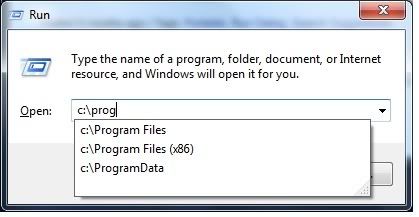
Appreciate any help?
Thanks for your reply.
But I found the solution to autosuggest/seizure semiautomatic with drop-down list in the Run dialog box.
The link below is for reference and interest.
-
The appropriate dialog box position
I use native windows user interface create a modeless dialog box (not SMA). I want to do the standing still on the window dialog box, so I write codes dialog box creation when the startedup notification message is triggered, but the dialog box crashes before it shows. If I could create a dialog non modal when plugin start up or any place can do that?
I got hurt also if you try to create a dialogue too soon. I am currently their creation in response to the kAIApplicationStartedNotifier. This seems to do the trick.
-
"MB Ethernet Slave Demon.vi" connection lost when opening a windows dialog box in my application
Hello everyone,
I am currently working on a LabVIEW application that communicates with a PLC using a Modbus Protocol (with an ethernet cable). The PLC is the master and the PC is the slave.
The code is based on the Modbus of LabVIEW examples: "MB Ethernet example Master.vi, MB Ethernet example Slave.vi and MB Ethernet slave Demon.vi. It is not the first time I use it.
But I recently discovered a problem. In my application, I have a pop-up with a button that opens a windows dialog box to select a result file.
When the windows dialog box opens, the "MB Ethernet Slave Demon.vi" crashes (I put a meter inside to see what happened and it stops at the moment opens the dialog box), then when I close the dialog box, the counter continues to count, the connection ID is empty, and the number of the demon slave VI connection resets to 0. When communication is re-established between the PC and PLC (like 10 seconds after the closure of the dialog box), the number of connection go to 1 and table of login ID is no longer empty.
Otherwise, the communication works very well. But not when the dialog box opens and is a significant problem for me because the user must be able to open results file during production that needs the Modbus communication at work because it's the controller who gives orders the computer to run the production cycle.
Thanks in advance for your help.
If you think that the problem is inside the library NI Modbus (old), why don't you use the most recent which is available on the network of tools? Link is here: https://decibel.ni.com/content/docs/DOC-30140
Looking into some of the screws in the library, she uses methods of Server VI as "Run a VI" that will perform the loop of the root, as it crashes while the file dialog is open. I suspect that the new version of the library is not the problem.
-
When I want to run something from the Run dialog box, I just type the name of the program. For example, to use the command prompt, simply type cmd. But some program I have to type its full path. The only way around this is to put a shortcut in the system32 folder. Only, I forgot that I put it there, and I often erase it as a kind of Trojan horse. I don't like things like nonwindows randomly in my system32. Is this in any way about this? I put a shortcut in the %ProgramFiles%, but it seems random with a shortcut to chance here. In addition, if the shortcut is located in a folder in system32 or %ProgramFiles%, it won't work. Shortcuts in the %windir%\System32 too much work, but makes me more suspicious of my own files.
When I want to run something from the Run dialog box, I just type the name of the program. For example, to use the command prompt, simply type cmd. But some program I have to type its full path. The only way around this is to put a shortcut in the system32 folder. Only, I forgot that I put it there, and I often erase it as a kind of Trojan horse. I don't like things like nonwindows randomly in my system32. Is this in any way about this? I put a shortcut in the %ProgramFiles%, but it seems random with a shortcut to chance here. In addition, if the shortcut is located in a folder in system32 or %ProgramFiles%, it won't work. Shortcuts in the %windir%\System32 too much work, but makes me more suspicious of my own files.
This is precisely what concerns the environment variable "path".
The applications that you want to be able to run in a directory on your disk to another. If, for example, you have a dirve D:\, you could create a directory named D:\MyApps and place the executables in D:\MyApps.
- Open the system properties (right click on my computer > properties)
- Click the Advanced tab
- Click the "Environment Variables" button
- Scroll down in the "System Variables" box until you find the variable "Path".
- Select 'Path', then click on change
- Go to end of the text in the edit window, and then type a semicolon followed by the path to the directory you created for your applications.
- OK your way out.
Be careful when you change the path variable that you add only. If you delete the existing path variable (or part of it), it is likely that something no longer works correctly.
-
Cannot get Canon printer/fax to print with Windows 7. Shows only the fax dialog box.
I have a Canon MX892 printer/fax/scanner and a new HP laptop with Windows 7. It shows as Canon MX890 Fax in the peripheral area. When I try to print, it displays the fax dialog box and will not let me print. How to recognize as a printer?
Hi Lynn,
Thanks for posting your question on the Forums of community of Microsoft.You did changes to the computer before the show?I suggest for the link and follow the steps in the article:Solve printer problems
http://Windows.Microsoft.com/en-us/Windows/printer-problems-in-Windows-help#fix-printer-problems=Windows-7&V1H=win8tab1&V2H=win7tab1&V3H=winvistatab1&v4h=winxptab1Note: Refer to the link and install the latest drivers from the manufacturer's website.Also, contact the printer manufacturer for assistance.Reference:Hope this solves the problem. -
Hi guys.
I developed a VI that connects to the database reads the names of tables, columns of the selected table, etc. It works well as I want to.
However, I have problem with identifying the UDL file with function of dialog 'file' use in a structure of the event that is triggered when the button 'Open' value is changed. It also works well, when I choose the UDL file, but the problem is when I cancel it and I get the error 43.
I tried to deal with this problem with a "error handler" function to clear the error 43 but the next errors that are associated with the database conncetion appeared. The reason is, when file dialog is cancelled, an empty path passes by reference of connection and I can't start the while loop where are the key codes. I also used a box Structure connected to "Cancelled" with 'DB connection tool' in case of real and connection the reference connection for the while loop, but I get the same result.
I want to apply for work as: start to push the button "Open" and select the file UDL, the loop run to establish the connections database, if not with the cancellation of the file dialog box, the application waits by pushing the button open and select the UDL file again.
Thanks a lot for your help in advance.
Hi lman,.
start to push the button "Open" and select the file UDL, the loop run to establish the connections database, if not with the cancellation of the file dialog box, the application waits by pushing the button open and select the UDL file again.
Some pseudocode, easy to implement:
WHILE onevent(OPEN button) FileDialog IF file selected THEN open database do calculations ELSE do nothing ENDIF WENDWhat is your problem with the help of loops and structures of the case?
-
Problem with keyboard shortcuts in the filter dialog boxes - CS5 64-bit Windows 7
While in the filter > sharpening > Unsharp Mask dialog box, I hit the < SPACEBAR > to get the hand in vain tool the screen cursor change cursor default 'box' so I tried again and still no change until I moved the mouse. then only the hand familiar tool icon appeared. Good, so I then used hand tools, using the mouse to reposition my opinion and released the left mouse button, but the tool hand cursor remained on the screen until I moved the mouse again. I have experienced the same problem (always in the filter > sharpening > dialogue emphasis) with the shortcuts of the Zoom tool using the ctl <>and < alt > key. Not really a problem of killer but confused, not less. Holder to try to solve the problem, I have known the exact symptoms same for each of the filter dialog boxes > blur filter > noise, filter > sharpness, filter > aesthetic and filter > other. I also have Photoshop CS3 installed and all shortcuts work as expected. Anyone else seeing this odd behavior?
What you see is a bug. We have an internal bug on this issue.
-
HP Officejet 6500 E710: How to create desktop icon to launch the Scanner dialog box?
I would like to create a desktop icon to launch the Scanner dialog box. I'm not a fan of the approach to Tile Windows.
Under Windows, 8.1, there was a desktop icon which allow me to connect to my Officejet 6500 unit and allow the scan to computer option. Who disappeared with the upgrade of Windows 10.
I ran the print and Scan doctor and it solved the problems. When I went to test scanning, it arises from the familiar dialog box where I could choose different settings.
It worked perfectly. But after having closed the doctor, I could not find any place to launch the new dialogue box, outside the doctor.
I downloaded and installed the scanning HP and Capture app. It works very well, but I rather not leaving office to launch it, or use it enough to justify the taskbar setting.
Is it possible to create a desktop icon for the application of scanning and Capture
or
is there a way to create an icon to launch the dialog box scan that print and Scan Doctor uses?
I prefer this one.
Hello
Thank you for using the HP Forums.Is there a way to create the shortcut to scan on your desktop. Try the following steps:
1. open a file Explorer
2 C: > Program Files (x 86)
3 program Files (x 86) > HP
4 HP > HP Officejet 6500
5 HP Officejet 6500 > Bin
6 bin > Scanner HP
7. right click on the analysis of HP and "create shortcut".
You'll get a prompt that "Windows cannot create a shortcut here. Do you want the shortcut to be placed on the desktop instead? Select "Yes".
Hope that helps!
-
HP Officejet 6700 Premium: Don't scan and the scan dialog box will not open
Since I upgraded my computer to Windows 10, I'm unable to use my scan on my HP Officejet 6700 Premium function. I can't even open the scan dialog box to look at the options etc. I tried to find 'Scanner and printer' in painting, but it does not recognize. Any suggestions? I already deleted the printer and re-installed. It was working fine before on Windows 8.
Hello
Thank you for using the HP forum.
You can download and install the software COMPLETE features of HP printing for your operating system:Once you have downloaded and installed the software, FULL of features, you will be able to print and scan.
Hope that helps.
-
How to use the Run dialog box to get a history of the MS updates
What command is entered in the Run dialog box to get a history of all the Microsoft Updates that have been downloaded?
Disregared review updatehistory option on the Microsoft Updates web site.
Strictly speaking run here dialog box
For Windows XP, of course
Open Add/Remove programs and make sure that the show updates at the top box is checked. Scroll & you will see a (long) list of Windows updates, you have installed.
On the other hand, you can find Belarc Advisor more to your taste: http://www.belarc.com/free_download.html
PS: CrystalBall sez you can see http://aumha.net/viewtopic.php?f=62&t=33827
~ Robear Dyer (PA Bear) ~ MS MVP (that is to say, mail, security, Windows & Update Services) since 2002 ~ WARNING: MS MVPs represent or work for Microsoft
-

 Windows Mail box 'task' representing errors and the windows logon box appears. Mail is not configured so that I have to enter a login and password. These boxes appear whenever I select the send/receive. This just started happening 2 days ago. Laptop stops each day, and tried to restart.
Windows Mail box 'task' representing errors and the windows logon box appears. Mail is not configured so that I have to enter a login and password. These boxes appear whenever I select the send/receive. This just started happening 2 days ago. Laptop stops each day, and tried to restart.Hi KaciFe
I suggest you use the troubleshooting steps described in the article to send/receive errors. Check id steps help you.http://Windows.Microsoft.com/en-us/Windows-Vista/troubleshoot-problems-with-Windows-Mail
I hope this helps.
-
How to change the stop dialog box?
So I will try to change the image of the banner of the stop in Vista dialog box, would anyone here happen to know how to do this (or if it is possible)?
This:
http://www.vistarevisited.com/wp-content/uploads/2007/12/quick-shutdown-thumb.jpg
I checked a few dll in System32 (shell32, Shellstyle.dll, shgina [because the xp shutdown dialog box is apparently 'msgina.dll']) but I don't see anything that had to do with the shutdown dialog box. I thought that it would be better to ask before going through each file in system32.
Any information would be very helpful, thank you.(btw, I searched google and bing nothing works, that's why I ask. "I doubt that many people would want to do this.)
Thanks for your reply.
I already searched the internet for the software, and I found a few programs that allow me to edit .dll files (which is what I assume that contains the info dialog box). I want to know is what file contains the dialog box information.
EDIT: found, I guess this thread can be closed now.
For future reference, the banner of the shutdown dialog box (among others) is located in C:\Windows\Branding\Basebrd\basebrd.dll
Now I have my Vista Home Premium set up to look as if it was the pinnacle. : D
including the logo to the login screen (shich is contained in the same file, the file number 120 in the Bitmaps folder.
-
Cannot close the import dialog box?
We scanned the photos of our printer in our Toshiba laptop. The dialog box import returns to ask us to continue to import. After clicking on OK, scanning continues. After the picture is imported, we want to close the dialog box, but it does not close. We can only reduce. Then after we have the computer shutdown dialog box will disappear. Thoughts?
Hello
You use any third-party application to import pictures in windows 7?
I suggest you to change the import settings and check if it helps.
1. connect the scanner to your computer via a USB cable and turn on the scanner.
2. in the Autorun dialog box that appears, click on import pictures and videos using the Windows.
3. to change the parameters that are used when importing pictures and videos, click import settings in the dialog box import pictures and videos .
4 change one or more settings in the import settings dialog box and then click OK.
5. click OK to restart import pictures and videos. Type a label in the box mark these images (optional) , and then click import to import your photos
and videos using the new settings.Check if the import area closes after importing the photos.
See this link:
http://Windows.Microsoft.com/en-us/Windows7/change-settings-for-importing-pictures-and-videosAlso, disable any security software and check if it helps.
NOTE: Antivirus software can help protect your computer against viruses and other security threats. In most cases, you should not disable your antivirus
software. If you do not disable temporarily to install other software, you must reactivate as soon as you are finished. If you are connected to the
Internet or network during the time that your antivirus software is disabled, your computer is vulnerable to attacks.Kind regards
Amal-Microsoft Support.
Visit our Microsoft answers feedback Forum and let us know what you think. -
Opens the simple dialog box but not palette
Hello
So, I'm new to Scripting InDesign, but being a developer does not make this great not for me.
In any case, I accumulate ExtendScript Toolkit stuff, and when I run it, it works. But as soon as I run the same script in InDesign CC, then my palette is not displayed.
Made me dig in and I made 2 very simple scripts. The two scripts works and display a dialog box / palette, when it is running in ExtendScript Toolkit, but only the version dialog box works, when I run it in InDesign CC.
Suggestions?
Text 1
var myWindow is new window ('dialog', 'Form');.
myWindow.show ();
Text 2
var myWindow is new window ('pallet', 'Form');.
myWindow.show ();
Thanks in advance
Bo Dudek
WebDeveloper
Hi Bo,
Add "#targetengine" session"at the beginning of your script..." "
#targetengine "session"; // not needed in Illustrator/AfterEffects var myWindow = new Window ("palette"); var myMessage = myWindow.add ("statictext"); myMessage.text = "Hello, world!"; myWindow.show ( );
Maybe you are looking for
-
What camcorder contains a webcam function?
Hello guys,. I would buy a camcorder from Toshiba, but it must contain a webcam function. Because I'm going to use it as a high quality webcam. But I've seen a lot of posts on the internet on the new Camileo camcorders is no longer a webcam function.
-
Impossible to locate the exercises folder
Hi all I've recently LabVIEW 2014 and I want to learn the basics. Have the manual of the introduction course I have in hand, the exercises required files to a folder (C:\Exercises\LabVIEW Basics jemti) vi however, I'm unable to locate the exercise fo
-
HOW TO EDIT THE REGISTRY TO GET RID OF A VIRUS OF POINT THINK
HOW CAN I GET RID OF THINK POINT MALWARE WHEN THE SAFE MODE WITH COMMAND PROMPT DID NOT WORK? ALSO HOW TO CHANGE THE REGISTRY
-
Anyone else have problems with the last update? (SEPT 12, 2014)
Last night automatic updates downloaded the latest updates for Windows 7. I have professional, 32-bit. This morning when I started the system, it finished installing. I then received a flag I had no firewall or antivirus. I have McAffee to the fire
-
Help of Smartphones BBM blackBerry
I bought a blackberry December 1, 2012, the model no-9220, same day, my mobile phone whenever I received a call or dial any numberso I ask you, please replace my mobile immdtly set