T310 without IDRAC6 warns of IDRAC communication failure, unable to access the BMC configuration
Hello
I got through my company a T310 which has no IDRAC6 Express card or the company.
The LCD screen remains white/black constantly (tried with a spare one, same result) and when starting, it signals a failure of communication IDRAC6, which is normal since there is no card, then it restarts once more before entering Windows very well. He never offers me to enter a BMC configuration utility. I tried to reset the settings of the default BIOS nothing helps. OMSA reports no problem. Also updated the BIOS to the latest version 1.8.2 without modification. Fan is very noisy and I understand that by updating the BMC firmware, I have a chance to correct it, but I can't get into any configuration of the BMC.
In my view, there was a map iDRAC6 before, but it is no longer, so don't know how to clear this error. I read that an iDRAC6 Express card is OPTIONAL, so it shouldn't bother me on this subject.
==> I want to erase those mistakes to POST, being able to update BMC firmware (or iDRAC) so that I can get the fan to operate at acceptable noise levels.
(1) how do the server to understand that there is no. IDRAC whatsoever and give me access to the BMC during POST configuration utility?
(2) is it normal that the remains of white LCD Panel at any time? Start button / stop works very well, just none of the buttons works, never get any color/light. Is it possible that it is controlled by the IDRAC/BMC, which, in its current mess, can't drive? I understand that the LCD comes with the option Connect hot (not sure why btw), so that I think it should work regardless of the IDRAC are there or not.
I'm ready to buy an IDRAC6 Express card if there is a good chance that he will address this problem by eliminating the communication error and perhaps give me access to the config of the IDRAC. But I would really like to understand what's happening before you spend more money on it.
Thank you!
Max
Hi Max,.
The question might actually be caused by a problem of motherboard, a functional PowerEdge server without IDRAC should not show the error message, more if the Ctrl + E option is not displayed during POST, it indicates an abnormal start of BMC.
Are what OS you running on the system? I don't know if you're aware, but the BMC update can be applied to the level of the OS, which are available here:
If the system is still under warranty, I highly recommend asking for you assistance and support if a motherboard replacement is required.
Thank you.
Best regards
DC Lim
Reference Dell | Outreach services social - business
Follow @DellCaresPro on Twitter: www.twitter.com/DellCaresPro
Tags: Dell Servers
Similar Questions
-
the Communication failure of XP during the handshake of mySQL
Ladies and gentlemen:
Greetings from the province of British Colombia. I have had this problem before with a previous XP platform but I forgot my landline for this :-(
INSTALLATION PROGRAM:
I have MySQL Server 4.1 installed on my XP.
My Control Panel > services: displays the status of MySQL (mysqld - nt.exe) = Started; = Automatic startup
My application NAVICAT communcates 100% with mySQL interface
My ColdFusion (MX 7.0) administrator refuses to connect, see below...
PROBLEM:
In Coldfusion Admin > data & Services > Data Sources: Add
I give the Data Source a name identical to my web app on my production server.
I put the driver in the drop-down list to MySQL 3.x (the only option)
Server = localhost; port = 3306
Username and password are defined as indicated in the authorization for the database.
SUBMIT/VERIFY gives the following result > > >
Connection verification failed for data source: tests
java.sql.SQLException: Communication during the handshake failed. Y at - it a server running on localhost: 3306?
The root cause was that: java.sql.SQLException: Communication during the handshake failed. Y at - it a server running on localhost: 3306?
I think remember that in the past, I choose to create a connection using OTHER i.o. MYSQL 3.x in the drop-down list, but I have no idea regarding the variables needed to be admitted, be...
JDBC URL =
Class = pilot
Driver = name
PLEASE NOTE that in my previous configurations managed my tray (bottom-right screen) used to show a red light. Now, this isn't. Yet once again, the mysqld-nt server is indicated as a performer AND Navicat can connect, but double click on mysqladmin.exe does absolutely nothing. I see a quick flashup of the DOS command screen, and that's all. No red lights.
Who could I coach through this thing?
Enjoy your experience, with gratitude,
Hans
PS when I create a Data Source in the ColdFusion Administrator by using the option list drop-down mySQL 3.x and as host my production server, I get clean/connected.Exceptional! Now, everything works 100%! Job well done.
NOTE: I downloaded the following MySQL Connector/J
MySQL Connector/J 5.0
Thank you very much!
Hans
-
I tried to install a critical update regarding sp1 on my system xp without success: RE, microsoft.net framework 3.5 service pack 1 and update family net framework 3.5 for versions of .net 2.0 to 3.5; Update (KB 8951847) x 86 No.: whenever I try to install it it returns me an error code 0 x 643 and the installation fails: can someone help me to install this update to stop constantly to send me reminders to download: my mental health is in your hands!
You will receive an email with the answer, or you can also return to this (answers.microsoft.com) Web site and click on your name in the top right of the page. When you click on your name, you will see your profile page, as well as any questions you never asked and the answers.
I just looked at your profile page, and for your convenience, here is a direct link to your other question:
-
Photoshop CC (2015.5); Installation failure, unable to move the file. Rename the file and try again
Right. So I downloaded and I logged into Adobe Creative cloud and I tried to download Photoshop CC (several times). But when it gets to 90%, I get the error in the title ("the Installation failed, cannot move the file. Rename the file, and then try again")
I tried using error messages in the logs for troubleshooting, but I found nothing. Here are the 2 error messages I receive.
'Key3List build failure'.
and
""ACCC: could not find the LEIDs/LEID tags in the request data".
I use Windows 10 x 64-bit PC
If someone knows the problem, I found a solution and probable cause.
I have Kaspersky Protection. Disable it while you download. This probably applies to more than a bag of protection.
Thank you
-
Problems: Access to the internet. 2. right of PC, for example, clock, Favorites, etc. does not appear on the screen while booting.
3. cannot access the Micro password
Error message: «Windows cannot access the path specified...» »
When I'm online through the icon help & Support, still cannot access all the other icons; needs access to sites through links.
First of all, there is problem when I played the game on 'brightness (MySpace link); PC seems to crash and the problem has continued since then.
I have no idea what to do and I'm a bit of a novice. In addition, have physical difficulties which slows me down or interferes with the ability to work through problems.
Applications and links of Facebook can be very dangerous. Please start with the basics to ensure that you are working from a clean base. You will need to obtain the tools of a different, known-clean computer with access to the Internet and put them on a USB stick to transfer to the affected machine.
http://www.elephantboycomputers.com/page2.html#Removing_Malware
If you can't do the work yourself (and there is no shame in admitting this isn't your cup of tea), take the machine to a professional computer repair shop (not your local equivalent of BigComputerStore/GeekSquad). If possible, have all your data backed up before taking the machine into a shop.
MS - MVP - Elephant Boy computers - don't panic!
-
When I install Oracle Grid Infrastructure 12 c Release 1 (12.1.0.1.0), I have the following error:
Failure of the initial installation of INS-30131 required for execution of the controls of the installer cannot access the temporary location
Cause:-unable to access the temporary location
Action - make sure that the current user has required permissions to the temporary location
Details of the addition
-GLWB-1560: "/tmp/" temporary directory path is shared on the nodes '... »
The oracle user I use is to have access in / tmp, I did a test by creating a file here.
Any idea?
Thank you
This is the description of the error, I saw, but he was trying to find an idea how to solve this problem.
Anyway, I solved it by renaming the Group of volumes and accordingly update the fstab and the grub.conf.
Thank you
Eugen
-
iDRAC communication problems 6
Recently, I tried an upgrade of an old R610 iDRAC6 firmware. Well, everything went wrong. It was done to the place where he was just download the new BIN file before I said to update. It is just hung to 65% for hours until I have to give up. I tried a racadm racreset but he showed:
ERROR: An update is currently underway. Impossible to reset the RAC at this time.
SO I deciede to stop the server, unplug it and then empty the 'flea' in operating power in the power button for 10 seconds. I then plugged it back in and waited a little before turning it back on.
Then, it's really fun when I saw this on the POST:
The remote access controller initialization...
iDRAC Configuration Utility 1.54
Copyright 2010 Dell Inc. All rights reserved
iDRAC6 failure of Communication.
The attention! iDRAC6 not responding do not. Reset.
Then it restarts and then it showed:
The attention! iDRAC6 not responding do not. Poer required exceed the power of the power supply.
Change! Continuous start system accepts the risk that the system can turn off without warning.
Strike F1 key to continue, F2 to run the system setup program
I can possibly get into the OS and I try a racadm racreset, and it gives me the same warning as before update and this:
IMPORTANT NOTE!
FCAC is unable to communicate with the BMC. This condition can occur because of (1) any BMC is present, software components related to IPMI (2) missing or dysfunctional. Features CARS depend on BMC connectivity in order to work properly, and you can see failures as a result.
I tried all the suggested 'fixed' this page, but it is still dead apparently: http://en.community.dell.com/techcenter/systems-management/w/wiki/3464.troubleshooting-idrac6-issues
Is there anyway to force a re-flash of the iDRAC or since I can't still connect with him it's a little dead and now I have close F1 to start my server in the future?
Hello
the process has been altered and iDRAC will not be able to reflash, in this case, it will be necessary to replace the motherboard
-
SETUP-EPRINT PRINTER COMMUNICATION FAILURE
LaserJet CP1025nw - I used to print my eprint software, but after updating firmware, everything went wrong. print the status page, no IP address and no network. Printer was uninstalled, reinstalled again. connected to the router; got the new IP address. checked to be in the same network with the router and the laptop; HP Connect recorded for eprint; eneterd assigns the code and adds the device to my account eprint. tried to print when the usb cable is attached works very well.
The problem is when I try to install the eprint application it shows my printer with the correct IP address but then in the next step it keep saying "communication failure". I disabled windows firewall and no proxy is installed; always impossible to communicate. I have two laptops; working with windows 7 and the other with windows 8. Both has the same problem. I tried all the solutions I found on the HP site but without success. It made me desperate. It is the last solution for me before leaving this printer to buy a new one.
Hi BAKJAF,
Welcome to the Forums of HP's Support. I understand you get a connection error message when you try to activate the web services of your printer, regardless of which computer you are using to enable web services.
Please define Manual of the printer an IP address manually and DNS servers. The steps are in the
Document of the printer is not maintaining the wireless connection . Look in the Windows section for "three Solution: the printer of the assign a static IP address. The manual preferred DNS server please use 8.8.8.8 and 8.8.4.4 use for replacing manual DNS server.
Once you have configured the IP address manually and manual DNS servers please try to enable web services.
Please let me know how it goes.
-
"A communication failure has occurred" when you transfer the file in Simulator
I'm under Blackberry MDS Services 4.1.2 and using device Blackberry 9530 Simulator Simulator. v4.7.0.75
-Only the Blackberry browser is an option on this Simulator.
-The Web page is a form that has an input file browse that selects an image file on the Simulator. The form sends, but after 20-30 seconds, it seems to start timing and finally returns the error message below.
-The same Web page works on a real device of Blackberry 9530 Storm without error.
Error:
A communication failure occurred with the chosen Mobile Data Service. The server may be busy, please try again later. If the problem persists, contact your administrator.
http://www.w3.org/1999/xhtml">
NDRS Mobile - Upload Upload
* Required field.smith, john1111 JAMES DR, New York, NY, 444449234HH111111 (Property)Effective 02/14/2009

 ©2009 Insurance Company. All rights reserved.
©2009 Insurance Company. All rights reserved.Support or ideas are appreciated. Thanks in advance.
Blueinc good tip. I noticed that you were using the MDS of the JDE 4.7.0:
C:\Program search in Motion\BlackBerry JDE 4.7.0\MDS
I had been using the MDS for the stand-alone package of RIM:
C:\Program 4.1.2\MDS search Motion\BlackBerry Email and MDS Services Simulator
As soon as I tried the JDE 4.7.0 MDS, it worked without making any changes of rimpublic.property!
So it seems that the bug is with 'BlackBerry email and MDS Services 4.1.2 simulators' MDS. Thanks for pointing me the finger inadvertently in the right direction!
Would be nice if RIM could fix the own MDS.
-
About every hour, without any warning or action by me, my PC suddenly goes into Shut Down and restart immediately. Everything is as I left it. But all this takes time.
original title: How can I stop my PC restarted on every hour.still having problems?
-
Original title: communication failure 145905 [invalid header]
When you try to install a program I always get this error each time message: Server error 145905 communication failure [invalid header] would appreciate any help that anyone can provide. Thank you.
Hello
That is the application that you are trying to install?
I suggest you follow these methods and check.
Method 1: Run the hotfix to correct the following problems with programs that cannot be installed or uninstalled
http://support.Microsoft.com/mats/Program_Install_and_Uninstall/
Method 2: Perform the clean boot, try to install application.
Follow the suggestions of this link.
http://support.Microsoft.com/kb/310353
NOTE: Once you check the functionality, follow the suggestions under steps to configure Windows to use a Normal startup state.
If the problem is specific to the program, I suggest you please contact the manufacturer of the program for utilities.I hope this helps!
-
Why my PC turn off by itself without any warning?
My laptop suddenly starts off by itself without any warning eventhough I only use it for 15 minutes.
Sorry, here's the full story. I had the same problem. My problem was that I had bad battery "does not change". also my power cable is defective I warm up and make the buzz. If my power cable stop buzzing "noise come out of the power brick" my pc would work. If I move the wire somehow he stops in a second!
-
Failure of the BMC Communication - PowerEdge T110ii
Hello
Unexpectedly, during a reboot, I noticed the BMC was a failure of communication on our PowerEdge T110ii.
-I was wondering, inability to communicate with what exactly? (not sure about the architecture of this)
-no idea why is such an error occurs?
-is the solution to this problem reinstalling the BMC firmware? If so, is there's special procedure to follow?
Thank you, any help or comments would be appreciated! : o).
Denis
Cmechtilde,
It is possible that the problem is the firmware, as you are a few updates back. You can find the updated version here. What I would say is to turn off the server and move the jumper on the motherboard to clear the NVRAM, as indicated below, after you have moved the jumper then feed to clear the NVRAM. Once clear then feed to the operating system and then run the update.
Let me know if that solves the problem.
-
Satellite M40: BIOS update failure is covered by the warranty?
Hello
I own a satellite M40. I had some problem with it, and tried to update the bios to see if he could he solved.
I flashed the bios with the windows-based utility, but the shutted of the computer down without any warning.Now the laptop comes on only 1 or 2 and then put off the coast.
I bought this Toshiba, 10 months ago. So, is an update of the bios failed outside the warranty?
Thank you
Hello Stéphane
We can discuss your problem here, but nobody can help you. You must contact the Service partner and clarify this point. Sorry but there is nothing that you can do it alone.
Contact them, explain the situation and see how they will take care of this case.
Good luck!
Incidentally: If you require addresses, you can find everything you need under http://www.csd.toshiba.com/cgi-bin/tais/su/su_gaspLocator.jsp?pf=true
-
HP 15r205tu: State failure in bootnig and unable to reduce the brightness of the display of power
I bought HP 15r205tu notebook on 19/05/2015 and installed windows OS 8.1, but when the OS starts, I get error DRIVER_POWER_STATE_FAILURE. I did already reinstall OS twice but no luck. Another problem with the function of luminosity. Impossible to reduce the brightness of the laptop. Please help me to solve the problem as soon as possible.
Hi @renjithcr90 ,
Thank you for visiting the HP Forums! A place where you can find solutions for your problems, with the help of the community!
I stumbled upon your post on the laptop and wanted to help you! I looked in your question about your laptop 15-r205tu HP and questions with failure then the starting state and unable to reduce the brightness of the screen. Here is a link to the HP Support Assistant, if you need it. Simply download and run the application and it will help with the software and drivers on your system that need updated. If the system is not up-to-date, it could cause your question.Make sure that you reboot the system twice, it will check the updates of Windows at this time here.
Thank you.
Maybe you are looking for
-
How to install Windows XP on a new shaped 2010 Portege
Hello, I have my friends Toshiba Portege 2010 Notebook. He got no internal floppy or a CD player. The hard drive has been formatted with the BACK and there is no recovery of the product disc. So there is nothing on the laptop with the exception of th
-
Pavillion DV4: Does not increase the level of battery
Laptop is connected however increases the level of the battery, even when the laptop is turned off. I already tried a new battery and a different charger, I already tried to uninstall and update the drivers of battery, bios update, update Windows 7 a
-
HP Smart DVD live program has stopped working
Resident Smart DVD Cyberlink Media Library Service, Cyberlink Power Cinema resident program stopped working
-
When I try tp print a box indicates no printer installed?
Original title: my hp 1050 printer prints a test page. is set as the default printer. When I try tp print a box indicates no printer installed? The printer is a Hewlett packard 1050 J410 series. works great as a scanner or a printer test page... Unab
-
Eror 25015 when you install Microsoft Fixit Center.
Originakl title: install fix it Center When you try to install the center patch, there is an error message it says "error 25015.failed to install the assembly ' c:\windows\microsoft\v2.0.50727\microsoft.» ' VisualBasic.Compatibility.dll'becouse of th


