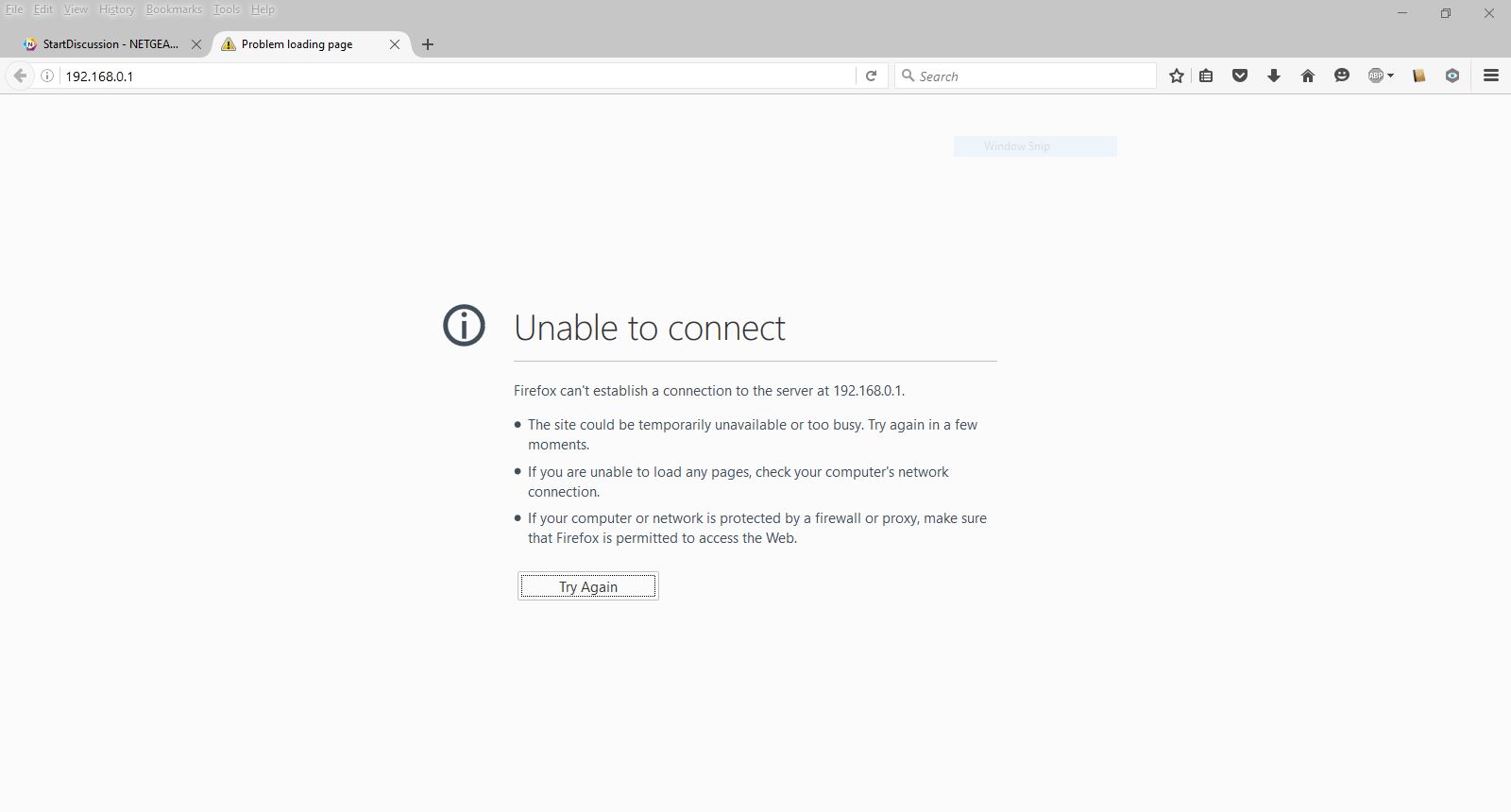T41 - all 'other devices' disabled after XP Reinstall
Hello
Could someone please help.
I have a laptop T41 / Type: 2372 / model: 4PG... running Win XP Pro
Last weekend, I reinstalled the operating system using MS XP Pro disks I finally installed on this PC about 18 months ago.
I noticed immediately after installation I couldn't connect to the internet. When I went to the Device Manager, I spotted that everything under "other devices" has been disabled (Ethernet controller, network controller, PCI Modem, device unknown, video controller).
I also noticed there is nothing under network connections and when I try to establish a connection, it fails (because the "other devices" are disabled I guess).
I went on "drivers and downloads" page of Lenovo and installed everything that has to do with my PC (see above), but this made no difference.
Can someone point me in the right direction that I suffered for hours and hours on this problem?
Thank you very much
/ David.
Hi and welcome to the forum!
Installing drivers of lenovo for older machines can be a delicate, because each driver must be run twice in different places in order to install the device correctly.
Assuming that you have run the installer for the devices mentioned for: -.
1. Ethernet, you must go to C:\DRIVERS\Win\ETHERNET\PRO1000\Win32 to run the installer.
2. network controller, C:\DRIVERS\WIN\WLLANINT\SETUP. EXE
3. video controller, C:\DRIVERS\WIN\DISPLAY\SETUP. EXE
And according to the resources of lenovo, the Type and model for your correct ThinkPad 2373-4PG.
I hope this helps.
Tags: ThinkPad Notebooks
Similar Questions
-
all "other devices" have exclamation points
After reformatting a machine using the o/s dvd xp, all "other devices" have the yellow exclamation point. See how I could not get on the net to solve this problem, nor has the upgrade to sp3, trying to use the CD and flash to install drives drivers and reformatting again and again, what other options are there for me to try? Thanks in advance people
The "other devices" will turn into recognized devices when their pilot programs are installed. If the computer manufacturer provides a driver installation CD, it allows to install the drivers. If this is not the case, use another computer to access the web site of the manufacturer of the computer and download Windows XP drivers for this model of computer. Transfer using a flash drive or a CD.
Boulder computer Maven
Most Microsoft Valuable Professional -
My BT Broadband connects to all other devices except my MacBook Pro, help?
My BT Broadband connects to all other devices except my MacBook Pro, help?
You use a wired connection to the router or WIFI?
If the latter can you see other networks on your computer, and you can see your own network?
-
I can't get the picture size to fill the screen. The TV is set to 16: 9 and all other devices to fill the screen.
Thanks for any suggestions that might help solve this frustrating problem.
Welcome to the Apple community.
The devices on which you are talking about, are you using AirPlay.
-
All entries are disabled after a hibernation.
I'm running OS X 10.11.2 (later) on a brand new Mac Mini. My user inputs include a new magic trackpad, an extended wired USB Apple keyboard and a Yiynova 19 "monitor shelf. I have also connected LG DVD player and a Dell monitor.
For morning several courses, then an attempt to wake my Mac, all user entries are disabled. By turning the trackpad and turn it back on don't reconnect the bluetooth trackpad. Disconnecting and reconnecting the USB cable for the Yiynova or the keyboard reconnect or the other device. Neither Exchange cards. None of these actions don't restore the connection or turn it back on the Mini. To reactivate it, press the power button once. Once sound awake, monitors here and I can see the login screen, but none of the input devices work.
Yesterday I reset my memory nvram, but freezing this morning said that it did not work. Also, I've caught a mouse wired mighty and plugged. Laser lit, so CERTAIN powers flowed, but followed and clicking on did not work. I say 'certain' power because I plugged in my iPhone to USB cable, as well the the keyboard port and directly to the Mini, and I get no indication that the device sees the phone, and load on the phone indicator lights, so the phone is not receiving power. If it wasn't for the light of the mouse, I think that the ports have been completely extinguished.
The only thing I found which restores all features is a hard reboot (obviously with no way to record anything that could open).
I've seen some slightly related posts suggest to reset the SCM, however, nothing in the SMC real document said that these symptoms or systems are connected to the MSC.
Does anyone have other ideas?
Just like the top of the head.
In fact, I tried resetting the SMC as well, and that did nothing.
However, a few days earlier, the last update of Mac OS came thru, and since the update, the problem seems to have cleared up. I noticed that one of the things that precisely fixed update was a bug where 4K displays would bring the Mac not to wake up. While I don't think that one of my monitors qualifies as a 4 K screen, its possible that I was touched by the same bug. Who know.
-
As of October 11, 2012, my 7 port hub Belkin USB-To-Go is no longer recognized by Windows. It worked without problem until today when I installed updates. When I plug it in, nothing is displayed, but for some reason, USB ports are disabled. I tried it on several ports without result. I contacted Belkin, and it seems more likely to be a problem of driver within Windows.
You need to tell what updates have been installed, since they are usually specific PC.
Historical Windows Update appears.
In the meantime, use a restore point for a time before this update
-
When I close my laptop, he kills WiFi to all other devices in my house, how can I stop this?
I have a Toshiba Satellite
If this laptop is to control the WiFi network then I suspect your power management has the lid lose the action defined in the stop / standby / hibernation.
See Control Panel, power options, change the parameters of plan, advanced to change settings of power, power buttons & cover, action to close cover, battery - plugged.
I might have this wrong, I don't see this element of the power management changes without your knowledge.
-
Message says account disabled on iPhone 6 more but works on other devices, thanks for your help
My iPhone 6plus iTunes account has been disabled, but it works on all other devices that I own. I can connect on the iPhone, but if I try to do anything it says "your account has been disabled. Thank you
Try to reset the App Store:
Close the App Store completely from the window of the selector app by double clicking the Home button and slide up the App Store preview pane until it disappears from the display. Then sign out of the iTunes Store (in the settings).
Then perform a forced reboot. Hold down the Home and Sleep/Wake buttons simultaneously for about 15-20 seconds, until the Apple logo appears.
Then sign into the iTunes Store and try to download again.
-
WiFi limited connectivity (Win 7) when other devices connect correctly.
I had problems with my wifi recently. When I start my computer it connects fine, but sometimes then shows limited connectivity when all other devices (my phone and Tablet) are connected properly. I disconnect and reconnect and it temporarily solves the problem, but its not resolved. Any ideas on how to take care of it?
Hello
Don't you worry about this unless you have found errors. If Yes see these threads (you can safely
(ignore this question).http://social.answers.Microsoft.com/forums/en/w7network/thread/754c8f29-3a87-4E77-Babd-a69c8910e17e
http://www.cableforum.co.UK/Board/34932105-post6.html
====================================
A new Microsoft 6to4 map is created unexpectedly after restarting Windows 7 or Windows
Server 2008 R2
http://support.Microsoft.com/kb/980486How to disable certain Internet Protocol version 6 (IPv6) components in Windows Vista, Windows 7
and Windows Server 2008
http://support.Microsoft.com/kb/929852/en-usResponse of Lionel Chen
http://social.technet.Microsoft.com/forums/en-us/itprovistahardware/thread/3a503cdb-e61c-44BC-97c4-0b38b0e5f929/I hope this helps.
Rob Brown - Microsoft MVP<- profile="" -="" windows="" expert="" -="" consumer="" :="" bicycle="" -="" mark="" twain="" said="" it="">
-
Cannot connect Router home page - but can on other devices.
Loaging DGN2200 problem router page homepage tried firefox, chrome, edge, internet Explorer.
Just bought router as a router to talktalk caused many problems. Implementation was awkward as could not set up via wifi to my office! and still can't. Can connect using "routerlogin.com" & "192.168.0.1" for all other devices that! "
Toshiba laptop
Very old laptop Dell
Sony xperia z3 +.
Sony xperia z3 Compact
all fines and can connect and change the settings.
But the one feature I want on and I get this:
I've broken dns and ip has renewed. Totally disabled Kaspersky. close other programs.
Installed the Netgear genius and then get this:
However I can connect to internet just fine.
Please tell me what I'm doing wrong.
And Yes like Moss IT said Crowd 'Did you put it off and on again', and also plugged!
You may need to completely uninstall Kaspersky. This is what others have had to access their routers.
-
Unable to connect wireless Internet at home. Other devices are working properly.
Cannot connect Internet WiFi at home, started yesterday, had this ipad 2 years without any problem. All other devices in the House work in wifi without problem.
First, restart unit. If this does not work, then try to reset your network settings:
Tap Settings > General > reset > reset network settings.
This also resets the Wi - Fi networks and passwords, cell and other parameters settings. HTH
-
After updating my iPhone 6 (9.3.4) the WiFi signal becomes very low! I did everything, but the problem does not stop! I don't a not update my other devices & their very good WiFi signals. Please help me solve this terrible problem...
Here's a tip for the user on the problems of Wi - Fi. Suggest from the top and bottom. Maybe one of them will help you.
(1) restart you device.
(2) resetting the network settings: settings > general > reset > reset network settings. Join the network again.
(3) reboot router/Modem: unplug power for 2 minutes and reconnect. Update the Firmware on the router (support Web site of the manufacturer for a new FW check). Also try different bands (2.4 GHz and 5 GHz) and different bandwidths (recommended for 2.4 to 20 MHz bandwidth). Channels 1, 6 or 11 are recommended for 2.4 band.
(4) change of Google DNS: settings > Wi - Fi > click the network, delete all the numbers under DNS and enter 8.8.8.8 or otherwise 8.8.4.4
(5) disable the prioritization of device on the router if this feature is available. Also turn off all apps to VPN and retest the Wi - Fi.
(6) determine if other wireless network devices work well (other iOS devices, Mac, PC).
(7) try the device on another network, i.e., neighbors, the public coffee house, etc.
(8) backup and restore the device using iTunes. Try to restore as New first and test it. If ok try to restore the backup (the backup may be corrupted).
https://support.Apple.com/en-us/HT201252
(9) go to the Apple store for the evaluation of the material. The Wi - Fi chip or the antenna could be faulty.
-
Other devices with yellow! and cannot connect to internet after reformatting
I reformatted my gateway with the original XP disc. Now the multimedia audio controller is missing and there are several "other devices" with yellow! I tried to update the drivers on the site of the bridge for this model, but it's still a mess, and I can't connect to the net!
Hi BrianFiles,
If you have reinstalled Windows XP after formatting the hard drive, then you will need to install all the necessary drivers on the computer for devices work correctly.
You can try to search for hardware changes in Device Manager and later proceed to reinstalling the driver.
- Click Startand then click run.
- Type devmgmt.msc , and then click OK.
- In Device Manager, click on your computer so that it appears highlighted.
- Click Action, and then click find the hardware changes.
I suggest that you download from the site of the Bridge and save all necessary drivers on the hard drive and then try to install the drivers, check if it helps.
Also reinstall the drivers for the chipset on the site of the bridge.
If you still cannot get sound on the computer then go to the link below and run the troubleshooter available, check if it helps.
No sound in Windows
http://Windows.Microsoft.com/en-us/Windows/help/no-sound-in-Windows
How to troubleshoot unknown devices listed in Device Manager in Windows XP
http://support.Microsoft.com/kb/314464Troubleshooting of conflict of devices with Device Manager
http://support.Microsoft.com/kb/310126 -
All network devices can see each other + Windows 7 computer, but machine Windows 7 can not see them
Hello. Under the network of my machine Windows 8 folder, I can see all the devices on the network. This includes a printer, my computer Windows 7 (what I can access), an Apple TV (from special software), a wireless hard drive, the router and a digital recorder.
The Windows 7 machine, I can only see the router and the printer. On special software, the Apple TV does not either. When you perform the Windows 8 computer host as a server for the special software, the Windows 7 machine could not see it on the special software. This means that there is something wrong on the Windows 7 this machine is not allowing him to detect other devices.
In a game of LAN, Windows 7 and Windows 8 computers can't see each other.
All devices are on the internet and I am posting this from the Windows 7 machine right now.
Windows 7 and Windows 8 machine are on the same network.
No device is on a host group and the group home service is disabled.
Peer networking is enabled.
Network discovery is turned on.
Both connections are set to private/Home.
Originally, the Windows 7 machine has been on his own home group and could be seen by anything. After a few hours, I finally got out of the home group, how other devices could see him then. However, he cannot always see other devices.
How can I get the Windows 7 machine to see other devices? I am at a loss. Is there a service that I have disabled right now that needs to be enabled? I don't know what to do.
Hello
Please contact Microsoft Community.
Disable the security software and check.
http://Windows.Microsoft.com/en-in/Windows7/disable-antivirus-software
Warning: Antivirus software can help protect your computer against viruses and other security threats. In most cases, you should not disable your antivirus software. If you do not disable temporarily to install other software, you must reactivate as soon as you are finished. If you are connected to the Internet or a network during the time that your antivirus software is disabled, your computer is vulnerable to attacks.
Also check out the link below and check if that helps.
Why can I not see other computers on my network?
http://Windows.Microsoft.com/is-is/Windows7/why-can-t-I-see-other-computers-on-my-network
If the problem persists, or you have questions about Windows, let know us, we will be happy to help you.
-
Yesterday I installed a new SSD in my MacBook Pro 13 "unibody mid-2012 laptop computer.
After installation, I formatted the drive, install a new copy, El Capitan, then moved the rest of my Time Machine backup.
The computer works great, much more quickly than before. Everything works perfectly except...
After migration, iMovie now blocks whenever I try to open a project. Every time. All other applications are very good. I even opened the original library from my old drive, opens the library of my Time Machine backup and they all down when I double-click on the icon for ANY project!
The files are not corrupt because they have not changed. It doesn't matter which library I use, it crashes whenever I try to open a project.
So far, everything on the Mac works fine. Other applications of Apple, everything! Please someone help me solve this problem because I use iMovie on a regular basis and have SEVERAL projects open that I can't afford to remove.
Thank you!
Hello Jon Tompkins,
Thank you for using communities of Apple Support.
If I understand your message that iMovie crashes when you try to open a project. I know the importance of your projects are as I like to use iMovie as well. First of all, I would like to check to see that iMovie will appear in your shopping list in the Mac App Store. If so, delete the app and then reinstall it.
If this isn't the case, so do not delete the app. Instead, follow this link:
OS X El Capitan: If an application crashes or closes unexpectedly
Who also advises to test the problem in safe mode. This article includes the steps to start your MacBook Pro in safe mode:
Try safe mode if your Mac does not end commissioning
After having tested in safe mode, restart your Mac again and allow it to start up as usual. Then test the question again and see if it has not changed.
Best regards
Maybe you are looking for
-
How to find containing the record of the file with the projector?
Several times, because I am sometimes reckless, I save a file without noting the folder where it will. How can we find a folder containing a file using Spotlight? This is useful in circumstances more than just my idiosyncrasies. Thank you Jack
-
After dismantling Satellite A60 cannot detect the CD/DVD drive
Hello I opened my laptop to clean-up and it was the first time that I never opened a laptop. Messed up at the opening of the cd/dvd drive.Instead of just pulling out, I started its opening screw but quickly realized that this is not the right way. So
-
Hello I was wondering if someone can please help nicely. I plugged my hard drive on my Mac (Pro) and the time machine was about to save, as planned and as usual. My Finder showed the WD Smartware and My Passport. The backup failed because there is no
-
Broken BIOS Firmware - ThinkStation P900 - can not wake mode 'sleep'
In November 2014, I bought one of the first P900s to be filled - a machine from 30 to 5. As others have already said on the forum, the startup time is very very long. Out of the box, the machine worked without any problems. In early December, I notic
-
Should we format the C drive after you install this update
I use service pack 2 automatic update to download service pack 3. Does it format the C drive after installing this update?