Tecra A10 - 12z - cannot install Win XP - No HDD
Dear;
I bought a new laptop Tecra A10 - 12z, having a Vista operating system.
I fixed my laptop and now I want to install a Windows XP operating system
When I install Windows xp, Setup Wizard download windows files, but it cannot start.
Troubleshooting comes up saying there is a mistake and try to scan drive hard with / f for fixing.
What can I do?
I am in need for the version of Windows XP.
My xp backup CDs are broken and I'm not in my country of today.
Note: I tried to format the hard drive and also tried to install winxp on win vista, same problem same error.
Thanks for help.
Hello
You was not able to install the Windows operating system because you have not installed the SATA drivers that are needed to recognize the new SATA HDD controller.
The SATA drivers are part of the Intel Matrix Storage Manager.
You can build an own Windows disc using nLite software and might include drivers SATA on this CD.
I recommend research and read the forum discussions related this topic.
There is a lot of discussion on the same topic!
Welcome them
Jeffrey
Tags: Toshiba
Similar Questions
-
Satellite A200 - PSAE6 U27 - cannot install Win XP - No HDD
Information for us:
I have Toshiba Satellite A200 - U27 (PSAE6) with Vista 32 bitHELO, I need help!
What should I do with my Vista?
I'm not entirely remove this system and install XP Profesional, but I can't because I when I try to install XP pops up the window with this information "you don't have a HARD drive or you do not have power supply on the HARD drive"It is impossible, because I can't turn on my laptop with Vista every day.
Perhaps is - this error connect disk sata HARD... driver or bios driver?
I n ' know if I think that good. Please help me...
* Help me..., * what stupid topic. Can you please change and make brief description about your problem? After having done that more people may be interested in the content of thread.
Just a tip for you: take a look at the other topic of the thread and you'll see that everyone has a sense, but not your one.
Later we can continue the discussion.
-
Tecra A10 - 12Z BIOS 1.6 wanted to move to 3, but 'not supported' - W7H32
There are many problems with this Tecra A10.
As Windows Xp is disabled, I tried Windows 7, which is too awkward, so I wanted to try the eSATA operating systems. Although I could install Lubuntu on eSATA it would not start (no hard drive inside most) to eSATA, but booted from USB.
Read in the forum and put the Windows 7 Home 32 disk inside again and downloaded the BIOS update only to get a response "not supported".
The A10 has a Windows Vista professional sticker slot, is the only OS where this Tecra can get BIOS updated?
We have no records of Windows Vista.
Installation of Windows 2000 or XP, it's really a lot of time, even for 9 x.
The last beta demoCD with eComStation, todays OS/2Warp, works fine on the Tecra, it has Windows integrated 3.11, is that not? Windows 3.11 on a SD card installation must be as fast and as possible. If there are drivers available?
ReactOS (freeWindowsXP) is usually able to boot, but it is still in the alpha stage!
As for flat BACK? There are the LiveCD with BACK.
You can also find Vista LiveCD socalled VistaPE CDs on the net, but their origin is unknown.
What is the best option? Is there only one option?
Hello
> Although I could install Lubuntu on eSATA it would not start (no hard drive inside most) to eSATA, but booted from USB
I guess that the BIOS does not support booting eSATA port but just the USB port.
But it's just an idea... that should be checked once more in the BIOS settings.
Maybe a BIOS update would also help.> Read in the forum and put the Windows 7 Home 32 disk inside again and downloaded the BIOS update only to get a response "not supported".
BIOS update may be run from under Windows system only. But the BIOS update also requires some software additional Toshiba which depends on the system.
In the case of Windows 7 or Vista, the value of added Toshiba package must be installed. In the case of Win XP, you must install the package of common Modules.
To be honest I don t understand what you want to do
Tecra A10 is a great unit. I have the successor called Tecra A11. I use Win 7 and its really awesome OS. Much better than the beginning of Win XP -
Tecra A10 - no sound using Win XP
Hi all
I have some problems with the sound of my Toshiba Tecra A10. I have already installed the Audio from Realtek driver and I see the little speaker symbol down on the right side, too.But I don't hear anything. The Device Manager has a yellow question mark on "Modem Device on High Definition Bus" Audio.
I installed the Driver Modem Agere Systems, but nothing happened.
Can someone help me and give me a link for this driver I need.
I use Windows XP.Details of the material:
HDAUDIO\FUNC_02 & VEN_11C1 & DEV_1040 & SUBSYS_11790001 & REV_1002\4 & 9E9AEC4 & 0 & 0101
Kind regards
> I use Windows XP.
OK, although similar questions I with Win XP on other laptops with new HD audio from Realtek.
The point is that you have SP2 and SP3!The SP2 and SP3 provides important patches and fixes for the HD audio
Then firstly uninstall the Realtek audio driver.
Then install the SP2 and SP3.
Then go to Device Manager and remove the marked devices of yellow exclamation.
Reboot the laptop.
Now Win XP should find a new audio device and should ask the driver.
No, you must install the audio driver from Realtek.
Reboot once more and now the sound should works fine -
Express Port Replicator II and Tecra A10 - 12Z - only the power and LAN
Since my Toshiba T3600CT I received with docking station, I discovered that I have a docking station. In the meantime, I had a small Sony who had no docking station, for which I got one of the first USB docking station and since then I've seen always to get laptops with docking station.
But this time something went really wrong, the Toshiba Express Port Replicator II PA3680E-2PRP provides only power and LAN. There is no power in the USB ports, so no serial port or the sound, and DVI and VGA are also disabled.
All these ports work fine on the Tecra A10, but not on the docking station.
Of course, it is nice to have the power and LAN, but not when I expected too much of everything.
So I was wondering if anyone has had a similar problem, it is like upgrading the BIOS for me who have not installed all the necessary software, or is it a fuse or something I could fix myself or is it a faulty docking that shouldn't have left the factory?Hello
What's your Tecra pre-installed with original recovery image?
When the laptop is preinstalled with recovery image simply connect compatible laptop Toshiba docking station and all the devices connected to the docking station will be recognized correctly and all available ports should work fine.
Is that a Port Replicator basically "replica" ports on the laptop.On this virtual path, we cannot say that this port is 100% OK. What can you say about it? you bought is used a?
-
Cannot install Win 8 - Satellite Pro C660 does not detect HARD drive
Hello
My HARD drive died, so I decided to upgrade my Satellite Pro C660 - 1 9 to an SSD.
I made a USB bootable with Win8 and starts very well.The problem is that it does not detect my SSD, so I can proceed with the installation.
SSD appears in BIOS but not in Windows Installer.
He said that there is a missing driver.I downloaded the AHCI drivers (XP, only ones available) and even in this case, after you have selected the only rider that appears, it says no new device found.
I tried to change the SATA from AHCI mode to compatibility mode and it's the same thing...
What can I do?
Thanks for the help.
Best regards
Bruno MoreiraMore old Windows XP need a driver AHCI Intel's but I think this isn't a problem with SATA driver missing because as far as I know Windows 8 as well as Win 8.1 already contains the drivers to recognize the SSD or HARD disk drive.
In addition, the installation of the OS should be possible even if the driver would be added for this procedure, you must use the "compatibility" mode
As you say, the compatibility mode is not working too, so I think there is another problem.However, page driver Toshiba also provides a driver Intel RST (Intel Rapid Storage Technology) (Windows 8 - updated) you can try to add during the installation of the OS.
But I m wondering if you would be able to install this Win 8 on common SATA HDD.
Have you tried to format the SSD using a different computer, then install Win 8?
Give it a try. -
Satellite L300 - 18 d - cannot install Win XP and Win 7
Hi people,
I inherited from my brother a Satellite l300 - 18 d...
He has no BONES. When I try to put an XP installation disc I know work it crashes as soon as it gets to the first windows loading a party Executive.I'm trying to use the Win 7 disk, I also know the work and he gets the original file little 30 seconds loading, then it comes up a column just the letter h like that
H
H
H
H
HONLY THING I CAN THINK OF IS HARD DRIV IS GOOSED, BUT I DON'T WANT TO REPLACE SO EASILY CORRECTED.
Hi mate
I know that you would not be able to install Win XP without previous installation of the SATA driver.
Another option might be changing the SATA mode in the BIOS
Go to BIOS and change SATA AHCI compatible mode mode.
Save the changes, and then try again to install Win XP.PS: it s recommended using a Win XP with at least SP2 or SP3 disk
-
Tecra A10-112 - cannot use 8 GB of RAM
Hello
I'm trying to upgrade the memory on my TECRA A10 - 112 PTSB1E (Windows 7 and Server 2008), when I upgrade to 6 GB ram (1 x 4 GB + 1 x 2 GB), there is no problem what so ever (52 MB hardware reserved + 5700 MB useful) Windows.
But when I go to 8 GB of RAM (2 x 4 GB) I get material dedicated to the memory of 4297MB and 3129MB of memory used (under windows) and I can not find how to reduce it to 6 GB levels. The bios sees 8GB, windows detects the 8 GB and the fact CPUID. I tried to update my BIOS on Toshiba support site, but I get "Computer not supported" message when I run the update file, I downloaded at Toshiba.
Any help would be appreciated.Thank you
Andy
Hello
It would be interesting to know which modules of memory you use exactly. You use the noname or high quality, e. g. Kingston modules?
Maybe the modules are not fully compatible, so you should test the other modules.
Also, what program/tool tells you this information on reserved hardware memory? If the BIOS and Windows recognize 8 GB, everything should be ok.
-
Cannot install Win XP - HDD has not been found.
Hello
I would like to install Win XP.
Unfortunately, it does not work. The HARD drive is not found. .Please check these Toshiba forum discussions:
http://forums.computers.Toshiba-Europe.com/forums/thread.jspa?threadID=26040You must install the Intel Matrix Storage first Manager by using the external USB FDD drive.
If you don t have an external USB FDD drive and then use a freeware program called nLite.If you n t know how to use the program nLite then google a bit. There are enough websites that explain how to use the nLite.
Good bye
-
Re: Tecra A10 - can I install Windows 7 64 bit?
Hello Toshiba & Forum
I want to buy a Tecra A10 1GV, but always delveres Toshiba laptop with a 32-bit Windows 7 Prof
In my eyes that seems to be a Ferrary with a steam engine.The version of recovery sometimes offer 32 and 64 bit Installation.
Does anyone know, if this would be possible with the Tecra A10?Is something wrong with a Tecra and a 64 Bit - system?
Michael
derEntwickler
Hi Michael,
In my opinion the Windows version (32-bit or 64-bit) has nothing to do with the hardware of the laptop. If you use 3 GB of RAM or less in my opinion 32-bit is sufficient because it s not slower or faster for 64-bit. It is just necessary to use 4 GB of RAM.
But as Al - eX has already written that you can download all the drivers on the Toshiba site. Check this box!
-
Tecra A10 - refurbished - cannot get it connected to my home network
I just got this Tecra A10-104 refurbished Laptop... before I take this back I ask here in case where theres something I missed as I am unable to get it connected to my home network.
I use a Belkin wireless router that has 2 main (LAN) directly connected PC and another PC connected wireless.
It's my router: http://www.belkin.com/uk/support/article/?lid=enu&pid=F5D8233uk4&aid=9238&scid=0All PC connected and fine work.
Now I'm setting up this laptop to connect.I uninstalled the Vista Business and ussed the product recovery disc that came with the Tecra XP Pro.
Is my wireless card: Intel (r) Wireless WiFi Link 5100 (pilot Date: 27/04/2008 - the driver Version: 12.0.0.73)
He sees the network, but no matter what I try just does not connect.
What I've done so far (read before suggesting things I've already tried):
Reconfigured routers WPS to the shared key system.
Ensured that the wireless adapter's parameters defined at 20 / 40 Hz (automatic)
Restarted the router, cable modem & laptop several times
Laptop wireless button is turned on.
FN + F8 to activate BLUETOOTH WIFI (ON) (OFF)
Wireless network added to settings Auto Connect with the end SSID and password encryption method.
Click on connect when network appear in the revamped network and Password Viewer dialog.
Does not.
I would add that the laptop has no problem connecting via its Gigabit LAN port.
Something else I'm missing?
Thanks in advance.
EDIT: Double post deleted.
UPDATE:
The next thing I tried was to reinstall Vista Professional recovery disk to see if it has suffered from the same problem.
Wireless has worked under Vista, and despite the updates I was offered, worked without having to update all the drivers.
This got me thinking... so the question is probably DRIVER XP related.
What I've done now is to back up all the updates driver told me to download TEMPRO (BIOS & Manager wireless updates included).I think part of the problem is that only TEMPRO works under Vista (not XP) so you are not informed of any updates may be required if you upgrade to XP directly after the purchase (which is what I did).
-
Satellite A300 - 1 2 cannot install Win Xp - lack HARD drive
Hello
I just bought a new Satellite A300 - 1 2 without an operating system. Now I would like to install Win XP, however, during the instalation, I get a message indicating that installation of windows is not all hard disks installed on the system. What could be the problem?Please don't be angry with me, but you search here in the forum for similar cases?
I imagine that you didn tSo, use the forums advanced search and the search option for driver SATA, Intel Storage Manager, etc.
There are a lot of discussions about this theme
-
I tried 4 times to install win 10
3 times from Microsoft updates
Once the download tool with the media
I get this same result each time
It downloads ok (win 10) then I get the Setup screen with the big circle and the percentage in it
This files copy ok, and then restart the computer, then the installation continues and is now features drivers installation, that's fine, computer restarts again and should complete part 3, what configuration settings, the dell logo comes up then screen goes black, I waited an hour and it remained black no cursor showing
After the time, which I turned off it and on again once he said to try to recover the installation, the screen went black, waited half an hour, nothing.
It turned off again and after the logo dell, that said, restore a previous version of windows
I tried 4 times
It will not complete the installation.
With the media the message tool download was "installation failed in the phase of second_boot with an error during the start operation.
My computer is an Inspiron 17 (7737) earning 8.1 64-bit, dell said that it is up to date
This could well be the culprit.
Personally, I will no longer try upgrading to Win10 until I can update my BIOS.
Just a reminder, better backup your system (and not just your data) and set your boot USB or DVD order (according to your solution to rescue is in) before attempting a BIOS flash Gordon.
The BIOS updates are the equivalent of a radical maxillofacial reconstruction for laptops. We don't talk about popping a zit that B4 Wednesday night Wings & Angels Poker, many things can fool you when you try to make your interface look like the 2 moons of Kim K.
Stay safe
-
Tecra R10-111: cannot install the Wireless Manager
Hey guys,.
don't know why, but when I install the Manager wireless on my Tecra R10-111 Wireless Manager can be started, but not a second later, the program ends. The only option I have is to accept and put an end to the program press OK.
I have two versions of win7 on my laptop.
1 is the original version of Toshiba Win7 OEM, who has been on the laptop.
--> Here, it works without probs
--> All updated etc.2. is it a full Version of Win7 bought and downloaded in a microsoft store.
--> Here it doesn't work anymore!
--> All updated etc.Earlier Versions of the Wireless Manager has worked in two partitions with Win Vista and for some time, I remember that he has worked with both versions of Win7.
What is the problem with that? Toshiba has to provide updates and drivers that work with any version of Win7 and not only with the OEM Toshiba.
Any suggestions?
See you soon
Australia> What is it with this? Toshiba has to provide updates and drivers that work with any version of Win7 and not only with the OEM Toshiba.
Do you think that it is a problem of the tool?
This seems to work on Toshiba pre-installed OS, so it cannot be a question of tool!Maybe a part of the software is missing on the MS Win 7 own
Have you installed the update of Firmware for 3 G Module?
This Firmware update is necessary to obtain more stability in your 3 G connection with your Ericsson 3 G module.Have you installed the registry patches that are available on the page of the Toshiba driver?
Do this!Good luck
-
Tecra M11 - 11J - cannot install Windows 7 64 bit
Tried to upgrade a Tecra M11 - 11J for Windows 7 64-bit.
The installation gets all the "Loading Windows files" screen, then turns off and freezes, with the release of maxing out CPU fan but no HARD disk activity.Have tried to reinstall XP (works fine), flashing the BIOS to the latest version, re-seats of the RAM, change the HARD drive in "Compatibility" mode and reinstall Win 7 - same problem.
Have you tried Win 7 32 bit - the same problem.
Installation of USB, instead of DVD - same problem.
Different flavors of Win 7 - same problem!It's extremely frustrating.
I upgraded the memory up to 8 GB, hoping to take advantage of this with W7x64 and now I'm stuck with a XP machine and 4 GB of of of the RAM to lose.Would be very grateful for any suggestion.
Thank you.
and installation of Win 7 does not even using the old 4 GB of RAM?
Or have you tried to install Windows 7 on the Tecra M11 using the new 8 GB of RAM?
What of the HARD drive? The HARD drive is displayed on the first page of the BIOS?
Maybe you are looking for
-
Hi all I hope someone could advise me. My partner has put all my photos on my iphone 5 c on my icloud on my laptop on Friday. I had a peek yesterday and there is nothing there. Don't know what to do and if I lost all my photos. Can someone help plea
-
What is the difference between Portege R500-121 and R500-11z
Hello What difference is between model Portege R500-121 3 G and R500-11z? Thank you
-
Portege Z30 - A - Intel Rapid Storage do not work
Hello Intel Quick pad do not work.I can enable it in the bios (4.00).Do you have someone has the same problem (I tried evrything: standby, hibernation, toshiba start of high-speed...)I think that I would not have flashed the bios to 4.00 Where can I
-
How to change the password on modem technicolor?
How can I change the password for my modem technicolor A moderator has moved this thread to security, privacy, and user accounts.
-
How can I download service pack 1A
original title: How can I download service pack 1a for my computer to install on the laptop got for her grandchildren bought 2 varbook computers cell phones of our elementary for her grandchildren when they are home, I installed XP but I am unable to